Best Social Media Management Tools for Businesses of All Sizes

Social media management tools are used by businesses of all sizes for a strong social media presence across a variety of platforms.
A good social media management tool is crucial if you manage multiple social media accounts. Managing these platforms manually results in spending a lot of time and occasional publishing erroneous posts.
Furthermore, getting any kind of analytics to quantify the return on investment is a tedious job. We are going to help you pick the tool that fits your requirements like a glove. We assume that you have a social media strategy already as without that the tool will not be of much use. Your strategy should ultimately result in a social media calendar that you approve of for your business.
Best Social Media Management Tools to Take your Marketing to the Next Level
While choosing a social media management tool, you must consider features that fit your requirements. Ensure the tool is user-friendly and has good support and training resources. Also, it offers scheduling, automation, customization, analytics, team collaboration, security, compliance with data regulations, other tool integration, and platform connection based on your specifications. The social media management tool must have scalability to grow with your business and offer multiple plans. Customer reviews and tool reputations are some of the crucial factors to survey before buying services of a social media management tool. These factors will help you choose a tool that enhances your social media strategy and aligns with your business goals.
RecurPost - An all-in-one comprehensive social media management tool(Web, iOS, Android)

RecurPost is the #1 choice for over 100,000 marketers. If you have evergreen content, such as blogs, then RecurPost is the only tool you want to use. RecurPost gets mentioned prominently in the marketing agency tools across the Internet.
RecurPost is an intuitive and streamlined social media management tool.
It offers a huge suite of features that include content publishing, evergreen scheduling, analytics, team collaboration, and much more.
Using RecurPost, you can seamlessly publish content on multiple sites including but not limited to Facebook, Instagram, LinkedIn, Twitter, Google my Business, YouTube, Pinterest.
Here is a glimpse of what businesses say about RecurPost:

“ Since I found RecurPost I have been able to schedule regular content in no time at all, I Feel More Engaged With All My Networks , and my followers have grown exponentially. I’m so glad I found this service and don’t know how I ever managed my social channels without it. “
Melissa Carter
Artist, USA
Features of RecurPost
Schedule Posts in Bulk
With RecurPost, you have the ability to generate loads of social media posts in one go. While creating bulk schedules, you can also customize the posts for individual social media platforms as per your specific requirements. Apart from creating images, links, and text posts, RecurPost also allows you to create bulk schedules using CSV or excel files.
Maintain and Share Social Calendar
Creating a social media calendar using RecurPost will ensure that your social accounts never stay idle. The evergreen content libraries let you create recurring schedules, set a frequency for posting, and let it bring new traffic to you every time posts get shared.
To make things easier, you can categorize your posts into libraries, such as My Blogs, Educational Videos, Promotional Posts, Festive Posts, etc., and set one or more time slots for each library.
This will help you keep things sorted when you schedule multiple posts across numerous social media accounts. You can share this calendar with anyone by sharing a link to it. This makes it easy for marketing agencies to get feedback and approval from their clients.
Create White Label Reports
RecurPost offers robust analytics and reports for your social media accounts in the form of charts and graphs. These reports can be white-labeled using your logo and downloaded for business and comparison purposes. These are especially helpful when you need to send performance reports to your clients or share them with your internal marketing team.
Moreover, if you are a digital marketing agency that is managing the social media accounts for multiple clients, each white-label report can include a different business logo to suit your client’s specific requirements.
Create Workspaces
When you are in charge of managing a lot of social profiles, your dashboard is bound to look a bit cluttered. To make things more organized, you can use RecurPost’s workspaces. These are basically spaces created to divide your social accounts and libraries. For example, if you handle multiple clients then you can create a workspace for each client, or if you have multiple team members, they can create a workspace for each member where common libraries are shared across everyone.
Invite your Team Members
The ability to add your team members to your account makes RecurPost one of the best social media management tools. The workspaces that you create can be assigned to your team members. They simply need to have a RecurPost account for this – no requirements for purchasing a paid plan. This feature can be used to hand over the management of the social accounts of different clients to specific team members.
Use the Canva Integration
If you use Canva for designing your social posts or are planning to do so in the future, then you will love RecurPost’s Canva integration. From within the tool’s social media scheduler, you can create, design, edit, and schedule your social media graphics. This altogether eliminates the need for switching tabs, downloading, and uploading images time and again.
Use Royalty Free Images
There might be instances when you’d like to use stock images for your posts. In such cases, RecurPost offers you millions of high-quality, royalty-free images from stock websites such as Unsplash, Pixabay, and Giphy.
Onlypult - Easy to use social media scheduling tool for beginners(Web, iOS, Android)
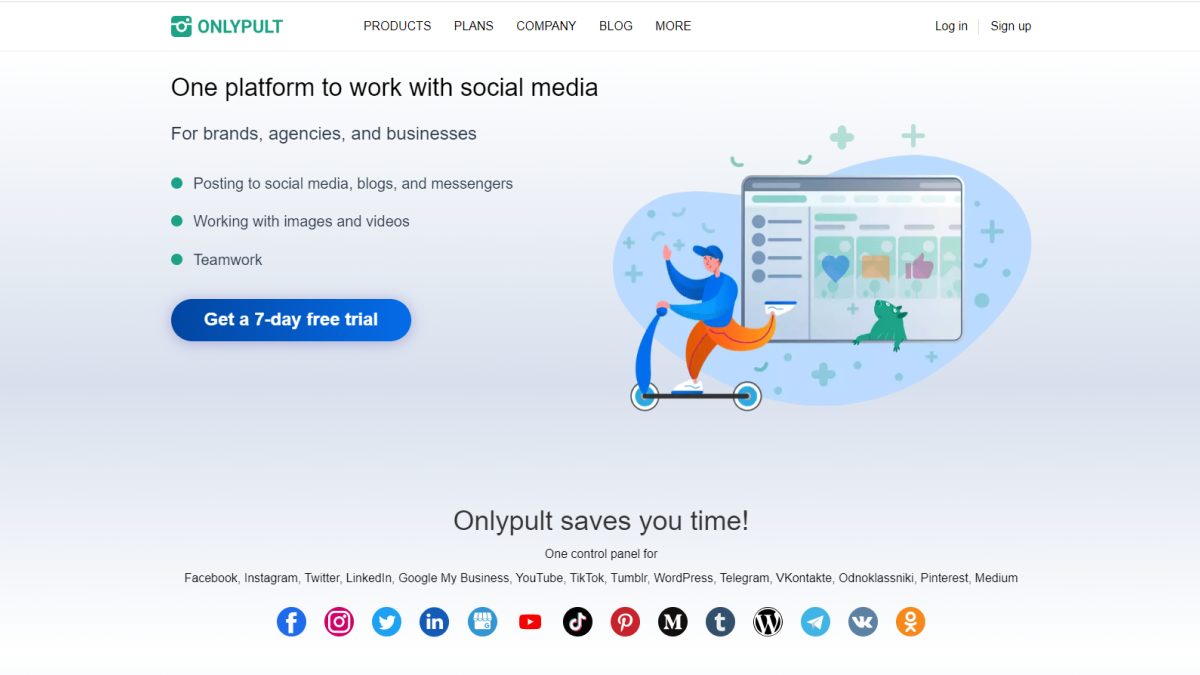
Onlypult is a tool that allows users to schedule social media posts. It became a comprehensive account management tool as a result of the developers’ addition of a number of additional features over time. The interface is simple and doesn’t require extensive training for new users.
The service’s ability to track content development and posting from beginning to end is its strongest advantage. In other words, you may utilize social media monitoring to generate ideas for fresh material, upload them to the scheduler, modify them, and analyze metrics once they’ve been shared online.
Onlypult is an ideal social media management tool for freelance social media specialists and mass media outlets.
Pricing: Free 7 day trial, with plans starting at $25 per month.
Check out how RecurPost stands as the best Onlypult alternative.
Hopper HQ - The best social media management software for Instagram users(Web, iOS, Android)

Using Hopper HQ, small businesses and digital marketers can plan, create, and schedule posts for their Instagram, LinkedIn, Facebook, and Twitter accounts. The platform’s key features include bulk upload, emoji support, a drag-and-drop interface, comprehensive image editing, reposting, calendar and grid planner, Instagram analytics, and more. Administrators can also invite team members and set up role-based permissions for them using the platform. Also, check out the best Instagram management tools here.
This tool is especially useful if you are looking for a platform to schedule Instagram posts. It enables you to visually plan your social media content and post Tiktok videos on Instagram without the watermark. Instagram posts require editing, and Hooper HQ has you covered by offering a variety of filters to pick from. The biggest feature of this software is that it works with all widely used mobile and desktop platforms, ensuring a hassle-free experience. It is beneficial to schedule, rearrange, and add posts to your calendar.
Pricing: Starts at $19 per month.
Check out a detailed comparison of how RecurPost happens to be the perfect Hopper HQ alternative.
Post Planner - A social media tool to discover and schedule content(Web, iOS, Android)
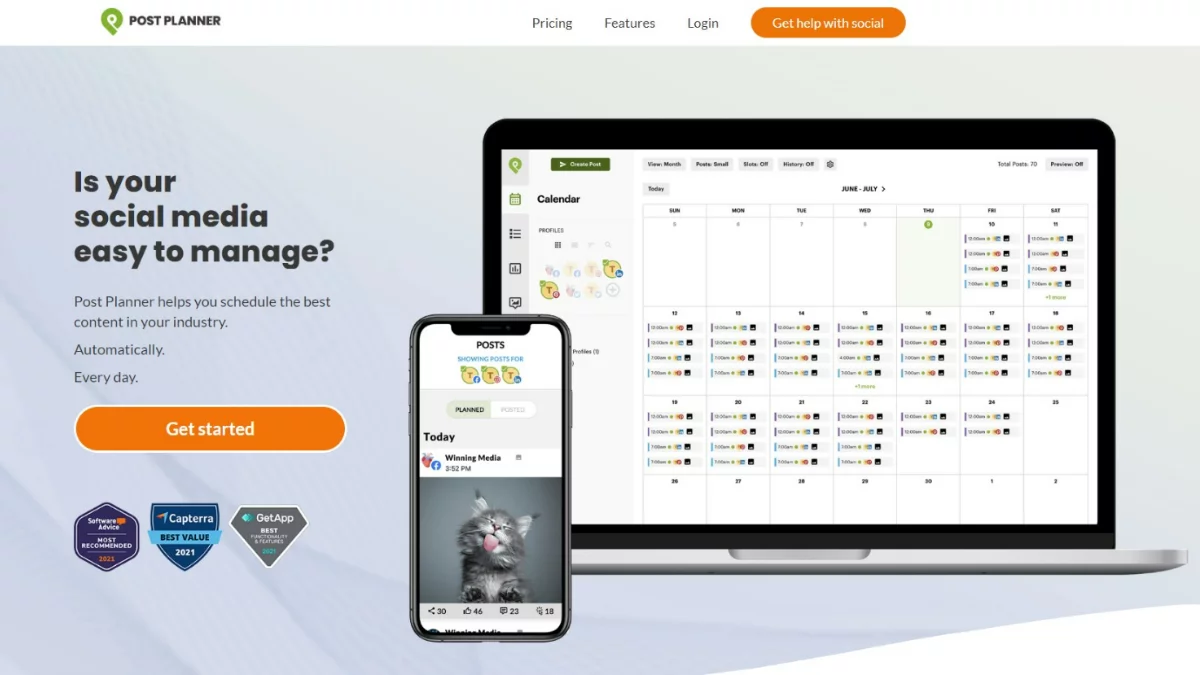
If you’re an entrepreneur, it’s likely that you’ll require a social management app that’s simple to use, has a low learning curve, and has a wide range of practical functions. Post Planner is one of the easiest social media management tools that was created specifically to assist small business owners in managing their social media tasks.
It has an easy-to-use interface that enables business owners and content managers to find and curate content, plan posts, and distribute interesting content on their social media profiles. Even if you are a social media newbie, you can start using Post Planner to generate predictable, measurable, and lucrative results thanks to their combination of simple tools and invaluable insights.
For almost any keyword, you may search Post Planner’s database to discover the best content. Then, you can upload this content directly to Facebook, Twitter, or the blog for your company (RSS feed). Users of Post Planner have access to a wide range of services for increasing social media engagement and expanding their reach.
Pricing: Post Planner offers a 7-day trial, with the Solo plan starting from $29 per month.
You might also want to look at how RecurPost is one of the best Post Planner alternatives.
Social Champ - Social Media Management Platform(Web, iOS, Android)
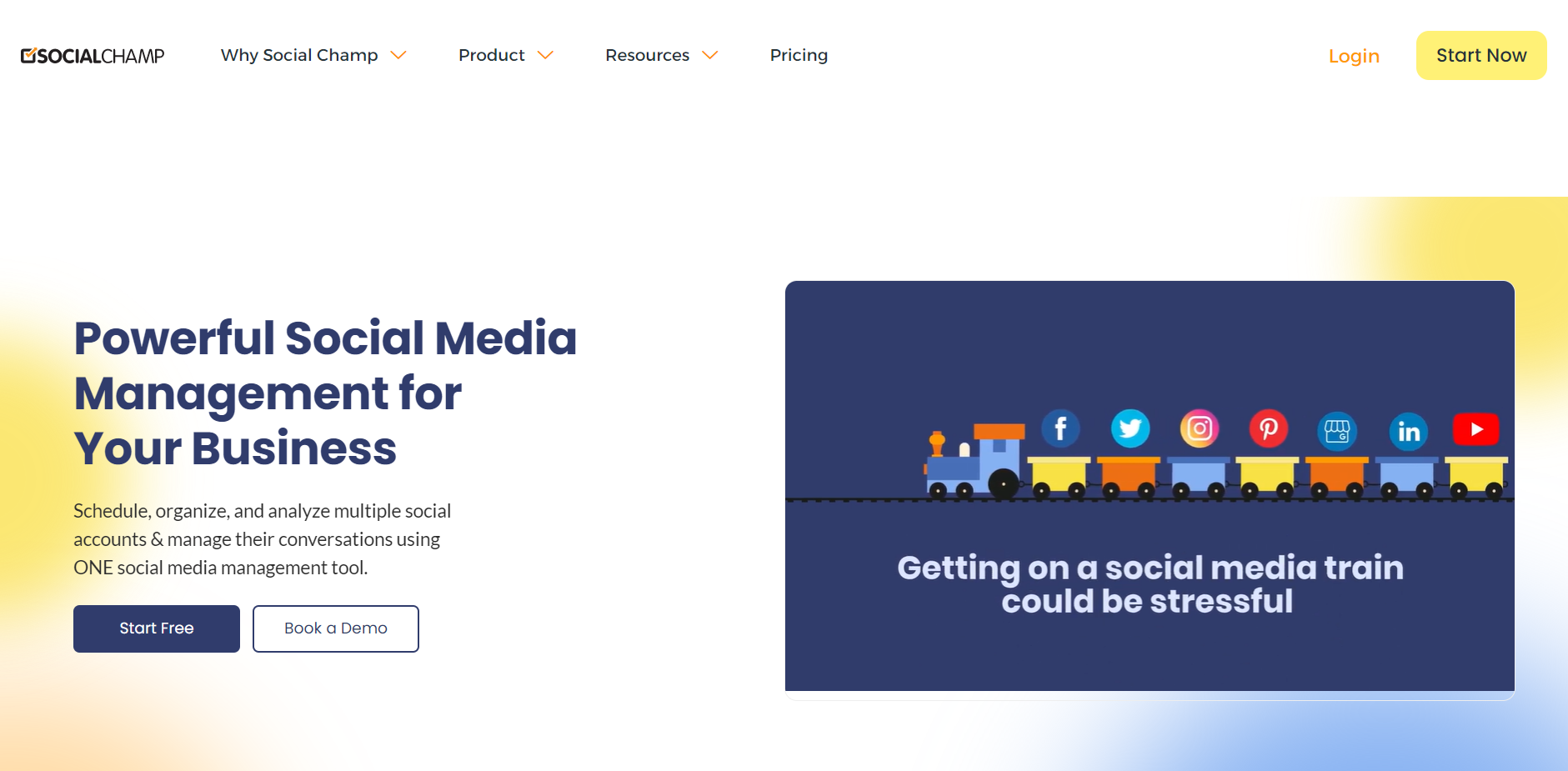
Social Champ is a powerful social media management tool that allows you to manage all your social media accounts in one place. With Social Champ, you can schedule and publish posts, track analytics, and engage with your audience across multiple social media platforms.
One of the unique features of Social Champ is the ability to recycle your evergreen content. This means that you can set up a schedule for your best-performing posts to be reposted at regular intervals, ensuring that your audience continues to see your top content even after it’s been published.
In addition, Social Champ offers a user-friendly interface and a range of integrations with popular social media platforms such as Facebook, Twitter, Instagram, LinkedIn, and Pinterest. This makes it easy to manage all your social media accounts from one central dashboard.
Other notable features of Social Champ include team collaboration tools, content curation capabilities, and in-depth analytics to help you measure the success of your social media strategy.
Pricing: Starts at $29 per month.
Overall, Social Champ is a comprehensive social media management tool that can help streamline your social media workflow and drive engagement with your audience.
Later - Offers the best visual editing features for Instagram and Pinterest(Web, iOS, Android)
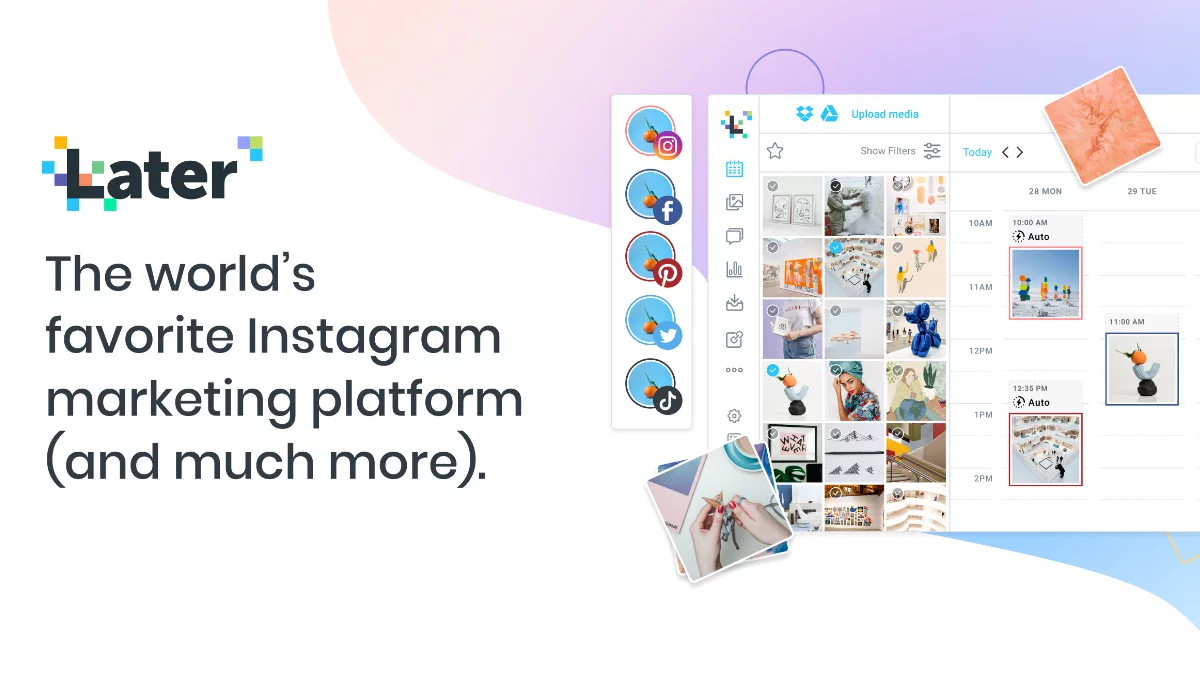
With Later, a potent social media management tool, businesses can plan social media posts across various channels. It is loaded with easy-to-use features and quick insights to help you increase your reach and ROI. Your social media marketing strategy will be more effective and efficient if you employ Later’s social media scheduling, which blends detailed images with simple features.
Instagram, Facebook, Twitter, and Pinterest are all integrated with Later. Its drag-and-drop user interface makes scheduling simple and quick. Users can schedule posts to the main feed on Facebook, Twitter, and Pinterest. For scheduling posts on Instagram, users can schedule posts on the feed but have to manually upload stories through the Later app.
Later offers a thorough analytics dashboard with a wide range of data from the platforms you integrate with the tool. You can view a comprehensive breakdown of your account’s activity, including the number of followers you have (including any new ones), impressions, interactions, and your growth rate in percentages.
Pricing: Plans start from $18 per month, with a 14-day free trial.
Check out how RecurPost stands as the best social media management tool and tops the list of Later alternatives.
Postfity - A tool to simplify your social media scheduling activities(Web, iOS, Android)

Postfity is a social media management application that allows users to schedule posts on Instagram, LinkedIn, Facebook, Twitter, and VK. Postfity does not, however, allow for the advance scheduling of Instagram posts. In other words, it sends users notifications to open the Instagram app and manually publish their content.
The ease of use of Postfity is one of its best qualities. Therefore, using Postfity will be advantageous if you have ever felt frustrated that your current social media management tool has way too many moving parts. The learning curve is completely zero, allowing you to start queuing, publishing, and brainstorming ground-breaking social media posts without the work and hassle.
With Postfity, you can brainstorm fresh content, schedule upcoming posts, and reach a brand new audience if that’s your goal, and you can be up and running in seconds. It supports scheduling posts on LinkedIn, Facebook, Twitter, and Google Plus.
Pricing: 30 days free trial, with the mini plan starting at $15 per month.
RecurPost happens to be one of the top Postfity alternatives, which is justified by our in-depth comparison table.
Sprout Social - A social media management tool with robust publishing features(Web, iOS, Android)

Sprout Social is a tool for managing social media, however, it functions more like a social media management suite. Keep in mind that it is more of an enterprise software.
There are several different features in this web and mobile application for managing your social media calendar, inbox, mentions, and statistics. For the main social networking platforms, the software supports LinkedIn, Twitter, Facebook pages, Pinterest, YouTube, and Instagram business accounts.
You can also link accounts from Google Analytics, Tripadvisor, Glassdoor, and schedule Google My Business posts when you connect a profile. The Publishing feature is what makes social media scheduling applications like Sprout Social so important to any company’s social media marketing strategy. You can schedule all of your posts with a single draft, instead of logging into individual social media platforms you publish to and creating posts for each of them.
While creating posts, you get the option to include emojis, targeting for platforms that accept them, on-the-spot media uploads, media imported from the Asset Library, your location, and product links.
Pricing: Standard plans start at $250 per month, with a 30-day free trial.
See a detailed comparison of how RecurPost proves to be the best Sprout Social alternative.
Crowdfire - One of the simplest social media management tools(Web, iOS, Android)
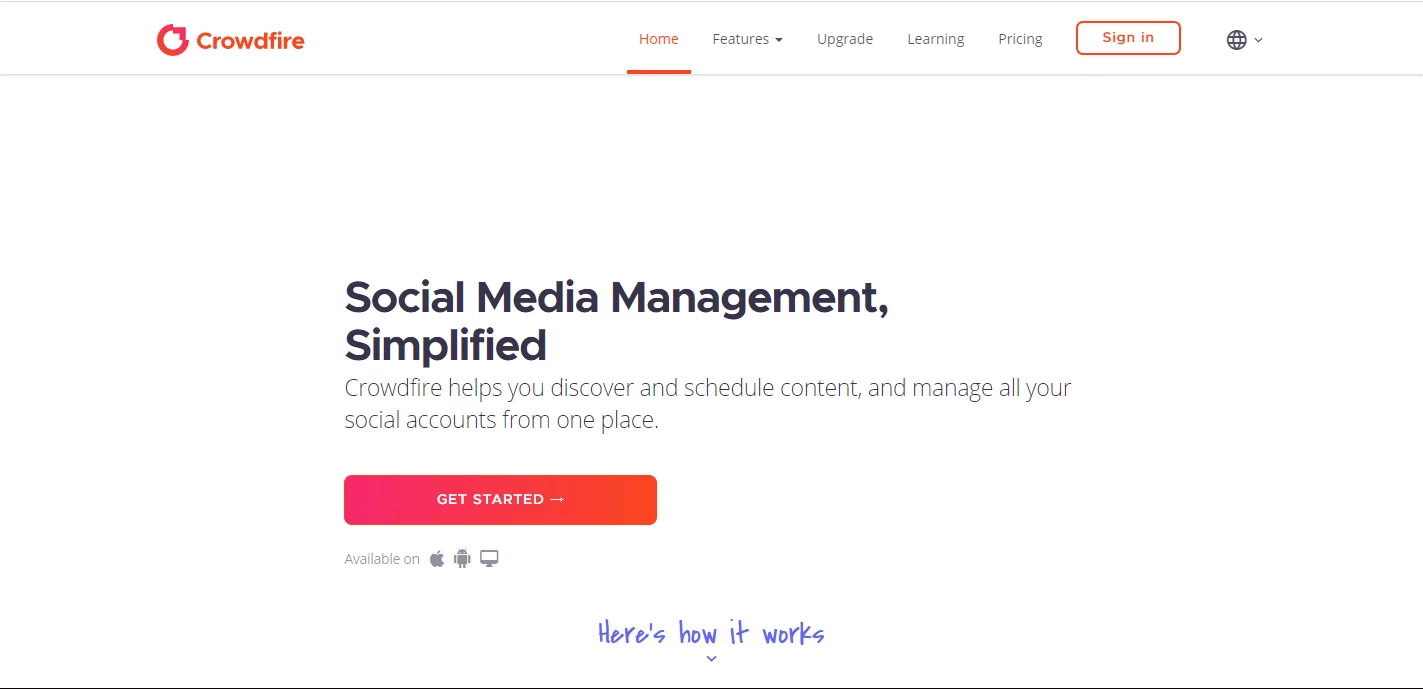
For businesses and agencies, Crowdfire is a fantastic social media marketing tool. It assists you in scheduling and publishing content on profiles, pages, groups, and Pinterest boards as it is integrated with all major social media platforms. The following social networks are seamlessly integrated with Crowdfire: Twitter, Pinterest, Instagram, Facebook, LinkedIn, and YouTube media profiles.
Crowdfire was part of a list of automation tools that allowed users to get their Twitter going by automatically liking, ReTweeting and following people based on certain keywords or hashtags. When Twitter started banning such tools, CrowdFire quickly moved to social media management.
Additionally, Crowdfire has integrations with a number of other media accounts as well as websites like Twitch and WordPress. Crowdfire covers more than just media scheduling and posting. To obtain a better sense of the content kinds (media) and campaigns that perform the best, you may also examine the reports and analytics that Crowdfire generates.
If you have members who handle your social media accounts, you can invite them to join your team, then delegate tasks to them using particular user roles.
Pricing: Starts at $9.99 per month.
Check out how RecurPost stands as the best Crowdfire alternative.
Coschedule - A social media management platform with marketing features(Web, iOS, Android)
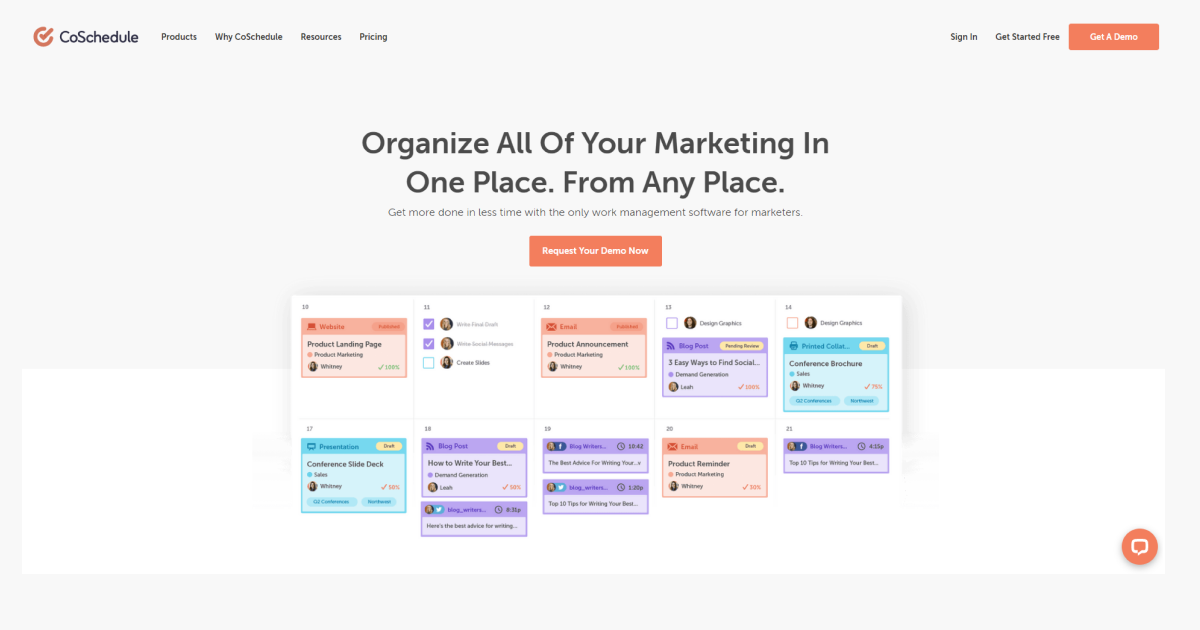
CoSchedule is marketed as an all-in-one marketing calendar that combines social media and content marketing. CoSchedule gives startups and solo entrepreneurs access to a feature-rich editorial calendar that enables them to manage their email campaigns, social media accounts, blog articles, and other project-related activities in a single location.
It may serve as a single system to coordinate your whole marketing campaign. This is made possible through CoSchedule’s interfaces with the most widely used email, project management, blogging, and social networking services.
CoSchedule connects with WordPress, allowing you to compose blog articles directly inside the CoSchedule app. When you begin writing a blog post in WordPress, CoSchedule will automatically add it to its editorial calendar. Thus, apart from social media scheduling, it can also help you in staying updated with your blog publishing.
Pricing: Marketing Calendar plans start from $39 per month.
You can also check how RecurPost happens to be one of the best CoSchedule alternatives with a detailed comparison.
Sendible - One of the cleanest social media scheduling tools(Web, iOS, Android)
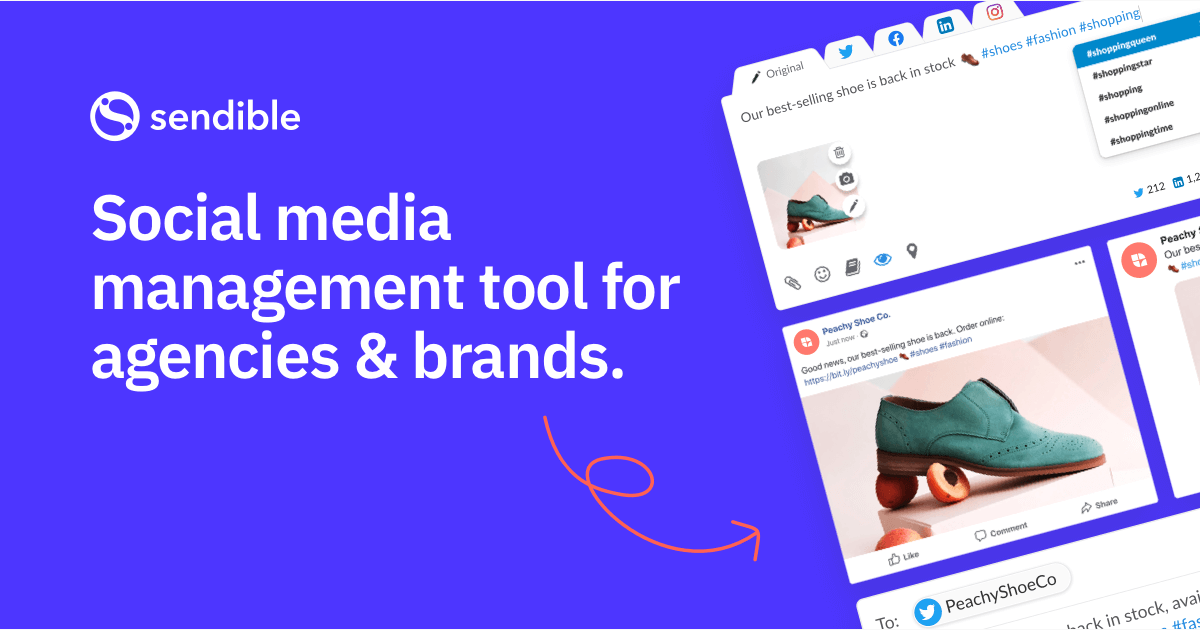
Sendible is a social media management platform that assists agencies, businesses, and individuals in increasing their social media efficiency. You can plan messages, interact with your audience, and track your progress across all social media channels with its all-in-one dashboard.
All of the major social media platforms, such as Facebook pages and groups, Twitter, Instagram business profiles, Facebook advertisements, LinkedIn profiles and pages, Google My Business, YouTube, and Pinterest are supported by Sendible. It lets you schedule Facebook posts on pages and groups, and also run FB ads. It may therefore serve as a complete social media dashboard for small businesses and brands.
Sendible offers a variety of functionalities that make it a powerhouse. These include a share button that enables agency clients and team members to quickly and simply share information as well as a mobile app that provides convenient access to robust monitoring, engagement, analytics, and other features while on the go.
Pricing: Starts at $29 per month with a 14-day free trial.
If you are looking for a strong Sendible alternative, RecurPost can prove to be your best pick.
Agorapulse - Social media scheduling tool with one-click reporting(Web, iOS, Android)
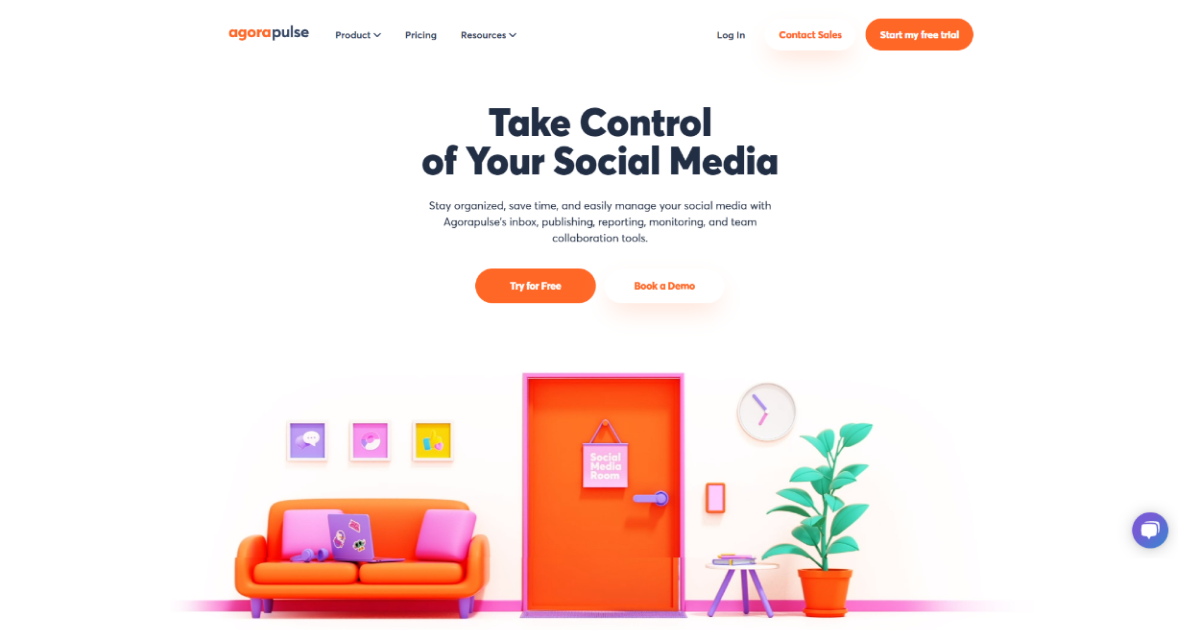
With its abundance of capabilities for full-service social management, Agorapulse focuses on social media publication, monitoring, and reporting. Although Agorapulse isn’t the cheapest option or the easiest to set up, its customer service is far superior to many rivals, making it simple to receive the assistance you require.
Additionally, it includes everything you need to simultaneously schedule and publish posts to several platforms while keeping an eye on your messages, mentions, and comments to ensure effective engagement.
Agorapulse can be a great choice for large teams and agencies because it is a comprehensive social media management tool that eliminates the need for you to use separate tools for social activities.
Pricing: Starts at $79 per month, with a free trial of 30 days.
When looking at Agorapulse vs Sendible, both are great for managing social media with their strengths.
But, if you’re searching for something that’s both budget-friendly and powerful, RecurPost is a fantastic alternative. It makes scheduling and analyzing social media posts a breeze, offering great features without the high price tag of Agorapulse.
So, for managing social media like a pro, while keeping costs down, RecurPost is definitely worth checking out.
eClincher - One of the cleanest social media management tools(Web, iOS, Android)

eClincher has been identified as one of the best social media management tools for small business. This social media tool supports Facebook (profiles, pages, and advertisements), Twitter, Pinterest, Blogger, YouTube, Google My Business, Instagram (personal and business), LinkedIn, Google Analytics, and RSS feeds.
eClincher allows you to do social media bulk scheduling, respond to social communications, schedule and publish posts, and track your social media success through its reports. Additionally, there are competitor intelligence reports for Twitter, Facebook, and Instagram as well as integration with Zendesk for customer management.
These assist you in evaluating the performance of your opponents so that you can adjust your strategy as needed. Feedly, Sniply, Yelp, Google Drive, and Pocket are also integrated into the tool.
Pricing: Offers a 14-day free trial, with plans starting from $65 per month.
SocialOomph - A feature-rich social media scheduling tool(Web, iOS, Android)
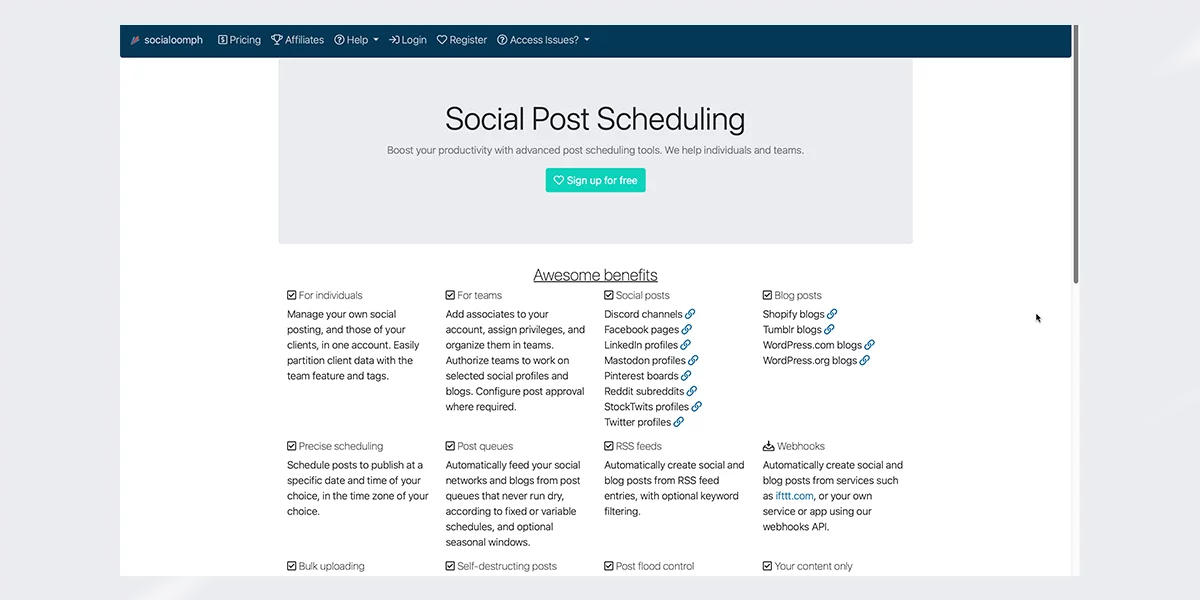
One of the first companies to utilize the Twitter API, SocialOomph started out in 2008 as a basic social media scheduling platform. For the majority of social media platforms as well as blogs on Shopify, Tumblr, and WordPress, the software provides simple social media and content management features.
Despite having a reputation for being primarily a Twitter automation tool, SocialOomph also supports Facebook, LinkedIn, Reddit, StockTwits, Pinterest, Mastodon, and Discord. The platform makes it simple to create queues and guarantees that your followers are always engaged, even with fixed or changing timetables on top of seasonal windows.
The tool provides a simple method for following terms on Twitter. The SocialOomph Twitter tool aids in locating tweets that contain these keywords and notifies you through email every 12 or 24 hours of their activity. With this platform, blogging is a breeze due to RSS feeds. Optional keyword filtering gives you the chance to delve deeper and strengthen your articles.
Pricing: Starts from $15 per month.
Planoly - The perfect social media management tool for TikTok and Pinterest(Web, iOS, Android)
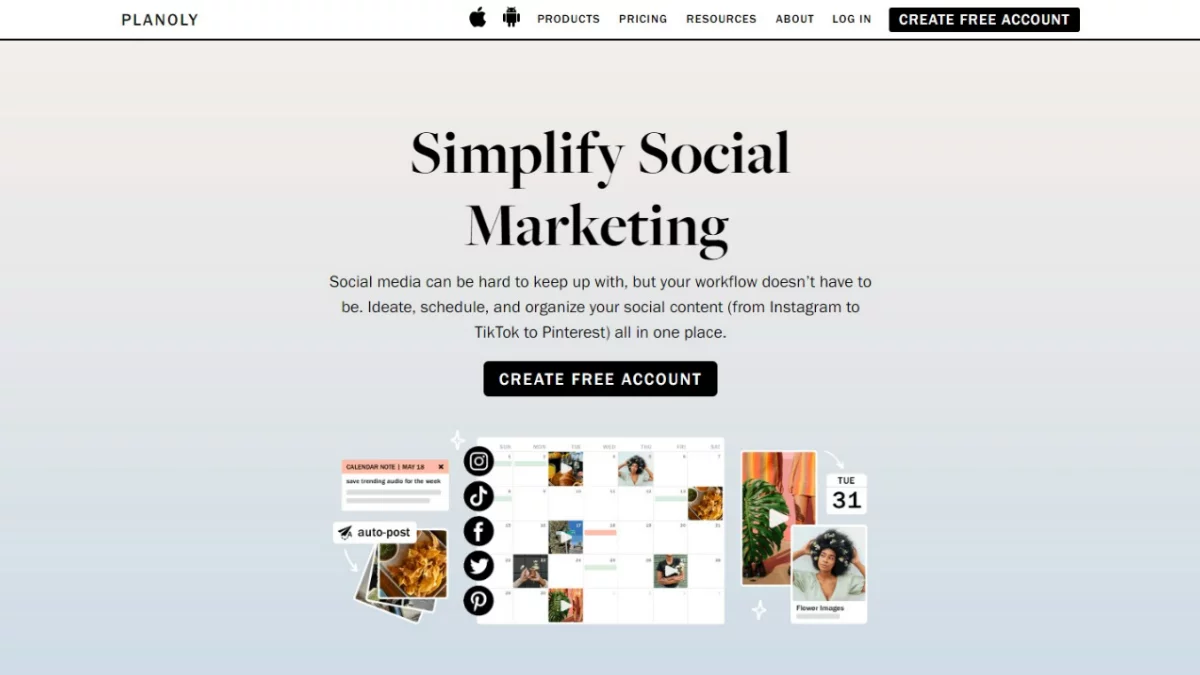
Instagram and Pinterest planning and scheduling tools can be quite helpful for influencers, business owners, and people who simply want to up their social media game. Thus, if these two platforms make up your core social strategy, Planoly can offer affordable social media management.
Planoly is a visual planning tool that enables users of Instagram, Pinterest, and TikTok to schedule and prepare posts. A visual content planner built into the site lets you see when new content will be posted each day of the month. Additionally, before scheduling the content or making it live, you can upload photographs or videos and edit them on the site. The platform also offers helpful reporting and analytics that you and your team may use to enhance your marketing approach.
Pricing: Plans start from $13 per month, with a 7-day free trial.
See why you should consider RecurPost as your top Planoly alternative.
Facebook Creator Studio - Free social media management tool for Facebook and Instagram(Web, iOS, Android)

In order to manage several Facebook pages and Instagram profiles effectively, you need a social media management tool. Facebook Creator Studio can be a good option when you are not looking to manage any other social platforms, and are only focused on these two. You can’t schedule tweets or LinkedIn posts from here.
Creator Studio is one of the free social media management tools from Meta, that is primarily meant for publishing and creating content. Creator Studio only supports Facebook and Instagram accounts as a Meta tool. It does not allow you to manually link profiles, in contrast to the majority of social media management tools.
Instead, it instantly connects Facebook pages that are linked to either your personal Facebook account or your company’s Business Manager account. Additionally, it allows Instagram accounts linked to Facebook pages you are in charge of managing.
Pricing: Free
SocialBee - A social media management tool with content creation capabilities(Web, iOS, Android)

SocialBee is for bloggers and owners of online stores who wish to streamline and automate their social media strategies. In order to support your marketing initiatives, the platform also provides social media training, content creation packages, and other “concierge services.” But at its core, SocialBee is a tool for scheduling posts on social media that frees up your time so you can concentrate on creating quality content.
SocialBee supports scheduling posts on Facebook, Twitter, Instagram, LinkedIn, Pinterest, and Google my Business. It offers a category-based calendar, through which you have full control over what gets posted on each one of your social media profiles. You can import RSS feeds from any blog or website with RSS functionality to have SocialBee automatically make fresh posts whenever a new article is uploaded.
Pricing: Offers a 14-day free trial, with plans starting from $19 per month.
Looking for SocialBee alternatives? Check out RecurPost!
Buffer - A social media management tool with intuitive features(Web, iOS, Android)
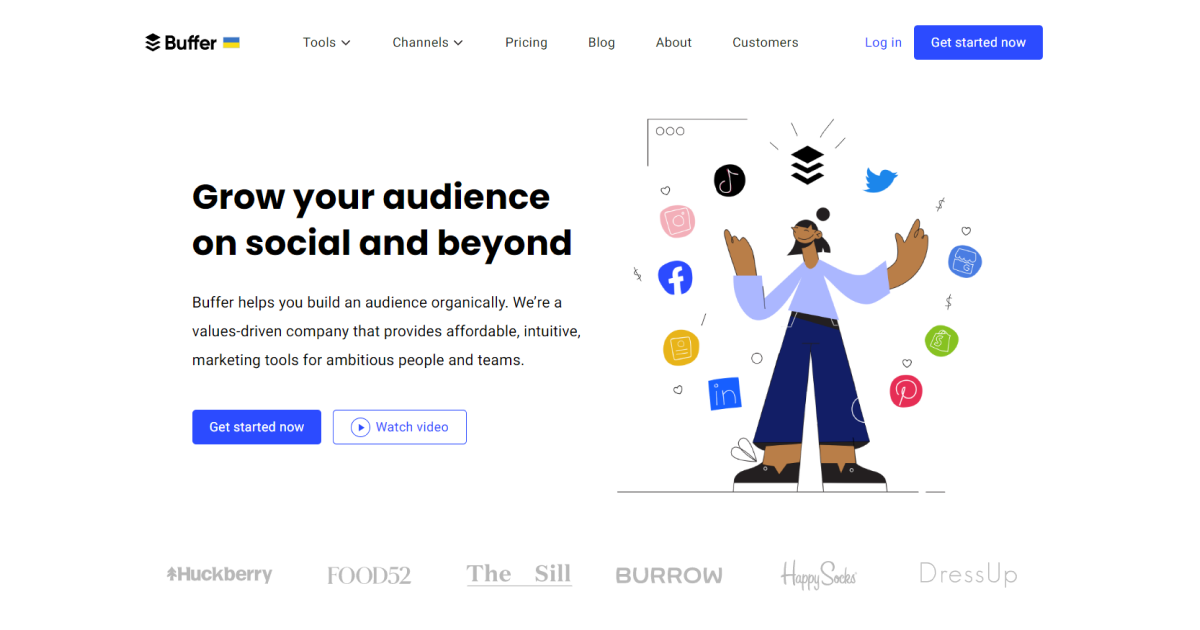
With plans for bloggers, small businesses, startups, and everyone else, Buffer will be suitable for anyone looking to establish a social media presence. You can schedule multiple posts on Instagram, Facebook, LinkedIn, Twitter, and Pinterest using this platform.
Buffer includes a few other functions in addition to its primary function, which is social media scheduling, to ensure that your posting goes as smoothly as possible. Any of your favorite blogs’ RSS feeds may be viewed in Buffer, and you can publish directly from there to quickly share its content.
Buffer provides a strong collection of post interaction and performance analytics. You can view a breakdown of the total likes, comments, clicks, reshares, mentions, and reach for each article by going to the Analytics section.
Pricing: Starts from $6 per channel per month.
Find Buffer too expensive? Check out RecurPost – the best buffer alternatives you can come across!
Tailwind - A social media scheduling platform with graphic designing tools(Web, iOS, Android)
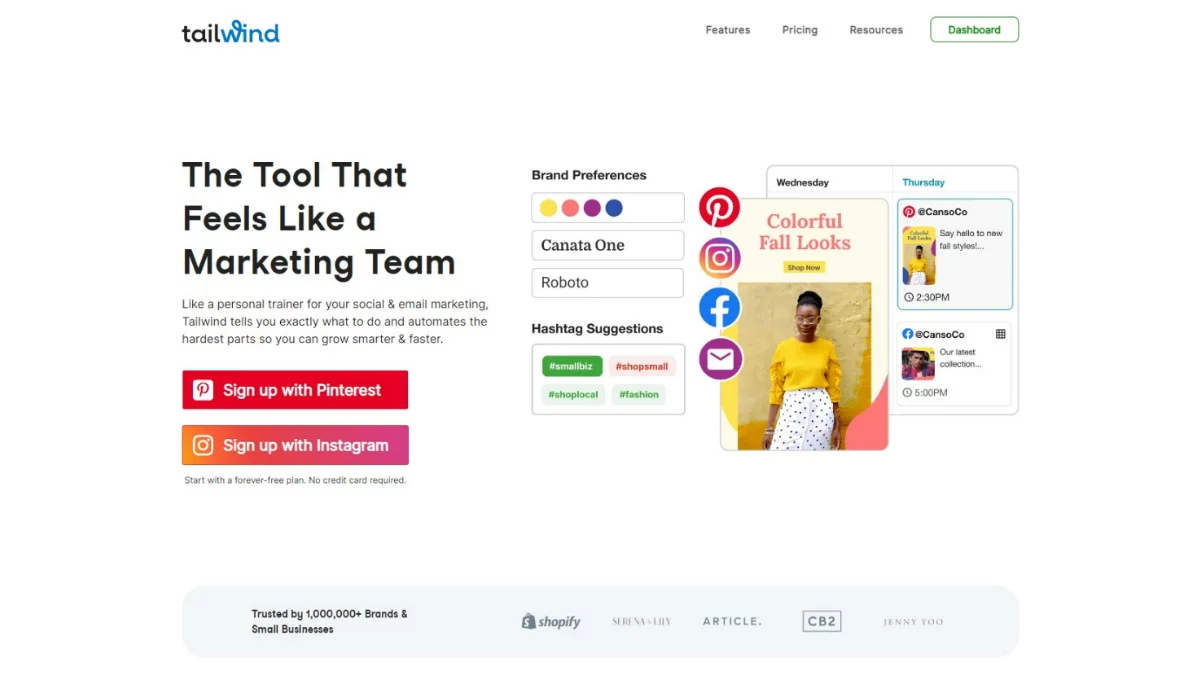
Tailwind offers a free plan with the option of scheduling posts on Instagram, Pinterest, and Facebook. It also has a premium edition with more features. Tailwind is a part social media scheduler and a part graphic design tool. You may use the app to quickly generate social media material and then publish or schedule it.
If you are a blogger trying to maintain a presence on Pinterest, Tailwind can be the right pick for you. It provides you with a fully optimized posting schedule tailored to your account, including the optimum times to post to get the most interaction with your pins.
You can either submit your pin photos straight to Tailwind or add them from within your blog posts. The title, description, link, and the boards you wish it to appear on can then be filled in. Also, you can join Tailwind Communities, which are fantastic for networking with other bloggers in your niche as well as for increasing the exposure and repins for your pins.
Pricing: Starts at $19.99 per month.
Compare RecurPost’s features as one of the best Tailwind alternatives offering support for more platforms.
Socialpilot - A perfect social media management tool for small enterprises(Web, iOS, Android)

For agencies and small enterprises, SocialPilot is an easy-to-use, reasonably priced social media management tool that aids in enhancing their brand presence across all significant social media networks. With its sophisticated capabilities, it aids in carrying out a carefully planned social media posting schedule.
You can use SocialPilot to post content on LinkedIn, Instagram (Direct Publishing), TikTok, Twitter, Google My Business, Facebook, Pinterest, Vk, and Tumblr. It is well-liked by small businesses due to its affordability, simple user interface, and top-notch customer care.
Using its social media content calendar, you can visualize your whole content strategy, and through the content curation option, you can keep your audience involved with a wide range of content.
Pricing: Provides a 14-day free trial, with plans starting from $25 per month.
Check out how RecurPost proves to be the best SocialPilot alternative.
OneUp - A tool with detailed social media scheduling analytics(Web, iOS, Android)
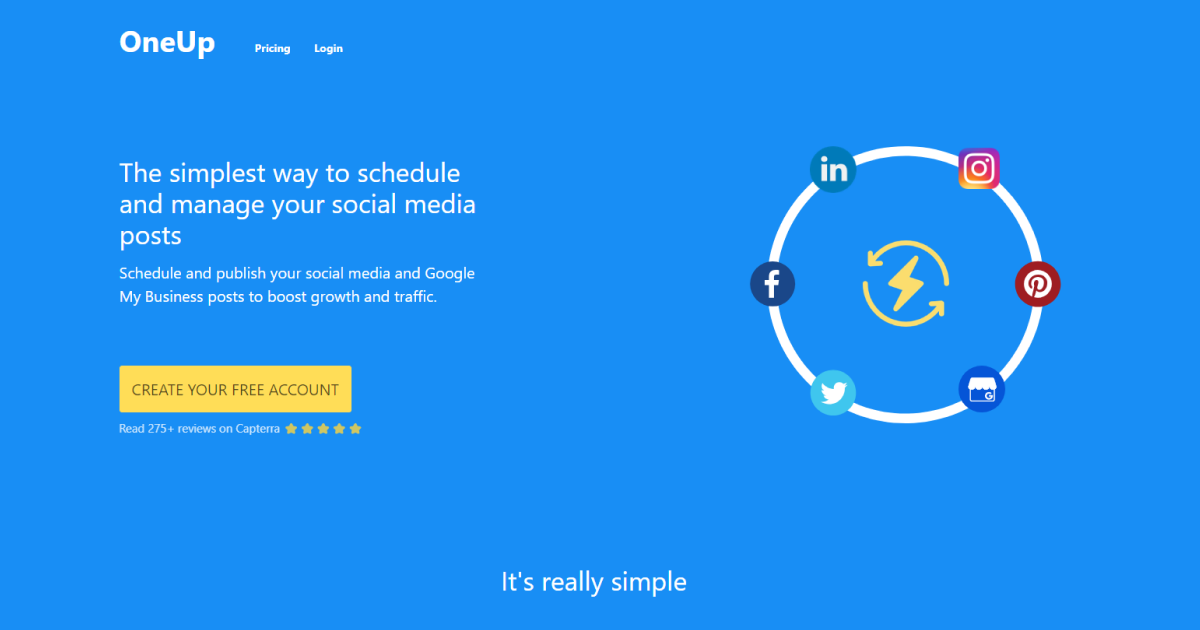
OneUp is an easy to use social media scheduling tool that provides support to schedule LinkedIn posts Instagram, Facebook, Pinterest, LinkedIn, Twitter, and Google my business profiles. The calendar view enables you to see an overview of all scheduled as well as published posts, edit them, and drag-and-drop to change the publishing days.
It offers detailed analytics for your social accounts’ performance and lets you generate and download weekly or monthly reports. If you connect RSS feeds, you may set up automatic publishing of posts whenever there is new content in the feed or you can set up each item to go to Drafts for approval.
The Chrome plugin of OneUp lets you add articles to your library directly from the web and share it instantly or schedule it for later. In case you wish to add your team members to manage your social accounts, you can invite them and divide the work to gain maximum efficiency.
Pricing: Starts at $18 per month.
Looking for the best OneUp alternative? Try RecurPost free for 14-days!
PromoRepublic - A tool that offers to manage social media ads(Web, iOS, Android)

PromoRepublic is a social media publishing tool that can assist you in better managing your publication schedule across different social media networks. It allows you to schedule and publish posts to Facebook, Instagram, Twitter, Pinterest, LinkedIn, and Google My Business.
With the help of its intelligent solutions, you can run local ads, manage numerous customers or locations, distribute editable content, schedule it based on AI, and keep track of the outcomes.
PromoRepublic places a lot of emphasis on design. Unlike the majority of social media management platforms, you don’t need to open any other graphics software in order to create attractive posts. Indeed, PromoRepublic has a similar look and feel to Canva, but it is housed within a social media management program that allows you to plan and promote your designs.
Pricing: Starts at $49 per month, with a 14-day free trial.
See how RecurPost stands as one of the top PromoRepublic alternatives.
If you are selling products through Shopify, RecurPost is a great social marketing tool to promote your products on multiple social networks with recurring posting using a single channel.
Mavsocial - A tool to manage all your social media in one place(Web, iOS, Android)
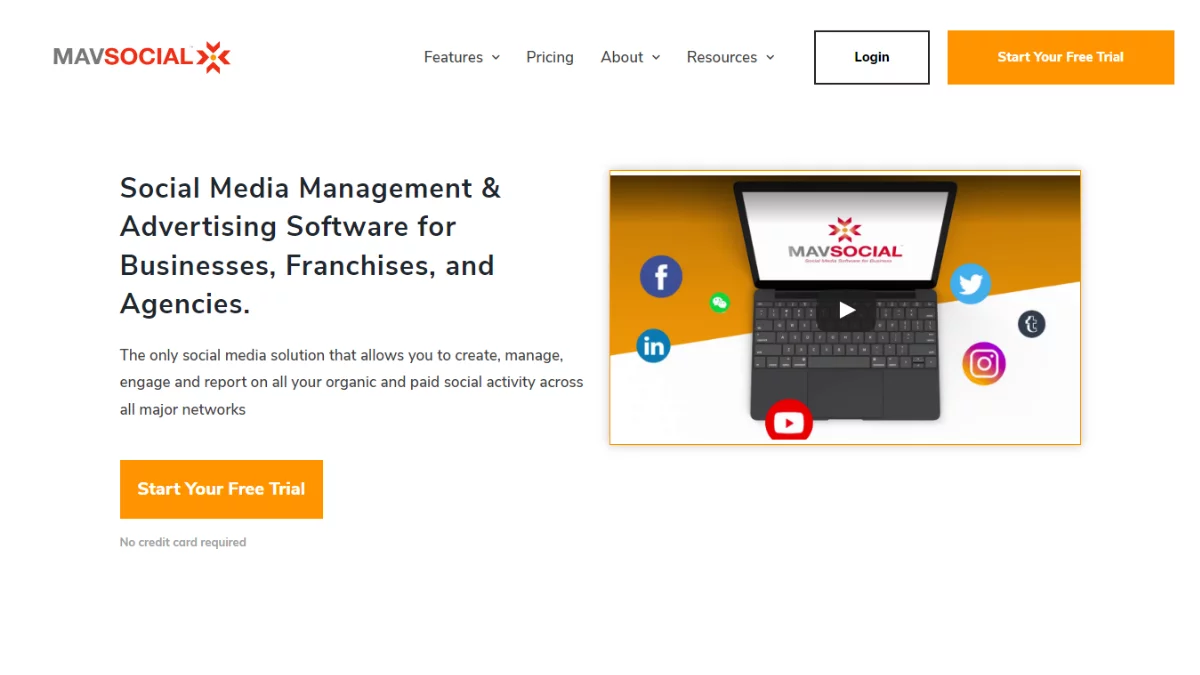
MavSocial is a comprehensive social media management solution that enables scheduling, advertising, monitoring, and reporting from a single dashboard. MavSocial places a greater emphasis on graphics with an integrated asset library. By using images from their stock library, you may add visual appeal to your social media posts. Additionally, it incorporates picture recognition, which speeds up asset management.
This is one of the top social media scheduling tools for utilizing social media listening to comprehend business trends. It also offers real-time social analytics, enabling you to stay updated on how your posts are performing. Through the team collaboration feature, you can invite coworkers, customize account permissions, assign tasks, set team roles, and manage approvals.
Pricing: Offers a 14-day free trial, with plans starting at $78 per month.
Need more affordable MavSocial alternatives? RecurPost will prove to be your best bet.
Planable - Best in class social media management tool(Web, iOS, Android)
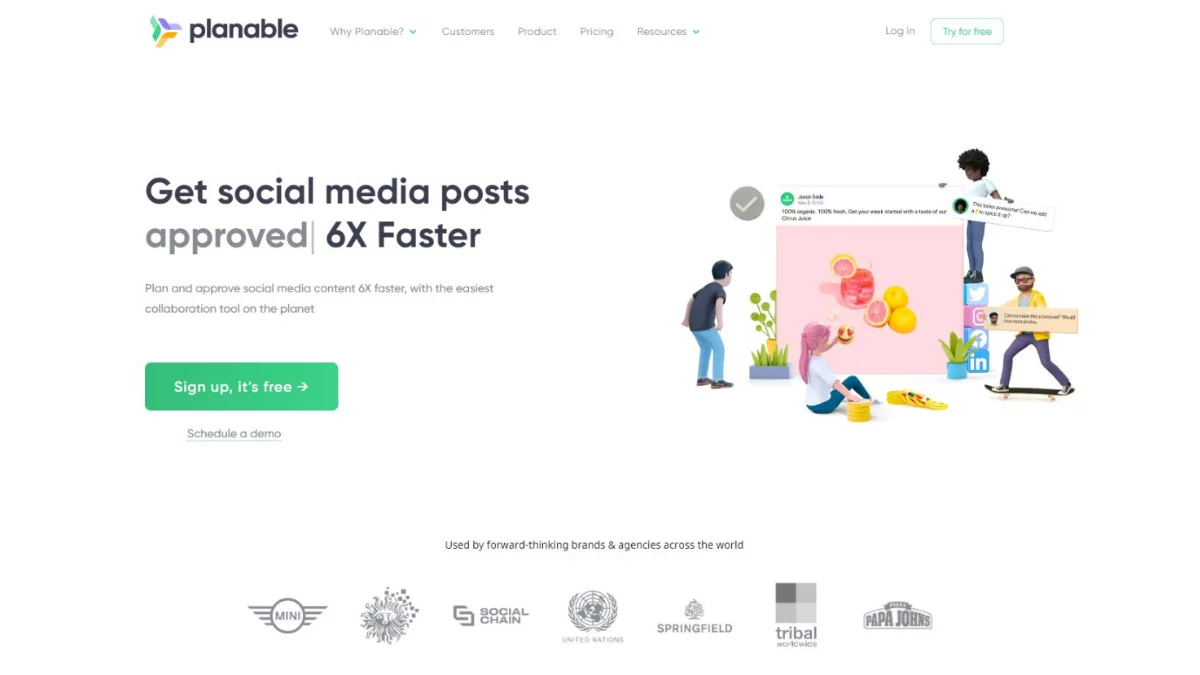
A content management system like Planable can make it simple to plan extensive social media campaigns. If you require collaborative enterprise-level solutions, it can be a good option despite being more expensive than other social management platforms available.
The simplicity with which Planable facilitates client projects and content collaboration is one of its key advantages. It simplifies the process of working with huge teams and numerous stakeholders and even lets you schedule multiple posts with one single dashboard. There are several timeline views available in Plannable. It allows you to work mostly with calendar layouts.
To manage content timelines more effectively, you can also use feed views, list views, or grid views. Whether it’s a visitor from outside your team’s office or the clients themselves, Planable makes it simple to update others on the status of your projects.
Pricing: Starts from $11 per month.
Check out how RecurPost stands as a more comprehensive Planable alternative.
Meet Edgar - A social media management tool with repeat scheduling(Web, iOS, Android)
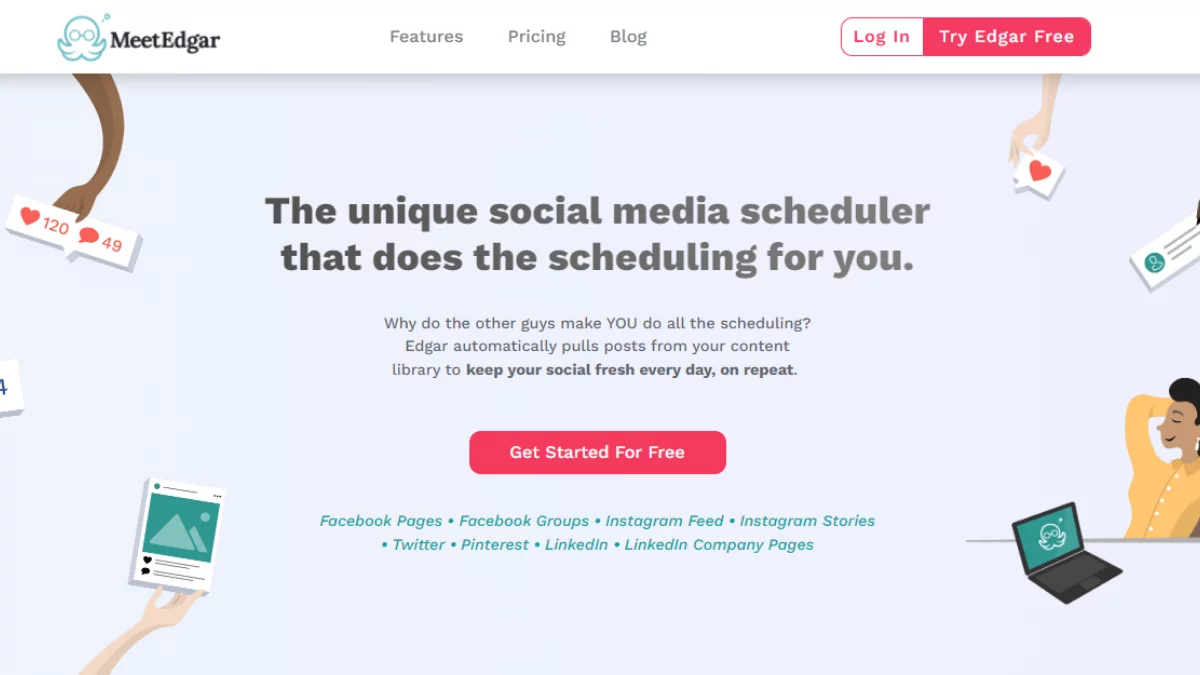
In essence, MeetEdgar enables you to schedule several post types for distribution across your social networks. It supports posting on multiple social platforms including Instagram, Facebook, Twitter, Pinterest, LinkedIn, Tiktok, and Google my business. The primary advantages of MeetEdgar are its accessibility, ability to increase site traffic, and regular page updates.
Your social media pages will always include information thanks to its auto-update feature. All you have to do is specify which pages you want content from to be reposted. A shortened link that MeetEdgar assigned to you would make it simpler for customers to find your page.
To provide you control over what material is delivered and when, Edgar creates an endless library of evergreen updates sorted by category. Your social media is constantly active, even when you are occupied with other tasks because it will re-share past updates if it runs out of fresh ones.
Pricing: Starts from $29.99 per month.
See how RecurPost ranks amongst the top MeetEdgar alternatives.
SmarterQueue - Analyze and categorize content along with scheduling(Web, iOS, Android)
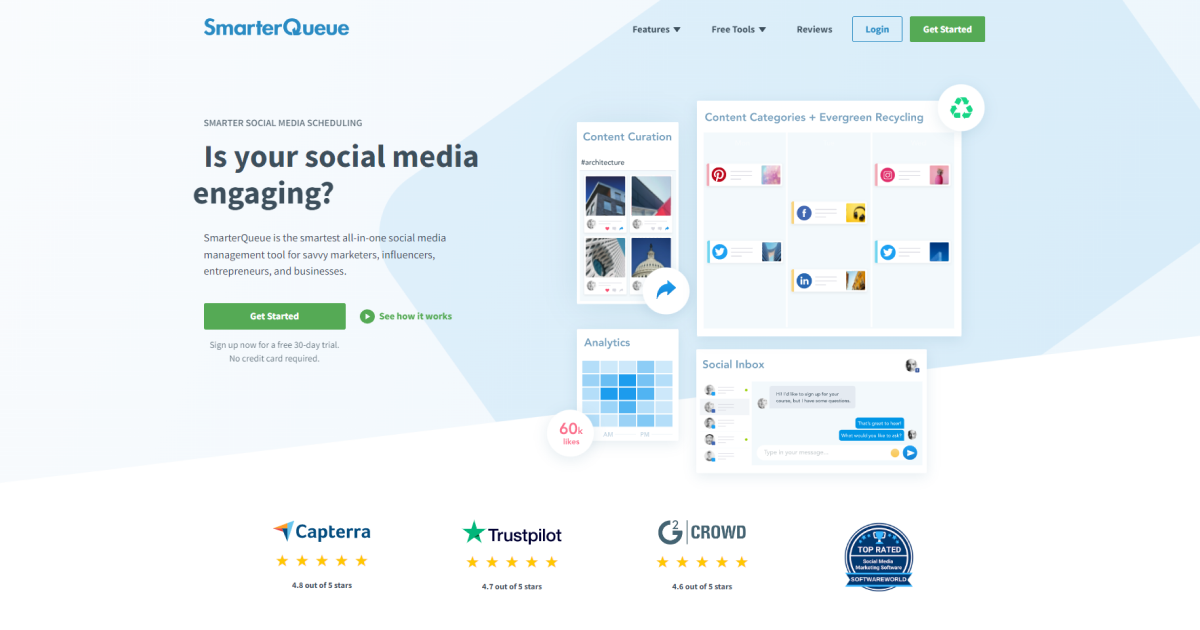
Using one simple interface, the social media management tool SmarterQueue enables you to schedule, categorize, analyze, and curate content. Using SmarterQueue, evergreen content postings can be recycled, seasonal pieces can be scheduled to end automatically when you want them to, and more.
It works with five social media platforms – Facebook, Instagram, LinkedIn, Twitter, and Pinterest. By selecting the appropriate social profile and category, its Posting Planner enables you to totally customize your timetable. This involves establishing deadlines for unique occasions, holidays, or campaigns.
The analytics section makes it possible for you to view your best-performing posts so you can better understand what resonates with your audience and produce content along those lines.
Pricing: Starts from $29.99 per month.
Compare the features of RecurPost and SmarterQueue and see how it is the best SmarterQueue alternative.
Hootsuite - One of the oldest social media management tools(Web, iOS, Android)

One of the oldest social media management tools available on the market, Hootsuite is renowned for increasing productivity on social media. It enables you to handle all of the connected social media networks from a single unified dashboard. You can obtain a clear, comprehensive picture of the activity on your social media profiles.
HootSuite makes it possible for you to instantly reply to user messages and remarks, assisting you in participating whenever your business is mentioned on social media. The software monitors clicks across all of your connected social platforms and present them in a clear series of charts.
Additionally, Hootsuite offers a wide range of monitoring and reporting tools that let you make printable, professional-looking reports on the social media activity of your company. Hootsuite’s ability to track important words and phrases throughout other users’ postings so you can see when your expertise might be useful is another fantastic feature. Being really attuned to their demands can be a great strategy to attract new clients.
Pricing: Starts at $49 per month.
RecurPost is a more affordable and easy to use free HootSuite alternative that offers a lot of additional features.
Napoleon Cat - Best scheduling tool for small teams(Web, iOS, Android)

NapoleonCat is a simplistic, user-friendly social media management tool that works best for solopreneurs or small teams who do not want to pay extra for sophisticated features. It integrates with all major social media platforms including Instagram, Facebook, Twitter, LinkedIn, YouTube, and Google My Business.
Apart from the ability to schedule posts in advance, it offers a social inbox, where you can manage all the comments, messages, and mentions, and keep your engagement rates high. A unique feature offered by NapoleonCat is the automation of setting replies for messages and comments. This is basically helpful when you use your social media accounts for providing customer support.
Also, the analytics and report section lets you generate and track key metrics of your social accounts to get the bigger picture, better understand your target audience, find growth patterns, and make better budgeting decisions.
Pricing: Starts from $31 per month, with a 14-day free trial.
See how RecurPost tops the list of the best NapoleonCat alternatives.
Loomly - A time-efficient social media scheduling tool(Web, iOS, Android)
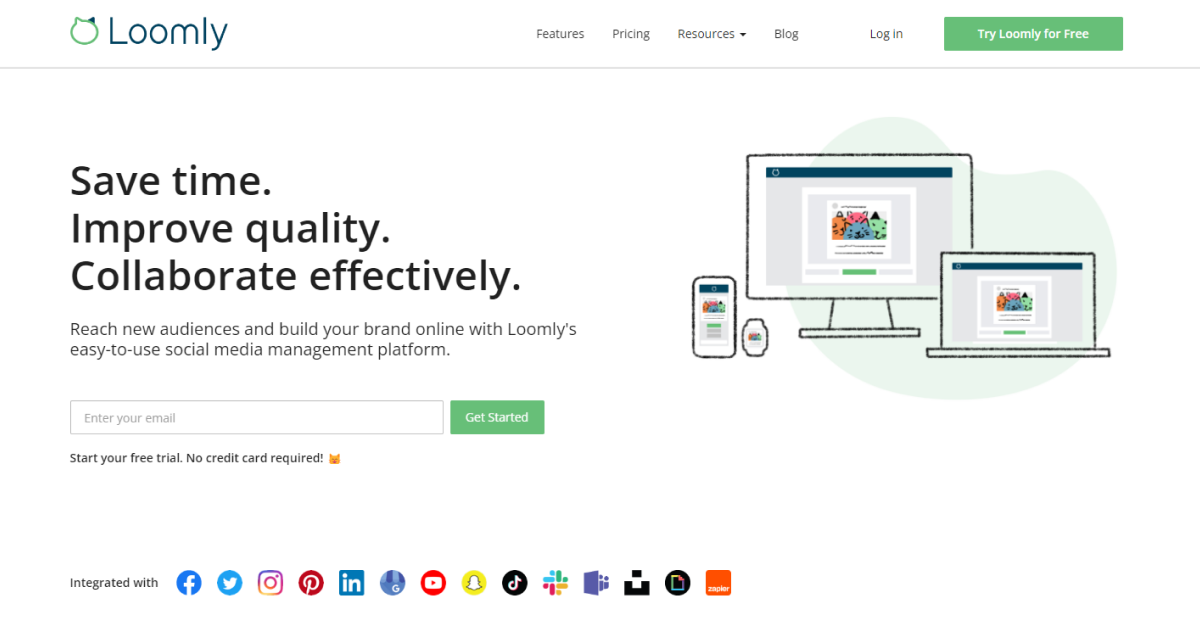
Loomly is an excellent site for sharing social media content and engaging in social media conversations. It offers customizable team workflows for approving and uploading social media content. It is a platform for brand success that gives marketing teams the tools they need to build their brands online through capabilities for collaboration, publishing, and analytics.
You can manage a variety of platforms using Loomly, including Facebook, Twitter, LinkedIn, Instagram, Pinterest, Youtube, Google My Business, TikTok, and Snapchat. Loomly is one of the best social media management solutions for small enterprises, agencies, and businesses. You can manage all of your digital assets with Loomly. A single library can be used to store photographs, videos, posts, and notes.
Pricing: Starts from $35 per month.
RecurPost is a more comprehensive social media management tool and has proven to be the best Loomly alternatives.
Statusbrew - A flexible social media scheduler(Web, iOS, Android)
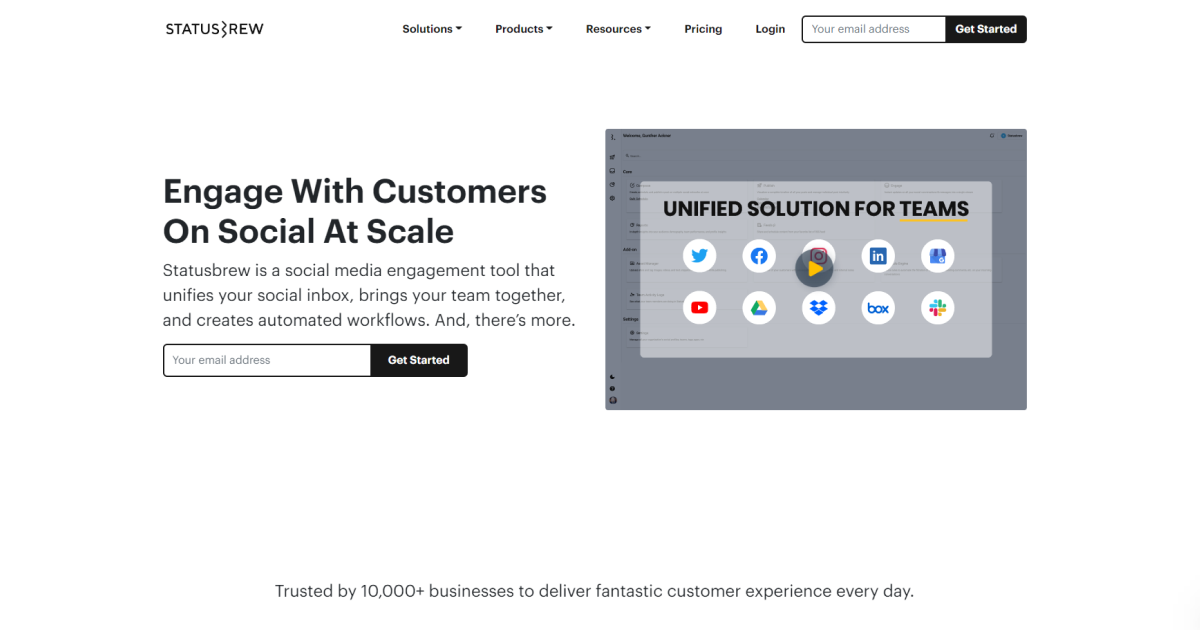
Statusbrew is a social media management tool that allows anyone to discover and engage with their target consumers. The omnichannel content editor enables you to create tailored posts for all social media platforms while being able to see the preview in real time while editing.
To gauge the effectiveness of your social media campaigns, Statusbrew lets you add custom UTM parameters to the links in your social posts without having to use a separate tool.
With the help of Statusbrew’s interface with Slack, businesses and agencies can deploy their teams to work together on brand monitoring and social publishing from the comfort of their workspaces.
Pricing: Offers a 7-day free trial, with plans starting at $59 per month.
Find that expensive? RecurPost is a more pocket-friendly and efficient Statusbrew alternative.
Looking for an easy-to-use and affordable social media management tool?
We have just the right features you need for your socials.
Conclusion
The reality is that we live in an impulse-driven culture, with various forms of artificial intelligence at the forefront of technological advancement. The field of social media management services is no different in this regard. Your specific business objectives, budget, and preferences will determine which type of social media management platform is best for you.
With various pricing ranges serving the market and a myriad of capabilities given by social media management solutions, it is recommended you select a tool that will save you and your team important time automating social media marketing procedures, collaborative workflows, and actionable insights.
Make a list of your company’s needs in order of priority, then undertake a social media management tools comparison to see which one meets the majority of them, whether it’s a fully integrated end-to-end solution to increase engagement and brand awareness, a lead-generation tool, or a monthly content calendar.
Frequently Asked Questions
Which tool is best for social media management?
The best social media management tool is the one that enables you to manage multiple social accounts at once and create a content calendar for scheduling posts across all of those accounts from a single space. One such tool is RecurPost, which offers content scheduling and publishing, a social inbox to monitor your conversations and comments, a content calendar, team management, and a lot more. You can take the 14-day trial to check out the features for free.
How do I manage all my social media in one place?
The best way to manage multiple social media accounts in a single place is by using a social media management tool. A tool like RecurPost allows you to connect and schedule posts on all your social media profiles from a unified dashboard. You can schedule and manage your posts across Facebook, Instagram, LinkedIn, Twitter, Pinterest, and Google my Business from a single platform.
How do you automate social media posts?
You can completely automate your social media posts using a social media management tool. Whether you are a small business owner looking to manage your social media accounts or a marketing agency handling the accounts of multiple clients, RecurPost can help you set your accounts on autopilot. It’s bulk scheduling and publishing feature enables you to automate an entire month’s worth of content at once or even more.
What are the four main types of social media tools?
To streamline your social media workflow, below are the 4 main types of social media tools you should utilize:
A. Content curation tools: Tools like Feedly and Pocket can help you find and save interesting content for your social media accounts.
B. Social media management tools: Tools like RecurPost lets you streamline and schedule your social media content in advance, check stats, and improve your online presence.
C. Content Creation tools: Tools like Canva can help you create stunning graphics to post on your social platforms.
D. Social media analytics tools: Individual social media platforms offer their own analytics and these are also included in most of the social media management tools.
What is the cheapest social media scheduler?
There are a lot of pocket-friendly social media schedulers available out there. If you are looking for the perfect blend of rich scheduling and management features at a decent price point, then RecurPost can be your best pick. Its plans start from just $12.50 per month, making it one of the most affordable social media management tools.
How do you schedule social media content?
In order to schedule social media content, you need to utilize a social media management tool that enables you to schedule content ahead of time. Platforms like Twitter have an in-built option for scheduling tweets, however, if you wish to schedule multiple posts on various social platforms at once, you can use scheduling software like RecurPost.
What is an automation tool for social media?
A social media automation tool is software that allows you to automate your social media content. It lets you automate every aspect of your social media scheduling – from scheduling posts at a pre-determined time to generating weekly or monthly performance reports. If you are looking to automate your social media, you can try out RecurPost. It is a social media management tool that offers bulk scheduling, social media calendar, white-label reports, detailed analytics, team management, social inbox, and much more.