Planable: In-depth Review
Best For:
Pricing:
Top Features
Large businesses, Organizations
Per Month
- Unlimited posts and multiple pages per workspace
- Mockup pages
- Universal Page
- No option for Social Inbox
- No RSS feed automation
- Limited Integration for third-party tools
- No Post recycling
Overview
Planable is a social media management tool designed to enhance the efficiency of social media teams through features like scheduling, collaboration, and approval workflows. It is praised for its user-friendly interface, allowing teams to navigate the platform easily and manage multiple social media accounts without hassle and easy Planable social media scheduler. However, some users find the interface confusing, which affects its overall usability and Planable reviews.
Planable price packages are reasonable, but they offer fewer features compared to competitors, resulting in a lower pricing score. The Planable app excels in collaboration and approval workflows, making it ideal for large teams needing structured processes. However, it falls short in providing advanced performance analytics and hashtag tools, which are essential for comprehensive social media management. Additionally, Planable is scalable but limited by platform support and reliability issues.
In comparison, RecurPost offers superior functionality, supporting a broader range of social media platforms, including automated Instagram posting and Pinterest. It also provides advanced analytics and performance tracking, better usability, and comprehensive scheduling and content management features. These strengths make RecurPost a more robust and reliable solution for businesses seeking to enhance their social media strategy and achieve their marketing goals.
Planable Ratings
Planable secures a commendable 8.8 out of 10 in our ratings. The platform shines with its focus on approval workflows, ensuring that content is vetted and refined before publishing. Planable login, Planable sign up, Planable social media integration, and Planable AI is well functional. Its scalable plans cater to a wide range of users. However, when compared to RecurPost, there are areas, especially in Planable cost, where the software could enhance its offerings. Planable pricing is certainly something they can work on.
| Feature | Planable | RecurPost |
| Pricing | 7/10 | 9/10 |
| Users | 8/10 | 10/10 |
| Features | 8/10 | 9/10 |
| Approval Workflows | 10/10 | 8/10 |
| Scalability | 8/10 | 9/10 |
Planable Reviews
Positive Reviews
User-Friendly Interface: “I love how easy Planable is to navigate. The simplicity makes it quick to learn and manage multiple social media accounts without any hassle.”
Efficient Collaboration: “Planable has transformed how my team collaborates. We can easily communicate and give feedback within the platform, which has streamlined our content review process.”
Convenient Scheduling: “Scheduling posts across different platforms has never been easier. I save so much time by planning my posts in advance, and it allows me to focus on other important tasks.”
Multi-Level Approvals: “The multi-level approval feature is a game-changer for our large team. It helps us maintain a structured workflow and ensures that all content meets our security standards.”
Guest Sharing: “Being able to share progress with clients through guest sharing is incredibly convenient. It helps us keep external stakeholders in the loop without giving them full access to our projects.”
How Much Does Hootsuite Costs | Hootsuite Competitiors
Negative Reviews
Confusing Interface for Some: “While some people find it intuitive, I personally struggle with Planable’s interface. It feels a bit confusing and has slowed me down on several occasions.”
Platform Limitations: “I was disappointed to find that Planable doesn’t support automatic scheduling for Instagram posts and doesn’t include Pinterest. This limits my ability to manage all my social media accounts efficiently.”
Reliability Issues: “I’ve experienced some reliability issues with Planable. There have been times when posts didn’t publish as scheduled, which can be really frustrating and disrupt my social media strategy.”
No Detailed Performance Reports: “For my team, in-depth analytics are crucial, and Planable falls short here. It lacks advanced tools for detailed performance tracking, which is a significant drawback for us.”
No Hashtag Tools: “I miss having built-in tools for hashtag research and management. Other platforms offer this, and it’s a feature I rely on heavily to increase engagement and reach.”
Social Media Management Tool Comparison | Planable Alternatives
Planable pros and cons
Pros
- Multi-Level Approvals and Security: Enhanced security features and multi-level approval processes, ideal for large teams
- Guest Sharing: Easily share progress with third parties, useful for agencies collaborating with external clients
- Project Folders: Organize work by client or campaign with project folders, helping agencies stay organized
Cons
- Limited to Top Social Platforms: Only supports the top seven social media platforms, excluding options like Pinterest
-
- No Detailed Performance Reports: Lacks advanced analytics and detailed performance tracking tools
-
- No Hashtag Tools: Does not offer built-in tools for hashtag research and management
Planable Pricing
Planable offers a range of pricing plans tailored to different needs:
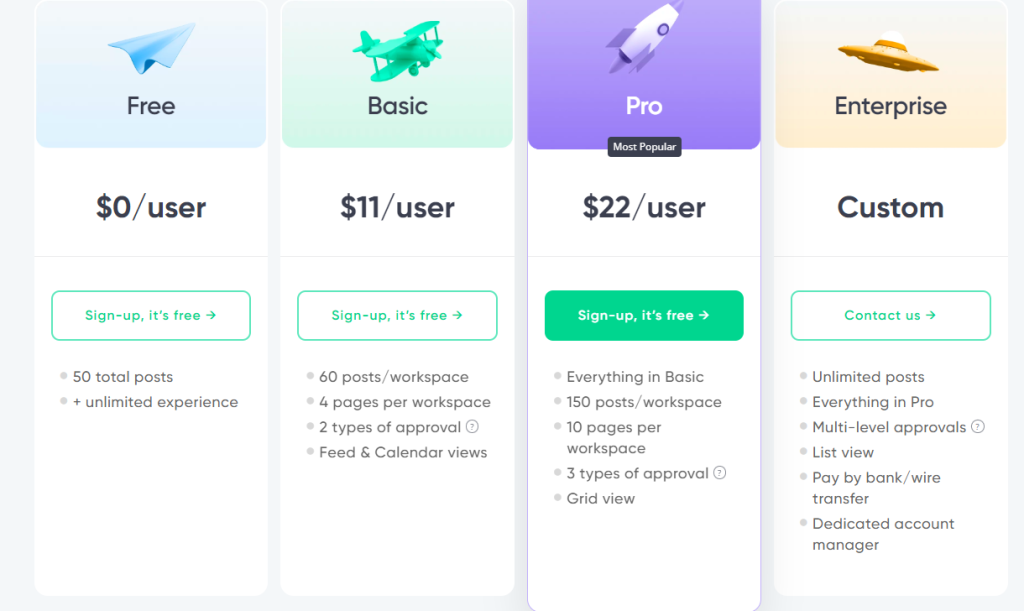
- Free Plan: Priced at $0/user, this plan offers 50 total posts, unlimited experience, but no Twitter publishing.
- Basic Plan: Priced at $11/user, this plan offers unlimited posts, 4 pages per workspace, 2 types of approval, feed & calendar views, and publishing restrictions of 1 tweet/page/day.
- Pro Plan: Priced at $22/user, this plan includes everything in the Basic plan, with 10 pages per workspace, 3 types of approval, grid view, save as an ad feature, and unlimited Twitter publishing.
Planable Features
Content Import
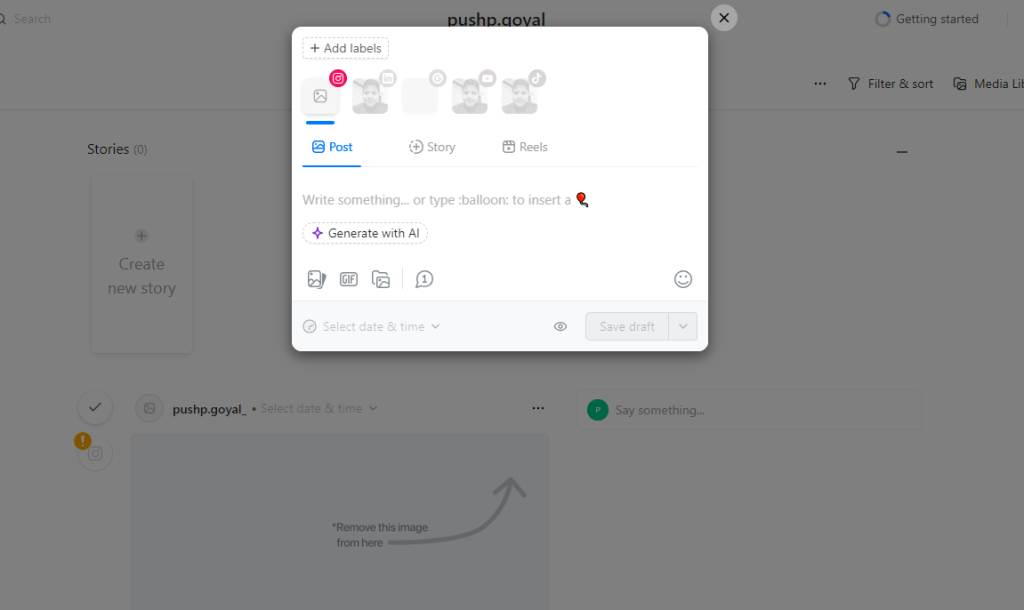
Import from Computer: Easily upload images and videos directly from your computer.
Giphy Integration: Access royalty-free GIFs without leaving the platform. Just search in the Giphy dialog box and add GIFs to your posts.
Import from URL: Paste a page URL to upload images or videos.
Import from Library: Select images from the inbuilt library, where you can add your photos/videos for quick access.
Mockup Page
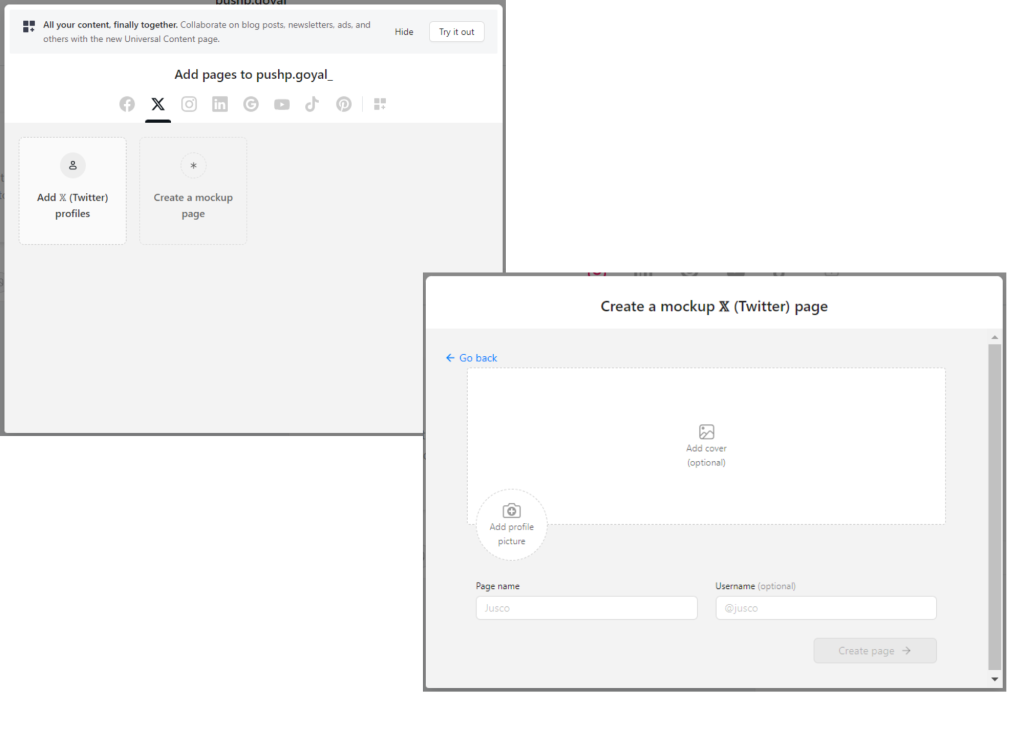
Create Realistic Mockup Pages: Planable allows you to create mockup pages for social media profiles that look identical to real ones. Publish content on the mockup page to see how it will appear before posting it live.
Easy Setup: Create a mockup page by selecting “Create a Mockup Page,” entering your username, and adding a profile picture and cover image. You can also connect your real account to post directly.
Social Account Preview
Exact Previews: See an exact preview of your social accounts, including profile pictures, cover images, and posts.
Interactive Comments: Add comments to your posts using the “Say something” or “Comment” box.
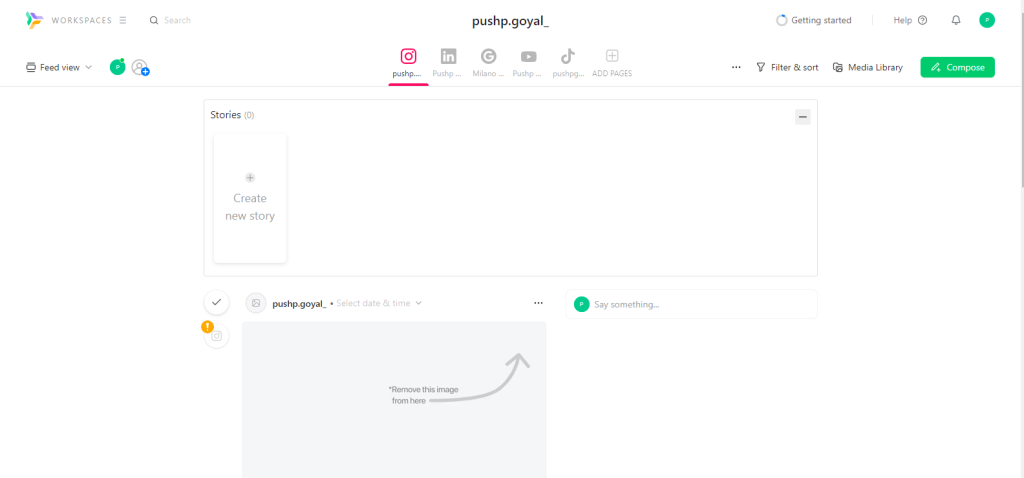
Universal Page
Content Management: Create, plan, and approve various types of content such as blog posts, newsletters, and ads. Customize with a page name, profile picture, platform color, icon, and content style.
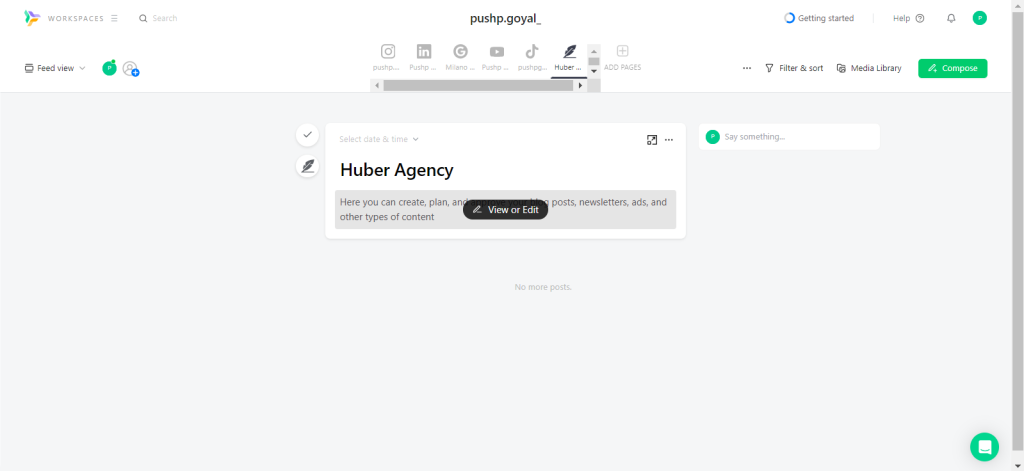
Workspace Management
Multiple Workspaces: Manage different clients and time zones with separate workspaces.
Notification Inbox
Centralized Notifications: View all approval requests, comments, tags, and reconnects in one place, the Notifications Mini Inbox.
Reports
Support for Multiple Platforms: Generate and export reports for Facebook, Instagram, and LinkedIn as CSV or PDF files.
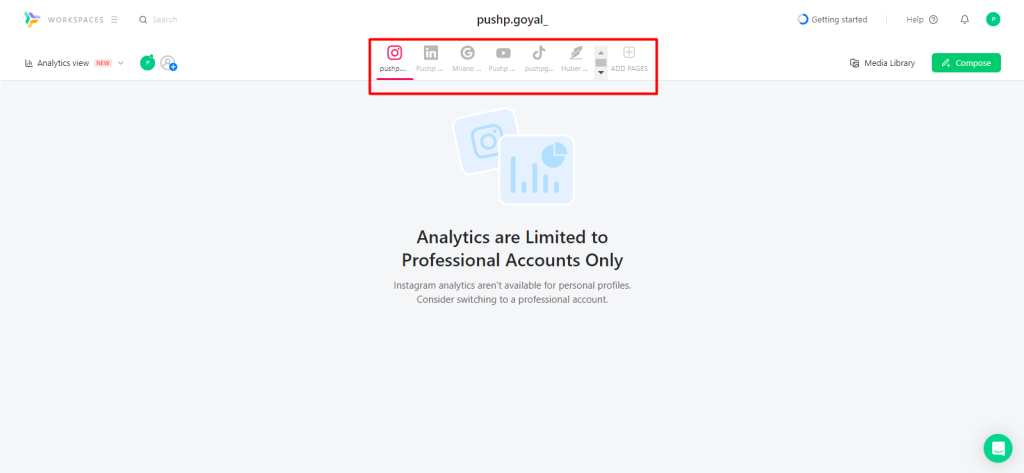
Recurring Posts
Automated Scheduling: Choose to publish posts weekly, monthly, or yearly. Set the frequency, date, and time for recurring posts.
First Comment
Scheduling Comments: Add first comments to your posts for Instagram, LinkedIn, and Facebook while scheduling.
Alt Text
Accessibility: Add alt text to your posts for Facebook, Twitter(X), LinkedIn, and Pinterest by clicking the Alt icon.
Mobile App
On-the-Go Management: Create, edit, and schedule posts from the Planable mobile app. Review and approve content, see mobile view, leave feedback, and use the grid view on Instagram.
Content Scheduling
Flexible Scheduling: Schedule posts instantly or with a minimum delay of 1 minute.
Team Collaboration
Collaborative Workflows: Invite your team to create, approve, and collaborate on posts.
Social Calendar
Calendar Views: View your content calendar in weekly, monthly, grid, feed, or list format. Export scheduled posts via PDF or CSV.
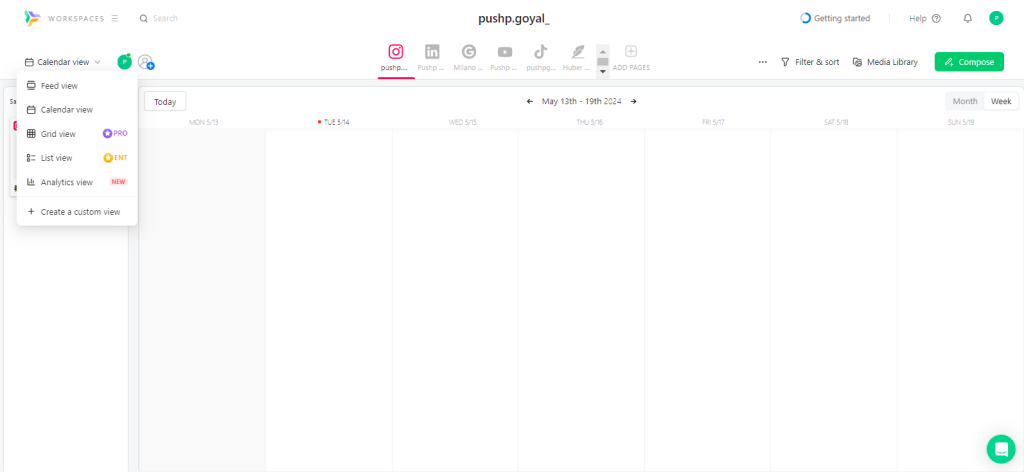
Video Post Thumbnails
Custom Thumbnails: Add cover images to video posts by uploading from your device or selecting a frame from the video.
Image Editing
Comprehensive Tools: Edit images with tools like crop, resize, filters, stickers, finetune, decorate, frames, and redact. Trim, crop, annotate, and decorate videos too.
Customer Support
Responsive Help: Access blogs for common issues or chat with customer support, which typically responds within a few hours.
Conclusion
While Planable offers a user-friendly interface, efficient collaboration tools, and convenient scheduling, it falls short in several critical areas. Users report confusion with the interface, limitations in platform support, reliability issues, and a lack of detailed performance analytics and hashtag tools. For businesses looking for a more robust solution, RecurPost stands out by addressing these shortcomings. RecurPost not only supports a broader range of social media platforms, including automated Instagram posting and Pinterest, but also offers advanced Planable analytics and performance tracking. Its intuitive interface, combined with comprehensive scheduling and content management features, ensures a seamless experience for social media teams. By choosing RecurPost, businesses can enjoy superior functionality, reliability, and efficiency, making it the ideal choice for enhancing their social media strategy and achieving their marketing goals.
Frequently Asked Questions
1. Does Planable offer a free trial for its paid plans?
Yes, the software offers a free sign up for Planable plans, allowing users to explore its features before committing.
2. How does Planable’s approval workflow compare to other platforms?
Planable’sReview processes are one of its standout features, offering flexibility and ensuring content quality.
3. Is there a mobile app for Planable?
Planable offers mobile apps, ensuring users can plan and approve content on the go.
4. Can I upgrade or downgrade my Planable plan anytime?
Most platforms, including Planable, offer flexibility in plan changes, allowing users to adapt based on their evolving needs.
5. How does Planable handle data security and privacy?
Data security and privacy are paramount. Planable likely incorporates industry standard security measures to protect users’ data. For detailed information, it’s best to consult their official documentation.
6. Is training or onboarding provided for new users?
Many platforms offer tutorials, webinars, or onboarding sessions for new users. It’s best to check with Planable’s official resources for such offerings.
7. How much is Planable?
Planable offers a free plan with up to 50 posts, while paid plans start at $39/month per workspace.