Less Busywork, More Strategy
With RecurPost handling your social media posts, your team has the freedom to dive deep into creative strategies and shape a brighter future for your or your clients' online presence.

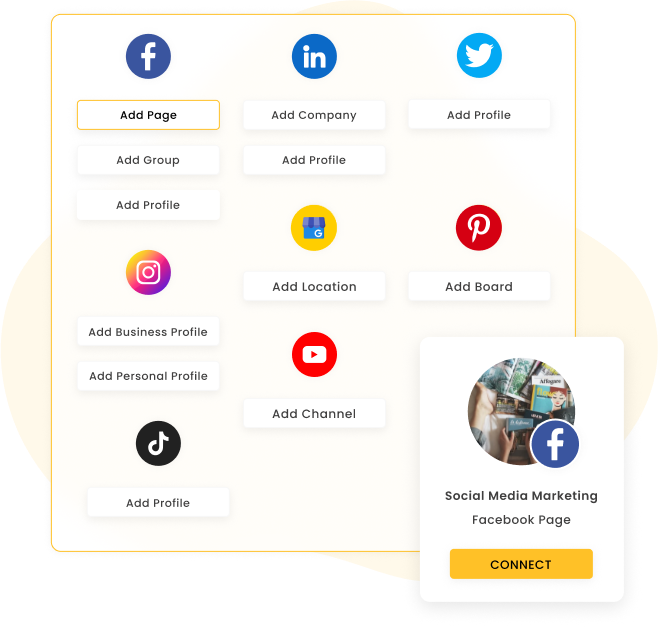
Connect your social accounts
Manage as many social media accounts as you want.
RecurPost supports all major social platforms. We keep adding more platforms as they become popular.
You can pause publishing on one or many accounts at the click of a button.
You can share access to a set of social accounts with your colleagues to manage them better.
Create attention-grabbing posts in no time
Gen AI, Images, Videos, Canva integration, #Hashtags, Emojis and more
Quickly create posts with our ChatGPT based AI content generator. Get free access to millions of stock images and GIFs to attach to your social media posts.
Our Canva integration makes it easy to edit your posts in Canva within RecurPost.
An easy to read editorial calendar for you to stay on top of your social media strategy. You can also republish a post that went out earlier from your history.
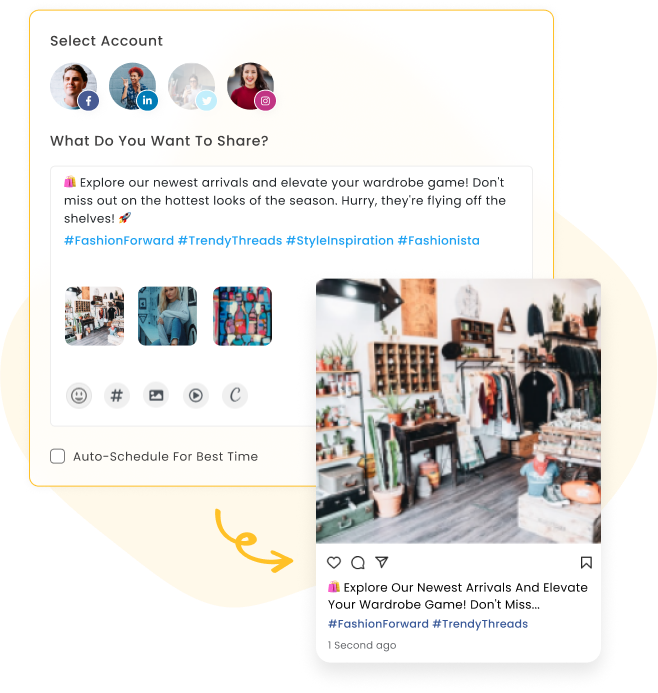

Recycle evergreen content
Your evergreen content will bring you newer traffic forever
You have created evergreen content in the form of your blogs, courses, recipes, memes, motivational images, etc. We help you use it to gain more traffic automatically.
Create libraries of your evergreen content and set posting time slots for each library.
We start posting at the top of the library and once everything has gone out we start from the top again.
Upload content in bulk
Drag and drop images, get data via RSS feed or just upload a CSV
Upload your CSV with content and our smart bulk importer will convert it into scroll stopping posts in no time. You can also upload in bulk without a CSV.
Import posts from your own or someone else’s website with our feed importer. Import your existing posts from your social accounts and make them recurring posts in RecurPost.
Set a Google alert to get the happening news in your industry automatically. Choose what you want to share and we will do the rest.

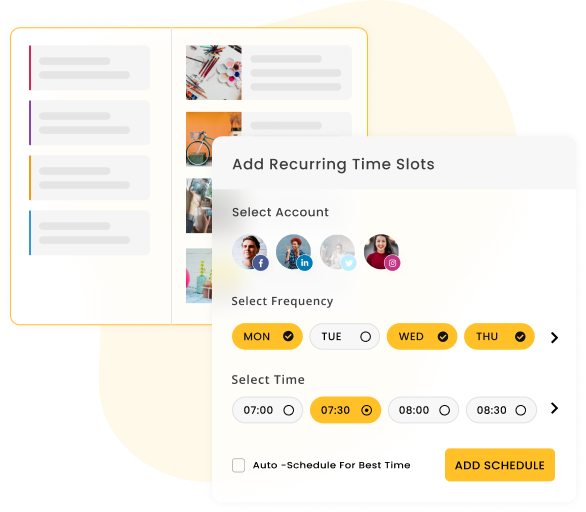
Setup once, post as you want
Post once a week or 10X a day - you're the Boss
RecurPost is a set-it-and-forget-it social media management platform.
You set your frequency as per your need. Such as, one blog post needs to be posted on Twitter every day and two posts about your clients’ wins to be posted on LinkedIn per week.
Once we have shared all of the evergreen posts, we start at the beginning again. This makes sure your name is shown to your audience consistently.
Meaningful reports to act on
See what is working so that you can double down on that
See engagement on each post as well as a summary report.
We also tell you what kind of posts get better engagement so that you can create the right kind of content.
Download your reports with your logo and send them to your clients in no time.
You can look at analytics for each post, summary for an account or summary of all accounts based on your preference.
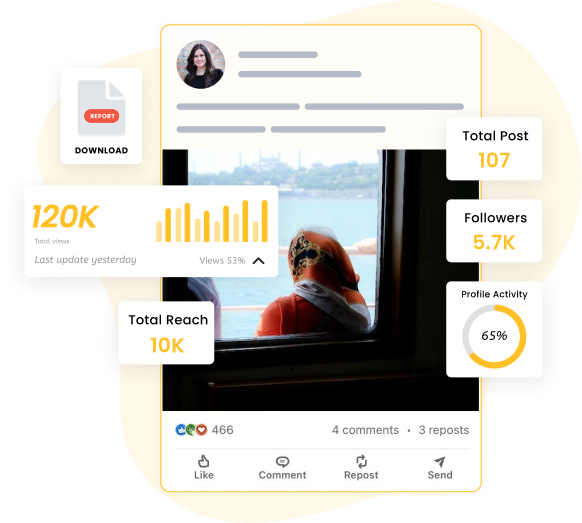
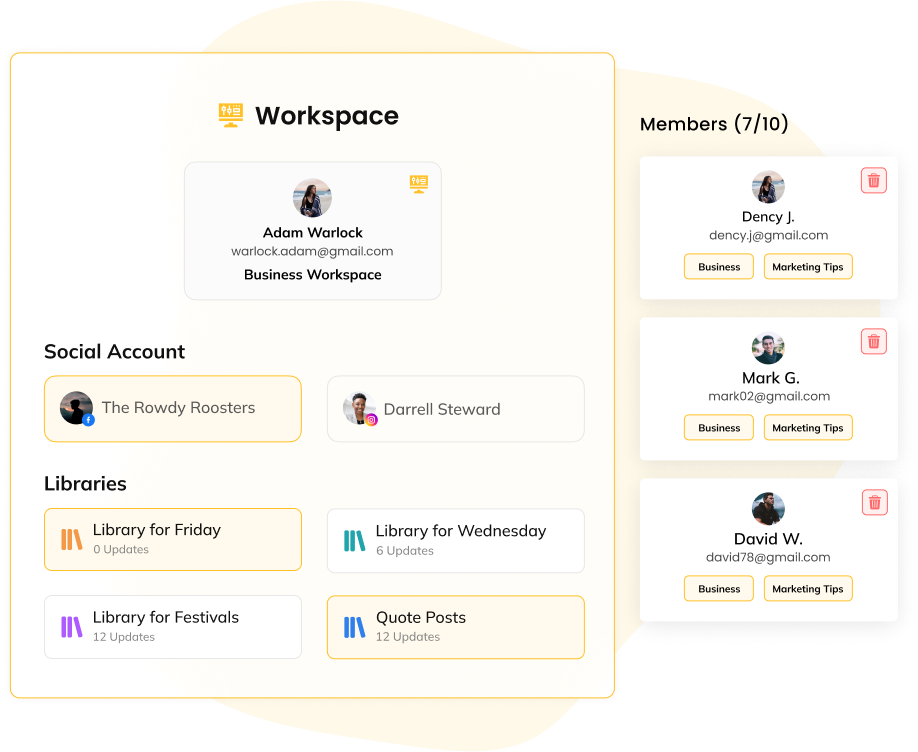
Collaborate with internal and external teams
Delegate tasks, get feedback and approval on content, avoid cluttered communication
Invite team members to manage your accounts.
Control which team member has access to which accounts and libraries
Create workspaces for your clients so that when you are working on one client’s account you don’t even interact with someone else’s content or social profiles.
Share editorial calendar via email or links to get feedback from external parties.
There is a mobile app for you
Our apps are full featured to get your social media strategy going on-the-go
Are you an apple fanboi? You can download our app on all of your iOS devices.
Our Android app can be used on all Android phones and tablets.
Our Chrome extension helps you add content to your account as you surf the Internet.
Our Zapier integration helps you send content to RecurPost from over 2000 apps including Google Drive, Pocket, RSS feeds, etc.
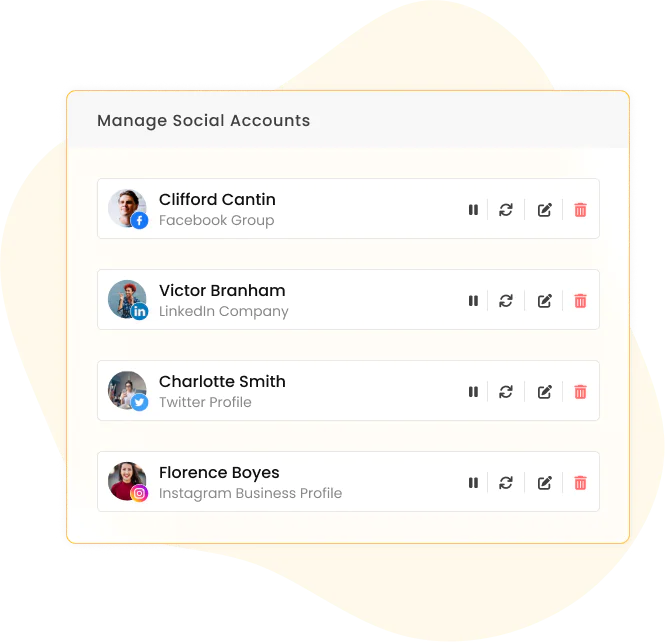
Make The Most Of Your Marketing With RecurPost
The Complete Social Media Scheduling Tool
Capterra
4.7 Star Rating
G2
4.6 Star Rating
saasworthy
4.6 Star Rating