Custom Field
Craft Unique Content without typing repetitive details
Spend less time typing the same content again and again! Create custom field templates for addresses,phone numbers, and more. Focus on crafting engaging content that connects.
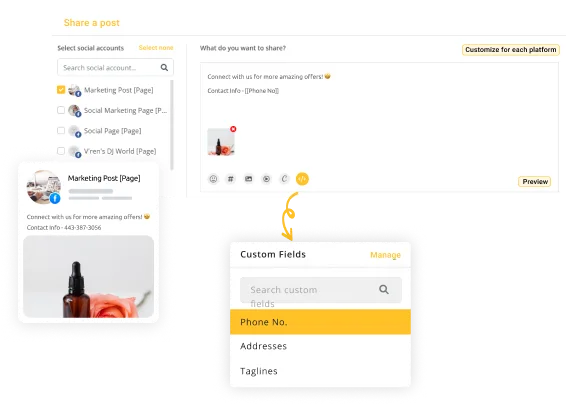
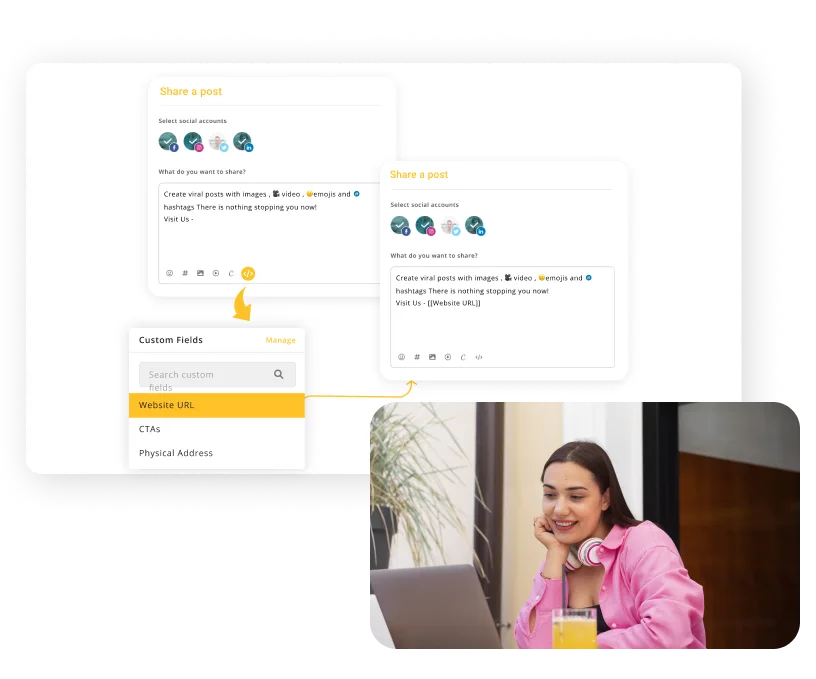
Social Media Management
Never Make a Typo Again
Save yourself from constantly editing and correcting typos and maintain brand consistency across different profiles, effortlessly. With custom fields, seamlessly create and distribute your posts across different profiles with different details at the same time.
Enhance Your Workflow
Manage Custom Fields with Ease
Remembering specific addresses, URLs, or CTAs for each platform is a tedious task. Manage fields for different profiles, and make it easy for you to find and use whenever needed. Get all your customized fields in one place and manage scattered information in an organized way.
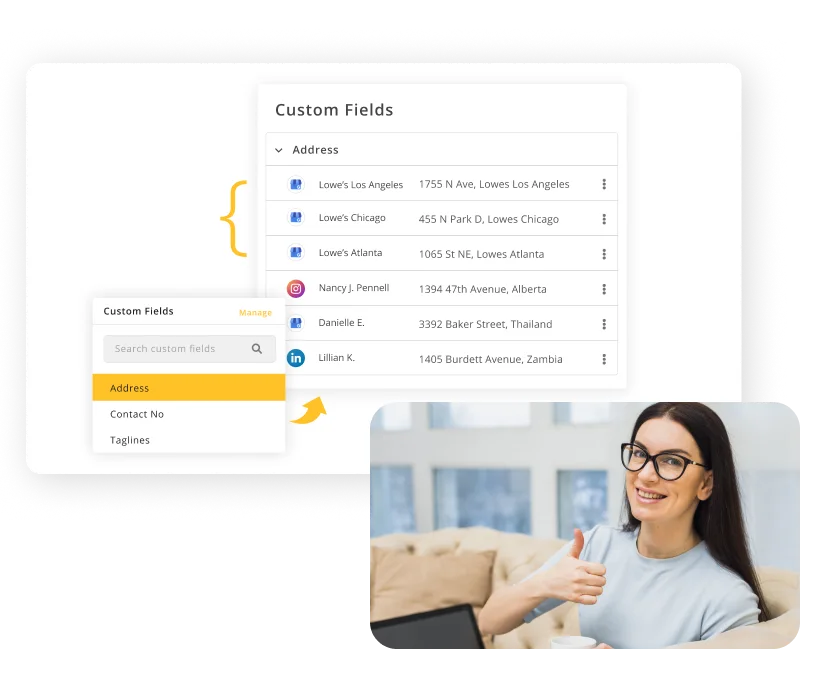
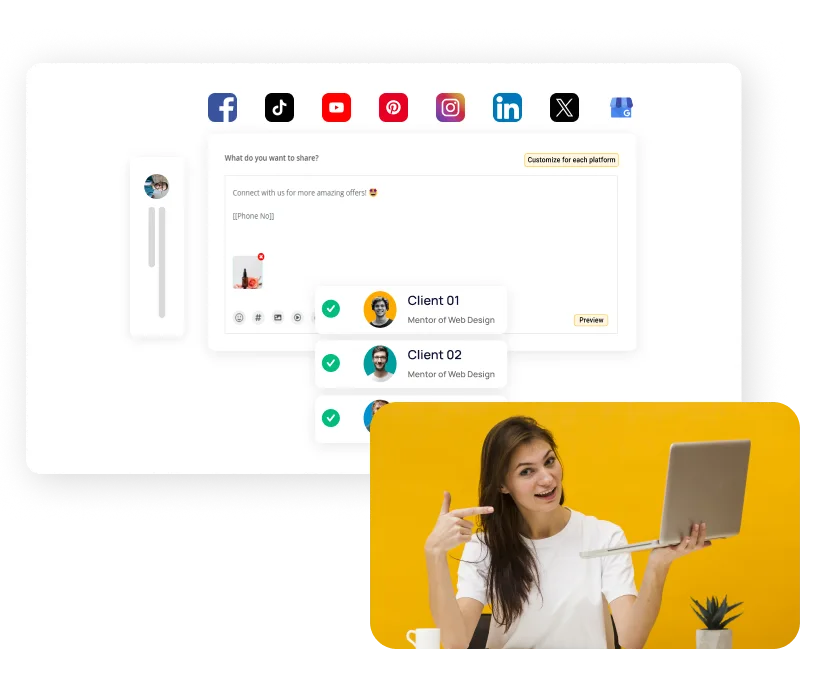
Content Efficiency
Customizable Fields for Specific Needs
Creating unique and engaging content for multiple profiles can be time-consuming. Free yourself from repetitive tasks. Create content for different profiles and diverse audiences within seconds. Boost productivity and ensure each piece of content makes the biggest impact possible.
Personalize Your Posts
Add a personal touch to your posts!
Generic greetings and bland messages are mood spoilers. Forge deeper connections with your audience with personalized content. Add a personal touch to every post by inserting user names, locations, or product details; automatically. Create engaging experiences that make your audience feel valued.
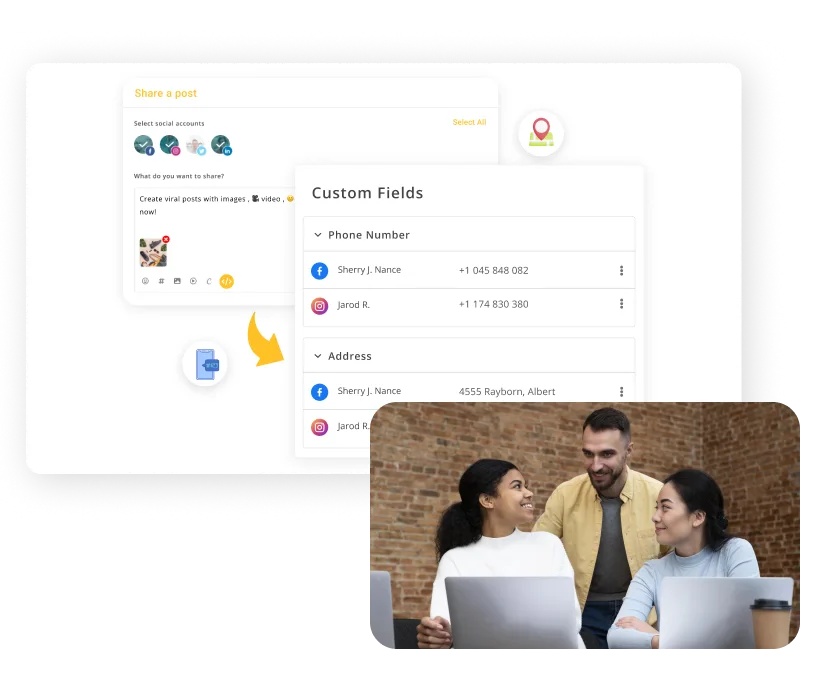
Optimize your social media plan and concentrate on your goals with custom fields.
RecurPost reviews show that customers love us
Over 100,000+ happy users and counting.
Capterra
4.7 Star Rating
G2
4.6 Star Rating
saasworthy
4.6 Star Rating