Many agencies struggle with scattered apps, spreadsheets, and endless to-do lists. The right marketing agency tools and software for 2025 will eliminate this problem.
Quick answer: HubSpot for CRM, monday.com for project management, and Hootsuite for social media. These solutions handle client management, task tracking, content scheduling, and tie into Google Analytics for data.
This post demonstrates how to select agency management software, plan a 2-6-week rollout, and track ROI in real time. Streamline operations and reclaim hours each week with these methods.
(Grab our free Agency Tools Planner to score bonus setup tips.)
What Modern Agencies Really Need

Agencies manage multiple apps, scattered data, and manual reports, which delay marketing campaigns and damage client relationships. Modern teams require tools that consolidate all functions.
Key features are cloud-based platforms, real-time analytics, and built-in collaboration tools. Mobile-friendly dashboards mean updates on the go. Automation features cut repetitive tasks so teams focus on creative work.
5 Questions to Ask Before Choosing Agency Management Software
- Does it integrate with CRM software and Google Analytics?
- Can it centralize project tracking and resource management?
- Are workflow automations and email marketing tools included?
- Will it handle social media management across various platforms?
- Does it offer clear analytics tools and real-time reporting?
How to Choose the Right Software: Evaluation Framework
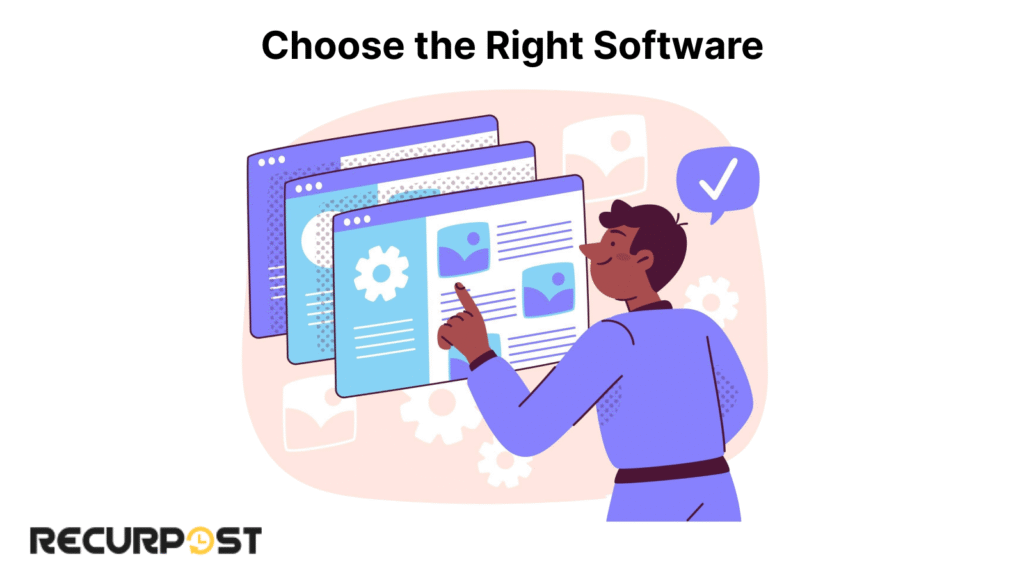
Compare marketing agency software options using this framework:
- Integration
Select API-enabled platforms with plugin architecture that connect with CRM software, email marketing tools, and Google Analytics. - Usability
Choose a simple UI for quick team adoption (85-95% adoption rate). Clear layouts and minimal learning curves increase productivity. - Automation Features
Select software offering data encryption, regular backups, and 99.9% uptime. Confirm audit logs and access controls comply with industry standards. - Security & Compliance
Software with data encryption, regular backups, and a 99.9% uptime guarantee. Verify audit logs and access controls meet industry standards.
Pro Tip: Run a two-week pilot with a small project before rolling out agency-wide. That reveals gaps in task tracking and team collaboration.
Core Tool Categories & Top Picks for 2025
This section categorizes essential marketing agency tools by function, with each review covering “Best for,” key features, and a practical tip.
CRM Software

HubSpot – Best all-in-one inbound CRM.
- Contact management, email sequences, and deal pipelines.
- Syncs with marketing agency software and Google Analytics.
- Tip: Link billing data for full client management.
Salesforce – Best enterprise-scale, API-rich solution.
- Custom objects, advanced reporting, and role-based permissions.
- Ideal for agencies with complex account hierarchies.
Project & Workflow Management software
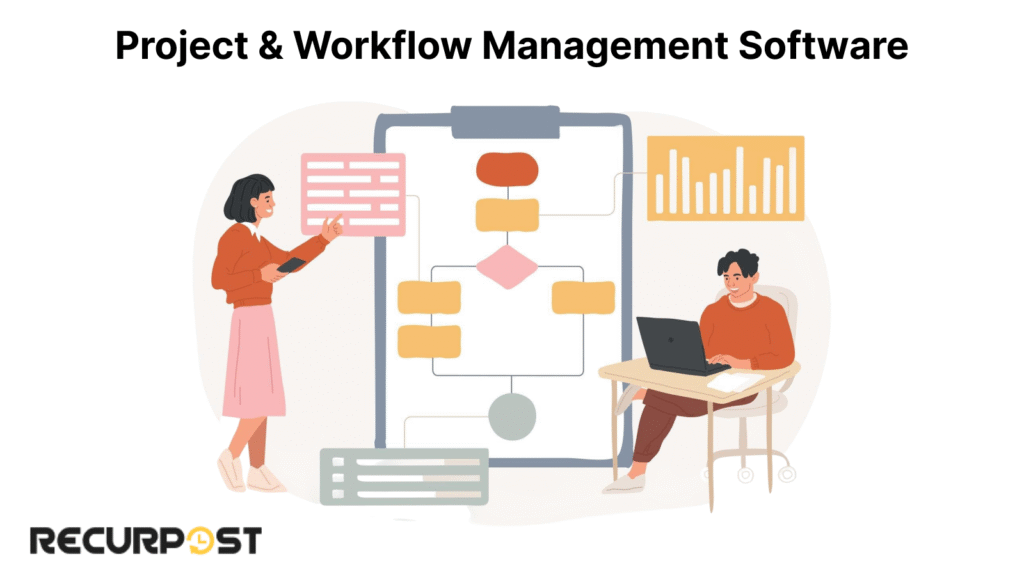
monday.com – Best for ease-of-use and automation recipes.
- Kanban, Gantt, time tracking, and resource management.
- Integrates with CRM software and social media platforms.
- Tip: Set up automations to move tasks when status changes.
Wrike – Best for creative proofing and resource planning.
- Real-time edits, request forms, and workload view.
- Great for agencies running multiple marketing campaigns.
Digital Agency Communication Tools
Slack – Best for team messaging and file sharing.
- Channel organization, direct messaging, app integrations.
- Connects with project management tools and CRM software.
- Tip: Create dedicated channels for each client account.
Microsoft Teams – Best for video calls and document collaboration.
- Screen sharing, file co-editing, calendar integration.
- Works well with Office 365 and project management software.
Social Media Management software

Hootsuite – Best for multi-network scheduling and analytics.
- Bulk upload, social inbox, performance reports.
- Includes social media management software for Instagram, LinkedIn.
- Checklist: Track engagement, reach, and post frequency.
Buffer – Best for simple queues and link tracking.
- Browser extension, content calendar, UTM builder.
- Browser extension, content calendar, UTM builder.
Email Marketing & Automation

Mailchimp – Best free-to-enterprise tiers.
- Drag-and-drop builder, audience segmentation, and send time optimization.
- Pairs well with marketing agency tools that handle social media.
- Tip: Use A/B tests on subject lines to boost open rates by 15–20%.
ActiveCampaign – Best advanced automation workflows.
- IF/THEN triggers, CRM integration, lead scoring.
Analytics & Reporting Dashboards
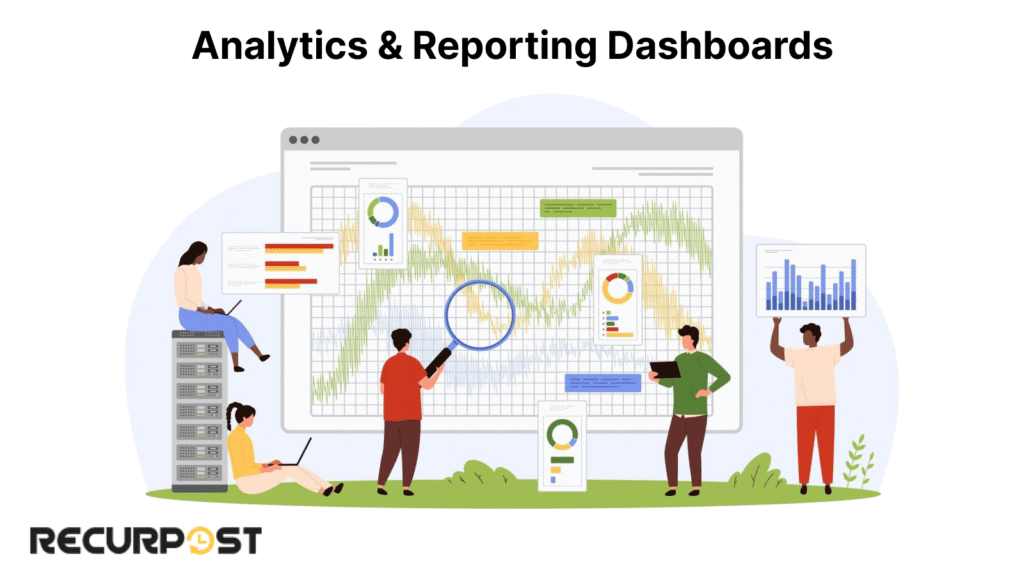
Google Analytics – Best free web analytics tool.
- User flow, conversion tracking, and custom reports.
- An essential part of digital marketing tools and SEO audits.
- Tip: Automate weekly reports to save 2–4 hours per week.
AgencyAnalytics – Best client-ready dashboards (80+ integrations).
- White-label reporting, SEO rank tracking, and ad platform data.
Content Management Systems

WordPress – Best plugin ecosystem and headless options.
- SEO plugins, page builders, and custom post types.
- Powers blogs, landing pages, and membership sites.
- Checklist: Install SEO, security, and performance plugins.
Contentful – Best API-first content platform.
- Structured content, multi-channel delivery, and localization.
RecurPost – Best content management tools for social media recycling.
- Content libraries, automated scheduling, and evergreen post rotation.
- Manages content across Facebook, Twitter, LinkedIn, and Instagram.
- Tip: Use content categories to organize posts by topic and client.
SEO & SEM Tools
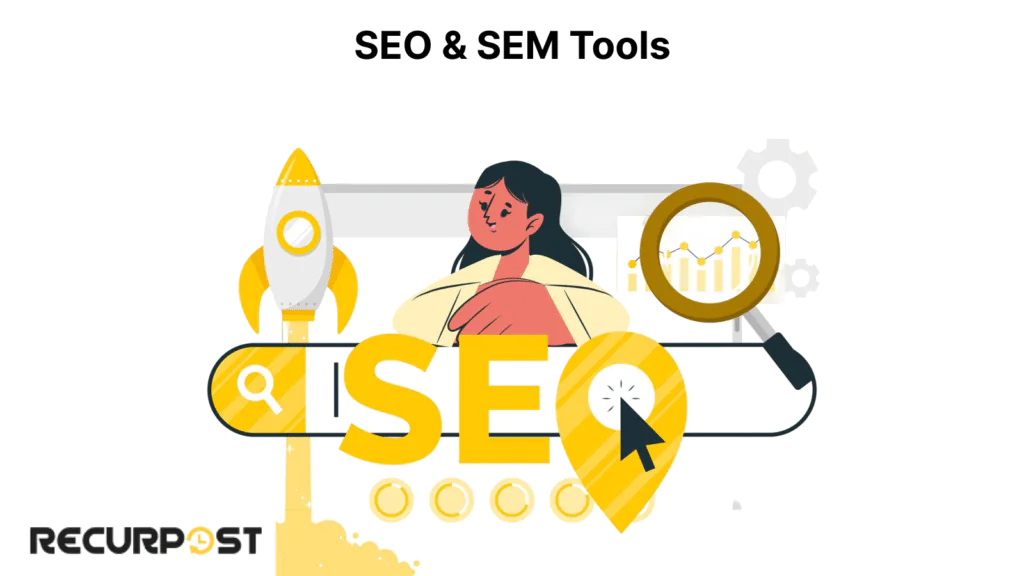
Semrush – Best for keyword research and rank tracking.
- Competitor analysis, site audits, and PPC metrics.
- Covers marketing agency software for paid and organic search.
- Tip: Schedule monthly health audits to catch issues early.
Ahrefs – Best for backlink analysis and site audits.
- Link explorer, content gap, and keyword explorer.
AgencyAnalytics – Best SEO account management for agency software.
- White-label SEO reports, rank tracking, and client dashboards.
- Automated PPC reporting software with Google Ads integration.
- Tip: Set up automated monthly SEO reports for client accounts.
Invoicing & Billing

Bonsai Agency Software – Best end-to-end estimates-to-payments.
- Proposal templates, time tracking, and late-pay reminders.
- Automates repetitive tasks in financial management.
- Tip: Enable auto-invoicing to improve cash flow.
QuickBooks Online – Best integrated accounting + invoicing.
- Expense tracking, payroll, and tax reports.
Time Tracking & Resource Management
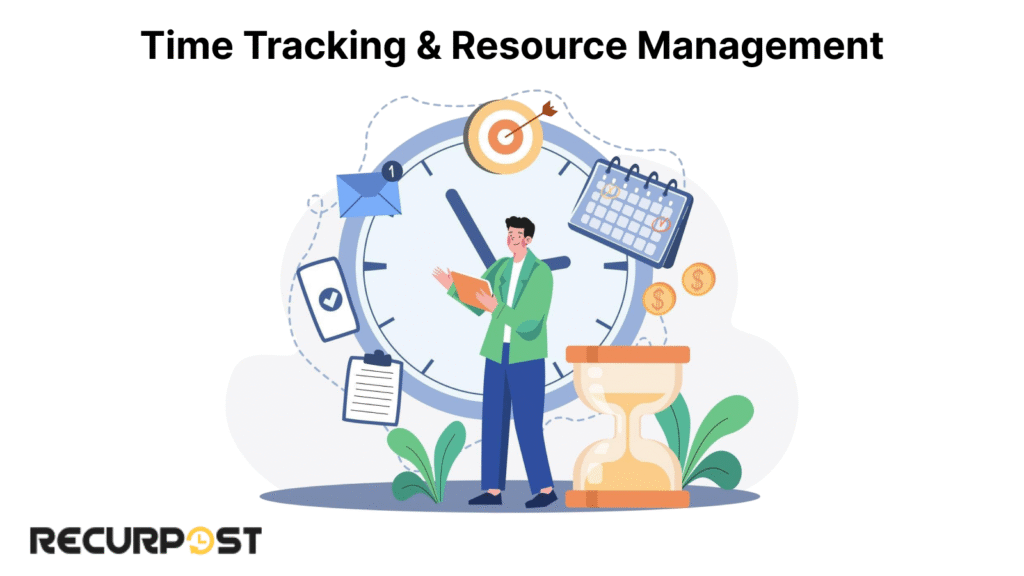
Harvest – Best simple timers and expense logging.
- Project tagging, invoice integration, and team dashboards.
- Syncs with project management tools for real-time project progress.
- Checklist: Monitor billable ratio, utilization rate, and project variance.
Toggl Track – Best detailed reports and flexible project setups.
- Idle detection, reminders, and browser extension.
Tool Comparisons: Head-to-Head Analysis
Choosing between similar marketing agency tools requires side-by-side comparison. Here are detailed breakdowns of popular tool matchups.
HubSpot vs RecurPost
HubSpot excels as an all-in-one CRM with email marketing, lead nurturing, and sales pipeline management. The platform handles contact management, deal tracking, and marketing automation workflows.
RecurPost focuses specifically on social media management with content recycling, bulk scheduling, and multi-platform posting. RecurPost offers content libraries, hashtag suggestions, and automated posting schedules.
Best for: HubSpot suits agencies needing comprehensive client relationship management. RecurPost works better for agencies prioritizing social media content management and scheduling efficiency.
RecurPost vs Cloud Campaign
RecurPost specializes in content recycling and evergreen post scheduling across social media platforms. The platform includes content categorization, automated posting queues, and performance tracking.
Cloud Campaign targets broader digital marketing campaigns with email marketing, landing page creation, and multi-channel campaign management.
Best for: RecurPost fits agencies managing high-volume social media content. Cloud Campaign suits agencies running integrated marketing campaigns across multiple channels.
Building Your Custom Technology Stack

Map tools to specific team roles and workflows. Project management tools handle task tracking and resource management. Connect CRM software, email marketing tools, and social media platforms into a central hub
Implement tools in phases. Begin with one high-impact tool—such as an agency management system or marketing automation platform—during a 2-6-week sprint. Designate a tool champion who trains staff and monitors adoption.
Connect CRM to Google Analytics, invoicing software, and collaboration tools. Automation of repetitive tasks allows teams to concentrate on creative work rather than manual updates.
Measuring Success: KPIs & ROI
Monitor adoption rates for each marketing agency tool, targeting a minimum 90% user uptake across marketing teams.
Measure efficiency improvements, where 30-50% gains demonstrate effective agency management software and automation features.
Track cost savings, as 20-40% expense reduction confirms ROI on digital marketing tools and project management software.
Establish a 6-12 month ROI timeline. Analytics tools from Google Analytics or AgencyAnalytics verify performance gains.
Checklist: KPI Dashboard
- Adoption rate (%) per tool
- Average task completion time
- Cost reduction vs. manual processes
- Revenue uplift from streamlined campaigns
- Time saved on repetitive tasks
Budgeting & Licensing Best Practices
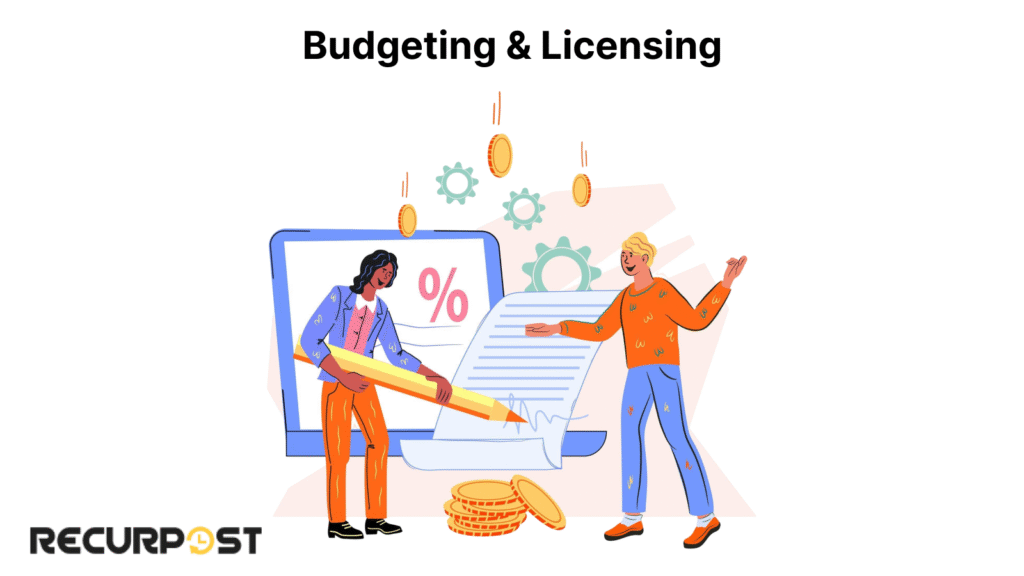
Compare subscription versus perpetual licensing costs for marketing agency software. Evaluate seat-based pricing, feature tiers, and overage fees before commitment
Negotiate annual commitments for discounts on agency management software. Bundle team seats and include automation features in packages.
Set 60-day pre-renewal reminders to review contracts, preventing unexpected price increases on digital marketing tools, and maintaining financial management.
Free Marketing Agency Tools for Budget-Conscious Teams
Small agencies and startups can access powerful marketing agency tools without upfront costs. These free options handle core functions while teams grow revenue.
Free CRM: HubSpot offers contact management, deal tracking, and email marketing for up to 1,000 contacts at no cost.
Free Project Management: Trello provides Kanban boards, task assignments, and due dates for unlimited personal boards.
Free Social Media: Buffer allows scheduling up to 10 posts across three social accounts with basic analytics.
Free Analytics: Google Analytics delivers website traffic data, conversion tracking, and audience insights without subscription fees.
Free Email Marketing: Mailchimp supports up to 2,000 contacts and 10,000 monthly emails on their forever-free plan.
Pro Tip: Start with free marketing agency tools and upgrade to paid versions as client revenue grows and team needs expand.
Emerging Trends & What’s Next for 2025
AI-driven workflows handle routine tasks like campaign setup and performance reporting, freeing marketing professionals to focus on big ideas.
Predictive personalization engines tailor content to individual prospects, providing deeper insights from advanced analytics and real-time data.
Mobile-responsive apps with offline support let teams update projects and track time anywhere. Voice-search optimization will drive more organic traffic through content marketing.
Pro Tip: Pilot one AI-driven feature—like automated A/B testing—in a single campaign before scaling across your agency.
Conclusion & Next Steps
Start by auditing current gaps—in CRM, project management, or social media scheduling—and pick one high-impact tool to pilot for 2–6 weeks. Measure adoption, efficiency gains, and cost savings as you go
After the pilot demonstrates ROI, implement the next tool. Assign a dedicated “tool champion” for training and engagement. Connect platforms—CRM to email marketing, project management to time tracking, social media to analytics—for seamless data flow.
Next Steps:
- Audit your toolkit and list top 3 pain points.
- Pilot one marketing agency tool and track KPIs.
- Scale up by adding linked tools in sprints.
Grab the free Agency Tools Planner to map your rollout and hit those ROI targets.
Frequently Asked Questions
1: How do I choose the right mix of marketing agency tools?
Look at your biggest pain points—CRM gaps, reporting delays, or social media clutter—and pick one tool per need. Run a quick pilot on each before buying to see which fits your workflows.
2: Are there free marketing agency software programs that work for small teams?
Yes. Google Analytics covers web analytics, Buffer offers a free social media scheduler, Trello handles basic project management, and HubSpot provides free CRM for up to 1,000 contacts. Mailchimp also offers free email marketing for up to 2,000 contacts monthly.
3: What’s the best way to train staff on new agency management software?
Use built-in tutorials and live webinars, then set up short “office hours” each week so users can ask questions. Track common support requests and share quick “how-to” vids or docs.
4: How important is mobile access for these tools?
Very. A mobile-responsive CRM, project management app, or social media platform keeps everyone updated on the go and prevents delays in approvals or task updates.
5: Can marketing agency tools replace in-house marketing teams?
No. They automate repetitive tasks and centralize data, but creative strategy, client relationships, and campaign ideas still need human expertise
6: How do I handle data privacy and compliance?
Choose platforms with GDPR/CCPA support, encryption at rest, and role-based permissions. Keep an audit log of who accessed which data and when.
7: What integrations should every agency consider?
At minimum, link your CRM to email marketing software, project management to time tracking, and social media tools to analytics dashboards for a unified view of agency performance.
8: How often should I review my agency’s tech stack?
Schedule a toolkit audit every six months. Drop unused tools, add features you need, and renegotiate contracts before renewals to keep costs in check.

As a passionate content writer, I love blending creativity with research to craft compelling narratives that inform, engage, and inspire. With a strong focus on user engagement and brand communication, I create content that resonates with the audience and drives meaningful interactions.
