Did you know Pinterest for blogging drives over 400 million active users monthly, with 89% of them seeking inspiration for purchases? (Pinterest)
While most social platforms deliver a 24-hour content lifespan, Pinterest pins generate traffic for months or years after publishing. Unlike traditional social media platforms, Pinterest functions as a visual search engine where content builds momentum over time. Pinterest SEO drives this success. Optimizing pins and boards with strategic keywords creates discoverability that compounds over time.
Setting up a Pinterest business account is your first step toward unlocking these benefits. This guide will walk you through everything you need to make Pinterest your blog’s most reliable traffic source in 2025.
1. Understand Pinterest as a Visual Search Engine

Many bloggers misunderstand Pinterest, treating it as another social platform. Pinterest functions primarily as a visual search engine where users actively search for ideas, inspiration, and solutions. This fundamental difference explains why traditional social media strategies fail when applied to Pinterest for blogging.
Why is Pinterest different from social media?
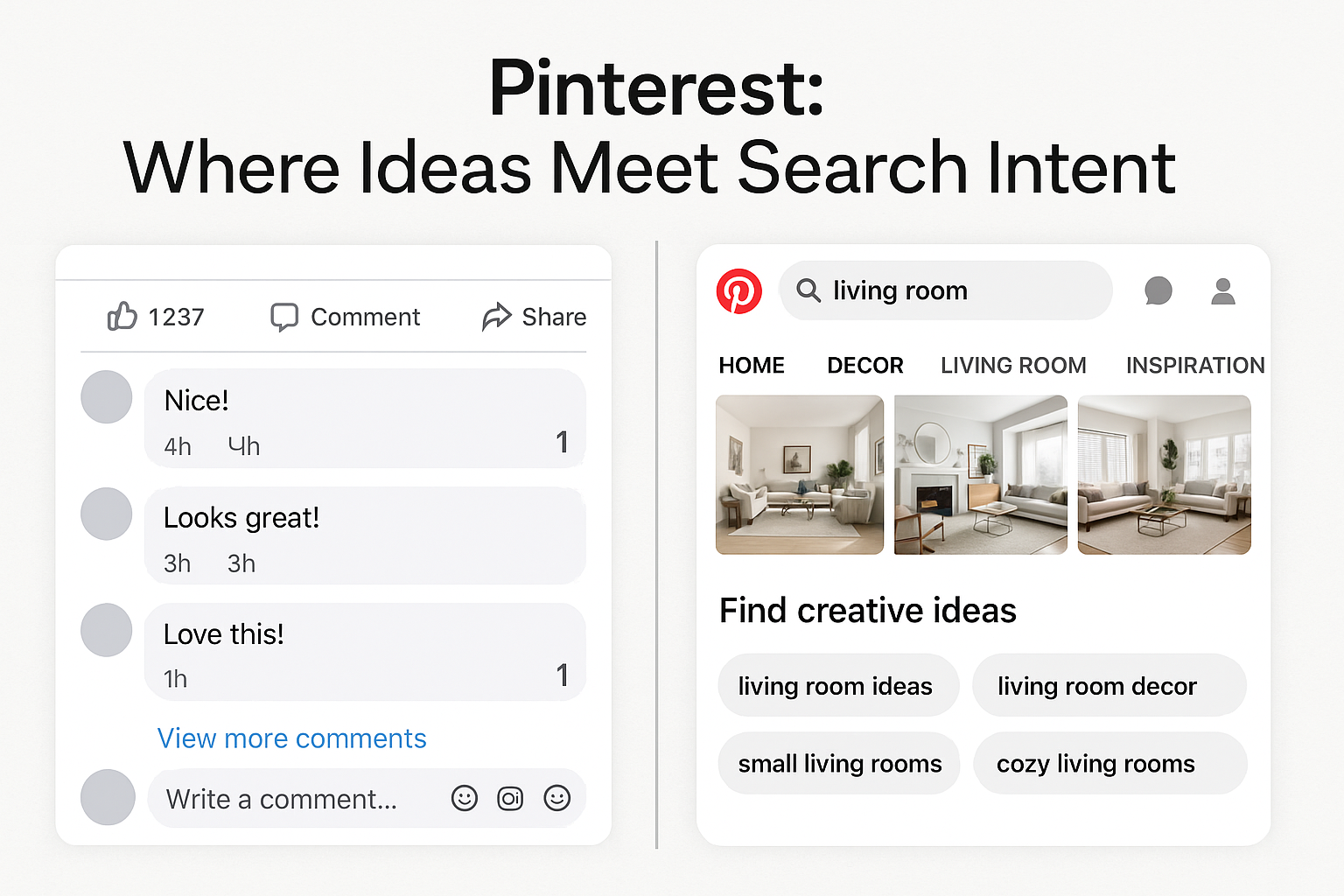
Pinterest stands apart from platforms like Instagram or Facebook in several ways. Users don’t visit Pinterest to socialize, comment on posts, or follow friends’ activities. Instead, users come with specific search intent, looking for recipes, DIY tutorials, planning guides, or product recommendations.
Additionally, Pinterest doesn’t prioritize engagement metrics like likes or comments the way social platforms do. What matters most is how well your content matches what users are searching for. The platform’s algorithm focuses primarily on keyword relevance rather than social signals.
Most tellingly, 96% of searches on Pinterest are unbranded. Users seek ideas and solutions rather than specific companies, creating opportunities for bloggers to be discovered regardless of brand recognition. This discovery-oriented environment makes Pinterest essentially a visual version of Google for specific niches.
Pinterest Demographics and User Behavior
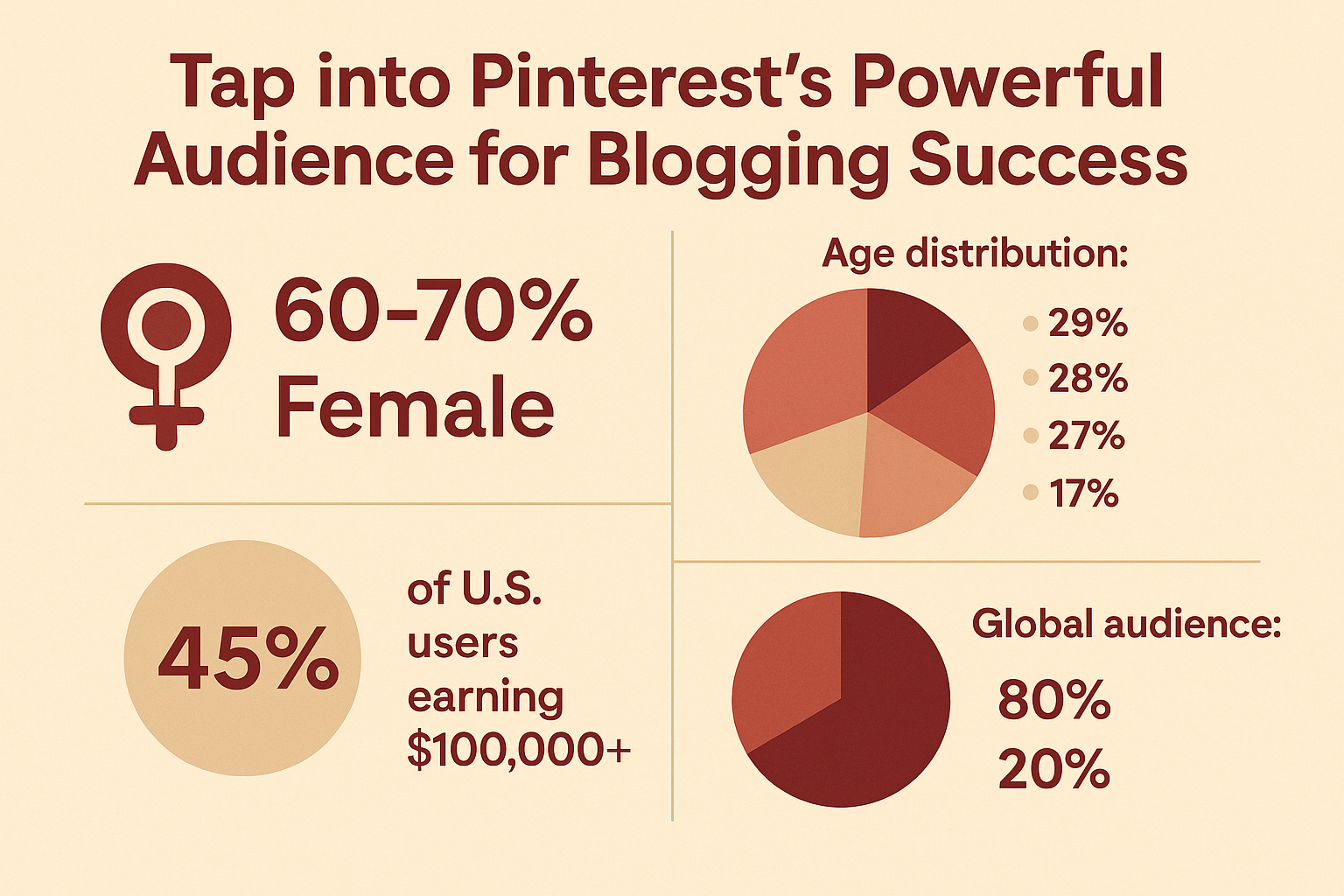
Knowing who uses Pinterest helps you tailor your content for maximum impact. According to recent data:
- 570 million monthly active users with a 10% year-over-year growth rate (Statista).
- Pinterest generates 1.3 billion website visits monthly (March 2024).
- Users visit the platform 2+ times per month on average.
- 60-70% female demographic, though male usership is growing.
- 45% of U.S. users earn $100,000+ annually.
- 80% use Pinterest to start new projects (high planning and purchase intent).
- 46% of weekly users discover new brands during searches.
- Pinterest ads deliver 2.3x more efficient cost-per-conversion than other social platforms.
How search intent drives traffic
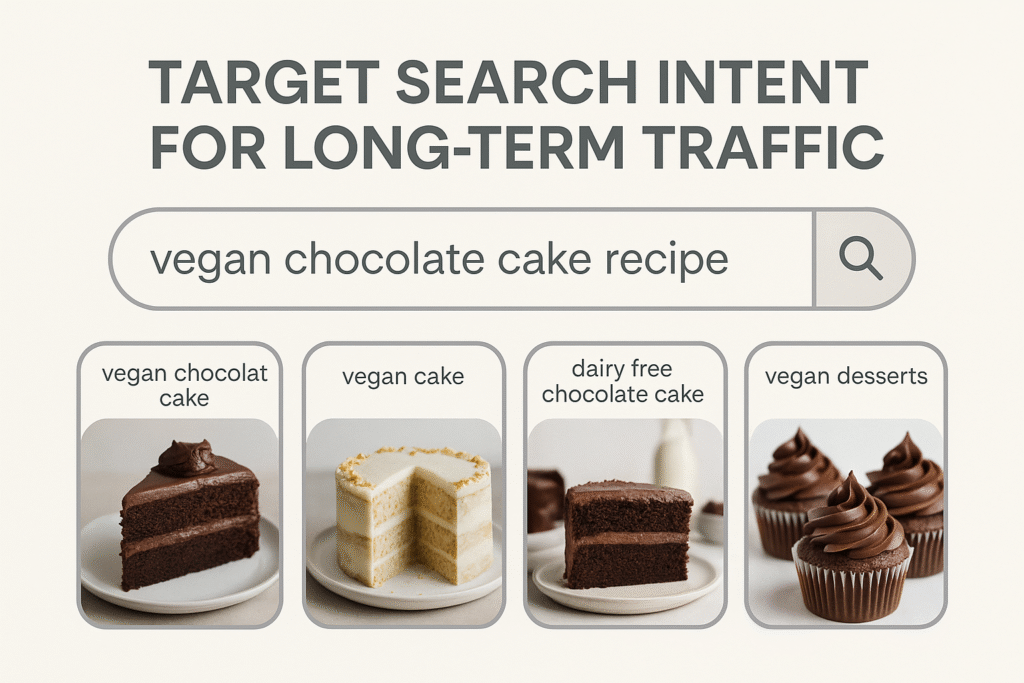
On Pinterest, users actively search with the intent to learn, plan, or purchase. Over 2 billion searches occur monthly on the platform, with 66% of users considering Pinterest their go-to platform for searches. This search-focused behavior translates directly to website traffic.
The platform’s visual search capabilities are particularly powerful. Pinterest’s Lens technology can identify objects in images and suggest related pins, making it a market leader in visual search. For bloggers, this means creating content that aligns with search intent is crucial.
When someone types a query like “vegan chocolate cake recipe” into Pinterest’s search bar, the platform displays content that matches this intent based on:
- Keywords in pin titles and descriptions
- Image relevance and quality
- Board context and organization
- User engagement patterns
Pinterest’s algorithm assigns pins “annotations” (keywords between one and six words long) with confidence scores based on the quality of extracted information. This process helps match pins to relevant searches, subsequently driving targeted traffic to your blog.
The long lifespan of Pinterest content
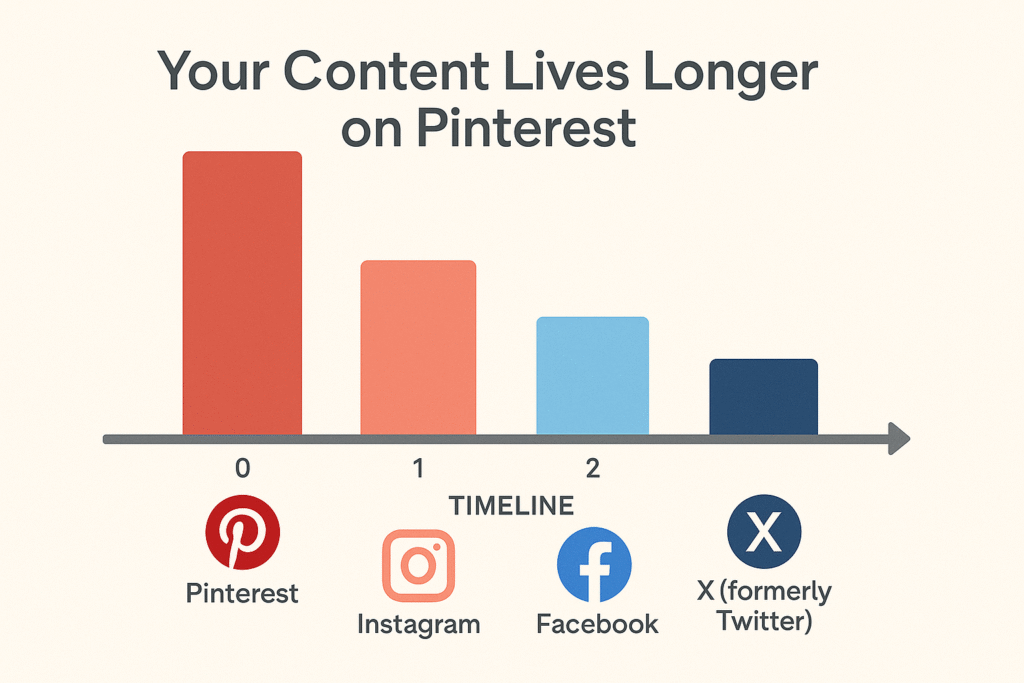
The most significant advantage of Pinterest for blogging comes from the extraordinary lifespan of pins. According to research, the average Pinterest pin has a half-life of 3.76 months, taking nearly four months to receive half of its total engagement. Facebook posts fade within five hours, and Instagram content lasts only 48 hours.
This extended visibility means pins drive traffic long after publication. Pins remain active for six to twelve months or even years, a stark departure from the fleeting visibility of content on traditional social platforms.
Several factors contribute to this longevity:
- Pinterest’s search-focused algorithm prioritizes relevance over recency
- Quality pins remain discoverable through relevant searches indefinitely
- Seasonal content resurfaces annually as related searches trend again
- The platform’s “catalog of ideas” approach preserves content value over time
For bloggers, this long lifespan creates a compounding effect where Pinterest marketing strategies continue working long after implementation. Old pins gain traction months after publishing, building passive traffic to blogs with minimal ongoing effort.
2. Set Up and Optimize Your Pinterest Profile
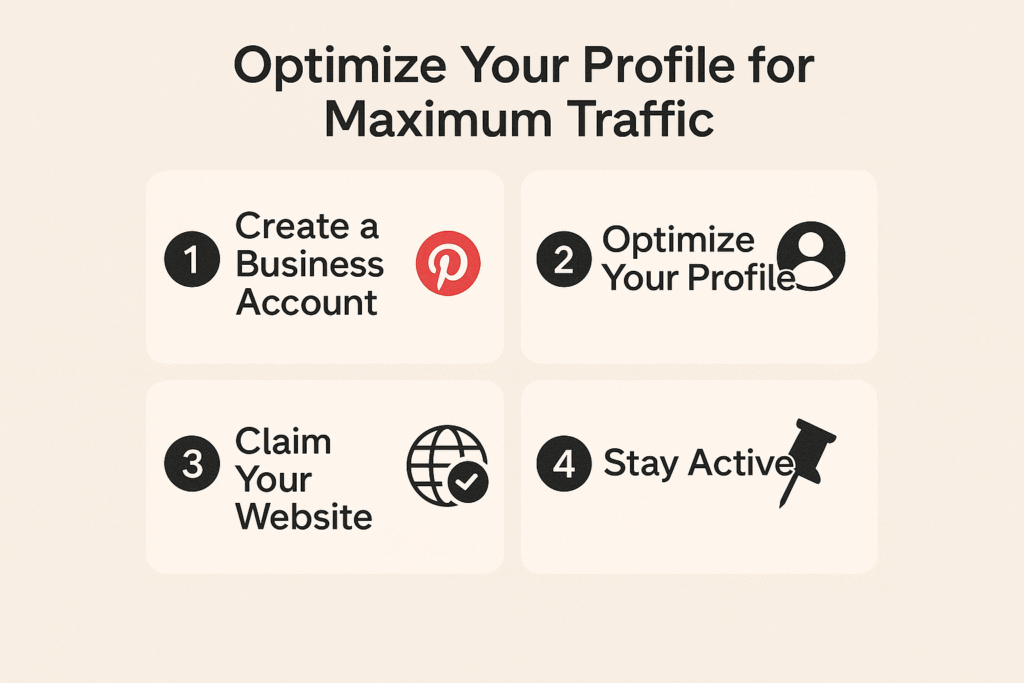
Success on Pinterest starts with properly setting up your profile. A well-optimized Pinterest profile acts as your blog’s ambassador, allowing users to discover your content and boosting your visibility in search results.
Switch to a business account
Converting to a Pinterest business account unlocks powerful tools that personal accounts simply don’t offer. Business accounts provide access to Pinterest Analytics, the ability to run ads, and create rich pins, all essential features for bloggers serious about driving traffic.
Setting up a business account is straightforward:
- If you have an existing personal account, log in and click the dropdown menu in the top-right corner.
- Select “Settings” and then “Account management”.
- Find “Convert to a business account” and click “Convert account”.
- Complete your profile information, including business name and website URL.
For those starting fresh, visit pinterest.com/business/create and follow the signup prompts. Although possible on mobile devices, the desktop interface offers the most seamless setup experience.
Once converted, your business account immediately grants access to valuable features like audience insights, performance metrics, and promotional capabilities at no cost. This transition preserves all your existing pins and followers while adding tools specifically designed for content creators.
Claim your website and social accounts
Claiming your website on Pinterest establishes ownership and creates a powerful connection between your pins and blog. After verification, your profile picture appears alongside any pin from your domain, even when shared by others. Additionally, a “Follow” button appears with these pins, increasing your follower acquisition opportunities.
To claim your website:
- Go to Settings > Claimed accounts
- Select “Claim” next to Websites
- Choose your verification method (HTML tag, HTML file, or TXT record)
- Follow the verification steps provided
Pinterest offers three verification methods: adding an HTML tag to your site’s code, uploading an HTML file to your web server, or adding a TXT record to your DNS settings. For WordPress users, the HTML tag option typically proves easiest to implement.
Beyond your website, claiming your Instagram account enables cross-posting features. When properly connected, your Instagram content automatically generates Pinterest pins, extending your content’s reach across platforms. This integration maximizes your content’s impact with minimal additional effort.
Write keyword-rich board descriptions
Board descriptions play a critical role in Pinterest SEO by providing context about content. Pinterest’s algorithm uses these descriptions to understand what pins represent and who might find them relevant.
Effective board descriptions follow a simple formula:
- Begin with your main keyword
- Explain what content users will find
- Describe who the board helps and what problem it solves
- Use natural, conversational language
For example, a yoga board description might read: “Yoga for beginners to help with weight loss, toning, flexibility, and stress. Learn Asana with video lessons, a morning and bedtime yoga routine, and how to do yoga poses as a beginner.”
Keep your board titles specific and keyword-focused rather than cute or clever. “Budget Travel Tips for Southeast Asia” performs better than simply “Southeast Asia” because it clearly signals content relevance to both users and the Pinterest algorithm.
Use a clear profile image and bio
Your profile image serves as your visual identity across Pinterest. For bloggers, using a consistent personal photo rather than a logo often proves more effective, as it builds familiarity and trust. Ensure your image remains consistent across all social platforms to strengthen brand recognition.
Craft your bio with SEO in mind, as Pinterest scans this text to understand your content focus. With only 160 characters available, prioritize clarity and relevance. An effective formula includes:
- Who you help
- How do you help them
- A clear call to action
Include your primary keywords 2-3 times naturally within your bio to improve discoverability. For your display name, consider adding your main keyword after your name (e.g., “Jane Smith | Budget Travel Tips”) to further enhance your profile’s searchability.
Unlike other platforms, Pinterest doesn’t recognize hashtags in profiles or board descriptions; it focuses instead on natural keyword integration throughout your profile elements. This approach aligns with Pinterest’s search engine functionality and improves your overall visibility to users seeking your content type.
3. Create High-Performing Pins for Your Blog
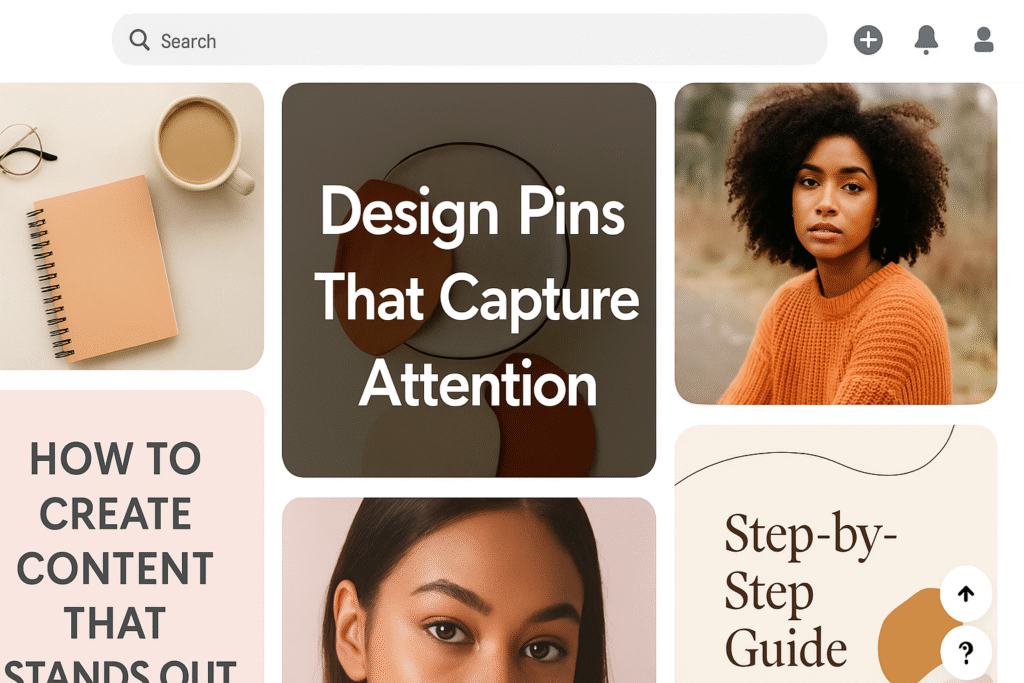
Visually appealing pins drive more Pinterest traffic to your blog. The platform’s unique visual search functionality means your pins need to stand out while also meeting specific requirements to perform well.
Use vertical images with a 2:3 ratio
Visual content on Pinterest thrives when formatted correctly. Vertical pins perform significantly better than horizontal or square images due to how users scroll through the platform. The recommended aspect ratio is 2:3 (width to height) or specifically 1000 x 1500 pixels. Pins exceeding this ratio might get truncated in feeds, potentially cutting off important information.
For video pins, a 9:16 aspect ratio (1080 x 1920 pixels) works best. The vertical orientation allows your pins to occupy more screen space as users scroll, increasing visibility and engagement opportunities.
Pinterest scales images to 238 pixels wide in Pinterest feeds, but users can view the full size by clicking. To maximize impact, use high-resolution images with good lighting and clear framing.
To know more about Pin dimensions and sizes, check out the RecurPost Pin Dimension article.
Design multiple pin variations per post
Creating multiple pin designs for each blog post extends content reach. Pinterest encourages this practice, stating: “It’s okay to have multiple Pins that land on the same destination. In fact, it’s good to save a variety of images that appeal to different types of people”.
Each variation should target different audiences or highlight various aspects of your content. For example:
- Different headlines appealing to distinct reader segments
- Various visual styles (photos, graphics, text overlays)
- Seasonal or trending design elements
A simple formula for creating multiple pins is: 3 blog posts × 2 headlines × 5 pin designs = 30 pins. This provides enough content to pin something fresh daily for a month.
When creating variations, maintain consistent fonts and colors to build brand recognition. Pay attention to which designs generate the most clicks and replicate successful patterns.
Add compelling titles and CTAs
Pin titles function as headlines that provide context and encourage clicks. Effective titles include your target keywords near the beginning while offering a clear benefit to readers.
Two effective title formulas include:
- Number + Adjective + Keyword + Promise (Example: “10 Must-See Landmarks in Paris That Will Leave You Breathless”)
- Trigger Word/Adjective + Keyword + Promise (Example: “Essential SEO Strategies for Boosting Your Website Traffic”)
Equally important, add clear calls-to-action (CTAs) to drive engagement. Pinterest recommends these depending on your goals:
- “Shop now” for product-focused content
- “Learn more” for educational content
- “Get recipe” for food-related pins
Other effective CTAs include “Grab the guide,” “Swipe the formula,” or “Download the [resource]”. These prompts direct action, increasing the likelihood of clicks to your blog.
Incorporate instructographics and rich pins
Instructographics, long, vertical images that guide users through step-by-step processes, are among Pinterest’s most shareable content types. These visual tutorials work excellently for how-to content, recipes, and DIY projects.
To create an instructographic:
- Capture images showing each step in your process
- Create a header image explaining what you’re demonstrating
- Combine the steps vertically with clear instructions
Furthermore, implement Rich Pins to enhance your content with extra information pulled directly from your website. There are three types of Rich Pins:
- Article Rich Pins: Display your blog post’s title, author, and description
- Recipe Rich Pins: Show ingredients, cooking times, and serving sizes
- Product Rich Pins: Include pricing, availability, and ratings
Rich Pins remain consistent even when repinned, maintaining your branding and information integrity across the platform. Plus, if you update your blog post title or meta description, all related pins automatically update too.
Setting up Rich Pins requires adding proper metadata to your website, which can be implemented through WordPress plugins or manual code integration.
Here’s a code example for implementing Article Rich Pins manually if you don’t use WordPress:
<!-- Add this to your <head> section -->
<meta property="og:type" content="article" />4. Schedule and Automate Your Pinning Strategy
Consistent pinning drives successful Pinterest marketing strategies. After creating compelling pins, developing a reliable system to share them regularly prevents spending hours on the platform daily.
Use Pinterest’s native scheduler
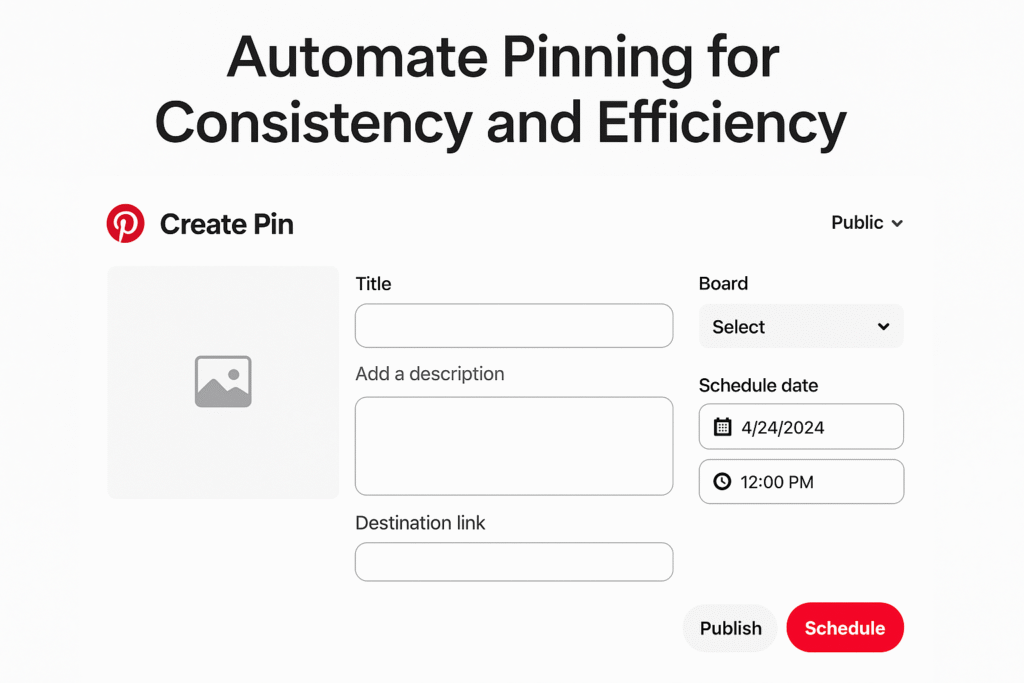
Pinterest offers a free, built-in scheduling tool for business accounts that streamlines your pinning process. To use this feature:
- Create a new pin as usual through the “Create” button.
- After adding your image, title, description, and destination link.
- Select “Publish at a later date” at the bottom of the page.
- Choose your preferred date and time.
- Click “Schedule” to finalize.
The native scheduler allows you to plan content up to 30 days in advance with a maximum of 100 scheduled pins at once. This tool works on both desktop and mobile devices, though desktop typically offers a smoother experience.
One significant limitation is that you cannot edit scheduled pins to make changes; you must delete and recreate them. Nevertheless, for bloggers just starting with Pinterest automation, the native scheduler provides an excellent no-cost entry point.
Try third-party tools like RecurPost
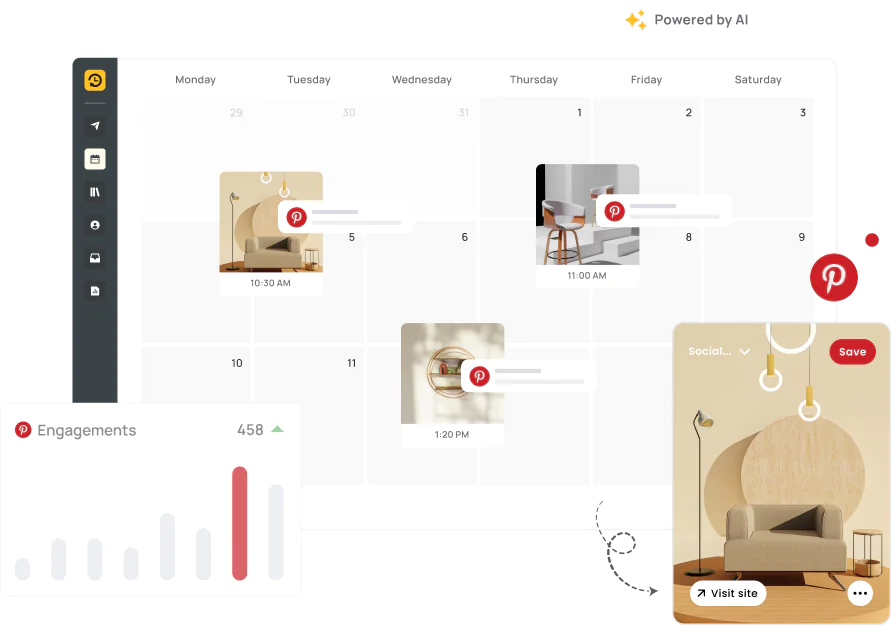
As your Pinterest strategy grows more sophisticated, third-party scheduling tools offer advanced features beyond Pinterest’s native capabilities. RecurPost stands out as a reliable option that saves time while maintaining consistent Pinterest activity.
RecurPost allows you to:
- Schedule unlimited pins without the 30-day restriction.
- Upload up to 100 pins simultaneously via CSV or Google Sheets.
- Recycle high-performing content automatically.
- Manage multiple Pinterest accounts from one dashboard.
The platform’s content recycling feature is particularly valuable it automatically reshares your best-performing pins, extending their lifespan and maximizing traffic potential. Moreover, this approach maintains 99% publishing reliability while saving approximately 20 minutes per post.
Batch content creation and schedule weekly
Implementing a batching strategy dramatically increases efficiency when managing Pinterest for blogging. Instead of creating and scheduling pins daily, dedicate one focused session weekly to prepare all your Pinterest content.
A typical batching workflow might include:
- Planning your content strategy (20-30 minutes).
- Creating multiple pin designs for each new blog post (30-40 minutes).
- Drafting compelling titles and descriptions (15-20 minutes).
- Scheduling everything at once (20-40 minutes).
One blogger reports completing her entire monthly Pinterest workflow in just 90 minutes using this approach, creating plans, executing designs, and scheduling everything in one focused session.
When batching, aim to schedule 1-2 pins daily for optimal results. This frequency maintains visibility without overwhelming followers or triggering Pinterest’s spam filters. Furthermore, diversify your content mix between blog posts, offers, and seasonal content to maximize engagement.
By implementing these scheduling and automation strategies, you’ll maintain a consistent Pinterest presence without the daily time investment. Subsequently, this allows you to focus on creating quality blog content while Pinterest works in the background, steadily driving traffic to your site.
5. Leverage Pinterest SEO and Trends
Pinterest marketing success requires understanding the platform’s search capabilities. As a visual search engine, Pinterest relies heavily on keyword optimization and trend awareness to surface your content to interested users.
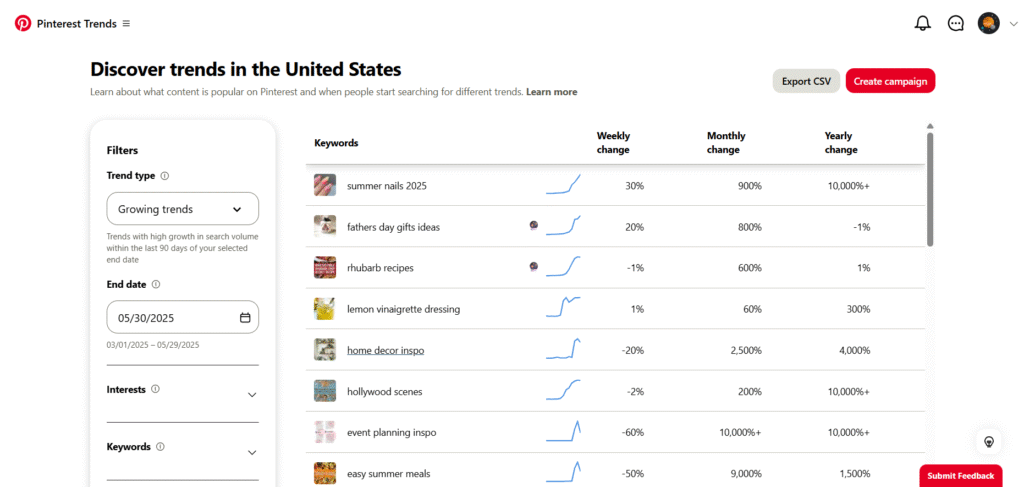
Research keywords using Pinterest Trends
Pinterest Trends serves as your primary keyword research tool, offering valuable insights into what users are actively searching for. To access this free tool, visit trends.pinterest.com. Through this platform, you can:
- Search for keywords relevant to your blog niche
- View normalized search volume data on interactive graphs
- Compare multiple search terms simultaneously
- Analyze demographic information by age and gender
When researching keywords, look beyond generic terms. Pinterest’s built-in keyword suggestion tool reveals popular related searches when you type in the search bar. These suggestions appear in order of popularity, giving you instant insight into what resonates with users.
Primarily, Pinterest Trends shows when interest peaks in specific topics, helping you identify seasonal patterns. For bloggers with smaller followings, targeting less competitive long-tail keywords often proves more effective, as you’ll face less competition in search results.
Optimize pin titles, descriptions, and file names
Every element of your pin presents an optimization opportunity. First, craft strategic pin titles using proven formulas:
- Number + Adjective + Keyword + Promise
(Example: “10 Must-See Landmarks in Paris That Will Leave You Breathless”) - Trigger Word/Adjective + Keyword + Promise
(Example: “Essential SEO Strategies for Boosting Your Website Traffic”)
Meanwhile, descriptions allow up to 500 characters of SEO potential. Place your target keywords near the beginning of descriptions, writing in complete sentences rather than keyword lists. Each description should end with a clear call-to-action directing users to take the next step.
Surprisingly, image file names significantly impact discoverability. Before uploading images, rename files with relevant keywords (e.g., change “IMG12353.JPG” to “dinosaur-party-ideas.JPG”). Additionally, add proper alt text tags to every image on your blog posts, as these tags become pin descriptions when users pin directly from your site.
Plan seasonal content in advance
On Pinterest, users begin searching for seasonal content months before they need it. Most importantly, pinners typically search three to six months ahead for seasonal ideas. To capitalize on this planning behavior:
- Create and post seasonal content at least six weeks before the actual holiday
- Ideally, publish three months in advance to allow Pinterest time to index your content
- Use Pinterest’s content calendar to identify upcoming trends and themes
For instance, in February, you should already be pinning content related to spring outfits, spring cleaning, gardening, and St. Patrick’s Day. By June, start preparing Christmas-related pins.
This advanced planning gives your seasonal content time to build engagement history, making it more likely to appear in search results during peak seasons. Furthermore, Pinterest’s yearly content calendar provides monthly themes and weekly focuses to inspire your content planning throughout the year.
6. Track Performance and Refine Your Strategy
Tracking Pinterest performance reveals what resonates with audiences. Analysis adjusts strategies based on actual user behavior rather than assumptions.
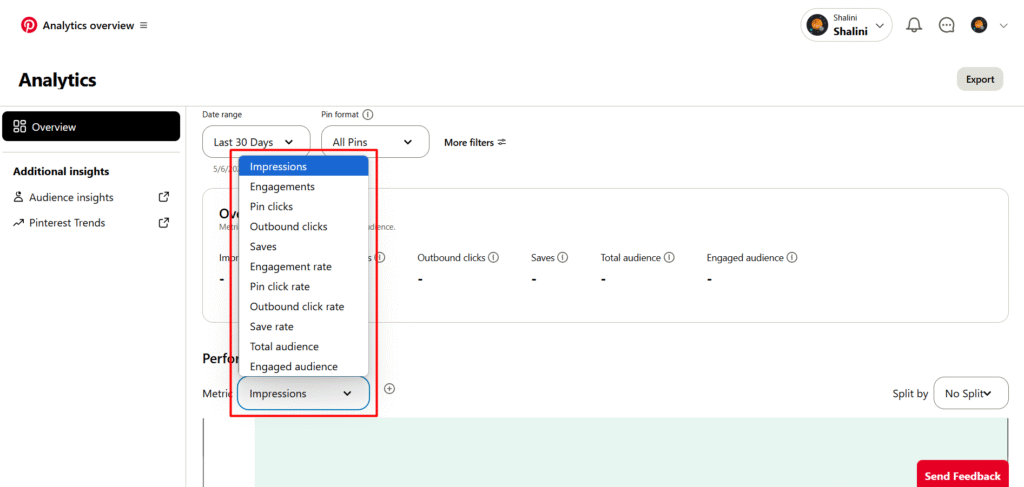
Use Pinterest Analytics to monitor top pins
Pinterest Analytics offers comprehensive data about your overall presence on the platform. To access this dashboard, log into your business account and select “Analytics Overview” from the menu at the top-left corner. The Overview page displays your performance at a glance, showing top pins and boards from the last 30 days.
First and foremost, identify which pins generate the most engagement. The Top Pins section initially sorts by impressions, but you can adjust the filter to show pins with the most engagements, clicks, or saves by clicking the dropdown icon. This organization helps determine which content types appeal most to your audience and warrant replication in future pins.
Measure saves, clicks, and conversions
Several key metrics reveal different aspects of your content’s performance:
- Impressions – The number of times your pins appear on screen
- Saves – How many users add your pin to their Pinterest boards, indicating content value
- Pin clicks – Total clicks on your pin to view it in detail
- Outbound clicks – Users who click through to your website
Certainly, conversion metrics deserve special attention. The Conversion Insights tool helps understand how pins influence revenue and other business goals. This dashboard shows which pins lead to conversions and lets you sort by checkouts, page visits, or add-to-cart actions
Adjust pin designs and posting times based on data
Upon identifying patterns in your top-performing content, use these insights to refine your approach. If certain visual styles or topics consistently outperform others, create more similar content. This might involve adjusting colors, text placement, or image styles based on what generates the most engagement.
Similarly, analyze when your audience is most active. In Pinterest Analytics, check the “Engaged Audience” report to see when followers interact most with your posts. Most research indicates 8:00 PM to 9:00 PM tends to be peak engagement time, however your specific audience might differ.
Additionally, experiment with different publishing schedules. Try varying your posting frequency and times, then track metrics for each approach. After collecting sufficient data, implement a refined strategy based on what actually works for your unique audience.
Pinterest can become your blog’s secret weapon in 2025. Success requires smart SEO, captivating visuals, and consistency.
A tool like RecurPost automates and maintains consistency, keeping content visible and discoverable. Start pinning with a purpose to increase blog traffic. What’s the first pin you’ll schedule with RecurPost?
Frequently Asked Questions
1. Can I use Pinterest for affiliate marketing directly, or do I always need a blog post in between?
Yes, you can directly link to affiliate products on Pinterest! However, you must disclose your affiliate relationship clearly in your pin description, following FTC guidelines. Always check your specific affiliate program’s rules, as some might have restrictions on direct linking.
2. What’s the absolute best time to post on Pinterest in 2025?
While general recommendations suggest evenings (around 8 PM to 11 PM IST for your location) and weekends often perform well, your audience is unique. The best way to find your sweet spot is to check your Pinterest Analytics for when your specific followers are most active and experiment with different times.
3. Are there any special considerations for selling products, like from an Etsy shop, on Pinterest?
Definitely! When promoting products, leverage Product Rich Pins to automatically display real-time pricing and availability. Make sure your own pins are high-quality product shots, and your descriptions include relevant keywords a shopper would use, turning browsers into buyers.
4. Can Idea Pins make me money on Pinterest?
Pinterest Idea Pins don’t have direct outbound links on each page, so they don’t directly drive traffic in the same way regular pins do. However, they’re fantastic for building brand awareness, showcasing your expertise, and engaging your audience, which can indirectly lead to blog traffic and monetization. Think of them as a compelling preview that encourages viewers to check out your blog board for more.
To get an overview of how to make money on Pinterest, visit our guide here.
5. What should I avoid doing on Pinterest to make sure my account stays in good standing?
Pinterest values fresh, quality content, so avoid spamming by creating pins that are overly promotional or by repeating the same pin to too many boards at once. Always adhere to their Community Guidelines, focusing on creating original, valuable content that respects intellectual property and improves Pinterest search results, helping your account stay in good standing.

Shalini Nagar is an experienced content writer with a proven track record of creating diverse and engaging content across various formats. With years of expertise in crafting blogs, articles, she excels at delivering compelling narratives tailored to different audiences.
