Pinterest continues to be a powerhouse for driving traffic, leads, and visual engagement in 2025. With over 570 million monthly Pinterest users, the platform is still a go-to place for sharing ideas, discovering products, and making purchase decisions. Knowing Pinterest pin dimensions is necessary for effective Pinterest marketing.
Using the correct Pinterest pin size plays a major role in how your content performs. The ideal aspect ratio for Pinterest pins is 2:3 (such as 1000 × 1500 pixels), which makes Pinterest pins show up better in the feed, look sharper on mobile, and get more saves, clicks, and shares.
This guide covers Pinterest pin dimensions for marketers, real estate professionals, and content creators looking to optimize their pins. Whether you’re creating pins from scratch, setting up video ads, or posting multiple images in a carousel, this Pinterest pin dimension guide has you covered.
Why Pinterest Pin Dimensions Matter
Pinterest uses vertical scrolling. Taller Pinterest pin dimensions naturally take up more space in the feed, making them more noticeable to Pinterest users. Pins that follow the right aspect ratio, specifically 2:3, or 1000 × 1500 pixels, tend to perform better across the platform.
Using incorrect Pinterest pin dimensions can negatively impact your content’s appearance. Images that are too wide or too tall may get cropped or compressed, leading to lower clicks and fewer saves. Square pins and long pins have their place, but standard sizing ensures your post looks sharp on both desktop and mobile devices.
Real estate professionals benefit particularly from correct sizing. Properly sized Pinterest image pins display complete room layouts, property features, and visual details without cutoffs. Pinterest prioritizes pins with a 2:3 ratio for optimal visibility and results.
Core Pinterest Pin Dimensions & Types
Proper Pinterest pin dimensions ensure your content appears clean and click-worthy. The complete Pinterest pin dimension specifications include the most common formats and their ideal Pinterest pin dimensions:
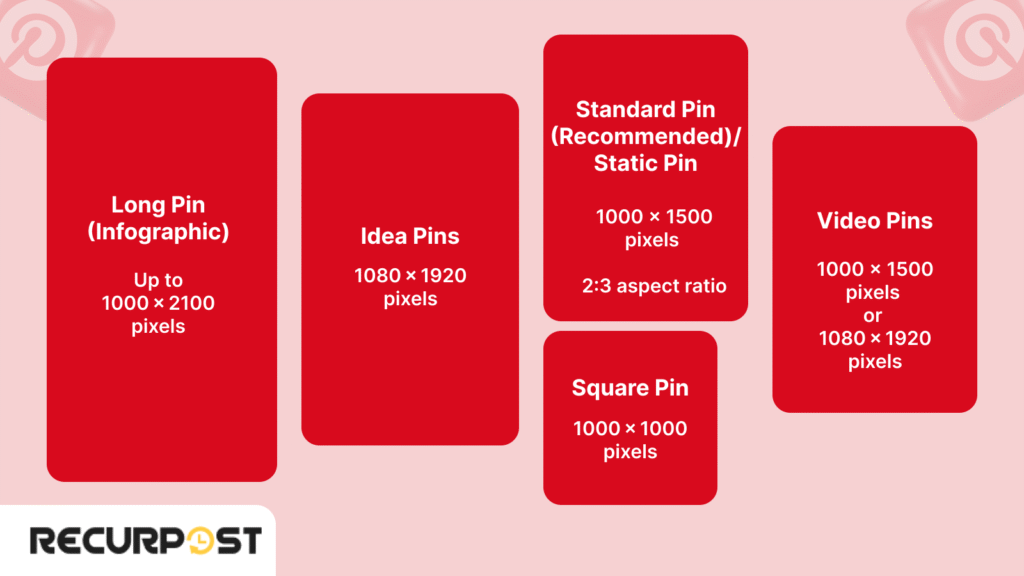
Standard Pin (Recommended)/Static Pin:
The recommended size for Pinterest pins is 1000 x 1500 pixels with a 2:3 aspect ratio, which is the most widely supported Pinterest pin size and performs best in the Pinterest feed.
Square Pin:
1000 × 1000 pixels. While easy to create, square pins don’t stand out as much and may blend into the feed.
Long Pin (Infographic):
Up to 1000 × 2100 pixels. Ideal for educational content or visual checklists. Keep in mind: Extra-tall pins may be cropped on mobile.
Video Pins:
1000 x 1500 pixels or 1080 × 1920 pixels are perfect Pinterest video pin size for quick demos, product walk-throughs, or vertical storytelling. File types include .mp4 or .mov.
Idea Pins:
Pinterest Idea Pins require dimensions of 1080 × 1920 pixels, which makes these multi-page pins great for tutorials, recipes, or home tours.
Carousel Pins:
A series of 1000 x 1500 pixels images that users can swipe through. A good fit for showcasing multiple images in one pin.
Shoppable Pins:
Pinterest auto-pulls price, title, and link from your catalog. These are a great fit for both e-commerce products and real estate listings.
Collection Pins:
One hero image (1000 x 1500 pixels recommended) plus up to 24 tagged images. A 2:3 or 1:1 aspect ratio works here. Keep file sizes under 10 MB.
Tip: Use clear pin titles (up to 100 characters) and descriptions (up to 800 characters) to help Pinterest index your content correctly.
Pinterest Ad Size Guidelines
Pinterest ads come in many formats, each with its own specs. These are important for Pinterest pin dimensions. Using the right pin size and format helps your Pinterest ads look sharp, load fast, and stay consistent across mobile and desktop.
Promoted Pin / Standard Image Ads
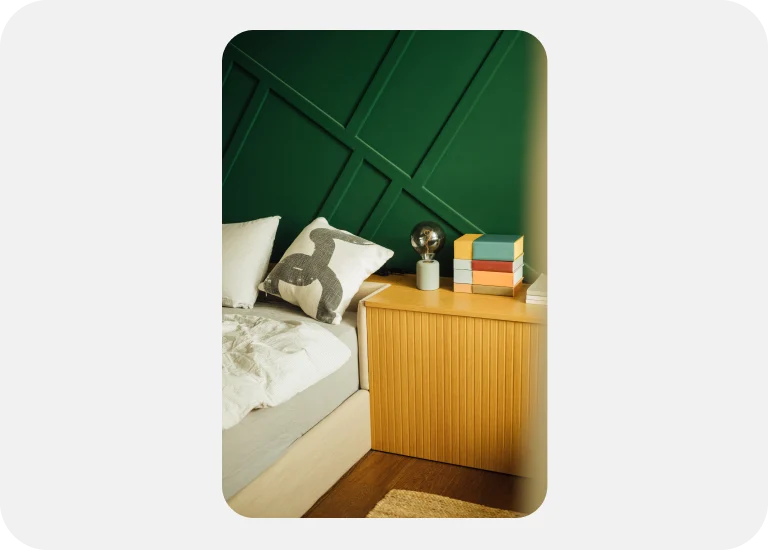
- Size: 1000 x 1500 pixels
- Aspect Ratio: 2:3
- File Type: PNG or JPEG
- Max File Size: 20MB
Standard Width Video Ads
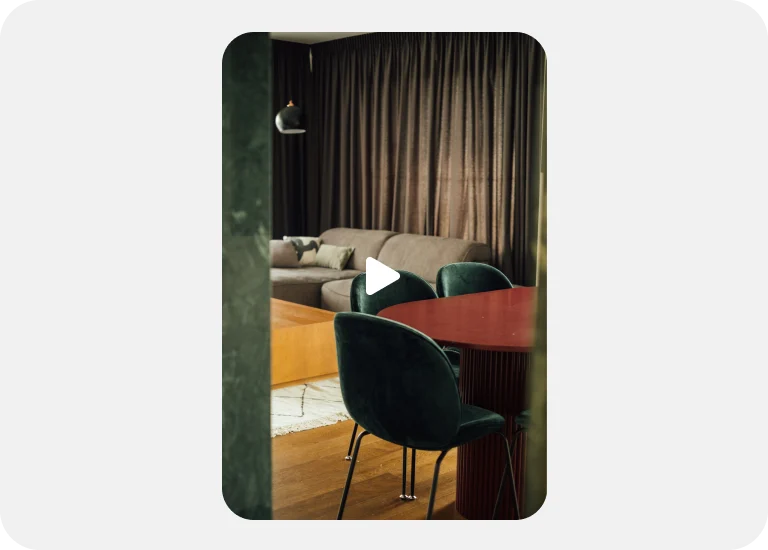
- Size: 1000 x 1500 pixels or 1080 × 1920 pixels
- Aspect Ratio: 2:3 or 9:16
- Duration: 4 seconds to 15 minutes
- File Type: .mp4, .mov
- Max File Size: 2GB
Max Width Video Ads
- Size: 1920 × 1080 pixels
- Aspect Ratio: 16:9
- Duration: Up to 15 minutes
- Use Case: Wider feed visibility, premium impact
- Max File Size: 2GB
Carousel Ads
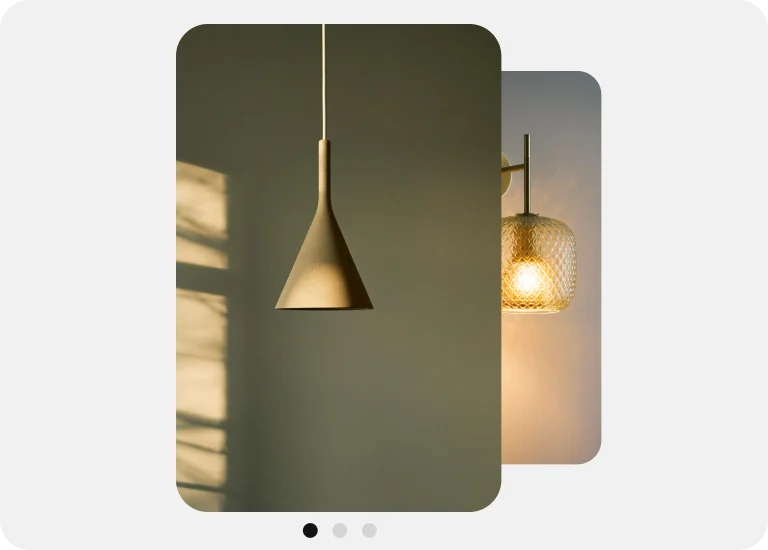
- Size (per card): 1000 x 1500 pixels
- Aspect Ratio: 2:3
- Cards per carousel: 2 to 5
- File Type: PNG or JPEG
- Max File Size (per card): 32MB
Shopping Ads
- Specs: Same as standard image ads
- Size: 1000 x 1500 pixels, 2:3
- Function: Connects to product feed and catalog
- Extras: Pulls Rich Pin data (price, title, availability)
Collection Ads
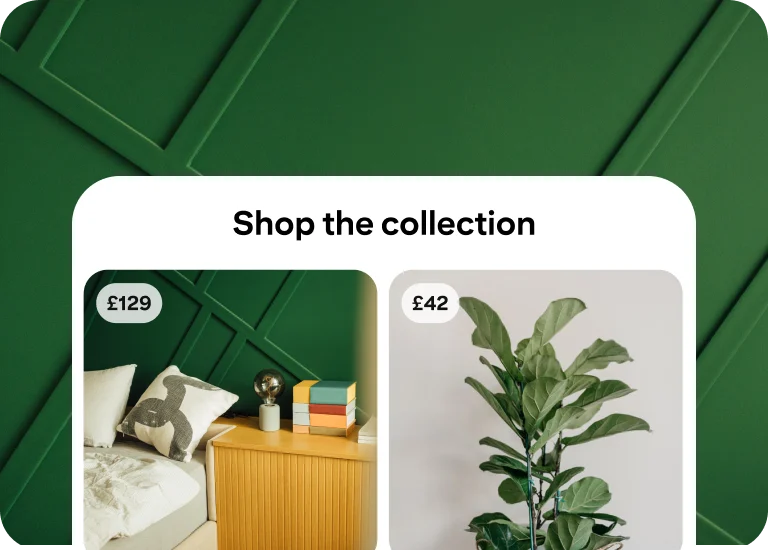
- Hero Image: 1000 x 1500 pixels or 1000 × 1000 px
- Aspect Ratio: 2:3 or 1:1
- Tagged Products: Up to 24
- Max File Size: 10MB
- Title: Up to 100 characters
- Description: Up to 800 characters
Idea Ads
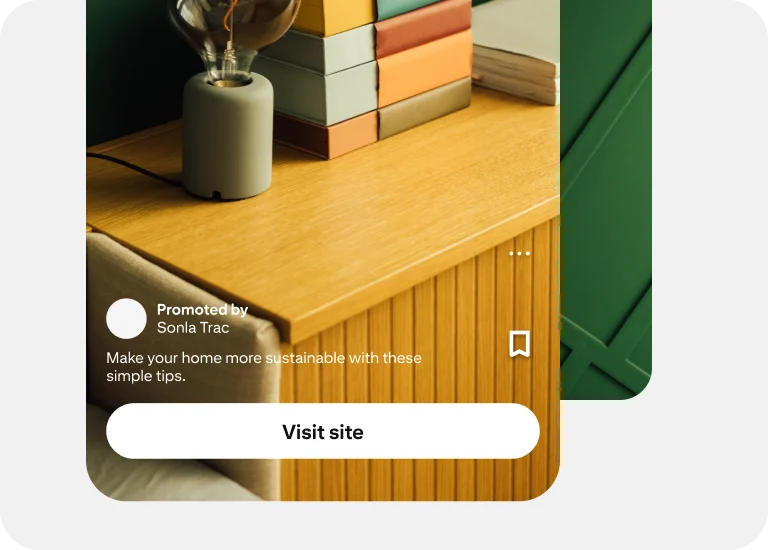
- Size: 1080 × 1920 pixels
- Aspect Ratio: 9:16
- Use: Great for how-to content, multi-step stories
- Max File Size: 2GB (video)
Showcase Ads
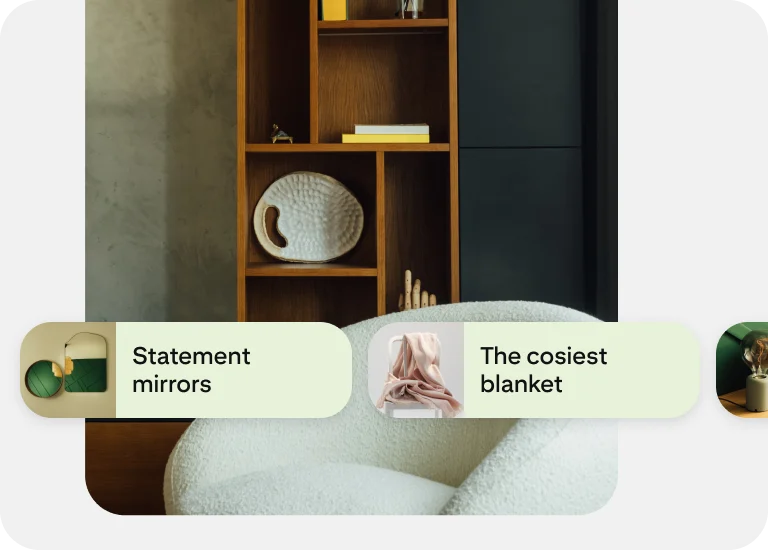
- Format: Mix of static images, videos, and Idea Pins
- Purpose: Branded storytelling, product reveals, seasonal launches
Quiz Ads
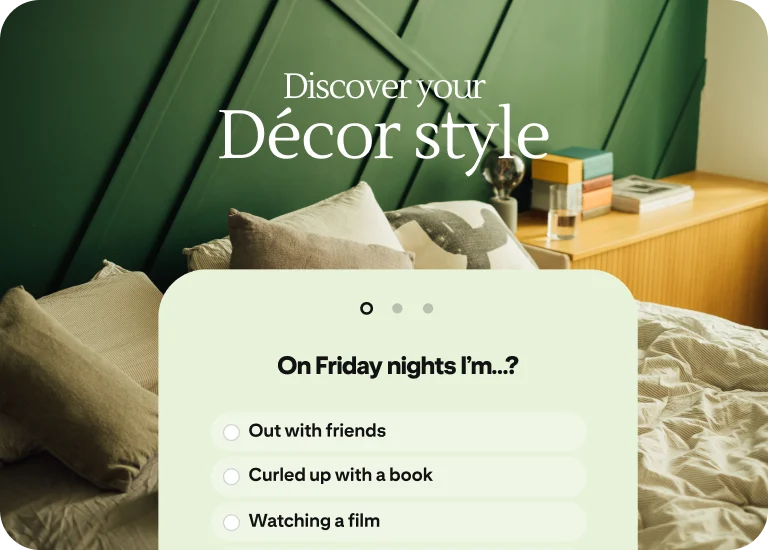
- Function: Interactive format with multiple-choice questions
- Built By: Pinterest ad reps for custom brand experiences
Premiere Spotlight Ads
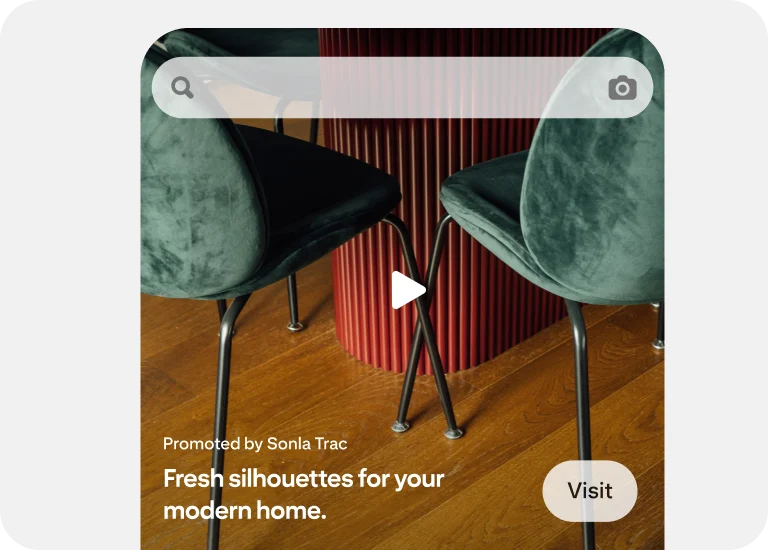
- Placement: Homepage or Pinterest search spotlight
- Specs: Custom, managed directly through Pinterest Ads Manager
- Best For: Brand awareness, new product drops, large-scale promotions
Pinterest Profile & Cover Photo Sizes
Your Pinterest profile visuals matter just as much as your pins, especially if you’re using a business account.
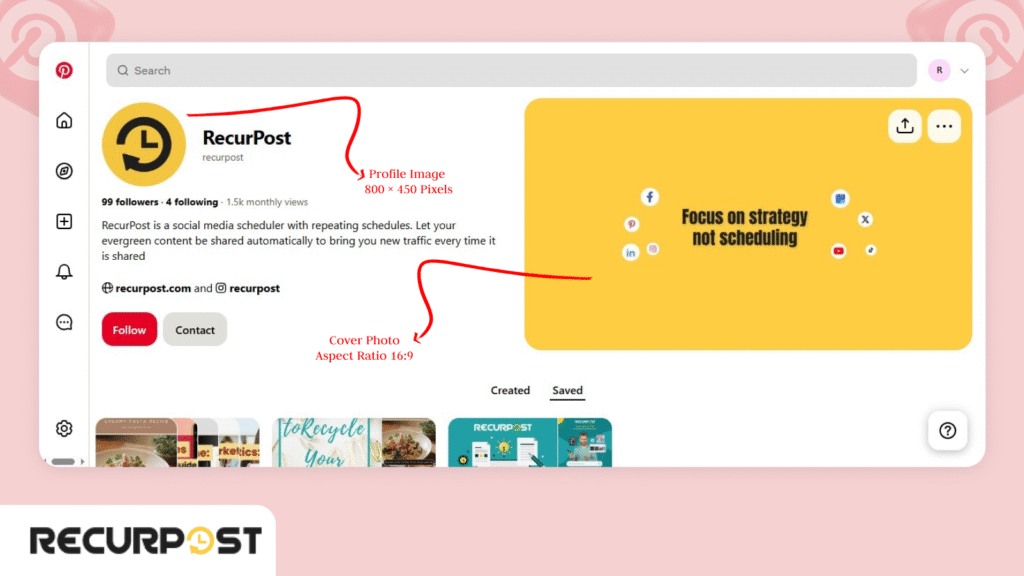
Profile Picture:
Recommended resolution is at least 800 × 450 pixels. Use a square or circular image that’s clear, centered, and branded.
Cover Photo or Video:
Best aspect ratio: 16:9. Use horizontal images or videos that look sharp across desktop and mobile. Stick to clean visuals—logos, product scenes, or lifestyle content work well.
Keep the quality high and the design consistent with your pin style to help build trust and visual recognition.
Technical Specs & Upload Guidelines
Pinterest pins that display well across all devices require proper file types, sizes, and layouts beyond just visual design. Here’s what you need to know:
Mandatory Requirements
These are non-negotiable if you want your pins to upload and display correctly:
File Formats
- Static pins: JPEG or PNG
- Video pins: MP4 or MOV
Max File Sizes
- Image pins: Up to 20MB
- Video pins: Up to 2GB
Aspect Ratio
- Stick to a 2:3 ratio (1000 × 1500 px) for standard pins. Pinterest prioritizes this layout across its feed
Recommended for Better Performance
These aren’t required, but they’ll help your pins stand out and perform better in search and feeds:
- Resolution: Use 150–300 DPI to keep your visuals sharp, especially for mobile users
- Safe Zone: Keep all important text and key visuals centered. Anything too close to the edges might get cut off in previews or cropped in the feed.
- Video Length (for standard width video pins): Between 6–15 seconds is ideal for engagement and watch-through rates.
- Titles & Descriptions: Keep your pin titles under 100 characters and descriptions under 800 characters. This keeps things readable and helps Pinterest surface your content.
SEO Tips
- Use keyword-rich file names like pinterest-pin-size-1000×1500.jpg
- Add alt text that clearly describes the pin’s content
- Use keywords naturally in your title and description for better visibility in Pinterest search.
Real Estate Tip
Want your property listings to show price, location, or availability?
Set up Rich Pins. They pull structured data from your website automatically, adding extra detail to your pin without any extra design effort.
Pinterest Pin Formats for Strategic Marketing Goals
Pinterest pins serve different purposes. Selecting formats based on specific goals increases content clickability, shareability, and discoverability.
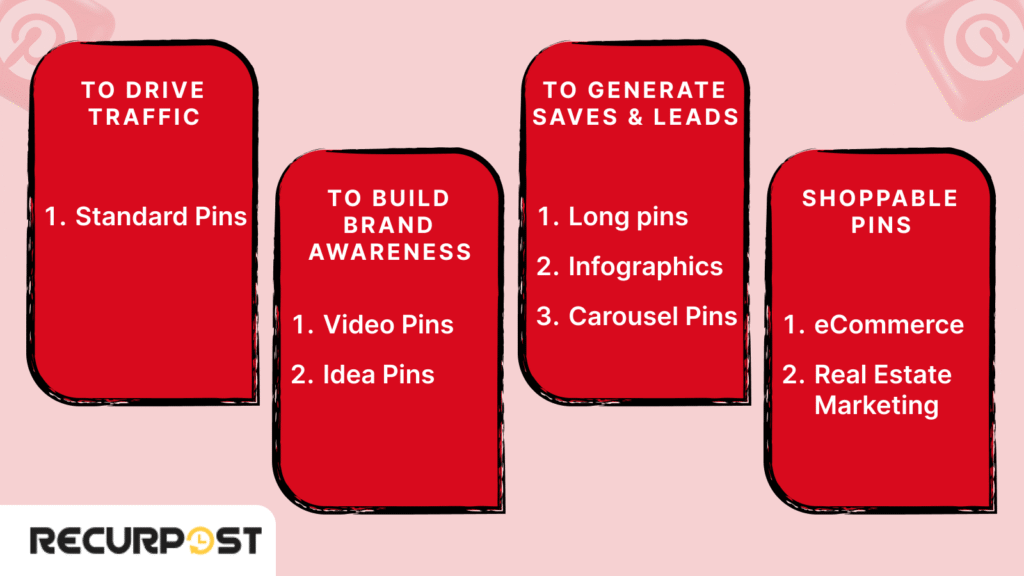
#1 To Drive Traffic
Use standard pins (1000 × 1500 px) with a clear CTA and a direct link to your blog post, landing page, or store. Keep the text short, and highlight the value right in the pin title.
#2 To Build Brand Awareness
Creating video pins and idea pins are perfect for storytelling. Whether you’re creating pins to introduce a new product or show your process, motion and multiple frames help hold attention.
#3 To Generate Saves & Leads
Go with long pins, infographics, or carousel pins. These formats give you room to include value-packed content like tips, tutorials, or checklists that users want to save and refer to later.
#4 Shoppable Pins
These are great for e-commerce and real estate marketing. Pinterest automatically pulls data like product name, price, and link, so users can go from browsing to buying (or booking) in a single pin.
Real Estate Applications
- Carousel Pins: Show multiple rooms, finishes, or angles of a property in one scrollable pin
- Idea Pins: Walk users through a virtual tour or buying steps using vertical slides
- Infographic Pins: Share mortgage tips, moving checklists, or local market data
Pro Tip: Add local search terms in your pin copy, like neighborhood names or city keywords, to help your content reach users searching for properties in specific areas.
Best Practices for Pinterest Pin Dimensions
A well-designed pin grabs attention, drives clicks, and performs well in the Pinterest feed. Whether you’re creating pins for blog posts, Pinterest shopping ads, or real estate listings, good design starts with clarity and consistency.
- Start with a strong visual hierarchy: Each pin should follow a clear layout: begin with an eye-catching image, follow it with a bold headline, and end with a clear call-to-action. Keep the most important elements in the top half of the pin.
- Use readable, brand-consistent text: Fonts should be easy to read, even on smaller screens. Stick with your brand’s fonts and colors for all Pinterest pins to help build recognition. Make sure the pin title stands out and communicates value in just a few words.
- Stick to the right Pinterest pin size: The standard dimensions for Pinterest content are 1000 × 1500 pixels with a 2:3 aspect ratio, which is the size Pinterest favors and helps your content look sharp across devices.
- Keep things clean and consistent: Use the same logo, font styles, and color palette across all your static image pins, video pins, and carousel pins. This builds trust and improves click-through rate.
- Preview everything on mobile: Over 80% of Pinterest users browse on mobile. Before publishing, double-check how your Pin looks on a phone. Smaller images or off-centered text may get cut off or look cramped.
Pinterest Marketing Integration Tips
After sizing and designing pins correctly, connect them to your broader Pinterest marketing strategy. These actions extend content reach and improve performance:
- Claim your website: Verifying your domain builds trust and lets you access full Pinterest analytics. It also adds your profile to any pins saved from your site.
- Enable Rich Pins: Install metadata using Open Graph or Schema tags to activate Rich Pins. These automatically sync important info like titles, descriptions, prices, and availability, ideal for blogs, product pages, or real estate listings.
- Use scheduling tools: Tools like RecurPost help you plan and post consistently. You can batch your Pinterest pins ahead of time and stay active without daily work.
- Research trends before designing pins: The Pinterest Trends Tool shows what people are searching for right now. Use it to create seasonally relevant content or time your pin drops more effectively.
- Cross-promote your content: Share your best pins in blog posts, email newsletters, and across platforms like Instagram and Facebook. This boosts pin reach with zero extra design effort.
- Add ‘Save to Pinterest’ buttons: Make it easy for users to save listings or blog images straight to their boards. This builds organic visibility and traffic back to your site.
- Track performance with UTM tags: Add UTM links to your pinned URLs and monitor them using Pinterest Analytics. This helps you test which formats, topics, or designs drive the most traffic and saves.
Common Mistakes to Avoid

Even well-designed Pinterest pins can fall short if small missteps go unchecked. Here are a few things that many overlook:
- Using inconsistent aspect ratios across a single campaign: Switching between square pins, long pins, and 2:3 formats without intention can hurt visual flow and confuse your audience, especially in carousel pins.
- Skipping custom thumbnails for video pins: Without a thumbnail, video pins may appear blank or unpolished before autoplay starts. Add a static image that matches the rest of your brand.
- Not testing different pin formats for the same content: Many stick to just one design. But testing a standard image pin and a video pin for the same post can reveal which format your audience prefers.
- Overloading pins with too much text or cluttered visuals: Cramming multiple messages or images into a single pin makes it hard to read or scan, especially on mobile.
- Ignoring branding in pin design: Leaving out a logo, color scheme, or consistent visual style makes it harder for users to recognize your content across multiple pins.
Conclusion
Using correct Pinterest pin dimensions makes your content more effective. From standard pins to video ads and shoppable formats, the right size and structure help your pins stand out in the feed. With these specs, formats, and design practices, you can create Pinterest pins that drive more saves, clicks, and conversions.
Ready to stay consistent with perfectly sized pins?
Schedule visuals with RecurPost to maintain an active, on-brand Pinterest feed that performs consistently.
Frequently Asked Questions
1. Can I use the same pin design across multiple Pinterest boards or posts?
Yes, but users engage more with fresh designs. You can reuse a standard pin or video pin across boards, but tweak the pin title, description, or background image to make it feel new. This improves performance and reach without needing to create everything from scratch.
2. Is there a minimum video length for Pinterest video pins?
Yes. Standard-width video ads and video pins must be at least 4 seconds long, but 6–15 seconds is ideal. If you’re creating pins with motion, keep them short, vertical (2:3 or 9:16), and attention-grabbing right from the start.
3. Should I create a different pin size for mobile and desktop users?
No need. The 1000 × 1500 pixels format works well across all screen sizes. Pinterest adjusts your image pins, idea ads, or carousel pins automatically for mobile devices. Just make sure your text and visuals stay centered and readable.
4. Are square pins still worth using on Pinterest in 2025?
Square pins (like a 1000 × 1000 px square image) still appear in the Pinterest feed, but they don’t perform as well as long pins or vertical formats. Taller pins—especially with a 2:3 aspect ratio—stand out more and take up more visual space, which helps them get more saves and clicks.
5. What content formats don’t work well on Pinterest?
Horizontal images, short text-only visuals, and random meme-style graphics tend to perform poorly. Pinterest favors clear, vertical, visually helpful content. Pure entertainment content without utility usually gets low distribution.

Ruchi Dhimar is a skilled content writer with 4 years of experience. She is passionate about crafting compelling narratives, specializing in writing content for different industries.
