Loomly: In-depth Review
Best For:
Pricing:
Top Features
Large businesses, Organizations
Per Month
- Crazy Expensive
- No AI-based scheduling.
- No team collaboration without credentials.
- Lacks white-label reporting.
- Lacks ease of content import.
Loomly Comparisons
Overview
Loomly streamlines social media content creation, scheduling, and collaboration for businesses. The platform enables image and video imports from Google Drive and URLs, with Unsplash and Giphy integration for royalty-free content.
Loomly's social inbox centralizes comments from Facebook, Twitter (X), LinkedIn, and Instagram for efficient audience engagement. Analytics reports deliver insights for decision-making and can be automatically generated and shared weekly or monthly.
Loomly supports recurring posts for consistent scheduling and provides a monthly calendar of content ideas. Post previews show how content will appear before publishing. Additional features include a URL shortener and Instagram first comment capability.
Zapier integration enables workflow automation by connecting Loomly with other tools. Loomly helps businesses manage their social media presence efficiently.
Loomly Ratings
Loomly scores 8.6/10 in our assessment with strengths in its feature set and pricing structure. When compared to RecurPost, Loomly lags in user experience aspects.
| Feature | Loomly | RecurPost |
| Pricing | 8/10 | 8/10 |
| Users | 9/10 | 9/10 |
| Features | 8/10 | 9/10 |
| Support | 7/10 | 9/10 |
| Scalability | 8/10 | 9/10 |
Loomly Reviews
Positive Reviews
“Loomly has transformed the way I manage my social media accounts. The ability to import images and videos from various sources, including Google Drive and URLs, makes content creation a breeze. I especially love the Unsplash and Giphy integrations for finding royalty-free images and GIFs quickly. The post preview feature ensures that my posts look perfect on each platform before publishing.”
“As part of a team, Loomly’s collaboration features are invaluable. Inviting team members to create and approve posts streamlines our workflow. The ability to set different time zones for our calendars has been a game-changer, ensuring that our posts go live at the optimal times.”
“The analytics reports provided by Loomly are incredibly detailed and easy to understand. I appreciate the automatic weekly and monthly reports that keep me updated on our social media performance. Exporting the reports as CSV or PDF is very convenient for sharing with my team.”
“Loomly’s user-friendly interface makes it easy to schedule and manage posts across multiple platforms. The mobile app allows me to stay on top of my social media tasks even when I’m on the go. The integration with Zapier has automated many of my publishing tasks, saving me a lot of time.”
Negative Reviews
“While Loomly is great for most platforms, I’ve had consistent issues when trying to post on Pinterest. The process tends to be buggy, and posts often fail to upload correctly. It’s frustrating because Pinterest is a significant part of my social media strategy.”
“The image editing tools in Loomly are somewhat basic. While you can crop, resize, and apply filters, I find the selection limited compared to other image editing software. For more complex edits, I still need to use external tools, which adds extra steps to my workflow.”
“While the customer support team is helpful, the response time can be slow. I’ve had instances where I had to wait several hours for a response, which can be inconvenient when dealing with urgent issues. It would be great if they could improve their response times.”
“The recurring post feature is useful, but I wish it offered more flexibility. Currently, you can set posts to recur weekly, monthly, or yearly, but it would be helpful to have more granular control over the scheduling, such as bi-weekly or specific days of the month.”
Loomly pros and cons
Pros
- Collaborative Approval Workflows: “Loomly’s approval workflows allow team members to collaborate efficiently, ensuring all posts meet quality standards before going live.”
- Customizable Social Media Calendar: “Users can create multiple calendars tailored to different campaigns or clients, each with its own settings and time zones.”
- Automated Analytics Reporting: “Loomly offers automated, detailed analytics reports that can be scheduled and sent to up to 25 recipients, saving time on manual reporting.”
- Zapier Integration for Automation: “Integration with Zapier allows for extensive automation, connecting Loomly with numerous other tools and services to streamline workflows.”
Cons
- Limited Post Formatting Options: “The platform’s post formatting capabilities can be restrictive, lacking advanced text styling and layout options available in other tools.”
- No Direct Publishing to Certain Platforms: “Loomly doesn’t support direct publishing to all social media platforms, requiring manual steps for some, which can be cumbersome.”
- Lack of Advanced Audience Segmentation: “Audience segmentation features are not as advanced as those in other social media management tools, limiting targeted campaign capabilities.”
- Inflexible Social Media Integrations: “While Loomly integrates with major platforms, it lacks flexibility in connecting with niche or emerging social media sites.”
Loomly pricing
Loomly offers a variety of pricing plans to cater to different needs:
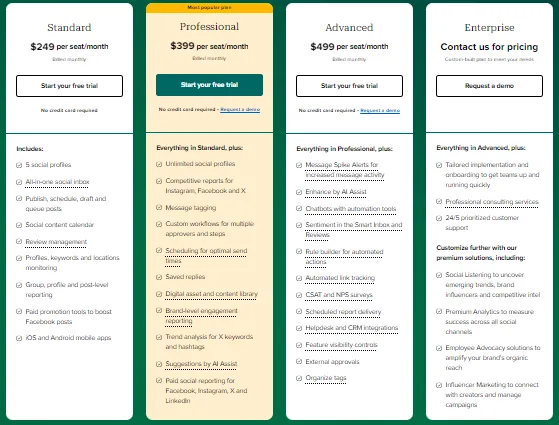
- How much does Loomly cost?
- Base Plan: $26/mo (billed annually) includes 2 users, 10 social accounts, and core features.
- Standard Plan: $59/mo (billed annually) offers 6 users, 20 social accounts, and core features.
- Advanced Plan: $129/mo (billed annually) provides 14 users, 35 social accounts, and core features.
- Premium Plan: $269/mo (billed annually) includes 30 users, 50 social accounts, and core features.
Base Plan: $42 per monthQuorage+4SocialPilot+4G2+4
Standard Plan: $80 per month
Advanced Plan: $175 per monthSocial Champ+7SocialPilot+7Capterra+7
Base Plan: $42 per monthQuorage+4SocialPilot+4G2+4
Standard Plan: $80 per month
Advanced Plan: $175 per monthSocial Champ+7SocialPilot+7Capterra+7
Premium Plan: $369 per monthSocialPilot
Premium Plan: $369 per monthSocialPilot
Base Plan: $42 per month
Standard Plan: $80 per month
Advanced Plan: $175 per month
Premium Plan: $369 per monthEnterprise Plan: For businesses with more extensive needs, the Enterprise Plan offers 31+ users and 51+ social accounts. Pricing is available upon request.
Loomly provides nonprofits a 50% lifetime discount with valid documentation. This discount applies to all price plans.
Base Plan: $42 per month
Standard Plan: $80 per month
Advanced Plan: $175 per month
Premium Plan: $369 per month
To apply for the nonprofit discount, sign up with your organization’s domain and submit documentation through chat support. The discount applies after approval.
Loomly Features
Content Import
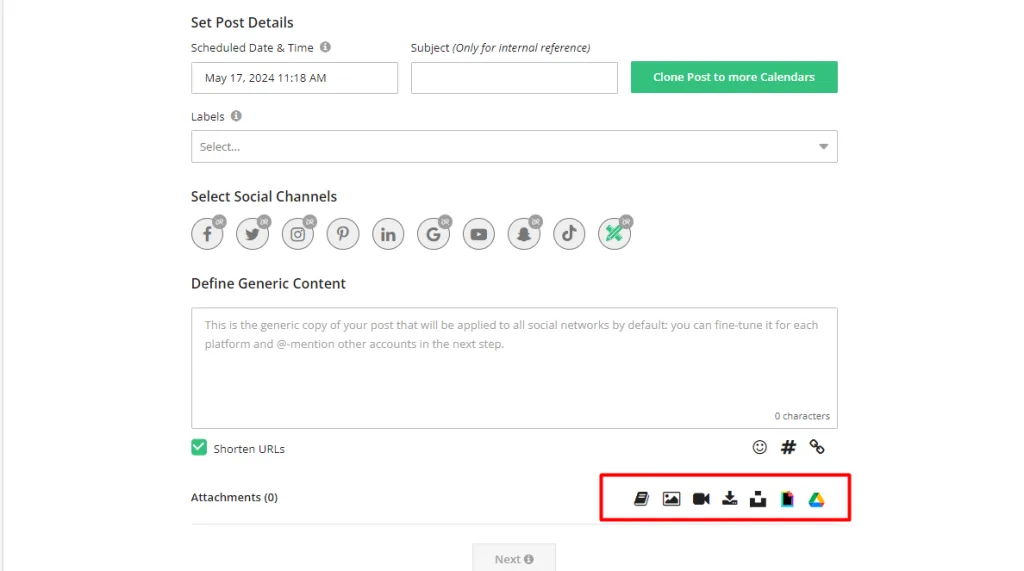
Import images (max 10MB) and videos (max 200MB or 5 minutes) from your computer
Integrate Unsplash and Giphy for free royalty-free images and GIFs
Connect Google Drive to access your files directly
Import images and videos from URLs
Use the built-in Library for quick access to saved photos/videos and previous posts
Social Inbox
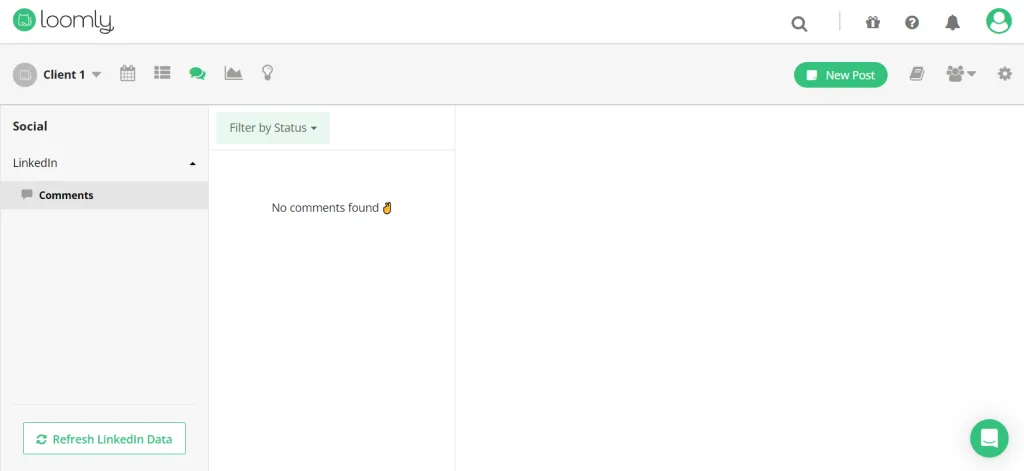
Manage comments from Facebook, Twitter (X), LinkedIn, and Instagram
Like, hide/unhide and delete comments directly within Loomly
Reports
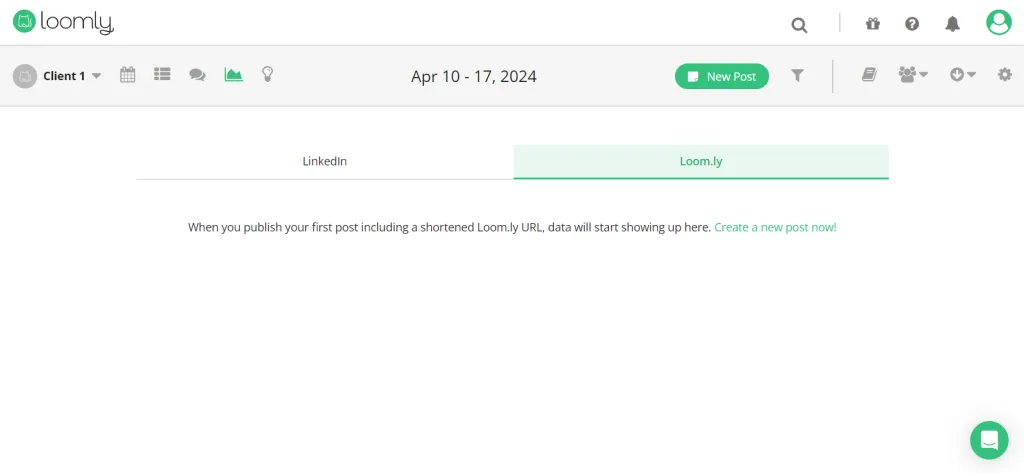
Generate reports for Facebook, Instagram, Twitter (X), and LinkedIn
Receive weekly or monthly analytics reports
Export reports as Excel sheet or PDF
Recurring Posts
Schedule posts to publish weekly, monthly, or yearly automatically
Post Ideas
Access monthly post ideas in a calendar view
Add your own post ideas for specific days
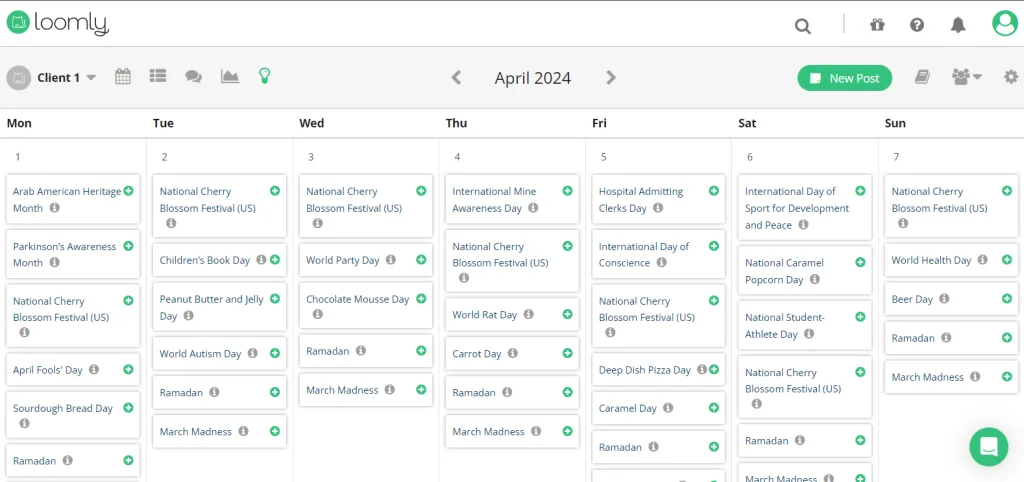
Post Preview
Preview how posts will look on each platform before publishing
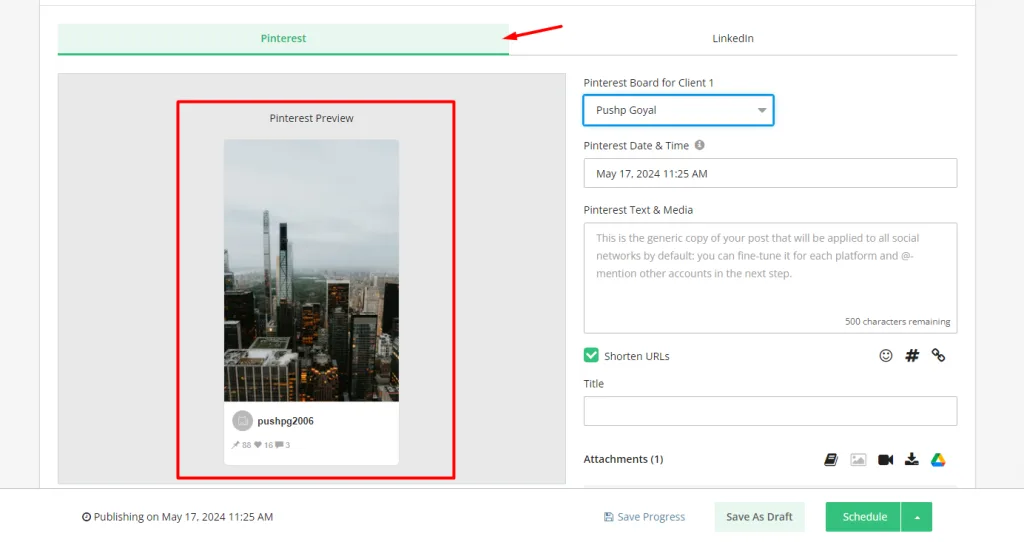
First Comment
Add first comments to Instagram posts while scheduling
Zapier Integration
Automate your publishing queue with Zapier
Tags
Add pre-saved color-coded tags to your posts
Alt Text
Add alt text to posts for Facebook, Twitter (X), LinkedIn, and Pinterest
Mobile App
Access all calendars and posts (social media calendar features), update post statuses (social media management features), and receive push notifications on the go
Publish to Instagram easily
Content Scheduling
Post instantly or schedule posts
Note: Posting to Pinterest may have issues
RSS Feeds
Add RSS feed URLs in the post ideas tab
Team Collaboration
Invite team members to collaborate, create, and approve posts
Social Calendar
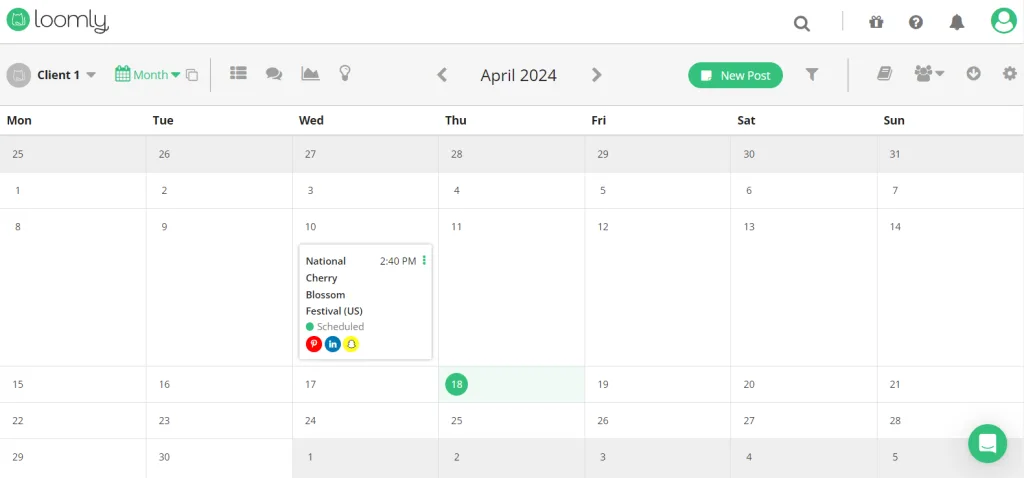
- Create multiple calendars with different titles.
- Export your calendar as a PDF.
- Set different time zones for different calendars.
Cover Image/Thumbnail for Video Posts
Add cover images to video posts
Upload thumbnails for Facebook, Instagram, LinkedIn, Pinterest, YouTube (not shorts), and TikTok
Image Editing
Edit images with tools for cropping, resizing, filters, and more
Edit videos with trim, crop, fine-tune, and filter options
Customer Support
Access blogs for common problems or use customer chat support for assistance
Conclusion
Loomly offers many tools for social media management, but RecurPost provides more advanced features and better support. RecurPost offers reliable automation that publishes your social media posts consistently without manual intervention.
Its user interface and analytics reporting provide insights into your social media performance, helping you make better decisions about your strategy.
RecurPost’s customer support receives high ratings with faster response times and personalized assistance. RecurPost offers better pricing, more flexible scheduling, and advanced audience segmentation for efficient social media management.
RecurPost can improve your social media marketing results.
Compare Loomly Vs. Sprout Social | Loomly vs Buffer to decide which tool best fits your social media management needs.
Frequently Asked Questions
1. Is there a Loomly free trial?
Yes, Loomly offers a 15-day free trial with full access to all features.
2. How does Loomly’s pricing compare to other social media management tools?
Loomly’s pricing ranges from $26-$269/month (billed annually), positioning it as a mid-range option among social media management tools.
3. Can I switch between Loomly plans anytime?
Loomly allows users to switch between plans to accommodate changing business requirements.
4. How does Loomly handle data security and privacy?
Loomly implements industry-standard security measures to protect user data and maintain privacy.
5. Is onboarding or training provided for new Loomly users?
Many platforms offer tutorials or Getting Started sessions for new users. It’s best to check its official resources for such offerings.
6. Is Loomly free?
Loomly does not offer a free plan, but it does provide a 15-day free trial with full access to all features.
7. Is Loomly worthy it?
Yes, Loomly is worth it for teams and brands looking for a user-friendly platform to manage social media content, collaborate efficiently, and access helpful scheduling and analytics tools.


