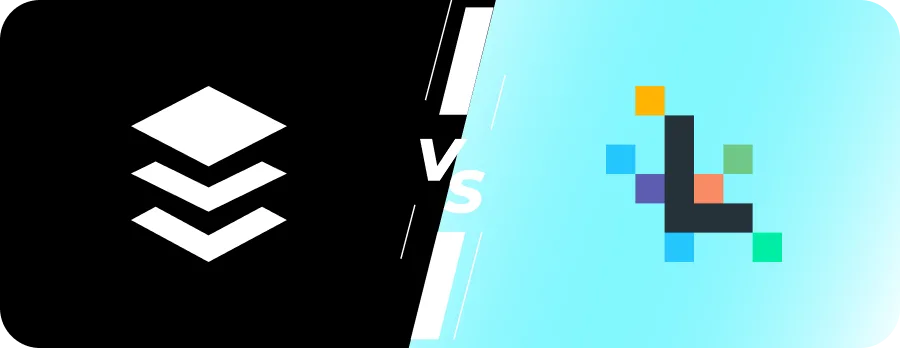Loomly vs Buffer
What’s Better For You in 2025?
What is Loomly?
Loomly was founded in 2016 by Benoit Lemoine, with a mission to help teams and businesses create and manage social media content efficiently. Loomly aims to streamline social media workflows by offering a platform that combines content creation, scheduling, collaboration, and analytics, all in one place.
Best suite for : Loomly is particularly well-suited for small businesses, agencies, and teams managing multiple social profiles. It shines for businesses looking for a comprehensive content calendar and streamlined scheduling.
What is Buffer?
Buffer is a widely recognized social media management tool that has been around since 2010. Known for its simplicity and efficiency, Buffer is ideal for small businesses, professionals, and social media managers looking for a straightforward way to schedule posts and analyze performance. Buffer focuses on multi-platform support and detailed analytics.
Best suite for: Buffer is great for small to medium-sized businesses, teams, and social media managers who need to manage multiple social media accounts across various platforms. Its ease of use and team collaboration features make it an attractive option for businesses looking to scale their social media strategy.
Overview
Selecting the right social media management tool is essential for streamlining your business’s social media strategy. Whether you’re a small business owner, part of a social media team, or managing multiple client accounts, the tools you choose can make all the difference in how effectively you manage your social media profiles and create content that engages your audience.
In this comparison, we’ll take a closer look at Loomly and Buffer, two popular social media management tools that cater to businesses and social media professionals. Both offer robust features to streamline scheduling, content creation, and analytics, but they have distinct strengths and weaknesses. Based on personal experience and real user reviews, we’ll guide you through each tool’s offerings, pricing, and capabilities to help you decide which one is best suited for your needs.
Loomly vs Buffer: User Rating
| Rating Categories | Loomly | Buffer |
| Star Rating (Out of 5) | 4.2 | 4.4 |
| Meets Requirements (Out of 10) | 8.6 | 9.0 |
| Ease of Use (Out of 10) | 8.7 | 9.3 |
| Ease of Setup (Out of 10) | 8.5 | 9.2 |
| Quality of Support (Out of 10) | 8.3 | 8.9 |
| Product Direction (% positive) | 82% | 85% |
Loomly Reviews
G2 Rating: 4.6/5 (Based on 1737+ reviews)
Capterra Rating: 4.7/5 (Based on 350+ reviews)
Buffer Reviews
G2 Rating: 4.3/5 (Based on 1,000+ reviews)
Capterra Rating: 4.5/5 (Based on 1400+ reviews)
Buffer is praised for its “ease of use” and “strong analytics” that provide actionable insights. It’s also appreciated for its multi-platform support, making it ideal for businesses managing several social media accounts.
Some users feel that Buffer lacks more advanced content creation features like media libraries or in-depth post creation tools compared to other platforms.
Loomly vs Buffer: Feature Comparison
| Features | Loomly | Buffer |
| Pricing (per month in USD) | 25$ | 15$ |
| Free Trial | 15-day free trial | 14-day free trial |
| Platforms Supported | Major platforms supported | All major platforms |
| Visual Content Calendar | Yes | Limited |
| Post Optimization Tips | Yes | No |
| Audience Engagement Analytics | Comprehensive | Basic |
| Multimedia support | Yes | Yes |
| Note on Pricing | Based on social accounts | Pricing varies by feature tier |
Loomly provides a clean and intuitive content calendar that makes it easy to schedule posts across multiple social media platforms. The drag-and-drop interface helps organize posts, and the tool offers useful features like post approval workflows and post suggestions based on trends and best practices. Loomly also supports scheduling across a variety of social media platforms, including Facebook, Instagram, Twitter, and LinkedIn.I’ve personally used Loomly’s calendar to schedule posts for multiple clients. The content calendar’s visual nature allows me to easily manage multiple social media accounts, making scheduling more efficient.Buffer offers solid scheduling and automation features, with the ability to schedule posts for a wide range of social networks such as Facebook, Instagram, LinkedIn, and Twitter. While Buffer lacks some of the visual planning features of Loomly’s content calendar, it excels in scheduling flexibility and automation. The Post Preview and auto-publishing features ensure that posts go live at optimal times without manual intervention.Buffer’s ability to bulk schedule posts has been a time-saver for me when managing multiple accounts. It’s particularly useful for businesses that need to schedule posts in advance for optimal engagement times.
b. Supported Social Media Platforms
Managing multiple social profiles across different platforms has never been easier with Loomly. The ability to schedule across various social media channels from one platform simplifies my workflow, especially when handling clients with different needs.
Buffer’s solid integration with major platforms is excellent, but when managing a broader range of social profiles or needing more niche platform support, Loomly has more to offer.
c. Analytics and Reporting
While Loomly’s analytics are great for quick checks on individual post performance, I’ve found it lacking when it comes to social listening or comparing metrics across multiple platforms in a single report.
Buffer’s comprehensive reporting tools have been a huge help in measuring the success of my campaigns. The level of detail in Buffer’s analytics lets me fine-tune my social media strategy in real-time.
d. User Interface and Experience
I’ve always appreciated Loomly’s clean interface. Managing the calendar and easily switching between social profiles has made content planning and team collaboration much more efficient.
Buffer’s interface is quick and efficient, which is perfect when I need to post something in a hurry. While it doesn’t have the same visual flair as Loomly, its simplicity makes it a great tool for those who prefer efficiency.
e. Pricing Comparison
Loomly Pricing
- Free Plan:Includes basic scheduling for 1 user and up to 2 social accounts.
- Starter Plan:$29/month for 1 user and 10 social accounts, ideal for small businesses.
- Advanced Plan:$79/month for up to 10 users, 20 social accounts, and more advanced features like post approval workflows and custom reporting.
- Agency Plan:$249/month for unlimited users, 35 social accounts, and premium features like white-label reports and advanced analytics.
Buffer Pricing
- Free Plan:Includes basic scheduling for 3 social accounts and 10 posts per account.
- Starter Plan:$6/month for 1 user and 3 social accounts.
- Professional Plan:$15/month for 1 user and up to 8 social accounts with advanced features like analytics and reporting.
- Team Plan:$65/month for up to 2 users and 8 social accounts, offering collaborative features for teams.
- Agency Plan:$120/month for up to 25 social accounts and advanced features like team collaboration and detailed analytics.
Both Loomly and Buffer offer competitive pricing, but Loomly’s Agency Plan provides better value for teams and agencies with unlimited users and more advanced features like white-label reports. Buffer’s pricing is more suited for smaller teams or individuals who want a straightforward tool for scheduling and basic analytics. From experience, I’ve found that Buffer’s lower entry cost makes it a great choice for solo entrepreneurs or small businesses looking to get started with social media management, while Loomly’s pricing works better for businesses or agencies that require robust collaboration features and a more visually-driven content calendar.
Pros and Cons of Using Loomly
Pros
- Visual content calendar for easy planning
- Post idea generator and content suggestions
- Seamless collaboration with approval workflows
- Excellent for teams managing multiple social profiles
Cons
- Limited social listening features
- Lacks deeper cross-platform analytics
Pros and Cons of Using Buffer
Pros
- Multi-platform support for scheduling posts
- Strong analytics and reporting tools
- User-friendly and efficient interface
Cons
- Less visually focused compared to Loomly
- Limited creative features for content creation
Conclusion: Which Tool Should You Choose?
Ultimately, your choice between Loomly and Buffer depends on your specific needs. If you are a small business or agency that needs a content calendar with advanced team collaboration features, Loomly might be the best fit among social media collaboration platforms. On the other hand, if you require a more straightforward tool with powerful analytics and cross-platform scheduling, Buffer could be a better choice.
Having tested and compared Buffer, Loomly, and RecurPost, I can honestly say that RecurPost provides the best balance of advanced features, ease of use, and scalability. For businesses or social media managers managing multiple accounts or looking to improve their workflow, RecurPost offers the tools to make social media management more efficient and less time-consuming. It’s a tool that grows with you, offering powerful automation, collaboration features, and deep analytics — making it my top recommendation over Buffer or Loomly.
User Reviews
RecurPost | Loomly | Buffer |
| Positive Reviews | ||
| RecurPost frees up so much of my time! I post ad-hoc content weekly but the recurposts content library scheduler fills in the gaps and keeps the promotional or other relevant content fresh on my page so I can keep our followers informed | This is truly my favorite business tool, ever. It’s super easy to use so I don’t have to worry about the level of tech skill – each team member can use it regardless of their comfort with “tech.” | Buffer is one of the more inexpensive social media scheduling and tracking sites. I like how easy it is to link all my different social media accounts and schedule my posts ahead of time |
| I compared RecurPost to 3 other social media scheduling platforms and they didn’t even come close unless I had a MUCH larger budget but even then, the features weren’t what we were looking for. I love that RecurPost allows RSS feeds as well! | Their app and site are exactly what I needed and their customer service is fantastic, always happy to help, and you can always find the answers you need | The ability to link to all different social media accounts. The extension for the web browser is amazing and easy to use. The app for the smartphone is also very easy to use. |
| The customer support team for RecurPost is top-notch. I had a problem with character count for Facebook and they immediately addressed it for me. I’ve had my calls personally answered | I love the recommendations they provide based on whether your post is posting at the right time, right length, or even just some ideas on what to post as far as holidays that day, etc. | It covers all our bases and allows me to post for all 6 of our dealerships, cross-post across platforms, and bulk prep posts. This allows you to plan out your content and share it to Facebook & Instagram and anywhere else at once if you choose. |
| I absolutely love it! We are a business consulting firm that also does social media management and we have all our clients using RecurPost to make life easier for all of us! | Loomly is a fabulous tool for managing multiple content calendars with multiple teams. The client approval process is smooth, and the analytics reporting is very valuable for our clients. Their customer service is quick to respond & super helpful | Buffer is great for posting directly to social media without having to log into each platform to manage your accounts. It has a very reasonable price point for the services that it provides |
| The “file cabinet” feature allows us to create a volume of certain types of content and have it continue to be shared on social channels. We have a Daily Quote file that has hundreds of pieces of content and it continues to be shared daily for an indefinite period. | Loomly helps us create and organize all of our social media posts in one easy-to-use calendar. We can schedule Twitter, Facebook, Instagram, Linkedin, and more social posts on the Loomly platform | Buffer is easy to use for scheduling and posting to social media. It has saved us a lot of time compared to posting directly to each social media platform |
| I love the fact that you can see the content you have set up in the bucket systems. Easy to edit and review at any time! Also love the fact that it auto-created Twitter posts if you need it to! That really adds to the value! | We’ve been very pleased with our experience using Loomly — our top priorities in a social media management platform were post scheduling across channels, the ability to accurately preview how posts will look, being able to tag other users for review, high-level analytics, and cost | Buffer is a great package of social media management tools that rocks a great design and is very consistent with its support and improvements over time |
| With RecurPost, I upload all of my content for a time-sensitive launch or “value-based” evergreen content one time and it goes out on repeat until I tell it to stop | Loomly was the first program I saw that had so many of the best features of its competitors, all in one place, and all for a great price! Better yet, they have kept adding to what they offer! | When it comes to scheduling posts, the interface is clean simple, and easy to use. There is a link shortening too if required. The limit for queued posts is 100 per social media account which is easily enough for at least a month’s worth of posts so should be sufficient for most users. |
| I love the queue system and how you can see every post you have put into RecurPost. I like to be able to see all of my queued posts that have been posted or are due to be posted as I can tweak them and duplicate the posts that have been doing well | Loomly gives me peace of mind when it comes to posting social media content at the right time. It also has a wide range of features and can post to a wide range of social media platforms | Buffer is a helpful tool for individuals and businesses who want to simplify and streamline the management of their social media accounts. Although there are a few restrictions, it is still a good option for managing social media because of its overall simplicity of use as well as the wide variety of services it offers. |
| Negative Reviews | ||
| I don’t think it is the software’s fault but it does get disconnected sometimes from different platforms and we have to go in and click a button to reconnect. I imagine it is updates from the social media platforms. | LinkedIn tagging – frustrating. Accept this is likely LinkedIn but I find it the only feature that isn’t a great experience for me. | Sometimes there are posting issues. Sometimes when you try to post a link with your content it tries to change it into an odd Buffer link. This makes links look like spam |
| Even the cheapest plan is too expensive for my needs. I only need to recycle some posts. I would pay for it, but not 20 dollars + VAT per month | Not suitable for small businesses that want to manage their socials, it’s amazing but isn’t as intuitive for non-professional users. However, Loomly seems to be set up for professionals and as a professional I love it. | The pricing can get expensive quickly if you have a lot of accounts that you need to manage, especially if you want some of the more advanced features like analytics or if your marketing team has multiple users |
| Whenever I run into some issue, the team behind the software is quick to help me fix it | I wish I could just have a scrolling calendar that doesn’t end. It always bugs me that I can only see 1 month at a time…especially toward the end of the month. And no matter how many times I change the view to “next 4 weeks”, it always defaults back to showing me a single month at a time | What I like the least is that they’re weaker than niche products on some analytics reports and automation capabilities like doing lead magnets (auto-DMs) |