8 Leading Social Media Analytics Tools for Brand Marketing
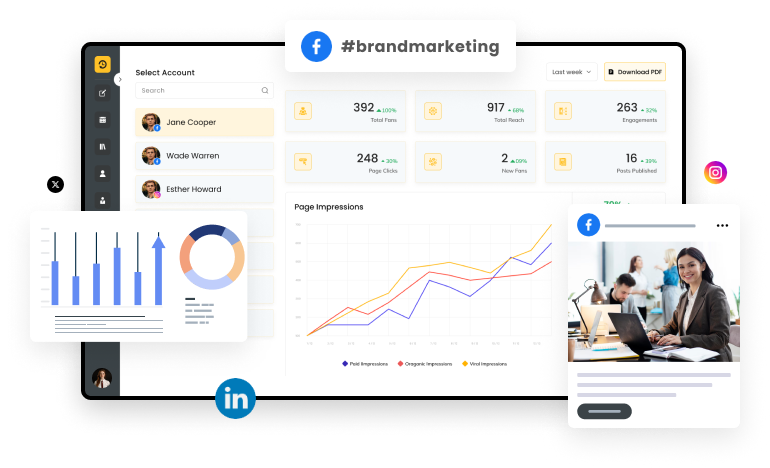
Let’s focus on brand marketing on social media. It’s integral for you to connect with your target audience and drive business growth. Relying on inconsistent manual processes and fragmented performance data will not allow you to deliver accurate insights, optimize campaigns effectively, and show clear ROI to your clients. These inefficiencies can cause you to miss out on necessary things.
That’s where social media analytics tools come on. These measuring tools help you make informed decisions with streamlined and comprehensive data. Say Goodbye to guesswork and hello to impactful marketing.
As a digital marketing service provider, you can leverage analytical tools to enhance client reporting, strategies, and results. The in-depth insight on audience engagement, content effectiveness, and competitive intelligence helps you craft more targeted and strategic social media marketing campaigns. Such digital marketing tools mitigate risks of client rejections, workflow mishaps, resource wastage, and unreliable marketing measures.
Your hunt for the perfect social media analytics tool ends here. This blog contains a curated list of tools and features to consider before employing the right one.
Essential Features for Social Media Analytics Tools
Since the establishment of social commerce and marketing, it has become vital for businesses to have a strong grip on online presence. Experts estimate the global social media analytics tools market will reach $26 billion by 2028, enhancing customer experience, marketing management, and competitive intelligence. Stop wondering how to choose the right tool!
Are you planning to invest in powerful analytics tools? Apart from a user-friendly interface and customization, you must consider looking for the following key components in analytics tools.
- Multiple Platform Integration: Your social media analytics tools should integrate multiple social media platforms (i.e., Facebook, Instagram, Twitter(X), LinkedIn, YouTube, Snapchat, Reddit, etc.) on a single dashboard. The centralized control will help you track and analyze platform performance and streamline strategies across networks, eliminating the need to switch between the platforms to check the status of your social media presence.
- Trends Identifier: Social media analytics tools help you find and identify your emerging trends and topics for targeted marketing(i.e., demographics, audience, or industry) with the trend identifier feature. It follows and records conversations, hashtags, and popular content to modify your social media strategy based on real-time trends to stay relevant and boost visibility.
- Engagement Metrics: Engagement metrics measure interaction levels on various platforms, for instance, likes, shares, retweets, reposts, mentions, subscribers, followers, etc. These metrics support social media analytics tools that redefine your social media content ideas and help you foster more meaningful connections, resulting in greater brand loyalty and advocacy.
- Sentimental Analysis: Social media analytics tools can evaluate the emotional tone behind audience comments and mentions of your brand. The sentimental analysis observes the audience’s positive, negative, or neutral feelings for your content, products, or services and highlights mandatory changes for more influential social media profiles.
- Comprehensive Reporting & Visualization: Social media analytics tools curate visually appealing and informative reports for smooth meetings and data sharing with clients and stakeholders. Comprehensive reporting and visualization add required key performance metrics, reach, and insights related to your social media marketing.
- Real-time Insight: Social media analytics tools offer a real-time and up-to-date overview of social media campaigns. The real-time insight feature constantly monitors social media engagement to capitalize on real-time opportunities(trends) and maintain an agile social media strategy.
- ROI Tracking: The ROI tracking feature is essential for measuring the financial returns of social media campaigns comparing marketing costs with revenues. This is how social media analytics tools justify marketing investments and optimize strategies for maximum financial outcomes.
8 Robust Social Media Analytics Tools
The following list of social media analytics tools will give you a competitive edge in your digital marketing game plan. I have used these tools for a while to ensure I can provide my honest feedback so that you don’t have to waste time on research.
1. RecurPost
I found RecurPost as one of the top-notch and easy-to-use social media management and analytics tools. It allows you to handle multiple social media campaigns in real-time with minimal effort.
RecurPost gives you reports on Facebook, LinkedIn, and Instagram, with support for Pinterest, TikTok, and YouTube on the way. What I like best about RecurPost is its capability to find your best content, track social media activities, and highlight areas for improvement.
Hence, I find it suitable for startups, individuals, and businesses of all sizes, especially agencies, who are planning strategic social media strategies and boosting multiple clients’ online presence.
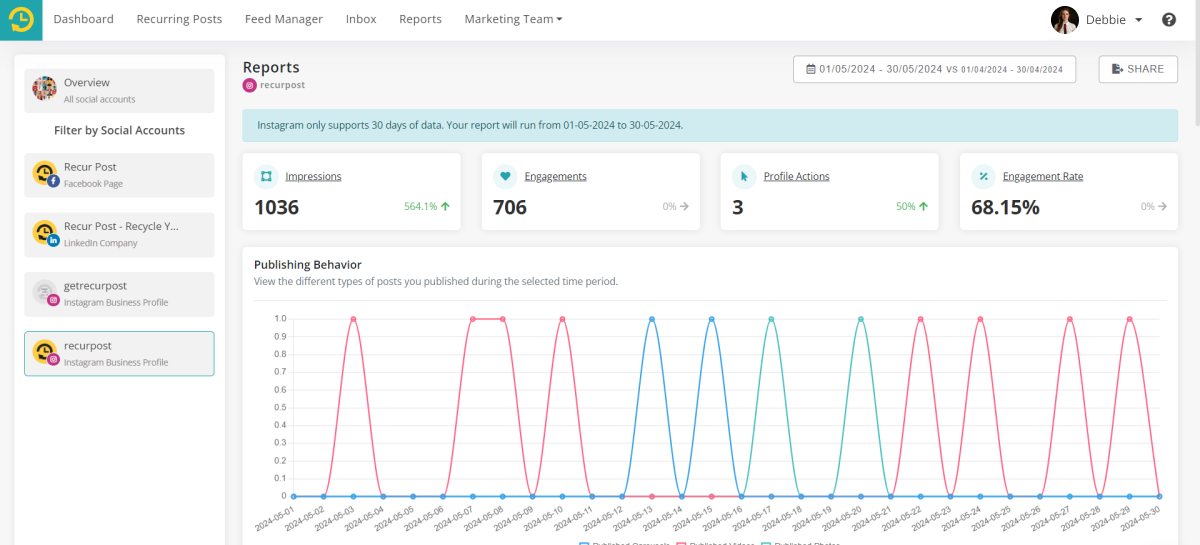
Price: Starting $25/month (for 5 accounts)
Top Features:
- Analytics & reporting
- White label reporting
- Content analysis
- Platform overview
- Real-time insights
User Review
4.7 out of 5
Users believe RecurPost to be one of the most helpful social media analytics tools and find it a game changer. The centralized reporting approach made it easy for users to review their social media efforts in one place. Many users have found up-to-date engagement metrics helpful for online business growth. Users have described RecurPost as an innovative, easy-to-use tool with reliable customer support.
However, customer support is available on weekdays. The learning curve was overwhelming for a few users, and it took them a while to get the hang of analytical tools.
2. Buffer
I like Buffer for its easy-to-use dashboard for managing and analyzing social media. You can see the performance stats for Facebook, Instagram, Twitter(X), and LinkedIn platforms.
However, I have noticed while Buffer’s analytics tools provide great engagement metrics and detailed analysis, the analytics tools don’t do a good job of identifying recent trends and sentimental analysis. The white-label daily reports are handy but lack real-time insights.
Also, I didn’t find the ROI tracker feature. The lack of social listening and multiple platform integration will not be the perfect fit for agencies.
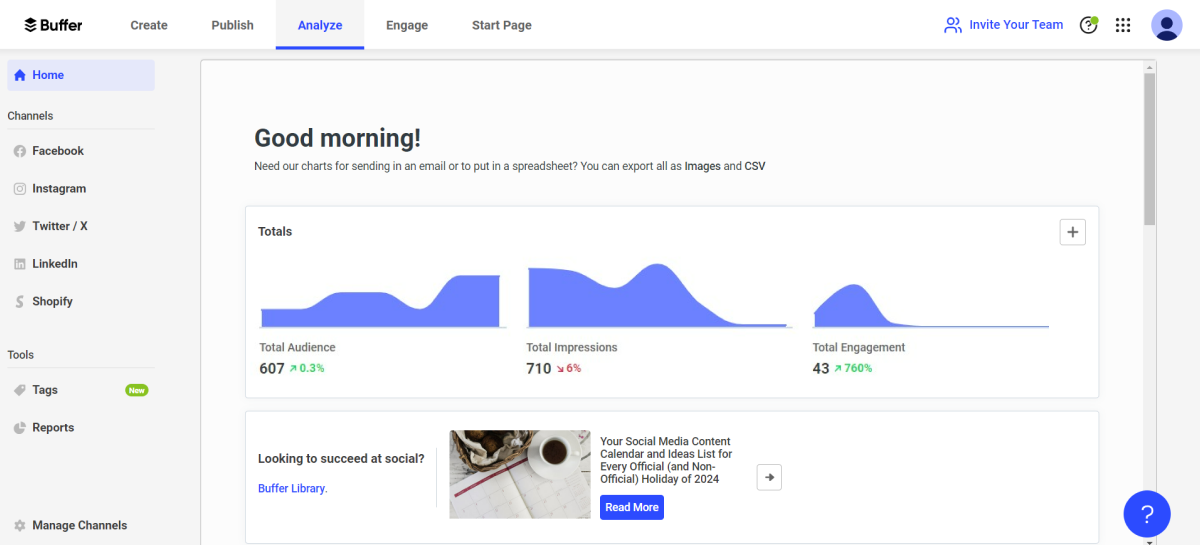
Price: Starting $6/month per platform
Top Features:
- Analytics & reports
- Campaigns
- White label reports
- Content analysis
User Review
4.3 out of 5
Users have found Buffer an affordable social media analytics tool. The analytics allow users to measure the performance of different content on multiple social media networks. Agency users found it easy to handle multiple client accounts with Buffer.
Numerous users find it inconvenient to pay more to connect to more platforms, and agency users find it difficult to switch between client accounts from Buffer.
3. Statusbrew
I like how Statusbrew helps you make smart decisions with clear insight into social media performance. What I like the most about it is that it provides reports and analytics for Instagram, Facebook, Pinterest, Twitter(X), LinkedIn, TikTok, and YouTube, major social media sites.
The reason Statusbrew is popular among big businesses is because of the diverse features it offers to users looking for in-depth social media analytics tools, such as automated reports, industry-specific templates, brand insights, etc.
In my opinion, its extensive features and high price range are overwhelming for small to medium-sized agencies and businesses.
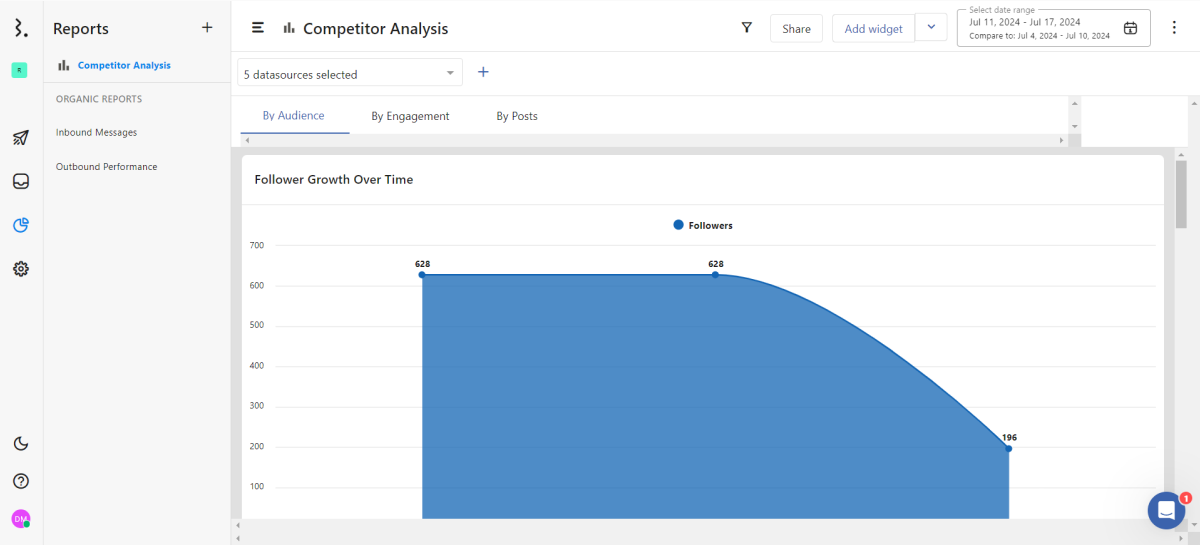
Price: Starting $89/month
Top Features:
- Analytics & reporting
- Social listening
- Engagement metrics
User Review
4.3 out of 5
Users praised Statusbrew’s comprehensive features, ease of use, and effective team collaboration features. The detailed information on engagement metrics, including the best time to post and audience engagement, helped businesses grow their social presence. Agency users were able to create a separate workspace for clients, ensuring marketing effectiveness.
However, new users think learning and the lack of instant support need improvement. Some users also encountered technical glitches while using Statusbrew social media analytics tools.
4. ReportGarden
If you ask me, ReportGarden is a handy social media analytics tool for digital marketing agencies and in-house teams. I found its customizable dashboard and automated reports for Facebook, Instagram, TikTok, Twitter(X), and LinkedIn helpful.
Having said that, I think the interface is a bit complex to get used to and limited options in customized reports.
Also, I didn’t find any features that would help agencies with social listening, sentimental analysis, and trend identification for marketing purposes. There is also no ROI tracker.
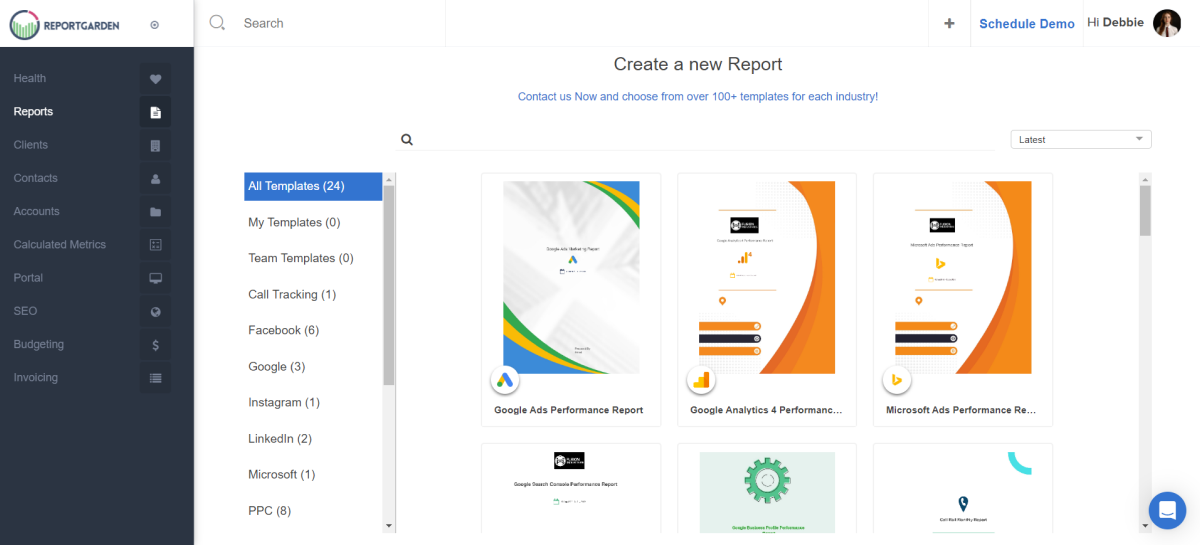
Price: Starting $89/month
Top Features:
- Customizable dashboard
- Automated reporting
- Data blending
- White label portal
- Comprehensive integration
- Detailed analytics
User Review
4.5 out of 5
Users found ReportGarden social media analytics tool easy to streamline and optimize social media marketing performance from multiple networks. They also appreciated the ad budget management and customer support facilities. The comprehensive details helped agencies take proper action for individual client accounts, ensuring effective social media strategy.
However, it took time for users to adapt to Reportgarden, and customer support wasn’t quick to respond.
5. Hootsuite
I appreciate Hootsuite’s capability of managing multiple social media accounts, scheduling content, tracking brand mentions, and analyzing social media campaigns on a single dashboard. You will be able to analyze content from Facebook, Instagram, Twitter, TikTok, YouTube, Pinterest, and LinkedIn platforms.
Hootsuite social media analytics tools offer numerous features to measure social media performance, but its interface isn’t user-friendly. Plus, I think the high pricing will not pull small to medium-sized agencies and businesses as their customers.
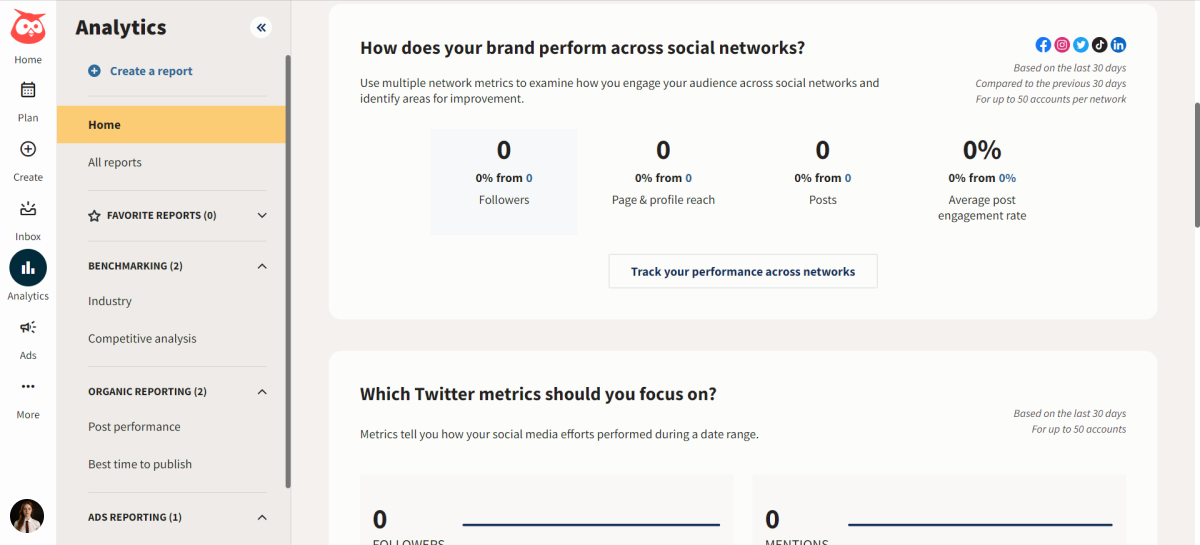
Price: Starting $99/month
Top Features:
- Analytics & reporting
- Social media monitoring
- Ads management
User Review
4.2 out of 5
Users have found Hootsuite’s social media analytics tools important for strengthening social media efforts. The analytics and reporting tools help users increase reach and engagement, creating a strong online presence. The analytical dashboard is user-friendly and provides insight into cross-platform activities.
However, the Hootsuite interface can be overwhelming for new users, and its high pricing is another drawback. Multiple users have found latency issues with customer support.
6. Rival IQ
I believe Rival IQ‘s social media analytics tools can help you stay ahead of the competition in social media marketing. You can have a look at the valuable insights for platforms like Facebook, Instagram, TikTok, Twitter(X), YouTube, and LinkedIn. What sets Rival IQ apart for me is its powerful competitive analysis, custom dashboard templates, and performance benchmarking.
However, I found Rival IQ’s pricing too high, especially for individual marketers and small to medium agencies. Plus, its extensive features will make it complicated for new users to adapt to it. There is no ROI tracker in Rival IQ.
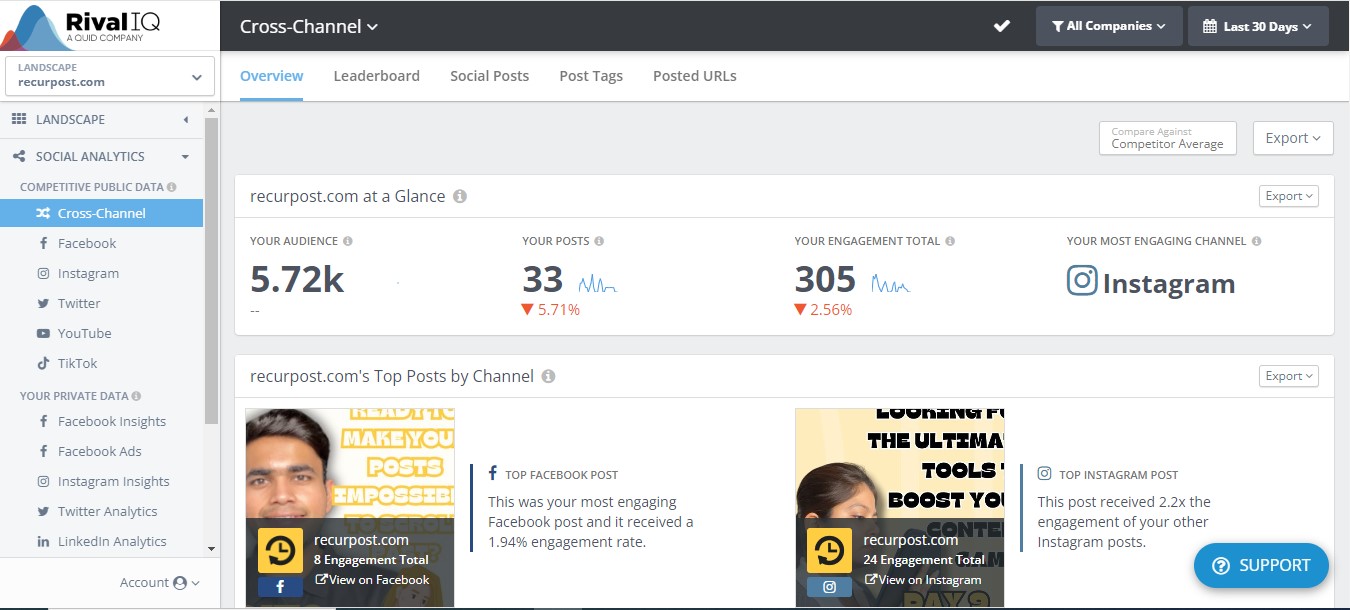
Price: Starting $239/month
Top Features:
- Competitive analysis
- Trend analysis
- Reporting & dashboard
- Social listening
- Audience demographics
- Social media audits
User Review
4.6 out of 5
Users choose Rival IQ’s social media analytics tools because of its competitive analysis and reporting capabilities. Users have also noted impactful improvements in social media strategy and competitive positioning due to the insightful data the tool provides.
However, users have mentioned limited social listening and high pricing are the major downside. Users have pointed out that Rival IQ provides limited analytics for other platforms, except Facebook, Twitter(X), and Instagram.
7. Sprout Social
I found Sprout Social‘s comprehensive analytics tools incredibly quantifying social media performance. You can conveniently add Facebook, Instagram, LinkedIn, Pinterest, TikTok, Threads, Twitter(X), and YouTube for a centralized overview.
From ROI tracking to social listening, Sprout Social provides deep insights into social media efforts. I do feel the pricing of the tool is very high for individuals and small and medium-sized marketing providers.
After using Sprout Social for a while, I realized it is difficult for users to get used to it as an analytics tool. Without a user guide, it is challenging for beginners to get the hang of the tool.
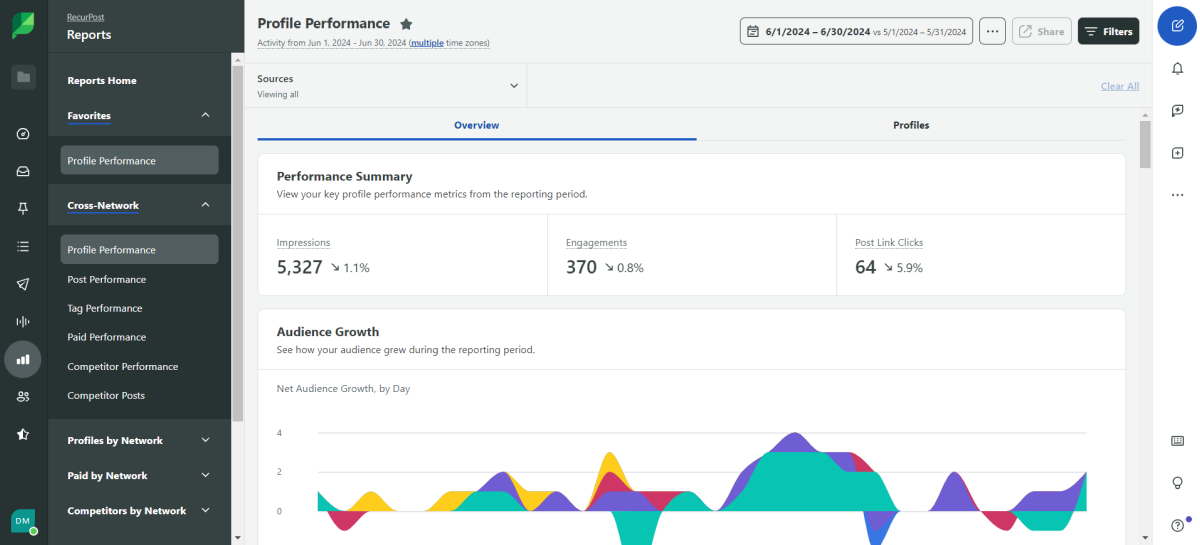
Price: Starting $249/month
Top Features:
- Reporting & analytics
- Social listening
- Team collaboration
- Website & link tracking
- Reputation & review management
User Review
4.4 out of 5
Users have applauded Sprout Social’s all-in-one social media services, which include content curation, scheduling, and analytics. Users were able to scrutinize and deliver in-depth reports on various multiple campaigns and content with analytical tools. The ease of sharing social media analysis via email to clients, managers, team members, and stakeholders has earned more points.
However, users do find Sprout Social to be a bit pricey software, especially for small businesses. Several users have raised concerns about frequent slowdowns and painful onboarding processes.
8. Facelift Data Studio(Quintly)
In my experience, Facelift Data Studio (Formerly known as Quintly) is a top-notch tool for analyzing the social media performance of Facebook, Instagram, Twitter(X), LinkedIn, YouTube, Snapchat, and TikTok.
What I like the most is the ease of customizing metrics and reports to your specific requirements. While Facelift includes most of the features I have mentioned above, it lacks to offer sentimental analysis and ROI tracking.
Also, the high price range and complex interface can discourage agencies from opting for Facelift Data Studio as their social media analytics tools.
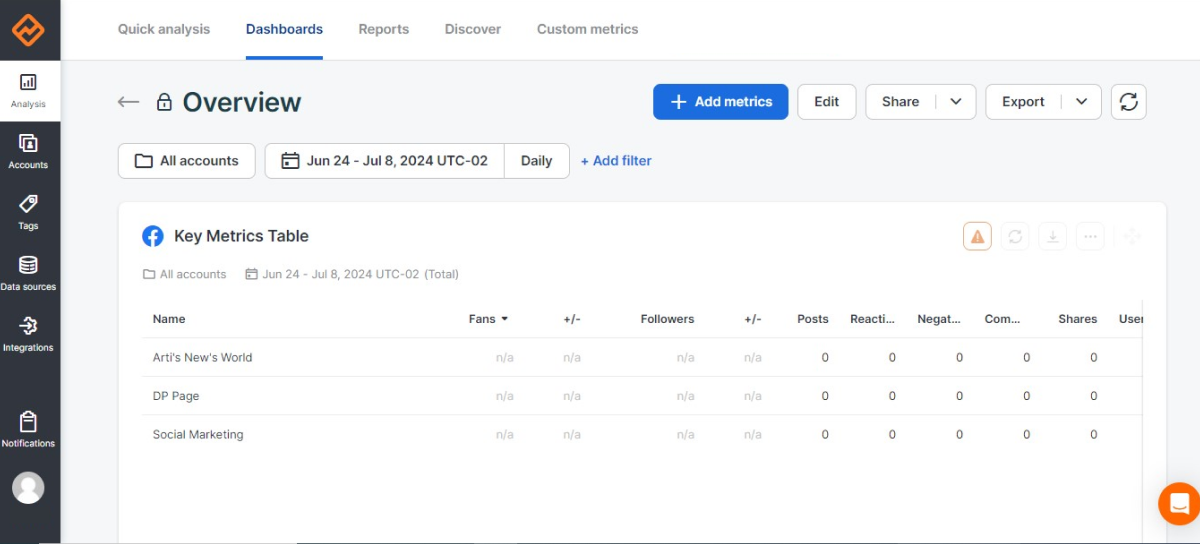
Price: Starting €490/month
Top Features:
- Customizable dashboard
- Benching
- Automate custom reports
- API & integrations
User Review
4.7 out of 5
Users have appreciated the robust analytics and customization features of Facelift Data Studio. Detailed performance tracking and competitor analytics have helped multiple users improve their social media strategies with insightful data.
However, the complex interface makes it difficult for beginners to get on board, and it is pricey for small businesses and individual users.
I have rated these tools based on my experience using them, keeping essential features of social media analytics tools.
Free Native Analytics Tools
Multiple social media platforms provide native analytics and dashboards for an insightful platform activity overview within platforms. These native analytics tools can help you manage multiple social media accounts without any complications. Startups, individuals, and small businesses can get started with these native tools to navigate their social media marketing efforts.
1. Meta Business Suite Insight
You can find insights into Facebook and Instagram social media marketing campaigns in Meta Business Suite under Insights. It gives a 360-degree view of your Facebook page and Instagram business profile for free. You can check key metrics, trends, ad budget across Meta technologies (i.e., Facebook and Instagram), content reach (paid or organic), and demographic and geographic summaries under Insights.
2. TikTok Analytics
You will be able to enable a 60-day TikTok analytics summary once you switch to a ‘Pro account, which has three sections: overview, content, and followers. Collectively, these sections provide details on video performance, content performance, follower growth, audience demographics, and engagement metrics for creators and businesses.
3. Twitter (X) Analytics
Twitter (X) analytics provides a high-level overview of content performance over the past week and a selected period for all users. It delivers metrics such as impressions, follower growth, mentions, profile visits, reach (organic and paid), engagement on tweets, and link clicks.
4. Pinterest Analytics
Pinterest’s social media analytic tools are exclusive to business accounts. The native dashboard shows overall presence and account insights. The key metrics contain in-depth statistics on audience demographics, followers, and website engagement. You can easily track down pin reach, impression, engagement, and video views.
5. LinkedIn Page Analytics
LinkedIn analytics provides basic performance data to users with creator mode and page admins. LinkedIn personal profiles have limited access to native analytics tools. The tools cover reporting & analytics on content, followers, visitors, leads, competitors, employee advocacy, employer brand, ads, and newsletters.
6. Instagram Insights
Instagram’s native social media analytics tools are only available on mobile apps for creators and business accounts. Insights cater detailed data on reach, engagement, followers, content interactions, ads, etc. Recent highlights notify about notable performance movements for a custom duration within 90 days.
Conclusion
Mastering social media analytics tools can transform your marketing strategy from guesswork to data-driven success. You can add perfection to your campaigns, effectively engage the audience, and achieve set goals once you start leveraging analytical insights. Stop wondering and start exploring these tools today, and watch your social media presence grow like never before.
Which tool do you use to measure your social media effort?
FAQs
-
1. How frequently should I review social media analytics?
You must check social media analytics at least once a week to stay informed about social media marketing performance. Monthly reviews can help you figure out the latest trends and make relevant marketing changes.
-
2. Are social media analytics tools able to track ROI?
Yes, multiple social media analytics tools help you track down and justify ROIs for social media campaigns. Analytics tools connect your social media efforts with specific business goals, such as follower growth, lead generation, website traffic, and sales.
-
3. Can I integrate social media analytics tools with other marketing platforms?
Of course, many social media analytics tools give users integration options with other marketing platforms. For instance, for detailed information on overview of your marketing performance connect your analytics tools with Google Analytics, CRM, and email marketing.
-
4. How do I choose the right social media analytics tool?
The ideal social media analytics tool is the one that offers the most features relevant to your needs. You must also consider a user-friendly interface and across-the-board support and training as primary requirements.
-
5. Can I integrate social media analytics tools with advertising platforms?
Yes, You can connect analytical tools with Facebook Ads, Google Ads, and LinkedIn Ads to track paid campaigns with organic social media efforts.