Do you exactly know what it takes to manage multiple social media accounts?
Trying to have five conversations at once, each in a different room is exhausting, right? That’s exactly what managing multiple social media accounts feels like. Each platform demands attention, unique content, and constant engagement. Businesses use multiple accounts to connect with different audiences, promote various products, and expand into markets. Without a plan, managing these accounts becomes chaotic.
When handled strategically, multiple accounts multiply opportunities rather than just adding workload. A well-managed social media presence helps businesses stay relevant, build strong relationships, and drive real growth. With the right balance of planning, automation, and creativity, what seems like a challenge can become a powerful strategy for success.
What is Social Media Management?
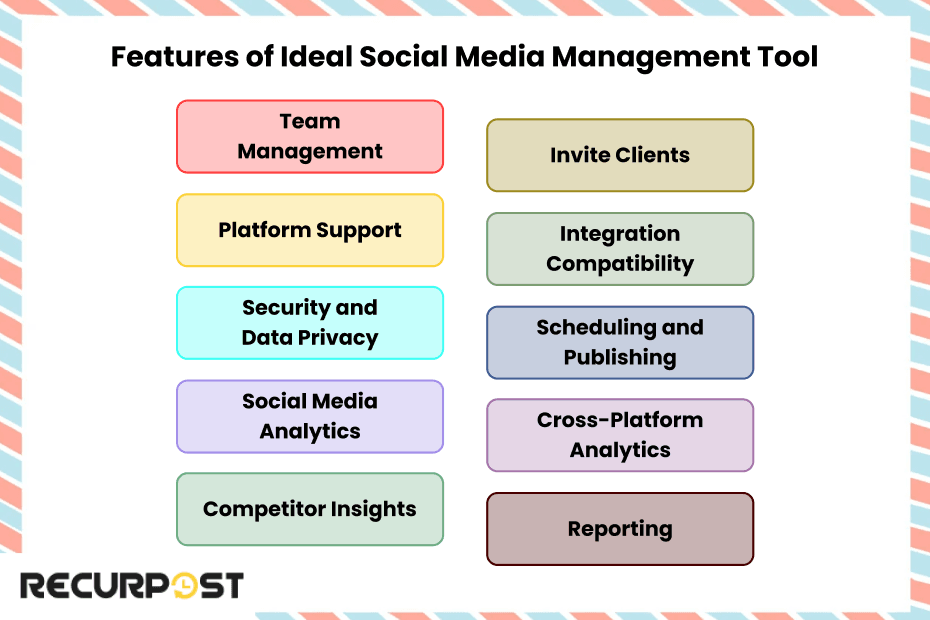
Social media management involves creating, scheduling, analyzing, and engaging with content on platforms like Facebook, Instagram, Twitter, LinkedIn, and Google Business Profile. This process uses social media management tools to streamline writing posts, scheduling content, managing inboxes, and monitoring customer interactions across multiple accounts.
Modern social media management tools extend beyond posting capabilities, offering content creation, curation, bulk scheduling, analytics, reporting, social listening, and competitor analysis. These platforms support team collaboration, Facebook Page management, and multi-user access. Both free and paid versions help marketers generate ideas, track performance, and maintain consistent posting schedules.
Benefits of Having Multiple Social Media Accounts?
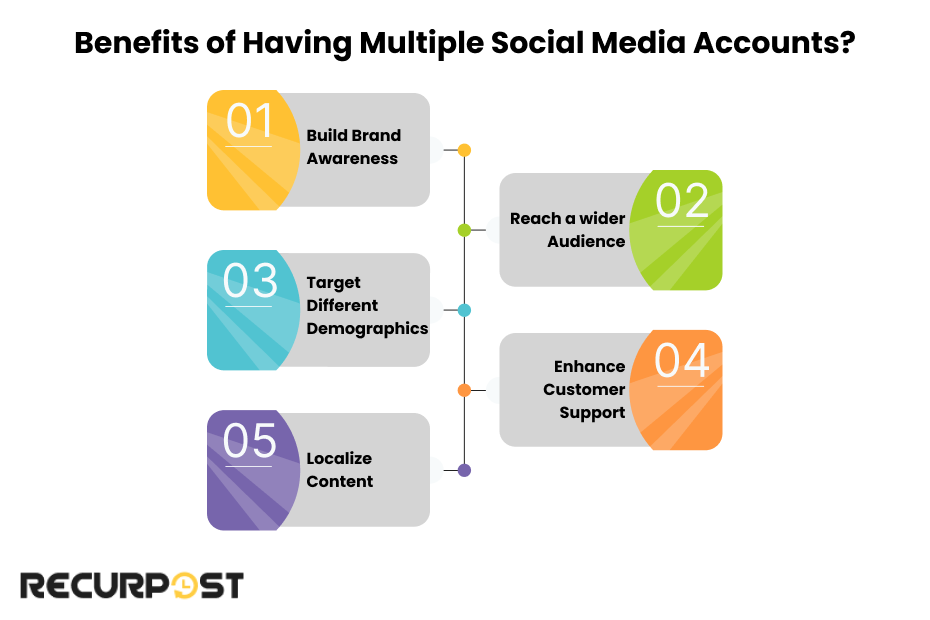
Managing multiple social media accounts isn’t about being everywhere—it’s about being where your audience is. Different platforms serve different purposes, and multiple accounts allow businesses to fine-tune their messaging, engage with customers on social media, and create a stronger brand presence. When managed effectively, they become a powerful tool for growth, engagement, and customer connection.
1. Build Brand Awareness
Multiple social media accounts expand reach beyond what a single account can achieve. Tailored content for different platforms boosts visibility and creates a recognizable brand across various channels.
2. Reach a Wider Audience
Not everyone uses the same platform. While some customers scroll through Instagram, others prefer LinkedIn or Facebook. Managing social media accounts across multiple platforms ensures your brand connects with the right people and engages with customers on social media wherever they are.
3. Target Different Demographics
Social networks attract varying age groups, interests, and behaviors. Multiple accounts allow businesses to fine-tune content for each audience segment, delivering targeted messages to specific demographics.
4. Enhance Customer Support
Multiple social media accounts facilitate quick responses to customer inquiries. Dedicated support channels enable faster responses, efficient inquiry handling, and stronger audience relationships.
5. Localize Content
Multiple accounts enable businesses to create region-specific content, address local audiences directly, and adapt to cultural preferences. Social media schedulers for multiple accounts help businesses organize content, maintain consistency, and maximize engagement efficiently.
Effective management of social media accounts across platforms becomes a powerful business growth strategy.
Signs Your Business May Need Multiple Social Media Accounts
Growing brands targeting diverse audiences often find single profiles insufficient. One account can limit reach, confuse customers, and complicate engagement. The following signs indicate when separate accounts would improve organization and impact.
1. You’re Struggling to Manage All Your Social Media
When messages, comments, and posts become overwhelming, one account may not serve all needs. Multiple accounts organize communication for different audience segments. Social media managers struggling with multiple accounts can benefit from specialized online courses.
2. You Have Different Products or Customer Groups
Brands with multiple products, locations, or customer types benefit from dedicated accounts. Separate accounts allow tailored content and promotions for each audience without cluttering a single page.
3. You offer multiple products or services
Businesses selling various products or services find single accounts become cluttered. Separate accounts showcase each product line clearly, helping customers find relevant content and engage with their specific interests.
How to Post to All Social Media Platforms at Once
Using tools to automate social media posting saves time and maintains a consistent brand voice across platforms. This approach boosts presence and reaches target audiences across their preferred online spaces, as monitoring each channel individually becomes impractical.
The step-by-step guide to post on all social media accounts are:
1. Choose the Right Tool
Choose the right platforms and tools based on budget, compatibility, and needed features. Select media management tools offering content recycling, analytics, and team collaboration capabilities.
2. Connect Your Accounts
Connect social media profiles in one secure dashboard to streamline management without platform switching.
3. Customize Your Content
Customize captions, hashtags, and visuals for each platform using platform-specific language and trends for higher engagement. This is essential when managing social media accounts for clients with diverse needs.
4. Schedule Posts Strategically
Schedule posts at optimal times for maximum reach. Create a content calendar to organize your publishing schedule, and use scheduling tools to maintain consistent publishing across platforms.
5. Monitor Performance and Engagement
Measure reach, engagement, and conversion rates through analytics. Track competitors and industry trends to refine social strategies.
Best Tools for Managing Multiple Social Media Accounts

The right tools can simplify handling multiple social media accounts. These multiple social media accounts apps help businesses schedule posts, track performance, stay organized, save time, and boost engagement from one dashboard. Whether managing one brand across various platforms or handling multiple clients, these tools bring efficiency to social media management. (social media mgmt)
Top 5 All in One Social Media Apps for Managing Multiple Social Media Accounts
- RecurPost
- Buffer
- SocialBee
- SproutSocial (Check Sprout Social pricing here)
- Later
- Zoho Social Media
How These Tools Help in Managing Multiple Social Media Accounts
Social media management tools make managing multiple accounts easier in these ways:
1. Manage All Your Social Media – Keep track of multiple platforms and all social media in one place, making it easy to monitor conversations, respond quickly, and stay engaged.
2. Manage Social Media Accounts Efficiently – Organize content for different brands, clients, or campaigns without switching between accounts.
3. Post to Multiple Social Networks – Schedule and publish posts across Facebook, Instagram, LinkedIn, and more, ensuring consistent brand presence everywhere.
4. Social Media Scheduler for Multiple Accounts – Automate posting to save time and maintain a steady content flow, even during off-hours.
5. Analyze and Optimize Performance – Track engagement, monitor trends, and refine strategies based on data to maximize social media success.
Tips to Manage Multiple Social Media Accounts

Multiple social media accounts require a solid plan to avoid becoming overwhelmed. Each platform requires unique content, regular engagement, and strategic scheduling. A structured approach helps businesses stay organized and maximize impact. Here are eight powerful tips to efficiently manage multiple social media accounts and boost brand growth.
The 8 Tips are:
1. Create a Social Media Strategy – Define clear goals, audience personas, and content themes for each platform to ensure consistency.
2. Use social media management tools – Top social media management tools like RecurPost, Buffer, and SocialBee help you schedule posts, track performance, and manage all your social media in one place app like interface.
3. Plan and Schedule Content in Advance – A content calendar keeps posts organized, maintains consistency, and saves time by eliminating last-minute scrambling.
4. Customize Content for Each Platform – Avoid cross-posting identical content. Tailor captions, hashtags, and visuals to fit each platform’s audience and format.
5. Leverage Cross-Promotion Opportunities – Implement cross-promotion strategies between your different accounts to drive traffic between platforms and maximize audience exposure across your entire social media presence.
6. Engage with Your Audience Daily – Respond to comments, messages, and mentions to build relationships and strengthen brand loyalty.
7. Monitor and Analyze Performance – Use analytics to track engagement, identify trends, and adjust strategies on different social media posting app and platforms for better results.
8. Delegate or Automate Where Possible – Assign tasks to team members or use automation tools to streamline repetitive processes without losing authenticity.
9. Stay Updated with Trends – Social media evolves fast. Keep up with algorithm changes, new features, and industry trends to keep content fresh and relevant.
Best Practices for Using Social Media Tools
- Schedule social media posts in advance using an all-in-one social media management tool for bulk scheduling to maintain a consistent posting schedule across multiple posts and platforms.
- Use content curation features to generate ideas and keep your content fresh and relevant.
- Track performance with social media analytics, including basic analytics and in-depth analytics, to identify top-performing content.
- Apply social media listening and competitor analysis to monitor trends, customer sentiment, and industry activity.
- Manage customer interactions through social media inboxes to ensure timely engagement.
- Create posts regularly using your social media management software and share updates like a new blog post or promotions.
- Enable collaboration by adding team members and managing unlimited users from a shared user interface.
- Use reporting features to evaluate campaign effectiveness and refine your overall social media marketing strategy.
Managing Social Media Accounts for Multiple Clients
Managing social media accounts for multiple clients requires additional organization, clear communication, and specialized workflows. Whether you’re an agency, freelancer, or in-house manager handling different brands, these strategies help maintain quality while scaling your social media management services.
1. Create Client-Specific Workspaces
Organize your social media management tool into separate client workspaces. This separation prevents content mix-ups and allows for client-specific analytics tracking. Most social media management platforms like RecurPost offer workspace features to keep client accounts neatly compartmentalized.
2. Develop Client Onboarding Systems
Standardize your client intake process with comprehensive questionnaires covering brand voice, target audience, content preferences, and approval workflows. This documentation becomes your reference guide for each client’s unique social media needs.
3. Implement Approval Workflows
Establish clear content approval processes for each client. Some clients prefer reviewing every post, while others might approve content calendars monthly. Having streamlined client approvals systems prevents delays and ensures timely publishing.
4. Maintain Brand Guidelines Libraries
Create detailed brand guideline documents for each client, including voice, tone, hashtags, colors, and taboo topics. These references ensure consistency even when multiple team members work across different client accounts.
5. Batch Similar Tasks Across Clients
Instead of jumping between different client accounts throughout the day, batch similar tasks. Dedicate specific time blocks for content creation, engagement, analytics review, and client reporting across all accounts to maximize efficiency.
6. Use Color-Coding and Labeling Systems
Implement visual organization systems within your management tools. Color-code different clients, campaigns, or content types to prevent posting errors and maintain clear boundaries between accounts.
7. Schedule Regular Client Check-ins
Maintain communication through scheduled check-ins to discuss performance, gather feedback, and adjust strategies. These touchpoints build client relationships while ensuring social media efforts align with evolving business goals.
8. Create Scalable Content Templates
Develop adaptable content frameworks that can be customized for each client while maintaining efficient production. Templates for different post types save time while allowing for client-specific customization.
Managing multiple clients requires strong organizational systems and clear boundaries. With the right processes and tools, social media managers can scale their client roster without sacrificing quality or burning out.
Conclusion
Multiple social media accounts can be managed without stress. The right tools and strategy allow businesses to organize, engage with audiences, and maintain a strong online presence. When you use social media management tools effectively, you can transform what seems like a challenge into a powerful business advantage. Using tools like RecurPost, Buffer, and SocialBee makes it easy to schedule posts, track performance, and manage all your social media in one place, utilizing all the features of popular social media management apps.
RecurPost works well across all devices, including Android, providing comprehensive social media management functionality.
Well-managed social media creates better brand visibility, stronger customer connections, and higher conversions. Automation and planning eliminate the need to juggle multiple platforms manually. Consistency and the right approach turn social media into a powerful business growth engine.
Leveraging both basic and advanced platform features, like analytics and Google Business integration, that reduces daily management effort while maximizing performance. Consistency, strategic scheduling, and the right platform make social media marketing a reliable growth engine.
Frequently Asked Questions
1. How to connect all your social media accounts?
Most social media platforms allow linking accounts for easier management. You can use tools like Buffer, Sprout Social, or RecurPost to manage and schedule posts across different networks from one dashboard. Some platforms also offer built-in integrations, like linking Instagram with Facebook for cross-posting.
2. What are the drawbacks of having multiple social media accounts?
Managing multiple accounts can be time-consuming and overwhelming without a proper strategy. It increases the risk of inconsistent branding, missed messages, and scattered content. Without automation or a structured plan, businesses may struggle to keep engagement levels high across all platforms.
3. How to post to multiple platforms at once?
Social media management tools like SocialBee and Later allow the scheduling and posting of the same content across multiple networks simultaneously. However, for better engagement, it’s best to customize posts for each platform to get the benefit of the best time of day to post while keeping messaging consistent.
4. How many social media accounts does the average person have?
On average, a person has around 6-7 social media accounts, covering platforms like Facebook, Instagram, Twitter, LinkedIn, and TikTok. The number varies based on personal and professional needs.
5. How do I link all my social accounts together?
Many platforms offer account linking and auto post options, like connecting Instagram to Facebook or Twitter to LinkedIn for cross-sharing. Social media management tools also allow businesses to link and control multiple accounts from a single dashboard for easier scheduling and monitoring.
6. What are the best all-in-one apps for social media management?
The best all-in-one apps for social media management include RecurPost, PostPlanner, Buffer, Statusbrew, Zoho Social, Planoly, and SEMrush, which work as all in one app for social media and offer comprehensive features for managing multiple social media accounts from a single dashboard. These social media management tools provide varying capabilities across content scheduling, analytics, team collaboration, and pricing tiers to meet different business needs.
7. How do you manage social media accounts for multiple clients efficiently?
Managing social media for multiple clients requires strong organization and systems. Create separate workspaces for each client in your management tool, develop standardized onboarding processes, and implement clear approval workflows. Batch similar tasks across clients, maintain detailed brand guidelines for each account, and use color-coding to prevent mix-ups. Regular client check-ins and scalable content templates help maintain quality while managing numerous accounts simultaneously.

Shubham Agrawal is a passionate content writer, with over a year of experience in this field. He excels in creating content in informative and creative way that aligns with readers. He juggle with words to create an engaging content.
