They say, ‘It’s the artist, not the brush, that creates the masterpiece.’ But when managing multiple client accounts on social media, the right tool isn’t just a brush—it’s your entire art studio. Imagine juggling strategies for 10+ clients, each requiring unique content calendars, consistent branding, and detailed performance reports—(without breaking a sweat).
With over 70% of social media managers already leaning on a social media management tools for their workflow, it’s clear that these tools are a game-changer for staying organized, efficient, and ahead of the curve. But with so many choices, finding the right fit can be daunting.We’re here to make it easy for you!
We’ve handpicked the best social media management tools so you can skip the guesswork and find your perfect match.
Best Social Media Management Tools: How to choose?
Choosing the right social media management tool starts with identifying your agency’s unique needs. Here’s how to narrow down your options effectively:
- Assess Your Priorities:
- Do you handle multiple accounts across diverse platforms?
- Are detailed client reports with white-label branding a must-have?
- Do you need collaboration features for your teams?
- Evaluate Key Features:
- Does the tool support managing multiple client profiles without confusion?
- Can it integrate with tools you already use, like project management or CRM software?
- Are analytics robust enough for your client reporting needs?
- Tools with automation features, like bulk scheduling or AI-generated insights, can also be game-changers for efficiency.
- Test Before You Invest:
Take advantage of free trials to explore how a tool fits into your workflow. Include your team in the testing process—they’ll be the ones using it daily. - Think Long-Term:
The right tool should not only meet your current needs but also scale with your agency as you grow. Choose one that helps you improve client results and save time.
🔑 RecurTip: The best tools aren’t just about managing social media—they’re about enhancing client satisfaction and driving agency growth.
Quick Compare: 9 Top Social Media Management Tools You Need to Know
| Tool | Free Trial/Plan | Best For | Top Features | Pricing |
| | | | | |
| RecurPost | 14-day free trial | Small businesses, agencies | Bulk scheduling, AI content creation, analytics | $25/month (Personal), $79/month (Agency) |
| Later | 14-day free trial | Creators, small businesses | Visual planner, Linkin.bio, auto publishing | $16.67/month (Starter), $30/month (Growth) |
| Sprout Social | 30-day free trial | Medium to large businesses, agencies | Influencer discovery, social listening, analytics | $199/month (Standard), $299/month (Professional) |
| Buffer | Free plan (3 social channels) | Small businesses, startups | Content calendar, browser extension, analytics | $5/month per channel (Essentials), Free plan available |
| Hootsuite | 30-day free trial | Businesses managing multiple accounts | Paid ads, employee advocacy, social monitoring | $149/month (Professional), $249/month (Team) |
| Meta Business Suite | Completely free | Small to medium-sized businesses | Unified inbox, content scheduling, insights | Free |
| Metricool | Free plan (1 brand, 50 posts/month) | Small businesses, marketers | Ad management, hashtag analytics, SmartLinks | $18/month (Starter), $45/month (Advanced) |
| Loomly | 15-day free trial | Marketing teams, agencies | Post ideas, approval workflows, post mockups | $42/month (Base), $80/month (Standard) |
| Sendible | 14-day free trial | Agencies, marketing teams | Smart queues, priority inbox, client connect | $29/month (Creator), $89/month (Traction) |
1. RecurPost

RecurPost a multimedia management company earns its spot at the top for a reason. With over 100,000 satisfied users and a 4.8-star rating out of 5, RecurPost offers a complete social media management solution that truly stands out. Whether you’re managing a few accounts or overseeing a large agency portfolio, RecurPost offers a powerful solution that makes scheduling, content creation, and performance tracking easy.
💸 Free Plan/Trial Available?
Enjoy a 14-day free trial of RecurPost so you can explore all its features and see how it fits your needs—with no commitments required.
🏆 Best For:
Small businesses and marketing agencies seeking effortless scheduling, evergreen content automation, and seamless audience engagement across platforms.
✨ Top Features:
- Bulk Scheduling: Bulk scheduling feature allows you to upload and schedule posts for various clients across multiple platforms in one go.
- Content Libraries: Create organized libraries for each client, categorize content, and recycle evergreen posts. This ensures that every client’s best-performing content continues to deliver value without repetitive effort.
- AI-Powered Content Creation: Need to craft unique messages for different clients or platforms? RecurPost’s AI writing assistant generates tailored posts and variations, making it easier to match each client’s tone and brand personality.
- Social Inbox: Handle all client interactions from a unified dashboard. Monitor comments and messages in real-time across platforms, ensuring prompt responses and happier clients.
- Analytics & Reporting: Impress clients with RecurPost’s in-depth analytics and white-label reports. Understand performance metrics, showcase your agency’s impact, and strategize for even better results.
- Royalty free images: There might be instances when you’d like to use stock images for your posts. In such cases, RecurPost offers you millions of high-quality, royalty-free images from stock websites such as Unsplash, Pixabay, and Giphy.
📊 Integration-Friendly?
RecurPost supports integrations with all major social media platforms, including Facebook, Instagram, LinkedIn, Twitter, Pinterest, Google My Business, TikTok and more. This makes it easy to stay on top of your social media strategy, all from one platform.
💰 Pricing:
RecurPost offers several plans to suit different needs:
- Personal Plan: Best for individuals and small business owners, priced at $25 per month.
- Agency Plan: Ideal for agencies managing multiple clients, available at $79 per month.
- Enterprise Plan: For larger organizations with custom requirements, pricing is available upon request.
🔑 RecurTip:
Go for it only if you enjoy sipping coffee while your social media runs itself!
“Your clients deserve consistency. You deserve a break. RecurPost delivers both.”
2. Later
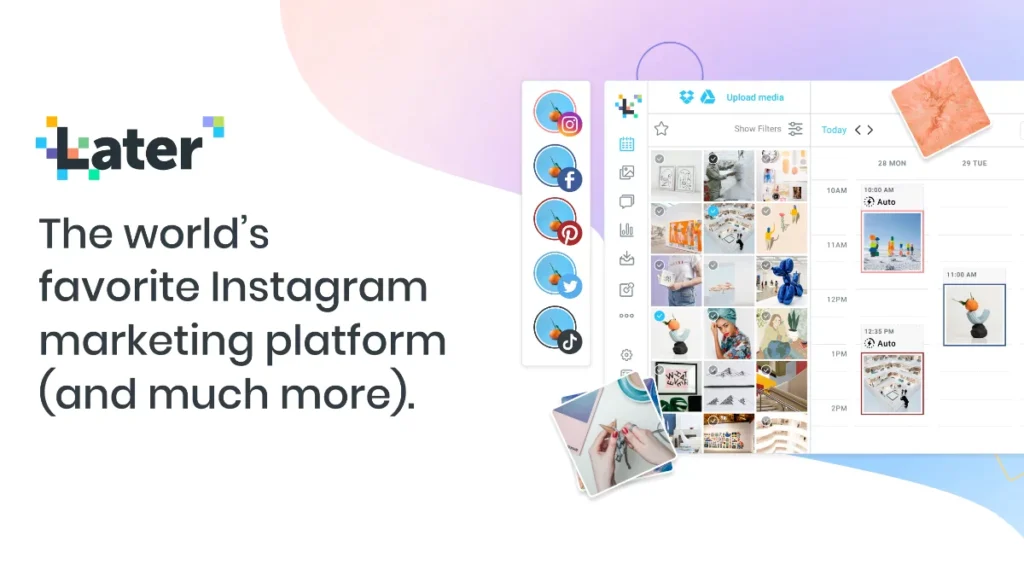
Originally launched as Latergramme in 2014, Later was initially focused on Instagram, enabling users to visually plan and schedule posts. Over time, it expanded to support other platforms like Facebook, Twitter, Pinterest, TikTok, and LinkedIn.
💸 Free plan/ Trial Available?
Absolutely! You can try Later with a 14-day free trial on all paid plans!
🏆 Best For:
Ideal for creators, small businesses, and brands focusing on visual content.
✨ Top Features:
- Visual Instagram Planner: Plan and schedule your Instagram posts with an easy drag-and-drop calendar, providing a clear visual of your social strategy.
- Auto Publishing: Set up posts to publish automatically on Instagram, Facebook, Twitter, Pinterest, LinkedIn, and TikTok, saving you time.
- Analytics and Insights: Gain insights into your social media performance with detailed analytics, helping you understand what works best for your audience.
- Linkin.bio: Turn your Instagram and TikTok profiles into a mini-website, driving traffic from your posts to your desired destinations
📊 Integration-Friendly?
Absolutely! Later integrates seamlessly with major platforms, including Instagram, Facebook, Twitter, Pinterest, TikTok, LinkedIn, and YouTube.
💰 Pricing:
Later offers several plans to suit different needs:
- Starter Plan: Priced at $16.67 per month (billed annually), this plan is best for individuals seeking more advanced features.
- Growth Plan: At $30 per month (billed annually), it’s designed for small teams aiming to expand their social media presence.
- Advanced Plan: For growing teams, this plan is available at $53.33 per month (billed annually), offering comprehensive features for collaboration and analytics.
🔑 RecurTip:
An inconvenience mentioned by users is the need to periodically log in and refresh your connections. If this step is missed, posts might not publish as scheduled. While this might be a small hiccup, it’s something to keep in mind if you’re managing multiple accounts and want to avoid any last-minute surprises.
3. Sprout Social
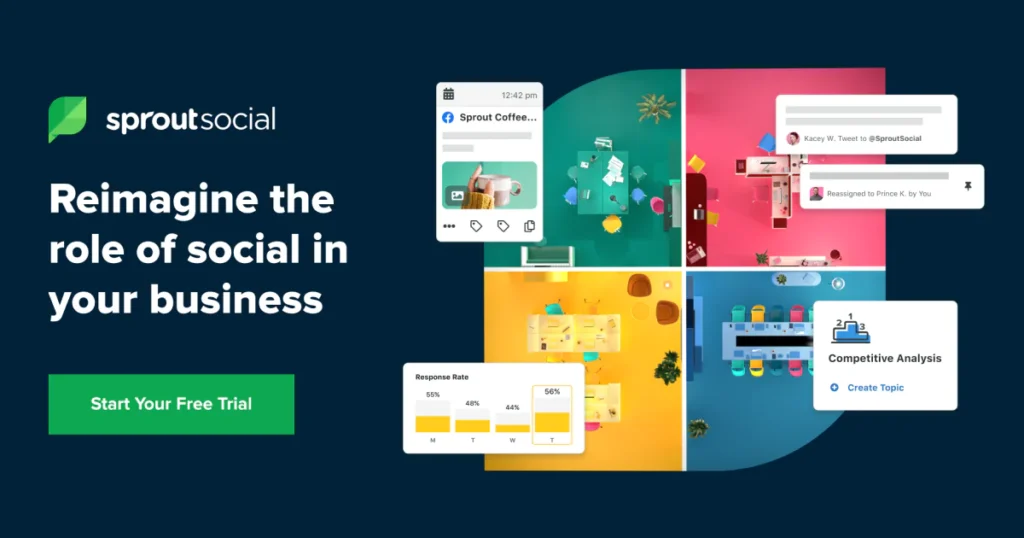
Sprout Social is a trusted social media management tool popular for its reliability and user-friendly approach. It is widely recognized for simplifying complex tasks, offering insights that drive smarter decisions.
💸Free Plan/Trial Available?
Yes, Sprout Social offers a 30-day free trial, allowing you to explore its features before committing.
🏆 Best For:
Medium to large businesses and agencies managing multiple accounts, needing advanced reporting, and streamlined audience engagement.
✨ Top Features:
- Influencer Discovery: With AI-driven tools, Sprout Social helps identify the best influencers for your brand by offering advanced search filters that align with your goals.
- Campaign Performance and Forecasting: The platform provides predictive insights and performance tracking, enabling brands to set realistic KPIs.
- Social Listening Tools: Sprout Social also excels in social listening, allowing you to monitor brand mentions, track industry trends, and analyze competitors’ activities. This gives you real-time insights to shape your influencer strategies and brand positioning.
📊 Integration-Friendly?
Yes, Sprout Social integrates with major social media platforms, including Facebook, Twitter, Instagram, LinkedIn, and Pinterest, as well as other tools like Google Analytics and CRM systems.
💰 Pricing:
Sprout Social offers several plans to accommodate different needs:
- Standard Plan: Priced at $199 per user per month, suitable for individuals or small teams starting with social media management.
- Professional Plan: At $299 per user per month, this plan is designed for teams requiring more advanced features and analytics.
- Advanced Plan: For $399 per user per month, it offers premium features for larger teams and organizations.
🔑 RecurTip:While Sprout Social offers impressive features, its high cost—starting at $199 per user per month—can be a tough pill for small businesses to swallow.
“Social media success isn’t just about showing up—it’s about showing up at the right time. Scheduling tools turn your timing into a science, so every post hits when it matters most.”
Explore our detailed comparison of Sprout Social Vs. CoSchedule | Sprout Social Vs. Sendible | Sprout Social vs Later |
Sprout Social vs Buffer |
Agorapulse vs Sprout Social
to find the best fit for your needs.
4. Buffer
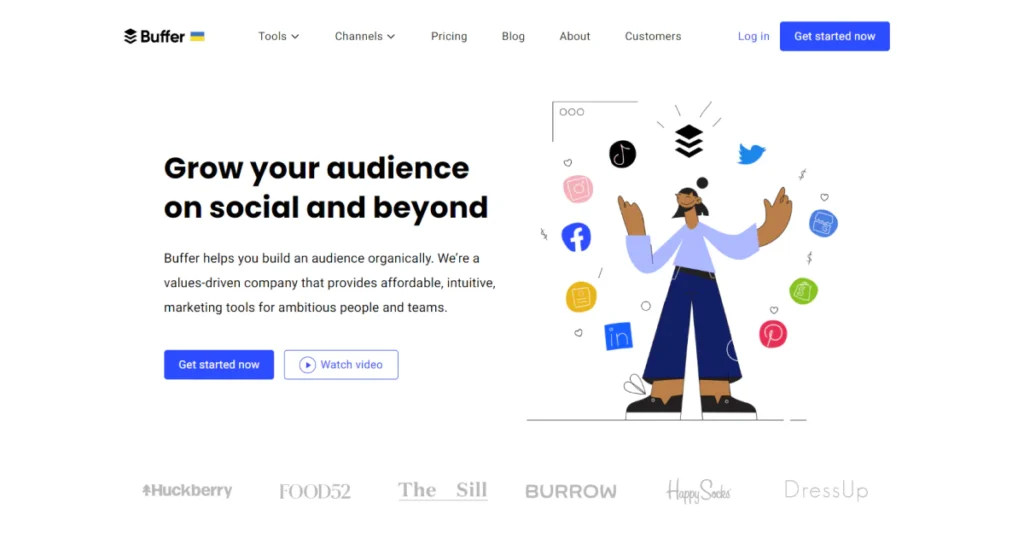
Designed with creators, startups, and small businesses in mind, Buffer combines intuitive features with a clean interface to help you stay organized and effective.
💸 Free Plan/Trial Available?
Yes, Buffer offers a free plan that allows users to manage up to three social channels with basic scheduling features.
🏆 Best For:
Buffer’s straightforward approach makes it ideal for small businesses, startups, and individual creators.
✨ Top Features:
- Start Page: Create a customizable landing page to showcase your brand’s content, links, and products.
- Hashtag Manager: Save, organize, and apply hashtags efficiently to boost post reach and engagement across platforms.
- Buff.ly Link Shortening: All your links can be shortened for a cleaner, more professional look, improving the user experience.
- Browser Extension: Utilize Buffer’s browser extension to quickly share content from anywhere on the web, making content curation effortless.
📊 Integration-Friendly?
Yes, Buffer integrates with major social media platforms, including Facebook, Twitter, Instagram, LinkedIn, Pinterest, and TikTok, allowing you to manage all your accounts from one dashboard.
💰 Pricing:
Buffer offers several plans to suit different needs:
- Free Plan: Manage up to 3 social channels with basic scheduling features at no cost.
- Essentials Plan: Priced at $5 per social channel per month, this plan includes additional features like analytics and engagement tools.
- Team Plan: At $10 per social channel per month, it offers enhanced collaboration features suitable for growing teams.
- Agency Plan: Designed for agencies managing multiple clients, this plan is available at $100 per month for 10 social channels, with the option to add more channels as needed.
🔑 RecurTip:
Buffer’s free plan offers only 3 social channels and basic features, with costs increasing as your needs grow. Many users complain about scheduling errors that disrupt the workflow, making it somewhat less reliable for seamless social media management.
Check out the comparison of Buffer with similar social media management tools here: Buffer vs Zoho Social | Buffer vs SocialPilot | Buffer vs Sendible
5. Hootsuite

Hootsuite, founded in 2008, is one of the leading social media management tools. Over time, it has added features like social listening and team collaboration, making it a go-to for businesses managing their social presence.
💸 Free Plan/Trial Available?
Yes, Hootsuite offers a 30-day free trial for its paid plans, allowing users to explore its features before committing.
🏆 Best For:
Hootsuite’s extensive features and integrations make it particularly valuable for those managing multiple accounts and requiring in-depth analytics.
✨ Top Features:
- Paid ads management: Users can manage Facebook, Instagram, X and LinkedIn ad campaigns directly from Hootsuite, making it a comprehensive tool for paid social media efforts.
- Employee Advocacy: This tool enables employees to effortlessly share pre-approved content on their personal channels, significantly expanding brand’s reach.
- Social Media Monitoring: Hootsuite’s Streams track mentions, hashtags, and keywords in real-time across multiple platforms. Talkwalker-powered Listening provides deeper insights by scanning millions of sources to analyze brand sentiment and trends.
- Analytics and Reporting: Access detailed analytics to measure your social media performance and gain insights to refine your strategy.
📊 Integration-Friendly?
Yes, Hootsuite integrates with major social media platforms, including Facebook, Twitter, Instagram, LinkedIn, YouTube, and Pinterest, as well as various third-party apps and tools.
💰 Pricing:
Hootsuite offers several plans to accommodate different needs:
- Professional Plan: Priced at $99 per month, suitable for individuals managing up to 10 social accounts.
- Team Plan: At $249 per month, this plan is designed for teams requiring access for up to 3 users and management of 20 social accounts.
- Enterprise Plan: Custom pricing tailored for organizations with extensive needs.
🔑 RecurTip:
Hootsuite’s got the goods, but it can get pricey fast. If you’re solo or on a small team, you might want to explore lighter options before committing.

“While you’re reading this, over 95,000 social media posts have already been scheduled and posted!”
6. Meta Business Suite

Meta Business Suite is a free platform designed to help businesses manage their Facebook, Instagram, and Messenger accounts seamlessly.
💸 Free Plan/Trial Available?
Yes, Meta Business Suite is completely free to use, offering a comprehensive set of features without any cost.
🏆 Best For:
Meta Business Suite is perfect for small to medium-sized businesses and marketers who need to manage Facebook and Instagram in one place. It offers a seamless way to handle posts, messages, and insights—all at no extra cost.
✨ Top Features:
- Unified Inbox: Manage messages and comments from Facebook, Instagram, and Messenger in one place, ensuring timely responses.
- Content Scheduling: Create, schedule, and publish posts and stories across Facebook and Instagram, maintaining a consistent content calendar.
- Insights and Analytics: Access performance metrics to understand audience engagement and optimize your social media strategy.
- Advertising Tools: Create and manage ads for Facebook and Instagram, reaching your target audience effectively.
📊 Integration-Friendly?
Meta Business Suite integrates seamlessly with Facebook, Instagram, and Messenger, providing a cohesive experience for managing your social media activities.
💰 Pricing:
Meta Business Suite is free to use, offering a robust set of features without any subscription fees.
🔑 RecurTip: Meta Business Suite only covers Facebook and Instagram. If your strategy spans more platforms, you’ll need extra tools to fill the gaps.
“Imagine scheduling an entire month of posts in minutes—tools like these make it possible.”
7. Metricool

Metricool allows you to schedule posts, track analytics, and manage ads across multiple platforms—all in one place. Ideal for growing brands, Metricool simplifies strategy and boosts engagement with user-friendly features.
💸 Free Plan/Trial Available?
Yes, Metricool offers a free plan that allows you to manage one brand with limited features, including planning up to 50 pieces of content per month.
🏆 Best For:
A free plan makes Metricool ideal for small business owners, marketers, and content creators who want a cost-effective way to manage social media.
✨ Top Features:
- Autolists for Evergreen Content: This feature allows users to automate recurring posts, perfect for maintaining an ongoing presence with evergreen content.
- SmartLinks for Bio Optimization: SmartLinks enable the creation of custom link pages for social media bios, driving traffic to multiple destinations from a single link.
- Ad Management: Its Reports feature generates detailed ad reports allowing users to consolidate all data and analytics in a single document.
- Hashtag Analytics: Track hashtag performance with Metricool’s analytics to identify effective tags and optimize reach.
📊 Integration-Friendly?
Yes, Metricool integrates with major social media platforms, including Facebook, Twitter, Instagram, LinkedIn, Pinterest, TikTok, and Google My Business.
💰 Pricing:
Metricool offers several plans to accommodate different needs:
- Free Plan: Manage 1 brand, schedule up to 50 posts/month.
- Starter Plan: $18/month, manage up to 5 brands with added features, LinkedIn & Twitter analytics, and more.
- Advanced Plan: $45/month*, for teams managing up to 15 brands, includes team access, post approval, and reporting tools.
- Custom Plan: Tailored for managing over 50 brands with all advanced features and custom integrations.
🔑 RecurTip:
Metricool’s free plan might look tempting, but with just one brand and 50 posts a month, it can feel a bit tight as you grow. If your social media needs expand, expect some extra costs to unlock more advanced tools.
Check out the comparison of Metricool with similar social media management tools here: Metricool vs Later | Buffer vs Metricool | Metricool vs Hootsuite
8. Loomly

Loomly offers strong collaboration features, allowing teams to set up custom approval workflows.This process is further streamlined with notifications sent via email, Slack, and Microsoft Teams, keeping everyone aligned and informed.
💸 Free Plan/Trial Available?
Yes, Loomly offers a 15-day free trial, allowing you to explore its features before committing.
🏆 Best For:
Ideal for marketing teams, agencies, and freelancers who need a collaborative platform to plan, create, and schedule social media content.
✨ Top Features:
- Post Ideas: Get a continuous stream of content inspiration from trending topics, RSS feeds, and best practices to keep your strategy fresh.
- Optimization Tips: Receive real-time recommendations for character limits, hashtags, and best posting times to maximize engagement.
- Post Mockups: Preview posts exactly as they’ll appear on each platform, ensuring flawless presentation before publishing.
- Approval Workflows: Simplify collaboration with structured approval processes and customizable user roles for seamless teamwork.
📊 Integration-Friendly?
Yes, Loomly integrates with major social media platforms, including Facebook, Twitter, Instagram, LinkedIn, Pinterest, and Google My Business, allowing you to manage all your accounts from one dashboard.
💰 Pricing:
Loomly offers several plans to accommodate different needs:
- Base Plan: Priced at $42 per month, suitable for individuals or small teams managing up to 10 social accounts.
- Standard Plan: At $80 per month, this plan is designed for teams requiring access for up to 6 users and management of 20 social accounts.
- Advanced Plan: For $175 per month, it offers advanced features for larger teams with up to 14 users and 35 social accounts.
- Premium Plan: At $369 per month, this plan is tailored for organizations with extensive needs, providing access for up to 30 users and 50 social accounts.
🔑 RecurTip:
Loomly’s team collaboration features are good, but if you’re a solo marketer or small team, the approval workflows and constant notifications can feel like too much. You might find it more complex than necessary for simpler social media management.
Check out the comparison of Loomly with similar social media management tools here: Loomly vs Sprout Social | Loomly vs Sendible | Loomly vs Hootsuite
9. Sendible

Sendible is one of the most comprehensive social media management tools designed to help businesses, agencies, and marketers effectively manage and amplify their social media presence.
💸 Free Trial Available?
Yes, Sendible offers a 14-day free trial, allowing users to explore its features before committing.
🏆 Best For:
Sendible is particularly valuable for agencies and marketing teams who manage multiple clients, and rely on deep analytics to measure success.
✨ Top Features:
- Smart Queues:
Queues are a great tool for scheduling content to repost at set times and days throughout the week, making them perfect for evergreen content. - Priority Inbox:
Sendible’s Priority Inbox is designed to ensure that you never miss important messages. It helps you focus on the highest priority conversations, so you can engage with your audience efficiently. - Client Connect:
Client Connect lets you manage your clients’ social media accounts securely, without needing to share their login details. - Custom Content Tags:
This feature allows you to categorize posts and campaigns by assigning personalized tags, making it easy to track and manage your content strategy across different projects.
📊 Integration-Friendly?
Yes, Sendible integrates with major social media platforms, including Facebook, Twitter, Instagram, LinkedIn, and Pinterest, as well as other tools like Google Analytics and Canva.
💰 Pricing:
Sendible offers several plans to accommodate different needs:
- Creator Plan: Priced at $29 per month, suitable for individuals managing up to 6 social profiles.
- Traction Plan: At $89 per month, this plan is designed for growing teams requiring access for up to 4 users and management of 24 social profiles.
- Scale Plan: For $199 per month, it offers advanced features for larger teams with up to 7 users and 49 social profiles.
- Enterprise Plan: For $750 per month, for 80 users and 400 social profiles.
🔑 RecurTip:
Sendible has got some good features like Smart Queues and detailed reporting, but it’s not the easiest to navigate at first. Also, if you’re a smaller team, you might feel the pinch with its pricing, especially if you’re juggling lots of clients.
Explore our detailed comparison of Sendible vs Socialpilot to find the best fit for your needs.
“Social media is 24/7, but you don’t have to be. Schedule it, and sleep easy.”
Conclusion
Running an agency means wearing a lot of hats—and sometimes, it feels like they’re all falling off at once. Social media management tools are there to keep things steady, so you can focus on doing what you do best: delivering exceptional work for your clients.
With features like bulk scheduling, evergreen content libraries, and intuitive analytics, RecurPost is one tool designed to make this balance easier to achieve. But no matter which tool you choose, the goal is the same: simplify your workflow, keep your clients happy, and spend more time driving strategies that truly move the needle.
At the end of the day, the best tool is the one that gives you less to worry about and more to celebrate. Pick wisely, and let the results speak for themselves.
PS: RecurPost isn’t just another tool; it’s the BFF you never knew you needed. It handles your social media like a pro—on time, every time—and never hits you with the “So… are we official?” chat. Give it a try today—totally free, no commitments, just results you’ll love! 😀

Preksha is a product marketer at RecurPost, making social media easier (and a little more fun) for businesses. When she’s not simplifying your digital life, she’s hunting trends or over-caffeinating for her next big idea.