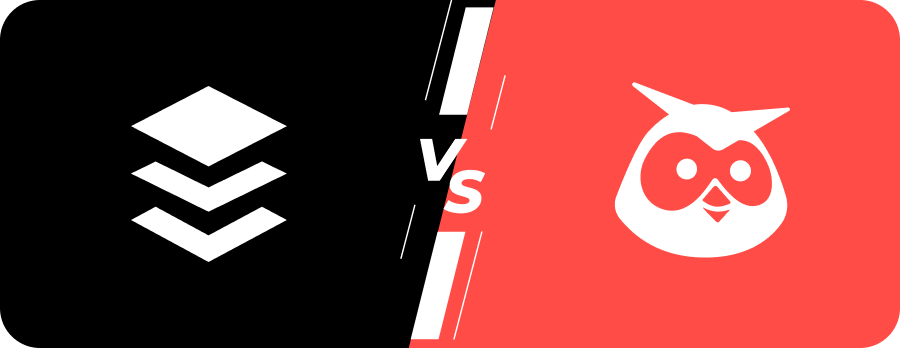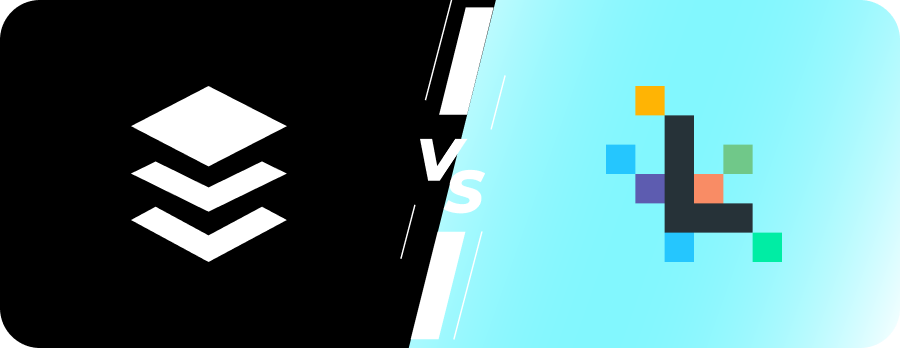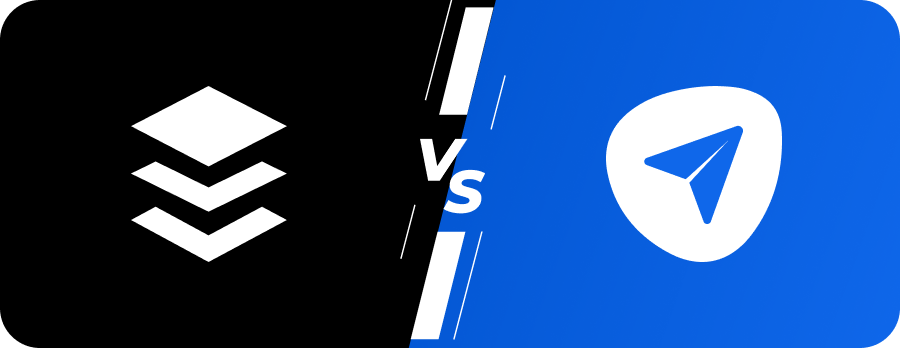
Buffer vs Socialpilot
What’s Better For You in 2024?
Socialpilot
Everything you need to hit your Social Media Marketing Goals
What is Buffer?
Buffer was founded in 2010 with the mission to simplify social media management. Its clean, intuitive interface allows businesses and individuals to manage and schedule posts across various social media platforms. Over the years, Buffer has built a reputation for being a reliable tool for scheduling, analytics, and social media engagement.
Who It’s Best Suited For:
Buffer is ideal for individuals, small businesses, and growing teams who need an easy-to-use tool to schedule and publish content across multiple platforms. It’s particularly suited for those who want solid functionality with minimal complexity, focusing on scheduling and analytics without extensive team collaboration features.
What is Socialpilot?
SocialPilot, established in 2014, focuses on delivering a feature-rich, affordable social media management solution. With its growing suite of tools, SocialPilot enables businesses to schedule posts, analyze performance, and engage with their audience efficiently across various platforms. The company has a strong emphasis on delivering an accessible, budget-friendly option for social media management.
Who It’s Best Suited For:
SocialPilot is best suited for small to mid-sized businesses, digital marketing agencies, and teams that need robust collaboration features and extensive platform support. Its affordability and diverse toolset make it a good fit for businesses looking to scale their social media efforts without paying for expensive enterprise-level tools.
Other Socialpilot Comparisons
Overview
Are you planning to invest in the best social media management tools but are unsure which one is right for your business? Maybe you’re looking for a platform with all the essential features but don’t want to break your budget. Or perhaps you’re struggling to decide between Buffer and SocialPilot, two popular tools that offer powerful solutions but cater to different needs. Choosing the right tool is crucial, as it can save you time, improve your social media strategy, and ensure better engagement across platforms.
This article offers a detailed comparison between Buffer and SocialPilot, two popular social media management platforms. Our goal is to provide an unbiased overview of each tool’s features, pricing, and performance so you can make an informed decision based on your needs. Whether you prioritize scheduling flexibility, user-friendly interfaces, or analytics capabilities, this comparison will help you choose the best tool for your social media management needs.
Buffer vs Socialpilot: User Rating
| Rating Categories | Buffer | Socialpilot |
| Star Rating (Out of 5) | 4.5 | 4.6 |
| Meets Requirements (Out of 10) | 8.9 | 9.0 |
| Ease of Use (Out of 10) | 9.0 | 9.2 |
| Ease of Setup (Out of 10) | 9.2 | 9.3 |
| Ease of Admin (Out of 10) | 8.8 | 9.1 |
| Quality of Support (Out of 10) | 9.1 | 9.2 |
| Business Partnership (Out of 10) | 8.2 | 8.4 |
| Product Direction (% positive) | 8.3 | 8.6 |
Buffer vs Socialpilot: Feature Comparison
| Features | Buffer | Socialpilot |
| Pricing (per month in USD) | $15 | $30 |
| Free Trial | Yes | Yes |
| Platforms Supported | Multiple platforms | Multiple platforms |
| Bulk Scheduling | Yes | Yes |
| RSS feeds | Yes | Yes |
| Recurring Posts | Yes | Yes |
| Social Inbox | No | Yes |
| AI Content Generation | No | No |
| Hashtag Storage | No | No |
| Caption Customization | Yes | Yes |
| AI Images | No | No |
| Advanced Analytics | Yes | Yes |
| White Label Reports | NoNo | Yes |
| URL Shortener | Yes | Yes |
| Unlimited Workspaces | No | Yes |
| Team Management | Yes | Yes |
| Note on Pricing | Standard features | Advanced features at additional costs |
a. Scheduling and Automation
Having used Buffer extensively, I found its scheduling capabilities to be straightforward and effective. The drag-and-drop interface for scheduling posts across multiple platforms is incredibly easy to use. The bulk scheduling feature is especially helpful when managing multiple accounts and planning content in advance. However, I did notice that Buffer’s automation features are basic compared to some other tools. While it’s great for setting posts to auto-publish, it lacks more advanced automation features, like content suggestion based on trends, which I found in other tools.
On the other hand, I found SocialPilot’s scheduling and automation features to be quite robust. It offers bulk scheduling like Buffer, but with added functionalities like content curation, which makes it easier to stay on top of trends. I also appreciate the content queueing feature, which automatically schedules posts based on the time slots you define. While its interface is slightly more complex than Buffer’s, it’s manageable once you get the hang of it and provides much more customization, especially for teams.
b. Supported Social Media Platforms
Buffer supports all the major platforms like Facebook, Instagram, Twitter, and LinkedIn, which worked perfectly fine for the businesses I manage. It covers most of the channels you’ll need, but there were a few cases where I wished it supported more niche platforms, like Google My Business, which I frequently use for clients. That said, it’s solid for handling the top platforms efficiently.
What I love about SocialPilot is its extensive platform support. In addition to the usual suspects like Facebook and Instagram, I was able to manage accounts on Google My Business, Pinterest, and even Tumblr. This was particularly helpful for clients who have a presence on these lesser-known platforms. SocialPilot truly shines when you’re handling multiple, diverse accounts across a wide range of social media channels.
c. Analytics and Reporting
Buffer provides clean and actionable analytics on individual posts, which makes it easy to track performance. I personally used it to gauge engagement levels and identify the best-performing posts. However, when trying to compare performance across multiple platforms, Buffer’s reporting felt limited. It didn’t offer the social listening or deeper insights that some other tools offer, which sometimes left me wanting more detailed reports.
After using SocialPilot, I found its analytics to be much more comprehensive. It tracks metrics not only for individual posts but also provides detailed reports across multiple platforms, which was a game-changer for me. I could easily compare performance, follower growth, and engagement rates, which helped me fine-tune my strategies. Plus, the white-label reporting feature was perfect for presenting professional reports to clients, something Buffer lacks.
d. User Interface and Experience
Buffer’s interface is very easy to navigate, which I appreciate. As someone who’s always on a tight schedule, I liked how quickly I could schedule posts or check on the analytics. The simplicity of its design made my workflow smoother without overwhelming me with too many options. However, if you’re looking for more advanced features, you might feel limited by its minimalistic interface.
SocialPilot’s interface is a bit more complex than Buffer’s, but it’s packed with useful features that I found quite helpful once I got familiar with it. The layout allows for quick access to your scheduling, analytics, and team collaboration features. Although it took me a little while to get used to the dashboard, once I did, the experience was much more flexible and powerful, especially for managing multiple accounts and collaborating with a team.
e. Pricing Comparison
When evaluating Buffer and SocialPilot, pricing plays a significant role in choosing the right tool for your business. Here’s a comparison of their free plans, starter plans, and agency plans.
Buffer Pricing
- Free Plan:
Buffer’s free plan includes basic scheduling for up to 3 social accounts and 10 posts per account. This is ideal for individuals or small businesses just getting started and who don’t need advanced features. - Starter Plan:
At $6/month, the Starter Plan allows 1 user to manage up to 3 social accounts, with the added benefit of scheduling more posts. This plan is perfect for solo entrepreneurs or small teams on a budget. - Agency Plan:
Buffer’s Agency Plan is priced at $120/month, offering advanced features like team collaboration and more social account support (up to 25 accounts). This is ideal for agencies or larger businesses that need detailed analytics and efficient team workflows.
SocialPilot Pricing
- Free Plan:
SocialPilot’s free plan is similar to Buffer’s, offering basic scheduling for 3 social accounts and 10 posts per account. While it’s a solid starting point, it lacks some of the collaboration features found in paid plans. - Starter Plan:
The Starter Plan for SocialPilot costs $25/month, allowing 1 user to manage 50 social accounts. It’s a good option for small to mid-sized businesses that need more platform integrations and scheduling flexibility. - Agency Plan:
SocialPilot’s Agency Plan is priced at $100/month for up to 25 social accounts. It includes features like advanced analytics, white-label reports, and the ability to manage multiple clients. This plan is ideal for digital marketing agencies and businesses managing several accounts.
Both tools have competitive pricing, with Buffer offering a more budget-friendly option for individuals and small teams, while SocialPilot provides better value for agencies or businesses needing more accounts and advanced features at a lower cost.
Pros and Cons of Using Buffer
Pros
-
- Simple and intuitive interface.
-
- Ideal for small businesses and individual users.
-
- Strong focus on scheduling and analytics.
-
- Great for managing a few social media accounts.
Cons
-
- Lacks advanced social listening features.
-
- Limited reporting capabilities for multi-platform comparison.
-
- No support for niche platforms like Google My Business.
-
- Less customization for team collaboration.
-
- Lacks advanced social listening features.
-
- Limited reporting capabilities for multi-platform comparison.
-
- No support for niche platforms like Google My Business.
-
- Less customization for team collaboration.
Pros and Cons of Using Socialpilot
Pros
-
- Supports a wide range of social media platforms.
-
- Advanced analytics and reporting features.
-
- Great for agencies with multiple client management.
-
- Content curation and trend-based suggestions.
Cons
-
- User interface can be overwhelming for new users.
-
- More expensive than Buffer for basic plans.
-
- Takes time to master the features.
-
- Limited mobile app functionality.
Ideal Use Cases
Buffer is an excellent choice for businesses or individuals who need a simple, easy-to-use social media management tool. If you’re looking for a tool to schedule posts across major platforms like Facebook, Instagram, Twitter, and LinkedIn without getting bogged down by too many features, Buffer is the way to go. It’s best for:
- Small businesses or entrepreneurs just starting with social media management.
- Solo users who need to schedule and analyze posts efficiently across a few social media channels.
- Teams who prioritize simplicity and ease of use over advanced reporting or analytics features.
Buffer’s straightforward approach makes it a go-to option for those who want reliability without complexity.
SocialPilot excels for digital marketing agencies, mid-sized businesses, and teams managing multiple social media accounts. It provides the ability to schedule content across a broader range of platforms and offers more advanced features that Buffer lacks, such as social listening, deeper analytics, and white-label reports. SocialPilot is best for:
- Agencies handling multiple clients and accounts.
- Teams needing advanced reporting and analytics.
- Businesses seeking a cost-effective solution with extensive platform support.
Conclusion of Buffer vs SocialPilot Comparison
After comparing Buffer and SocialPilot, it’s clear that both tools excel in different areas, and the right choice depends on your specific needs.
Buffer is perfect for users who prioritize simplicity and ease of use. It’s a great option for individuals or small businesses looking for a straightforward tool to schedule posts and monitor basic analytics without the complexity of more advanced features. If you want a tool that doesn’t overwhelm you with options, Buffer is the way to go.
SocialPilot, on the other hand, is an ideal solution for digital marketing agencies, mid-sized businesses, or teams that need more advanced features like detailed analytics, social listening, and the ability to manage multiple accounts across a wide range of platforms. It offers more powerful collaboration tools and reporting capabilities, making it a stronger choice for businesses looking to scale their social media management.
For those who are just starting out and need a simple tool, Buffer offers great value. If your business requires advanced features or if you manage multiple clients, SocialPilot might be the better choice, providing more flexibility and tools at a competitive price.
| Feature | RecurPost | Buffer | Socialpilot |
| Pricing (per month in USD) | $25 | $15 (Buffer Publish Pro) | $30 (Professional Plan) |
| Free Trial | Yes | Yes | Yes |
| Bulk Scheduling | Yes | Yes | Yes |
| AI Content Generation | Yes | No | No |
| Advanced Analytics | Yes | Yes | Yes |
| Team Management | Yes | On higher plans | Yes |
| Platform Support | Facebook, Instagram, Twitter, LinkedIn, Pinterest, Google Business Profile, YouTube, TikTok | Facebook, Instagram, Twitter, LinkedIn, Pinterest | Facebook, Instagram, Twitter, LinkedIn, Pinterest, Google My Business, Tumblr |
| Caption Customization | Yes | Yes | Yes |
| URL Shortener | Yes | Yes | Yes |
| White Label Reports | Yes | No | Yes (on higher plans) |
How RecurPost Addresses Common Pain Points
While both Buffer and SocialPilot offer robust social media management tools, RecurPost is designed to address several common pain points users often encounter:
Pain Point 1: Limited Automation
Many users find themselves manually reposting content or struggling with inefficient automation.
RecurPost’s Solution:
RecurPost’s automated content recycling feature allows you to reuse posts at optimal times. The tool ensures your evergreen content gets reshared without the need for manual intervention, freeing up your time for other tasks.
Pain Point 2: Lack of Advanced Analytics
Both Buffer and SocialPilot have decent analytics, but many users struggle with the lack of deeper insights or comparative data across platforms.
RecurPost’s Solution:
RecurPost offers in-depth reporting that lets you track performance, audience engagement, and growth across multiple platforms. The reports are easy to digest and allow for deeper insights into your social media strategy.
Pain Point 3: Complex User Interfaces
For some tools, the interface can be overwhelming, especially when managing a large number of accounts or navigating advanced features.
RecurPost’s Solution:
RecurPost features a clean, user-friendly interface that simplifies account management. Whether you’re scheduling content for multiple clients or simply tracking your social media activities, the dashboard ensures everything is in one place and easily accessible.
RecurPost not only provides solutions to the challenges you may face with other tools but also offers affordable pricing, customer support, and a free trial, making it a solid alternative for businesses looking for a reliable social media management solution.
Feature Highlights of RecurPost
RecurPost offers several standout features that make it a competitive choice for social media management, including an AI-powered content feature that can help you create and optimize posts more effectively.
- AI-Powered Content Generation
RecurPost’s AI content generation feature allows you to automatically generate post ideas and content based on the latest trends and your niche. This is particularly useful for businesses looking to keep their social media active without spending too much time brainstorming new post ideas. The AI can analyze trends, your past content, and audience engagement to suggest relevant and engaging posts, making your content creation process faster and more effective.
- Content Recycling and Auto-Scheduling
RecurPost’s content recycling feature lets you automatically repost evergreen content at optimal times. This means you can keep your social media presence consistent without having to manually reshare posts. This feature helps you maintain visibility even during periods when you’re too busy to create new content.
- Advanced Analytics and Reporting
With RecurPost, you can access in-depth analytics to track the performance of your posts across multiple platforms. The reports provide detailed insights into engagement, follower growth, and audience interactions, allowing you to fine-tune your strategy and measure campaign success.
- Social Media Team Collaboration
RecurPost enables team collaboration, allowing you to work with other users on content planning and approval workflows. This is a valuable feature for businesses with multiple team members involved in social media management, as it streamlines the process of content creation and approval.
RecurPost offers a range of pricing plans designed to meet the needs of businesses of all sizes. When compared to Buffer and SocialPilot, RecurPost’s pricing is highly affordable while also offering comprehensive features.
RecurPost stands out as the most affordable option for businesses, especially those that require advanced features like content recycling, team collaboration, and social listening. With its Premium plan starting at just $25/month for 5 accounts and 600 posts per account, it offers a lot of value for small to medium businesses looking for a comprehensive solution at a budget-friendly price.