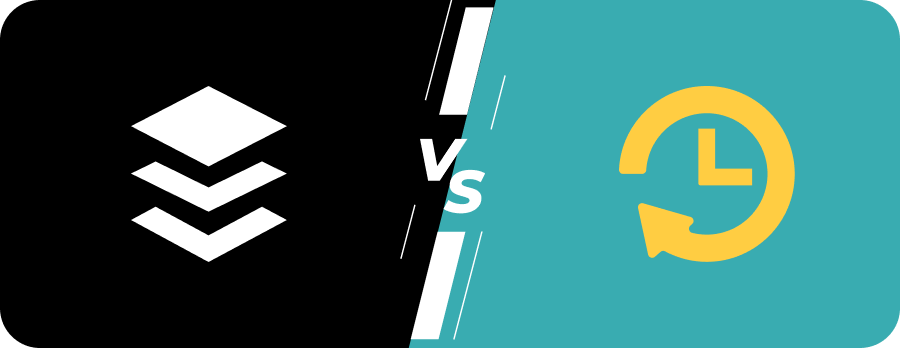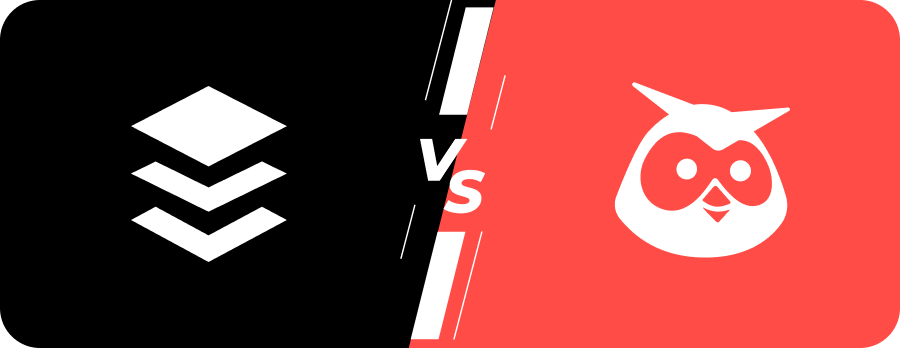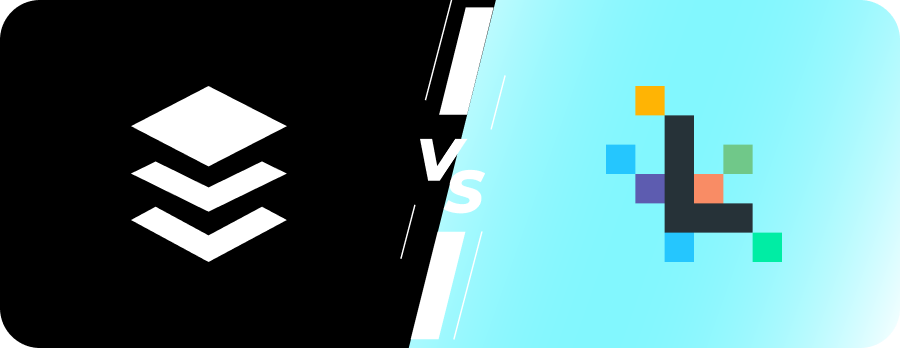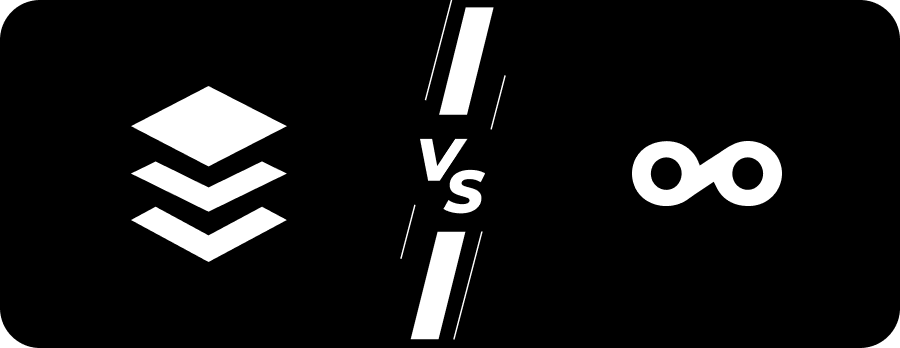
Buffer vs Metricool
Which Is Best in 2025?
Overview of Buffer
Founded in 2010 by Joel Gascoigne and Leo Widrich, Buffer began as a social media management tool aimed at simplifying the process of scheduling posts across various platforms. The company’s mission is to help users build their brand and grow their audience through effective social media strategies.
Best suited for :
Buffer is best suited for small to medium-sized businesses, content creators, and solo entrepreneurs who prioritize simplicity and cost-effectiveness in their social media management tools. Its user-friendly interface and affordable pricing plans make it an excellent choice for those looking to streamline their social media efforts without a steep learning curve.
Overview of Metricool
Established in 2015 by Juan Pablo Tejela and Laura Montells, Metricool is a social media analytics and management platform designed to help businesses and influencers analyze, manage, and grow their digital presence. The company’s mission is to provide comprehensive tools for social media management, including analytics, scheduling, and competitor analysis, to empower users to make data-driven decisions.
Best suited for :
Metricool is ideal for businesses, marketers, and influencers who require detailed analytics and multi-platform management. Its comprehensive features cater to users looking to optimize their social media strategies through in-depth insights and efficient scheduling across various platforms.
Overview
When choosing a social media management tool, Buffer and Metricool often come up as popular options. Both have their own set of features designed to make managing multiple social media profiles more efficient. But which one is truly the best fit for you? As someone who’s tested both platforms, I’ve personally experienced how these tools perform when it comes to scheduling posts, managing multiple social media accounts, and even offering insights into social media marketing strategies.
Let’s break down the features and compare Buffer and Metricool based on essential factors, helping you make an informed decision on which tool is the best choice for your business.
Buffer vs Metricool: User Testimonials and Reviews
| Rating Categories | Buffer | Metricool |
| Star Rating (Out of 5) | 4.5 | 4.6 |
| Meets Requirements (Out of 10) | 8.7 | 8.9 |
| Ease of Use (Out of 10) | 9.1 | 9.0 |
| Ease of Setup (Out of 10) | 9.2 | 9.0 |
| Ease of Admin (Out of 10) | 9.0 | 9.1 |
| Quality of Support (Out of 10) | 8.9 | 9.0 |
| Business Partnership (Out of 10) | 8.5 | 8.7 |
| Product Direction (% positive) | 86 | 88 |
User feedback plays a key role in determining the effectiveness of any social media management tool. By examining reviews and ratings from reputable sources like G2 and Capterra, we can gain valuable insights into how well each tool meets the needs of its users. Buffer and Metricool both have solid reviews on these platforms, providing a clear picture of their strengths and areas for improvement.
Buffer has consistently received positive feedback for its user-friendly interface and affordability. Users appreciate the simplicity of its scheduling tools, making it a favorite among small businesses and social media marketers. However, some users have mentioned that the analytics and reporting features could be more advanced, especially on the Free and Essentials plans.
Metricool is praised for its multi-platform support and in-depth analytics. Users value its ability to manage various accounts from a single dashboard and its detailed social media reports. However, some users report that the interface can feel clunky at times, and the pricing for higher-tier plans might not be suitable for smaller businesses.
I found Buffer’s customer support to be responsive and easy to access, especially when I needed help with some of its integration features. On the other hand, Metricool impressed me with its robust analytics but required a little more time to get used to the platform’s interface. Both tools, however, received positive marks for their ease of use and feature sets.
Buffer vs Metricool: Feature Comparison
| Features | Buffer | Metricool |
| Pricing (per month in USD) | 65$ | 60$ |
| Free Trial | Yes | Yes |
| Platforms Supported | Major platforms including Instagram, Facebook, Twitter | Major platforms including Instagram, Facebook, Twitter, and more |
| Bulk Scheduling | Yes | Yes |
| RSS feeds | Yes | Yes |
| Recurring Posts | No | Yes |
| Social Inbox | No | Yes |
| AI Content Generation | No | No |
| Hashtag Storage | Yes | Yes |
| Caption Customization | Yes | Yes |
| AI Images | No | No |
| Advanced Analytics | Yes | Yes |
| White Label Reports | No | Yes |
| URL Shortener | Yes | Yes |
| Unlimited Workspaces | No | No |
| Team Management | Yes | Yes |
a. Scheduling and Automation:
When managing social media accounts, having a reliable scheduling and publishing tool is a game-changer. From my experience with both Buffer and Metricool, I’ve seen how their features can simplify the process, but each offers a unique approach that caters to different needs.
Buffer:
Buffer makes scheduling easy with its simple interface. You can schedule posts for Facebook, Instagram, Twitter, and LinkedIn, and its content calendar makes it easy to plan and visualize upcoming posts. The queue management feature allows you to control the frequency of posts, ensuring consistent publishing. Buffer also supports bulk scheduling, a handy feature for managing large content libraries.
Metricool:
Metricool’s scheduling tools are powerful, allowing you to plan posts for multiple social media accounts at once. It offers a content calendar with an intuitive drag-and-drop interface. Bulk scheduling is available here as well, but I found the user experience slightly more complex compared to Buffer.
When managing multiple accounts, I found Buffer’s interface much cleaner and easier to use. For small businesses or solo entrepreneurs, Buffer’s simplicity makes scheduling content a breeze. However, if you’re managing multiple brands, Metricool’s advanced scheduling features might provide you with more control.
b. Supported Social Media Platforms
Buffer: After testing Buffer, I found that it supports major social media platforms, including Facebook, Instagram, Twitter, LinkedIn, and Pinterest. These platforms are the core focus of Buffer, and the tool does a great job of managing them efficiently. However, I did notice that Buffer doesn’t support as many niche or additional platforms compared to some of its competitors, such as Google My Business or TikTok. If you’re managing a few key platforms, Buffer works perfectly, but if you need broader support, you might want to consider alternatives.
Metricool: On the other hand, Metricool surprised me with its broader platform support. In addition to Facebook, Instagram, Twitter, LinkedIn, and Pinterest, Metricool also integrates with Google My Business, TikTok, YouTube, and even Twitch. This made it a more versatile option for businesses and influencers managing multiple types of accounts across various networks. I found the ability to manage so many platforms from one dashboard extremely helpful, especially when juggling both mainstream and niche platforms.
c. Analytics and Reporting
Buffer:
Buffer’s analytics are solid, but they’re relatively basic on the free plan. The Essentials Plan offers more in-depth reporting, including engagement metrics, clicks, and post-performance analysis. However, Buffer’s advanced reporting is not as detailed as some users might expect, especially for agencies or businesses that need detailed social media insights.
Metricool:
Metricool stands out with its detailed analytics across multiple social media platforms, including Instagram, Facebook, LinkedIn, and Twitter. It provides customizable reports, allowing you to track key metrics such as engagement, reach, and clicks. Metricool’s advanced reporting is ideal for businesses that require deeper insights into their social media strategies.
I found that Metricool’s analytics were far more advanced compared to Buffer’s, especially for tracking performance across multiple channels. The ability to create customized reports in Metricool was a game-changer for me, as it allowed me to tailor the reports to specific client needs.
d. User Interface and Experience
Buffer:
When testing Buffer, I found its interface to be clean and intuitive, making it easy for users to get started right away. The dashboard provides a clear overview of all your scheduled posts, and the layout is straightforward, so navigation doesn’t feel overwhelming. Buffer’s simplicity is one of its key strengths, especially for individuals or small businesses who prioritize ease of use. However, while the interface is simple, some users might find the limited customization options a bit restrictive if they’re looking for more flexibility in managing their content and reports.
Metricool:
Metricool’s interface, while functional, comes with a bit of a learning curve. As someone who tested it for a while, I noticed that the platform can feel a bit cluttered at first, especially when managing multiple social media accounts. The dashboard is packed with analytics and scheduling features, which is great for users who want detailed insights. However, the amount of data and options can be overwhelming initially. It took me some time to become familiar with the layout and how to efficiently navigate between different tools and reports. While the interface isn’t as immediately intuitive as Buffer’s, it’s quite powerful once you get the hang of it.
e. Ideal Use Cases
Buffer:
Buffer is ideal for small businesses, solo entrepreneurs, and content creators who need a simple, cost-effective social media management tool. It’s perfect for users focused on basic scheduling, simple analytics, and managing a few social media accounts across multiple platforms. Its user-friendly interface and affordability make it a great choice for those just starting with social media marketing.
Metricool:
Metricool excels for businesses and marketers who need multi-platform support with more detailed analytics. It’s great for companies managing various social media accounts from a single dashboard, offering features like competitor analysis, detailed reports, and RSS feed integration. Metricool is ideal for teams looking for a more comprehensive tool to drive insights across several social networks.
Pros and Cons of Using Buffer
Pros
- User-Friendly Interface: Simple, intuitive design for ease of use.
- Affordable Pricing: Offers competitive pricing, including a free plan.
- Effective Scheduling Tools: Easily schedule posts with organized calendar.
- Strong Customer Support: Responsive support, especially for integrations.
- Multi-Platform Support: Covers major social platforms like Instagram, Facebook.
Cons
- Limited Advanced Features on Lower Tiers: Basic analytics and reporting on lower plans.
- No Content Recycling Feature: No automatic reposting of evergreen content.
- Basic Reporting: Limited in-depth reporting and insights.</li
Conclusion:
Both Buffer and Metricool offer excellent social media management features, but each caters to slightly different needs:
- Buffer is ideal for individuals, small businesses, and solo entrepreneurs looking for an affordable, user-friendly tool for basic scheduling and social media management.
- Metricool, on the other hand, excels for businesses or agencies that require advanced analytics, multi-platform support, and the ability to efficiently manage multiple brands.
While Buffer and Metricool are powerful tools, it’s also worth considering other alternatives that might better align with your needs, such as RecurPost. RecurPost offers a unique approach to social media management with features that address common pain points users face with other platforms.