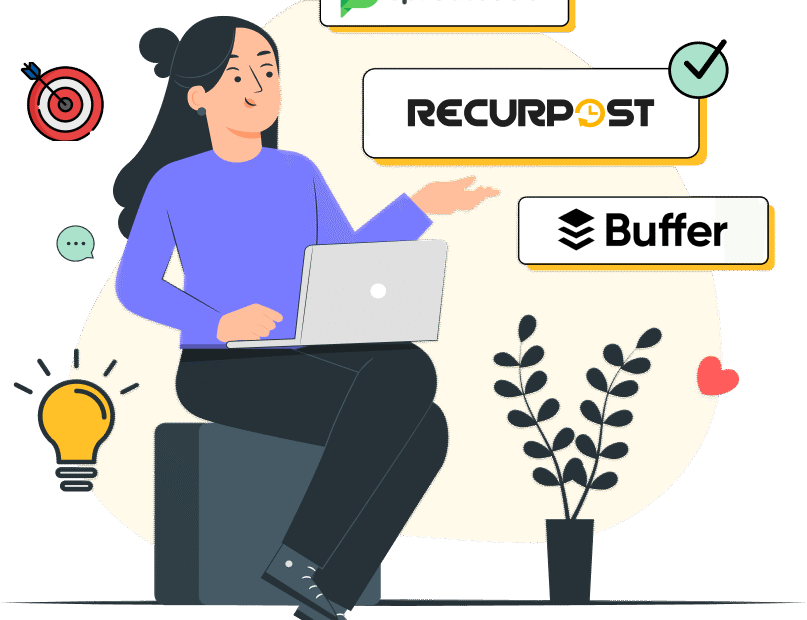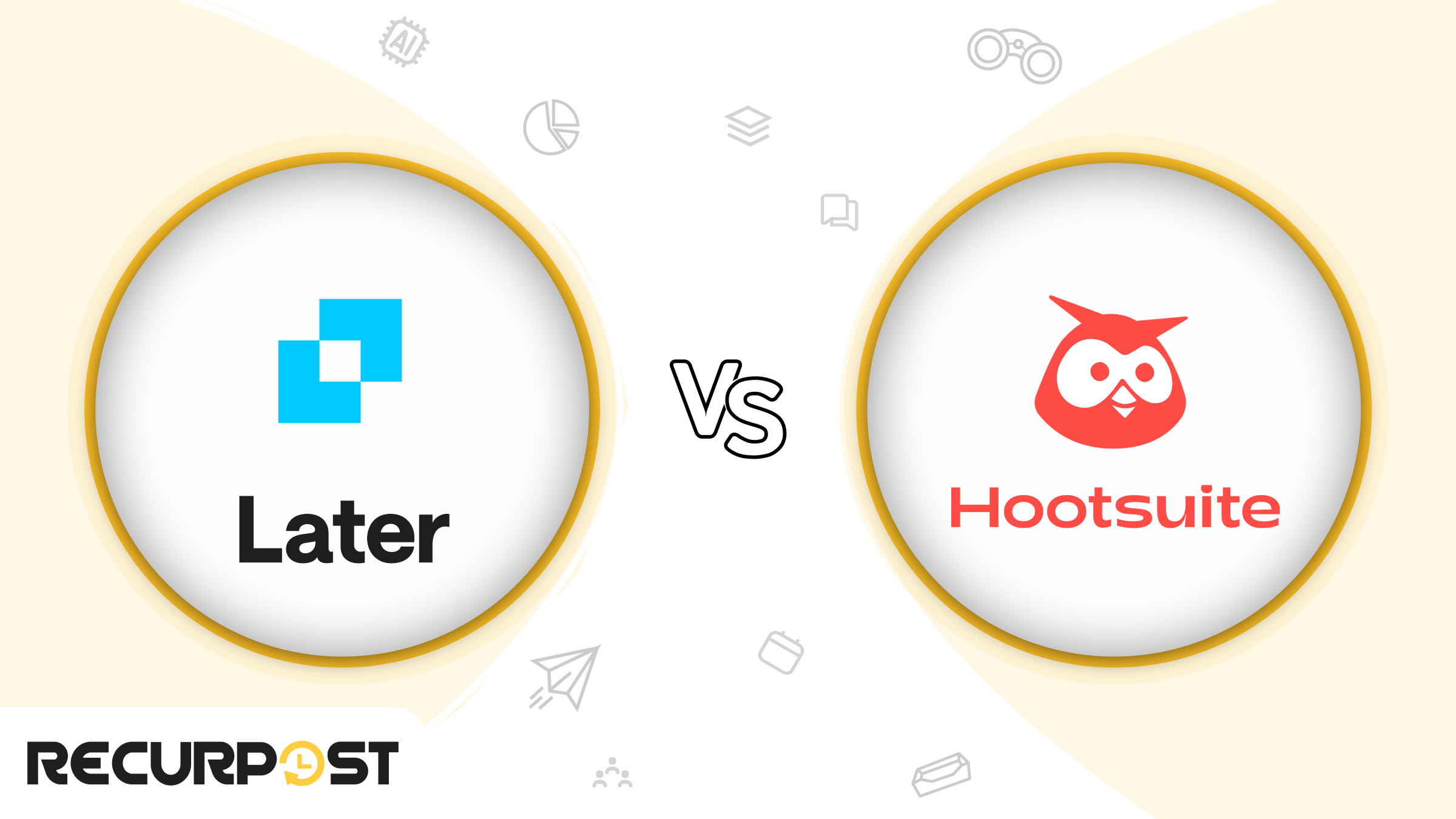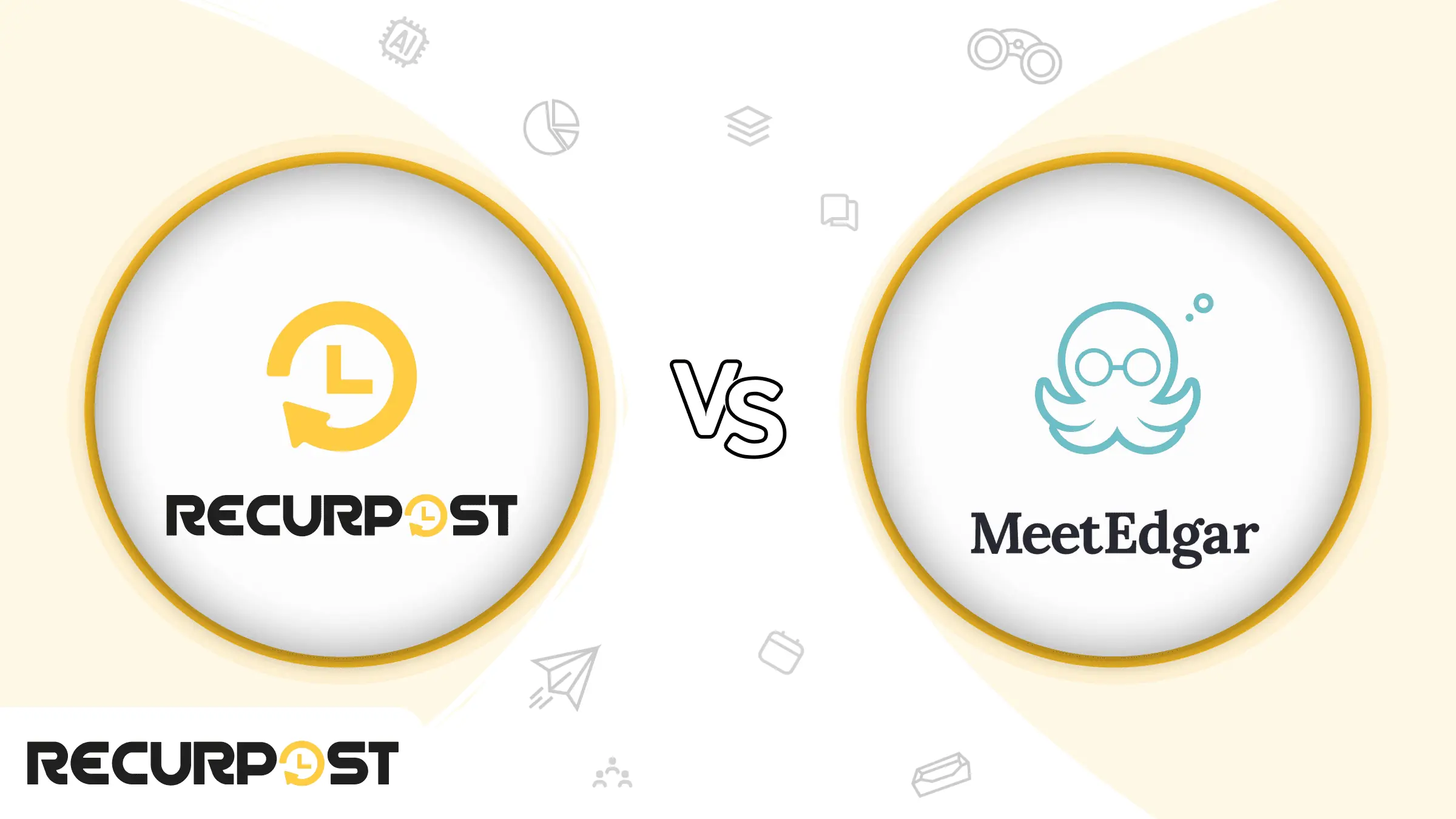If you’re searching for reliable social media management software and comparing Sprout Social vs Buffer, you’ve come to the right place.
At RecurPost, we are experts in the field, and we’re here to provide you with valuable insights to help you make an informed decision.
Our goal is to assist you in finding the best social media management solution that meets your unique needs.
What is Sprout Social?
Sprout Social is another well-regarded name in the industry, offering a plethora of features from analytics to social listening. This tool is often favored for its data-driven approach to social media, offering deep insights that allow businesses to pivot their strategies effectively.
The most notable feature is its advanced analytics and reporting capabilities, which provide detailed insights into audience behavior and campaign performance. Another significant feature is the content scheduling tool, which allows for efficient planning and consistent posting across multiple social media channels.
Users frequently praise Sprout Social for its intuitive interface and streamlined workflow, significantly reducing the time and effort involved in managing multiple social media accounts. The platform’s ability to consolidate messages and notifications from various channels into a single, unified inbox is particularly appreciated, as it simplifies engagement and response strategies.
It offers an array of features, including advanced analytics, social inbox, team management, and white-label reports. Sprout Social however is not the only tool out there, the market abounds with Sprout Social alternatives.
What Is Buffer?
Buffer is a renowned social media management tool that allows users to schedule, publish, and analyze their posts across different platforms. With its straightforward interface and a range of integrations, Buffer is a top choice for businesses aiming to enhance their social media presence without hassle.
Buffer’s publishing and scheduling features are what make it so powerful. Content may be easily planned and scheduled, with users able to upload photographs or videos and select the best times to post. The content calendar feature of the application provides a graphical summary of all planned posts, guaranteeing a dependable and well-organized social media presence. Furthermore, Buffer is excellent at offering options for reporting and deep statistics.
Users frequently commend Buffer for its streamlined approach to social media management. The scheduling feature, in particular, is a major draw, allowing for advanced planning and a consistent online presence. Despite its strengths, Buffer does have limitations, particularly in real-time engagement and platform-specific functionalities.
Buffer has earned a solid reputation in the market for its reliability and ease of use. However, if you are not fully sold on it as one of the two contenders for your needs then we have a list of Buffer alternatives.
Now let’s come to the main comparison.
Buffer vs. Sprout Social: User Rating
| Feature | Sprout Social | Buffer |
| Star Rating (Out of 5) | 4.4 | 4.3 |
| Meets Requirements (Out of 10) | 8.5 | 9 |
| Ease of Use (Out of 10) | 8.9 | 9.1 |
| Ease of Setup (Out of 10) | 8.8 | 9.2 |
| Ease of Admin (Out of 10) | 8.8 | 9.7 |
| Quality of Support (Out of 10) | 8.8 | 8.3 |
| Good Partner in Business (Out of 10) | 8.8 | 9.5 |
| Product Direction (% Positive) | 8.8 | 8.1 |
Buffer vs. Sprout Social: Feature Comparison
| Feature | Sprout Social | Buffer |
| Pricing (per month in USD) | $249 | $30 |
| Free Trial | No | Yes |
| Platforms supported | Facebook, Instagram, Twitter, LinkedIn, Pinterest, Google Business Profile, Youtube, Tik Tok, Shopify, Mastodon | Facebook, Instagram, Twitter, LinkedIn, Pinterest, Youtube, Tik Tok |
| Bulk scheduling | No | Yes |
| RSS feeds | No | Yes |
| Recurring posts | Yes | Yes |
| Social inbox | No | Yes |
| AI content generation | No | Yes |
| Hashtag storage | No | Yes |
| Caption Customization | No | Yes |
| AI images | No | Yes |
| Advanced analytics | Yes | Yes |
| White label reports | No | Yes |
| URL shortener | No | Yes |
| Unlimited workspaces | No | Yes |
| Team management | No | Yes |
| Note on Pricing | – | If you need more than 3 accounts, you’ll need to buy the yearly subscription, which costs double the price. For 5 accounts, the yearly plan is recommended. |
Pros and Cons of Using Buffer:
Buffer offers a user-friendly interface and is known for its ease of use, making it ideal for beginners.
It provides a free trial and offers a range of features such as bulk scheduling, advanced analytics etc.
However, it lacks certain features like a social inbox and white-label reports, which may be essential for some businesses.
Pros and Cons of Using Sprout Social:
Sprout Social provides advanced analytics, team management, and white-label reports, making it a comprehensive solution for businesses.
It offers a wide range of platform integrations and supports multiple social media accounts. However, it comes with a higher price tag, which is a drawback for small businesses or those on a tight budget.
Buffer vs. Sprout Social – The Bottom Line
Both Buffer and Sprout Social have their strengths and weaknesses. Buffer is great for beginners and offers essential features at an affordable price point.
Sprout Social, on the other hand, caters to businesses with more advanced needs, providing comprehensive analytics and team management capabilities.
Your choice ultimately depends on your specific requirements and budget.
RecurPost as an Alternative to Buffer and Sprout Social:
At RecurPost, we offer a robust social media management solution that combines the best features of Buffer and Sprout Social.
Our platform provides a user-friendly interface, advanced analytics, team management, and white-label reports.
With RecurPost, you can efficiently manage your social media accounts and drive engagement without breaking the bank.
Here’s a comparison table of RecurPost, Sprout Social, and Buffer:
| Feature | RecurPost | Sprout Social | Buffer |
|---|---|---|---|
| Star Rating (Out of 5) | 4.3 | 4.4 | 4.3 |
| Meets Requirements (Out of 10) | 9 | 8.5 | 8.6 |
| Ease of Use (Out of 10) | 9.1 | 8.9 | 9.2 |
| Ease of Setup (Out of 10) | 9.2 | 8.8 | 9.2 |
| Ease of Admin (Out of 10) | 9.7 | 8.8 | 9.1 |
| Quality of Support (Out of 10) | 8.3 | 8.8 | 8.5 |
| Product Direction (% positive) (Out of 10) | 9.5 | 8.8 | 8.8 |
| Has the product been a good partner in doing business? (Out of 10) | 8.1 | 8.8 | 8.8 |
| Pricing (per month in USD) | $25 | $249 | $30 |
| Free Trial | Yes | No | Yes |
| Platforms supported | Facebook, Instagram, Twitter, LinkedIn, Pinterest, Google Business Profile, Youtube, Tik Tok | Facebook, Instagram, Twitter, LinkedIn, Pinterest, Youtube, Tik Tok | Facebook, Instagram, Twitter, LinkedIn, Pinterest, Google Business Profile, Youtube, Tik Tok, Shopify, Mastodon |
| Bulk scheduling | Yes | No | Yes |
| RSS feeds | Yes | No | No |
| Recurring posts | Yes | Yes | Yes |
| Social inbox | Yes | Yes | No |
| AI content generation | Yes | No | Yes |
| Hashtag storage | Yes | No | Yes |
| Caption Customization | Yes | No | No |
| AI images | Yes | No | Yes |
| Advanced analytics | Yes | No | Yes |
| White label reports | Yes | No | No |
| URL shortener | Yes | No | Yes |
| Unlimited workspaces | Yes | No | Yes |
| Team management | Yes | No | Yes |
The Question Isn’t Buffer vs. Sprout Social, It’s Why Not RecurPost?
RecurPost stands out as a reliable and cost-effective alternative to both Buffer and Sprout Social.
With our powerful features, including Bulk scheduling, RSS feeds, Recurring posts, Social inbox, AI content generation, Hashtag storage, Caption customization, AI images, Advanced analytics, White label reports, URL shortener, Unlimited workspaces, and Team management.
Basically, you’ll have everything you need to elevate your social media management.
Whether you’re a beginner or an experienced marketer, RecurPost is here to help you achieve your social media goals.
Choose RecurPost today and experience the ultimate social media management tool that combines simplicity, affordability, and powerful features.
Start optimizing your social media presence and watch your audience engagement soar to new heights with RecurPost.