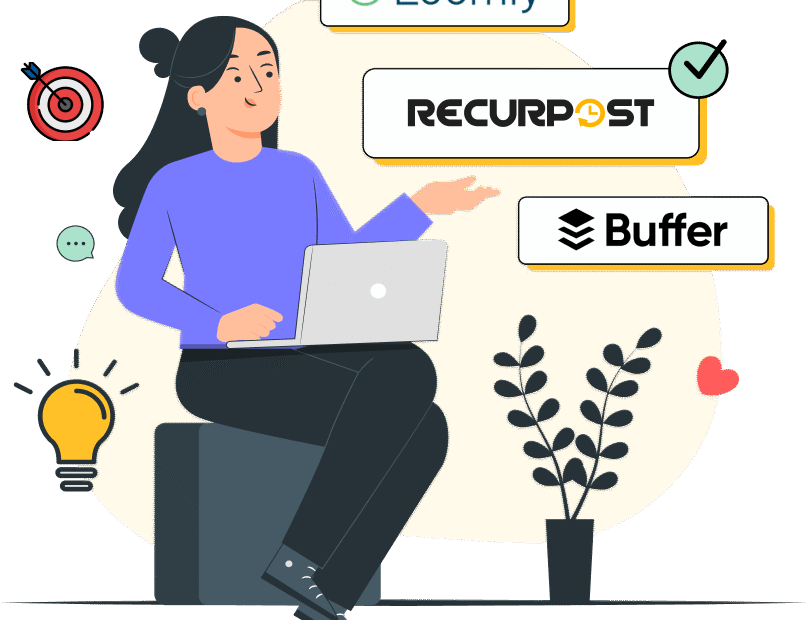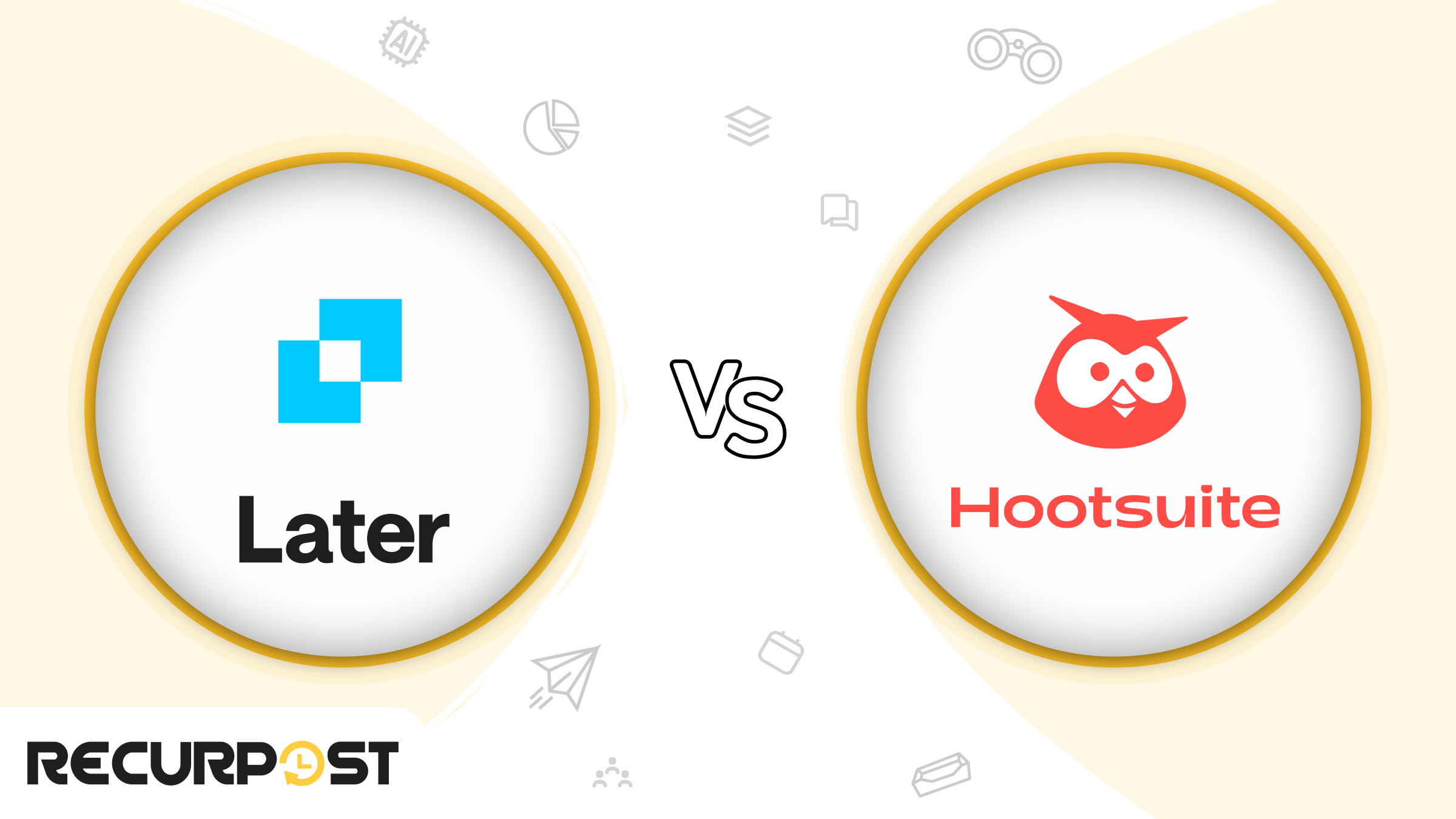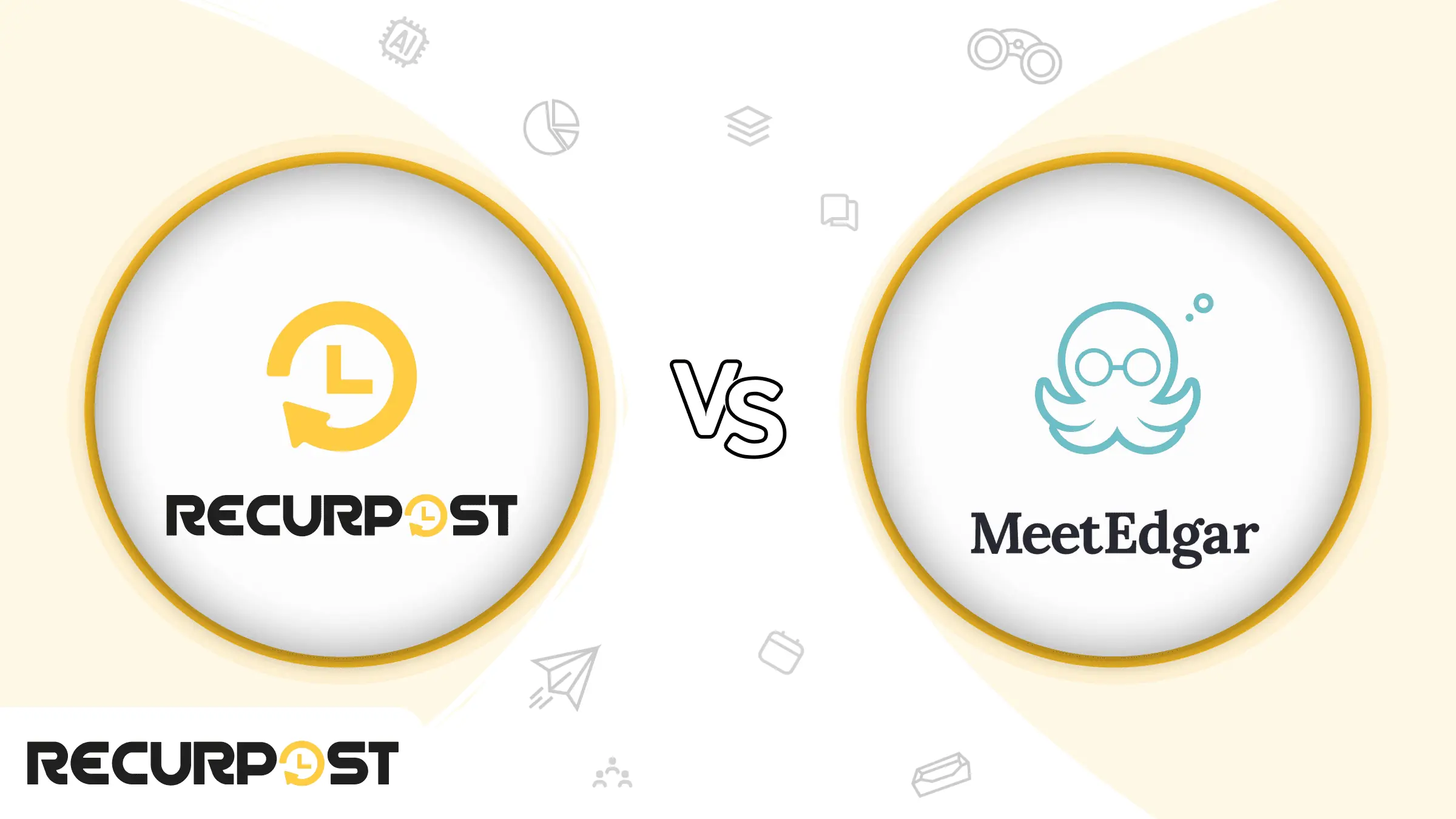Selecting the ideal social media management tool often pivots on complex details that determine one from another. In this guide, we place Loomly and Buffer side by side, offering a thorough exploration of both. With our expertise in the realm of social media tools through RecurPost, we’re here to give you an unbiased breakdown.
Loomly and Buffer are both major players in the realm of social media management, each catering to a slightly different set of needs. Loomly positions itself as a combined and user friendly platform with a focus on content creation and scheduling. It’s an excellent choice for small to mid sized businesses and agencies seeking a easy workflow and content optimization. Buffer, on the other hand, is known for its simplicity and ease of use, making it a favourite among solopreneurs and small businesses. It offers clear scheduling and analytics features, making it an ideal choice for those who prioritize simplicity and efficiency.
What is Loomly?
Loomly is a comprehensive social media management platform designed to simplify the content creation, scheduling, and analysis process for individuals and teams.
It provides a centralized dashboard where users can plan, create, schedule, and analyze their social media posts across various platforms.
One of Loomly’s key features is its content calendar, which allows users to visualize and organize their social media posts over time.
Furthermore, Loomly provides post previews, and analytics tools, which provide insights into the performance of social media posts.
With its seamless collaboration features, Loomly promotes teamwork. With real-time notifications, you can easily assign tasks, give feedback on drafts, and keep everyone in the loop. Loomly is therefore suited for teams of all sizes, delivering a consistent brand voice and fast workflow.
Loomly gathers all your comments, messages, and mentions from various social media platforms into one convenient location, social inbox. Users find it easy to respond promptly to comments and messages, fostering engagement with your audience
While scheduling is at its core, Loomly doesn’t stop there. Dive deeper into content performance with detailed analytics, track campaign successes, and gain valuable insights into audience engagement. This data-driven approach empowers you to refine your strategies and make informed decisions for continuous social media growth.
Many other platforms provide comparable features and functions if you’re searching for a Loomly alternative for your social media management needs.
What is Buffer?
Buffer is a renowned name in the world of social media management. Known for its simplicity and efficiency, it allows users to schedule, publish, and analyze their posts across various platforms. With a user-friendly interface, Buffer aims to streamline the social media process for both beginners and seasoned marketers.
Buffer’s power lies in its user-friendly scheduling and publishing capabilities. Users can effortlessly plan and schedule content, adding images or videos and choosing optimal posting times. The tool’s content calendar offers a visual overview of scheduled posts, ensuring a consistent and organized presence on social media platforms. Additionally, Buffer excels in providing insightful analytics and reporting features.
Users frequently commend Buffer for its streamlined approach to social media management. The scheduling feature, in particular, is a major draw, allowing for advanced planning and a consistent online presence. Despite its strengths, Buffer does have limitations, particularly in real-time engagement and platform-specific functionalities.
One of the exclusive features is Buffer’s start page which is like your friendly guide to social media management, offering an easy-to-use dashboard where you can schedule posts, see recent activity, and track performance – perfect for beginners and seasoned users alike
Users frequently commend Buffer for its streamlined approach to social media management. The scheduling feature, in particular, is a major draw, allowing for advanced planning and a consistent online presence. Despite its strengths, Buffer does have limitations, particularly in real-time engagement and platform-specific functionalities.
As a result, some users may find themselves exploring Buffer competitors that offer different features or more comprehensive solutions tailored to their specific requirements. These alternatives can provide additional functionalities that complement or exceed what Buffer offers, ensuring a well-rounded and effective social media management strategy.
Drawbacks in Loomly and Buffer
Buffer
In Buffer you cannot have multiple workspaces if you are a marketing agency managing multiple clients, you might have to either buy separate subscriptions or your calendar will look messy
Also, Buffer’s pricing is a bit complicated as you have to pay on channel basis so you have to pay for each of your social profile
Buffer Social Inbox doesn’t support comments, messages, or reviews from LinkedIn and Google Business profile
With Buffer you can add the first comment on Instagram and LinkedIn only.
Loomly
Loomly lacks Canva Integration, with canva integration you can design anything in Canva by just selecting the Canva option while scheduling a post and directly importing your design into your tool.
With Loomly you can add the first comment on Instagram only
The carousel feature for FB limits the number of tiles to 5
Overview
Selecting the ideal social media management tool often pivots on complex details that determine one from another. In this guide, we place Loomly and Buffer side by side, offering a thorough exploration of both. With our expertise in the realm of social media tools through RecurPost, we’re here to give you an unbiased breakdown.
Loomly and Buffer are both major players in the realm of social media management, each catering to a slightly different set of needs. Loomly positions itself as a combined and user-friendly platform with a focus on content creation and scheduling. It’s an excellent choice for small to mid-sized businesses and agencies seeking easy workflow and content optimization. Buffer, on the other hand, is known for its simplicity and ease of use, making it a favorite among solopreneurs and small businesses. It offers clear scheduling and analytics features, making it an ideal choice for those who prioritize simplicity and efficiency.
Loomly vs Buffer: User Rating
| Rating Categories | Loomly | Buffer |
| Star Rating (Out of 5) | 4.2 | 4.4 |
| Meets Requirements (Out of 10) | 8.6 | 9.0 |
| Ease of Use (Out of 10) | 8.7 | 9.3 |
| Ease of Setup (Out of 10) | 8.5 | 9.2 |
| Quality of Support (Out of 10) | 8.3 | 8.9 |
| Product Direction (% positive) | 82% | 85% |
Loomly vs Buffer: Feature Comparison
| Features | Loomly | Buffer |
| Pricing (per month in USD) | 25$ | 15$ |
| Free Trial | 15 day free trial | 14-day free trial |
| Platforms Supported | Major platforms supported | All major platforms |
| Visual Content Calendar | Yes | Limited |
| Post Optimization Tips | Yes | No |
| Audience Engagement Analytics | Comprehensive | Basic |
| Multi media support | Yes | Yes |
| Note on Pricing | Based on social accounts | Pricing varies by feature tier |
Pros and Cons
Loomly
Pros:
- Brand Success Platform: Loomly offers a comprehensive “brand success platform,” which includes tools for brand management alongside social media scheduling. This makes it useful for maintaining brand consistency across all content.
- Collaborative Workflow: Features collaborative workflows that allow team members to suggest, approve, and review content before it goes live, enhancing team coordination and content quality.
- Advanced Analytics: Provides detailed analytics and insights, including post-performance and optimization tips, which help refine marketing strategies and improve engagement.
- Ad Management: Integrates with Facebook Ads Manager to create, manage, and optimize ads directly from the platform, streamlining both organic and paid content strategies.
Cons:
- Cost: While offering a free trial, Loomly’s paid plans are generally more expensive than some competitors, making it less accessible for small businesses or individuals.
- Complexity: The comprehensive features can be overwhelming for beginners or small teams that may not need such extensive tools.
Buffer
Pros:
- User-Friendly Interface: Known for its simplicity and ease of use, Buffer allows users to quickly get up to speed with managing their social media accounts.
- Focused Features: Concentrates on essential functionalities like scheduling, analytics, and engagement, making it a straightforward choice for those new to social media management.
- Pricing Flexibility: Buffer offers a variety of pricing plans, including a free option, making it accessible for businesses of all sizes.
Cons:
- Limited Features Compared to Competitors: While user-friendly, Buffer lacks some of the more advanced features offered by competitors, such as in-depth social listening tools and CRM integration.
- No Content Recycling: Unlike RecurPost, Buffer does not offer automatic recycling of evergreen content, which can be a drawback for those looking to maximize the lifecycle of their posts
Loomly and Buffer The Bottom Line
Loomly is tailored for businesses focused on comprehensive strategies, offering planning and valuable insights. Buffer, known for its efficiency and clarity, is a go to for those who want a clear scheduling solution. Your choice will hinge on whether you have important insights.
RecurPost as an alternative to Loomly and Buffer
RecurPost provides the best of both worlds, merging features with ease of use.
Due to RecurPost CSV bulk upload, you can easily switch and import content from any tool to RecurPost
| Feature | RecurPost | Loomly | Buffer |
| Pricing (per month in USD) | $25(2 user/5 profile) | $25(2 user/10 profile) | $6 (per month per channel) |
| Free Trial | 14-day free trial | 15-day free trial | 14-day free trial |
| Bulk Scheduling | Yes | No | No |
| AI Content Generation | Yes | Yes(Caption and Twitter posts) | Yes |
| Advanced Analytics | Yes | Yes | Yes |
| Team Management | Yes | Yes | On higher plans |
| Platform Support | Instagram Business Instagram Personal Facebook personal Facebook page Facebook Group LinkedIn Profile LinkedIn Company Youtube Twitter(X) Google Business profile Tiktok | Instagram Reels, Stories, posts, Carousels LinkedIn Page Facebook Reels, Stories, posts, Carousels Twitter(X) TikTok YouTube Google Business profile Snapchat(through mobile app) | Facebook Page Facebook Group Instagram Business Instagram Creator LinkedIn page LinkedIn profile Twitter(X) Google Business profile Mastodon Tiktok Youtube |
| Caption Customization | Yes | Yes | Yes |
| URL Shortener | Yes | Yes | Yes |
| White Label Reports | Yes | No | On higher plans |
User Reviews
| RecurPost | Loomly | Buffer |
| Positive Reviews | ||
| RecurPost frees up so much of my time! I post ad-hoc content weekly but the RecurPosts content library scheduler fills in the gaps and keeps the promotional or other relevant content fresh on my page so I can keep our followers informed | This is truly my favorite business tool, ever. It’s super easy to use so I don’t have to worry about the level of tech skill – each team member can use it regardless of their comfort with “tech.” | Buffer is one of the more inexpensive social media scheduling and tracking sites. I like how easy it is to link all my different social media accounts and schedule my posts ahead of time |
| I compared RecurPost to 3 other social media scheduling platforms and they didn’t even come close unless I had a MUCH larger budget but even then, the features weren’t what we were looking for. I love that RecurPost allows RSS feeds as well! | Their app and site are exactly what I needed and their customer service is fantastic, always happy to help, and you can always find the answers you need | The ability to link to all different social media accounts. The extension for the web browser is amazing and easy to use. The app for the smartphone is also very easy to use. |
| The customer support team for RecurPost is top-notch. I had a problem with character count for Facebook and they immediately addressed it for me. I’ve had my calls personally answered | I love the recommendations they provide based on whether your post is posting at the right time, right length, or even just some ideas on what to post as far as holidays that day, etc. | It covers all our bases and allows me to post for all 6 of our dealerships, cross-post across platforms, and bulk prep posts. This allows you to plan out your content and share it to Facebook & Instagram and anywhere else at once if you choose. |
| I absolutely love it! We are a business consulting firm that also does social media management and we have all our clients using RecurPost to make life easier for all of us! | Loomly is a fabulous tool for managing multiple content calendars with multiple teams. The client approval process is smooth, and the analytics reporting is very valuable for our clients. Their customer service is quick to respond & super helpful | Buffer is great for posting directly to social media without having to log into each platform to manage your accounts. It has a very reasonable price point for the services that it provides |
| The “file cabinet” feature allows us to create a volume of certain types of content and have it continue to be shared on social channels. We have a Daily Quote file that has hundreds of pieces of content and it continues to be shared daily for an indefinite period. | Loomly helps us create and organize all of our social media posts in one easy-to-use calendar. We can schedule Twitter, Facebook, Instagram, Linkedin, and more social posts on the Loomly platform | Buffer is easy to use for scheduling and posting to social media. It has saved us a lot of time compared to posting directly to each social media platform |
| I love the fact that you can see the content you have set up in the bucket systems. Easy to edit and review at any time! Also love the fact that it auto-created Twitter posts if you need it to! That really adds to the value! | We’ve been very pleased with our experience using Loomly — our top priorities in a social media management platform were post scheduling across channels, the ability to accurately preview how posts will look, being able to tag other users for review, high-level analytics, and cost | Buffer is a great package of social media management tools that rocks a great design and is very consistent with its support and improvements over time |
| With RecurPost, I upload all of my content for a time-sensitive launch or “value-based” evergreen content one time and it goes out on repeat until I tell it to stop | Loomly was the first program I saw that had so many of the best features of its competitors, all in one place, and all for a great price! Better yet, they have kept adding to what they offer! | When it comes to scheduling posts, the interface is clean simple, and easy to use. There is a link shortening too if required. The limit for queued posts is 100 per social media account which is easily enough for at least a month’s worth of posts so should be sufficient for most users. |
| I love the queue system and how you can see every post you have put into RecurPost. I like to be able to see all of my queued posts that have been posted or are due to be posted as I can tweak them and duplicate the posts that have been doing well | Loomly gives me peace of mind when it comes to posting social media content at the right time. It also has a wide range of features and can post to a wide range of social media platforms | Buffer is a helpful tool for individuals and businesses who want to simplify and streamline the management of their social media accounts. Although there are a few restrictions, it is still a good option for managing social media because of its overall simplicity of use as well as the wide variety of services it offers. |
| Negative Reviews | ||
| I don’t think it is the software’s fault but it does get disconnected sometimes from different platforms and we have to go in and click a button to reconnect. I imagine it is updates from the social media platforms. | LinkedIn tagging – frustrating. Accept this is likely LinkedIn but I find it the only feature that isn’t a great experience for me. | Sometimes there are posting issues. Sometimes when you try to post a link with your content it tries to change it into an odd Buffer link. This makes links look like spam |
| Even the cheapest plan is too expensive for my needs. I only need to recycle some posts. I would pay for it, but not 20 dollars + VAT per month | Not suitable for small businesses that want to manage their socials, it’s amazing but isn’t as intuitive for non-professional users. However, Loomly seems to be set up for professionals and as a professional I love it. | The pricing can get expensive quickly if you have a lot of accounts that you need to manage, especially if you want some of the more advanced features like analytics or if your marketing team has multiple users |
| Whenever I run into some issue, the team behind the software is quick to help me fix it | I wish I could just have a scrolling calendar that doesn’t end. It always bugs me that I can only see 1 month at a time…especially toward the end of the month. And no matter how many times I change the view to “next 4 weeks”, it always defaults back to showing me a single month at a time | What I like the least is that they’re weaker than niche products on some analytics reports and automation capabilities like doing lead magnets (auto-DMs) |
Why RecurPost Is Better Than Loomly and Buffer?
As Loomly and Buffer each have their strengths, RecurPost shines by offering a complete suite that caters to a vast array of needs. Thus, the important question isn’t about choosing Loomly or Buffer but why you have yet to consider RecurPost for your social management toolkit.
There are some exclusive features in RecurPost that are not available in Loomly and Buffer
RecurPost ICP is a Digital Marketing Agency
RecurPost distinguishes itself from Loomly and Buffer through its unique focus on content recycling and evergreen scheduling
RecurPost specializes in maximizing the lifespan and reach of your content by intelligently reposting evergreen posts at optimal times.
This approach ensures that your best-performing content continues to engage your audience over time, ultimately driving more traffic and conversions.
With RecurPost AI Image generator automates the creation of engaging visuals for social media posts, saving time and effort. So you no longer need to find photos on stock photo websites or on Google
RecurPost offers pre-built Libraries in which you can add images or posts to be posted recurringly on your chosen day and time and also set it to stop after being posted a certain no. of times
Another aspect where RecurPost shines is its AI-driven scheduling feature, which analyzes your content performance and suggests the best times to repost your evergreen content for maximum engagement
One of the most important things is Customer support, you can chat with RecurPost customer support and also you can schedule a meeting with them if you have uncleared doubts
With RecurPost, you can also schedule your content in bulk through a CSV file
With RecurPost you can also share the link of your calendar with any of your colleagues for approval, from which your team member can easily approve all posts scheduled on Calendar in one click
RecurPost allows you to import your existing content from your social media account, you just need to paste the link or username of your social account and it will show all your posts then you can either select any individual post or all posts in bulk to import
Additionally, RecurPost offers powerful analytics and reporting tools that provide valuable insights into your content performance, allowing you to refine your strategy and achieve better results over time.
Overall, RecurPost’s emphasis on content recycling, AI scheduling, and analytics sets it apart as a top choice for users seeking to enhance their social media presence effectively.
One more advantage of RecurPost is its cost-effectiveness compared to Loomly and Buffer. RecurPost offers competitive pricing plans with a generous allocation of features, making it a budget-friendly option for individuals and businesses of all sizes
RecurPost Images and Videos
Images
Videos
RecurPost Demo Import Content from Other Scheduling Tools
Buffer Images and Videos
Images
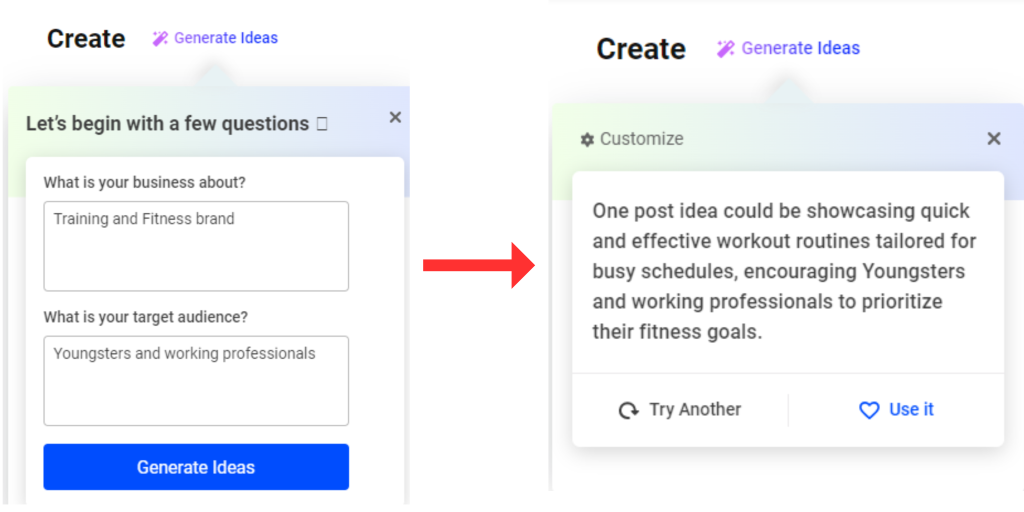
Videos
Buffer – The Social Media Management Tool for Small Businesses
Buffer Scheduling: How to Plan and Schedule Your Social Media Posts like a Pro