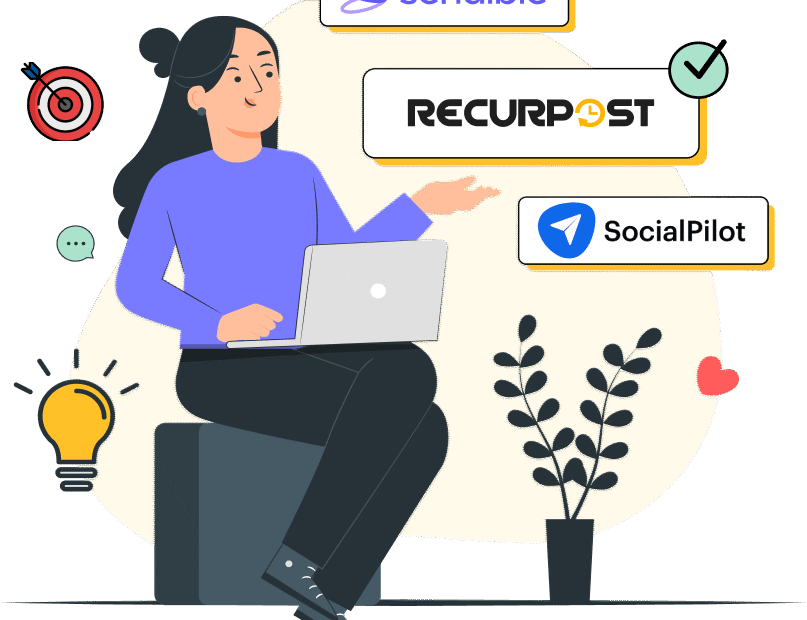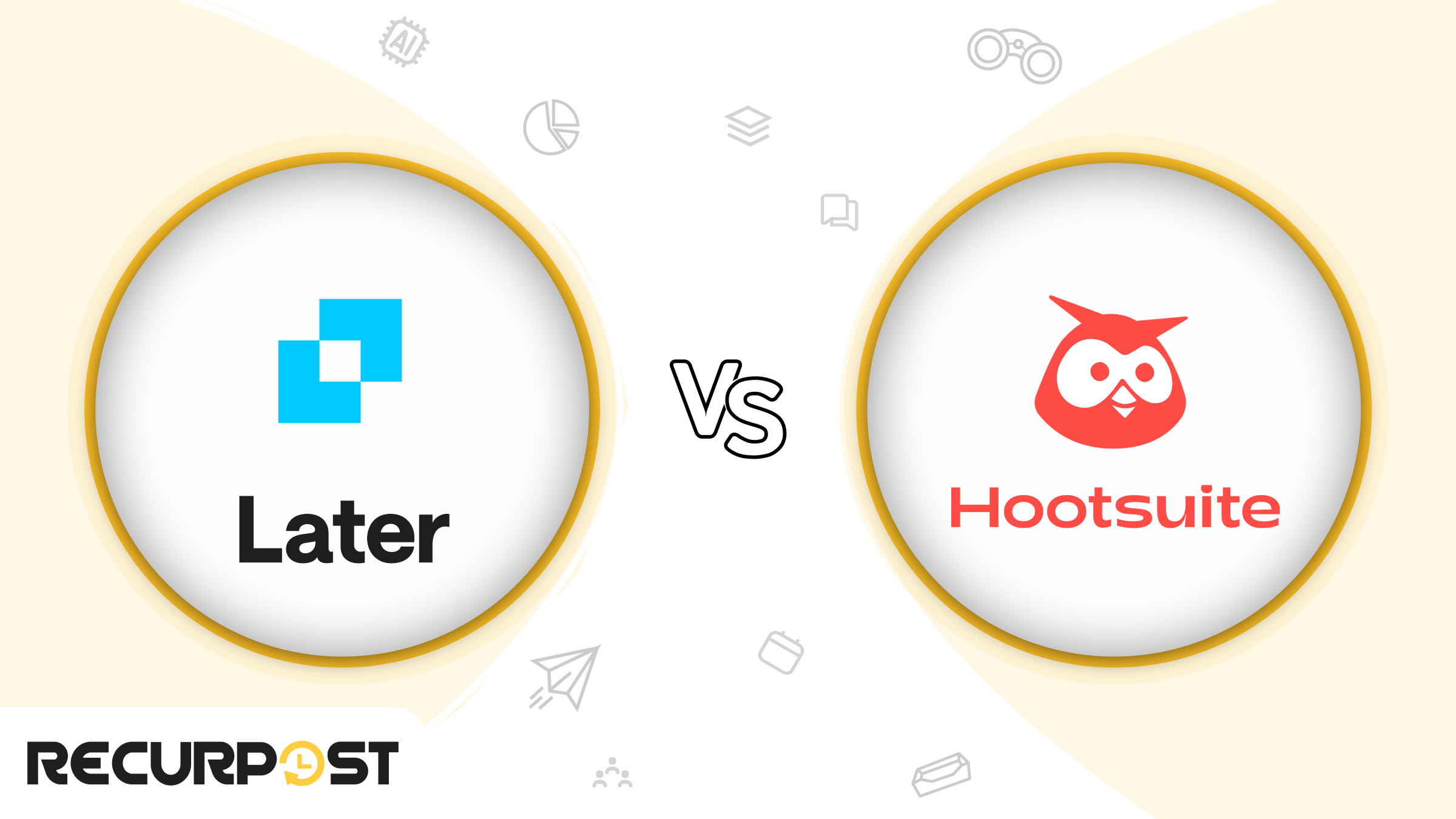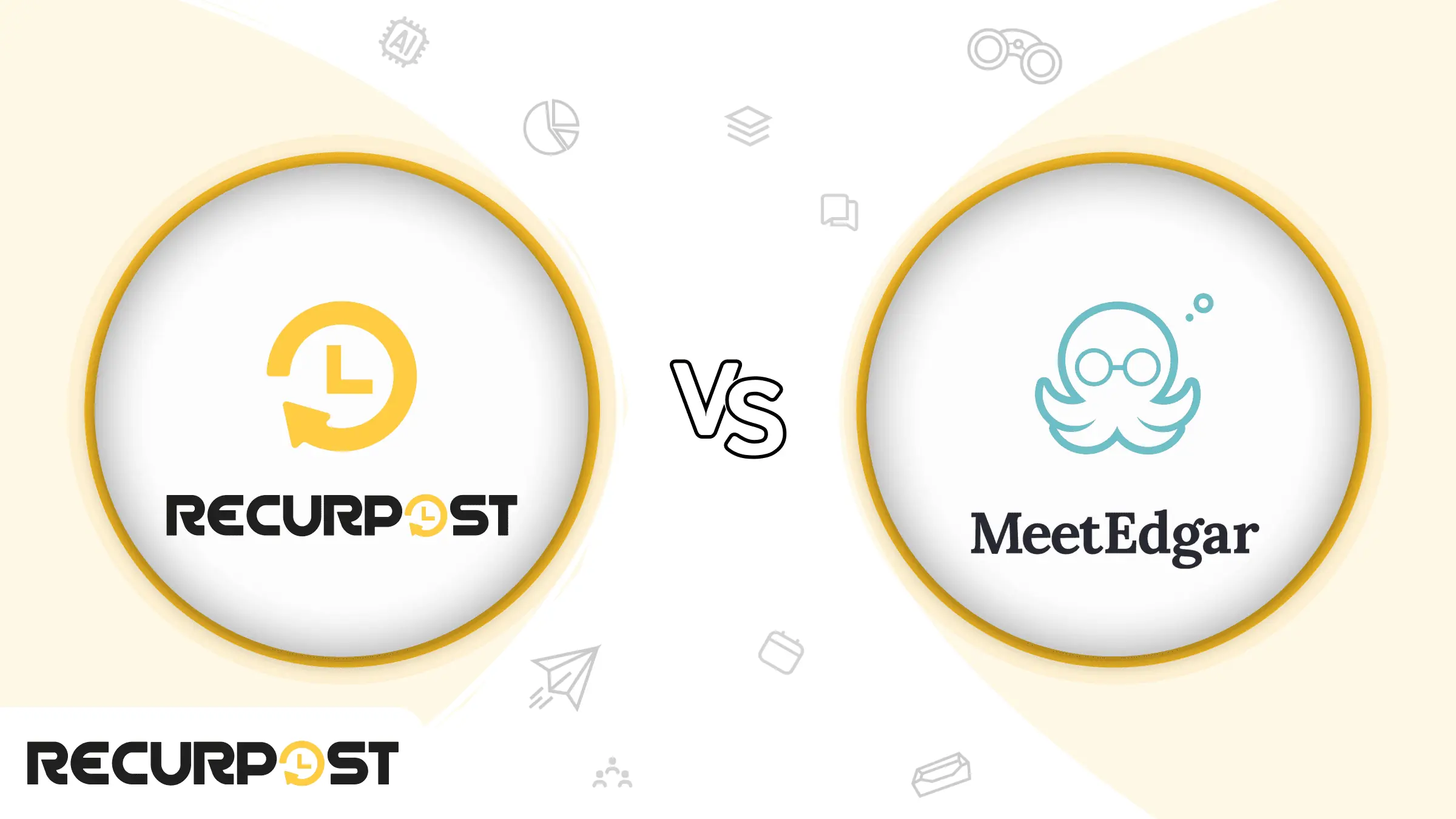It can be quite difficult to figure out a wide range of social media management tools, with options such as Sendible vs Socialpilot competing for your time. RecurPost is here to make things easier by giving you a professional comparison. You’re not the only one who is choosing between Sendible and SocialPilot right now. We know how important it is to make an informed decision, which is why we’ve explored these two significant platforms in detail to provide a reasonable evaluation. In the field of social media management, Sendible and SocialPilot each have their own advantages and specialities.
We will review all of the features, benefits, and drawbacks of Sendible vs SocialPilot in this in-depth comparison to assist you in choosing the solution that best suits your requirements. Whether you’re an agency, a growing company, or an individual user, this investigation will act as a guide for you when choosing the best social media management solution to improve your online visibility.
What is Sendible?
Sendible is a robust social media management platform designed for agencies that want to streamline their online interactions across multiple platforms. It offers a range of features from scheduling and monitoring to analytics and reporting, ensuring that businesses can effectively enhance their online presence.
Sendible’s deep analytics capabilities—which go beyond simple interaction metrics—are one of its most notable features. Sentiment tracking, influencer finding, and competition analysis are just a few of Sendible’s reporting services that give agencies useful strategic insights. Agencies can stay ahead of the curve and create targeted campaigns that genuinely connect with the target audiences of their clients because of this deep insight.
Sendible is aware of how crucial time is in the quick-paced world of social media marketing. With features like bulk scheduling, automatic publishing procedures, and pre-approved content libraries, the platform is designed with speed and efficiency in mind. By allowing agencies to focus on strategic planning and creative execution, these time-saving solutions help them make the most of their social media initiatives while maintaining efficiency.
While Sendible offers a robust solution, it’s always worthwhile to explore Sendible alternatives to discover other tools that may offer unique features or a different approach to social media management. Exploring alternatives can help businesses and agencies find the perfect fit for their specific needs and preferences in the ever-evolving landscape of social media marketing tools.
What is Socialpilot?
SocialPilot is a comprehensive social media scheduling and analytics tool that serves businesses and professionals alike. With a keen focus on enhancing productivity, it allows users to bulk schedule posts, manage social inboxes, and receive actionable insights, all through a simplified interface.
SocialPilot excels in user management, especially in its higher-tier plans. The platform offers the ability to add unlimited users, facilitating seamless team collaboration and efficient task delegation. This feature is invaluable for agencies and teams working together on social media strategies, as it ensures that everyone can contribute and collaborate effectively.
Another notable feature is SocialPilot’s client approval functionality, available in the Agency and Agency+ plans. This feature enables content vetting and approval by clients before posting, ensuring that the content aligns with brand messaging and meets client expectations. It fosters trust, maintains content quality, and enhances the overall client-agency relationship.
While SocialPilot offers many advantages, it’s essential to explore alternatives to SocialPilot to ensure that you find the right social media management tool that suits your unique needs and preferences.
Sendible vs Socialpilot: User Rating
| Rating Categories | Sendible | Socialpilot |
| Star Rating (Out of 5) | 4.4 | 4.3 |
| Meets Requirements (Out of 10) | 8.6 | 8.5 |
| Ease of Use (Out of 10) | 9.0 | 8.9 |
| Ease of Setup (Out of 10) | 9.1 | 9.0 |
| Ease of Admin (Out of 10) | 8.8 | 8.7 |
| Quality of Support (Out of 10) | 8.7 | 8.6 |
| Business Partnership (Out of 10) | 8.5 | 8.4 |
| Product Direction (% positive) | 8.6 | 8.5 |
Sendible vs Socialpilot: Feature Comparison
| Features | Sendible | Socialpilot |
| Pricing (per month in USD) | 29$ | 30$ |
| Free Trial | Yes | Yes |
| Platforms Supported | Most Major Platforms | Most Major Platforms |
| Bulk Scheduling | Yes | Yes |
| RSS feeds | Yes | Yes |
| Content Suggestions | Yes | No |
| Social Inbox | Yes | Yes |
| Advanced Analytics | Yes | Yes |
| Approval Workflow | Yes | Yes |
| Unlimited Workspaces | Yes | Yes |
| Team Management | Yes | Yes |
Pros and Cons of Using Sendible
Pros:
- Seamless integration across platforms
- Dynamic content suggestions
- Comprehensive analytics and reporting
Cons:
- Slightly higher price point for some tiers
- Interface might be overwhelming for beginners
Pros and Cons of Using Socialpilot
Pros:
- Efficient bulk scheduling options
- Simplified interface for easy navigation
- Effective team collaboration tools
Cons:
- Lacks dynamic content suggestions
- Limited customization in some features
Sendible vs Socialpilot – The Bottom Line
For businesses and agencies looking for a feature rich platform with dynamic content suggestions, Sendible proves to be a potent choice. Conversely, those preferring a straightforward interface with core functionalities at a competitive price might lean towards SocialPilot.
RecurPost as an alternative to Sendible and Socialpilot
A Quick Glimpse:
| Feature | RecurPost | Sendible | Socialpilot |
| Pricing (per month in USD) | $25 | $29 (Starter Plan) | $30 (Professional Plan) |
| Free Trial | Yes | 14 days | 14 days |
| Bulk Scheduling | Yes | Yes | Yes |
| AI Content Generation | Yes | No | No |
| Advanced Analytics | Yes | Yes | Yes |
| Team Management | Yes | Yes | Yes |
| Platform Support | Facebook, Instagram, Twitter, LinkedIn, Pinterest, Google Business Profile, YouTube, TikTok | Facebook, Instagram, Twitter, LinkedIn, Google My Business, Pinterest, YouTube | Facebook, Instagram, Twitter, LinkedIn, Pinterest, Google My Business, Tumblr, TikTok |
| Caption Customization | Yes | Yes | Yes |
| URL Shortener | Yes | Yes | Yes |
| White Label Reports | Yes | Yes | Yes |
| CRM Integration | No | Yes | No |
| Client Management | Yes | Yes | Yes |
The Question Isn’t Sendible vs Socialpilot — It’s Why Not RecurPost?
In the vast arena of social media management tools, RecurPost combines the strengths of both Sendible vs SocialPilot. Offering an array of features at a high price point, we cordially invite you to experience RecurPost’s unparalleled advantage.