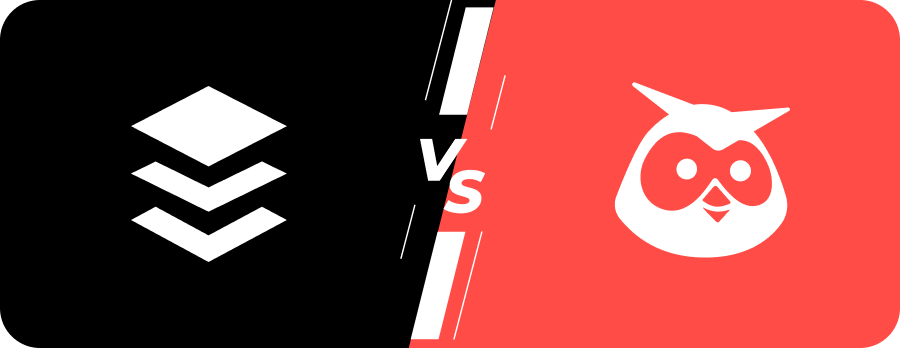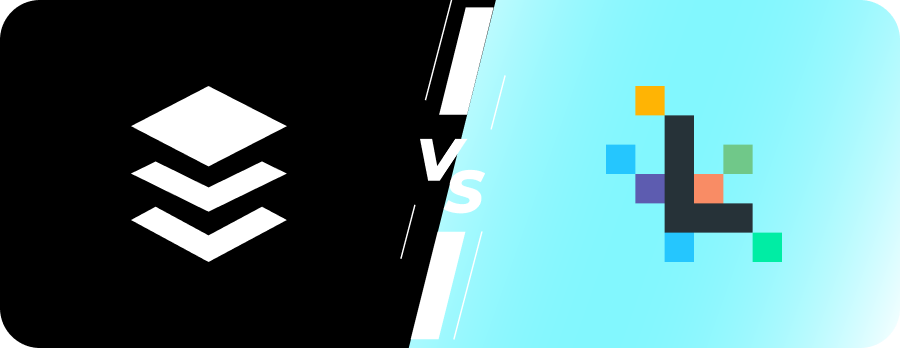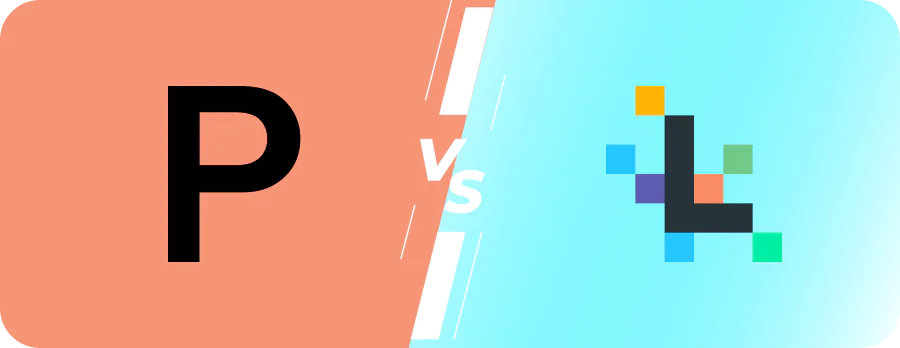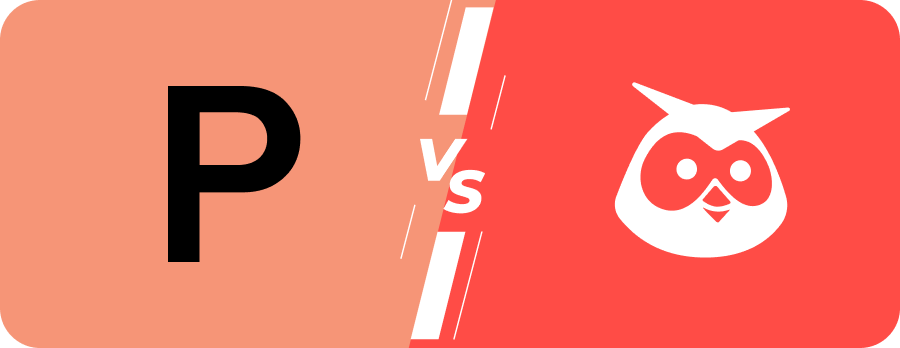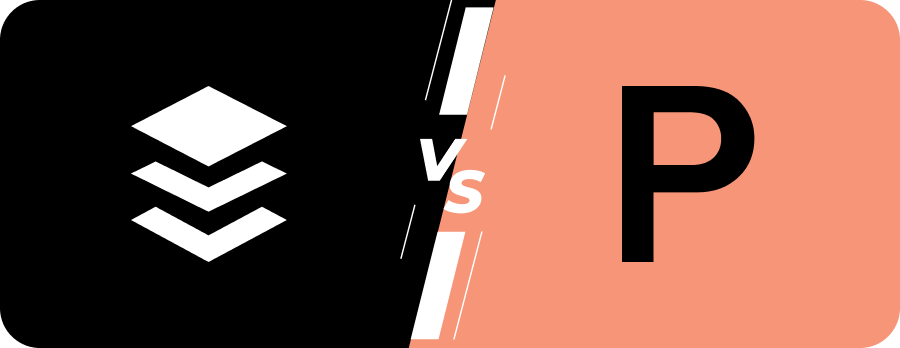
Buffer vs Planoly
Which Is Best in 2025?
What is Buffer?
Buffer is a renowned social media management tool that allows users to schedule, publish, and analyze their posts across different platforms. With its straightforward interface and a range of integrations, Buffer is a top choice for businesses aiming to enhance their social media presence without hassle.
Buffer’s publishing and scheduling features are what make it so powerful. Content may be easily planned and scheduled, with users able to upload photographs or videos and select the best times to post. The content calendar feature of the application provides a graphical summary of all planned posts, guaranteeing a dependable and well-organized social media presence. Furthermore, Buffer is excellent at offering options for reporting and deep statistics.
Users frequently commend Buffer for its streamlined approach to social media management. The scheduling feature, in particular, is a major draw, allowing for advanced planning and a consistent online presence. Despite its strengths, Buffer does have limitations, particularly in real-time engagement and platform-specific functionalities.
As a result, some users may find themselves exploring alternatives to Buffer that offer different features or more comprehensive solutions tailored to their specific requirements. These alternatives can provide additional functionalities that complement or exceed what Buffer offers, ensuring a well-rounded and effective social media management strategy.
What is Planoly?
Planoly, on the other hand, puts its focus on visual planning, predominantly for platforms like Instagram, TikTok, and Pinterest. Its emphasis on aesthetics, bulk scheduling, and advanced analytics makes it a favored tool, especially for brands and influencers who rely heavily on visual appeal.
One of its standout advantages is its user-friendly interface, designed for simplicity and efficiency. This intuitive layout ensures that users, regardless of their level of expertise, can easily navigate the platform. It simplifies tasks such as scheduling posts and managing content, allowing users to focus on creating engaging content without getting lost in complex features.
Planoly’s visual planning feature is another highlight, setting it apart from other social media management tools. This innovative feature allows users to see how their upcoming posts will fit into their Instagram feed. By drag-and-dropping images, users can curate a visually appealing and cohesive aesthetic, captivating their audience as they scroll through their profile. Maintaining a consistent brand image has never been easier with Planoly’s visual planning.
While Planoly excels in managing Instagram content, it’s important to note that its platform support is limited, which can be a drawback for users looking for a comprehensive solution to manage multiple platforms. Additionally, the absence of certain advanced features, such as AI integration and native cross-posting support for Facebook and Twitter, may be limitations for some users and hence they will look for alternatives to Planoly.
Overview
In this blog, Planoly vs. Buffer will be evaluated to help you understand their differences in features, cost, and overall user experience. Both tools cater to social media management but serve different needs based on their functionalities. Whether you’re a solo entrepreneur, a small business owner, or part of a larger team, this comparison will guide you in choosing the right tool to streamline your content creation, scheduling, and collaboration efforts across multiple social media platforms.
If you need to manage social media accounts efficiently, our detailed analysis and suggestions will guide you toward the best SMM tool selection. Whether you’re looking for advanced features, cost-effectiveness, or seamless team collaboration, this comparison will help you find the right tool tailored to your specific requirements.
Buffer vs Planoly: Customer Feedback & Ratings
| Rating Categories | Buffer | Planoly |
| Star Rating (Out of 5) | 4.5 | 4.3 |
| Meets Requirements (Out of 10) | 8.9 | 8.6 |
| Ease of Use (Out of 10) | 9.0 | 8.7 |
| Ease of Setup (Out of 10) | 9.2 | 9.1 |
| Ease of Admin (Out of 10) | 8.8 | 8.9 |
| Quality of Support (Out of 10) | 9.1 | 9.0 |
| Business Partnership (Out of 10) | 8.2 | 7.8 |
| Product Direction (% positive) | 83 | 81 |
To ensure a comprehensive and trustworthy evaluation, we have gathered and analyzed user feedback from top-rated review platforms such as Capterra, TrustRadius, and others.
Planoly:
Positive Feedback:
- Visual Planning: Users appreciate Planoly’s intuitive drag-and-drop content calendar, which simplifies the scheduling and visualization of posts, particularly for Instagram and Pinterest.
- User-Friendly Interface: The platform’s clean design and ease of use are frequently praised, making it accessible for both beginners and experienced users.
Negative Feedback:
- Limited Platform Support: Some users note that Planoly’s focus on Instagram and Pinterest means it lacks support for other major social media platforms, limiting its versatility for those managing multiple channels.
- Customer Support: There are mentions of limited customer support, especially during emergencies, which can be a drawback for users requiring prompt assistance. (Capterra)
Buffer:
Positive Feedback:
- Multi-Platform Support: Users commend Buffer for its ability to manage multiple social media accounts across various platforms, including Facebook, Twitter, LinkedIn, and Instagram, all from a single dashboard.
- Analytics and Reporting: The comprehensive analytics and reporting features are highlighted as valuable tools for tracking engagement and performance across different channels.
Negative Feedback:
- User Interface: Some users find Buffer’s interface less intuitive, particularly when browsing between different features or managing multiple accounts.
- Pricing: There are concerns about the cost of Buffer’s paid plans, with some users feeling that certain features should be included in the free version.
While Planoly excels in visual planning and user-friendly design for Instagram and Pinterest, it may not be suitable for users seeking multi-platform support. Conversely, Buffer offers robust multi-platform management and analytics but may require a learning curve due to its interface and pricing structure.
Buffer vs Planoly: Feature Comparison
| Features | Buffer | Planoly |
| Pricing (per month in USD) | 6$ | 14$ |
| Free Trial | Yes | Yes |
| Platforms Supported | Multiple platforms including Facebook, Instagram, Twitter | Instagram, TikTok, Pinterest |
| Bulk Scheduling | Yes | Yes |
| RSS feeds | Yes | No |
| Recurring Posts | Yes | No |
| Social Inbox | No | No |
| AI Content Generation | No | No |
| Hashtag Storage | No | No |
| Caption Customization | Yes | No |
| AI Images | No | No |
| Advanced Analytics | Yes | Yes |
| White Label Reports | No | No |
| URL Shortener | Yes | No |
| Unlimited Workspaces | No | No |
| Team Management | Yes | Yes |
Planoly vs Buffer : Pricing Comparison
Pricing plays a key role in deciding which social media management tool aligns best with your needs. Here’s how Planoly and Buffer compare in terms of cost and value for money:
Planoly: Planoly offers a budget-friendly pricing structure, starting with a free plan that allows one user to manage two social media profiles, with 30 uploads per profile per month. Its paid plans begin at $14 per month, making it an affordable option for solo entrepreneurs or small businesses focusing on Instagram and Pinterest. However, advanced features like team collaboration or additional social profiles often come at an extra cost, which can increase the overall expense as your needs grow.
Buffer: Buffer offers a free plan that supports up to three social media channels with 10 scheduled posts per channel. For more advanced features, their Essentials plan is priced at $5 per month per channel when billed annually. This plan includes unlimited scheduled posts, advanced analytics, and support for multiple users. While the monthly cost is slightly higher, the comprehensive features make it a strong choice for teams or businesses managing multiple accounts and platforms.
Which is Better?
- Planoly is more attractive for individuals or small businesses looking for an affordable plan focused on visual platforms.
- Buffer offers greater long-term value for those needing broader social media channel support, unlimited scheduled posts, and better scalability for teams.
Buffer vs Planoly: Scheduling & Publishing
When it comes to scheduling and publishing, both Planoly and Buffer bring useful features to the table, but their strengths cater to different needs.
Planoly: Planoly focuses heavily on visual content planning, especially for Instagram and Pinterest. Its drag-and-drop content calendar allows you to preview your posts exactly as they’ll appear on your feed. This feature makes it a great choice for users who prioritize aesthetics and want to ensure their social profiles look cohesive. However, it supports fewer platforms compared to Buffer, which can be limiting if you’re managing multiple social media channels beyond Instagram and Pinterest.
Buffer: Buffer, on the other hand, supports a wider range of social media platforms, including Facebook, Twitter, LinkedIn, Instagram, and Pinterest. Its scheduling feature is straightforward and efficient, enabling you to queue posts easily across all your connected social profiles. While it doesn’t offer the same drag-and-drop visual preview as Planoly, its flexibility in supporting multiple platforms makes it a more versatile option.
Which is Better?
- Planoly is the better choice if your primary focus is visual platforms like Instagram and Pinterest, thanks to its intuitive visual planning tools.
- Buffer works best if you’re managing multiple social media platforms and need flexibility across various social networks, offering broader support and ease of use.
Buffer vs Planoly: Analytics & Reporting
When evaluating the analytics and reporting features of Planoly and Buffer, it’s important to consider how each tool aligns with your social media management (SMM) needs.
Planoly:
- Instagram and Pinterest Focus: Planoly offers detailed analytics primarily for Instagram and Pinterest, providing insights into engagement rates, follower demographics, and content performance. This makes it particularly beneficial for users concentrating on these platforms.
Buffer:
- Multi-Platform Analytics: Buffer delivers comprehensive analytics across various social media channels, including Facebook, Instagram, Twitter, LinkedIn, and Pinterest. It offers in-depth metrics such as engagement rates, reach, clicks, and follower growth, catering to users managing multiple platforms.
Which is Better?
- For Multi-Platform Management: If you’re overseeing multiple social media accounts and require robust analytics across various platforms, Buffer is the more suitable choice.
- For Instagram and Pinterest Focus: If your primary focus is on Instagram and Pinterest, Planoly provides specialized analytics tailored to these platforms.
Additional Features
Team Collaboration: Buffer’s paid plans include team collaboration features, enabling multiple users to manage social media accounts with varying levels of access. Planoly allows for team collaboration, but the number of users depends on the chosen plan, with additional users incurring extra costs.
Integrations: Buffer integrates with various third-party applications, enhancing its functionality and allowing seamless content sharing. Planoly offers integrations primarily with Instagram and Pinterest, with limited third-party app support.
Channel Support: Buffer supports a wide range of social media platforms, including Facebook, Instagram, Twitter, LinkedIn, and Pinterest. Planoly focuses on Instagram and Pinterest, making it ideal if these are your primary channels.
Social Listening: Buffer does not offer built-in social listening features. Planoly also lacks social listening capabilities, so if this is crucial for your strategy, you might need to consider additional tools.
Social Inbox: Buffer provides a separate app, Buffer Reply, for managing social media conversations, though it comes at an additional cost. Planoly includes a “comments” feature that allows you to view and respond to comments on your posts directly within the platform.
Buffer vs Planoly: Customer Support
When considering customer support, both Planoly and Buffer offer different approaches, and user reviews reveal key differences in satisfaction and effectiveness.
Planoly:
- Support Channels: Planoly provides email support and a comprehensive help center with articles addressing various questions. However, users have noted that response times can be slow, especially during peak times or for more complex issues. There is no live chat or phone support available, which has led some users to feel the need for more direct assistance in urgent situations.
- User Feedback: Some users report that while Planoly offers helpful resources, the overall customer support experience is inconsistent. For basic queries, the help center is adequate, but more complex issues may take longer to resolve. There is a sense of frustration among some users when it comes to waiting for support responses.
Buffer:
- Support Channels: Buffer offers a more robust support system. In addition to email support, it provides a well-documented help center, a community forum, and more detailed articles. Users have noted that Buffer’s support team is responsive, with faster response times compared to Planoly. Additionally, Buffer offers an active social media presence where users can get quick answers to simple questions or updates on platform changes.
- User Feedback: Buffer generally receives positive feedback regarding its customer support, especially for its timely responses and helpfulness in resolving issues. Many users appreciate the clear communication and informative support guides. The community forum adds an extra layer of assistance, allowing users to help each other with troubleshooting. However, some users have expressed a desire for live chat or phone support, which Buffer does not currently offer.
If you require a tool with broad platform support, comprehensive analytics, and robust team collaboration features, Buffer is a strong choice. If your focus is primarily on visual planning for Instagram and Pinterest, and you value a user-friendly interface, Planoly may be more aligned with your needs.
Final Thoughts: Planoly or Buffer
Both Planoly and Buffer excel in their own ways, catering to different user needs and budgets. If your goal is to create visually stunning content for Instagram and Pinterest, Planoly is an excellent choice. However, if you’re managing multiple social media channels and need advanced analytics and team collaboration features, Buffer is the more comprehensive option.
But what if you want a more flexible and affordable solution with advanced automation, powerful analytics, and easy team collaboration? That’s where RecurPost shines.
Pros and Cons of Using Buffer
Pros
- Supports a wider range of platforms
- User-friendly interface
- Offers URL shortener and RSS feeds
Cons
- Slightly higher cost
- Lacks hashtag storage
- No white-label reports
Pros and Cons of Using Planoly
Pros
- Emphasis on visual planning
- Lower cost
- Tailored for Instagram, TikTok, and Pinterest
Cons
- Limited platform support
- No URL shortener or RSS feeds
Buffer vs Planoly – The Bottom Line
Buffer and Planoly cater to somewhat different audiences. If you need a more general tool that caters to various platforms, Buffer might be your go-to. However, if you’re seeking specialized features, especially for visual platforms, Planoly is worth considering.
RecurPost as an alternative to Buffer and Planoly
RecurPost is the ideal combination of Buffer’s efficiency and Planoly’s visual planning. With RecurPost, you can easily schedule and post social media content while benefiting from an easy-to-use visual planner. It’s an excellent alternative for companies and individuals looking for a complete social media management solution that prioritizes both efficiency and appearance.