Social media is a part of our modern lifestyle. Businesses recognize that social media platforms are where they can find their prospects. By taking advantage of social media platforms, businesses are promoting their brands by creating eye-catching social media posts. You get only one chance to grab your audience’s attention. If you want someone to stop scrolling and take a closer look at your post, your social media image sizes must be correct. Otherwise, it will be a mess, and people will push away instead of pulling in. You can save time and effort by using a social media scheduler that offers advanced functionality.
What is a social media image sizes guide?
Posting on any social media platform requires an ideal chart of image sizes respective to the social media platform. A social media image size guide is a collection of information about numerous image sizes organized by social media platforms, including social media image sizes in inches for print materials and pixels for digital display. It helps agencies working on various social media platforms create an optimum image size for efficient social media marketing.
Every social media platform regularly updates its features to improve user experience, sometimes introducing new image categories or changing existing size requirements. A social media image sizes guide provides the latest dimensions for each platform.
Are you using the correct social media image sizes?
Creating engaging social media posts requires effort, but posts appear distorted when image sizes don’t match platform requirements.
You must work on various social media platforms to run an efficient marketing campaign. No one can memorize the image size for all the platforms, especially with social media image sizes 2025 updates expected to bring new specifications as platforms evolve.
Suppose you are facing the above challenges and, after putting in the effort, cannot create good results because you lack the knowledge of image sizes for social media. In that case, this article will help you to transform your social media marketing to the next level.
Why correct social media image sizes are essential for marketing
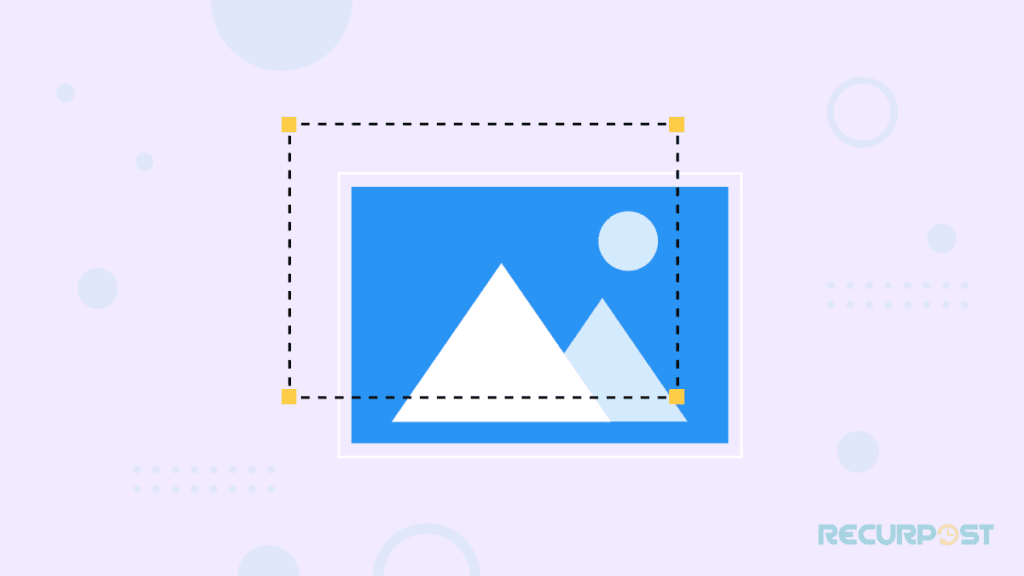
Social media updates
Research shows people consume visual content more than text. Using perfect image sizes in social media proposals builds client trust, especially as platforms become increasingly image and video-oriented.
Let’s look at the advantages of keeping the correct image size on your social media pages and posts.
Social media platforms update frequently, changing ideal image sizes and affecting existing images. Social media image size guides help modify images to meet current requirements.
Repurpose the content
Time is crucial for every business. They use it across different social media platforms to make the most out of every image. As every social media platform uses its ideal image sizes and aspect ratios, one image size will not fit all the platforms. Knowledge of different image sizes will help you repurpose the same image by creating different versions per the requirements of the platform.
Different platforms, different sizes
Every platform wants different image sizes. A few prefer horizontal images, others want vertical images, and the rest use square images. Following the social media image size guide is essential to avoid crop images, pixelation, or stretched images. It will help your images to get optimized for every social media feed. Choosing the correct image size will look perfect to watch on any device.
Images play a major role
Images form the backbone of social media marketing success. Eye-catching visuals engage audiences, with correct image sizes serving as a critical element for creating compelling content.
Visual effect
Research shows people recall 65 percent of visual content after three days. Poorly sized or distorted images decrease visual impact and negatively affect brand perception.
Check out our Social Media Marketing Terminology guide to familiarize yourself with key terms and enhance your understanding of effective social media strategies.
Best social media image sizes your agency must know
There are plenty of social media platforms. It’s stressful for any agency to remember the size dimensions of all the platforms. While working for many clients on numerous platforms, an agency needs an up-to-date cheat sheet of image sizes.
With time new social media channels will be added, having their own standard image size dimensions. Every agency needs a social media image size guide that holds every platform’s last updated data on image sizes. This article will serve you with recent information for all the major platforms.
Facebook image sizes
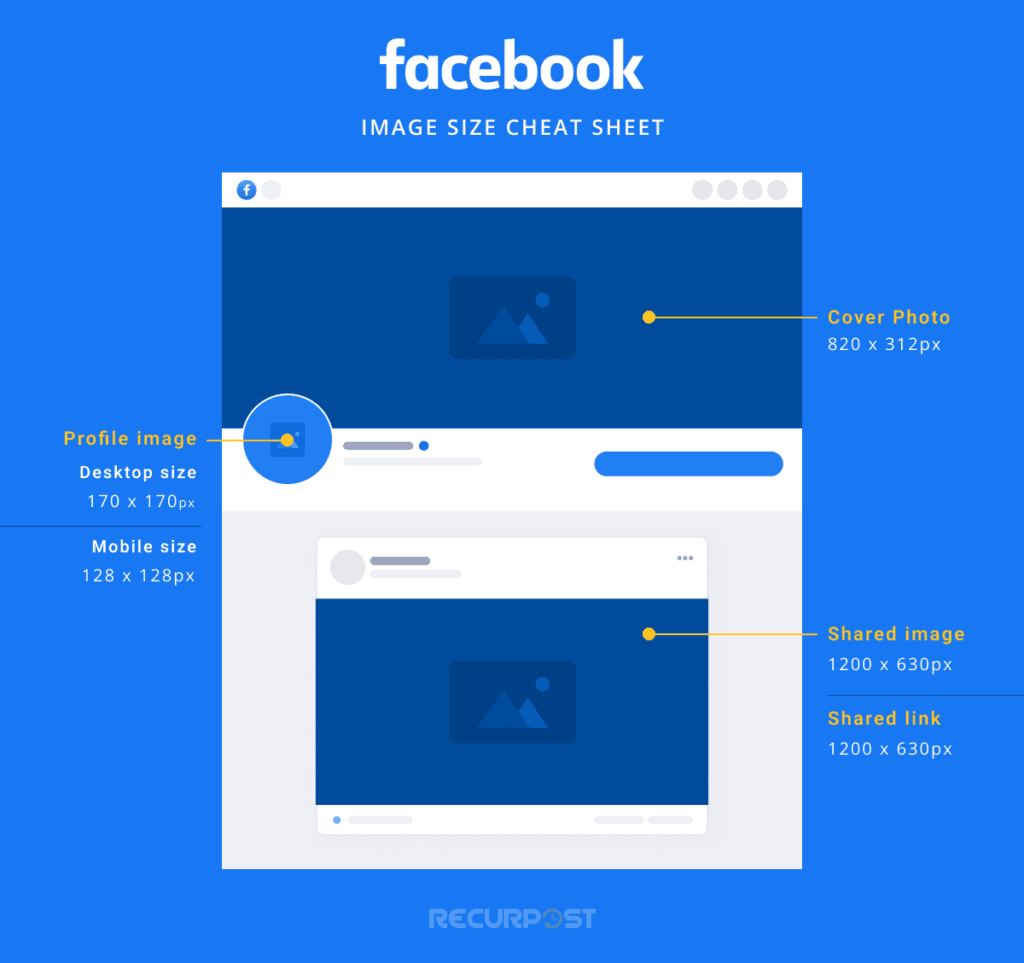
Facebook requires various image sizes for different purposes. These variations exist because content displays differently across devices.
Using Facebook on a desktop, the screen is horizontal; on a mobile, the screen is vertical. The change in devices demands variations in image sizes. For more queries, you can connect with a Facebook support team.
Facebook crops rather than stretches images that don’t match required dimensions.
Facebook profile picture
The image of your Facebook profile picture on your Facebook page is displayed on your desktop as 170 * 170 pixels and 128 * 128 pixels on your mobile phones. The profile picture is cropped and shown in a circular image when displayed in a post or ad. If your profile picture has text, it is better to use a PNG file format.
Facebook cover photo
Facebook cover photos appear behind profile pictures at the top of pages. Recommended dimensions are 820 × 312 pixels for desktop and 640 × 360 pixels for mobile.
The minimum Facebook cover photo size must be 400 * 150 pixels. It will load faster if the file is in JPG format and if the file size is less than 100kb. Similar to a Facebook profile picture, if the Facebook cover photo contains text, then a PNG file format is advised.
Shared Facebook image post size
Facebook’s recommended image upload size for shared posts is 1200 * 630 pixels, displaying at 470 pixels max in feeds and 504 pixels max on pages. For maximum engagement, the optimal Facebook post image size is 1200 * 1200 pixels with a 1:1 aspect ratio, which displays consistently across devices and prevents cropping issues.
Square images at 1080 * 1080 pixels perform best for engagement as they occupy more space in users’ feeds without requiring cropping on different devices. This square format ensures visual messages remain intact for photo-heavy content.
Shared link
Facebook recommends shared link images at 1200 × 630 pixels.
For square images, the minimum size is 154 * 154 pixels in the feed and 116 * 116 pixels on the page. For rectangular images, the minimum size for the feed is 470 * 246 pixels, and for the page, 484 * 252 pixels. If your image size is less than the minimum recommended size, Facebook will scale them accordingly.
Facebook event image
If you want to announce an event, there is no better place than a Facebook event. You can reach a larger audience, send them reminders, and run an ad through Facebook event images. The suggested Facebook event image upload size is 1920 * 105 pixels.
For best social media marketing practice, you should use RecurPost to schedule a recurring post on your Facebook profile, Facebook page, and Facebook group. Using the above-listed dimensions will help you create an eye-catching post, helping your brand to attract more audience. For more detailed guidance on optimizing your posts, check out our Facebook Post Size Guide.
Instagram image sizes
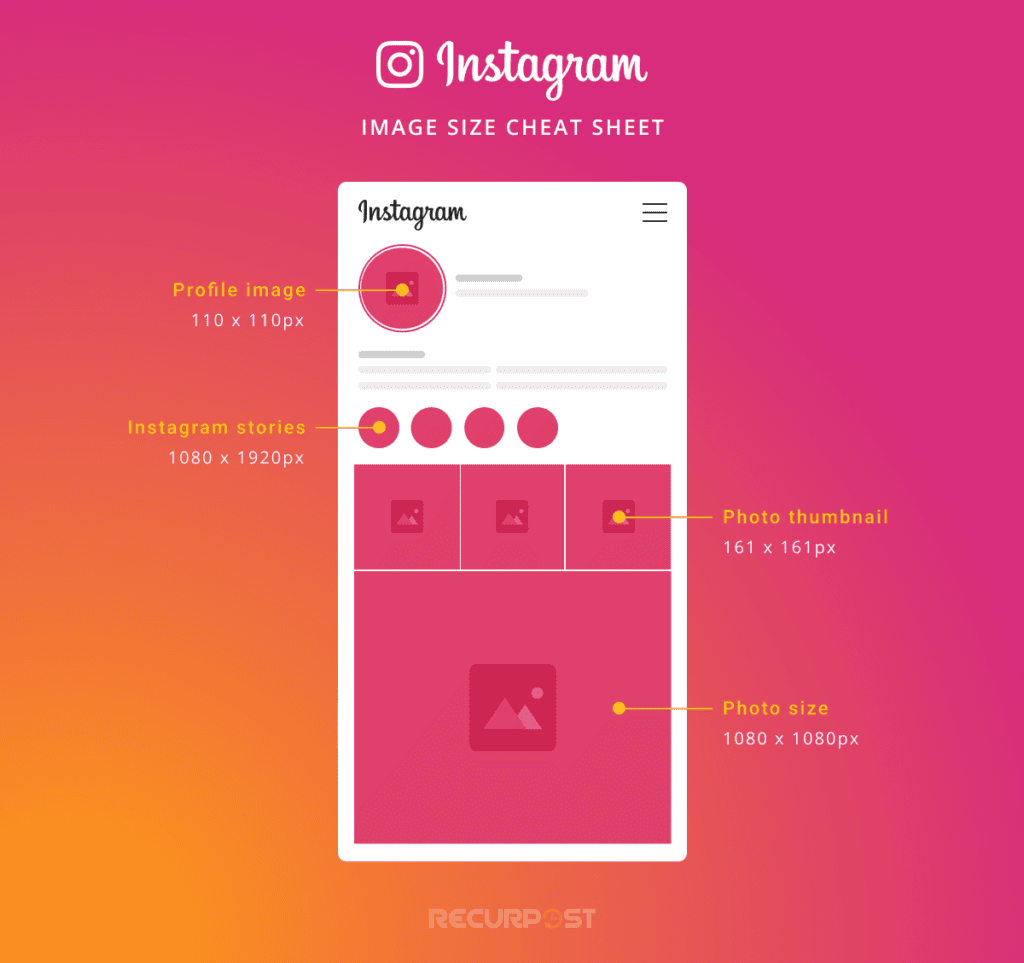
Instagram is a social media platform that runs on images and short videos. Using the Instagram recommended sizes are most preferred here. Instagram does not have a particular cover photo.
Instagram profile picture
The suggested Instagram profile picture size is 110 * 110 pixels. This square image is cropped and will be displayed in a circular image. So select the image accordingly.
Photo thumbnail
Instagram photo thumbnails should measure 161 × 161 pixels. However, Instagram has recently updated its thumbnail dimensions to 140 * 140 pixels for profile grid views on mobile devices. This new thumbnail size ensures your images appear crisp and properly formatted in the latest version of the app. When preparing content for Instagram, consider how your images will appear at this updated thumbnail size to maintain visual consistency across your profile grid.
Instagram photos
This is the most competent social media platform for quality images. Follow Instagram image sizes to maximize image resolutions.
Instagram maintains image widths between 320 and 1080 pixels, enlarging smaller images and reducing larger ones. Instagram recommends 1080-pixel-wide photos with aspect ratios between 1.91:1 and 4:5.
Instagram square images should measure 1080 × 1080 pixels, rectangular images 1080 × 566 pixels, and portrait images 1080 × 1350 pixels. Use the latest app version and high-quality cameras for best results.
Instagram stories
Instagram Stories dominate social media with unique interactive features. Stories should measure 1080 × 1920 pixels with a 9:16 aspect ratio.
Consider a social media scheduling tool like RecurPost for getting the utmost engagement with less effort. It will help you with writing for social media as well.
Twitter image sizes
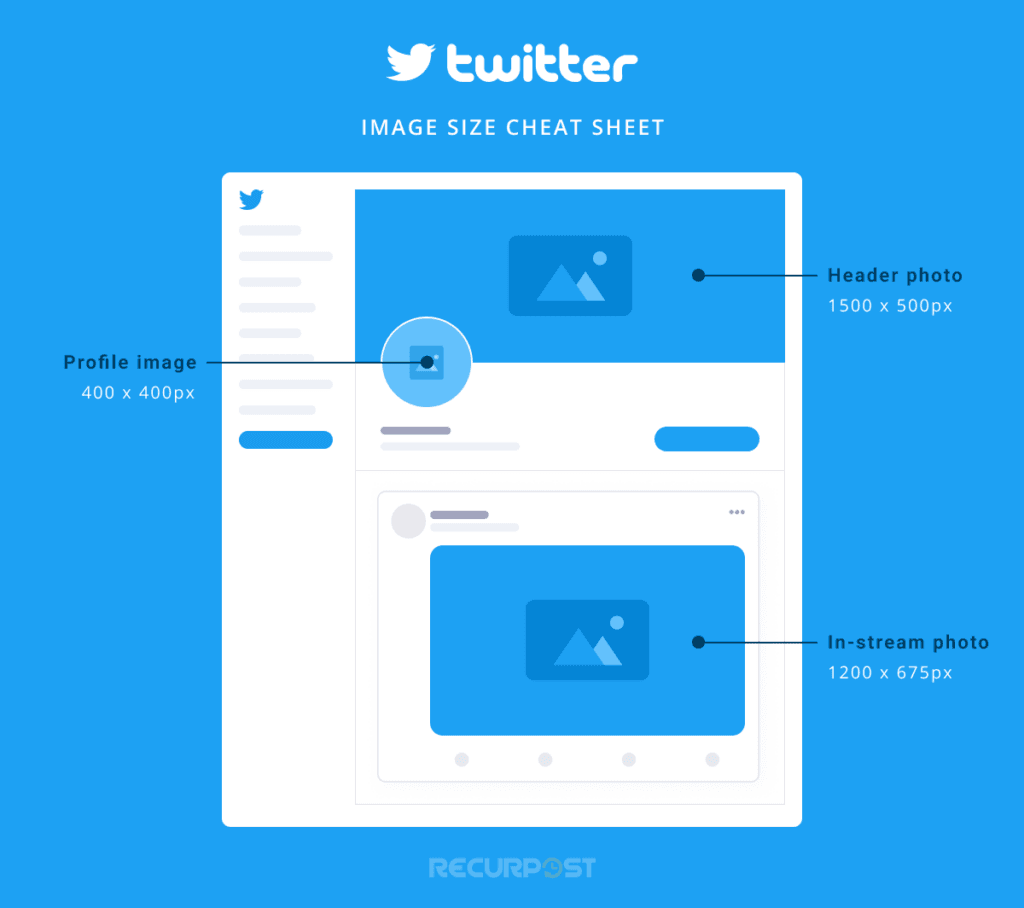
Twitter is a text-dominant platform where people go to see what celebrities such as politicians, movie stars, and entrepreneurs say. People attach an image with their tweets to stand out in the feed.
Twitter profile picture size
Twitter’s recommended profile picture upload size is 400 * 400 pixels. The file size for a Twitter profile picture must be less than 2Mb. You have to be careful about choosing the correct Twitter profile picture, as the square image will be cropped to a circular image.
Header photo
Twitter header photos should measure 1500 × 500 pixels with file sizes under 5MB.
Twitter post size
Twitter allows you to add GIF images or up to 4 images and recommends an image size of 1200 * 675 pixels or an aspect ratio of 16:9. The maximum file size allowed for images is 5Mb. The maximum file size limit for GIFs is 5Mb for mobile and 15 Mb for web applications. Image file format can be JPG, PNG, or GIF.
Sharing more than one photo will change the aspect ratio per the number of images. Like,
- Two images: side-by-side images at a 7:8 ratio
- Three images: one on the left at a 7:8 ratio and another two stacked on the right at a 4:7 ratio
- Four images: all images are displayed as a grid with a 2:1 aspect ratio
Twitter allows the looping of GIFs. If GIF doesn’t loop, then it will play once and remain as a static image.
Ensure your images look their best on Twitter! Check out our complete guide to Twitter post dimensions for the perfect sizes and formats.
Twitter doesn’t allow you to post the same content multiple times. RecurPost is a social media scheduling tool that allows you to auto-generate your Twitter post’s alterations, making RecurPost the best sendible alternative.
Ad size
Twitter has varieties of ads for running your marketing and advertising campaigns. Suggested image sizes are
- Single and multi-images Ads: 600 * 335 pixels or larger than the same aspect ratio
- Twitter cards: 800 * 418 pixels with 1.91:1 aspect ratio or 800 * 800 pixels with 1:1 aspect ratio.
- Carousel: The same as Twitter cards but with 2-6 images
Ensure your images look their best on Twitter! Check out our complete guide to Twitter image dimensions for the perfect sizes and formats.
LinkedIn image sizes
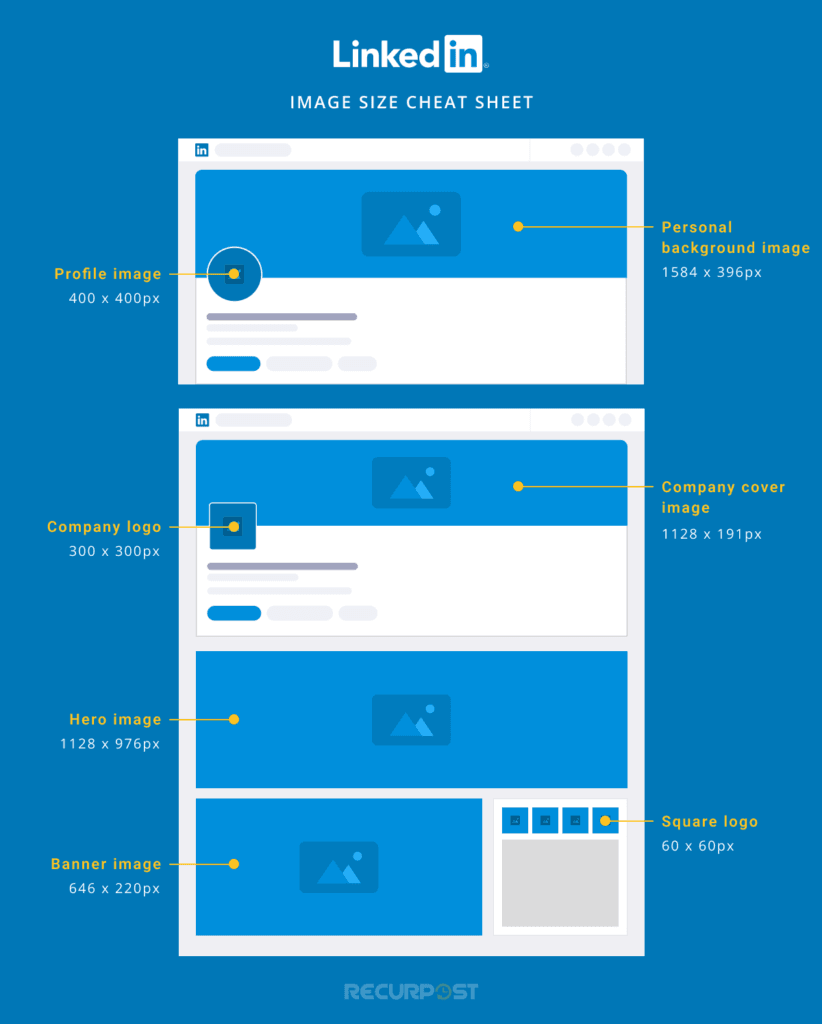
LinkedIn is considered a professional network and is an excellent place for selling B2B products and services and for recruiters to connect with industry experts. Poor-quality images damage your business’s credibility. It’s suggested for every business to keep their LinkedIn images business-specific and professional. For details other than image sizes, you can connect with LinkedIn Help.
LinkedIn profile image
LinkedIn’s suggested profile size is 400 * 400 pixels with a maximum file size of 8Mb. LinkedIn profile photo must be a headshot, or else LinkedIn will remove it. According to LinkedIn criteria, LinkedIn profile images cannot be logos, text, landscapes, or a company logo.
LinkedIn background image
Recommended LinkedIn background image size must be 1548 * 396 pixels. You can upload a file maximum of up to 8 Mb.
LinkedIn company logo image
LinkedIn company logos should measure 300 × 300 pixels with file sizes under 4MB.
LinkedIn Cover photo size
LinkedIn company background cover photos should measure 1128 × 191 pixels with file sizes under 4MB.
LinkedIn article images
LinkedIn article cover images should measure 744 × 400 pixels with file sizes under 10MB. In-article images also must remain under 10MB.
LinkedIn post size
LinkedIn’s suggested shared image size is 1104 * 736 pixels, the maximum allowed size for shared images. For optimal engagement, the best image size for LinkedIn posts is 1200 * 627 pixels with a 1.91:1 aspect ratio, which displays perfectly across both desktop and mobile devices.
The LinkedIn post size for sharing the link image is also 1104 * 736 pixels. Square images at 1080 * 1080 pixels also perform well for LinkedIn posts, particularly when you want your visual content to stand out in the feed.
Maximize your LinkedIn engagement with perfectly optimized posts. Learn the ideal LinkedIn post sizes in our detailed guide.
RecurPost is a great content marketing tool that helps you to schedule LinkedIn posts. There are popular tools like Hootsuite in the market. If you compare the features of both tools, you will find RecurPost, a class of free Hootsuite Alternatives for this.
Pinterest Image sizes
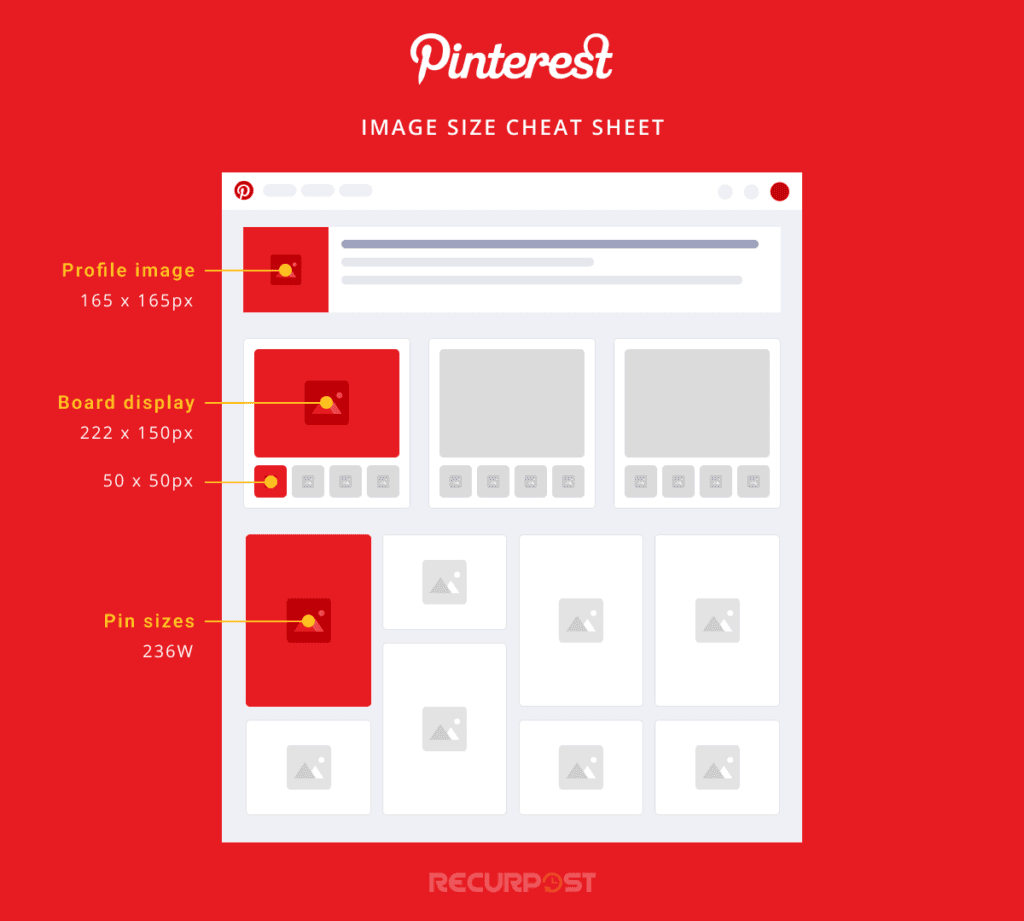
Pinterest images work great to target audiences with specific niches like cooking, nail art, etc. Google list Pinterest images in its search results. By taking advantage of Pinterest images, you can increase traffic to your Pinterest page.
After Instagram, Pinterest is all about images. So it’s important to follow Pinterest’s recommended image sizes guidelines to show your clients the best quality images.
Most of the images on Pinterest are vertical images. Pinterest is the best platform for sharing vertical infographics.
Pinterest profile picture size
The minimum recommended Pinterest profile picture size should be a minimum of 165 * 165 pixels.
Pin image size
For the best quality pin images, the suggested image size should be 1000 * 1500 pixels with an aspect ratio between 1:3.5 to 2:3. Images have a set width of 236 pixels, but the height may vary. So on Pinterest, pin sizes can be different. That does not mean that you can add images of any height. Images that are too long will be cropped depending on the view, which generally happens for long infographics images. Pin images are supported for JPG and PNG file formats.
Board display thumbnails
Thumbnails are the images on your Pinterest board. As per Pinterest, small board display thumbnails must be 55 * 55 pixels, and large board display thumbnails must be 222 * 150 pixels.
Google business profile image sizes
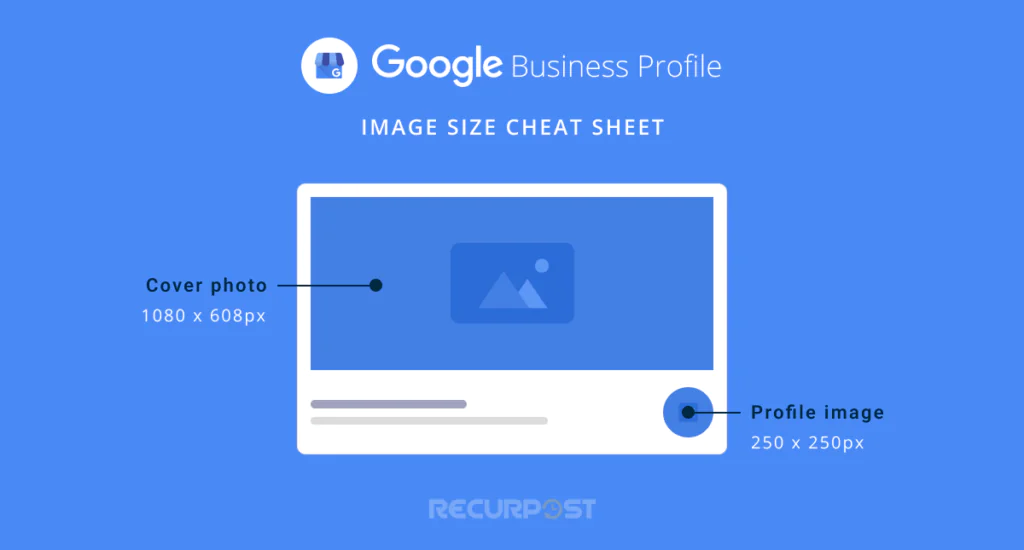
Google Business Profile is mainly for attracting local businesses. When someone searches in Google about your product or service, Google will list your Google Business Profile if your business category matches the user’s query. So it’s required that your Google My Business Listing Profile contains the best images. It will also help you outperform your competitors.
Google business profile cover photo
Google Business Profile cover photos represent business identity and should measure 1080 × 608 pixels (16:9 aspect ratio). File sizes must range between 10KB and 5MB. Minimum dimensions are 480 × 270 pixels, maximum 2120 × 1192 pixels. Use JPG or PNG formats. Explore our detailed guide to ensure your Google Business Profile cover photo is just right!
Google business profile logo
When someone opens your Google Business Profile or you reply to comments, the Google Business logo will appear. The ideal size of a Google Business profile logo is 250 * 250 pixels with a file size between 10Kb and 5Mb.
Product photos
Adding images of your products is an excellent way to showcase your product. For the best appearance, your images should be in JPG or PNG format with a file size between 10Kb and 5Mb. An image should be a minimum of 720 * 720 pixels.
Google business post image
Google Business post images should measure 540 × 405 pixels with a 4:3 aspect ratio, ensuring proper display in both posts and thumbnails.
Want to start scheduling posts on your Google Business Profile? RecurPost offers you the best features for posting on Google Business Profile.
YouTube image sizes
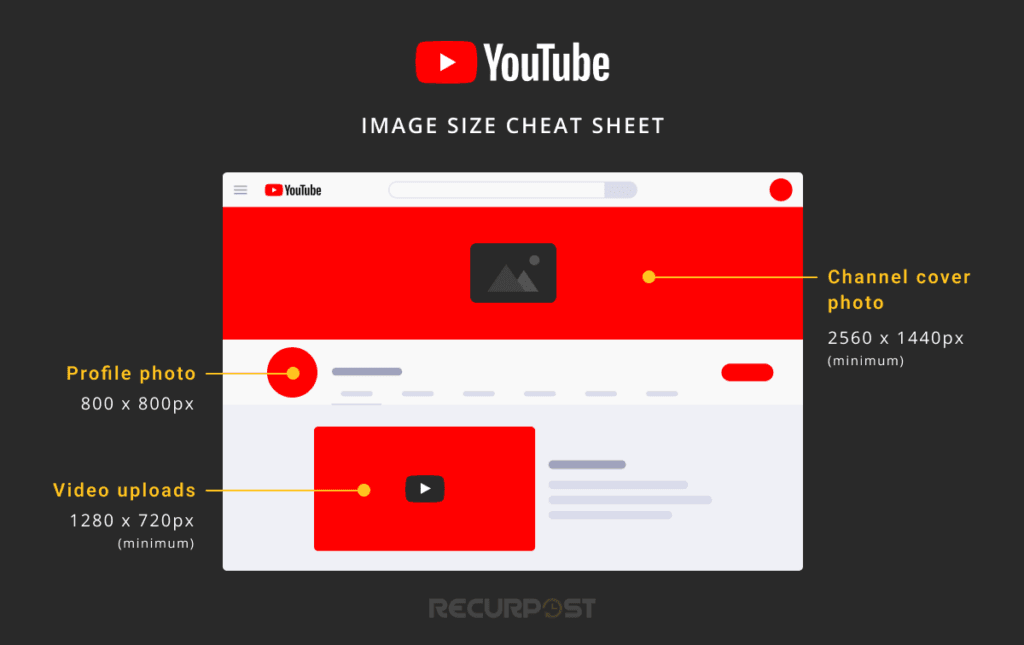
YouTube is the world’s second-largest search engine and the most competent social media platform. Suppose you create an interesting video, but if its thumbnail is not enticing, no one will click on it. Ensure to follow the right YouTube dimensions.
YouTube channel profile photo
YouTube profile photos should measure 800 × 800 pixels but display at 98 × 98 pixels. Minimum size is 600 × 600 pixels, with 1200 × 1200 pixels recommended for best quality. Images appear cropped in circular format.
YouTube banner image size
YouTube banner images should measure 2560 × 1440 pixels with file sizes under 6MB.
YouTube video size
YouTube videos require minimum dimensions of 1280 × 720 pixels (16:9 aspect ratio) to meet HD standards.
YouTube thumbnail size
The size of the Youtube thumbnail should be the same as the video, which is 1280 * 720 pixels. The thumbnail size should not be more than 9600 * 5400 pixels.
For an in-depth look at optimizing your videos, be sure to explore our full guide on Social media video specs and best practices.
TikTok image sizes
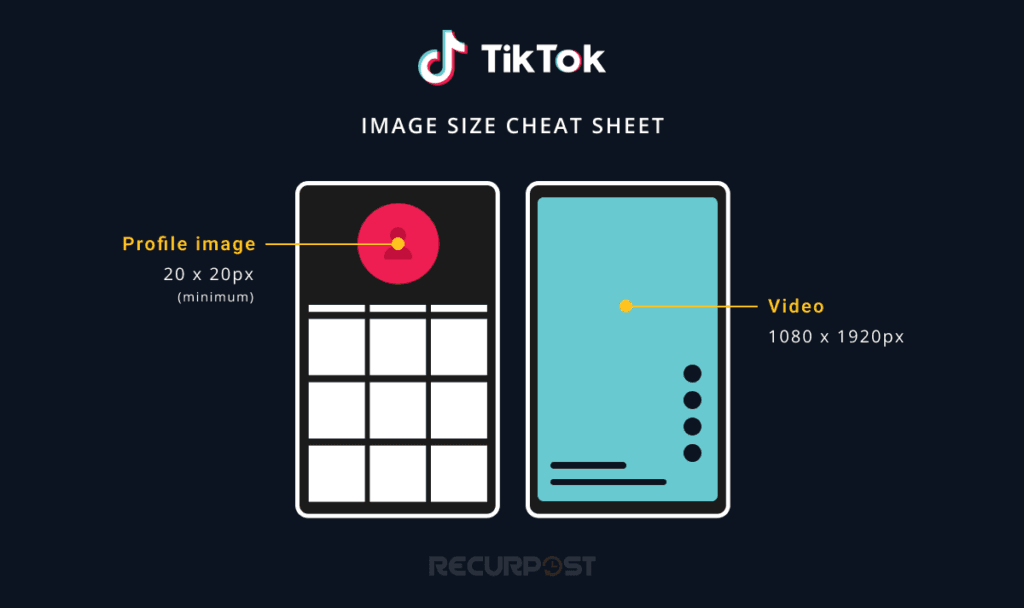
TikTok is gaining more popularity than Instagram. Because of its video editing capabilities and a wide array of music options, TikTok has become a more engaging platform with the potential to reach a large audience.
TikTok profile photo size
The minimum size of a TikTok profile photo should be 20 * 20 pixels.
TikTok video size
TikTok is a video-oriented platform. The recommended video size is 1080 * 1920 pixels, and an aspect ratio should be 1:1or 9:16.
For a better understanding of TikTok’s video dimensions and to make sure your videos look their best, explore our detailed guide on TikTok Video Sizes.
Snapchat image sizes
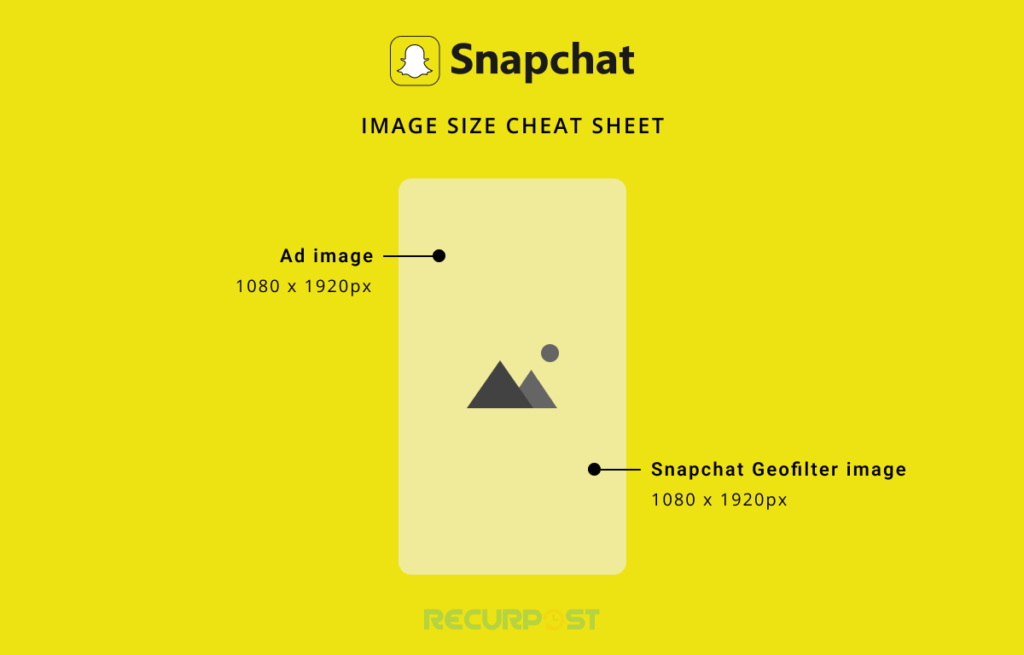
Snapchat is popular among young people and is another highly visual social media platform. Compared to other platforms, social media post sizes are pretty simple.
Snapchat ad image size
Recommended ad image size should be 1080 * 1920 pixels, and the file size should not exceed 5Mb. An aspect ratio should be 9:16.
Snapchat Geofilter image size
Snapchat’s suggested image size should be 1080 * 1920 pixels with a maximum file size of 250 Kb and an aspect ratio of 6:13. The image file should be in transparent PNG format.
Images are a great way to grab attention, but let’s be real—videos usually steal the show. Want to create the perfect videos for different social media platforms? Check out this comprehensive guide on Video Sizes for Social Media and get it right every time!
Tools to create eye-catching social media images with the correct dimensions.

Are you design-challenged? No worries. Image tools such as Pablo, Adobe Spark, and Stencil make your work easy. They have customizable social media image templates sized for each platform, with options to adjust social media post size in cm, inches, or pixels depending on your needs. You can create images using these free tools and use them to schedule Christmas social media posts or any other types of social media posts.
Our integration with Pixabay, Unsplash, and Giphy provides an extensive collection of professional quality image stock. These images are free to use. You can use these images in social media bulk scheduling using the RecurPost.
If you’re a photographer looking to grow your brand, check out our guide on Social Media for Photographers for tips on how to effectively use social media platforms to showcase your work and attract clients.
Keep your social media profile professional using the right social media photo sizes
Images are the best way to engage your customers or to gain more Tiktok followers. Choosing the right image size will keep your profile professional on social media platforms. It is tedious to follow the guidelines for every social media platform. To stand out on social media, you need to accept that you can’t miss that.
Professional social media profiles with proper logos and cover photos build credibility. Incorrectly sized images appear distorted on user devices, making profiles look unprofessional and deterring potential business partners who check profiles after seeing interesting posts. While ensuring the right image sizes is crucial, it’s equally important to understand the overall impact of social media on your business. For a detailed analysis, explore our guide on the Pros & Cons of Social Media.
Social media profiles represent your business to the world. Correctly sized images maintain online professionalism.
Summary
Images are the best way to grab attention on social media platforms. Your agency works hard to create an eye-catching image. If you are using the wrong dimensions, it will not work for you. Using the correct image size for every social media platform is necessary for successful social media marketing.
We regularly update this guide with new social media image sizes. Bookmark this page to stay informed about media image sizes 2025 and beyond as platforms continue to evolve!
How are you managing social media image sizes for different platforms? Let me know in a comment below?
FAQs
1. What size should social media images be?
Every social media platform recommends image sizes for its page and posts. Keeping the chart handy helps you to upload images with the best resolution.
2. What are the most common image sizes for social media platforms?
The most common social media post size in pixels includes:
1920 * 1080 pixels
1080 * 1080 pixels
1280 * 720 pixels
1024 * 768 pixels
3. Why does use the right image sizes for every social media matter?
Selecting the wrong image sizes for social media will mess up things and negatively impacts your business. If the image is cropped or stretched out for selecting inappropriate sizes, people will ignore your post and will remain unnoticed.
4. How many pixels make a 16:9 ratio?
A 16:9 is the standard aspect ratio of the number of pixels for videos. DSLR cameras and smartphones record videos at 1920 * 1080 pixels, which is the standard 16:9 ratio.
5. What is the best resolution for social media?
The best-recommended resolution is 1080 * 1920.
6. How can you resize an image without losing its quality?
High resolution means more pixels and better image quality. To resize an image using Photoshop, make sure you uncheck the checkbox ”Resample image.” This tells Photoshop to change the number of pixels and ensures resizing the image without losing the quality.
7. Can you upload 4K videos to Instagram?
Instagram doesn’t support 4K videos. You can upload the video on Instagram with a maximum resolution of 1080 * 1924. If you upload 4K videos, Instagram will automatically compress them and will show them in Trash.
8. what is the best image size for a Facebook post?
Recommended Facebook timeline photo size is 1200 * 630 pixels with a minimum size of 600 * 315 pixels. For optimal engagement and visual impact, the best Facebook post image size is 1200 * 1200 pixels with a square 1:1 aspect ratio. This size maximizes news feed visibility and displays properly across desktop and mobile devices without cropping.

Debbie Moran is a Digital marketing strategist with 5+ years of experience producing advertising for brands and helping leaders showcase their brand to the correct audience. She has been a part of RecurPost since 2019 and handles all the activities required to grow our brand’s online presence.
