TikTok video sizes aren’t just technical details; they shape how your content performs from the first scroll. TikTok videos changed how people engage on social media. Statista adds that, from fast-paced dances to Gen Z’s quickfire commentary, the platform captured a shift in behavior, mobile-first viewing, short-form content, and new ways of advertising.
The wrong fit blurs visuals, cuts off text, or leaves awkward borders that make even great videos look off. For creators, marketers, and brands, matching the platform’s vertical format serves as the starting point for scroll-stopping content.
TikTok users swipe fast, and content not tailored for the screen gets passed over, even with strong messaging. Size, format, and layout separate standout posts from forgettable ones.
Before sound, editing, or captions, your video’s shape tells viewers whether to stay or scroll. When done right, your content feels built for the feed, which begins TikTok visibility.
Types of TikTok Videos
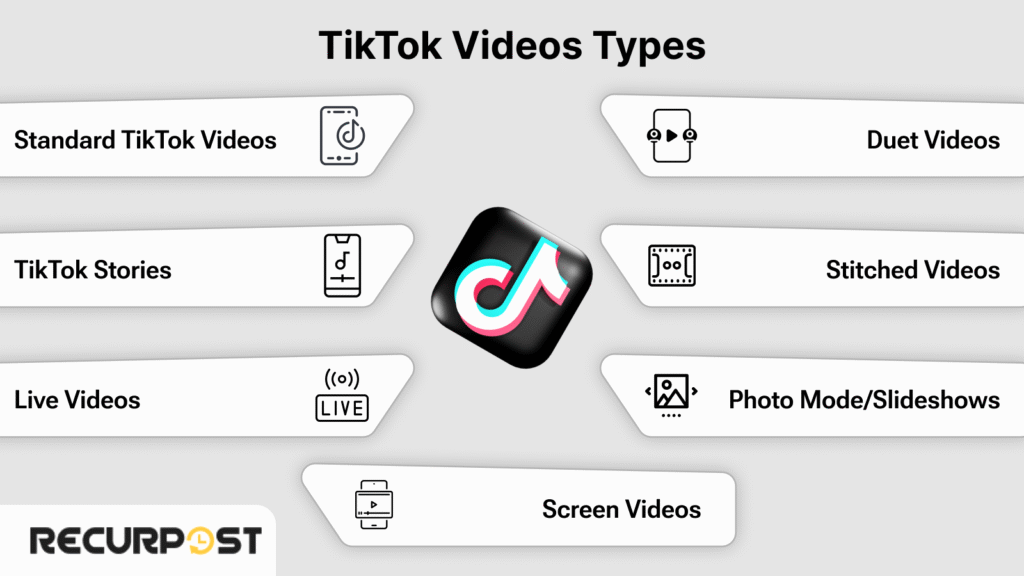
TikTok supports various content types, each built for vertical viewing and paired with the correct format, video size, and aspect ratio. TikTok users create these formats beyond paid placements:
1. Standard TikTok Videos
Regular posts that appear in the main feed. Best uploaded as portrait videos in MP4 or MOV format with 1080 × 1920 resolution.
2. TikTok Stories
24-hour vertical videos are shown on profile icons. Ideal for quick updates and behind-the-scenes content.
3. Live Videos
Real-time broadcasts with filters, comments, and interactions. Must be vertical and follow the TikTok video format.
4. Duet Videos
A split-screen format pairing your video with another. The final video still fits within TikTok’s aspect ratio of 9:16.
5. Stitched Videos
Combine part of another creator’s video with your own. Maintains the original TikTok video dimensions.
6. Photo Mode or Slideshows
A series of portrait-mode images formatted as scrollable content. Best file size and frame rate still apply.
7. Screen Videos
Use TikTok’s built-in effect to place yourself in front of photos or video clips. Exports as vertical videos with the same video specs.
These formats give creators full flexibility while still requiring the correct TikTok video sizes, video resolution, and upload specs for smooth publishing.
Types of TikTok Video Ads
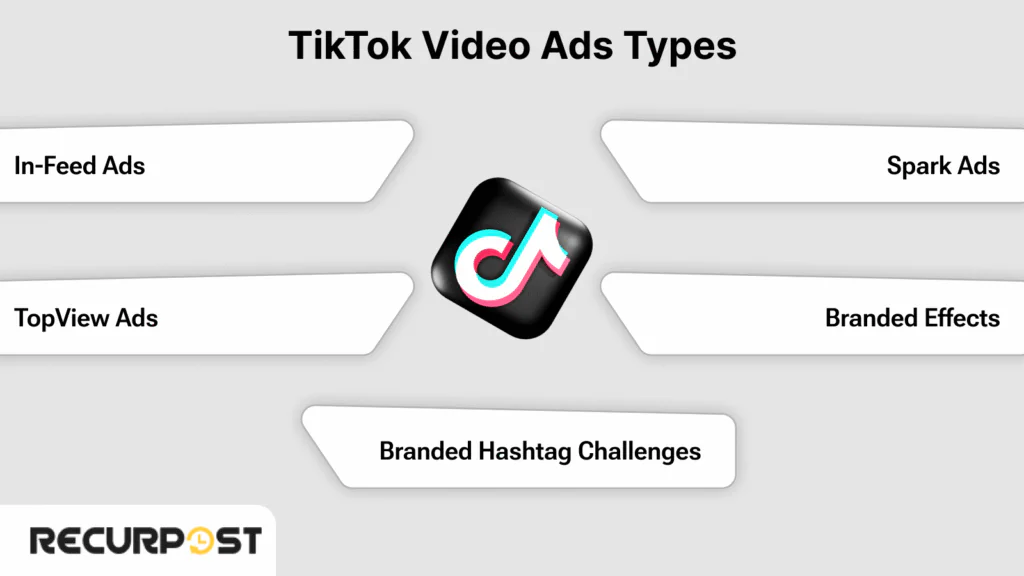
TikTok gives brands multiple ways to run video ads while keeping content native to the feed. Each ad format requires specific video dimensions, format, and aspect ratio.
1. In-Feed Ads
Appear in the main feed. Use vertical videos (9:16), correct aspect ratio, and formats like MP4 or MOV. Ideal for CTAs like “Shop Now.”
2. TopView Ads
Auto-play when the TikTok app opens. Support full-screen portrait videos up to 60 seconds. Best used with high-quality video resolution.
3. Branded Hashtag Challenges
Invite TikTok users to join a trending challenge. Appear on the Discover page. Videos should match TikTok video specs and portrait mode.
4. Branded Effects
Custom filters and stickers are used by creators. Work best when paired with supported video formats and file types like MOV files.
5. Spark Ads
Boost existing TikTok videos. Keeps original video format, aspect ratio, and video quality intact while expanding reach.
A Quick Cheat Sheet Guide to TikTok Video Ad Specs
| Ad Type | Aspect Ratio | Resolution | Video Length | Full Size | File Format | Frame Rate |
| In-Feed Ads | 9:16, 1:1, 16:9 | 1080×1920 pixels | 5 to 60 seconds | Android: 72 MB, iOS: 287 MB | MP4, MOV, MPEG, AVI, 3GP | Up to 60 fps |
| Branded Effects | Varies by effect usage | |||||
| Spark Ads | 5 to 60 seconds | |||||
| TopView Ads | 9:16 | Up to 60 seconds | ||||
| Branded Hashtag Challenges | 15 to 60 seconds |
What Are the Ideal TikTok Video Sizes in 2025?
Getting TikTok video sizes right starts with a simple rule: vertical wins. The TikTok video resolution 2023 guide established the 1080 × 1920 standard that continues through the TikTok video size guide 2024, maintaining consistent specifications across platform updates. The platform is designed for mobile-first content, and videos that fill the whole screen feel more natural, perform better, and hold attention longer.
Here’s what TikTok officially supports:
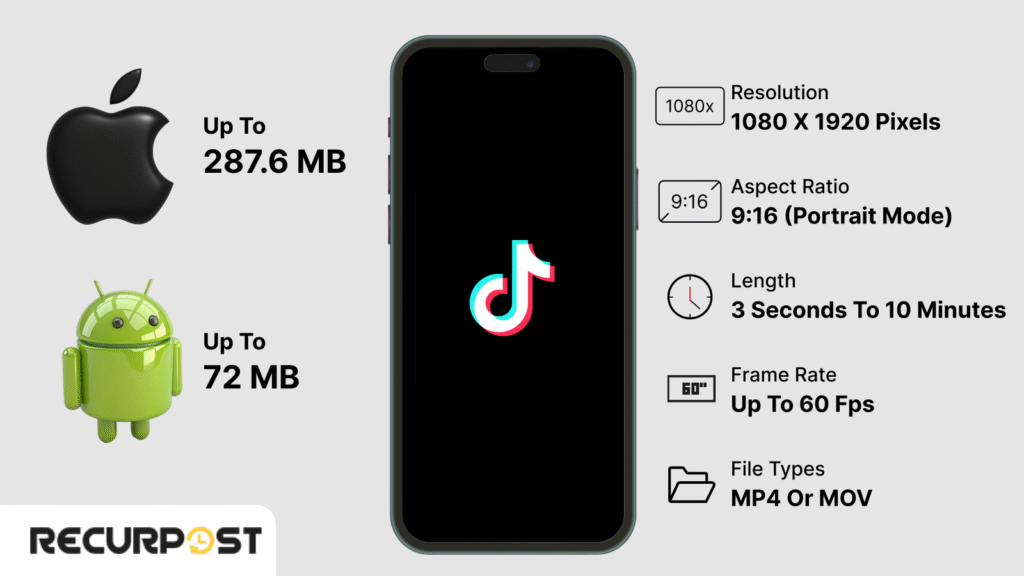
- Resolution: 1080 × 1920 pixels
- Aspect Ratio: 9:16 (portrait mode)
- Minimum Length: 3 seconds
- Maximum Length: 10 minutes
- Frame Rate: Up to 60 fps
- File Types: MP4 or MOV
- Video File Size Limits:
- Android: Up to 72 MB
- iOS: Up to 287.6 MB
Videos should use portrait format to match TikTok’s vertical feed. Square or landscape videos appear with borders that reduce visual impact, unless specifically needed for repurposing content.
TikTok Thumbnail and Cover Image Specifications
TikTok thumbnail dimensions follow the same 1080 × 1920 pixel format as regular videos since TikTok cover images are automatically generated from video frames. TikTok cover size requirements maintain the 9:16 aspect ratio to match the platform’s vertical format, allowing creators to select any frame from their video as the thumbnail display.
Correct video format ensures smooth uploading, full-screen playback, and better results across feed placements and in-feed ads. TikTok video size in inches translates to approximately 2.25 × 4 inches when displayed at standard mobile screen densities, though pixel dimensions remain the standard measurement for video creation.
Portrait vs. Landscape vs. Square: Which TikTok Aspect Ratio Works Best?
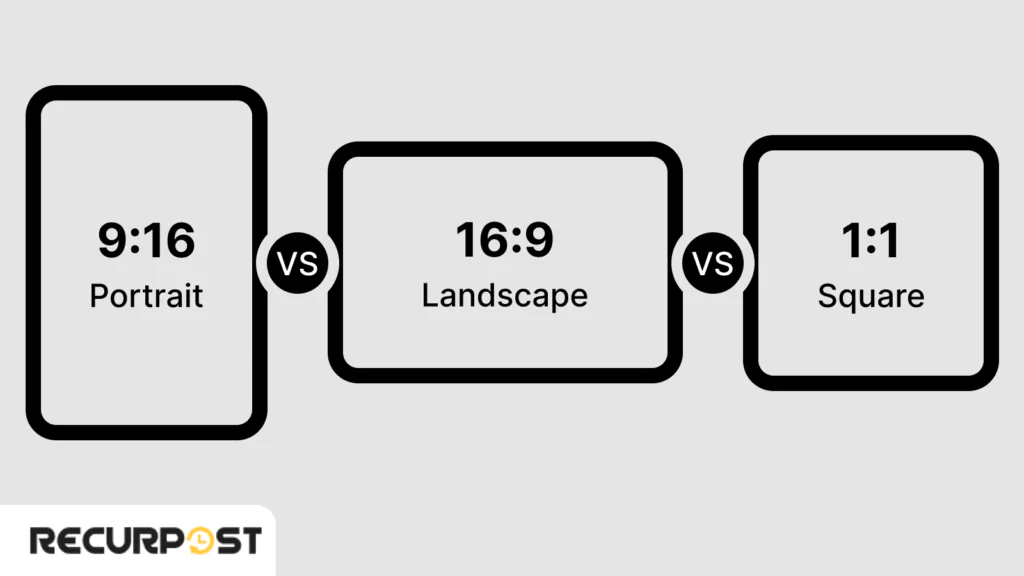
TikTok centers on portrait viewing, with aspect ratio determining how well videos fit the frame. The ideal TikTok video aspect ratio is 9:16—tall, narrow, and designed for mobile.
Other supported formats include:
- 1:1 (Square videos): Acceptable, but leave empty space above and below
- 16:9 (Landscape videos): Common for YouTube-style content, but appear with borders on TikTok
These formats upload without errors but rarely blend into the TikTok feed naturally. Square and landscape videos look recycled or out of place, reducing engagement. Repurposed content should be resized or reframed during editing.
Portrait videos match the viewing experience and make content feel made for TikTok. This visual match matters significantly for viewer engagement.
How TikTok Video Sizes Align with Other Social Media Platforms
TikTok’s vertical format aligns with other mobile-first platforms, enabling video repurposing across channels without starting from scratch.
@zachking They rejected my application to Hogwarts but I still found a way to be a wizard. 🧹#illusion #magic #harrypotter ♬ Zach Kings Magic Broomstick – Zach King
Here’s how TikTok’s video specs match up:
- Instagram Reels: Uses the same 1080 × 1920 size
- YouTube Shorts: Also designed for 9:16 portrait videos
- Facebook Reels & Snapchat: Built for full-screen vertical viewing
- Pinterest Idea Pins: Favor vertical orientation for better engagement
Using TikTok’s default dimensions gives you a ready-made asset for multi-platform posting. No resizing, no distortion, just drag and post. If your content looks native everywhere, it blends in better and performs stronger.
For creators managing multiple social media profiles, this makes TikTok video sizes a smart base format across the board.
Why TikTok Video Format Matters
Incorrect format hurts appearance and causes upload issues, playback glitches, or rejected files. TikTok reads video specs closely, and mismatches lead to delays or quality loss.
Here’s what to keep in check:
- File Format Compatibility: Stick to MP4 or MOV to avoid conversion errors
- Bitrate & Compression: Files with heavy filters or high bit rates may get auto-compressed, reducing clarity
- Frame Rate Limits: Anything above 60 fps isn’t supported and can cause skipping
- Aspect Ratio Fit: Incorrect dimensions may trigger automatic cropping or black bars
- Audio Codecs: Non-AAC audio may lead to sync problems or muted sound
Small deviations in file settings cause upload troubles. Correct TikTok video format from the start avoids editing rework and maintains a clean content appearance on all devices.
Common Mistakes with TikTok Video Dimensions
Publishing TikTok videos without checking specs affects video quality, delivery, and viewer retention. Errors stem from mismatched dimensions, poor file choices, or rushed edits.
- Using horizontal video instead of vertical videos: TikTok’s vertical feed is built for portrait videos. Uploading a landscape video forces black bars into the frame, which weakens your video’s presence.
- Choosing the wrong file format: While TikTok supports mp4, mov, mpeg, and 3gp, sticking with mp4 or mov files gives you the cleanest playback across mobile devices. Unsupported file types often lead to upload failures.
- Ignoring video file size limits: The maximum file size varies: 72 MB on Android devices and up to 287.6 MB on iOS. Oversized video files may compress badly, leading to dull visuals or delays in the upload process.
- Skipping video resolution checks: If your editing software exports in low quality, your TikTok content will appear blurry. Always match the ideal TikTok video size—1080×1920—with the correct aspect ratio (9:16).
- Leaving text outside the safe zone: Feed TikTok video ads and in-feed video ads are layered with interface elements. Captions placed too close to the edge may get covered or cut off on the TikTok app.
- Forgetting to resize videos when repurposing: Square videos or clips with unusual aspect ratios can distort or crop. Before you edit TikTok videos for upload, check if resizing is needed to match TikTok video specs.
- Using over-complicated video editing software: Some tools add watermarks or adjust frame rates beyond what TikTok supports. Stick with editing software that outputs videos in the correct format and frame rate for smooth playback.
TikTok users seeking to stand out should treat video size, resolution, and file format as non-negotiables. Matching TikTok video format from start to finish impacts content performance across the platform.
How to Get More Followers on TikTok
Best Practices for TikTok Video Sizes & Formats
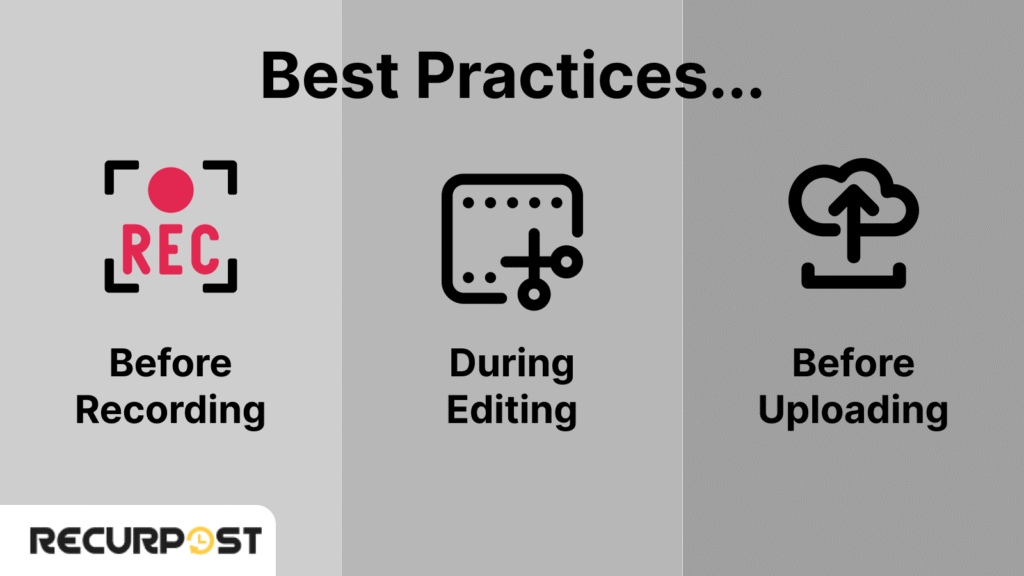
Smooth TikTok uploads begin before recording. Set up through final export shapes video appearance on the app. Correct specs prevent format, playback, and feed performance issues.
Before Recording
- Set video resolution to 1080 × 1920 for full-screen display in TikTok’s vertical feed
- Use portrait mode only; landscape video will shrink your frame and break viewer flow
- Film with mobile devices held upright to capture the ideal TikTok video size
- Stick to vertical videos that match the expected TikTok video aspect ratio
During Editing
- Use video editing software that supports mp4 or mov formats
- Check the video’s aspect ratio; it must be 9:16 to avoid cropping
- Keep overlays, text, and effects away from screen edges
- Match frame rate to TikTok’s support (up to 60 fps)
- Preview the final video dimensions before export to maintain video quality
- Avoid editing in formats like mpeg or 3gp unless necessary for device compatibility
Before Uploading
- Keep the video file size under TikTok’s limits {72 MB (Android) or 287.6 MB (iOS)}
- Use editing software that can compress videos without losing clarity
- Check that the final video format is either mp4 or mov for smooth uploads
- Test playback before posting to confirm the video resolution, length, and frame rate match TikTok’s specs
- Make sure your video content looks right in preview, clean frame, no UI overlap
- Confirm it’s ready for feed TikTok video ads, in-feed video ads, and organic reach
These steps create TikTok videos that fit the feed, align with technical requirements, and follow platform format rules.
How RecurPost Simplifies TikTok Video Publishing
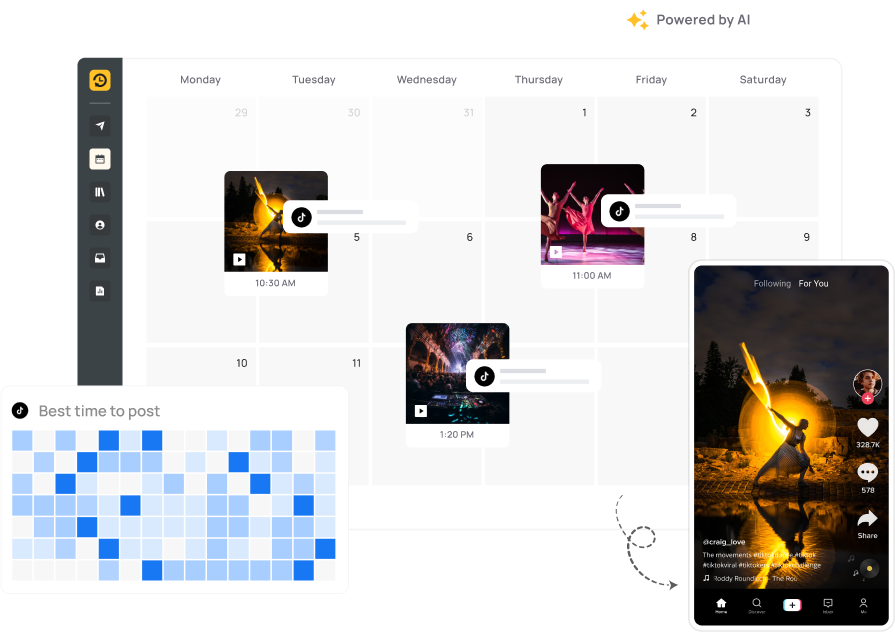
RecurPost maintains correct specs, formats, and timing for TikTok users without requiring extra editing.
- Supports mp4, mov, mpeg, and 3gp formats
- Matches TikTok video sizes and aspect ratio (9:16) for full-screen vertical videos
- Keeps video file size, video resolution, and video length within TikTok limits
- Reschedules top TikTok videos for other social media platforms (square or landscape included)
- Keeps video quality intact when reusing TikTok video ads or in-feed video ads
- Works smoothly across mobile devices, including Android
With the right video format and dimensions handled for you, publishing on the TikTok platform becomes faster and cleaner.
Final Tips for Smart Video Publishing
Check your video against TikTok video specs before posting. Final tweaks maintain crisp, feed-ready content.
1. Open the TikTok app and preview your video’s aspect ratio, and make sure it fills the whole screen
2. Stick with mp4 or mov formats for smoother video uploads across devices
3. Keep video length short if you want faster watch-throughs; shorter videos often hold attention better
4. Review your video dimensions, video resolution, and file size. Compressed videos that stay under the maximum file size still need to look sharp
5. Double-check that your portrait videos are aligned with the TikTok aspect ratio (9:16) and don’t resemble square videos or horizontal video cuts
6. Use video editing software that maintains frame rate, especially if you’re working with mov formats or exporting from Android devices
7. If you’re posting TikTok video ads or feed TikTok video ads, test your caption placement in preview, text should never compete with UI elements
TikTok rewards clean, well-fitted content. Matching your format to the platform helps your video content feel native, polished, and ready for discovery on any social media network.
Conclusion
TikTok visibility requires creativity and precision. Each frame, second, and format choice affects how content connects with the TikTok audience.
Video content deserves better than cropped edges or reduced playback quality. Whether sharing tips, running TikTok ads, or building brand presence, consistent TikTok video sizes deliver your message clearly to viewers.
TikTok favors content built specifically for its platform. Use this advantage by creating, adjusting, and posting videos that fit the feed, not just fill it.
FAQs
1. Can I upload TikTok videos in 4K resolution?
No, TikTok currently downscales 4K videos to 1080p. While you can shoot in 4K for editing flexibility, uploading in 1080 × 1920 resolution gives the best playback results within TikTok’s supported video size limits.
2. What’s the best aspect ratio for TikTok Duets and Stitches?
Even with split-screen layouts, the final export should remain in a 9:16 aspect ratio. TikTok adjusts the layout internally, but make sure your editing software maintains portrait video dimensions to avoid format errors.
3. Does TikTok compress my video after upload?
Yes. TikTok applies automatic compression to large or high-bitrate video files during the upload process. Using the correct file format (like mp4 or mov) and maintaining a manageable file size helps preserve video quality.
4. Can I upload TikTok videos using desktop tools or browsers?
Yes. TikTok’s desktop upload tool at www.tiktok.com/upload supports video uploads with the same video specs. You can drag and drop mp4 or mov files, but some editing features may be limited compared to the mobile app.

Ruchi Dhimar is a skilled content writer with 4 years of experience. She is passionate about crafting compelling narratives, specializing in writing content for different industries.
