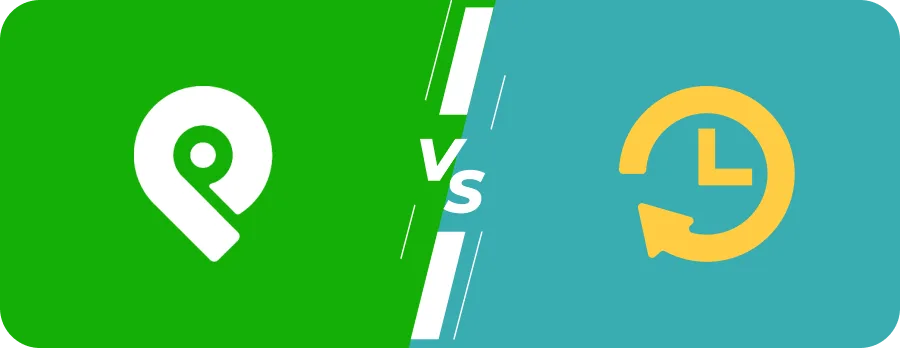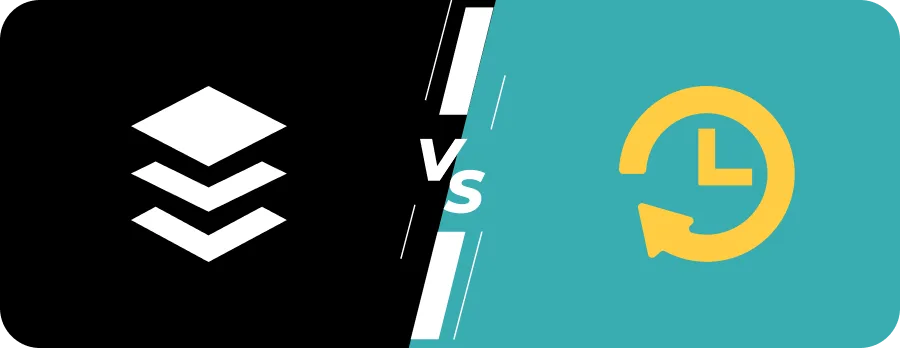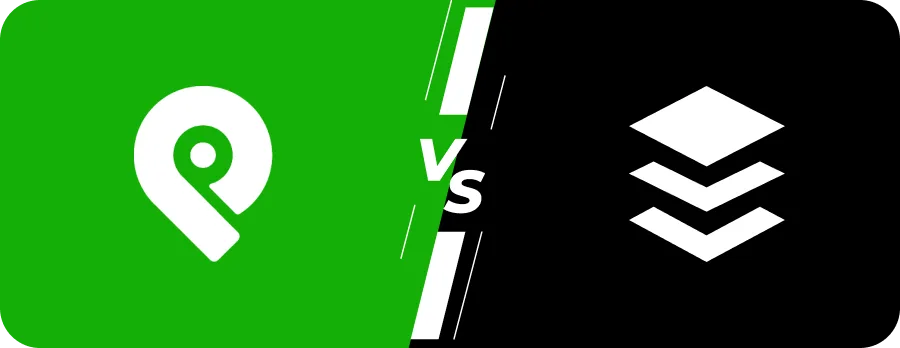
Post Planner vs Buffer
Which To Pick in 2025?
What is Post Planner?
Post Planner, launched in 2011, is designed for social media marketers seeking to streamline scheduling and content curation. It helps users find, schedule, and track high-performing content, with a focus on efficiency and ease of use.
Who It’s Best Suited For:
Post Planner is ideal for small businesses, content creators, and social media marketers focusing on content curation and scheduling. Its intuitive interface makes it perfect for those prioritizing high-quality content and engagement optimization.
What is Buffer?
Buffer, established in 2010, is one of the most popular social media management tools, aimed at helping businesses schedule posts, analyze performance, and manage engagement across platforms. Its mission is to make social media management accessible and straightforward for businesses of all sizes.
Who It’s Best Suited For:
Buffer caters to businesses of all sizes, especially teams requiring collaboration on social campaigns. It’s also an excellent option for individuals or agencies needing advanced analytics and multi-platform support.
Overview
This comparison between Post Planner and Buffer provides an unbiased overview to help you make an informed decision. From pricing to features, this guide covers the essentials to assist you in choosing the best platform for your business or personal social media management.
Post Planner vs Buffer: User Rating
| Rating Categories | Post Planner | Buffer |
| Star Rating (Out of 5) | 4.2 | 4.5 |
| Meets Requirements (Out of 10) | 8.3 | 8.7 |
| Ease of Use (Out of 10) | 8.7 | 8.9 |
| Ease of Setup (Out of 10) | 9.0 | 9.2 |
| Ease of Admin (Out of 10) | 8.5 | 8.8 |
| Quality of Support (Out of 10) | 8.6 | 9.0 |
| Business Partnership (Out of 10) | 8.4 | 8.6 |
| Product Direction (% positive) | 8.5 | 8.8 |
Rated 3.9/5 on G2 with over 40 reviews. Users appreciate its simplicity and content curation tools. Scheduling is praised for its efficiency, though its analytics are often seen as a limitation.Buffer:
Rated 4.3/5 on G2 with over 1,000 reviews. Buffer is commended for its multi-platform support and team collaboration features. However, some users find the pricing less flexible for small businesses.
Post Planner vs Buffer: Feature Comparison
| Features | Post Planner | Buffer |
| Pricing (per month in USD) | 39$ | 50$ |
| Free Trial | Yes | Yes |
| Platforms Supported | Major platforms | All major platforms |
| Bulk Scheduling | Yes | Yes |
| RSS feeds | No | Yes |
| Recurring Posts | Yes | Yes |
| Social Inbox | No | Yes |
| AI Content Generation | No | No |
| Hashtag Storage | Yes | Yes |
| Caption Customization | Yes | Yes |
| AI Images | No | No |
| Advanced Analytics | No | Yes |
| White Label Reports | No | Yes |
| URL Shortener | No | Yes |
| Unlimited Workspaces | No | Yes |
| Team Management | Yes | Yes |
a. Scheduling and Automation
Post Planner simplifies scheduling by enabling users to plan posts, discover trending content, and set up recurring posts. Its automation features are straightforward and well-suited for those seeking an easy-to-use scheduling tool.
Buffer offers robust scheduling tools across multiple platforms, including features like auto-scheduling, bulk posting, and customized posting schedules. The Smart Queue optimizes post timing for maximum reach and engagement.
b. Supported Social Media Platforms
Post Planner – Supports Facebook, Instagram, and Twitter. Its focus on visual platforms makes it a great choice for users targeting these channels for growth.Buffer supports a broader range of platforms, including Facebook, Twitter, LinkedIn, Instagram, and Pinterest. Its versatility is ideal for businesses managing multiple social channels simultaneously.
c. Analytics and Reporting
Postplanner – Provides basic analytics to track engagement and content performance. While sufficient for casual users, its insights lack the depth needed for advanced strategy refinement.Buffer`s Offers advanced analytics and reporting, delivering detailed insights on post performance, audience engagement, and ROI. This makes it a great option for data-driven marketers refining social media strategies.
d. User Interface and Experience
Post Planner – Features a user-friendly, straightforward interface designed for content curation and posting. It’s easy to navigate, even for beginners.
Buffer’s clean and intuitive interface focuses on user experience. The organized dashboard simplifies the management of multiple accounts and performance tracking.
e. Pricing
When it comes to pricing, Post Planner and Buffer cater to different needs with their plans. Post Planner’s pricing is more affordable, making it a great option for smaller businesses or individuals focusing on fewer social accounts. Its free plan supports 1 user and 3 social profiles with limited features, while the Starter Plan costs $19/month for 1 user and up to 10 social profiles. For larger teams, the Agency Plan is priced at $99/month, offering support for 3 users and 30 social profiles.
Buffer, on the other hand, provides a slightly broader platform support in its pricing tiers. Its free plan mirrors Post Planner, accommodating 1 user and 3 social profiles with limited features. The Starter Plan, priced at $15/month, supports 1 user with up to 8 social profiles. Buffer’s Agency Plan matches Post Planner at $99/month but is designed for 3 users managing up to 25 social profiles.
In summary, while both tools offer similar pricing for their higher-tier plans, Post Planner provides more flexibility for smaller teams and fewer accounts, whereas Buffer offers more robust platform support for slightly larger operations.
Pros and Cons of Using Post Planner
Pros
- Simple, intuitive interface
- Great for content curation and scheduling
- Affordable for small businesses
Cons
- Limited platform support
- Basic analytics
Pros and Cons of Using Buffer
Pros
- Multi-platform support
- Advanced analytics and reporting
- Collaboration features for teams
Cons
- Pricing can be high for small businesses
- Limited content discovery features
Ideal Use Cases
Post Planner is Ideal For:
- Small businesses and individuals managing a few social profiles.
- Users prioritizing content curation and scheduling over advanced analytics.
- E-commerce brands focusing on Instagram and Facebook.
Buffer Excels When:
- Larger teams or businesses need advanced analytics and reporting.
- Businesses managing multiple social media platforms.
- Marketers requiring a comprehensive tool for engagement and strategy.
Conclusion of Post Planner vs Buffer Comparison
Both Post Planner and Buffer are effective tools for managing social media, but they serve different needs. Post Planner is ideal for smaller businesses or individuals focusing on Instagram and Facebook, offering simple scheduling and content curation. Buffer, however, is better suited for larger teams needing advanced analytics, multi-platform management, and collaboration features.
If neither Post Planner nor Buffer fully meets your needs, consider RecurPost. RecurPost combines affordability, functionality, and ease of use, supporting multiple platforms and offering content recycling to keep posts evergreen.