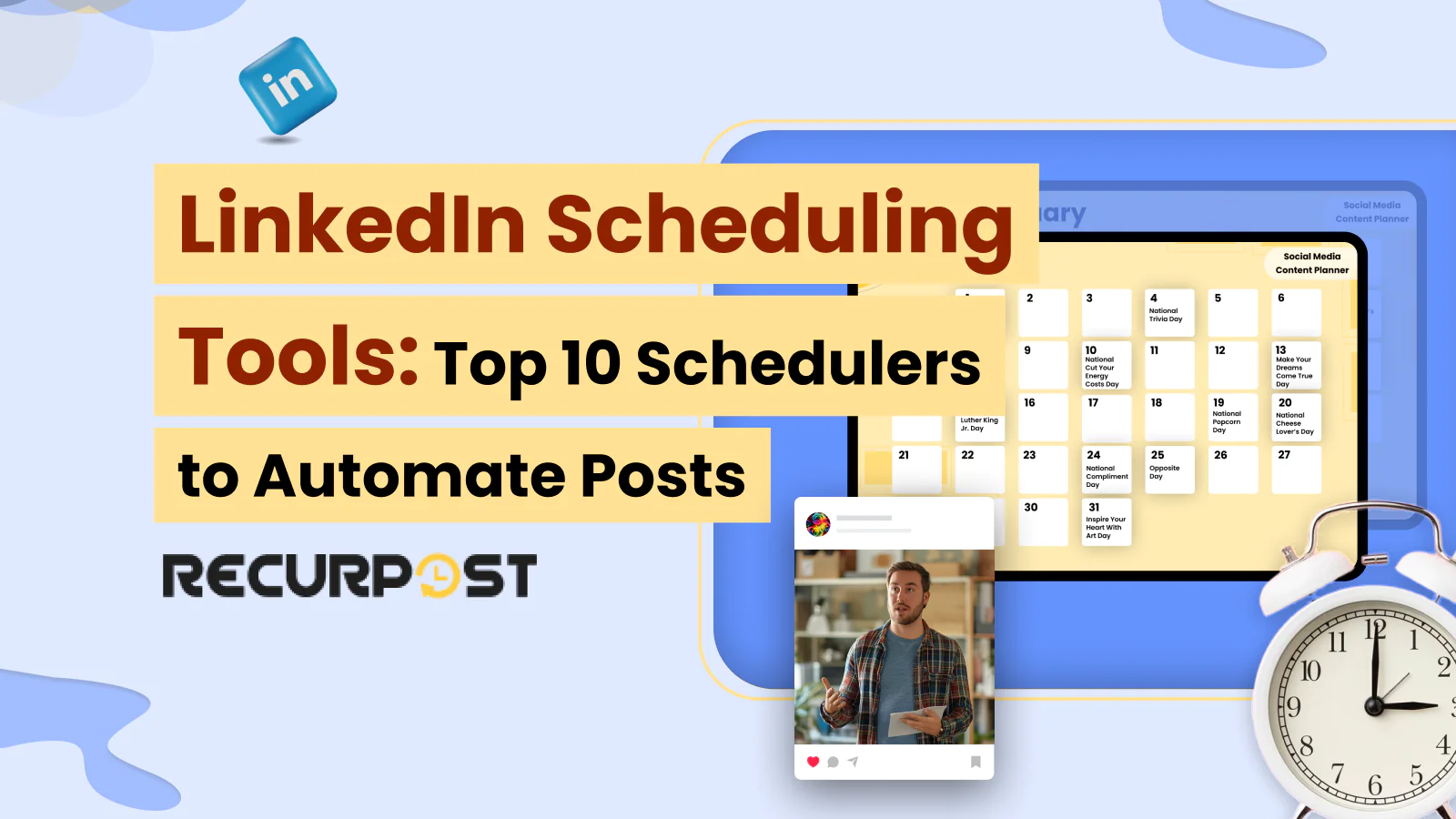Posting on LinkedIn sounds easy, but keeping it up every week? That’s where things get tricky.
If your LinkedIn feed feels a little too quiet or your posts show up at random times, you’re not alone. Many businesses and content creators run into the same problem: posting consistently takes more time and effort than expected.
You can use LinkedIn scheduling tools to solve this issue. They make it simple to schedule LinkedIn posts ahead of time. You can set up your posts to go live when your audience is most active. This means more people see your content, and you don’t have to drop what you’re doing just to hit “post”.
Need to make changes after scheduling? No problem. You can edit your scheduled posts any time before they go live. That way, your LinkedIn feed will always stay relevant.
This post presents the best LinkedIn scheduling tools currently available. Whether you run a business, manage LinkedIn company pages, or handle posting for clients, you’ll find something here to fit your needs.
Why Should You Listen To Us?
RecurPost brings years of expertise helping companies optimize LinkedIn presence across social media platforms. Our research reveals the impact of scheduling posts on LinkedIn engagement.
We analyzed data from numerous LinkedIn accounts using our platform, comparing the performance of scheduled posts versus direct posting. Our findings confirmed that strategically scheduling LinkedIn posts can significantly boost engagement rates.
By aligning content releases with the best time to post on LinkedIn through scheduling, businesses can ensure maximum visibility and interaction. Moreover, our study revealed that scheduled posts do not negatively impact engagement metrics and often lead to higher overall engagement compared to ad-hoc posting.
Benefits of LinkedIn Scheduling Tools
Posting on LinkedIn sounds simple, but doing it every week without missing a beat? That’s the hard part.
Scheduling tools make this easier. You can plan posts ahead of time, upload content in batches, and post when your audience is actually online. That way, you don’t have to scramble each time you need to share something.
Brands that post more often tend to see better results. Posting three or more times a week can lead to nearly 80% more engagement. And tools that support scheduling save teams 5 to 7 hours per week, time better spent on creating good content.
If you’re working with a team, these tools also help speed up approvals and cut delays. Companies using them report fewer back-and-forths and a 43% bump in conversions from LinkedIn traffic.
Mix scheduled posts with real-time updates to keep things steady but still personal. If you manage multiple LinkedIn accounts or need to keep your LinkedIn business pages active, using a LinkedIn post scheduler is one of the smartest ways to stay on track.
Did You Know? Companies that post on LinkedIn weekly see a 2x lift in engagement with their content compared to those that post less frequently. That’s right! Consistent posting can keep your audience active and interested.
Core Features to Evaluate
Not all LinkedIn scheduling tools are built the same. Before picking one, it helps to know what features to look for. Here’s a simple checklist you can use when comparing different options:
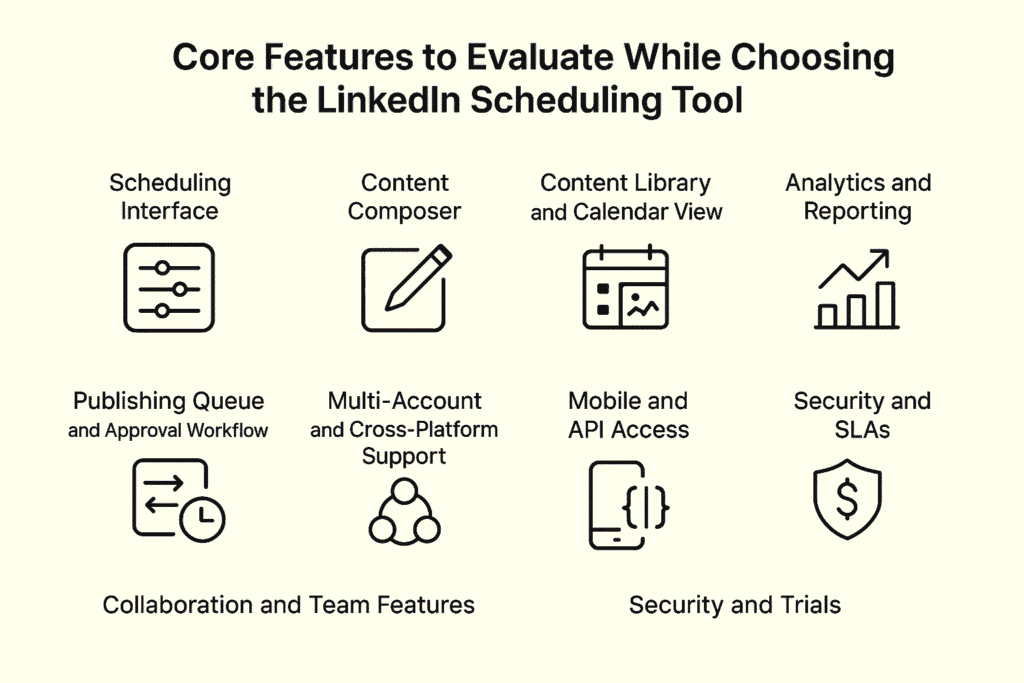
Scheduling Interface
Look for tools that make it easy to set up posts. Features like bulk scheduling, flexible time slots, and tools that suggest the best posting times can save hours each week. A good scheduler lets you adjust the timing as needed without a lot of clicks.
Content Composer
You’ll want a tool that supports different kinds of content. Text, images, video posts, and even AI-assisted drafts are common needs. Make sure the tool works well with the type of posts you want to create.
Content Library and Calendar View
Visual content libraries and calendar views simplify planning with drag-and-drop functionality for schedule adjustments. Platforms supporting evergreen content allow content reuse, maintaining active feeds without creating new content.
Publishing Queue and Approval Workflow
Team environments require robust publishing queues and approval workflows. Look for features that support team permissions, roles, and multi-step reviews. This keeps your posting schedule clean and avoids errors.
Analytics and Reporting
Good reporting tools show you how your LinkedIn posts are performing. Look for dashboards with clear engagement metrics, exportable reports, and data storage for at least 90 days. This helps you track progress and plan future content.
Multi-Account and Cross-Platform Support
Tools should support multiple LinkedIn accounts and cross-platform posting capabilities. Managing LinkedIn pages along with other platforms from one dashboard can save a lot of switching between tools.
Collaboration and Team Features
Agencies and larger teams benefit from task assignment, internal notes, and white-labeling features. These make team collaboration smoother and keep everyone on the same page.
Mobile and API Access
Mobile access enables remote post management and monitoring. Look for tools with a strong mobile app and API access for integration with other tools.
Security and SLAs
Security is critical, particularly when managing client accounts. Look for tools that offer encryption, uptime guarantees, and proper data protection.
Pricing and Trials
Evaluate pricing models based on your specific requirements. Many tools offer free trials, while others use freemium plans or charge based on team size. Pick a tool that matches both your budget and your posting needs.
Based on these factors, here are the top 10 LinkedIn scheduling tools:
10 Best Social Media Schedulers for LinkedIn
1. RecurPost
RecurPost still shines as a top LinkedIn scheduler. You can bulk schedule posts, set up evergreen content libraries that auto-repeat, and view your content on a neat calendar. Its unified social inbox helps manage comments across LinkedIn company pages. Plus, its AI suggestions and customizable first comments help spark engagement.
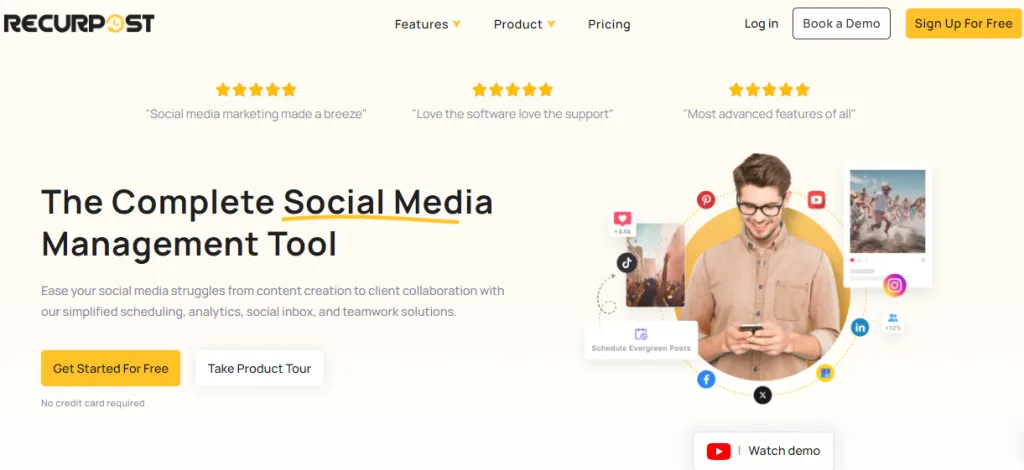
Top Features:
- Social Calendar: Visualize and manage your LinkedIn schedule posts with an interactive calendar.
- Seasonal Libraries: Organize content into seasonal libraries for timely and relevant posts.
- Evergreen Content Marketing: Schedule recurring posts to keep your profile active with evergreen content.
- Social Inbox: Coordinate all the messages and interactions shared across all social media platforms.
- Tailored Post: Customize posts to suit the different social media platforms in order to attract the attention of the users.
- AI Content Generator: This application was specifically developed to write content ideas and posts with the assistance of artificial intelligence.
- First Comment: Promote engagement on your posts by utilizing a LinkedIn automatic scheduler that allows you to add the first comment whenever a new post is published.
Pros:
- Bulk uploads via CSV
- Smart recycling of evergreen content
- One dashboard for all messages
- AI-generated captions & first comments
- Team collaboration and mobile access
Cons:
- Limited social listening and competitor insights.
- Analytics and reporting aren’t the most advanced.
Pricing:
RecurPost offers four pricing plans: Free ($0/month) with basic features, Personal ($25/month) with advanced features like AI content generation, Agency ($79/month) with additional client management and advanced analytics, and Enterprise (custom pricing) tailored for agencies with unlimited social accounts and white-label solutions.
User Review:
Users generally appreciate RecurPost for its evergreen content scheduling and social inbox features. The AI content generator and tailored post options are particularly valued for enhancing engagement and optimizing content. Some users, however, wish for more extensive integrations and more detailed analytics.
Why Choose This Tool?
RecurPost serves businesses needing automation for social media posting, evergreen content organization, and engagement improvement. The platform combines social calendar, inbox, and AI content generation, making it the highest-rated LinkedIn scheduler for social media marketing campaign optimization.
What Makes RecurPost the Top LinkedIn Scheduler?
RecurPost earns its position as the leading LinkedIn scheduling tool through several distinctive advantages that set it apart from competitors:
- Unique Evergreen Content System: While most tools require constant content creation, RecurPost automatically recycles your best-performing posts at smart intervals. This means your LinkedIn feed stays active even when you’re not creating new content, a capability missing from tools like Buffer, Hootsuite, and Sprout Social.
- Superior Automation Capabilities: RecurPost integrates bulk CSV uploads, AI-powered content generation, and automatic first comments, while competitors offer fewer capabilities, necessitating multiple tools for equivalent automation.
- LinkedIn-Focused Optimizations: The platform delivers LinkedIn-focused capabilities, including company page management, professional networking tools, and LinkedIn-optimized AI content suggestions, whereas generic tools treat LinkedIn as secondary without specialized features.
- Cost-Effective Comprehensive Solution: RecurPost provides enterprise-level capabilities at mid-tier pricing ($25 monthly) compared to Sprout Social ($249+) and Hootsuite ($49), making advanced LinkedIn automation accessible for smaller businesses.
- Proven Engagement Results: RecurPost users report higher engagement rates due to the platform’s strategic posting optimization, evergreen content recycling, and first comment automation working together to maximize post visibility and interaction.
Try this LinkedIn post-scheduling tool now!
2. Sendible
Sendible offers strong PDF carousel scheduling, great for multi-slide LinkedIn posts. The Client Connect feature makes it easy to share drafts for approval, and it includes solid analytics and team roles.
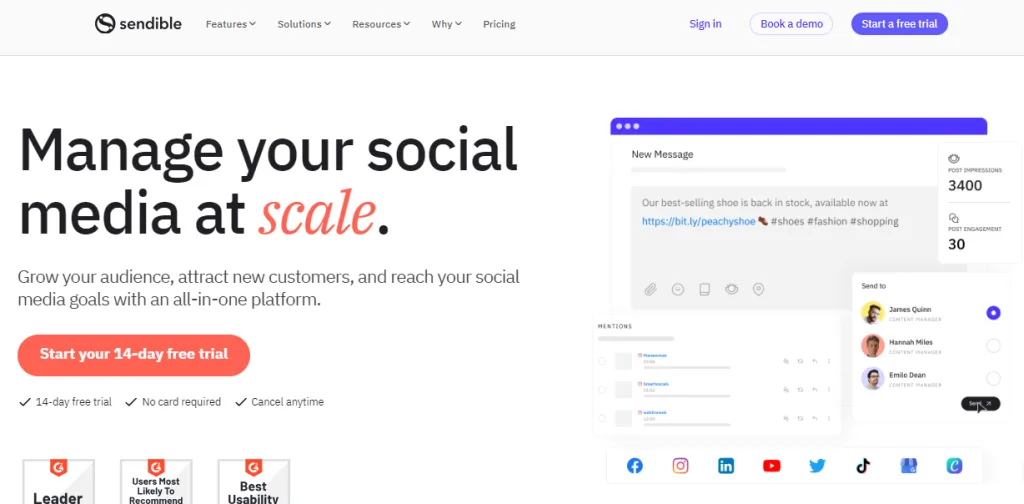
Top Features:
- PDF Carousel Scheduling: Schedule multi-page PDF documents as carousel posts on LinkedIn, a feature not offered by most scheduling tools.
- Client Connect: Onboard your clients securely with Sendible’s Client Connect widget, allowing them to view and approve content before publishing it on their LinkedIn profiles or company pages.
- Team Collaboration: Give out responsibilities, control access, and work together with your team on editing, approvals, and project assignments related to the content and tasks for the LinkedIn Page.
- Advanced Analytics: Get detailed performance analytics over all your social networks, including LinkedIn.
Pros:
- Connects with numerous social media and marketing platforms, enhancing workflow.
- Supports inviting team members and managing roles, making it easier to collaborate on social media strategies.
- Mobile application for managing all social media activities remotely.
Cons:
- Does not have advanced AI features for content suggestions and optimal posting times.
- The free plan offers basic functionalities for a limited number of social media profiles. Advanced features like Client Connect, team collaboration tools, and in-depth analytics are available only on paid plans.
Pricing:
Sendible offers four pricing plans: Creator ($29/month) with essential features, Traction ($89/month) adding advanced analytics and content suggestions, White Label ($240/month) with team collaboration tools and social listening, and White Label+ ($750/month) designed for larger teams with unlimited social profiles and dedicated support.
User Review:
Users generally have positive feedback about Sendible, appreciating its comprehensive feature set and user-friendly interface. The tool’s integration capabilities, detailed analytics, and team collaboration features are particularly valued. However, some users wish for more advanced AI features and a more intuitive content library.
Why Choose This Tool?
If you’re an agency or brand managing multiple social media channels, including LinkedIn, and require advanced features like PDF carousel scheduling, secure client collaboration, in-depth analytics, and robust team collaboration tools, Sendible is a strong contender. While the free plan offers a starting point, paid plans access the full potential of Sendible’s powerful features.
Explore our detailed comparison of Sendible vs RecurPost to find the best fit for your needs.
3. Tapilo
Tapilo is built just for LinkedIn. It offers an AI content creator, carousel maker, post scheduler, analytics, and lead-building features. The Chrome extension also lets you schedule right from LinkedIn’s site.
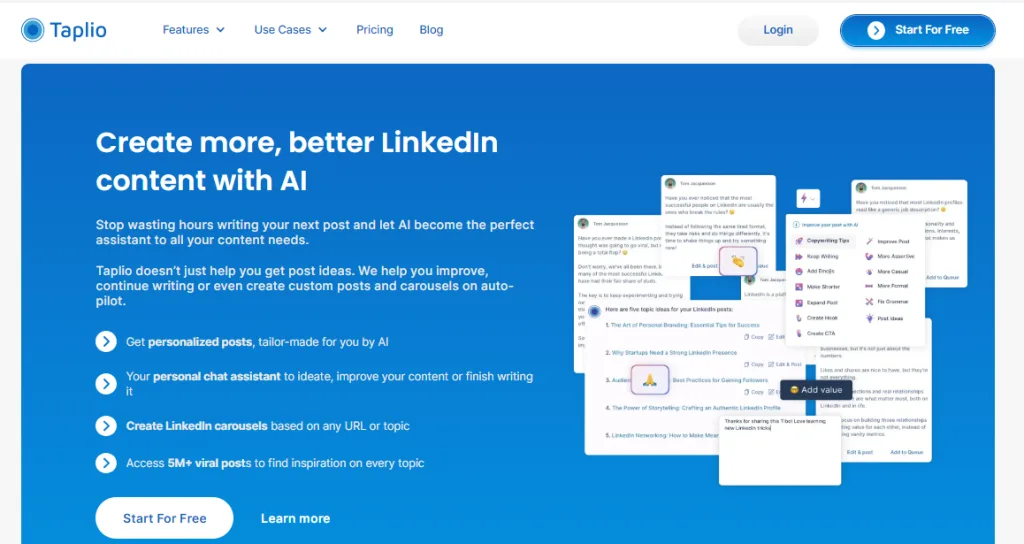
Top Features
- AI-Powered Content Creation: Struggling for post ideas? Taplio uses AI to suggest content topics and even help you write engaging drafts.
- Write & Schedule LinkedIn Posts: Schedule your content in advance for a consistent posting flow.
- Build Relationships & Engage: Taplio provides features to help you connect with potential clients and industry professionals.
- Find & Nurture Leads: Taplio offers lead generation tools to help you identify and connect with potential customers on LinkedIn.
- Analyze Your LinkedIn Statistics: Track and analyze your LinkedIn performance with detailed statistics.
- Generate Carousels for LinkedIn: Create visually appealing carousels to enhance your posts.
- LinkedIn Chrome Extension: Access and use Taplio’s features directly from your browser with their Chrome extension.
Pros:
- Offers AI-powered copywriting for content.
- Build Carousel posts.
- Centralized location for storing and organizing content assets.
- Provides detailed analytics to track post performance and engagement.
- LinkedIn Chrome Extension enhances accessibility and ease of use.
Cons:
- Lack of integration with other social media platforms (focused solely on LinkedIn).
- Lacks advanced automation features for scheduling recurring posts.
- Does not come with a social inbox that aggregates all messages received in a LinkedIn profile.
Pricing:
Taplio offers three pricing plans: There is the Starter plan at $35 per month, the Standard plan at $65 per month, and the Pro plan at $199 per month. All customers are provided with the main tools: scheduling, content creation, and analytics tools, whereas the Pro and Enterprise plans include additional functions such as lead generation, integration with CRM, and personal customer support.
User Review:
Users generally appreciate Taplio for its AI-powered content creation and detailed analytics. They find the LinkedIn Chrome extension convenient and the overall tool helpful for building relationships and engaging with their network.
Why Choose This Tool?
If you’re looking for an AI-powered tool for marketing on the LinkedIn platform, then consider Taplio. If you need assistance creating content, generating leads, or engaging, this LinkedIn tool does all that for you. However, if you need an all-in-one social media management tool that offers extensive analysis across multiple channels, then there are other alternatives.
4. SocialBee
SocialBee integrates team features, including roles, notes, and a shared inbox. Its AI planning assistant helps with post creation. Analytics and carousel posting are included, though it lacks evergreen scheduling.
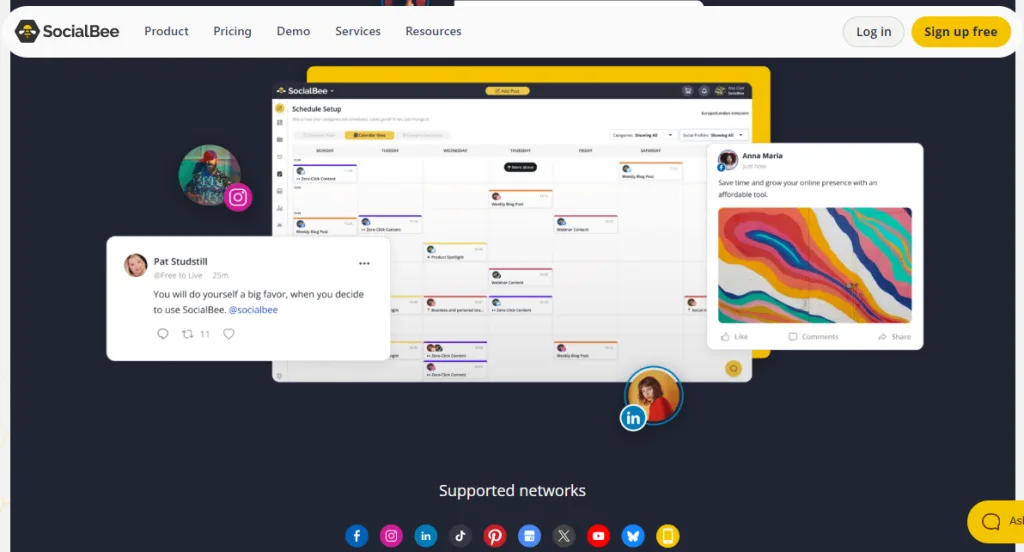
Top Features:
- Team Collaboration: Assist other team members by inviting them to the team, assigning them roles, sharing notes, and coordinating the writing and approval of post content.
- Social Inbox: Conveniently moderate all the mentions, comments, and messages (DMs) in your social accounts at once.
- AI-Powered Content Planning: Make full use of the AI copilot in SocialBee to brainstorm content ideas and schedule your posting for LinkedIn and other platforms.
- Detailed Analytics & Reporting: Measure your performance on all your social media accounts and create detailed PDF reports on all your accounts for easy sharing.
Pros:
- Supports inviting team members, providing notes, and approving posts, which is great for collaboration.
- Efficiently manage social mentions, comments, and DMs in one place.
- Content library and asset management.
Cons
- Lacks features for scheduling recurring posts for evergreen content.
- Similar to other tools, SocialBee’s free plan has limited features. Team collaboration and advanced analytics are typically available only on paid plans.
Pricing
SocialBee offers four pricing plans: Bootstrap: $29/month, Accelerate: $49/month, the Pro package is $99/month, and for the Custom package, you have to contact them. The last few tiers differ in some of the additional features, such as the recommendation feature based on AI, priority customer support, and the integration of the user’s application.
User Review
Customers generally have positive feedback about SocialBee, appreciating its user-friendly interface and robust features for team collaboration and social interaction management. Users find the AI assistant helpful for planning their social media strategies.
Why Choose This Tool?
SocialBee is an excellent choice for those looking to improve team collaboration and efficiently manage social interactions. Its AI assistant and comprehensive analytics make it a valuable tool for optimizing your social media strategy and tracking performance. You can also check out our detailed RecurPost vs SocialBee comparison to see how it compares.
5. Agorapulse
Agorapulse provides comprehensive business social media management capabilities. It provides numerous features that help you to manage and schedule your social media interaction and post engagement, as well as insights into the aforementioned activities.
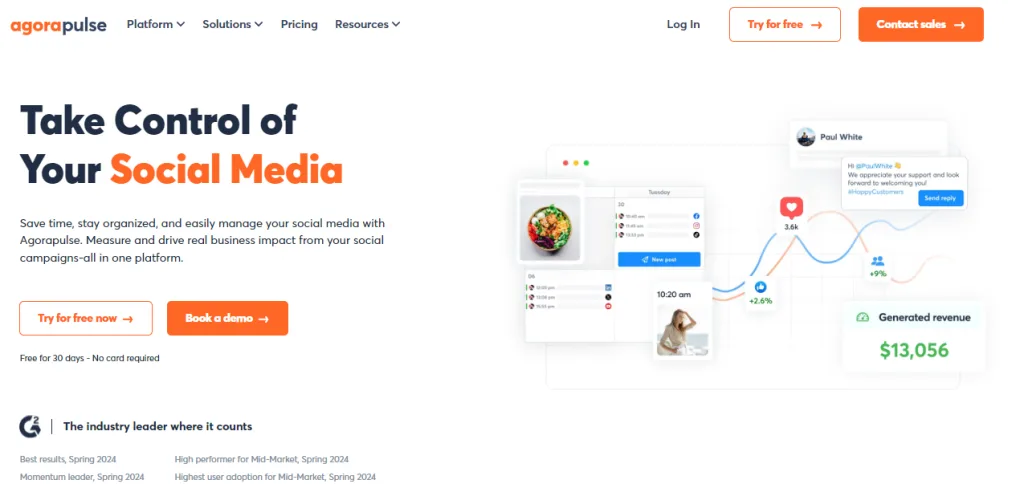
Top Features:
- Take Control of Your Social Interactions: Strengthen the control of all the messages you receive and send comments, and mentions in case you use multiple social accounts with the unified inbox feature.
- Discover What People Are Saying About Your Brand, Industry, and Competitors: Stay updated with trends, be it in your own brand or that of your competitor, by tracking the keywords and the brand.
- AI Writing Assistant: Add the spark to your content creation by using AI in writing to create not only more unique but also quicker.
- PulseLink in Bio: Use the PulseLink in bio tool to optimize your profile link, directing followers to your most important content.
Pros:
- Social inbox for efficient engagement management.
- Team collaboration tools for streamlined workflows.
- Content library and asset management.
- Social listening and competitor monitoring features.
- Link in bio tool for driving traffic.
Cons:
- While it has an AI writing assistant, it lacks advanced AI features for optimal posting times.
- Lacks features for scheduling recurring posts for evergreen content.
- Some additional features, such as the teamwork feature, content bank, detailed stats, analysis, AI writing tool, and the ability to monitor the mentions of your brand, are available under the paid subscription.
Pricing:
Agorapulse offers four pricing plans: An initial tier is known as Standard for which cost is $69 per month, the second tier is Professional for which the cost is $99 per month, the third tier is Advanced for which the cost is $149 per month and there is also an additional Custom tier for which the cost needs to be discussed. The paid plans differ by the features available, such as more social profiles, a extra pleasant interface, priority assistance, and personal configurations.
User Review:
Many customers take advantage of the clear interface, shared social inbox, and auto-post on LinkedIn of Agorapulse. Nonetheless, there are reports of some of the users who find some constraints on what is offered on this free LinkedIn scheduling tool, and they wish to see AI present across all the packages.
Why Choose This Tool?
If you’re looking for a user-friendly platform with a unified social inbox, automated scheduling, content curation features, and additional functionalities like AI writing assistance, PulseLink in bio creation, and social listening (on paid plans), Agorapulse is a powerful option for managing your LinkedIn presence alongside other social media channels. Agorapulse caters to both beginners and social media veterans seeking to streamline their workflow and gain valuable insights to optimize their LinkedIn strategy.
Explore Detailed Comparisons: Agorapulse Vs Buffer | Agorapulse vs Loomly | Agorapulse vs Sendible
6. Sprout Social
Sprout Social is one of the most influential social media management platforms that assist companies in controlling their presence across multiple social networks, including LinkedIn. It provides extended sets of features like LinkedIn scheduling, asset management, team approvals, conversation tagging, and benchmarking analytics. It is a high-end tool with a higher price tag, and no evergreen scheduling.
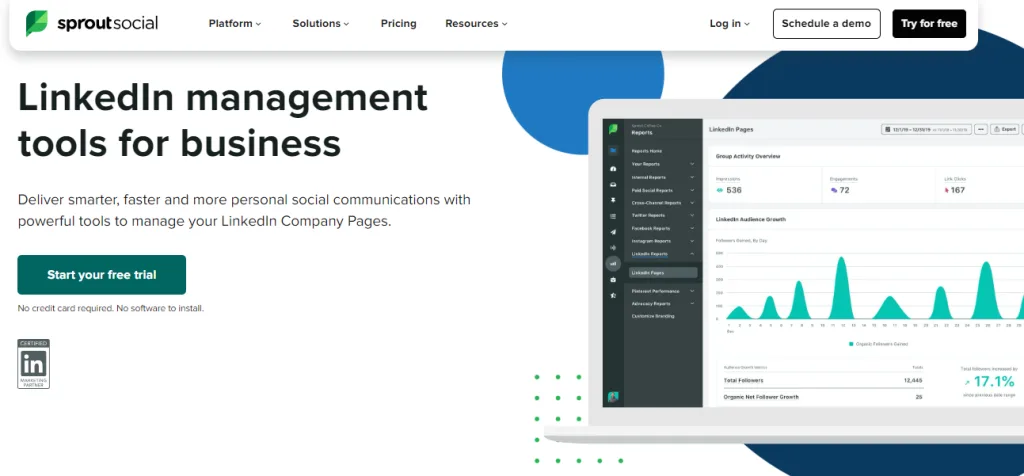
Top Features:
- Organize and Store Images: Maintain a centralized library to store and easily access all the images and videos you use for your LinkedIn content.
- Assign User Permissions: Make decisions regarding how many people in your team can have access to it and decide on their roles for posting and managing content on your LinkedIn profiles.
- Personalize Your Responses: Respond to comments and messages you receive on your profile or the company page in a friendly and personalized manner.
- Use Tagging to Track the Conversation: Tag posts in Sprout Social to organize and monitor particular discussions or themes linked to the interactions you have on LinkedIn.
- Benchmark Performance KPIs: Go beyond basic analytics and benchmark your LinkedIn performance against industry standards to identify areas for improvement.
Pros
- Supports assigning user permissions and roles, making teamwork more efficient.
- Personalize responses and manage conversations using tagging features.
- Manage your social media activities on the go with a mobile app.
- Organize and store all your visual content for easy access and streamlined content creation.
Cons
- Lacks features for scheduling recurring posts for evergreen content.
- Does not offer an AI writing assistant for content creation.
- It provides a variety of features, which might make it more complex in comparison to other simple scheduling solutions.
Pricing
Sprout Social offers three pricing plans: The three tiers include the Standard package, which costs $249 per month, the Professional package, which costs $399 per month, and the Advanced package, which costs $499 per month. The plans vary in features, with the higher tiers offering more advanced capabilities like increased message and profile limits, premium analytics, and dedicated support.
User Review
Customers usually don’t have complaints about the application as it offers a wide number of features, a friendly design, and powerful data analysis. The tool’s team collaboration capabilities and personalized response features are particularly valued by users.
Why Choose This Tool?
For organizations, agencies, or businesses using multiple social media platforms, including LinkedIn, that need more functionality than simple post-scheduling, campaigning, or competitive benchmarking, they can consider Sprout Social. This is a powerful package of tools that can assist you with your LinkedIn marketing, as well as organize the work of your crew and make use of social media for management purposes.
7. Buffer
Buffer is one of the most commonly used tools for social media posts scheduling and publication, and while this platform is not specifically oriented toward LinkedIn, it does support LinkedIn as one of the platforms for the posts’ publication. There are many reasons associated with the use of this LinkedIn scheduler; however, the primary reason is that it is easy to use.
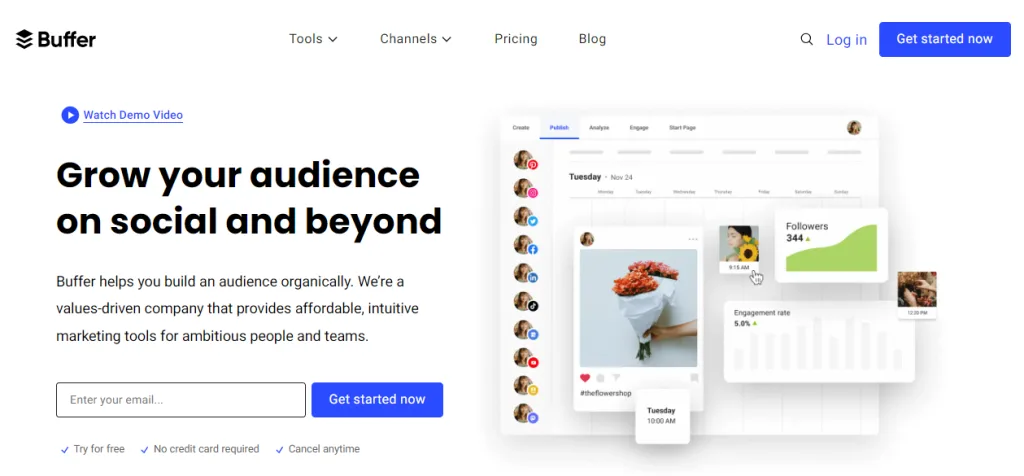
Top Features:
- Drag-and-Drop Scheduling: It’s also easy to use for scheduling your LinkedIn posts because the platform has a convenient drag-and-drop function.
- Bulk Scheduling: You can make several posts on LinkedIn and schedule them all at once for posting at a later date.
- Cross-Platform Publishing: Share your content on your LinkedIn profile and other social media accounts, including Facebook, Instagram, and Twitter, in one place.
- Engagement Analytics: Monitor simple interactions such as likes, comments, and shares for insights into your LinkedIn posts’ performance.
Pros:
- Buffer has a clean and organized layout, as well as the functionality of the program, which is designed to enable effective scheduling and posting of content.
- Visual content calendar to organize and manage posts efficiently.
- Supports inviting team members for better collaboration on social media strategies.
- Integration with popular apps like Canva, Unsplash, and Google Drive.
- Browser extensions for quick sharing and scheduling.
Cons:
- Lacks advanced AI features for content suggestions and optimal posting times.
- Does not have features for scheduling recurring posts for evergreen content.
- Does not provide a unified social inbox for managing all social interactions in one place.
- Lack of dedicated features for LinkedIn, like social inbox or Company Page analytics
Pricing:
Buffer offers four pricing plans: There is also a free plan, and paid options such as Essentials ($6 per month per channel), Team ($12 per month per channel), and Agency ($120 per month per channel). The Free plan has the basic schedule and posting tools, whereas as we go to the paid plans, we get features such as analytics, collaboration tools, and more advanced techniques, along with priority support.
User Review
Users generally appreciate Buffer for its simplicity and ease of use. The content calendar and team collaboration features are highly valued, as well as the detailed analytics. However, some users wish for more advanced features like AI recommendations and a unified social inbox.
Why Choose This Tool?
Buffer is a good tool that stands out for several reasons, including its user-friendliness and cost. You are free to schedule your LinkedIn post along with the contents of other social media platforms. This platform is ideal for first-time users or those who are just starting a social media project or looking for a LinkedIn planning tool for personal use only. However, if you require advanced features like in-depth analytics, team collaboration tools, or AI-powered functionalities, you might consider exploring other options.
8. Hootsuite
Hootsuite is a widely used social media tool that helps businesses operate multiple social networks with one dashboard. It offers the scheduling of post options, an analysis dashboard to monitor social network metrics, and an option for interacting with an audience.
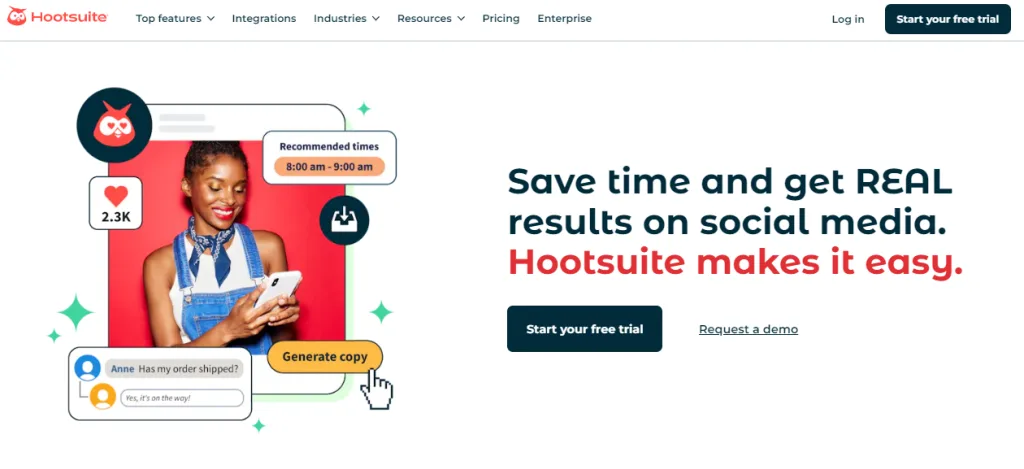
Top Features:
- Bulk Composer: Schedule and publish content to multiple social media platforms, including LinkedIn, all at once from a central composer.
- Social Listening: Go beyond your own profile and monitor industry trends, brand mentions, and competitor analysis across social media platforms to inform your LinkedIn strategy.
- Team Collaboration Tools: Assign roles, manage permissions, and collaborate effectively with your team on content creation, approval workflows, and social media management tasks for your LinkedIn presence.
- Amplify Performance: Continuously keep a tab on how your social media is performing on all platforms, including LinkedIn. Analyze and take out important data and pointers that might help to fine-tune your social media plans.
Pros:
- Many third-party social media and marketing tools work hand in hand with Hootsuite to improve operations.
- Consolidated messaging inbox to funnel all direct communication according to social media platforms.
- Mobile application for convenient control of social media marketing processes.
- Functions like shared calendars and approval flows are being integrated into team collaboration.
Cons:
- Does not have advanced AI features for content suggestions and optimal posting times.
- Lacks a centralized content library for organizing and storing assets.
- Does not offer features for scheduling recurring posts for evergreen content.
Pricing:
Hootsuite offers four pricing plans: Professional ($49/month), Team ($139/month), Business ($739/month), and Enterprise, which offers custom pricing. The plans differ by the number of features, with the more expensive plans providing such features as more social accounts to manage, more customized analytics, and priority support.
User Review
Customers tend to like Hootsuite mostly for its numerous features and usability. It is appreciated when there are capabilities to deal with several social networks and analyze streams in the same panel. However, some users wish for more advanced AI features and a more intuitive content library.
Why Choose This Tool?
Hootsuite is best recommended for companies that operate many accounts on social networks. Its analysis, ability to work in teams, and Social Inbox make it a good tool to improve Social Media Management practices.
9. CoSchedule
CoSchedule is an all-in-one solution for a business that is used to manage the marketing calendar and plan and schedule marketing activities. It offers a set of tools to make the magazine’s marketing processes more efficient and time-saving, such as a content calendar, project management, and team cooperation.
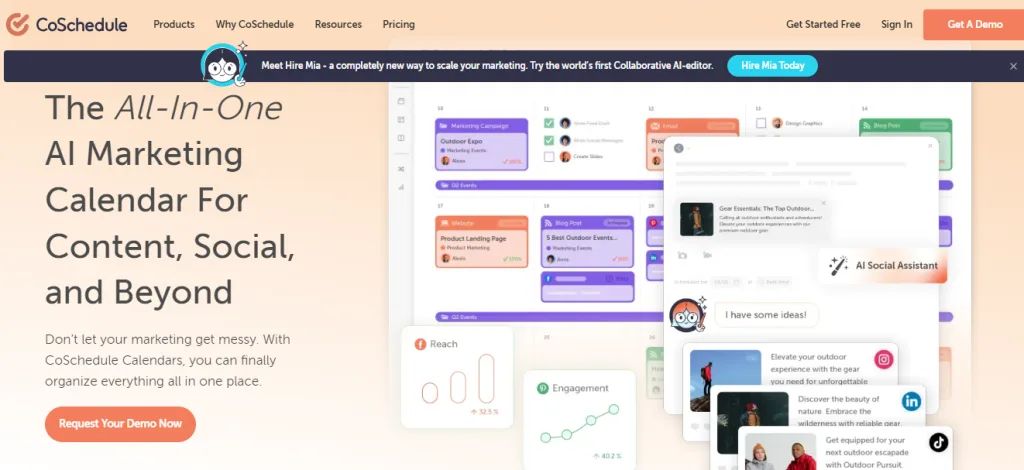
Top Features:
- Collaborative AI-editor: CoSchedule has an AI-editor option that can assist you when working on content creation and marketing processes together with your colleagues.
- AI-powered headline writing tool: Finally, you can use LinkedIn’s CoSchedule headline analyzer to generate great headlines for your content on your LinkedIn opportunities link.
- Social media calendar: Obtain a simple way through which you can create, schedule, publish, and analyze LinkedIn and other social media platforms’ plans by using CoSchedule social media calendar.
- Content calendar: Keep an updated master content calendar where all of your given tasks, projects, and LinkedIn content campaigns are scheduled and monitored.
Pros:
- Comprehensive content calendar and project management features.
- Evergreen content automation with the ReQueue feature.
- Team collaboration tools like shared calendars and approval workflows.
- Integration with various marketing and productivity tools.
- Social media scheduling and publishing capabilities for LinkedIn.
Cons:
- Lacks features for scheduling recurring posts for evergreen content.
- Limited information on AI-powered content recommendations.
- Lack of dedicated features for LinkedIn Company Page analytics and reporting.
- It can be more expensive than dedicated social media management tools.
Pricing:
CoSchedule offers four pricing plans: Free Calendar, Social Calendar Suite ($29/month), Agency Calendar ($49/month), and Enterprise (custom pricing). The plans vary in features, with the higher tiers offering more advanced capabilities like team collaboration tools, ReQueue automation, and priority support.
User Review:
Users generally appreciate CoSchedule for its comprehensive marketing calendar and content organizer. The team collaboration tools and detailed analytics are highly valued. However, some users wish for more advanced AI features and a unified social inbox.
Why Choose This Tool?
CoSchedule is the most suitable for businesses that need a powerful tool for managing marketing strategies and materials through a marketing calendar and a content calendar. It has effective team collaboration features as well as exhaustive data analytics, which makes it important in optimizing the marketing processes and results.
10. SocialPilot
SocialPilot targets businesses and professionals seeking efficient social media marketing management. It provides features to post at a scheduled time, it also has performance reports, and it has features to facilitate team members.
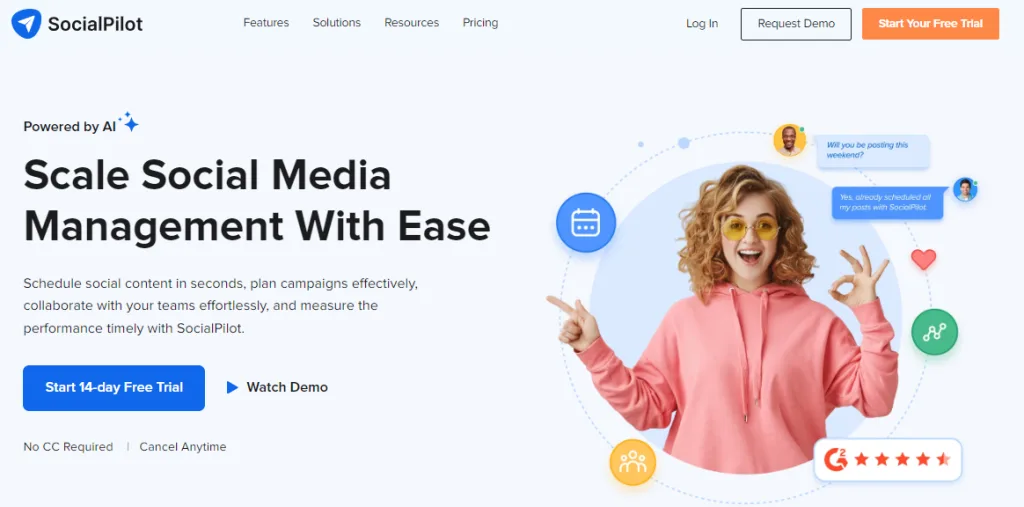
Top Features:
- LinkedIn Scheduler: Short and long-form posts, carousel posts, and videos/uploads; Engage your audience by pre-scheduling and pre-publishing your LinkedIn posts, including LinkedIn short videos.
- Bulk Scheduling: Post to LinkedIn numerous messages at once using a single CSV file for a faster way to load your content.
- Social Inbox Management: Collect all the comments and messages from all the social networking sites, including LinkedIn, in one place to facilitate interaction.
- LinkedIn Analytics: Measure conversion rates and ensure the numbers of impressions, reach, engagement, and followers are high in order to gauge the effectiveness of a Company Page on LinkedIn.
Pros:
- Provides a content calendar to organize and manage posts efficiently.
- Comprehensive LinkedIn integration for scheduling, publishing, and engagement
- Browser extensions and mobile apps for on-the-go scheduling and management
- Additional teamwork components, such as the possibility of creating calendars or approval mechanisms.
Cons:
- Lack of dedicated features for LinkedIn Company Page analytics
- Does not offer advanced AI features for content suggestions and optimal posting times.
- Lacks features for scheduling recurring posts for evergreen content.
Pricing:
SocialPilot offers four pricing plans: The pricing tiers available are Professional at $30 per month, Small Team at $50 per month, Agency at $100 per month, and Agency+ at $200 per month. The different plans differ in functionality due to the fact that the advanced plans come with additional features such as more social accounts, collaboration tools, and top-tier support.
User Review:
Users generally appreciate SocialPilot for its bulk scheduling capabilities and comprehensive analytics. The tool’s client management and content calendar features are highly valued, particularly by agencies. However, some users wish for more advanced AI features and a unified social inbox.
Why Choose This Tool?
SocialPilot suits best the businesses and agencies requiring powerful LinkedIn integration in their social media management tool. SocialPilot has bulk scheduling, content calendar, social inbox, analytics, and team collaboration that can assist in managing and improving one’s LinkedIn profile. Also, its browser extensions and mobile applications enhance the on-the-go organizing and scheduling.
Tools Comparison Matrix
| Tool | Evergreen | Bulk Scheduling | Inbox | LinkedIn Specific Features | Team Workflows | Analytics |
|---|---|---|---|---|---|---|
| RecurPost | ✔️ | ✔️ | ✔️ | AI, first-comment feature | ✔️ | Moderate |
| Sendible | ✖️ | ✔️ | ✔️ | PDF carousels | ✔️ | Good |
| Taplio | ✖️ | ✔️ | ✖️ | AI, carousel builder, lead | ✔️ | Strong |
| SocialBee | ✖️ | ✔️ | ✔️ | AI planning | ✔️ | Moderate |
| Agorapulse | ✖️ | ✔️ | ✔️ | Inbox, listening | ✔️ | Good |
| Sprout | ✖️ | ✔️ | ✔️ | Benchmarking analytics | ✔️ | Strong |
| Buffer | ✖️ | ✔️ | ✖️ | Simple queue, calendar | ✔️ | Basic |
| Hootsuite | ✖️ | ✔️ | ✔️ | Listening, multi-platform | ✔️ | Good |
| CoSchedule | ✖️ | ✔️ | ✖️ | Calendar, AI headlines | ✔️ | Moderate |
| SocialPilot | ✖️ | ✔️ | ✔️ | Video/carousel support | ✔️ | Good |
Selection Guide & Practical Tips
Select LinkedIn scheduling tools based on your specific needs using these considerations:
Know Your Use Case
Are you posting for your personal LinkedIn profile, a LinkedIn company page, or managing content across multiple LinkedIn accounts?
- Solo users often want simple scheduling, AI post ideas, and basic analytics.
- Small teams need collaboration tools and approval workflows.
- Agencies and enterprises usually look for advanced reporting, white labeling, and ways to manage client accounts.
Pick the Features That Matter to You
Not every tool offers the same set of features. Think about what’s most useful:
- If you want to save time, AI-powered drafting can help with post ideas and captions.
- If you post a lot of recurring content, check for content recycling (also called evergreen scheduling).
- If you care about measuring success, look for tools with strong analytics, not just basic engagement numbers.
Test Before You Commit
Utilize free trials or demos before committing to a platform.
When testing, check:
- Bulk scheduling: Can you queue up multiple posts easily?
- Approval workflows: How well does it handle team reviews?
- Reporting: Are the reports useful and easy to export?
Mix Scheduled Posts With Real-Time Updates
While scheduling saves time, posting in real time still matters.
Scheduled posts can handle your base content, but real-time updates keep your feed active and personal. Try to balance both so your LinkedIn presence doesn’t feel too robotic.
Fine-Tune Your Posting Times
Tools often analyze engagement patterns to recommend the best posting times. Use these built-in recommendations, but don’t rely only on them. Watch your results and adjust. Over time, you’ll spot patterns about when your audience responds best.
Keep Tracking and Adjusting
Post-performance metrics fluctuate over time. Track your numbers regularly, spot the peak hours, and shift your posting schedule as needed. The more you test and adjust, the better your results will get.
Don’t Skip Security Checks
Before adding any third-party tool to your LinkedIn account, make sure it meets basic security standards:
- Does the tool guarantee good uptime?
- Does it use proper data encryption?
- Does it clearly explain how your data is handled?
This is especially important if you manage multiple LinkedIn accounts or work with client pages.
Common Challenges & Solutions
Even the best LinkedIn scheduling tools aren’t perfect. Here are some common hurdles people run into and simple ways to deal with them.
API Limitations
LinkedIn’s API restricts access to certain post types and features.
You may find some tools can’t post certain formats (like carousel posts) or tag people in images.
What to do:
Check the tool’s feature list carefully. Some tools use workarounds like sending a reminder for manual posting in the LinkedIn app. If you absolutely need features the API doesn’t support, plan to mix scheduled posts with manual ones.
Content Approval Bottlenecks
Waiting on approval can slow everything down, especially with larger teams. If posts pile up in draft form, your posting schedule can fall behind.
What to do:
Select tools with clear approval workflows, reviewer assignment features, and status tracking. Establish team turnaround times to maintain content flow.
Analytics Discrepancies
Your tool’s analytics may not always match LinkedIn’s native numbers. This happens because of API limitations or different ways of counting engagement.
What to do:
Treat your tool’s analytics as a guide, not gospel. For high-stakes reporting (like to clients), always cross-check with LinkedIn’s native insights. This helps you spot gaps and explain any differences.
Scheduling Conflicts
When multiple team members post at once, your calendar can get messy. Two posts may go out too close together or clash in tone.
What to do:
Use a content calendar and stick to a clear posting plan. Assign ownership of time slots. Good LinkedIn scheduling tools let you see conflicts before posts go live.
Team Permission Issues
If everyone has full access, mistakes can happen. If access is too limited, workflows can get blocked.
What to do:
Establish clear permissions with targeted posting rights. Regularly review and update roles, particularly for large teams or during staff changes.
Content Recycling Fatigue
Evergreen content reduces workload, though excessive repetition causes follower disengagement.
What to do:
Build a large enough content library to keep things fresh. Set smart repeat intervals (don’t recycle too soon). Update evergreen posts with new images, captions, or angles so they stay interesting.
Future Trends to Watch
LinkedIn scheduling tools continue evolving toward greater intelligence and connectivity. Here’s what to expect as these tools keep growing:
Smarter AI Features
AI increasingly powers content creation and scheduling. Tools generate post ideas, caption suggestions, and draft posts in various tones and formats. Some analyze engagement patterns to recommend optimal LinkedIn post scheduling times.
This doesn’t replace human writing, but it gives a solid starting point, especially if you’re short on time or ideas.
Deeper Integrations
Tools are becoming more connected with CRMs and other marketing platforms. This means fewer tabs to switch between, and more ways to track how your content ties into leads and customer activity.
Teams managing multiple platforms benefit from integrations that simplify workflows and track the complete content journey.
More Control in Team Features
Team management is getting more detailed. New features allow for granular permissions, like giving someone access to edit posts but not publish them. White-label options are also expanding, which is useful for agencies that manage LinkedIn pages for clients.
This kind of control helps reduce mistakes and keeps team workflows smooth.
From Scheduler to Full Content Hub
Many tools are moving past just posting and turning into full content management systems. They now include AI writing tools, approval flows, inbox management, media libraries, and analytics, all in one place.
The line between a simple LinkedIn post scheduler and a full marketing platform is fading. This shift helps users manage everything from one dashboard without needing to juggle five different tools.
Conclusion
Keeping up with LinkedIn posts doesn’t have to be a daily task. With the right scheduling tool, you can stay active, save time, and reach your audience when it matters most.
Whether you’re managing one profile or several LinkedIn company pages, these tools bring structure and consistency to your posting. Try a few, see what fits your workflow, and build a posting schedule that works without the stress.
Frequently Asked Questions
1. Can I schedule LinkedIn posts with multiple images?
Yes, most modern tools like RecurPost, Buffer, and SocialPilot let you schedule image posts with multiple images in one post.
2. Do LinkedIn scheduling tools work with personal profiles and company pages?
Yes, most support both LinkedIn profiles and company pages, though you may need to connect them separately.
3. Is it possible to schedule LinkedIn carousel posts?
Some tools like Taplio and Sendible now support carousel posts, often using PDF uploads. Not all platforms offer this, so check before subscribing.
4. Can I add the first comment automatically when scheduling a LinkedIn post?
Yes, tools like RecurPost let you schedule a first comment, useful for adding relevant hashtags or extra context.
5. How far in advance can I schedule posts?
There’s usually no hard limit. Most tools let you schedule posts weeks or even months in advance.
6. How do I ensure that my scheduled posts don’t violate LinkedIn’s terms of service?
Follow LinkedIn’s community guidelines and terms of service. Avoid posting spam, inappropriate content, or using automation excessively.
7. Can I use RSS feeds to auto-publish to LinkedIn?
Yes, some tools let you connect RSS feeds so new blog posts or news can be scheduled or published automatically to your LinkedIn account.
8. Do these tools support tagging people or companies in scheduled posts?
Due to LinkedIn’s API, tagging is limited or unavailable on many platforms. You may need to add tags manually through the LinkedIn app after scheduling.
9. Can I track post performance in real time?
Yes, but depth varies. Some tools update stats live, others refresh every few hours. Check how often your tool updates post-performance data.
10. What should I do if two team members schedule posts at the same time?
Use tools with a shared calendar view to spot overlaps early. Set clear internal posting windows to avoid conflicts.

Saurabh Chaturvedi is a content writer at RecurPost. Specializing in social media management and marketing, Saurabh is dedicated to crafting engaging and informative articles. His passion for clear, exciting content keeps readers eager for more.