Later is great for visual planning, but teams often outgrow it once they need deeper reporting, easier approvals, or stronger multi-platform workflows. Below are 13 alternatives starting with RecurPost, plus pricing and quick pros/cons.
1. RecurPost
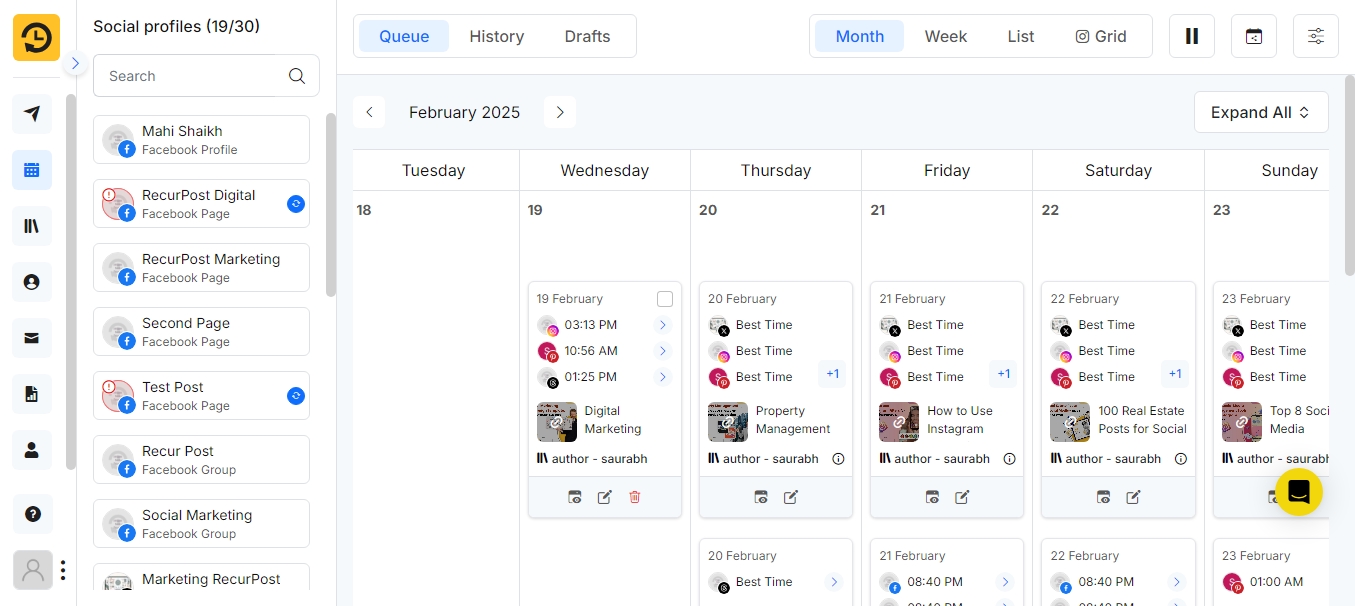
RecurPost keeps planning, scheduling, content recycling, replies, and reporting in one dashboard. It’s a strong pick for creators, small businesses, and agencies that want fewer moving parts and more consistency across channels.
Key Features
- Evergreen content libraries and recycling: Save high-performing posts into libraries and let them repeat on a schedule. Keep feeds active even when content creation slows down.
- Drag-and-drop content calendar scheduling: Plan posts in a visual calendar and move items around in seconds.
- Bulk scheduling with CSV upload: Upload many posts at once using a spreadsheet-style file so you can load a month of posts in one sitting.
- Unified Inbox for messages and comments: See conversations from connected platforms in one place. Reply faster and avoid missing time-sensitive comments.
- Team workspaces with approval workflows: Separate brands or clients into workspaces with clear access levels. Drafts can be reviewed and approved before anything goes live.
- Analytics with white-label client reports: Track post performance across connected accounts and spot what’s working. Share results using branded reports that look client-ready.
Pricing Plans
Starter
Personal
Agency
for individuals or non-business users
for small business owners
for agencies managing multiple clients
Pros
- Excellent evergreen content recycling.
- The user interface is very friendly and accessible.
- It delivers core functionality (scheduling, recycling content) at a lower cost compared with tools of similar scope.
Cons
- The dashboard may feel outdated.
- No social listening and monitoring features.
2. Sprout Social
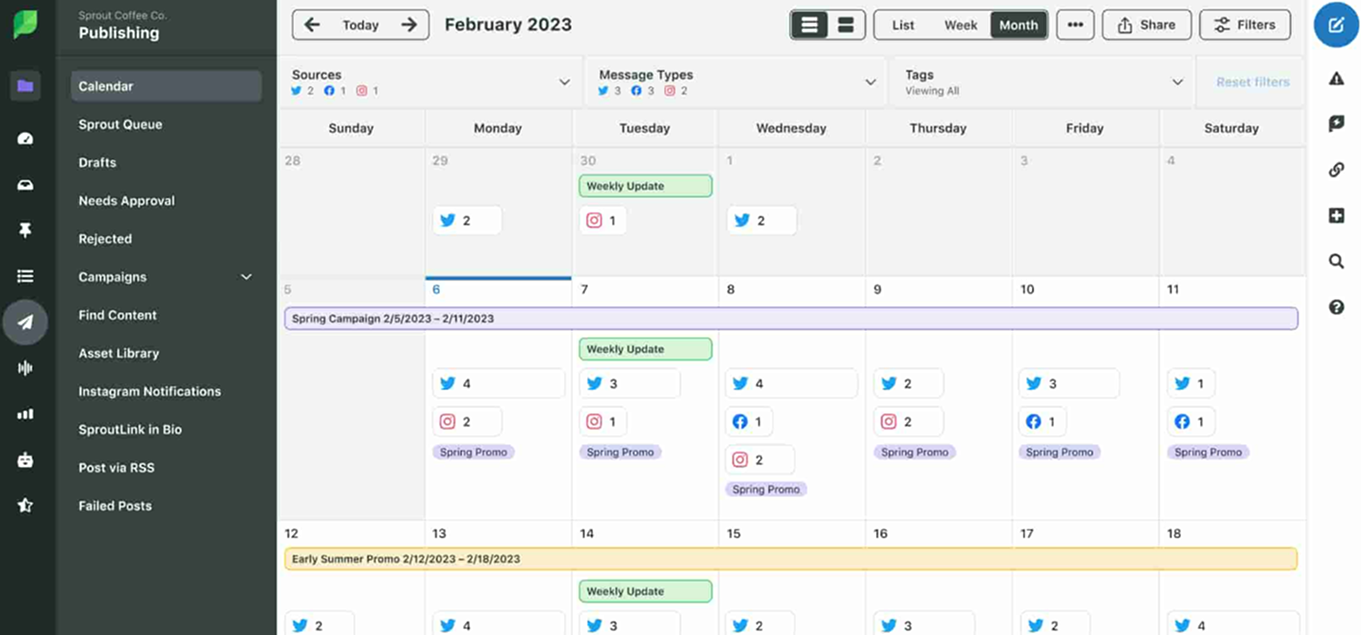
Sprout Social is a social media management platform that lets brands schedule posts, reply to messages in one Smart Inbox, and track results with reporting across networks like Instagram, Facebook, LinkedIn, TikTok, Threads, and X. It is best for teams that need approvals, inbox, and reporting.
Key Features
- Social Listening & Insights: Track mentions, hashtags, and keywords to catch spikes in mentions and react faster.
- Unified Inbox & Engagement: One social inbox handles comment management, messages, and mentions; plus reviews on Facebook, Google, and Yelp.
- AI & Automation: Automate message tagging and content suggestions; the AI assistant cuts busywork and speeds replies.
- Analytics & Reporting: Track content performance, spot trends, and build white-label reports for teams that need data for decisions.
Pricing Plans
- Standard: $249 per user/month (5 social profiles).
- Professional: $399 per user/month (unlimited social profiles), adding competitive reports, scheduling tools, and advanced analytics
- Advanced: $499 per user/month, offering features like automated workflows, chatbots, and digital asset libraries.
- Enterprise: Custom pricing.
Pros
- Offers a clean and easy-to-use interface.
- Scheduling is smooth, and publishing is reliable.
Cons
- Some features sit behind higher plans or add-ons.
- Higher starting price compared to other Later alternatives.
You can also check out our detailed comparison of Sprout Social vs Later to see how they stack up.
3. Planoly

Planoly is a visual social media planner made for creators, small business owners, and influencers to schedule and organize content across channels like Instagram, TikTok, Pinterest, Facebook, and X.
Key Features
- Visual feed planner (grid preview): Plan Instagram posts in a drag-and-drop grid so the feed looks right before anything goes live.
- Calendar scheduling + auto-post: Pick dates and times, then turn on auto-post so content publishes without reminders.
- Supports more post types: Schedule grid posts, carousels, Reels, and Stories inside the same planner.
- Video planning workflow: Plan video content (like Reels/TikTok-style posts) and adjust captions/details per channel when needed.
Pricing Plans
- Starter: $16/month,1 social set (includes planning for 9 channels), 60 uploads/month, 1 user.
- Growth: $28/month, 1 social set, unlimited uploads, 3 users.
- Professional: $43/month, 2 social sets, unlimited uploads, 6 users.
Pros
- Strong for visual planning (great for keeping an on-brand feed).
- Beginner-friendly interface and easy to use.
Cons
- Offers very Basic features, not ideal when the team grows, and needs evolve.
- Supports fewer platforms compared to other Later alternatives.
- Does not provide deep analytics.
For more details on features and pricing, read our Planoly vs Later in-depth comparison.
4. Buffer
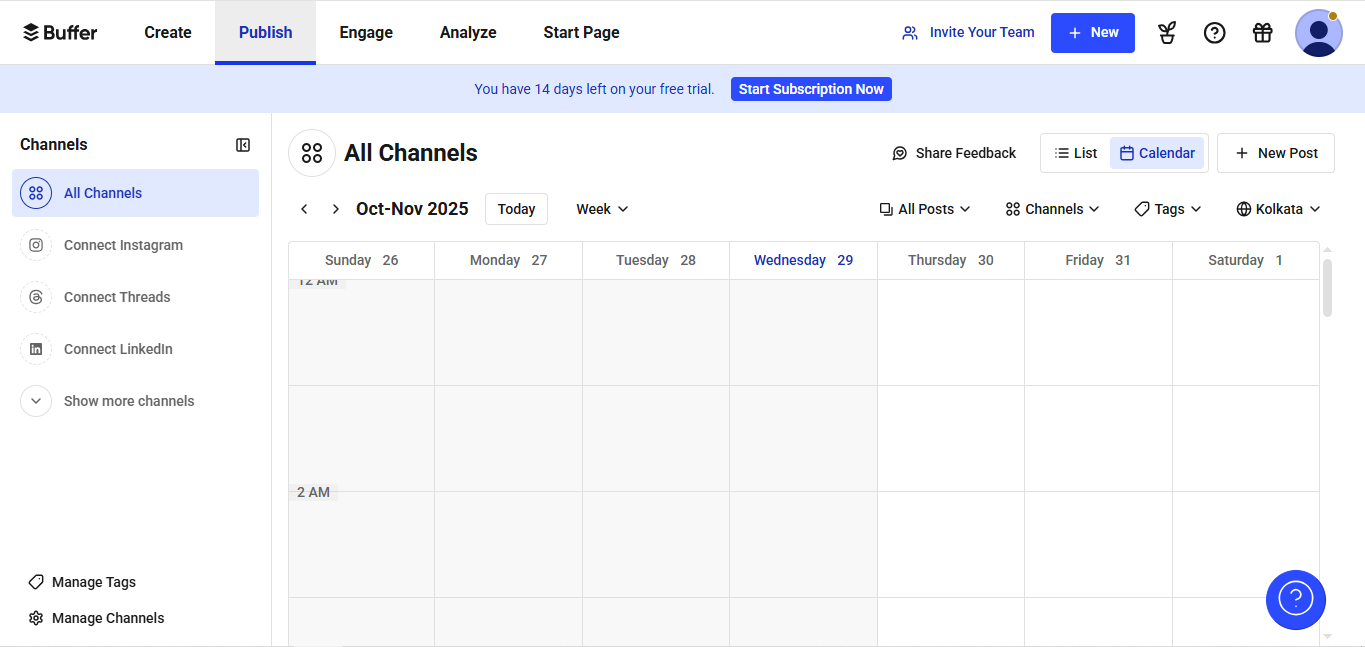
Buffer is a social media management platform that lets teams create, schedule, and publish posts with a queue and calendar, then reply to comments and check performance from the same dashboard. It suits creators, freelancers, and small businesses that want a simple way to stay consistent and keep up with conversations across various social media platforms.
Key Features
- Post scheduling: Set posting schedules, draft posts, and plan content in a visual calendar.
- Community Inbox: Reply to comments from supported networks.
- Analytics and reporting: Track performance and get suggested “best times” to post based on audience activity.
- Start Page (link-in-bio page): TeaCreate a simple bio link page with calls-to-action and click tracking.
- Content creation with AI Assistant: Draft and refine post copy inside Buffer’s creation tools.
Pricing Plans
- Free: $0/month; connect up to 3 social channels; schedule up to 10 posts per channel; includes basic analytics.
- Essentials: $6 per channel/month(1 social media account counts as 1 channel) for unlimited scheduled posts on that channel; includes advanced analytics and Start Page.
- Team: $12 per channel/month with unlimited users and team‑collaboration features like content approval workflows.
Pros
- Good entry point with a free plan and a trial option for paid plans.
- Easy to use for scheduling and daily posting routines.
- Affordable starting price.
Cons
- Analytics can feel light for teams that want deeper reporting.
- Cost can rise when scaling, since pricing is tied to channels and higher tiers.
You can also check out our detailed comparison of Buffer vs Later to see how they stack up.
5. Metricool

Metricool is a social media management tool that puts planning, scheduling, reporting, inbox replies, link-in-bio pages, and even ads tracking into one dashboard. It suits creators, freelancers, small businesses, and agencies that run many channels or client brands.
Key Features
- Planner + calendar scheduling: Plan postDrag-and-drop calendar, post previews, and “best time to post” insights.
- Competitor tracking: Compare competitor profiles inside the platform.
- Inbox: Manage comments and messages in one place.
- SmartLinks (link-in-bio): Create link pages and track clicks.
- Ads dashboard: Manage or track Google, Facebook, and TikTok ads from one area.
- Team permissions + approvals (Advanced): Roles, client access, and an approval system for teams.
Pricing Plans
- Free: $0/month (1 brand).
- Starter: $22/month (up to 5 brands).
- Advanced: $54/month (up to 15 brands).
- Custom: Custom pricing for agencies and large businesses.
Pros
- Easy to use for scheduling and staying consistent, especially for small teams.
- A free plan exists, which makes it easy to test before paying.
- Reporting exports (PDF/PPT) are built in on paid plans, which agencies often want for client updates.
Cons
- Free plan limits 1 brand and 20 posts/month, so growth usually means upgrading.
- Not good for large teams, agencies needing robust approval workflows, and users requiring deep historical data.
Explore a full feature breakdown in our Metricool vs Later comparison to learn which suits you better.
6. Tailwind
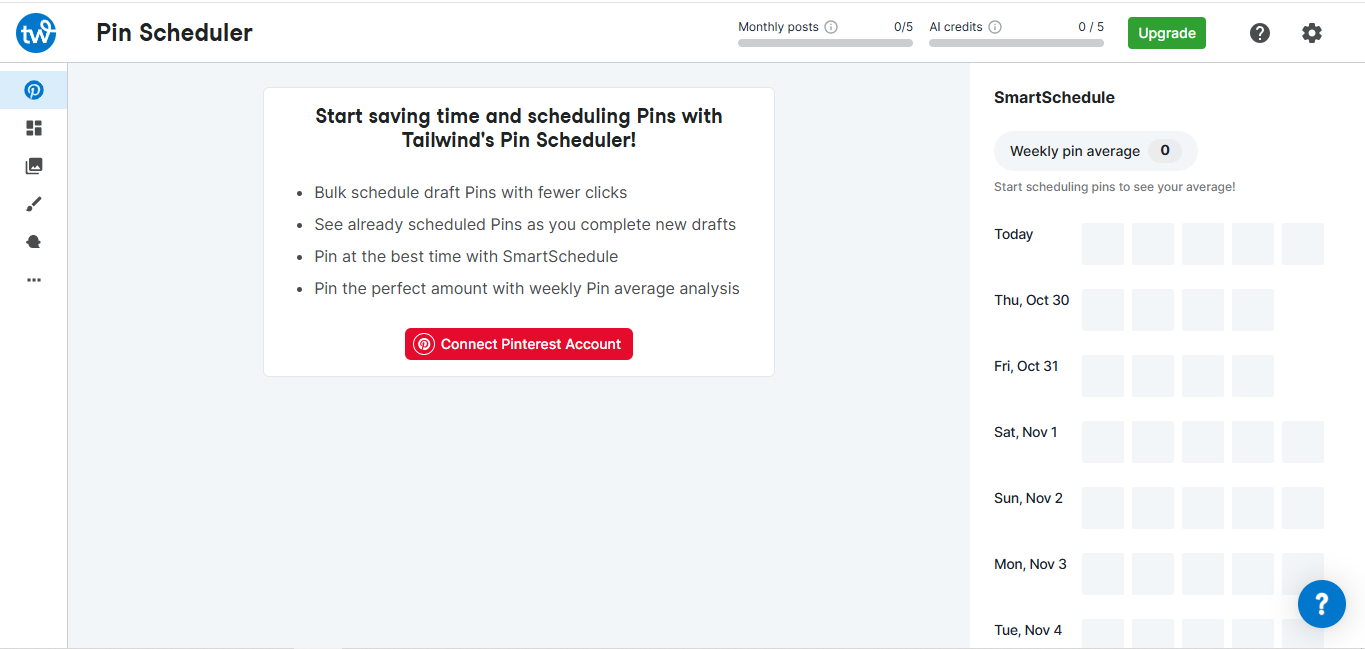
Tailwind is a social media scheduler built around Pinterest, with scheduling for Instagram and Facebook too. It’s best for creators, bloggers, ecommerce brands, and small teams that want a Pinterest-first workflow with smart posting times, content creation tools, and simple growth features
Key Features
- SmartSchedule posting times: Schedules Pins at strong times automatically.
- Pinterest drag-and-drop scheduling + spacing rules: Batch work faster and control spacing for Pins from the same URL.
- Built-in creation + AI tools: Create Pins faster, draft copy with Ghostwriter, and generate Pin drafts with SmartPin.
- Smart.bio link: A “link-in-bio” style page for driving traffic from social posts.
Pricing Plans
- Free Forever: $0/month, 5 posts/month, 1 social profile(Pinterest, Instagram, Facebook).
- Pro: $29.99/month, 150 posts/month, 1 social profile(Pinterest, Instagram, Facebook).
- Advanced: $54.99/month, 300 posts/month, 2 social profiles (Pinterest, Instagram, Facebook).
- Max: $99.99/month, unlimited posts/month, 3 social profiles (Pinterest, Instagram, Facebook).
Pros
- Strong Pinterest-first toolset (plus Instagram + Facebook scheduling).
- Offers user friendly interface, making it easy to use.
Cons
- Offers limited advanced features.
- Primarily built for Pinterest & Instagram, so users of TikTok, LinkedIn, etc., will require other tools.
To compare capabilities directly, check out Later vs Tailwind on our site.
7. SkedSocial
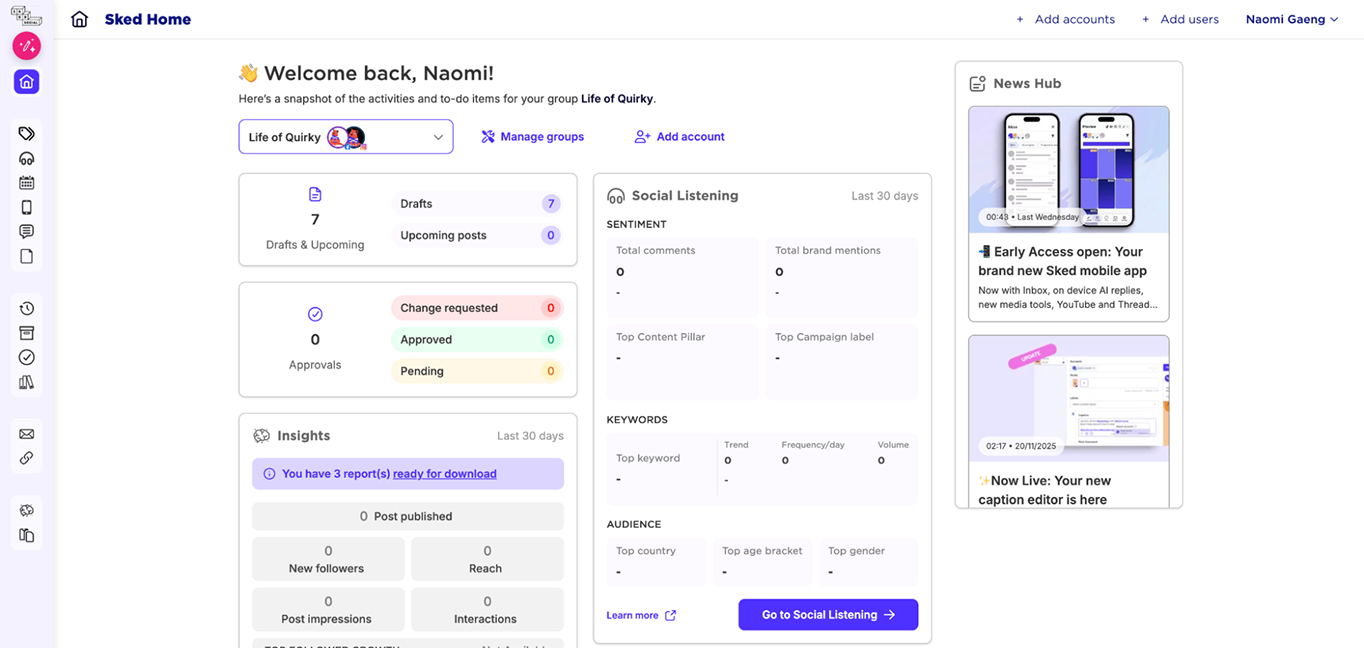
Sked Social is a social media management platform for planning, auto-publishing, and managing replies across channels from one dashboard. It suits agencies, in-house teams, and creators who need a visual planner, approvals, and a shared inbox for day-to-day posting.
Key Features
- Multi-channel scheduling + auto-publish: Posts can be scheduled ahead and published automatically across multiple platforms.
- Visual calendar: A drag-and-drop calendar shows what goes out when, and the grid preview shows how Instagram posts will look together.
- Bulk scheduling: Create and schedule many posts in one go, then reuse the same post across channels with quick edits per platform.
- Best times to post: Sked suggests posting times based on audience activity, so queues can run on stronger time slots.
- Approvals + client calendar link: Set approval steps and share a no-login calendar link so clients can view what’s planned without extra back-and-forth
Pricing Plans
- Launch: $59/month (includes 3 social accounts).
- Grow: $149/month (includes 6 social accounts).
- Accelerate: $399/month (includes 20 social accounts).
Pros
- Offers easy scheduling and post previews.
- Unlimited extra users (collaborators) can be added on paid plans, which suits teams and agencies.
Cons
- Analytics are very basic compared to many competitors.
- No automatic resharing of evergreen content; users need to do manual resharing.
- SkedSocial does not support newer platforms like Bluesky.
Don’t miss our Later vs Sked Social review for a comprehensive head-to-head feature comparison.
8. Sendible

Sendible is a social media management platform made for agencies, creators, and growing teams that want one place for publishing, replies, and reporting. It includes a Smart Compose editor and a visual calendar for scheduling, plus bulk importing (CSV) and a content library for planning weeks. For engagement, Priority Inbox pulls comments and messages into one stream, with filters.
Key Features
- Multi-channel scheduling and auto-publish: Posts can be scheduled ahead and published automatically across platforms.
- Visual calendar and Instagram grid planner: A drag-and-drop calendar shows what goes out when, and the grid preview shows how Instagram posts will look together.
- Bulk scheduling and cross-posting: Create and schedule many posts in one go, then reuse the same post across channels with quick edits per platform.
- Best times to post: Sked suggests posting times based on audience activity, so queues can run on stronger time slots.
- Unified inbox: Messages, comments, mentions, tags, and Google Business reviews land in one inbox, with assignments and saved replies for faster replies.
Pricing Plans
- Creator: $29/month, 1 user/6 social profiles.
- Traction: $89/month, 4 users/24 social profiles
- Scale: $199/month, 7 users /49 social profiles.
- Advanced: $299/month, 20 users/100 social profiles.
- Enterprise: $750/month, 80 users/400 social profiles (tailored for large agencies).
Pros
- Affordable starting price as compared to some Later alternatives.
- Offers strong scheduling and reporting features.
Cons
- Lacks features for managing paid ads.
- No in-depth analysis.
For a direct matchup, check out Later vs Sendible and see the feature differences at a glance.
9. Loomly
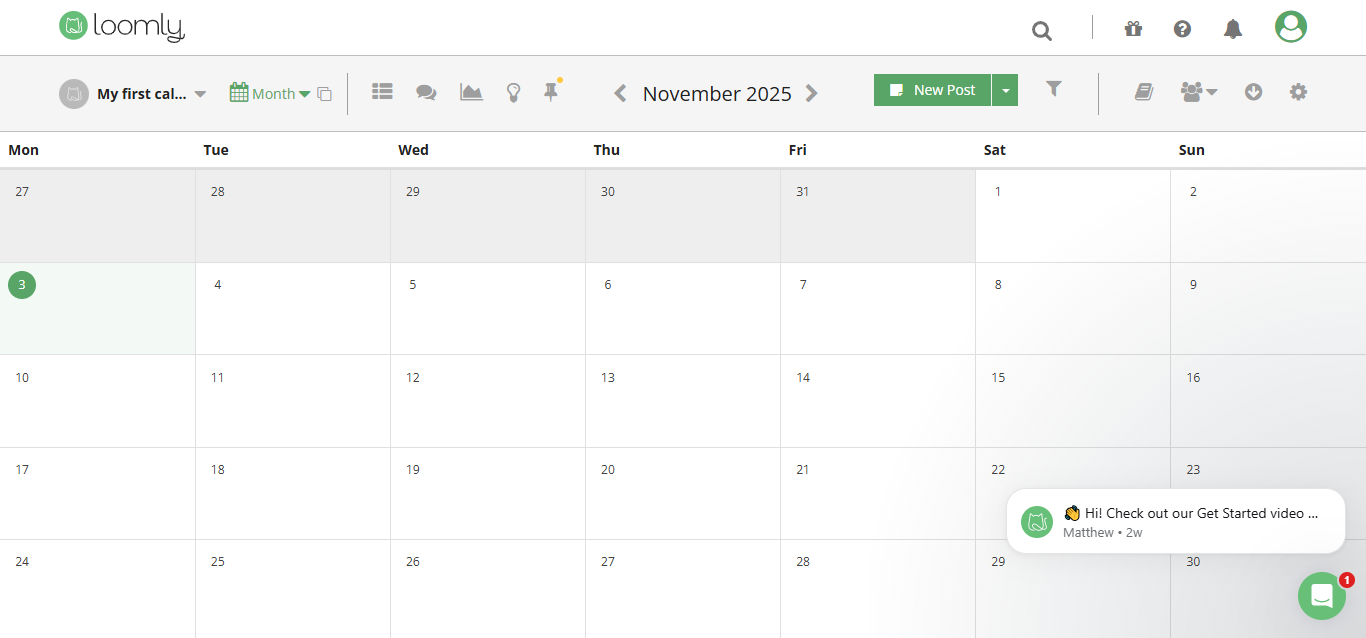
Loomly is a social media management tool built around a visual content calendar, with workflows for drafting, approvals, publishing, and performance tracking across multiple channels. It suits marketing teams, agencies/freelancers, and brands/creators that need clean approvals and client-friendly calendars.
Key Features
- Content calendar and scheduling: Plan posts in calendar views, schedule across networks, and adjust posts per platform.
- Collaboration and approvals: Multi-step approvals, roles/permissions, client review, comments, and post history.
- Campaign management: Labels, multiple calendars per brand/client, and UTM tracking for campaigns.
- Analytics and reporting: Track performance with analytics (advanced reporting is promoted on Loomly’s site).
Pricing Plans
- Free Plan: $0/month, supports 3 social accounts and one social calendar.
- Starter Plan: $65/month, supports 12 social accounts, unlimited calendars, 3 users, and unlimited posts per month.
- Beyond: $332/month, 60 social accounts, unlimited users, and posts.
- Enterprise: Custom pricing for enterprise needs.
Pros
- Easy to learn and straightforward for day-to-day scheduling and approvals.
- Offers a forever-free plan, so users can test before committing to paid plans.
Cons
- No social listening features.
- Though it provides a free plan, its starter paid plan costs more than other Later alternatives.
Learn more in our Later vs Loomly detailed review to determine which is right for you.
10. Hootsuite
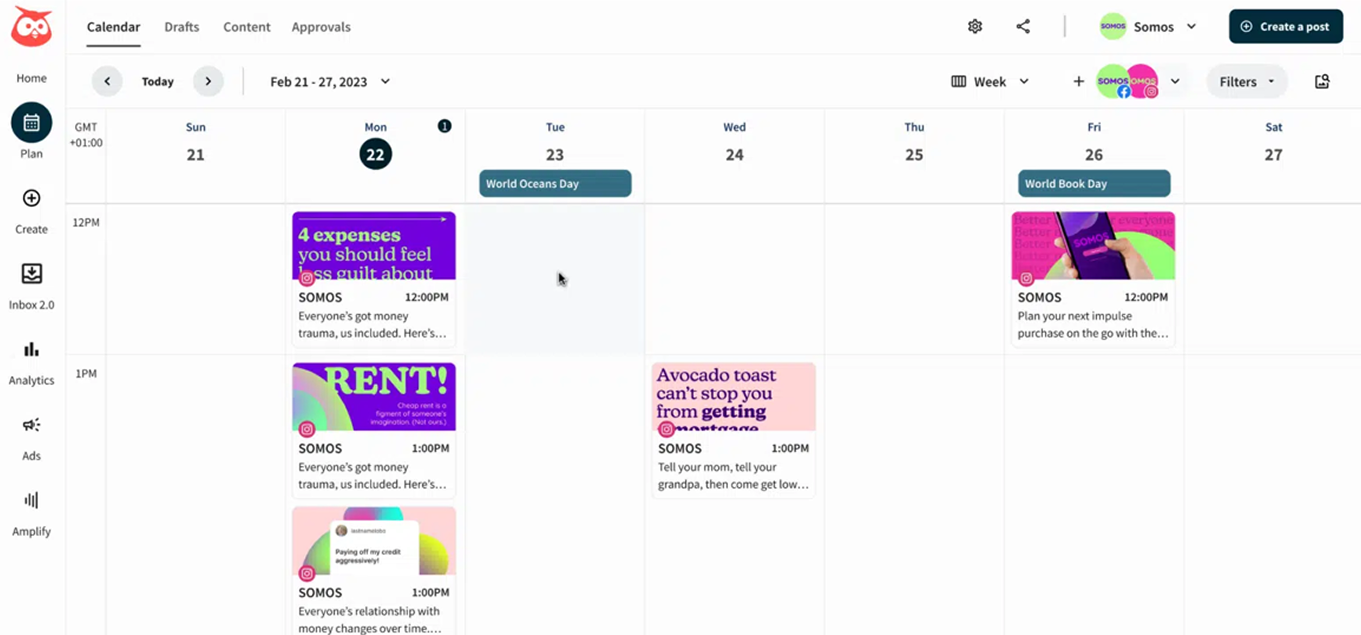
Hootsuite is a social media management platform that brings publishing, inbox, listening, and reporting into one dashboard. It suits small teams, agencies, and larger brands that run multiple channels and want approvals, reporting, and message management in one place.
Key Features
- Multi-network scheduling and calendar: Schedule unlimited posts and plan content in a calendar view.
- Best time to post” suggestions: Timing recommendations based on performance data.
- Unified Inbox and DM automation: One inbox for messages across connected accounts, plus automation options.
- Listening and competitor tracking: Brand/competitor mentions and sentiment, plus benchmarking (Standard lists up to 5 competitors; Advanced lists up to 20).
- Bulk scheduling: Advanced plan lists bulk scheduling up to 350 posts in one upload.
Pricing Plans
- Standard: $149/month for small teams or solo users.
- Advanced: $399. Higher-tier offering unlimited social accounts, deeper analytics, and listening tools.
- Enterprise: Custom‑priced plan tailored for large organisations with dedicated support, advanced integrations, and scalability.
Pros
- Offers robust scheduling and collaboration features.
- Offers strong social listening and monitoring features.
Cons
- Lacks deep platform-specific analytics compared to dedicated tools.
- The interface is complex, and advanced features may require a significant learning curve.
- Pricing can be expensive for small businesses and solopreneurs.
Explore a full feature breakdown in our Later vs Hootsuite comparison to learn which suits you better.
11. Social Bee
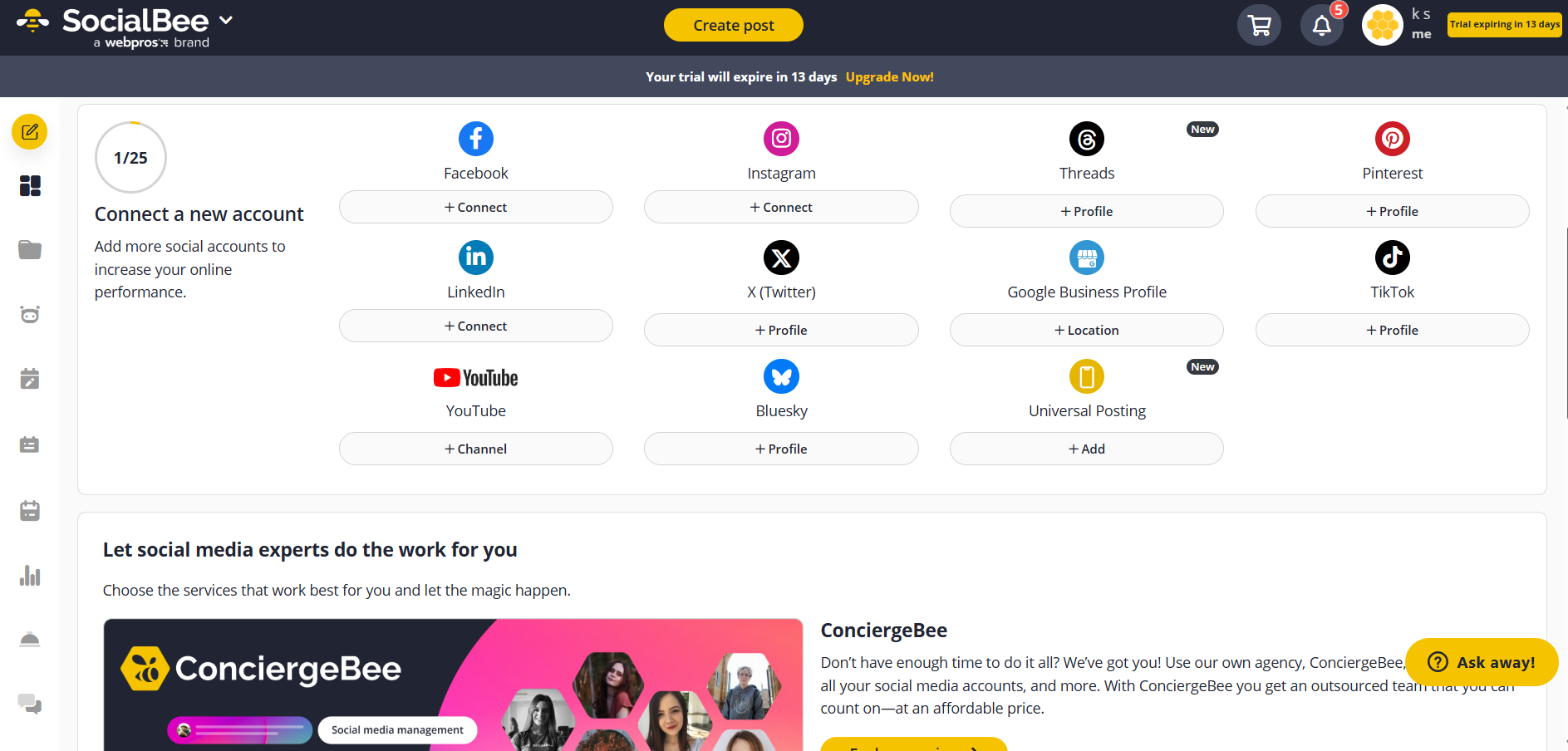
SocialBee is a social media management tool with features like planning, scheduling, recycling evergreen posts, replying to comments/DMs, and reporting from one dashboard. It suits solopreneurs, small businesses, and agencies that want a tidy “content buckets + repeat posting” system across many networks
Key Features
- Content Categories: Put posts into categories, and evergreen items to let them be recycled automatically, while share-once posts drop off after publishing.
- Scheduling: Plan posts ahead, use a visual calendar, and publish across many supported networks.
- Engage inbox: Reply to comments, mentions, and DMs using boards and streams.
- Reports: Track performance and export PDF reports
Pricing Plans
- Bootstrap: $29/month connects up to 5 social profiles, 1 user, 1 workspace
- Accelerate: $49/month connects up to 10 profiles, 1 user, 1 workspace, and expanded categories.
- Pro: $99/month connects up to 25 profiles, 3 users, 5 workspaces.
- Agency tiers (Pro50 / Pro100 / Pro150): Higher tiers for more profiles/users (e.g., up to 50/100/150 profiles) at ($179/month, $329/month, $449/month) respectively.
Pros
- Evergreen recycling is built in and easy to run at scale.
- Wide network support, including Google Business Profile and Bluesky.
Cons
- Team features (users/workspaces) scale mainly on higher plans.
- Engage coverage depends on the platform and is still expanding.
12. Agorapulse
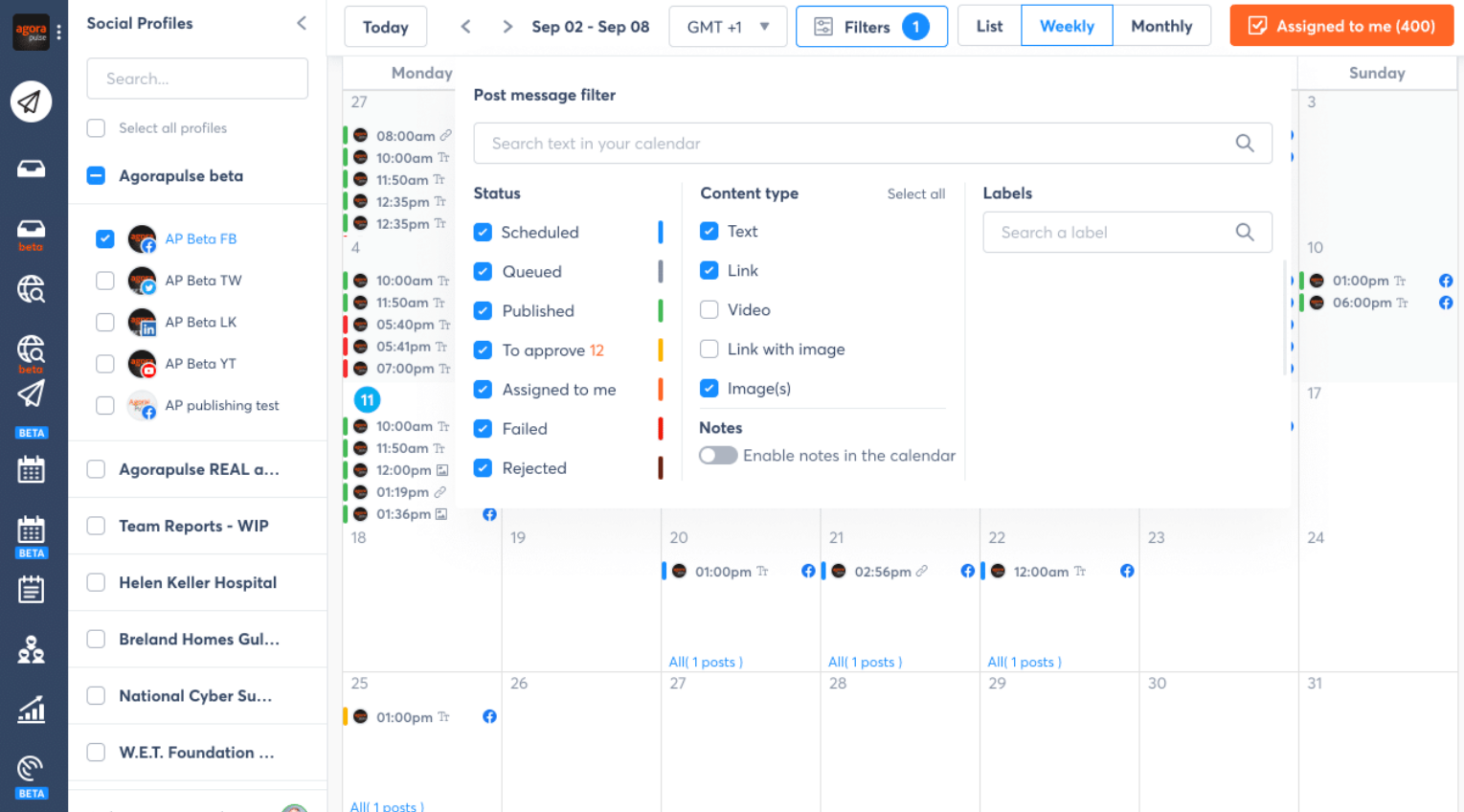
Agorapulse is a full-scale social media management platform designed to handle everything from publishing and engagement to social listening and analytics, all from one streamlined dashboard. It’s best suited for agencies, mid-sized brands, and teams managing multiple profiles, especially when collaboration and workflow structure matter.
Key Features
- Social Listening & Sentiment Analysis: Monitor hashtags, competitors, and brand mentions, with built-in sentiment tracking to gauge tone across platforms.
- Analytics & ROI Reporting: Build branded reports, track campaign success, monitor traffic and conversions, and benchmark performance.
- Publishing & Scheduling: Share posts across all major networks, including Reels, carousels, and Stories, using a visual content calendar built for teams.
- Team & Client Workflows: Manage users, set approval steps, access shared asset libraries, and invite clients with white-label views and calendars
Pricing Plans
- Pro Plan: $99/month, ideal for small teams managing up to 10 social profiles. Includes core publishing, inbox, analytics, and scheduling tools.
- Premium Plan: $149/month, designed for growing teams or agencies needing more users, profiles, and advanced features like deeper analytics and workflow automation.
- Enterprise Plan (Custom Pricing): Tailored for large organizations that require full-scale functionality, advanced integrations, and priority support.
Pros
- Robust Analytics & ROI Reporting, ideal for brands that need to track traffic, conversions, and prove the value of social media.
- With white-label reporting, client calendar views, and multi-brand support, it’s a smart fit for agencies and larger operations.
Cons
- The plans may be more than what solo users or small businesses need, both in features and cost.
- With its depth comes complexity, so onboarding may take time, especially for teams new to full-scale social tools.
- Deeper listening, analytics, or expanded profile limits often sit behind higher-tier plans.
13. MeetEdgar
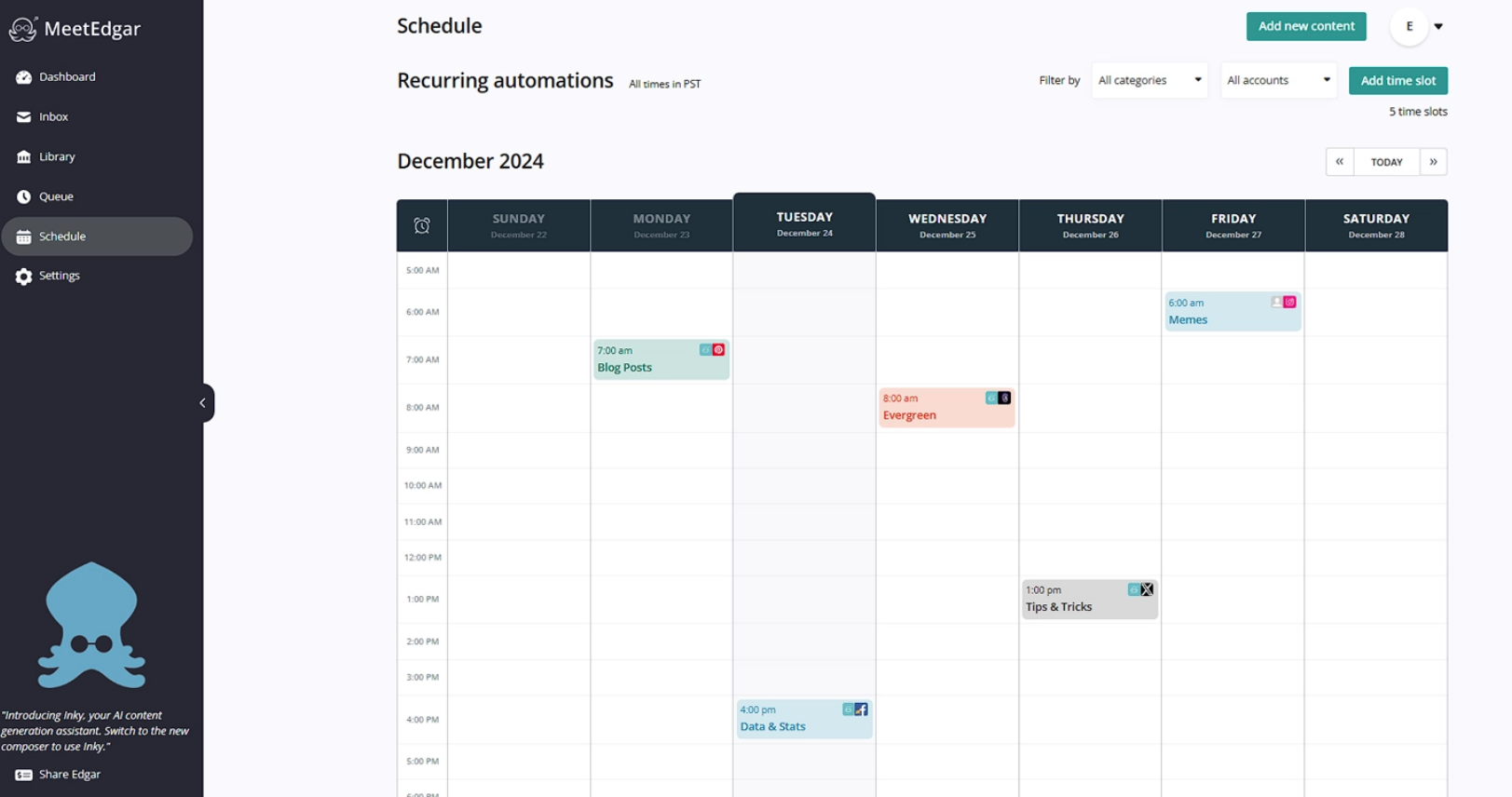
MeetEdgar is a social media scheduling and automation tool designed for freelancers, solopreneurs, and small businesses who want to stay active online without constant hands-on effort. Build a content library, group posts by category, and Edgar takes care of reposting them on a set schedule, keeping your profiles alive without daily effort.
Key Features
- Automated Recycling: Add content once, and Edgar will continue reposting it automatically, perfect for reducing content creation burnout.
- Smart Variations & Bulk Import: Create multiple versions of posts to avoid repetition. Quickly populate your library via CSV uploads or RSS feeds.
- Flexible Scheduling: Choose between one-off post scheduling or let Edgar fill your queue based on pre-set rules.
- Basic Analytics: Monitor shares, clicks, and history to see what’s been reposted and how it’s performing over time.
Pricing Plans
- Eddie Plan: $29.99/month, supports a limited number of categories and social channels.
- Edgar plan: $49.99/month for more categories, more social accounts.
Pros
- Strong for evergreen recycling and “set-it-and-run” posting.
- Clear platform list and simple two-plan pricing.
Cons
- Basic performance tracking, with no in-depth metrics or audience insights.
- Recycling-based scheduling can feel rigid for timed campaigns or product drops.
- May not meet the needs of large teams requiring advanced workflows, permissions, or client collaboration.
What is Later?
Later is a social media management and scheduling tool that enables teams to plan, schedule, and publish posts in advance. Teams can track post performance with analytics, store assets in a media library, and use Link in Bio to send traffic to products, blogs, or landing pages. Later supports Instagram, Facebook, Pinterest, TikTok, LinkedIn, Threads, YouTube Shorts, and Snapchat.
It suits creators, freelancers, small brands, and small teams that want steady posting with a simple workflow.
Limitations: costs rise as you add more profiles/users, analytics can feel light for proving ROI, team approvals and client workflows can get slow, and multi-platform management isn’t as smooth as tools built for heavy scheduling across many channels.
Why Look for Later Alternatives?
Many teams start looking for Later alternatives when Instagram-only planning isn’t enough, and multi-channel posting needs a stronger setup. Here are a few reasons to consider switching:
- Price: Starts affordable, but costs can rise fast as profiles, brands, and users are added. Many alternatives give more room to grow per plan.
- Reports: Basic stats may feel thin for client or leadership updates. Alternatives often give deeper breakdowns and cleaner exports.
- Approvals: With more people involved, drafts and feedback can slow publishing. Many alternatives have smoother approval flows.
- Multi-platform: Great for Instagram-style planning, but managing many networks can feel clunky. Alternatives often handle multi-channel posting more smoothly.
- Scale: High-volume posting needs bulk scheduling and repeatable workflows. Alternatives often cut manual steps.
How to Choose the Best Later Alternative?
Below are a few points you should consider to find the best Later alternative:
- Your core needs: Decide what matters most: visual planning, evergreen recycling, inbox replies, client approvals, or deep reporting, then pick a tool that’s strongest in that area.
- Supported platforms: Confirm it supports the exact networks and post types needed (Reels, Stories, Shorts, carousels), plus auto-publish where required.
- Content volume and team size: Look at how many posts go out per week, per profile, and how many brands/clients are managed. Also, check user seats, roles, approvals, and whether pricing jumps per extra profile.
- Analytics and reporting: Look for post and profile reporting, exports (PDF/CSV), and easy-to-share dashboards that make results clear to clients or managers.
- Collaboration and workflow: Choose a tool with approvals, comments, version history, and a smooth draft-to-publish flow to cut delays.
- Integrations with other tools: Check for Canva, Google Drive/Dropbox, link tracking, RSS, and Zapier-style connections so content and data don’t get stuck in silos.
- Budget and scalability: Compare the monthly cost today vs the cost after adding 5 more profiles and 2 more team members. Watch for add-ons (extra profiles, inbox, reporting exports) and check cancellation terms before committing.
- Trial and support: Use the trial to test all the features before committing to a paid plan and measure how fast support responds when something breaks.
Use this checklist to quickly narrow down the best Later alternatives that match your platforms, posting volume, workflow needs, and budget without wasting time on tools that won’t scale with your team.
Free vs. Paid Later Alternatives
There are both free and paid options available while looking for Later alternatives. Here’s a quick free vs paid alternatives comparison
Free Alternatives
What you get for free: Free tools usually cover the basics: scheduling a limited number of posts, a simple calendar, and basic post previews. Many also give light analytics and limited profile connections, so a brand can test the workflow before paying.
Limitations of free tools: Free plans often cap scheduled posts, restrict analytics history, and lock down team features like approvals and roles. Inbox tools (DMs/comments), branded reports, and advanced publishing options are also commonly paywalled.
Examples of quality free tools: Buffer (Free plan), Metricool (Free plan), and Loomly(Free Plan) are strong starting points for simple scheduling and basic insights. These are popular picks for creators and small brands testing consistency without a budget.
Paid Alternatives
Advantages of paid tools: Paid plans unlock higher post volumes, more profiles/brands, deeper analytics, longer history, better inbox tools, and stronger workflows like approvals and client review links. Many also add reporting exports (PDF) and integrations that cut manual work.
Value considerations: The real value is time saved: bulk scheduling, reusable content systems, faster approvals, and client-ready reports can replace extra tools and reduce weekly workload. The best plan isn’t the cheapest; it’s the one that prevents “upgrade pain” two months later.
Right-sizing your plan: Match the plan to weekly output and team structure: solo creators can start small, while agencies should price by number of brands, approval needs, and report exports. A simple rule: choose a tier that covers current needs plus 20–30% extra capacity for growth.
Social Media Management Features Comparison
Later Alternatives by Business Types
Different businesses need different tools. What works for a solopreneur may not fit an agency. Here are the suggested best picks by business type.
- Small Businesses:
RecurPost, Buffer, because they keep social media scheduling simple and support steady posting at an affordable price.
- Enterprises:
Sprout Social, Hootsuite, since they offer team management, stronger permissions, and analytics-focused tools for high-volume workflows.
- Agencies:
RecurPost, Agorapulse, as they support multi-client workspaces, approval workflows, and white-label reports, plus recycling for a full content calendar.
- Freelancers/Solopreneurs:
Metricool, Planoly, because free plan options help you start fast, and basic analytics show which social media posts perform.
- E-commerce:
Tailwind, Loomly, since visual content planners support product drops and promo calendars, and repeat scheduling keeps launches consistent.





