Looking to get more views on Instagram? Instagram algorithms and popular features such as Reels, Stories, and Carousels can affect how your content is seen. Using trending audio, the right hashtags, and posting short-form videos helps your content reach more people and grow your social media presence for business.
This blog covers 7 proven techniques to maximize Instagram views, including leveraging the latest features, optimizing posting schedules, and engaging with target audiences effectively.
TL;DR
- Master the algorithm: Instagram rewards high engagement (likes, comments, shares, saves) within the first few hours, plus time spent on posts and regency.
- Use diverse formats: Prioritize Reels for discoverability, supplement with Stories, carousel posts, and Lives to maximize reach.
- Post at peak times and post consistently: Identify when your audience is most active and post 3–5 times a week, 5–7 Stories daily. Quality over quantity; schedule to maintain consistency.
- Optimize for SEO and hashtags: Add target keywords to your bio and captions, use a mix of trending and niche hashtags, and apply consistent visual branding.
- Encourage engagement: Include CTAs, respond promptly to comments/DMs, and trigger meaningful interactions—not just likes.
- Leverage UGC, collaborations, giveaways: Repost user‑generated content, partner with influencers or peers, and run contests to amplify your reach through word‑of‑mouth
Statistical Fact: By 2028, the global Instagram users is expected to grow to 361.1 million.
Understand the Instagram Algorithm in 2026

Knowing how the Instagram algorithm works helps you get more views on Instagram for free and grow your reach without paid promotion. The ig algorithm boosts content that gains high engagement, such as likes, comments, shares, and saves, within the first few hours. Posts where users spend more time viewing or interacting with stories, Reels, or carousels are more likely to be seen by a wider audience. Creating engaging content and using trending audio or popular hashtags can make your posts more appealing and discoverable.
Instagram factors post recency, ranking newer content higher in followers’ feeds. Posting when your audience is most active gives your content a better chance to appear on the explore page or in the main feed. Using Instagram Insights, testing different posting times, and sharing stories, Reels, or short-form videos can help your posts get more views on Instagram and boost social media engagement.
Leverage Instagram Reels, Stories, and Carousels

Instagram’s content formats, Reels, Stories, Carousels, and Instagram Live, are made for getting more views on Instagram. Instagram Reels, which are short-form videos, have the highest discoverability and reach. Posting Reels with trending audio, popular or niche hashtags, and creative editing can help your posts reach the Explore page and attract more viewers. These are some of the best ways to get more views on Instagram reels and boost engagement.
Instagram Stories are temporary, but keep audiences engaged every day. Stories let you post several times daily without crowding your feed. They work well for sharing updates, behind-the-scenes content, and user-generated content (UGC). Adding polls, questions, stickers, or tagging friends increases engagement on Instagram and drives more Instagram views.
Instagram carousels combine multiple images or videos in a single post, letting people scroll through and interact with each slide. Carousels often see higher engagement rates as viewers spend more time viewing each part. Use carousels to tell stories, give step-by-step guides, or display products from several angles for more post views and interactions.
Instagram Live lets you connect with your audience in real time. Going live for product launches, Q&As, or tours encourages instant interaction and pushes content to the top of followers’ feeds. Lives appear on Stories, boosting visibility. Advanced announcements and consistent Instagram Live sessions build loyal, tuned-in audiences.
Optimize Post Timing and Frequency

Good timing can get more views on Instagram fast, as users see your posts when they are most active. Post during peak hours, like weekdays in the late morning or early afternoon. Use Instagram Insights to track when your audience is online and find optimal posting times . Instagram Stories and Reels also work well when posted at active times for your followers.
Regular posting keeps your account active and keeps your audience interested. Scheduling Instagram carousels, Stories, and short-form videos helps you keep a steady flow of content. Quality content and a consistent posting schedule are better than posting too often. Using an Instagram scheduler to maintain a consistent posting without overwhelming yourself, ensuring that your content reaches your audience at the best times to get more views on Instagram.
Here’s a practical checklist to follow to get more views on Instagram:
- Post 3–5 times a week for consistency
- Share 5–7 Instagram Stories daily
- Use 20–30 hashtags per post, mixing broad and niche ones
- Spend 30–60 minutes daily responding to DMs and comments
- Keep your Instagram Reels between 15 to 60 seconds for the best audience retention
Incorporate Instagram SEO and Hashtags
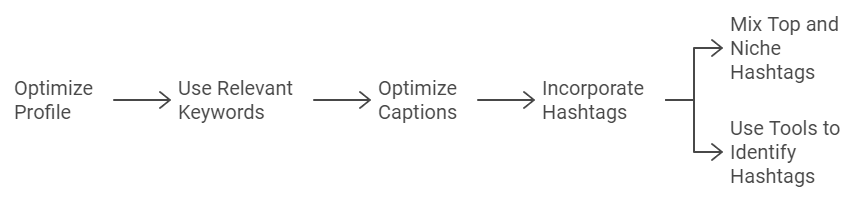
SEO applies to Instagram, organically growing your visibility too, especially for creators focused on how to get more views on Instagram in 2026 with algorithm changes. Use Instagram SEO and add relevant keywords to your bio and captions. If your posts cover digital marketing, include terms like “digital marketing,” “social media tips,” or “marketing strategy” in your captions so users searching those topics will find your posts.
Hashtags and keyword-rich bios work together to boost your profile’s reach. Hashtags sort your posts and make them easy to find. Using a mix of popular and niche hashtags helps your content reach more people. Instagram search and apps can show you the best hashtags for your topic. The right hashtags improve your visibility and get more views on Instagram, especially for reels, carousels, and Stories.
Your captions and visuals matter for Instagram SEO and engagement. Use the first 125 characters of your captions to grab attention. Break up text on your Instagram posts with emojis and line breaks for easy reading. Keep a consistent visual style for your Instagram posts using brand colors, clean fonts, and high-quality images. This look keeps users on your profile longer, which can help your content get more views on Instagram and show up for more users.
Free Instagram Caption & Hashtag Generator
Write Captions That Grab Attention—With the Right Hashtags to Maximize Reach
⭐️⭐️⭐️⭐️⭐️ Rated 4.9/5 by 10,000+ Creators
Engage with Followers and Leveraging UGC

Regular engagement with your followers keeps your brand active and visible. Replying to comments, DMs, and joining niche conversations helps you get more views on Instagram. These meaningful interactions show the algorithm that your content has value and keeps your audience interested. Over time, you can build a loyal community and boost post views with every interaction.
User-generated content UGC helps you get more views on Instagram and reach new audiences. UGC can be images, videos, or reviews that feature your brand. When you share UGC, you not only get free content but also encourage more people to tag your brand and use your branded hashtag. Give credit to users who create content, as this helps bring in more submissions and builds trust.
Cross-promoting your Instagram account on YouTube, in emails, on blog sidebars, and on Pinterest can boost your reach and get more views on Instagram. This funnels traffic from active channels and drives new views from audiences who trust the brand on other platforms.

Want to see who’s engaging with your content?
Instagram Followers Viewer Tools help you track insights, analyze activity, and refine your strategy to boost engagement.
Collaborate with Influencers
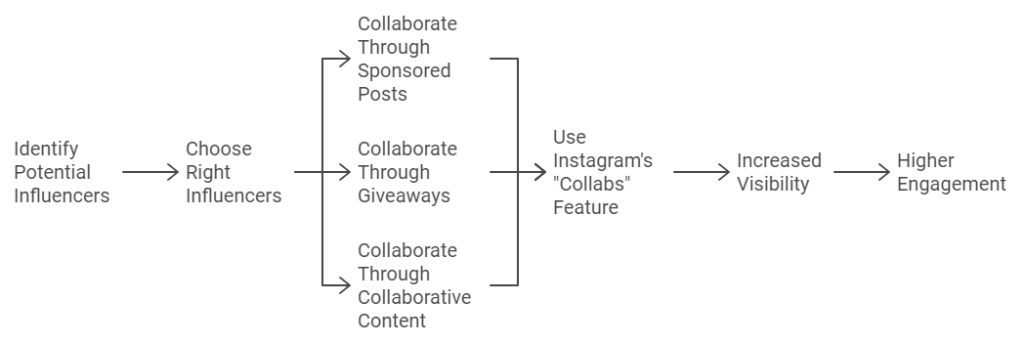
Collaborating with influencers helps you get more views on Instagram and reach a wider audience. Team up with influencers who share your target audience to grow your followers and boost engagement. Micro-influencers often have higher engagement rates and may be more affordable for brand partnerships. When your brand aligns with their audience, your content is more likely to connect and drive more Instagram views.
Influencers reach new audiences unfamiliar with brands. Sponsored posts, giveaways, or collaborative Instagram reels drive significant profile traffic. Instagram’s “Collabs” feature displays posts on both brand and influencer profiles, maximizing exposure. 62% of B2C marketers incorporated influencer marketing in 2024.

Tip: To build authentic connections and maximize your campaign’s success, learn how influencer marketing on Instagram works effectively by focusing on shared values, clear communication, and creative collaboration.
Exciting Giveaway Contests on your Instagram Profile

Giveaway contests are a proven way to get more views on Instagram and grow your followers. Giveaways bring excitement, spark engagement, and attract new users by offering prizes that your social media audience wants. To join, ask people to follow your account, like posts, tag friends, and share your content for more reach and higher engagement rates.
Giveaways leverage word-of-mouth marketing power. When users tag friends, your content spreads to new audiences and drives more profile visits. Instagram’s algorithm notices high engagement, which helps giveaway posts land on the explore page and get even more Instagram views.
For expert advice on how to get more views on Instagram and run successful contests, you can reach out to an agency that works with Instagram growth and social media marketing.
Tip: Learn how to find local influencers to bring an A-game in the small business strategy.
Conclusion
These strategies can help you get more views on Instagram and build a loyal audience who interacts with your posts. Using a social media calendar lets you schedule Instagram Reels, Stories, and carousels for steady posting. Remember, Instagram views are just the start. Turn those views into engagement, new followers, and long-term Instagram growth for your brand.
For even more Instagram views, look at the top best Instagram marketing campaigns with great visuals, storytelling, and popular trends. Check what works in these campaigns to shape your own style, connect with your audience, and boost your brand’s discoverability. Using trends and high-quality content helps your posts get noticed and stand out in the feed.
Ready to boost your Instagram engagement and marketing effectiveness? Which strategy do you prefer for increasing Instagram viewers?
What Results Can You Expect?
- Higher Explore page visibility for Reels with trending audio and hashtags
- 15% average engagement rate goal
- 2x to 3x increase in post views within 4–6 weeks
- 30% follower growth when using UGC + Reels consistently
FAQs
1. How does the Instagram algorithm work?
Instagram’s algorithm prioritizes content based on engagement, recency, and relevance. Posts receiving more likes, comments, shares, and saves reach broader audiences. Fresh, relevant content appears more frequently in users’ feeds.
2. What are the best content formats to get more visibility on Instagram?
Use Instagram Reels, Stories, Carousels, and Instagram Live to get more views on Instagram. Reels have the highest discoverability, Stories offer daily engagement, and Carousels keep users scrolling through your post. Instagram Live builds real-time connections and helps your profile reach new followers.
3. When is the best time to post on Instagram?
Get more views on Instagram by posting during peak times—like early morning, lunch, or evening. Use Instagram Insights to find out when your audience is most active. Try sharing Instagram Stories and Reels during these hours for better reach. Adjust your posting schedule as you learn what times work best for your followers.
4. How can I use Instagram SEO to get more views?
Instagram SEO makes it easier for users to find your content and get more views on Instagram. Add relevant keywords to your profile, bio, and captions. Use a mix of popular, niche, and branded hashtags to increase your discoverability and appear in search. Make sure your captions and bio match your main topics for the best reach.
5. Why is engagement important on Instagram?
Engagement, such as likes, comments, shares, and saves, signals value to the Instagram algorithm. Replying to comments, DMs, and sharing user-generated content (UGC) builds a loyal audience and helps you get more views on Instagram. The more followers interact, the more your content shows up in feeds and on the Explore page.
6. What are some tips for creating successful Instagram Reels?
Create short-form videos that grab attention quickly. Use trending audio, viral topics, and relevant hashtags to get more views on Instagram Reels. Join challenges and keep your visuals fun and eye-catching. Reels that connect with your audience are more likely to be shared and reach more people.
7. How can I increase user-generated content (UGC) on Instagram?
Ask your audience to share photos, videos, or reviews using your branded hashtag for a chance to be featured. Host giveaways and Instagram challenges to get more people involved. Sharing UGC on your Stories and feed gives you free content, brings in more followers, and helps get more views on Instagram
8. What role does post consistency play in getting more views on Instagram?
Keeping a consistent posting schedule helps you get more views on Instagram and keeps your audience interested. Regular posts show the algorithm that you are active. Try posting 3 to 5 times per week and sharing Stories daily. Scheduling Tools like RecurPost can help you schedule posts and maintain a consistent presence.
9. How can I measure the success of my Instagram strategies?
Track your Instagram Insights to measure engagement rate, reach vs impressions on Instagram. Watch for growth in followers, likes, comments, and post views. Adjust your content plan to get more views on Instagram and see what your audience likes most.

Ruchi Dhimar is a skilled content writer with 5 years of experience. She is passionate about crafting compelling narratives, specializing in writing content for different industries.





