“It’s not the best content that wins. It’s the best promoted content that wins.”
Content marketing can be tricky. Marketers often struggle because they lack a proper start. Successful content marketing requires a well-crafted plan and the right tools to execute it.
According to research, on average, the most popular marketers use five content marketing tools to produce awesome results.
BUT, which are the right content marketing tools that works great as social media scheduler? Where will you find them? Are they free content marketing tools or paid content marketing tools?
Numerous content marketing planning tools exist, but finding ones that deliver outstanding business results remains challenging. We’ve researched and compiled the most beneficial content marketing tools that enhance your visual content marketing strategy across these categories.
Tools to Search for Trending Content Marketing Topics
Trending topics help create engaging and relevant content. Content marketing tracking tools like Google Trends, BuzzSumo, and Keyword Planner help identify popular themes, keywords, and audience interests.
1. Google keyword Planner
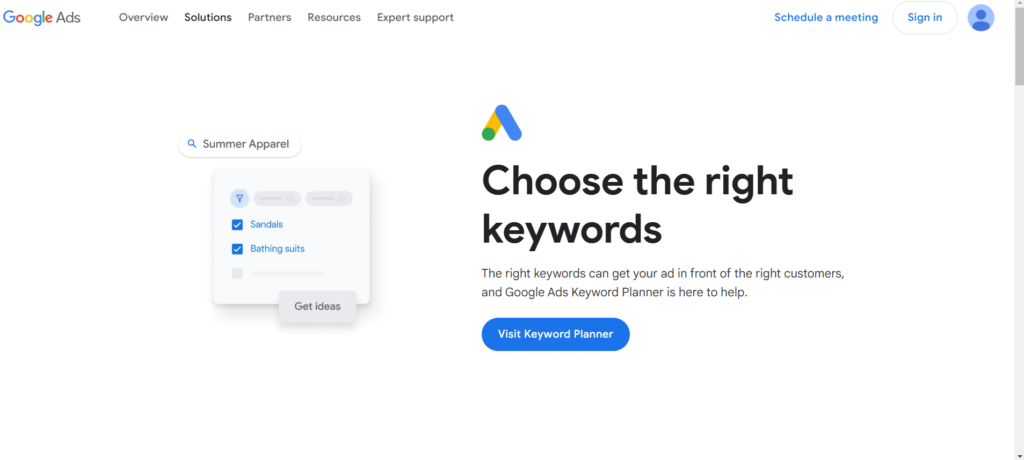
The Google Ads keyword planner tool creates strong keyword listings and launches PPC campaigns. This free tool prepares content marketing campaigns by providing a comprehensive keyword overview along with generating keyword ideas and bid estimates. Strategic use reveals customer questions which the content can address directly.
2. Google Trends
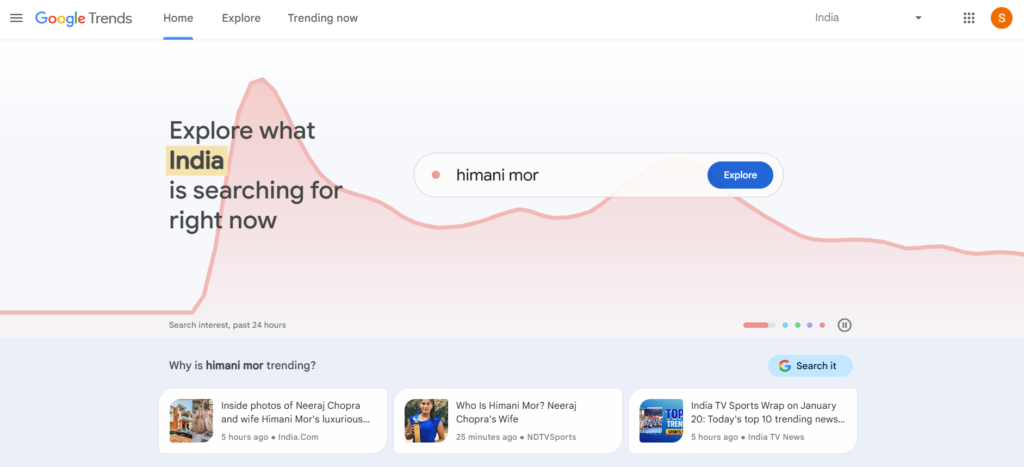
Google Trends shows how frequently search terms appear in Google’s search engine relative to total search volume over specified periods, allowing marketers to identify search trends that can inform content strategy. Google Trends provides keyword-related data, including search volume index and geographic information about search engine users.
3. Soovle
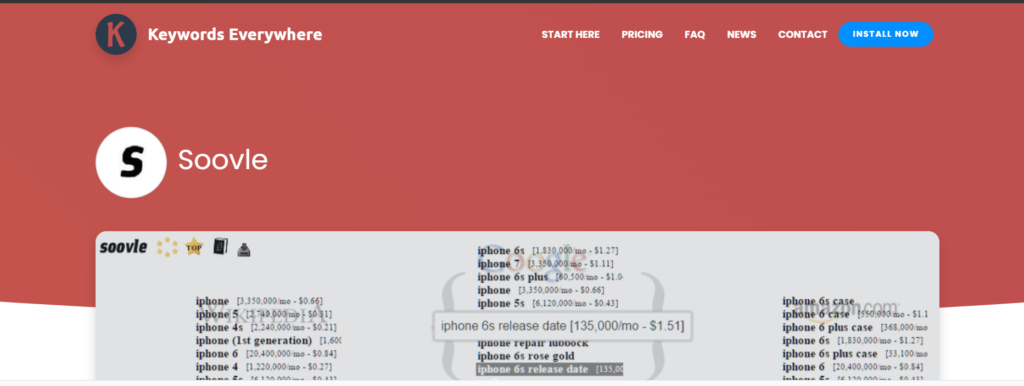
Soovle functions as a search engine for search engines, extracting information from Google, YouTube, Bing, Amazon, Wikipedia, Yahoo, and Answers.com. Soovle’s keyword information reveals each platform’s interest and demand, allowing marketers to calculate demand on specific platforms for particular subjects, goods, and services.
4. BuzzSumo
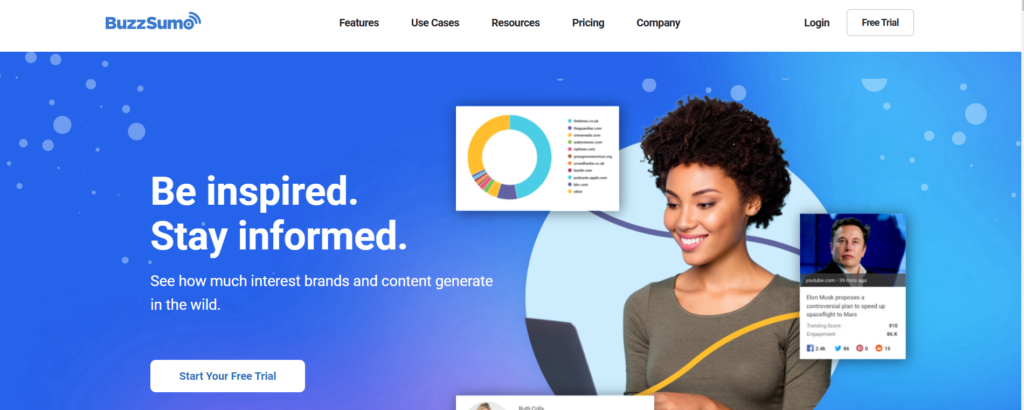
Buzzsumo is a tool for finding unique and interactive content and exploring new marketing opportunities for outreach. Using this tool, you can search for content that has received the maximum likes, shares, and comments. It also helps you to identify key influencers in a certain region, track brand mentions, check backlinks, and more.
Tools to Generate Headlines/Titles for Content Marketing
Headline generation tools are essential for creating captivating titles that grab attention and drive engagement. These tools for content marketers streamline the brainstorming process, offering creative and SEO-friendly suggestions tailored to your audience.
5. Portent’s Content Idea Generator
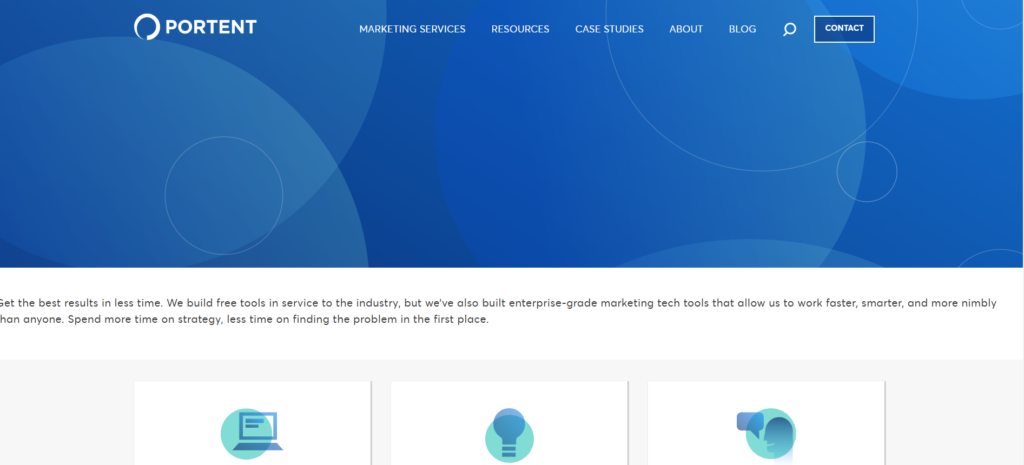
Portent’s Content Idea Generator, a free podcast content marketing tool, creates captivating headlines for blogs, videos, and podcasts. Enter your topic and the generator provides clever titles with suggestions for improvement. The tool saves ideas for future reference, though grammar adjustments may be necessary.
6. Content Row Headline Generator
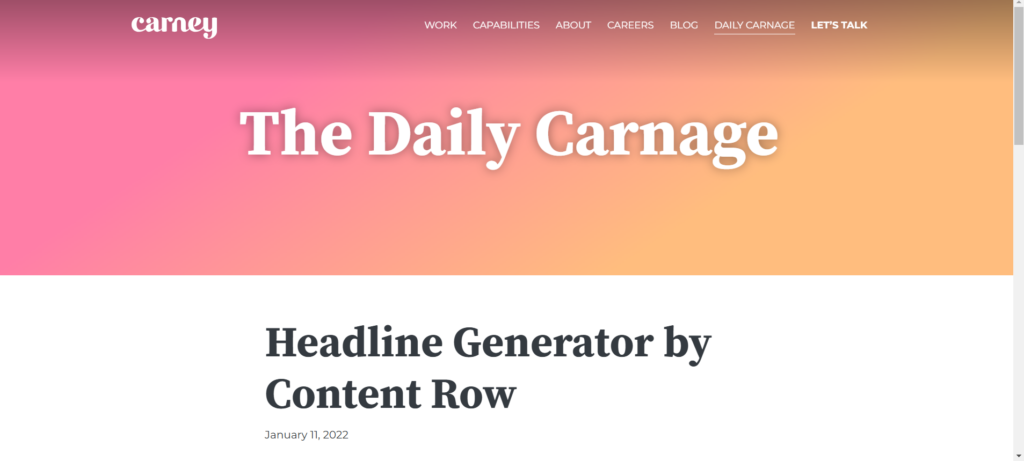
This headline generator will provide you with a lot of interesting blog topic ideas on the basis of the keyword entered. It divides the tile ideas into 6 categories – clickbait, evergreen, seasonal, topical, trending, and new. However, use the clickbait ones carefully, as they can create controversy among readers, and if your content delivers to fail, the entire purpose will be ruined.
6a. AnswerThePublic
AnswerThePublic combines data from search engines to visualize what people are asking about any topic. The tool generates content ideas by showing questions, prepositions, and comparisons related to your keyword. By revealing the exact phrases and questions your audience is searching for, AnswerThePublic helps create content that directly addresses user needs. The visual “search cloud” displays questions beginning with who, what, when, where, why, and how, providing a comprehensive view of potential content topics.
Content Marketing Tools to Find and Save Trending News
Discovering and saving trending news maintains relevance in content marketing. Content promotion tools identify viral topics, monitor industry trends, and curate engaging content. These tools streamline research, enhance strategy, and enable timely content creation that captivates audiences.
7. Pocket
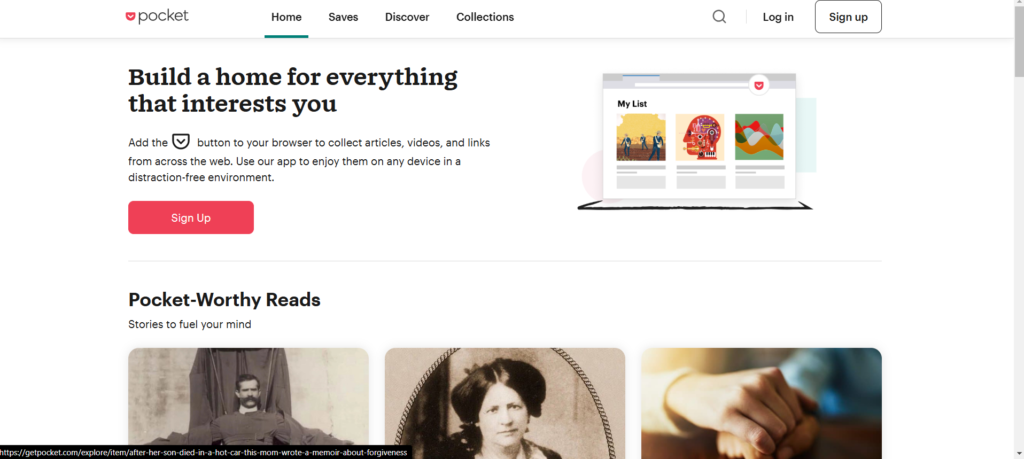
Pocket saves online content discoveries in one place. Pocket functions as a customized repository of web information where users save posts, videos, and websites with a single click. The tool stores text, videos, and pictures for distraction-free viewing later.
8. Reddit
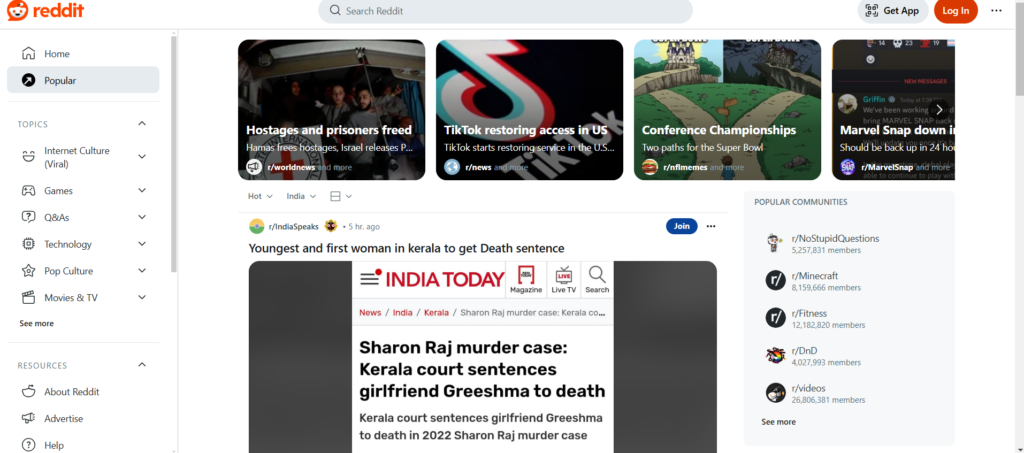
Reddit, known as “The front page to the Internet,” earned this title by providing forums where users with similar interests discuss web content.
It is a social news site for users to have conversation and vote on content uploaded by other users. One amazing feature of Reddit is certainly the smaller communities that put people and their interests together, called sub-Reddits.
9. Smart news
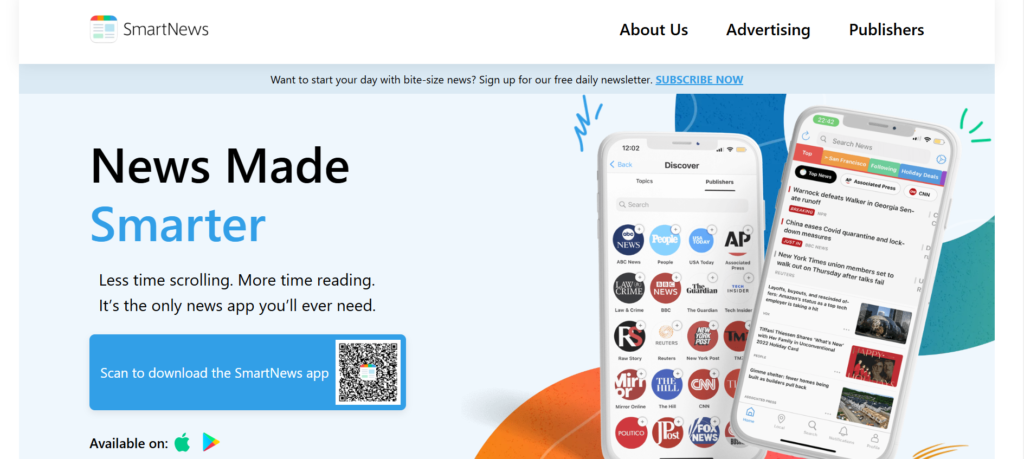
It is a mobile news aggregator which curates trends, breaking news, and popular media articles automatically. You can also build channels that are based on your preferences and follow articles or stories that appeal to you as they occur. This can help you with viral marketing techniques by creating content on trending topics.
SmartNews delivers high-quality news stories and news updates from leading news media companies: NBC News, MSNBC, USA Today, TIME, The Huffington Post, Bleacher Report, Quartz, The Verge, VICE, VOX, AP, Reuters, Buzzfeed, Fast Company, and more.
10. Quora
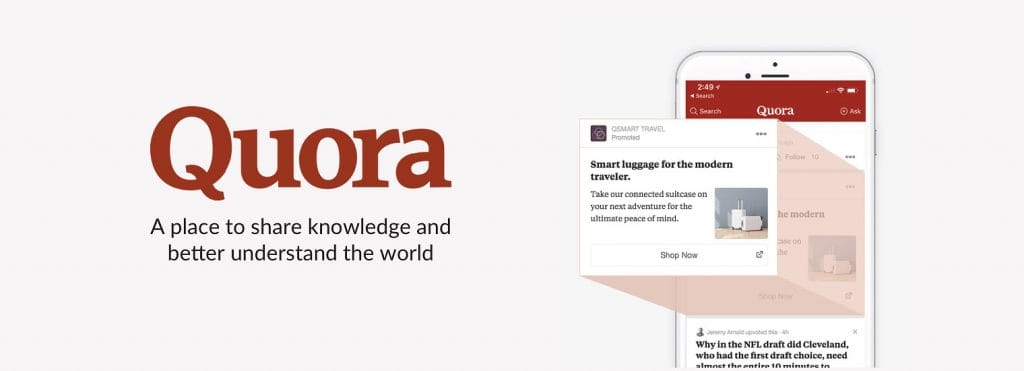
It’s a question-and-answer platform where professionals and experts provide answers and advice on various topics. The questions help identify problems people are seeking solutions for. The ‘related questions’ section of Quora can be very detailed, precisely what content creators need to produce a lot of beautiful, detailed content.
Content Marketing Tools for Writing and Editing
Content marketing tools help create, refine, and optimize content that engages your audience. These tools for content marketers include grammar checkers, plagiarism detectors, SEO optimization platforms, and collaborative editing software.
11. Google Docs
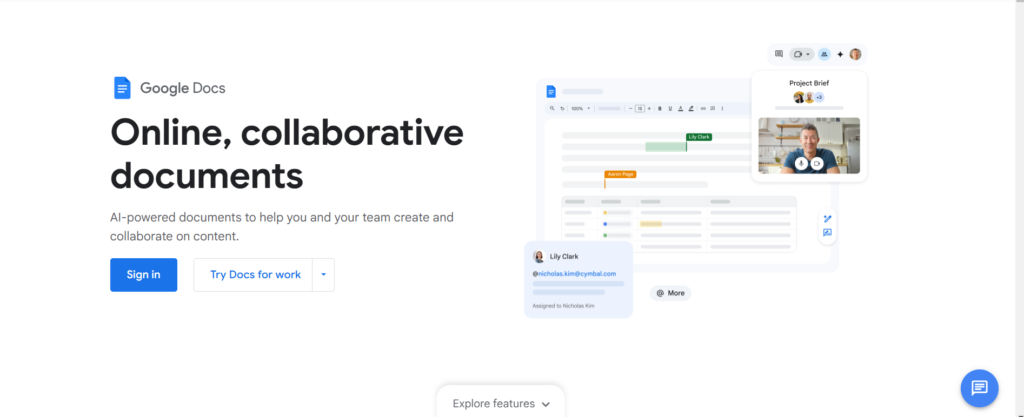
Google docs serves as a versatile platform for document creation and real-time collaboration in content marketing
Multiple users can make changes to a document simultaneously while viewing the changes of each other instantly. Users may create text docs, diagrams, presentations, spreadsheets, drawings and surveys, etc.
12. Hemingway
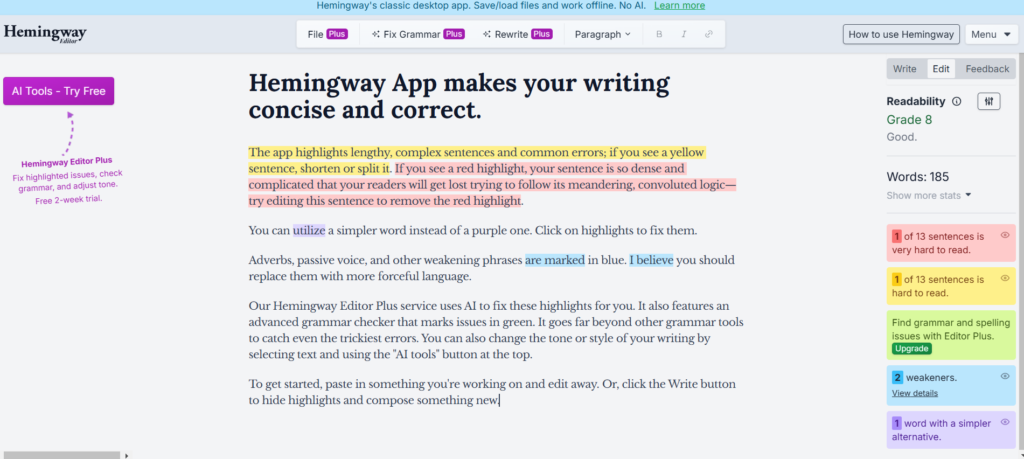
Hemingway app provides distraction-free writing and editing to enhance content quality. Hemingway identifies quality-reducing errors: confusing sentence construction, weak adverbs, excessive passive voice, and similar issues. The application offers both free and paid plans with more robust features.
13. Grammarly
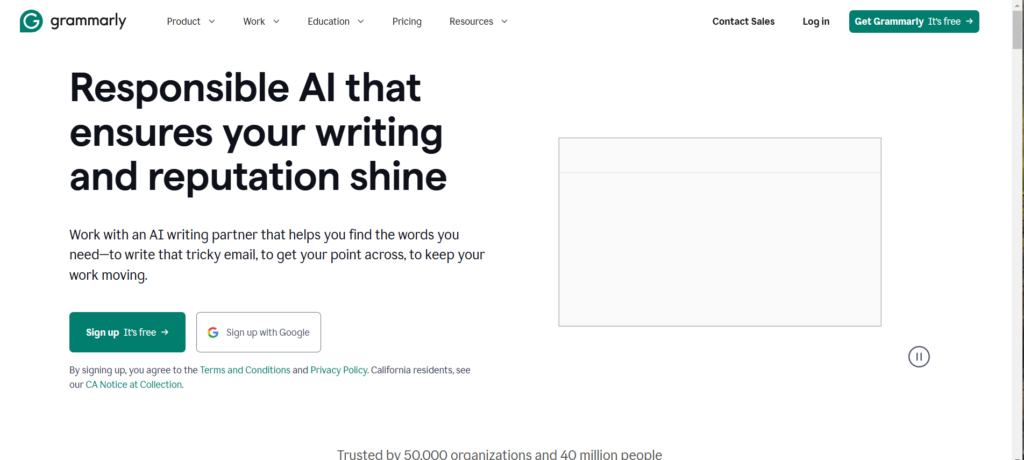
Grammarly’s writing app ensures text correctness, simplicity, and readability. Grammarly algorithms flag textual problems and provide context-specific recommendations for grammar, spelling, vocabulary, style, sentence structure, punctuation, and plagiarism. The tool delivers writing style enhancement tips and contextual feedback for errors
14. PrepostSEO
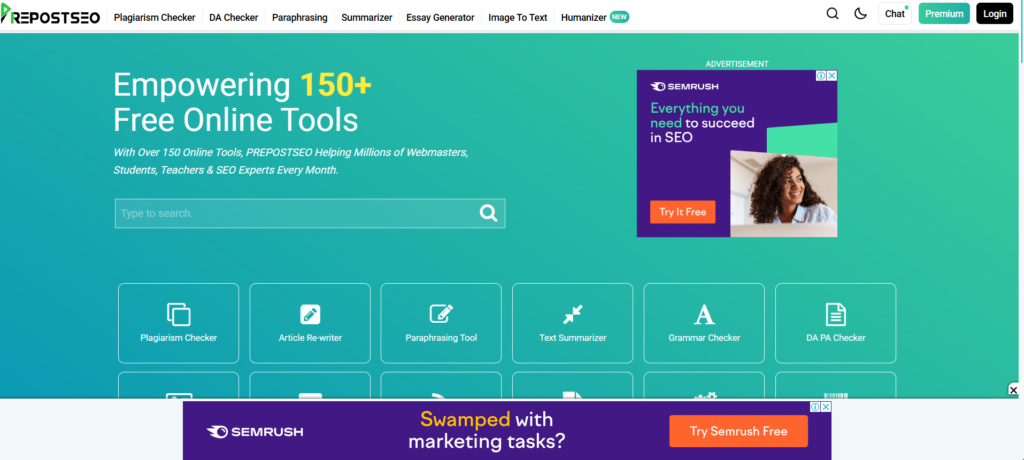
PrepostSEO let you helps in the curate your content by paraphrasing it. This helps you make your content unique and also, its grammar checker will make your text smooth. Then its other tools will make your text shine among the others making it a prominent. So this is a go-to tool for your Pinterest content curation.
15. Cliche Finder
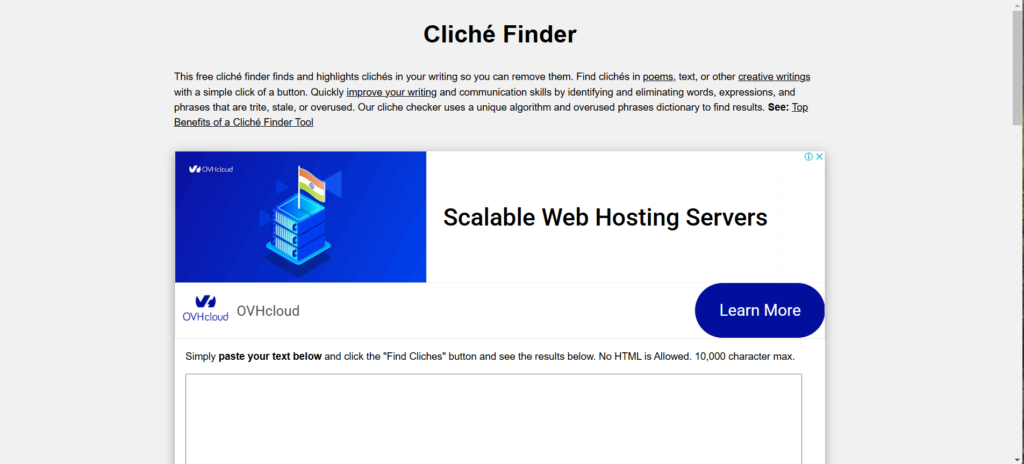
Well-written content avoids overused social media marketing terms, phrases, and expressions. Cliché finder tools remove these expressions effectively and enhance writing quality when manual identification proves difficult
Not just this, but it can also boost communication skills to a large degree, as you will be conscious of the eliminations, you automatically exclude over-used text from regular conversations and writings.
16. Evernote
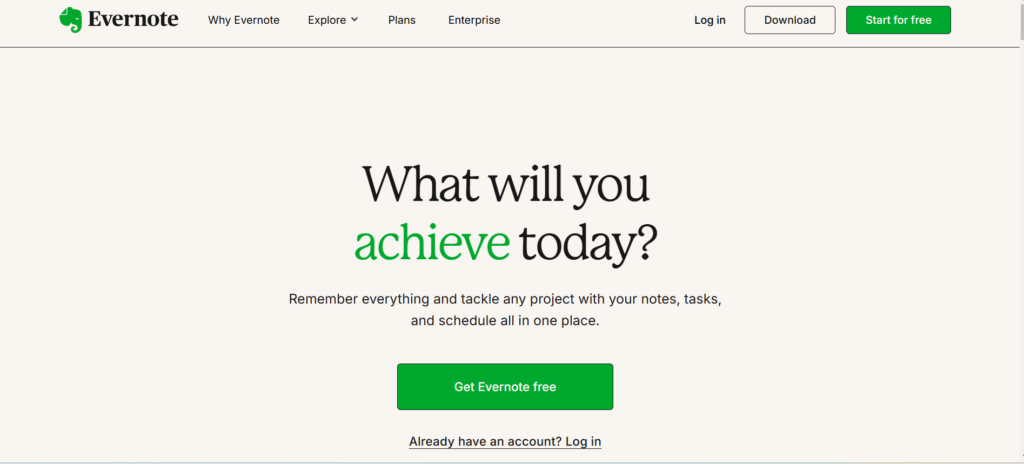
Evernote is a feature-rich collaboration and document organization tool, that excels at organizing a large number of notes, articles, and files, allowing you to access them from multiple devices and share with team members.
Far beyond than notes, Evernote is a tool where you can store anything from personal docs to business projects, and know they’re always secure, protected, and available whenever you need them.
17. Google Keep
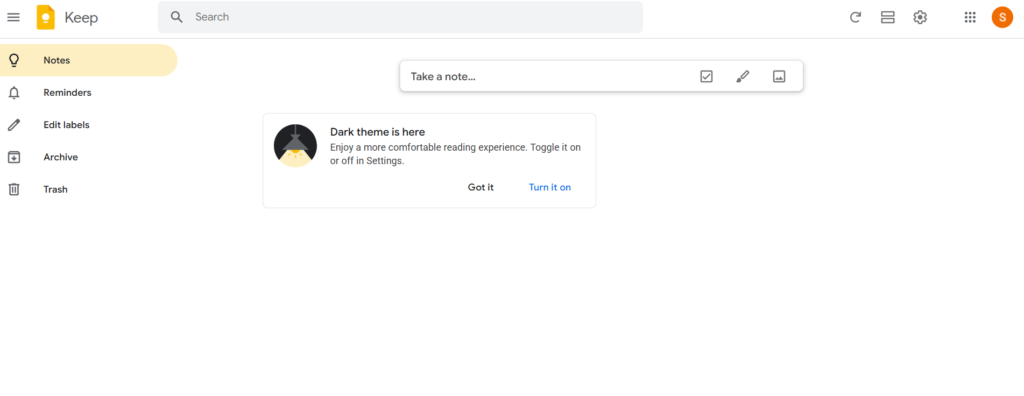
You can make, share, and interact with people on notes and lists using Google Keep. It’s synchronized through all of your devices, so your notes and documents go with you everywhere you are. With Google keep, you can capture ideas in your voice, add photos to notes, cross things off your to-do list, and more.
Tools for Creating Graphics for Content Marketing
Graphic design tools help create visually appealing content that captures attention and drives engagement. These tools help design professional-quality visuals for social media, blogs, and campaigns. With features like templates, editing options, and customizations, these tools make it easy to create impactful graphics that enhance your content marketing strategy.
18. Pexels
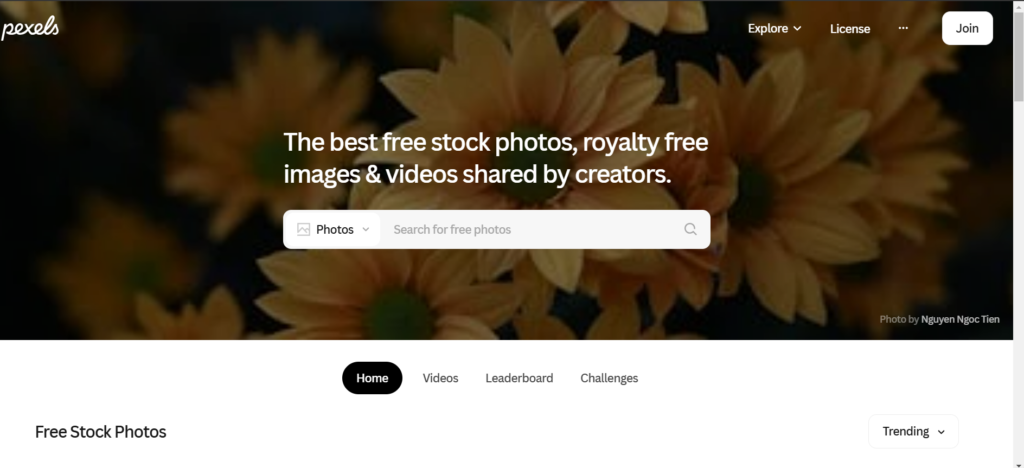
Blogs require high-quality images to complement written text. Pexels provides free high-definition stock images when manual photography or design becomes impractical.
19. Canva
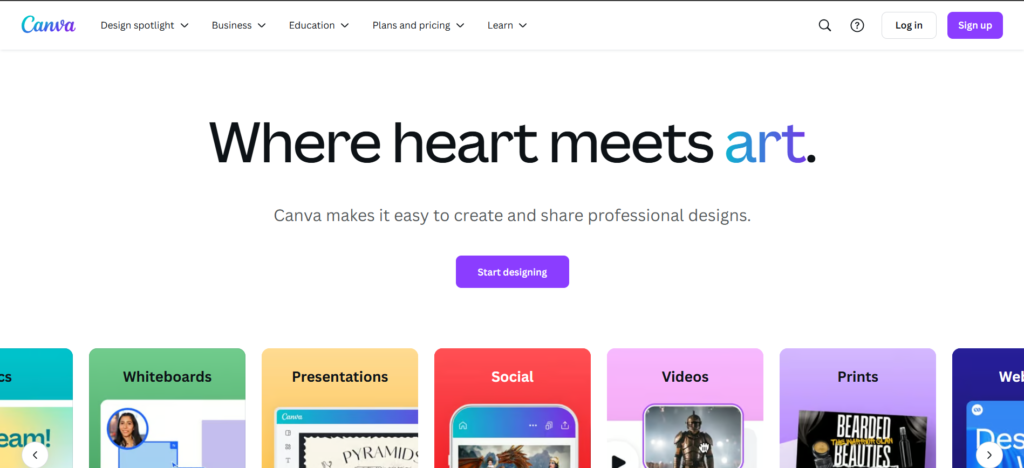
Creating entertaining and original social media content requires regular production. Canva simplifies this process by enabling design of Facebook cover pages, Instagram posts, stories, brochures, logos, presentations, quotes, invoices, and more.
Visuals play a key role in content marketing, and having the right tools can make your content stand out. Whether you’re designing infographics, creating images, or developing social media posts, there are numerous tools available. But what about GIFs? They’re perfect for adding a dynamic touch to your content. Learn how to transform your videos into engaging GIFs with our guide on How to Make a GIF.
Content Marketing Tools for Social Media
Content marketing management tools streamline workflows, track performance, and boost audience engagement to support a strong social media strategy. They help organize, schedule, and track content across channels. With centralized dashboards, teams can plan calendars, assign tasks, monitor schedules, and analyze metrics to refine their content strategy.
20. RecurPost
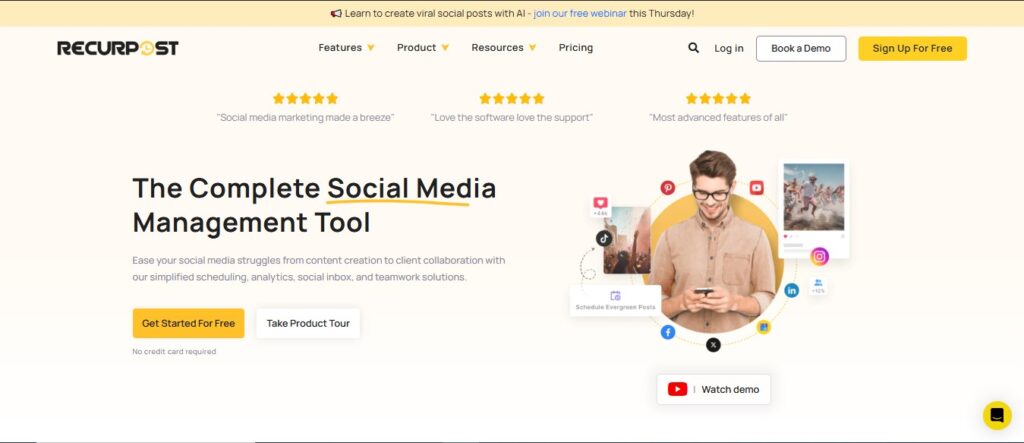
Content marketing requires proper social media marketing. Effective content tools for social media are essential because content promotion across social channels demands consistent attention, but managing multiple social platforms consumes substantial time and effort.
Social media scheduling tools streamline this process by enabling management of multiple social platforms and accounts from a single dashboard.
You can manage your content marketing strategy effectively by investing in an excellent social media tool like RecurPost. It enables you to plan for a scheduled posting on major platforms in a few easy steps.
RecurPost has won many accolades and it enjoys its place in the best digital marketing tools out there in the market.
21. Followerwonk
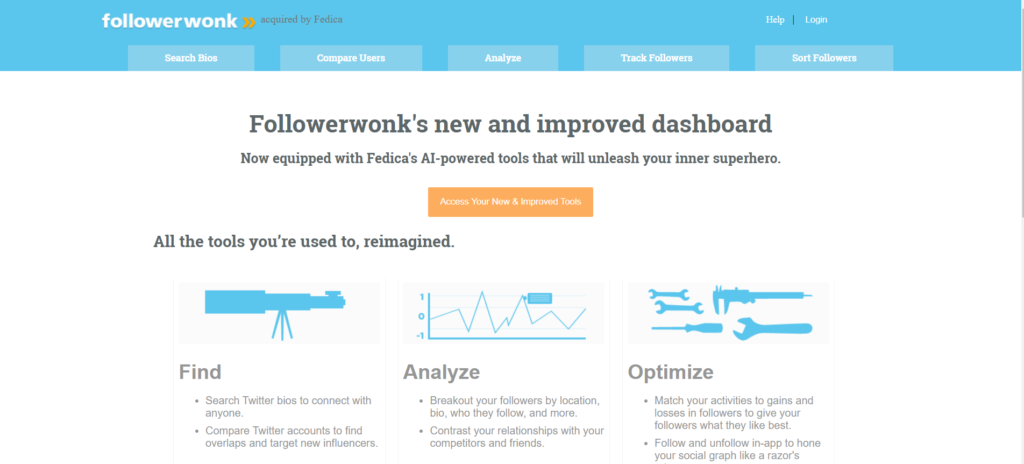
Followerwonk is a Twitter analytics tool that enables users to collect and interpret data on Twitter users, identify patterns in the mentioned social networking tool, and extend their scope to broaden their audiences, raise their follower base, and pursue their business objectives.
This analytical framework helps businesses discover current and future followers, classify them by category (location, opinions, who they follow, etc.), compare Twitter accounts, and more.
Tools for Content Tracking
Content marketing tracking tools monitor the performance of your content strategies. These tools provide insights into metrics like engagement, reach, and conversions, helping you optimize campaigns for better results.
22. Google Alerts
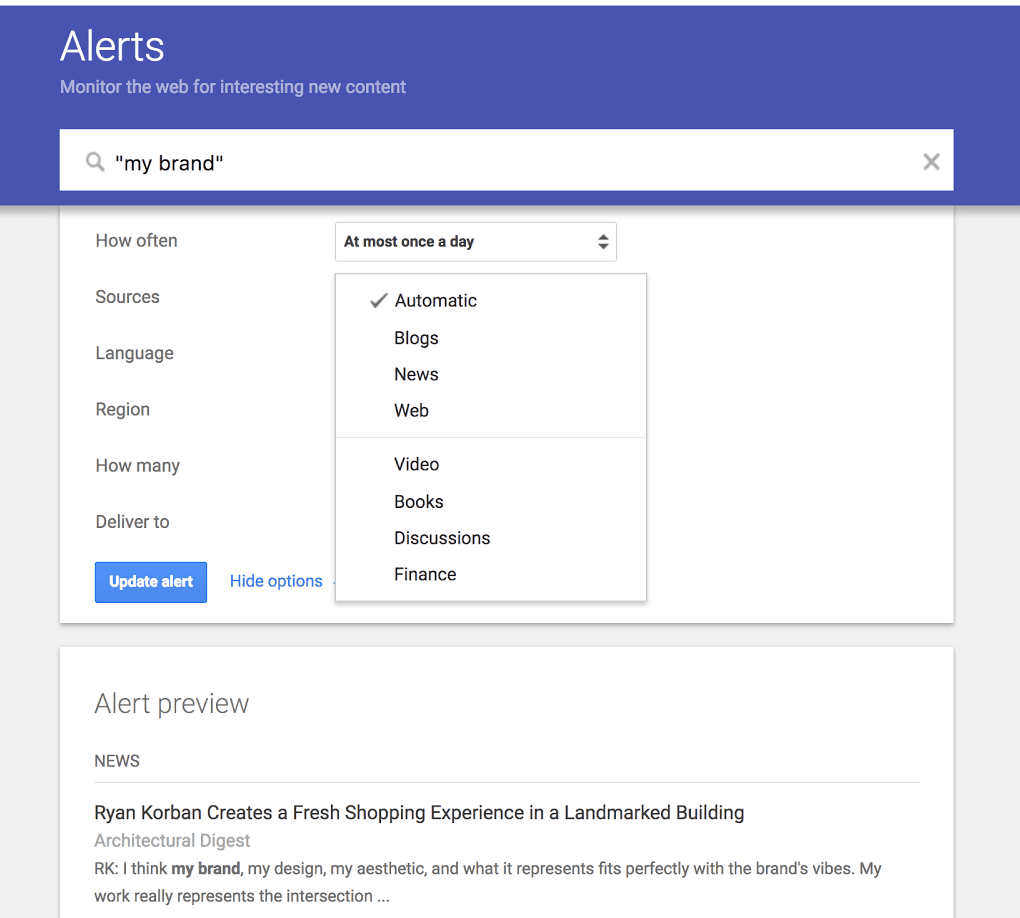
Google Alerts is a very powerful web monitoring tool, but very few companies use it to the fullest extent possible. Do you wish to receive notifications every time your name, your business, or your most relevant keywords are discussed anywhere on the web? Google Alerts is one of Google’s best applications for you to do precisely this, and to start using this free service, you’ll need just a couple of minutes.
23. Feedly

Feedly is a smart reader framework and aggregation service that enables users of all types to collect, sort, organize, and consume web content in a coherent way. Feedly’s smart reader interface automatically puts together the reader’s favorite content sources, websites, news sources, blogs, digital magazines, and even YouTube channels in one place.
Tools for Content Marketing through Emails
Email marketing tools help execute effective content marketing strategies. They help design personalized campaigns, automate delivery, and track performance to engage audiences and boost conversions.
24. MailChimp
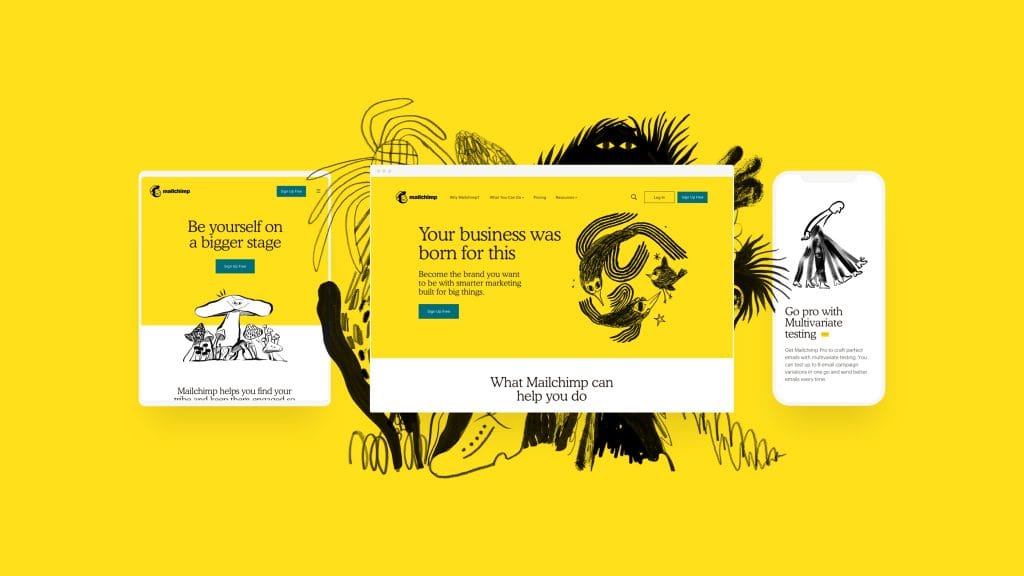
MailChimp is a marketing automation tool that allows users to create, deliver, and analyze email and advertisement campaigns. Users get full campaign accountability, email monitoring, view performance, and click-through rates, produce custom reports, manage subscribers, and unsubscribers. It lets you build customized templates and also select from pre-made templates and campaigns.
25. WP Forms
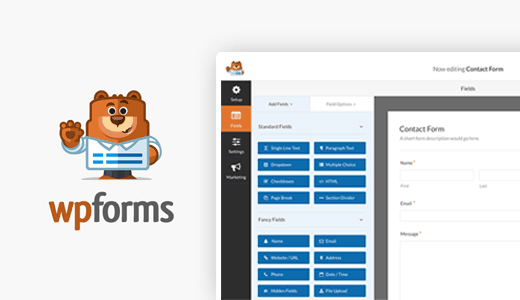
WPForms is a well-known WordPress contact form plugin. It lets you easily construct a wonderful form without writing any code in just a few minutes, or choose from the built-in templates. Moreover, it is compatible with all kinds of devices including mobiles, laptops, and tablets. Using this tool, you can create beautiful contact forms, feedback form, subscription forms, payment forms, and other types of forms for your site in mere minutes.
26. Brevo
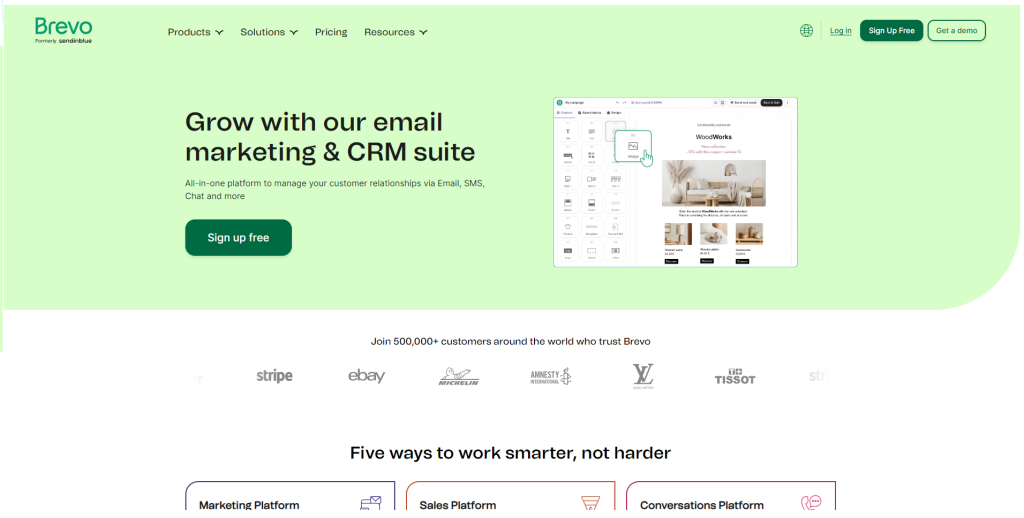
Brevo is also an option for crafting out emails with ease. It empowers companies to create and build partnerships through email campaigns, transaction-oriented emails, SMS messages, marketing automation, Facebook Advertising, chat, CRM, and retargeting ads. Moreover, you can also integrate Brevo with Google Analytics to track the traffic sources to your site.
Tools for Content Promotion
Content promotion tools maximize reach, boost engagement, and drive traffic to your content. The best content promotion tools improve social sharing, email campaigns, and paid ads, helping you target the right audience.
27. Google ads
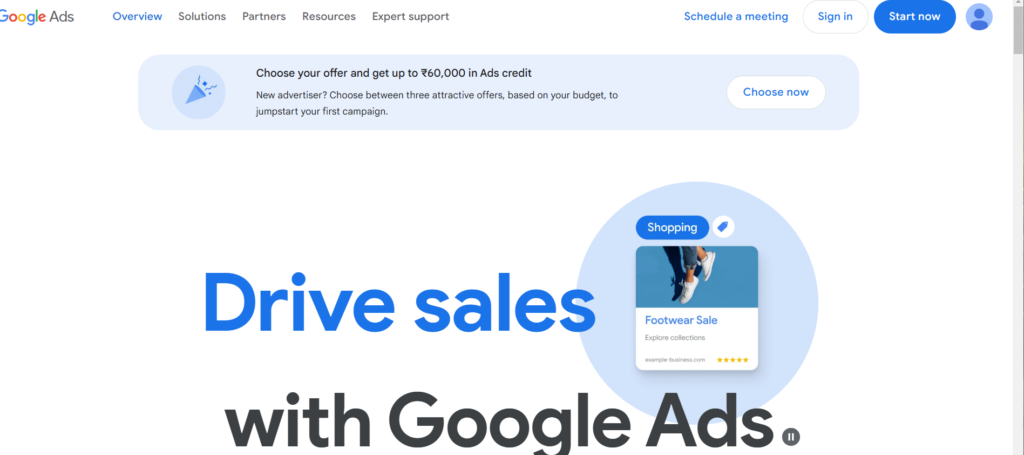
Google Ads enables you to take advantage of the strengths of online advertising: display your ads to the right audience, at the right place, and at the right time. In other words, it lets you target your ads precisely on the basis of keywords, ad location, age, location, and language of your audience, dates, time, and frequency of the ad display, and the devices on which your ad will appear.
28. MozBar
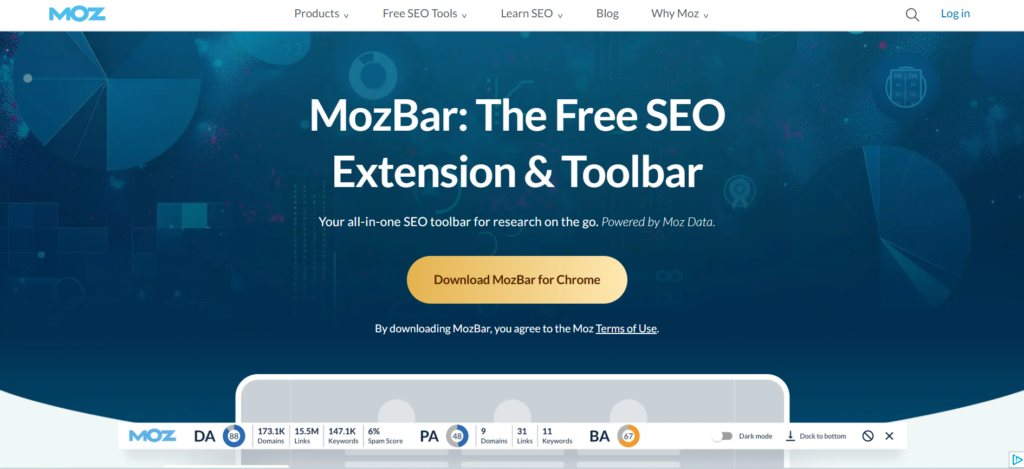
MozBar is a browser add-on provided by Moz that shows you the page authority and domain authority of every website you visit, its spam score, the number of backlinks, and other relevant metrics related to your site. Overall, it is designed to provide you a lot of features including SERP analysis, creating custom search profiles, highlighting links, rank tracker, and much more.
29. Outreach Plus
Update: It looks like they could not keep their lights on and have now shut down.
Content Marketing Tools for SEO
SEO content marketing tools help businesses create, optimize, and distribute high-quality content to boost search rankings and drive organic traffic. These tools combine SEO and content marketing features, enabling marketers to build optimized strategies. They offer keyword research, competitive analysis, content gap detection, and performance tracking to ensure strong rankings and audience engagement. Below are some of the top tools for a successful SEO content strategy
30. SEMrush
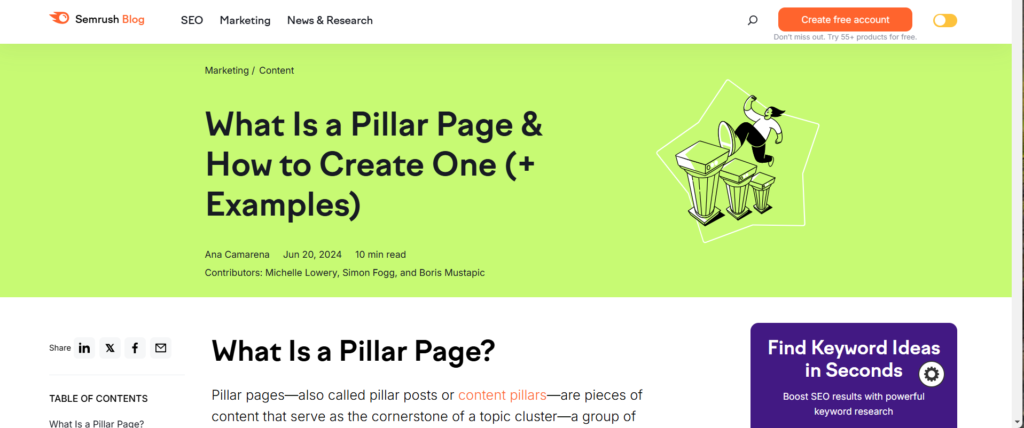
SEMrush is being billed as a content marketing research tools for SEO experts. The platform certainly offers important SEO functionalities for marketers in an easy-to-use interface. Main features include data reporting modules, advertising analysis, keyword research, backlink research, market explorer, and traffic monitoring.
It also provides a tool for monitoring statistics on social media. In addition, it offers an SEO Writing Assistant feature that lets you refine your content based on your Top 10 rivals on Google.
31. Uber Suggest
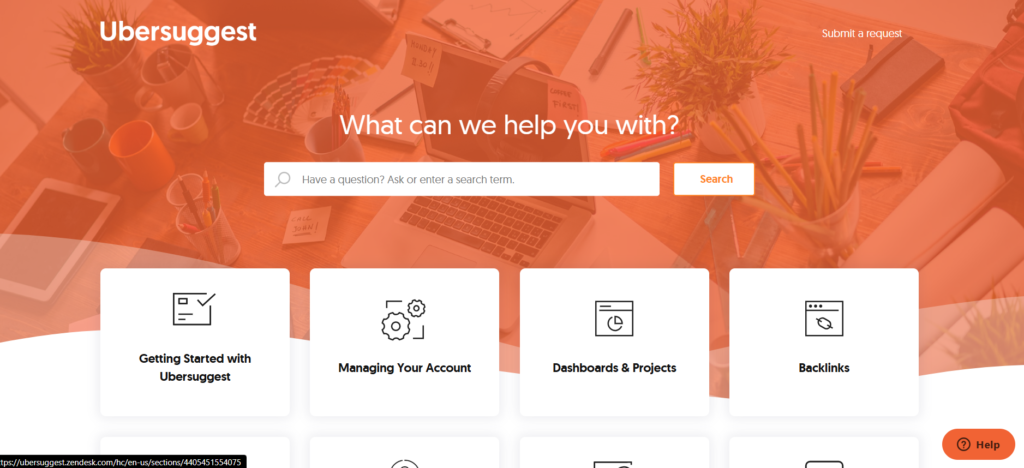
Ubersuggest is a free SEO tool that lets you find new ideas about content, know about your rivals, and get keyword recommendations for your content. On Ubersuggest, you can select a domain to see what keywords your rivals have ranked well for and how their traffic has been in the last few weeks.
Ubersuggest ‘s strongest feature might certainly be its ability to evaluate keywords that you’re already thinking about using, to show you how many people are already looking for it, how difficult it would be to rank for that keyword organically or in paid searches, and how much the cost per click (CPC) would be.
32. Ahrefs

Ahrefs provides a series of SEO tools that you can utilize to improve your website or client website. It is a SaaS-based SEO software that lets you check any domain ranking (including your competitors), keyword ranking, backlink profile, site layout, and more.
For example, some tools that you can use in Ahrefs include: Keyword research, Find search traffic of any website, Keyword gap tool, Backlink gap tool, Backlink profiling tool, Internal link audit, Site SEO audit (Cloud-based), and Content Explorer.
Ahrefs has also found a place in our list of marketing agency tools because it is equally useful for marketing agencies as it is for businesses. Many small bloggers find Ahrefs to be prohibitively expensive, but medium to large bloggers have justified its inclusion in our top blogging tools.
Content Marketing Software Solutions
Comprehensive content marketing software platforms combine multiple functionalities into unified solutions, streamlining workflows and enhancing productivity. HubSpot and CoSchedule are excellent content marketing platforms examples that demonstrate this integration of features.These integrated platforms offer robust features for planning, creating, distributing, and analyzing content marketing efforts.
33. HubSpot
HubSpot provides an all-in-one content marketing software solution that combines blogging, SEO, social media, email, and analytics in one platform. The software allows marketers to plan content calendars, track performance metrics, and manage leads generated through content. HubSpot’s content management system enables teams to collaborate seamlessly while maintaining brand consistency across all content assets.
34. CoSchedule
CoSchedule offers a comprehensive marketing suite that centralizes content planning, creation, and promotion. The platform features a marketing calendar, content organizer, and workflow management tools that help teams coordinate their content marketing efforts. With CoSchedule, marketers can visualize their entire content strategy, automate social media scheduling, and track project progress from ideation to publication.
Conclusion
Content promotion tools, YouTube marketing tools, and a well-crafted content marketing strategy elevate online branding. Canva, BuzzSumo, and HubSpot streamline content creation and distribution, while TubeBuddy and VidIQ optimize YouTube marketing. Integrating these tools enhances engagement, increases visibility, and drives meaningful brand results.
Frequently Asked Questions
1. What is a content creation
Content creation is all around us. Anything we consume in the form of print, videos, images, or graphics in general can be termed as content. For example, YouTube videos are content creation along with Instagram posts, newspaper print, radio and TV ads etc. Here’s how you can learn content creation and start crafting your own.
2. What is content marketing?
Content marketing creates and shares valuable, relevant content to attract audiences and drive customer actions, building trust rather than directly promoting products.
3. What content is most engaging on social media?
Video content, especially short-form videos like Instagram Reels and TikToks, typically performs best. Other highly engaging formats include user-generated content (UGC), memes, polls, and behind-the-scenes footage that give a personal touch.

Dr. Dinesh Agarwal, founder of RecurPost, transformed from academic researcher to social media technology innovator in 2013. With a doctorate in Cloud Computing, he applied scientific principles to develop a pioneering social media management tool that streamlined content scheduling processes for digital marketers, leading to its successful acquisition. Today, his RecurPost platform serves as an enterprise-grade social media automation solution helping over 100,000 businesses optimize their online presence. Dr. Agarwal actively contributes to the social media marketing ecosystem through educational content, including conference presentations, podcast interviews, and in-depth articles focusing on social media optimization techniques and algorithmic content distribution strategies.
