Are you striving to boost engagement on your YouTube channel? Identifying the best time to post on YouTube directly impacts success in a crowded market of 2.5 billion active users. Timing your uploads perfectly transforms your channel’s visibility and subscriber growth. Determining the best time to upload your videos is a critical factor that directly transforms your channel’s visibility and subscriber growth.
Why focus on posting times? Our detailed analysis shows that strategic timing enhances YouTube video views and engagement. This guide, developed by RecurPost’s social media marketers, pinpoints the best time to post on YouTube 2025 and explains why these moments maximize your content’s reach.
TL;DR
RecurPost analyzed 100,000+ YouTube uploads to identify peak posting times in 2025
Weekdays (Mon–Fri): 2 PM–4 PM—ideal for breaking in during routines and work breaks.
Thursdays stand out: high audience engagement as the weekend approaches.
Weekend windows: 9 AM–11 AM, when viewers enjoy relaxed, longer video sessions.
US/Canada: 3 PM–6 PM
Europe: 2 PM–4 PM
Asia (IST): 6 PM–9 PM
Australia (AEST): 8 AM–11 AM
Industry-specific sweet spots:
Travel/Adventure: Thurs–Fri mornings (8 AM–10 AM)
Entertainment/Lifestyle & Beauty/Fashion: weekend mornings (10 AM–12 PM)
Education/How‑to: Tue–Thu afternoons (2 PM–4 PM)
Gaming: Fri–Sat evenings (7 PM–9 PM)
Fitness/Health: Morning workouts (6 AM–9 AM weekdays)
Tech/Reviews: Wed–Thu late afternoons (3 PM–5 PM)
Business/Finance: Early weekdays (7 AM–9 AM Mon–Wed)
Whether you’re starting out or refining your existing strategy, this guide helps YouTubers maximize reach and viewership. Proper timing ensures your videos stand out and attract more viewers.
How Did We Gather This Data?
RecurPost analyzed over 100,000 YouTube videos, tracking upload times, engagement metrics, and viewer behavior across various channels and demographics. Our advanced analytics identified optimal posting times based on statistically validated insights, providing precise strategies to enhance your YouTube channel’s performance.
Factors that affect YouTube engagement
- Time Zone
- Type of Content
- Occupation
- Age group
Best Time to Post on YouTube in 2025 According to Days of the Week
This section shares the best times for YouTube for each day of the week. These times, while influenced by US west coast patterns, serve as a general guide for worldwide audiences.
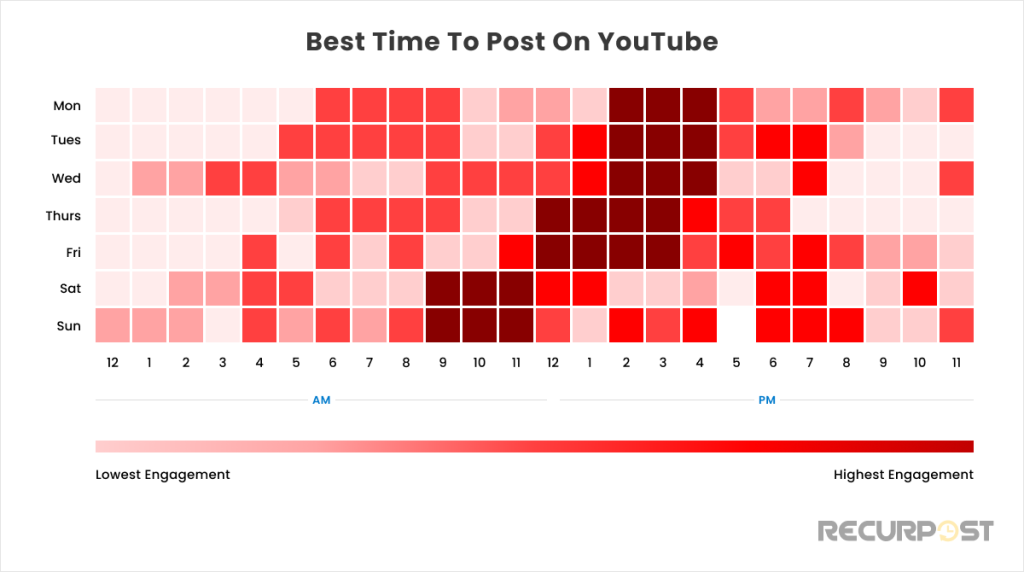
⏰ Find Your Best Youtube Posting Time
⭐ Trusted by 2,000+ users! Use our free tool to discover exactly when your audience is active — powered by 2025 Youtube trends to boost your views, reach, and engagement.
Is Monday a Good Day to Post on YouTube?
- Answer: Yes, Monday is a good day to post on YouTube.
- Timing: 2 PM – 4 PM
- Why It Works: Monday audiences are just starting their week and are looking for content to set a productive tone. Uploading between 2 PM and 4 PM captures this audience as they seek a gentle transition from the weekend to the workweek.
Best Times to Upload YouTube Videos on Tuesday
- Timing: 2 PM – 4 PM
- Why It Works: Tuesday viewers are more settled into their weekly routine and are receptive to mid-afternoon breaks with engaging content.
Best Times to Upload YouTube Videos on Wednesday
Timing: 2 PM – 4 PM
Why It Works: Mid-week, viewers are often looking for a mental break and engaging content to help them power through the rest of the week, making mid-afternoon an ideal time for higher engagement.
Is Thursday a Good Day to Post on YouTube?
- Answer: Yes, Thursday is an excellent day to post on YouTube.
- Timing: 12 PM – 3 PM
- Why It Works: With the weekend in sight, Thursday’s audience is more likely to engage with content as they start to wind down from the week. Posting early in the afternoon reaches users as their engagement levels start to peak.
YouTube’s Best Posting Times on Friday
- Timing: 12 PM – 3 PM
- Why It Works: Similar to Thursday, Friday’s mood is upbeat, and viewers are likely to consume more content as they head into the weekend.
Ideal Times to Post YouTube Videos on Saturday
- Is Saturday a Good Day to Post on YouTube?: Absolutely.
- Timing: 9 AM – 11 AM
- Why It Works: The best time to post on YouTube Saturday is is during morning hours. Saturday morning viewers are typically more relaxed and spend more time leisurely browsing YouTube, making it a prime time to post.
Is Sunday a Good Fun to Post on YouTube?
- Answer: Yes, posting on Sunday is highly beneficial.
- Timing: 9 AM – 11 AM
- Why It Works: The best time to post on YouTube on Sunday is during morning hours when viewers are most receptive. Sundays continue the trend of relaxed viewing. Audiences are more likely to engage deeply with content as they enjoy a slower start to the day, making it an ideal time for longer videos.
Summary of optimal posting times:
- Best Day to Post on YouTube: Thursday is an excellent day to publish on YouTube. This day captures high engagement levels as viewers are anticipating the weekend and are more receptive to new content.
- Best Time to Post on YouTube on Weekends: The best time to post on YouTube during weekends is from 9 AM to 11 AM. Both Saturday and Sunday mornings see relaxed and leisurely viewer activity, making it an ideal time for posting videos to capture a relaxed audience ready to engage with content.
For non-global audiences, here are the best times to publish on YouTube by countries/regions.
Best time to post on YouTube in 2025 by location
| Location | Best time to post on YouTube |
|---|---|
| United States and Canada | 3 PM to 6 PM |
| Europe | 2 PM to 4 PM |
| Asia (IST) | 6 PM to 9 PM |
| Asia (CST) | 7 PM to 10 PM |
| Australia | 8 AM to 11 AM |
What Is the Best Time to Post on YouTube in the United States?
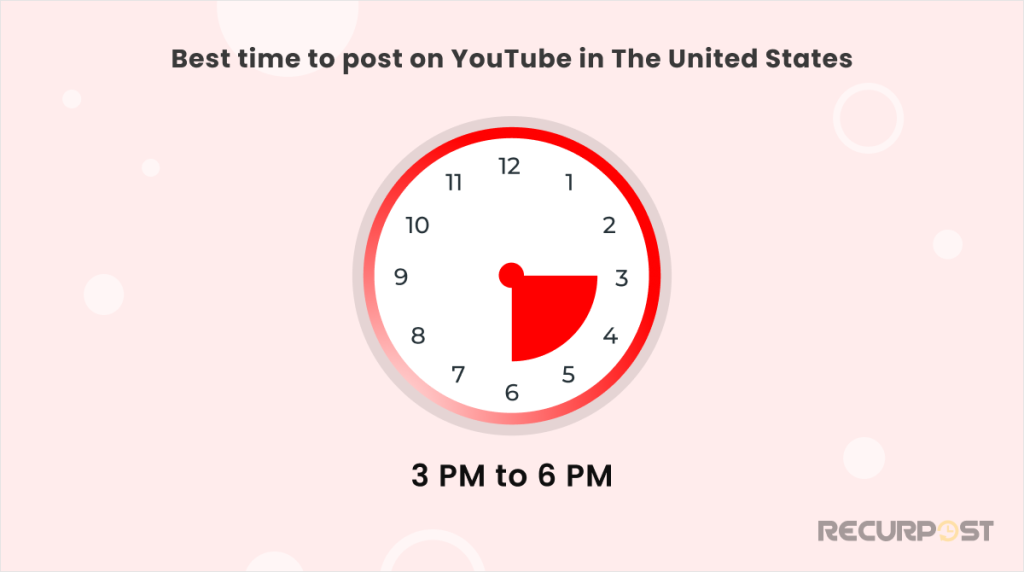
- Timing: 3 PM to 6 PM
- Insight: This timeframe captures American viewers as they finish their workday and begin their evening routines, making it an excellent opportunity for engagement as they seek entertainment and relaxation.
When Should You Post on YouTube in Canada?
- Timing: 3 PM to 6 PM EST
- Insight: Like the U.S., the late afternoon to early evening is optimal in Canada for reaching viewers as they unwind from the day’s activities, providing a strategic window for maximizing views and engagement.
- Canada-Specific Patterns: Canadian viewers show particularly strong engagement on weekday evenings between 4 PM and 5 PM local time across all provinces. For weekend content, 10 AM to 12 PM on Saturdays and Sundays yields the highest engagement rates. Content creators targeting specific Canadian regions should note that Atlantic provinces tend to engage earlier in the day, while western provinces show stronger evening viewing patterns.
What Are the Optimal Times to Post on YouTube in the United Kingdom?
- Timing: 2 PM to 4 PM GMT
- Insight: The late afternoon in the UK is prime for catching viewers who are looking for a midday break or a distraction as they wind down their workday, effective for both full-length videos and YouTube Shorts.
Discover the Best Time to Post on YouTube Across Europe
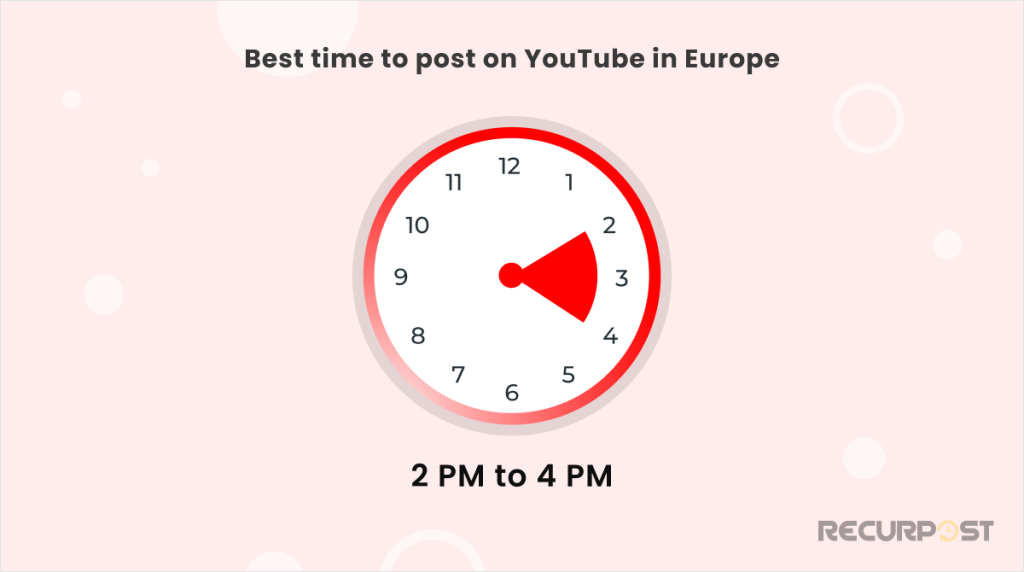
- Timing: 2 PM to 4 PM CET
- Insight: Mid to late afternoon is when European viewers are most likely taking breaks or finishing their workday, making it an ideal time to post content that can capture their attention and encourage engagement.
What Is the Best Time to Post on YouTube in Australia?
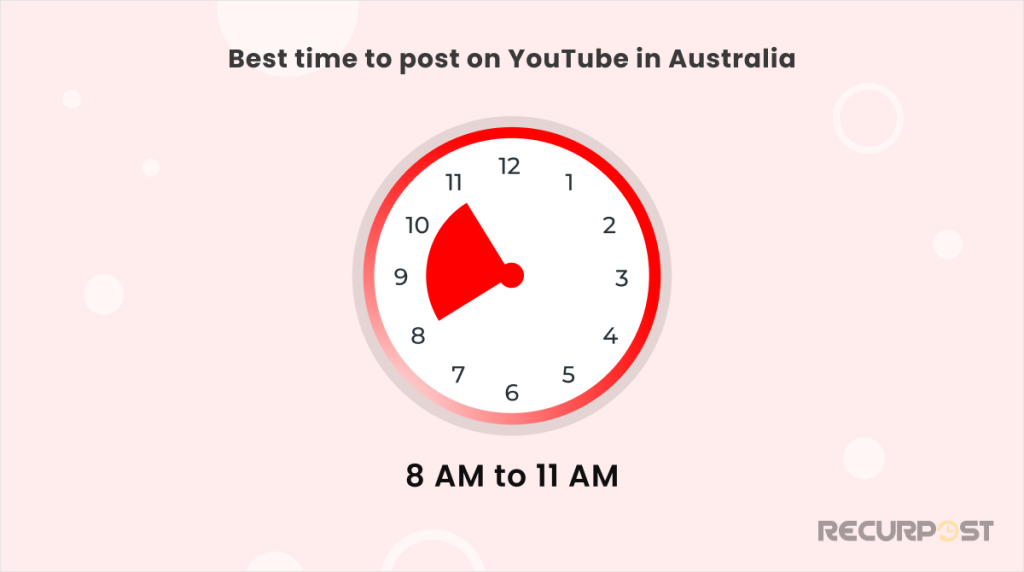
- Timing: 8 AM to 11 AM AEST
- Insight: Australian viewers prefer starting their day with fresh content. Posting in the morning hours captures this audience when they are most receptive and likely to engage deeply with new videos. To further refine your posting strategy across platforms, also consider the best times to post on Instagram in Australia for maximum reach and engagement.
When Is the Best Time to Post Videos and YouTube Shorts in Asia?
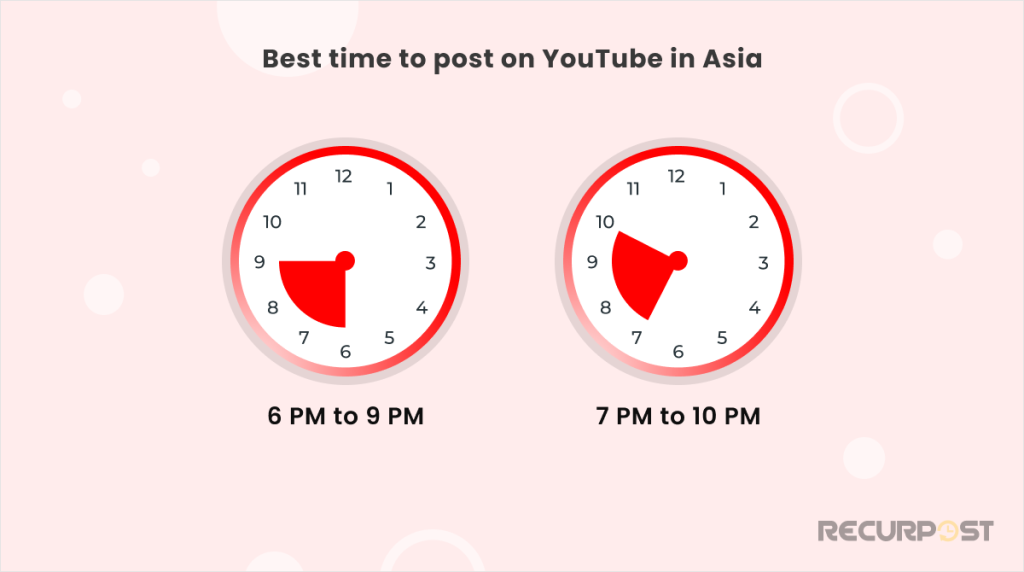
- Timing: 6 PM to 9 PM IST
- Insight: Evenings are the peak viewing times in Asia, both for standard videos and YouTube Shorts. This period sees high engagement as viewers look for entertainment to relax after their day.
Global Best Time to Post on YouTube
- Timing: 12 PM to 3 PM EST (5 PM to 8 PM GMT)
- Insight: When targeting a worldwide audience simultaneously, this timeframe represents the sweet spot that overlaps with active viewing hours across multiple major regions. This period captures afternoon viewers in North America, evening audiences in Europe, and morning viewers in parts of Asia, making it the most effective window for maximizing global reach and engagement.
Best time to post on YouTube according to the Industries
| Industry | Best time to post on YouTube |
|---|---|
| Entertainment & Lifestyle | 10 AM to 12 PM (Saturdays and Sundays) |
| Education and How-to | 2 PM to 4 PM (Tuesdays to Thursdays) |
| Gaming | 7 PM to 9 PM (Fridays and Saturdays) |
| Fitness and Health | 6 AM to 8 AM (Monday to Friday) |
| Technology and Reviews | 3 PM to 5 PM (Wednesdays and Thursdays) |
| Business and Finance | 7 AM to 9 AM (Mondays to Wednesdays) |
| Beauty and Fashion | 10 AM to 12 PM (Saturdays and Sundays) |
| Travel and Adventure | 8 AM to 10 AM (Thursdays and Fridays) |
Entertainment and Lifestyle: For channels focusing on entertainment and lifestyle, weekends are prime time, especially Saturdays and Sundays late morning to early afternoon, i.e., 10 AM to 12 PM. People are more likely to seek leisure content during their free time.
Education and How-to Content: Weekday afternoons, particularly from Tuesday to Thursday, 2 PM to 4 PM can be effective for educational and how-to content. This aligns with people looking for informative content during breaks or after school/work hours.
Gaming: Late evenings and weekends from 7 PM to 9 PM are key times for the gaming community, as this audience tends to engage in gaming activities during their leisure time. Friday and Saturday nights can be particularly effective.
Fitness and Health: Early mornings on weekdays or weekends cater to individuals looking for workout inspiration or health tips to start their day right. Posting around 6 AM to 9 AM can capture the morning routine audience.
Technology and Reviews: Mid-week, specifically Wednesdays and Thursdays, in the late afternoon, around 3 PM to 5 PM, when people might be looking for reviews or tech advice to inform purchasing decisions or stay updated on tech news.
Business and Finance: Early weekdays, from Monday to Wednesday, posting before the workday starts, around 7 AM to 9 AM, can engage professionals seeking industry news, market updates, or financial advice.
Beauty and Fashion: Weekends in the late morning to early afternoon, around 10 AM to 1 PM, when viewers have more free time to explore beauty tips, fashion trends, and makeup tutorials.
Travel and Adventure: Posting on Thursday or Friday morning can be strategic, as it’s when people begin to plan weekend getaways or dream about future travels, seeking inspiration for their next adventure.
Best time to post Youtube shorts
To maximize your reach and interaction with short-form content, understanding the best time to post on YouTube Shorts for each day of the week is essential for creators looking to build engagement in this rapidly growing format.
Best Time to Post YouTube Shorts on Monday
- Timing: 12 PM to 2 PM
- Insight: Monday afternoons provide an excellent opportunity to capture viewers seeking quick entertainment during lunch breaks or as they transition back into the work week. Posting Shorts during this window helps viewers ease into their week with bite-sized, engaging content.
Best Time to Post YouTube Shorts on Tuesday
- Timing: 9 AM to 11 AM
- Insight: Kickstart your Tuesday morning with a burst of engagement by posting Shorts during these hours. Morning posts can capture viewers looking for quick, entertaining content as part of their morning routine.
Best Time to Post YouTube Shorts on Wednesday
- Timing: 6 PM to 8 PM
- Insight: Midweek evenings are perfect for catching viewers who unwind with brief, engaging videos. Posting Shorts on Wednesday evening ensures you reach your audience when they are most likely to seek out quick, relaxing content.
Best Time to Post YouTube Shorts on Thursday
- Timing: 9 AM to 11 AM
- Insight: Capture the Thursday morning audience with Shorts that provide a quick entertainment or informational bite. This time slot can help you engage viewers looking for a pleasant start to their day, setting a positive tone for their morning activities.
Best Time to Post YouTube Shorts on Friday
- Timing: 6 PM to 8 PM
- Insight: Friday evenings are when people begin to relax into their weekend mode. Posting YouTube Shorts during this time can attract viewers eager for enjoyable, concise content to kick off their weekend.
Best Time to Post YouTube Shorts on Saturday
- Timing: 10 AM to 12 PM
- Insight: Saturday mornings are ideal for YouTube Shorts as viewers are relaxed and browsing content at a leisurely pace. This time frame allows you to reach audiences who are looking for quick entertainment as they start their weekend activities.
Best Time to Post YouTube Shorts on Sunday
- Timing: 11 AM to 1 PM
- Insight: Sunday late mornings capture viewers who are winding down their weekend and seeking light, entertaining content. This period offers strong engagement potential as people are typically relaxed and have time to engage with short-form videos before preparing for the upcoming week.
While these times are optimal based on general viewer habits, it’s important to tweak and refine them based on the specific demographics and location of your audience. Understanding when your viewers are most active on YouTube can help tailor your posting schedule for the best possible engagement.
How to find YOUR best time to post on YouTube
The best times to publish on YouTube are between 3 PM to 6 PM on Thursdays and Fridays when viewers anticipate the weekend.
New creators should consider a customized approach to finding optimal posting times for their specific YouTube channel, as outlined below.
Finding YOUR best time with audience report:
The time post analysis from your YouTube Analytics can reveal when your specific audience is most active, giving you personalized insights beyond general recommendations.
Access YouTube Analytics: Start by logging into your YouTube account and heading to your channel’s YouTube Studio.
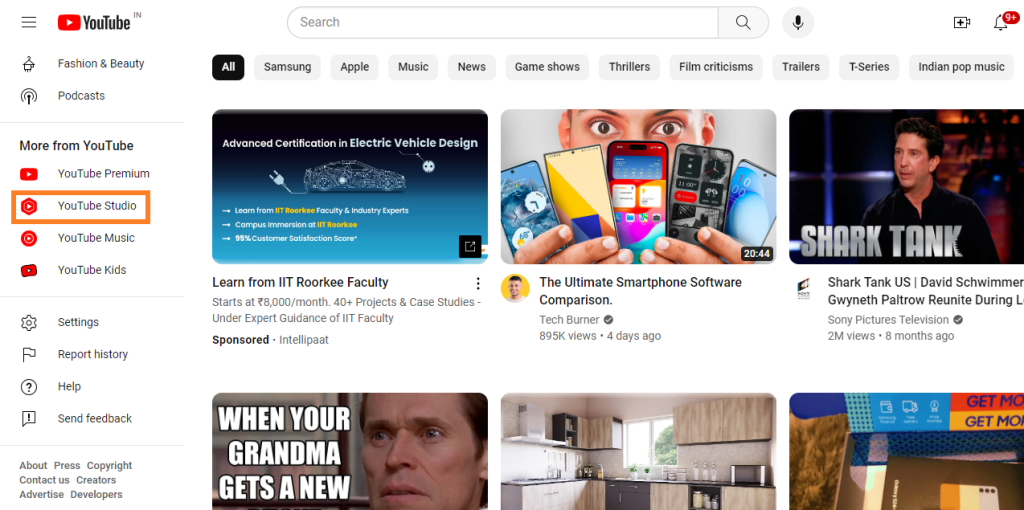
Go to Analytics: In YouTube Studio, click on “Analytics” in the left sidebar. This will take you to your channel’s analytics dashboard.
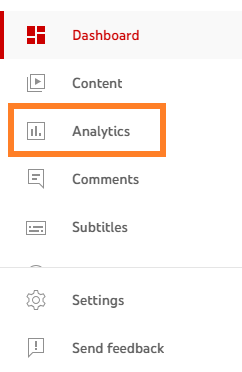
Audience Tab: Within the Analytics dashboard, click on the “Audience” tab. Here, you’ll find valuable insights about your viewers.
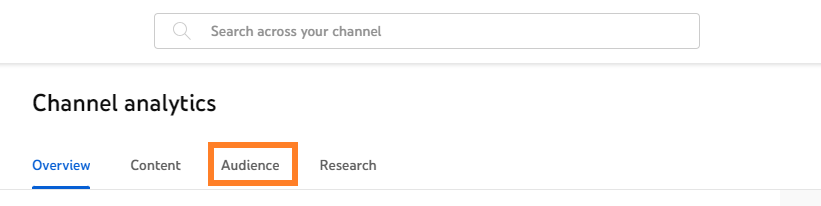
Viewers’ Online Activity: Look for the section that provides information about when your viewers are most active on YouTube. This section may include data on days of the week and hours of the day when your audience is online.
Analyze the Data: Study the data to identify patterns. The dark purple color represents the best timings. Note which days of the week and times of the day show higher viewer activity. These are your potential best times to post.
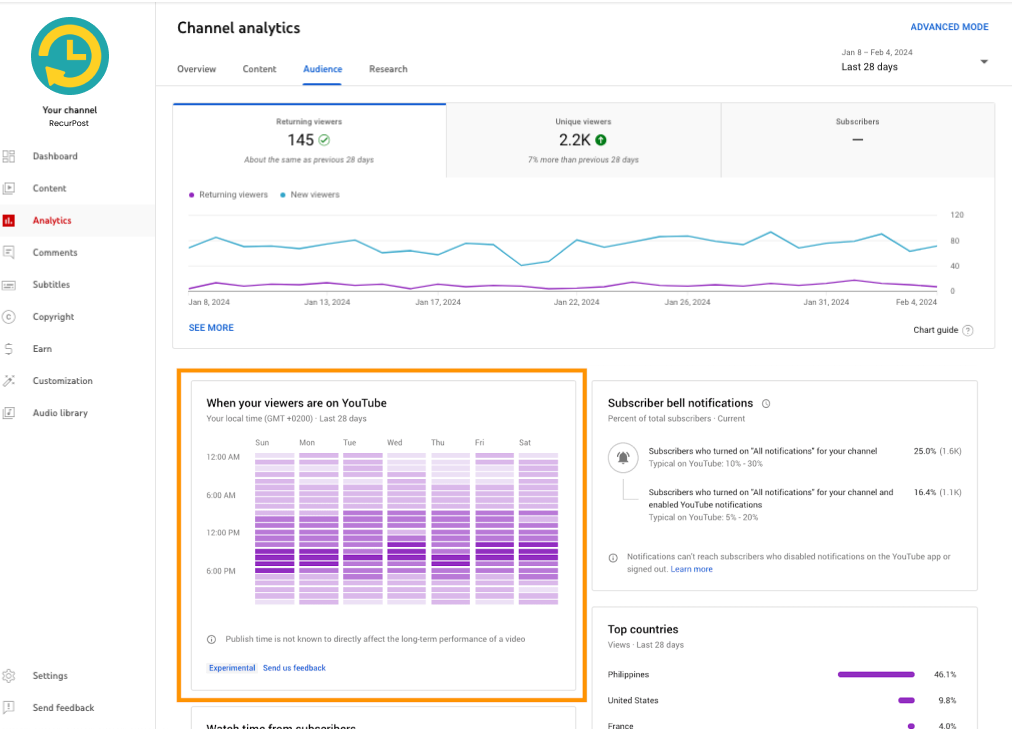
Experiment and Observe: Based on the insights from your audience demographics report, start posting your videos at the identified peak times. Monitor the performance of your videos and track engagement (views, likes, comments) over a few weeks.
Refine Your Schedule: Use the data from your experiments to refine your posting schedule. Continue to adjust and optimize your posting times based on ongoing performance analysis.
Finding YOUR best timing without an audience report:
Establish a Baseline: Begin by creating a spreadsheet that has the days of the week and hours of the day.
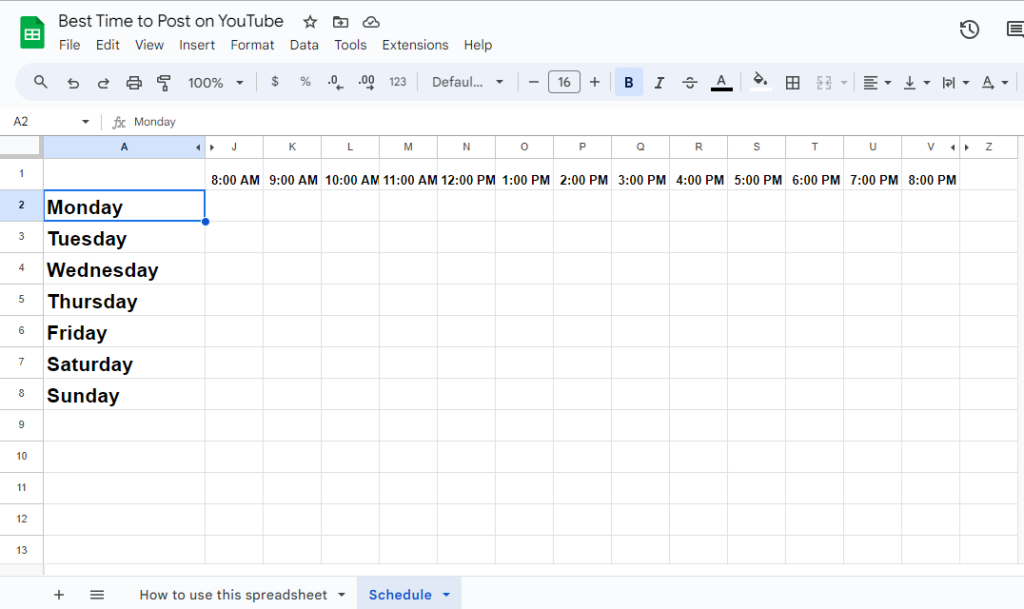
We have already created one and shared it below, so we suggest you make a copy of it and start working on your YouTube success.
Initiate posting: Start posting your videos at different times and on different days of the week. Keep a record of the posting schedule in a spreadsheet.
Record Engagement Metrics: After each video has been live for a few weeks, record engagement by heading to the ‘Overview’ section followed by ‘Realtime’. This live update tells you how many views you have got in each hour within the time frame of the last 48 hours.
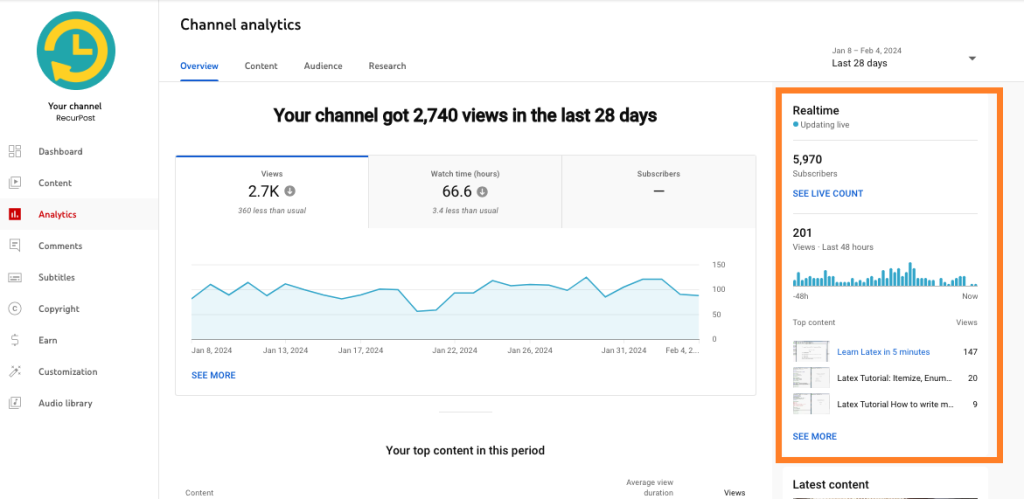
For every performing video or short add 1 to the spreadsheet while deducting 1 if it is the least or worst performing.
Identify Trends: Analyze your spreadsheet data to identify trends. Look for patterns in engagement based on the days and times you posted. For instance, here in the spreadsheet, the ones that have darker shades are your best timings, while the lighter ones are the worst.
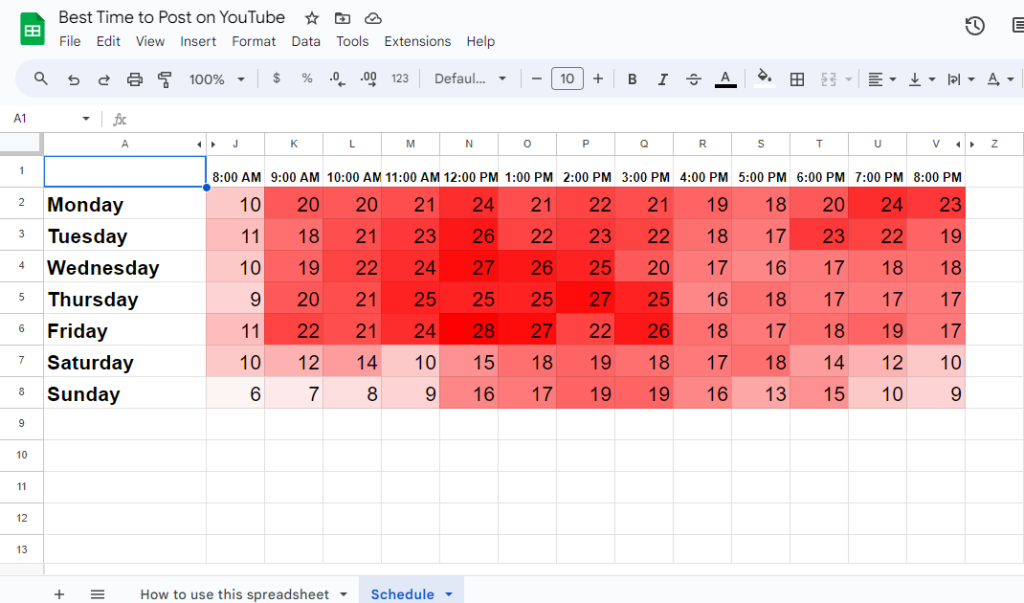
Experiment and Compare: Based on your initial observations, start posting more videos at the times that seem to generate higher engagement. Compare the performance of these videos with others posted at different times.
Iterate and Optimize: Continue to experiment and adjust your posting schedule based on the data you collect. Over time, you’ll refine your posting strategy to align with your audience’s preferences.
Consider Time Zones: If your audience is spread across different time zones, take this into account when determining your best posting times. Aim to reach as many viewers as possible at their peak hours.
Tips to Grow Your YouTube Channel

Running a YouTube channel requires discipline and dedication beyond just content creation.
Follow these best practices to maintain channel growth and engagement:
- Understand Your Audience:
Audience knowledge forms the foundation of your YouTube strategy. Insights into viewer preferences, behaviors, and demographics allow content tailoring that increases engagement and loyalty.
- Consistency is Key:
Regular posting schedules build viewer anticipation. Scheduling YouTube videos at optimal times maintains a steady content stream that boosts visibility and encourages return viewers.
- Analyze Your YouTube Analytics:
YouTube Analytics tracks viewer engagement, watch times, and traffic sources. This data refines content strategy and optimizes posting schedules.
- Quality Over Quantity:
High-quality videos that offer viewer value generate more shares and YouTube recommendations, increasing visibility and subscriber growth.
- Engage With Your Community:
Respond to comments, request feedback, and encourage viewer interaction to build community. Active engagement strengthens audience relationships and signals content value to YouTube, increasing promotion chances.
- Promote Your Videos:
Share content across social media, blogs, and email newsletters. Cross-platform promotion drives additional traffic and attracts new subscribers.
- Optimize for SEO:
Strategic keywords in titles, descriptions, and tags boost video discoverability on YouTube and Google. SEO connects content with viewers beyond YouTube’s platform.
- Test and Adapt:
Experiment with different content types, posting times, and promotional strategies as digital marketing trends evolve. Identify what resonates best with your audience.
- Monitor Trends and Competitors:
Monitor niche trends and competitor activities to inspire content and maintain competitive advantage.
- Be Patient and Analyze Long-Term Trends:
YouTube success requires patience and persistence. Analyze long-term analytics trends to understand channel growth patterns and adjust strategies accordingly.
- Plan for Time Zones:
For global audiences, schedule releases to accommodate different time zones, reaching viewers during their peak viewing hours.
- Stay Updated with Algorithm Changes:
Stay informed about YouTube algorithm changes to adapt content and strategy for effective audience reach.
Determining the Best Time to Post Tomorrow
When planning morning uploads, research shows the best time to post on YouTube in the morning is typically between 8 AM and 10 AM on weekdays, when viewers often check content before starting their day. When planning your YouTube upload for the next day, follow these steps to determine the optimal posting time:
- Check Your Analytics: Review your YouTube Analytics audience report to identify which hours tomorrow show the highest viewer activity based on historical data.
- Consider Day-Specific Patterns: Reference the day-specific recommendations in this guide for tomorrow’s day of the week, as viewing patterns vary significantly between weekdays and weekends.
- Account for Current Events: Factor in any major events, holidays, or trending topics that might affect viewing patterns tomorrow.
- Schedule in Advance: Once you’ve identified the optimal time, use YouTube’s scheduling feature to set your video to publish automatically at that precise time tomorrow, ensuring you don’t miss the engagement window.
- Prepare Promotion: Plan your cross-platform promotion to align with your YouTube posting time to maximize initial engagement signals.
Check Real-Time Activity: If you’re wondering about the best time to post on YouTube today specifically, check your real-time analytics to see current viewer activity patterns, which may differ from historical trends due to current events or trending topics.
Worst time to post on Youtube
Posting on YouTube at suboptimal times reduces engagement rates. Our data shows the worst posting time is before 10 AM any day, with Monday being the least effective day as viewers return to work schedules.
Why is YouTube’s best time different from other social media platforms?
YouTube stands as a unique giant in the vast pool of social media platforms, primarily because of its distinctive approach to content distribution and engagement.
Unlike instant-sharing platforms like Instagram or TikTok, where content is rapidly pushed to followers upon posting, YouTube adopts a more meticulous process similar to its parent company Google’s search indexing. This thoughtful distinction highlights how YouTube’s algorithm sets itself apart.
When you upload a YouTube video, the platform doesn’t immediately push it into the user feeds. Instead, it undergoes a comprehensive analysis and indexing phase.
This process ensures that videos are appropriately categorized, searchable, and filtered based on age and youtube copyright checker, making them accessible not just upon release but over time, serving users’ search queries with precision.
The time YouTube takes to process and analyze a video is influenced by youtube video dimensions, underscoring the platform’s commitment to delivering content that is both relevant and high-quality.
Posting when your target audience is most likely to engage not only aligns with YouTube’s preference for quality engagement but also increases the likelihood of your content being favored by the algorithm long-term. This approach sets YouTube apart as a platform where thoughtful content creation and strategic timing converge to create lasting viewer relationships.
So, if you want to grab those timings, it is recommended to follow the list that is given below:
- Best time to post on social media
- Best time to post on ig
- Best time to post on TikTok
- Best time to post on fb
- Best time to post on Twitter
- Best time to post on Reddit
- Best time to post on Google My Business
Conclusion
The best times to post on YouTube significantly impact performance. Understanding viewers and aligning content with their daily routines makes the difference in engagement.
Consistency, quality, and adaptability drive YouTube success. With patience and dedication, your content reaches its potential. Keep your audience central to your strategy.
FAQs
1. Does it matter what time you post on YouTube?
The timing of your YouTube post is crucial because it directly impacts the initial visibility and engagement your video receives. Posting when your audience is most active increases the likelihood of immediate views, likes, and comments, which are vital signals to YouTube’s algorithm that your content is engaging and worth promote video on youtube to a broader audience.
2. Can posting at the right time help me get featured on YouTube’s recommendations?
Yes, posting at optimal times can significantly increase your chances of being featured in YouTube’s recommendations. When a video garners high engagement shortly after posting, the platform’s algorithm views it as valuable content and is more likely to suggest it to similar viewers, thereby enhancing its reach and potential for virality.
3. What is the best day to post on YouTube?
The best days to post on YouTube are typically weekends and midweek, like Wednesday and Thursday, but checking your YouTube Analytics for when your audience is most active can provide the most tailored guidance.
4. What is the best time to post on YouTube?
The most suitable time to post on YouTube is generally between 2 PM and 4 PM EST, targeting peak viewer hours in the late afternoon and evening.
5. What is the best time to post on YouTube UK?
The best time to post in YouTube UK is 5 PM to 8 PM GMT.

Debbie Moran is a Digital marketing strategist with 5+ years of experience producing advertising for brands and helping leaders showcase their brand to the correct audience. She has been a part of RecurPost since 2019 and handles all the activities required to grow our brand’s online presence.
