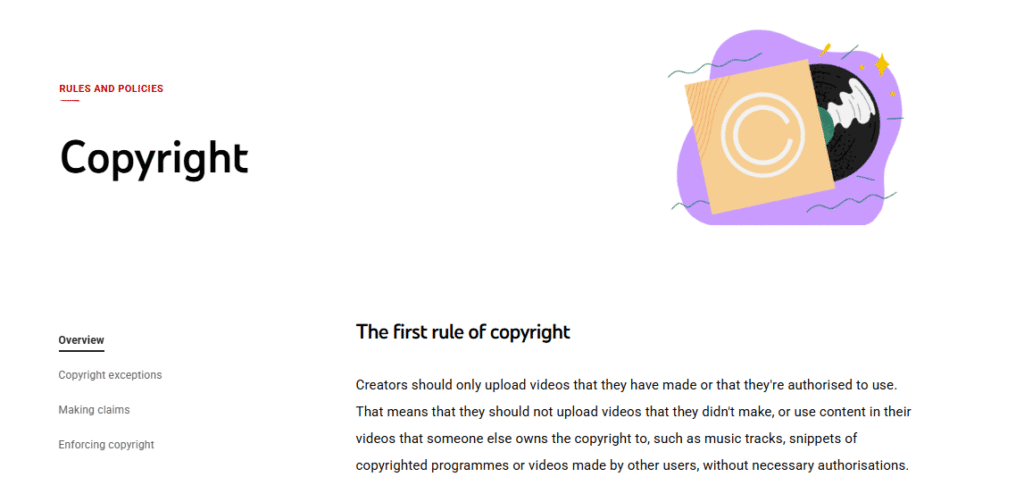You’re excited. You found that perfect song for your new video. You add it in, hit upload, and… bam. A copyright claim shows up. Your video is muted, blocked, or worse, demonetized. All that work is just to get flagged.
YouTube runs one of the biggest music databases on the planet. It scans videos for copyrighted music using a system called Content ID, and it works fast. Over 190 countries, millions of tracks, and a system that rarely misses a beat. You might think a small clip won’t matter, but it does.
If you’re a full-time creator, music producer, or someone using YouTube to grow your business, you can’t afford to make mistakes here. Copyright holders protect their rights, and a few bad claims can even put your whole channel at risk.
This blog covers the rules of YouTube copyright music, how to legally use it, what to avoid, and where to find royalty-free music that won’t give you headaches. Let’s make sure your next upload doesn’t land in trouble.
YouTube Copyright Basics
Copyright establishes ownership rights to music. On YouTube: songs, tracks, or sounds belonging to others require proper licenses before use in videos.
Copyright holders include artists, labels, or publishers who created or funded the music. These entities control how their songs are used. Using their music without permission results in copyright claims or video removal.
This doesn’t just apply to full songs. Even short clips, background sounds, or remixes can be flagged. Cover songs, too. You might sing it yourself, but the original music copyright still belongs to someone else.
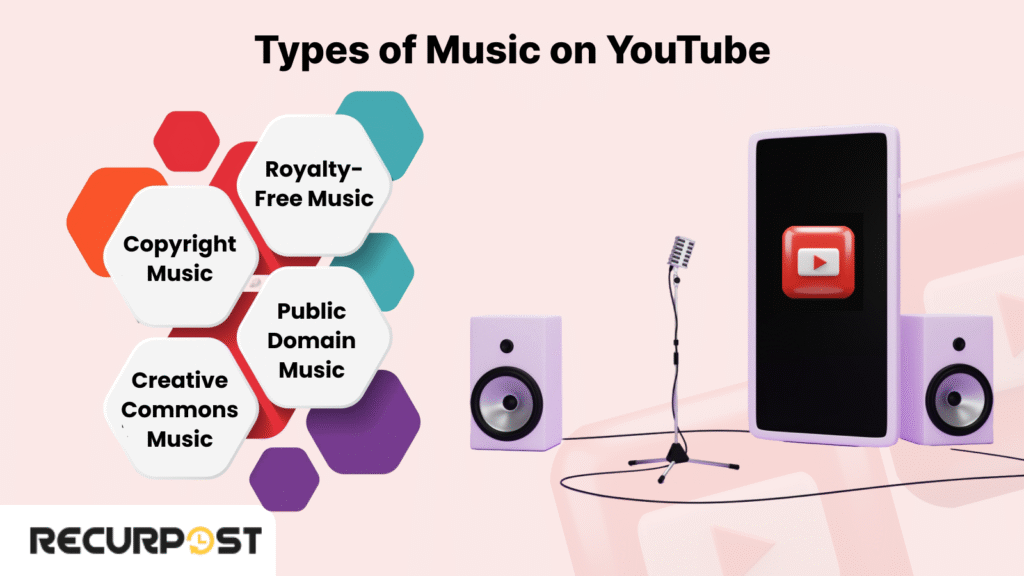
Here are the types of music you’ll run into on YouTube:
- Copyright music: Most popular songs fall into this group. Using them without a license can get your video claimed or blocked.
- Royalty-free music: You pay once (or nothing at all) and don’t owe extra fees per use. Just make sure it’s real royalty-free music, not mislabeled content.
- Public domain music: These are old works where copyright has expired. You can use them freely, but always search to see if the version you want really is public domain.
- Creative Commons music: Free to use, but there are rules. Some tracks require credit to the artist, and others don’t allow commercial use.
Copyright rules can change by region. A video might play fine in one country but get blocked in another. That’s why platforms like YouTube apply different rules based on where your viewers live.
YouTube explains copyright details on its official page: YouTube Copyrights
Legal Ways to Use Music on YouTube
Using music in YouTube videos requires proper licenses or permissions to avoid copyright issues.
1. Ask for Permission
If a song is copyrighted, you need to ask the copyright holders before using it. This could be the artist, a label, or a publisher. You can usually find their contact information through PRO databases, official websites, or music rights platforms.
Copyrighted songs require permission from copyright holders before use. These holders include the artist, label, or publisher. Contact information exists in PRO databases, official websites, or music rights platforms.
There are different kinds of licenses:
- Sync license lets you add music to your video
- Mechanical license covers recordings and downloads
- Performance rights are for public play, which includes YouTube
This process involves complexity, but alternatives exist.
2. Use Music Licensing Platforms
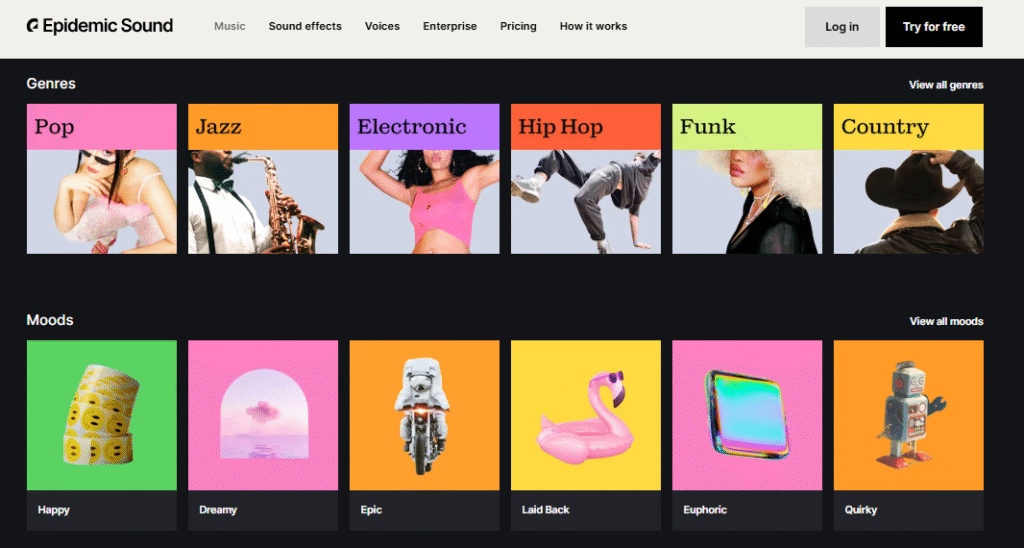
Sites like Epidemic Sound, Artlist, and AudioJungle simplify music licensing. These platforms provide clear usage rights through subscription models or per-song payments.
These platforms maintain agreements with rights holders, distributing payments appropriately. Creators legally use high-quality music while avoiding copyright claims.
3. Try the YouTube Audio Library
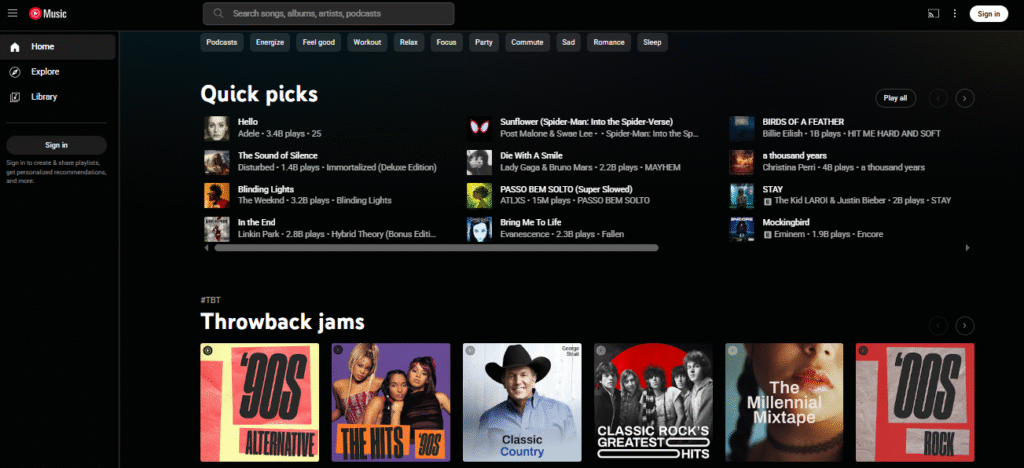
YouTube Audio Library functions as a built-in, free resource offering royalty-free music and sound effects. Some tracks require artist attribution while others do not.
Access the tool through YouTube Studio, navigate to the Audio Library, and search for needed tracks. These songs have pre-cleared YouTube usage rights and bypass Content ID scans.
4. Know the Limits of Fair Use
The misconception that short music clips or added commentary permit any music usage remains false.
Fair use permits copyrighted content in parody, review, or criticism cases, but carries risks. YouTube’s system may file claims or remove videos despite fair use arguments.
Courts evaluate four factors: purpose, amount used, originality of work, and market impact on the original. YouTube does not determine fair use; copyright holders make these determinations.
Understanding Fair Use in Depth
Fair use provides no automatic exemption. Courts assess four specific factors when evaluating fair use claims.
- Why you used the content: Was it for teaching, commentary, or news?
- What kind of work you used: Was it something creative like a song, or more factual?
- How much you used: A short clip can still count as too much if it’s the most well-known part of the track.
- If it hurts the original work’s value: Would someone skip the real song because they saw it in your video?
Here’s how this appears on YouTube.
A creator makes a funny parody of a popular music video. If it’s clear that it’s meant to be comedy and not a replacement, courts may see it as fair use.
Another person adds a 10-second piece of a hit song to a YouTube Shorts video. Even if it’s short, YouTube’s Content ID system can still flag it. The length doesn’t always matter. The part you used might be the most valuable.
Many people also think giving credit means they’re safe. That’s a myth. Attribution doesn’t replace a license.
And fair use isn’t universal. What counts in the U.S. might not count in other countries. That’s why YouTube sometimes blocks videos in certain regions even if the creator thinks it’s fair use.
Also, Content ID doesn’t care about fair use. It looks for matches. So even if your use might be legal, the system may still file a claim, and then you’ll have to dispute it. That process can take weeks, and there’s no guarantee you’ll win.
YouTube’s Copyright Enforcement System
YouTube enforces copyright music rules via Content ID by scanning videos for songs, sounds, and audio clips owned by others.
It works by matching your video’s audio against a giant database of registered tracks. This includes metadata, waveforms, and other markers. With a detection rate over 99.5%, it’s one of the sharpest tools around. You might think your background music is low enough to go unnoticed, but if it’s in the system, it’ll get caught.
What happens when Content ID catches something?
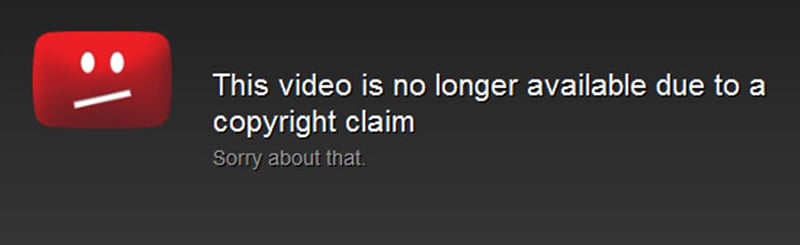
There are three levels of enforcement:
1. Copyright claim: The most common result. The rights holder can choose to monetize your video, block it in some regions, or track its views.
2. Copyright strike: These are more serious. If your upload crosses the line, and there’s no license or valid defense, you’ll get a strike. Three of these, and your channel could get removed.
3. Takedown: This is a direct removal of your video. It’s rare, but it happens when the owner files a formal complaint.
How to Dispute a Claim or Strike
If you think a claim is wrong, you can contest it. Just go to YouTube Studio, find the video, and click “Dispute“. Be ready to explain why your use was fair or why you had permission. The copyright holders have 30 days to respond.
Sometimes, people file false claims. You can send a counter-notification, but that has legal risks. If the rights holder disagrees, they can take you to court. That’s why many creators avoid this unless they’re sure.
Using licensed or royalty-free music provides the safest approach.
Categories and Types of Copyrighted Music on YouTube
Copyrighted music receives different treatment on YouTube depending on ownership, which affects how strictly the system enforces rules.
Major Label vs Independent Music
Major labels like Sony, Universal, and Warner have huge libraries and tight control. They upload their songs to Content ID, and the system flags even the smallest use. Even if you’re using it as background music, your video could be hit with a claim fast.
Independent artists and smaller labels often show flexibility. Some permit free usage with attribution, while others utilize licensing platforms. Independent songs may still appear in Content ID despite artist obscurity.
Types of Copyrighted Music You’ll See on YouTube
- Background music: This might be low in the mix, but if it’s copyrighted, it still gets flagged.
- Soundtracks: Music from movies and TV shows is heavily protected. Studios almost always file claims.
- Cover songs: Singing someone else’s song? That’s still using copyrighted content. You may need a mechanical license, or the original artist might still file a claim.
- Remixes: Even if you made it yourself, the base track could trigger Content ID scans.
- User-generated content: TikTok clips, livestreams, or old videos with background music can still contain flagged sounds.
How Content ID Finds It
The system uses audio fingerprinting. It doesn’t need the whole song to match. Just a few seconds with the right wave pattern can be enough. Metadata like artist name or album can also lead to a match.
Music present in the database remains detectable regardless of clip length or volume level.
Practical Tips to Avoid Copyright Issues
Protect your YouTube channel and maintain video availability by implementing these copyright claim prevention methods.
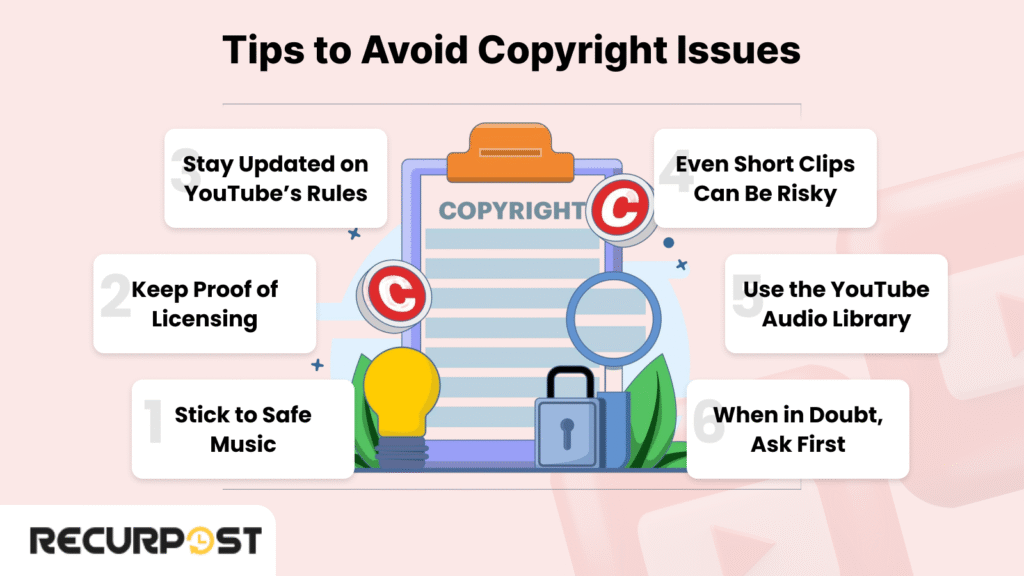
Stick to Safe Music
Royalty-free music, Creative Commons, and public domain music offer the safest YouTube video options. Verify commercial usage permissions even with “free” music.
Copyright-free music suitable for monetized videos exists on trusted platforms like YouTube Audio Library and licensed music libraries.
Keep Proof of Licensing
Purchased tracks or music licensing subscriptions require documentation. Maintain receipts and license terms as evidence against potential claims. Without licenses, defence options diminish.
Stay Updated on YouTube’s Rules
YouTube copyright rules evolve regularly. Previously acceptable content may trigger flags under updated policies. Bookmark guidelines and review them quarterly.
Even Short Clips Can Be Risky
Brief 5-second song clips remain detectable by Content ID. Unauthorized clips should be avoided completely.
Use the YouTube Audio Library
YouTube Audio Library provides free, safe creator resources featuring high-quality music across genres with clear usage and attribution requirements. This resource avoids legal complications.
When in Doubt, Ask First
Uncertainty about tracks requires contacting copyright holders or selecting alternatives. Some artists grant permission when asked directly.
Data-Backed Insights on YouTube Copyright Music
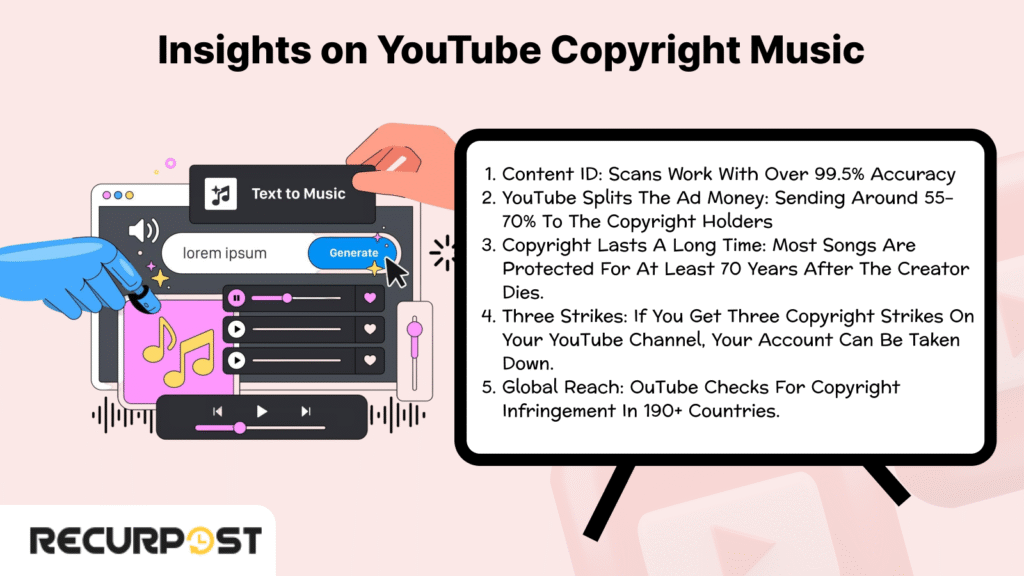
Key statistics regarding YouTube copyrighted music include:
Content ID is Sharp
Content ID scans work with over 99.5% accuracy. That means even short pieces of copyrighted material in your YouTube videos are likely to get flagged. It doesn’t matter if it’s background music, a remix, or a cover song; if it’s in their database, they’ll catch it.
Who Gets the Money
When a copyright claim turns into monetization, rights holders get the larger cut. YouTube splits the ad money, sending around 55–70% to the copyright holders. If you’re using music you don’t own, you could be making nothing off your own upload.
Copyright Lasts a Long Time
Most songs are protected for at least 70 years after the creator dies. So don’t assume a track from the 1950s is free to use. That’s why music licensing is so big, it fills the gap for creators who want high-quality music without waiting decades.
Three Strikes Is Game Over
If you get three copyright strikes on your YouTube channel, your account can be taken down. All your videos go with it. That’s why some creators are super careful even a single mistake can lead to trouble.
Global Reach of Enforcement
YouTube monitors copyright infringement across 190+ countries. Videos permitted in one region face blocks elsewhere. Platforms provide pre-publication regional restriction checking tools.
Managing Copyright Across Global Audiences
YouTube’s global operation encounters varying national copyright laws. Regional song permissions differ, causing inconsistent claim or block patterns.
Copyright Isn’t Global
Countries establish independent copyright regulations. Some regions lack fair use provisions, while others extend copyright duration. Video availability, audio, and monetization vary based on viewer location.
Plan for Regional Restrictions
Some music licensing platforms let you buy licenses for certain countries only. If your project is aimed at global users, that might not be enough. Consider full-global licenses or check if geo-blocking an area makes sense.
Geo-blocking means limiting where your video can play. It’s not ideal, but it avoids copyright claims in countries where you don’t have the right license.
Monetization Gets Affected Too
If your video is blocked in high-traffic countries, you lose views. That hits your money and hurts growth. Even worse, if a rights holder monetizes your video, you won’t see a dime.
Best Tips for Global Creators
- Use royalty-free music with global licenses
- Pick platforms that let you filter by license type and region
- Stick to the YouTube Audio Library for safe, wide use
- Read the license terms carefully, even for free tracks
Being global is great, but you have to stay alert. One bad upload can create issues in countries you never thought about.
Additional Tips & Tools for Creators
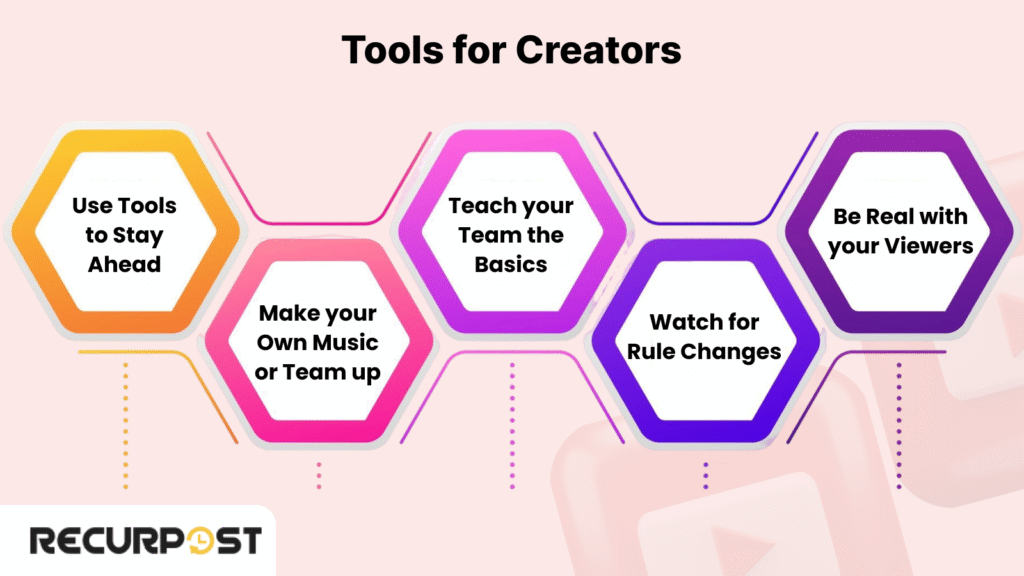
Running a YouTube channel and avoiding copyright issues requires more than selecting appropriate music; it demands smart tools and knowledgeable collaborators.
- Use Tools to Stay Ahead
YouTube Analytics gives you clues if a video loses views or gets flagged. Combine that with third-party tools like copyright scanners or licensing databases to spot issues before they turn into claims.
- Make Your Own Music or Team Up
Creating original music is a solid option if you have the skills. If not, team up with independent artists. Many are open to collabs where you get exclusive rights or can work out a custom license.
- Teach Your Team the Basics
If others help you create, they need to know how copyright works. A lot of copyright infringement happens by accident. Someone adds a song to a clip without thinking, and your whole upload gets flagged.
- Watch for Rule Changes
YouTube’s system changes fast. One week, a track is safe, the next it’s claimed. Set reminders to review updates on music licensing, content ID, and community guidelines.
- Be Real With Your Viewers
If you’re using royalty-free music or a licensed track, say it. Add credits when needed and share your source. Being open builds trust and shows you’re doing things legally.
Common Myths and Misconceptions about YouTube Copyright Music
Misinformation about YouTube copyright music abounds. Following incorrect advice can result in flagged, muted, or removed videos.
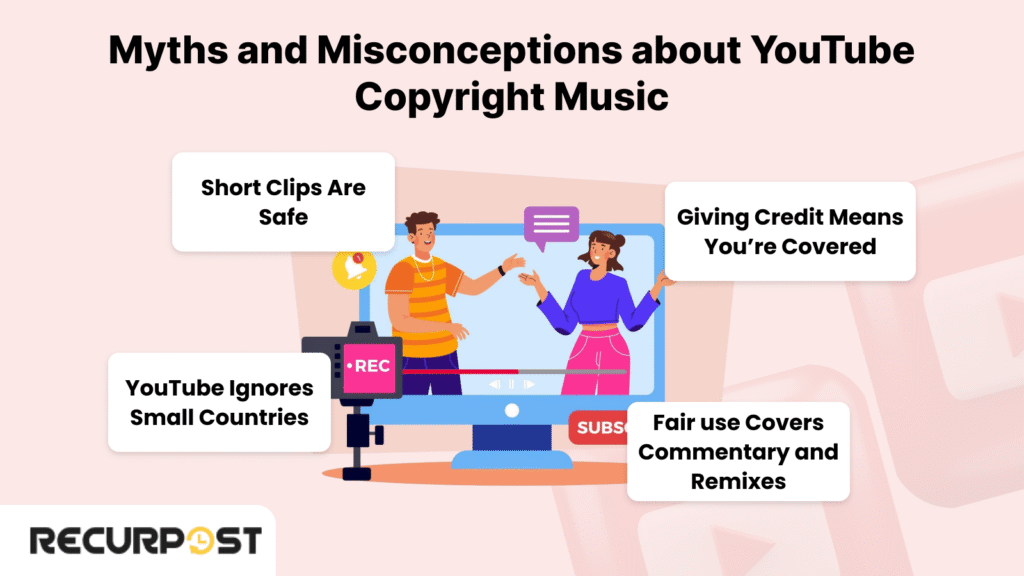
Myth 1: Short Clips Are Safe
People think using just a few seconds of a song means you won’t get a claim. That’s false. Content ID can detect even tiny bits of copyrighted music. The system doesn’t care how long it plays; it just checks if it matches a track in the database.
Myth 2: Giving Credit Means You’re Covered
Adding “no copyright intended” or naming the artist in the description doesn’t protect you. Attribution is great when required, but it doesn’t replace getting permission or a proper license. You can still get a copyright claim or even a strike.
Myth 3: Fair Use Covers Commentary and Remixes
Fair use might cover commentary, parody, or criticism, but not always. If your video includes too much of the original song or hurts its value, the rights holder can still file a claim. And remember, YouTube’s system doesn’t decide what’s fair for copyright holders.
Myth 4: YouTube Ignores Small Countries
Think you’re safe because your viewers are in a lesser-known region? Nope. YouTube checks copyright infringement in over 190 countries. That includes places with small markets. A claim can hit anywhere.
Understanding YouTube’s Music Policy Framework
YouTube’s music policy framework forms the backbone of how the platform manages music usage across millions of videos. Unlike general copyright guidelines, YouTube has developed a specialized system specifically for music content that affects every creator using songs in their videos.
YouTube’s Official Music Policy Documentation
YouTube maintains a detailed set of music policies that govern how music can be used on the platform. The primary resource is the YouTube Music Policies directory, accessible through YouTube Studio. This searchable database contains information on over 5 million songs and their specific usage policies.
The official documentation is divided into several key areas:
- Music Policy Directory: Searchable database of songs and their usage policies
- Copyright Strike School: Educational resources about music copyright
- Content ID Guidelines: Technical documentation on how music is detected
- Dispute and Appeals Process: Procedures for challenging music-related claims
YouTube updates these policies regularly, with the most recent major revision occurring in 2023 when they expanded the Music Policy directory to include more independent artists and labels.
How YouTube Categorizes Music Usage
YouTube categorizes music usage into three primary policy types, each with different implications for creators:
- Monetize: The copyright owner allows your video to remain up but will place ads on it and collect the revenue. Your video remains viewable worldwide, but you won’t earn money from it unless you have a revenue-sharing agreement with the rights holder.
- Track: The copyright owner permits usage but tracks the video’s statistics. No immediate action is taken, but the rights holder receives analytics about your video’s performance. This policy is common for promotional content or when artists want to monitor usage without restricting it.
- Block: The most restrictive category, where videos containing the music are either completely blocked worldwide or in specific countries where licensing agreements don’t exist. Videos under this policy may be muted, have the music portion removed, or be taken down entirely.
These categories apply differently depending on factors such as:
- Whether the music is in the foreground or background
- The duration of the music used
- The percentage of the original track used
- The context in which the music appears
Policy Differences: Monetized vs. Non-Monetized Channels
YouTube’s music policies affect monetized and non-monetized channels differently:
For Monetized Channels (YouTube Partner Program members):
- More stringent enforcement of music policies
- Higher risk of revenue diversion to rights holders
- Access to additional dispute options when claims affect monetization
- Ability to use YouTube’s Audio Library commercial-free tracks
- Potential eligibility for music licensing programs through YouTube’s partnerships
For Non-Monetized Channels:
- Less immediate financial impact from claims (since no ad revenue is being earned)
- Same restrictions regarding blocked content
- Fewer options for resolving disputes
- Claims can still affect channel standing and eligibility for future monetization
- Copyright strikes have the same impact regardless of monetization status
Importantly, once your channel qualifies for the YouTube Partner Program (1,000+ subscribers and 4,000+ watch hours), your existing content will be reviewed against music policies more strictly, which may result in previously undetected claims.
How YouTube’s Music Policies Differ from General Copyright Policies
YouTube’s music policies have several unique characteristics that distinguish them from general copyright policies:
- Automated Detection Priority: Music receives priority in Content ID scanning, with detection accuracy exceeding 99.5% compared to other copyrighted content.
- Granular Control Options: Music rights holders have more specific control options than other copyright holders, including the ability to set different policies for different countries.
- Multiple Rights Layers: Music involves multiple copyright layers (composition, recording, performance), each potentially owned by different entities who can make separate claims on the same video.
- Revenue Sharing Models: YouTube has established specific revenue-sharing models with major music labels and publishers that don’t exist for other types of content.
- Policy Lookup Tool: Only music has a pre-upload policy checking tool that allows creators to verify a song’s status before using it.
- Stricter Fair Use Interpretation: Fair use claims for music face higher scrutiny and lower success rates compared to other media types like film or text.
Official YouTube Music Policy Resources
To stay current with YouTube’s music policies, creators should bookmark these official resources:
- YouTube’s Music Policies Directory – Search for specific songs to check their policy status
- YouTube Copyright Center – Comprehensive information about copyright policies
- YouTube Creator Academy: Music on YouTube – Free courses on navigating music copyright
- YouTube Help: Add Music to Your Video – Official guidance on adding music legally
- YouTube Audio Library – Free music and sound effects that are safe to use
Understanding YouTube’s music policy framework isn’t just about avoiding copyright strikes—it’s about making informed decisions that protect your channel’s growth and sustainability. By familiarizing yourself with these policies before uploading content, you can develop a music strategy that enhances your videos without risking your channel’s standing.
Remember that YouTube’s policies evolve constantly in response to changes in copyright law and agreements with music industry partners. Checking these resources quarterly ensures you’re working with the most current information.
Conclusion
You don’t need to stress every time you add music to your YouTube videos. If you stick to royalty-free music, get the right license, and know where your tracks come from, you’re already avoiding the biggest mistakes.
Copyright music can be tricky, but it’s not impossible to work with. The rules are there to protect artists and rights holders, but they also give you room to create if you follow them. A few smart choices mean fewer claims, no strikes, and better chances to grow your YouTube channel.
So next time you upload, do it with the confidence that your content is clean. Use trusted platforms, keep your licenses, and stay out of trouble. And if something feels off, just skip that song and pick a safer one.
FAQ: YouTube Copyright Music
1. Can I use music from Spotify or Apple Music in my YouTube videos?
No, music from Spotify or Apple Music is licensed for personal listening only and cannot be reused in YouTube videos, even if you bought a subscription or the track.
2. What happens if I use copyrighted music in my YouTube Shorts?
Copyrighted music in YouTube Shorts is often auto-cleared by YouTube’s built-in library, but using unlicensed songs can still trigger Content ID claims or regional blocks depending on the rights holders.
3. Is background music in vlogs also subject to copyright?
Yes, background music in vlogs is subject to copyright if it is copyrighted material, even when recorded accidentally in public spaces like cafes or stores.
4. Can I use movie soundtracks in my YouTube content?
No, movie soundtracks are protected under strict copyright laws; using them without a license can result in takedowns or monetization claims by studios or rights holders.
5. How do I know if a song is truly copyright-free?
A song is copyright-free only if it is confirmed to be in the public domain or clearly labeled as such by a trusted source or platform; otherwise, assume it is copyrighted.
6. What tools can I use to check if music is safe to use?
Tools like YouTube Audio Library, Content ID match checks, and commercial music licensing platforms (e.g., Artlist, Epidemic Sound) can help verify if a track is safe for upload.
7. What should I do if I receive a false copyright claim?
If a claim is false, you can dispute it through YouTube Studio by explaining why you own the rights or qualify under fair use, and the rights holder has 30 days to respond.
8. Does deleting a video remove the copyright strike?
No, deleting a video does not remove a copyright strike; the strike remains on your account unless successfully disputed and retracted by the claimant.
9. Can I use royalty-free music from TikTok or Instagram Reels in my videos?
No, music licensed for TikTok or Instagram Reels does not automatically apply to YouTube; usage rights differ by platform and can still result in copyright issues on YouTube.
10. Is it legal to upload a remix or mashup of popular songs?
Uploading remixes or mashups requires permission from original copyright holders, as using their melodies or vocals without a license still counts as copyright infringement.
11. How do I check YouTube’s policy for a specific song?
To check a song’s policy:
– Sign in to YouTube Studio
– Click “Create” in the top-right corner
– Select “Music policies”
– Search for the song title and artist
Review the policy details showing if it’s allowed, monetized by rights holders, or blocked
12. What’s the difference between YouTube’s general copyright policy and its music policy?
YouTube’s music policy differs from general copyright policy in several ways:
– Music has a searchable policy database before uploading
– Music detection is more automated and accurate
– Music policies offer more specific options (monetize, track, block by region)
– Music involves multiple rights holders per song
– Music policies update more frequently due to licensing changes
13. How often does YouTube update its music policies?
YouTube updates music policies continuously, with major revisions typically 2-4 times yearly. Individual song policies can change at any time without notice due to:
– New licensing agreements
– Changes in regional availability
– Rights ownership transfers
– Policy enforcement adjustments
Always check a song’s current status before using it, even if you’ve used it previously.
14. Can I dispute a music policy claim?
Yes, you can dispute music policy claims, but they’re harder to win than other content disputes:
– Valid reasons include:
– Having a license or permission
– Content misidentification
– Qualifying fair use
– Public domain or Creative Commons content
To dispute:
– Go to YouTube Studio > Content > Copyright
– Find the claim and select “Dispute”
– Choose your reason and provide evidence
– Rights holders have 30 days to respond
15. What happens if I use music that changes policy after I’ve uploaded my video?
If a song’s policy changes after you’ve used it:
– The new policy applies retroactively to your existing videos
– Videos may suddenly have ads placed by rights holders
– Content might become blocked in certain regions
– Previously compliant videos may receive copyright claims
Your options are to accept the new conditions, edit the video to replace the music, dispute the claim, or remove the video entirely.

Saurabh Chaturvedi is a content writer at RecurPost. Specializing in social media management and marketing, Saurabh is dedicated to crafting engaging and informative articles. His passion for clear, exciting content keeps readers eager for more.