Do you really know what it takes to manage multiple social media accounts?
Trying to have five conversations in different rooms at once? That’s what it’s like to manage multiple social media accounts across platforms like Facebook, Instagram, and LinkedIn. Each platform demands fresh posts, steady interaction, and content tailored to its audience. You need to manage multiple social media accounts with consistency.
Businesses manage multiple social media accounts to connect with diverse audiences, promote products, and tap new markets. But without structure, it gets chaotic fast.
When done right, managing multiple social media accounts doesn’t just add tasks: it unlocks more opportunities. A smart social media management plan helps businesses stay visible, build loyalty, and grow. With planning, smart automation tools, and a good content calendar, managing multiple platforms becomes a winning move.
What is Social Media Management?
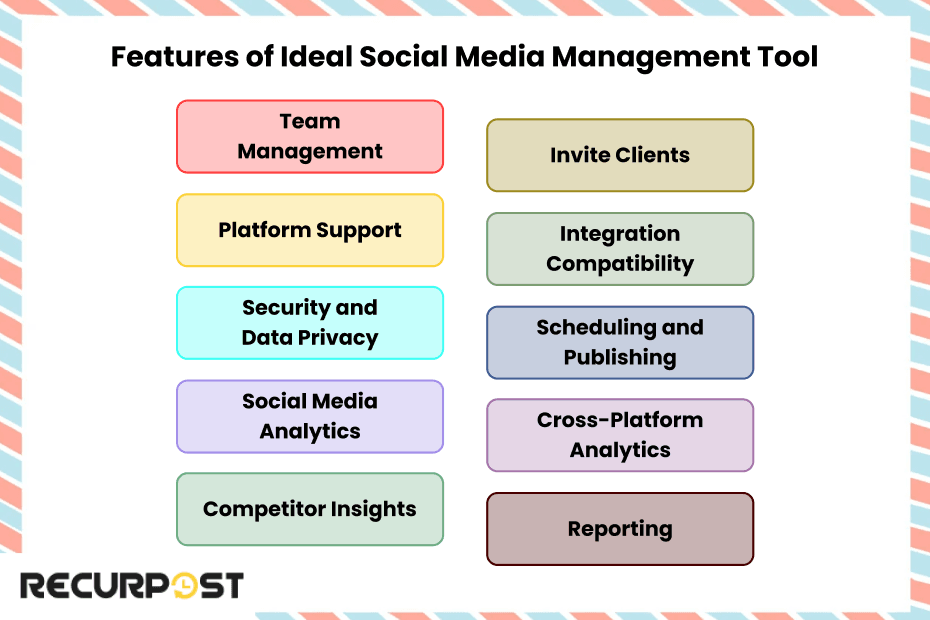
Social media management means creating, scheduling, analyzing, and responding to content across platforms like Facebook, Instagram, Twitter, LinkedIn, and Google Business Profile. Many businesses manage multiple social media accounts to stay active everywhere.
To manage multiple social media accounts, teams rely on social media management tools to handle content writing, schedule posts across platforms, reply to messages, and monitor engagement metrics in one place.
Today’s tools for social media management offer more than just publishing: they support content creation, bulk scheduling, reporting, analytics dashboards, content libraries, social listening, and competition tracking.
These platforms help teams coordinate multiple social channels, manage Facebook Pages, and support multi-user access social media scheduling best practices.
Whether free or paid, these tools help marketers track follower growth, manage content calendars, and keep a consistent publishing schedule while they manage multiple social media accounts.
Benefits of Having Multiple Social Media Accounts?
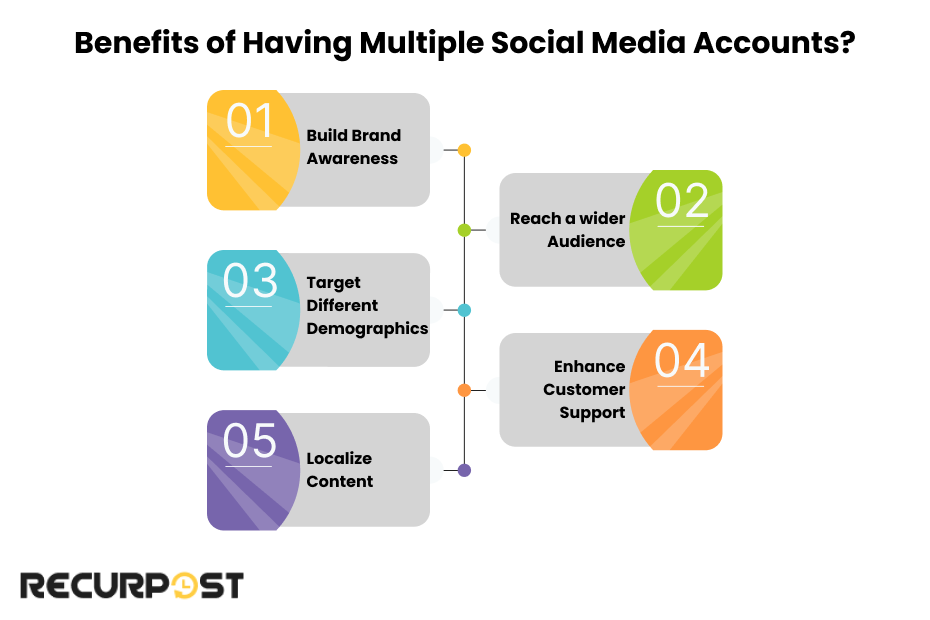
Managing multiple social media accounts isn’t about being everywhere, it’s about showing up where your audience actually spends time.
Each platform plays a unique role. When you manage multiple social media accounts, you can craft platform-specific messages, respond to comments and messages, and build a stronger brand voice. If you manage multiple social media accounts with clear structure and the right tools, they become drivers of growth, customer loyalty, and brand awareness.
1. Build Brand Awareness
Using tools to manage multiple social media accounts expands your reach far beyond what one account can do. Posting tailored content across multiple social platforms increases visibility and helps maintain brand consistency.
2. Reach a Wider Audience
Not everyone uses the same app. While some scroll Instagram, others check LinkedIn or Facebook. That’s why brands manage multiple social media accounts across different platforms. When you manage multiple social media accounts, you engage different user groups on their preferred platforms and boost brand engagement strategy reach.
3. Target Different Demographics
Social media platforms draw different audiences, each with its own habits and interests. By managing multiple social media accounts, you can shape content to match different audience segments and coordinate cross-platform campaigns effectively.
4. Enhance Customer Support
Businesses that manage multiple social media accounts can respond to messages quickly and reduce response time. Using automation tools and response templates allows teams to respond fast, handle inquiries smoothly, and build better customer relationships.
5. Localize Content
Businesses manage multiple social media accounts to publish localized content, speak directly to regional audiences, and reflect cultural tone. A social media scheduler helps maintain a content calendar, stick to posting schedules, and boost engagement rate across locations.
Effective management of social media accounts across platforms becomes a powerful business growth strategy.
Signs Your Business May Need Multiple Social Media Accounts
As brands grow and target multiple audiences, a single profile often falls short. Businesses that manage multiple social media accounts can better reach each group. Sticking to one account may hurt your engagement rate, confuse followers, and shrink your reach.
Here are clear signs it’s time to manage multiple social media accounts across platforms to stay organized and impactful.
1. You’re Struggling to Manage All Your Social Media
If you can’t keep up with messages, posts, and DMs, it’s a sign to manage multiple social media accounts instead of relying on just one. Splitting platforms helps coordinate multiple social channels and create a smoother social media workflow. Many social media managers juggling multiple profiles take specialised online courses or use automation tools to lighten the load.
2. You Have Different Products or Customer Groups
Brands with several product lines or audiences often manage multiple social media accounts to serve each one more clearly. Having separate profiles means content scheduling tools can deliver more relevant messages to each group without cluttering feeds.
3. You offer multiple products or services
If your business sells multiple things, a single account gets messy fast. It’s smarter to manage multiple social media accounts for each line. Dedicated profiles showcase products clearly and enhance marketing reach, making it easier for customers to connect with what matters to them.
How to Post to All Social Media Platforms at Once
Automation tools save time and help you manage multiple social media accounts while keeping a consistent voice across all platforms. It boosts brand visibility, supports your cross-platform strategy, and makes monitoring easier than managing each account separately.
Here’s a simple guide on how to post to all social media accounts efficiently:
1. Choose the Right Tool
Pick tools that match your budget and platform needs. The best social media management software offers content recycling, analytics, and collaboration. Look for social media management tools for multiple accounts that help with content recycling and team access.
2. Connect Your Accounts
Use a platform that lets you manage all your social media in one place through a secure dashboard. It simplifies account access and removes the need to jump between platforms.
3. Customize Your Content
Personalise captions, hashtags, and visuals to match each channel’s tone. This increases engagement rate and improves performance when you manage multiple social media accounts. This step is essential when managing social media accounts for multiple clients or targeting different audience types.
4. Schedule Posts Strategically
Use a social media scheduler to post when your audience is most active. Plan your content calendar, stick to posting schedules, and schedule posts across platforms to keep your content flow consistent.
5. Monitor Performance and Engagement
Track performance metrics like engagement and conversions using analytics dashboards. Watch competitors and use social media analytics to adjust your content marketing framework and stay relevant.
Best Tools for Managing Multiple Social Media Accounts

The right tools make it easier to manage multiple social media accounts without stress. These apps to manage multiple social media accounts help you schedule posts across platforms, track analytics, save time, and stay organized in one dashboard.
Whether you’re managing one brand on multiple channels or handling social media accounts for multiple clients, these tools improve social media management workflows.
Top 5 All-in-One Social Media Apps to Manage Multiple Social Media Accounts
- RecurPost
- Buffer
- SocialBee
- SproutSocial (Check Sprout Social pricing here)
- Later
- Zoho Social Media
How These Tools Help You Manage Multiple Social Media Accounts
These social media management tools for multiple accounts help businesses in the following ways:
1. Manage All Social Networks in One Place: These tools let you manage all your social media from a single dashboard, helping you respond to comments, messages, and customer feedback instantly.
2. Manage Social Media Accounts Efficiently: Use these apps to organize multiple social media accounts, streamline campaigns, and maintain consistent branding for different clients or products.
3. Post to Multiple Social Media Accounts at Once: Create and publish posts across several platforms while maintaining a consistent tone and content calendar.
4. Use a Social Media Scheduler: These tools automate posting across time zones, helping you hit your content volume targets without manual effort.
5. Monitor Engagement Metrics and Analytics Dashboards: Track your engagement rate, follow competitor trends, and optimize your content marketing framework using performance reports.
Tips to Manage Multiple Social Media Accounts

To manage multiple social media accounts successfully, you need a clear plan to avoid burnout. Every platform needs its own voice, steady interaction, and smart content scheduling tools to stay on track. A structured social media workflow keeps your team organized and boosts impact across channels.
Use these tips to efficiently manage multiple social media accounts, grow your brand, and keep your strategy on point:
The 9 Tips are:
1. Create a Content Marketing Framework: Set goals, map out audience personas, and build a content calendar for each channel to support your cross-platform strategy.
2. Use Social Media Management Tools for Multiple Accounts: Tools like RecurPost, Buffer, and SocialBee let you manage all social media in one place, schedule efficiently, and track engagement metrics easily.
3. Plan with a Content Calendar: Organise your posting schedule, ensure a consistent publishing schedule, and eliminate last-minute content stress.
4. Customize for Each Platform: Don’t cross-post blindly. Adjust tone, hashtags, and imagery to suit each network’s expectations and boost engagement rate.
5. Coordinate Cross-Platform Campaigns: Promote across profiles strategically. Cross-promotion helps increase visibility and supports a unified brand engagement strategy.
6. Respond to Comments and Messages Promptly: Daily interaction builds trust, supports your brand guidelines, and shows customers you’re listening.
7. Track Social Media Performance: Monitor your analytics dashboards, follow trends, and adjust content using real-time performance reports.
8. Use Automation Tools and Delegate Smartly: Assign roles or automate repetitive tasks to improve automation efficiency while keeping your voice human.
9. Stay Ahead with Trends: Keep learning. Following updates helps you adjust your social media strategy and remain visible across multiple platforms.
Best Practices for Using Social Media Tools
- Use an all in one social media app to schedule posts across platforms in advance. This ensures a consistent publishing schedule and supports higher content volume output.
- Use built-in content libraries or content curation tools to brainstorm ideas and maintain freshness in your posts.
- Use analytics dashboards to monitor engagement metrics and surface top-performing content.
- Add social listening and competitor tracking to your social media strategy to follow trends and audience sentiment.
- Use centralized inboxes to respond to comments and messages quickly and improve response time.
- Stay consistent with regular content creation using your social media scheduler, and post updates like new blog content, offers, or promos.
- Support multi-user access social media scheduling by inviting team members, managing roles, and using a unified dashboard for collaboration.
- Use performance reports to evaluate what’s working and improve your content marketing framework over time.
Managing Social Media Accounts for Multiple Clients
Managing social media accounts for multiple clients calls for next-level organization, clean communication, and smart social media workflow setups. Whether you’re part of an agency or juggling accounts solo, these strategies help you manage multiple social media accounts efficiently without losing quality as you grow.
1. Create Client-Specific Workspaces
Use a social media management platform that supports separate client dashboards or workspaces. This keeps content organized and helps track analytics dashboards and performance reports by client. Tools like RecurPost and Zoho Social allow you to manage social media accounts for multiple clients without mixing up content or metrics.
2. Develop Client Onboarding Systems
Create a standardized onboarding process that captures brand voice, target audience, content style, and workflow needs. Use this intake doc as your go-to when managing multiple social media profiles for different clients.
3. Implement Approval Workflows
Set up clear client approval flows using your social media scheduler to streamline publishing. Whether your client prefers calendar-level approvals or post-by-post feedback, having this in place saves time. This ensures on-time publishing while managing multiple social media accounts smoothly.
4. Maintain Brand Guidelines Libraries
Keep a brand guidelines doc for each client including tone, visuals, hashtags, and no-go zones. This helps teams manage multiple social media accounts with visual and tonal consistency.
5. Batch Similar Tasks Across Clients
Avoid switching constantly. Batch similar tasks like post creation, engagement metric tracking, and reporting. This improves automation efficiency and helps you stay focused when managing a large client list.
6. Use Colour-Coding and Labeling Systems
Use color-coded tags or folders in your social media management tools for multiple accounts. This helps avoid mistakes and keeps things neat when juggling multiple social media platforms.
7. Schedule Regular Client Check-ins
Set up regular client check-ins to go over performance reports, get feedback, and fine-tune campaigns. These meetings build trust and align your social media strategy with client goals.
8. Create Scalable Content Templates
Use content templates that adapt per client while maintaining workflow speed. They speed up creation across multiple social media accounts while still allowing a custom feel.
Managing multiple client social media accounts takes structure and boundaries. With solid tools and systems in place, you can scale without sacrificing quality or burning out.
For a complete guide on building an organized workflow, check out our Media Management System: Plan, Create & Track Content blog post. It covers proven strategies for content planning, creation, and tracking to simplify social media management for your business.
Conclusion
You can manage multiple social media accounts without stress by using smart tools and staying organized. The right tools help coordinate multiple social channels, keep your messaging clear, and maintain brand presence across platforms.
With effective social media management tools, a messy setup becomes a streamlined, efficient system that fuels business growth. Tools like RecurPost, Buffer, and SocialBee let you schedule posts across platforms, monitor engagement metrics, and manage all your social media in one place using a unified interface.
RecurPost supports Android and desktop use, making it a flexible social media management platform for all types of teams.
When you manage multiple social media accounts consistently, you boost visibility, deepen relationships, and convert more leads. Automation tools and strategic planning reduce manual work and support seamless multi-platform social media management.
With content calendars, regular posting, and analytics, social media becomes a consistent growth driver. Leveraging both essential and advanced features like analytics dashboards and Google Business Profile integration reduces effort and improves results.
When you pair consistency with strategic scheduling and the right social media scheduler, your brand stays active and ahead.
Frequently Asked Questions
1. How to connect all your social media accounts?
Most platforms let you connect profiles for smoother control. Use apps to manage multiple social media accounts like RecurPost, Buffer, or SproutSocial to schedule posts from a single dashboard. Some allow direct linking, such as Instagram with Facebook, for cross-platform posting.
2. What are the drawbacks of having multiple social media accounts?
Without a plan, trying to manage multiple social media accounts can drain your time, create branding gaps, and reduce engagement rate. Using automation tools and a clear content calendar helps avoid missed messages and scattered posts.
3. How to post to multiple platforms at once?
Tools like SocialBee, RecurPost, and Later let you post at the best time of the day to multiple social media accounts at once. Still, tailor content per platform to increase engagement rate and make the most of your posting schedule.
4. How many social media accounts does the average person have?
Most users have about 6–7 social media accounts, including Facebook, Twitter, LinkedIn, Instagram, and TikTok. It depends on their personal use and professional roles.
5. How do I link all my social accounts together?
You can link platforms like Instagram and Facebook or Twitter and LinkedIn for cross-platform strategy. Or use all in one social media apps like RecurPost to manage multiple social media accounts from a unified dashboard.
6. What are the best all-in-one apps for social media management?
The best all-in-one apps for social media management include RecurPost, PostPlanner, Buffer, Statusbrew, Zoho Social, Planoly, and SEMrush, which work as all in one app for social media and offer comprehensive features for managing multiple social media accounts from a single dashboard. These social media management tools provide varying capabilities across content scheduling, analytics, team collaboration, and pricing tiers to meet different business needs.
7. How do you manage social media accounts for multiple clients efficiently?
To manage multiple social media accounts for clients, set up dedicated workspaces, use brand guidelines, and create scalable content templates. Batch tasks like engagement and reporting. Tools like RecurPost help automate and track content by client with color-coding, analytics, and role-based permissions.

Debbie Moran is a Digital marketing strategist with 5+ years of experience producing advertising for brands and helping leaders showcase their brand to the correct audience. She has been a part of RecurPost since 2019 and handles all the activities required to grow our brand’s online presence.




