Looking for a social media scheduling tool that fits your needs better than Post Planner? You’ve landed in the right place. Whether you’re a solo creator, small business owner, agency manager, or enterprise-level marketer, finding the perfect social media management platform can make or break your online presence. Post Planner has been popular, but the market is exploding with better-engineered alternatives that offer more features, better collaboration tools, and improved analytics. This guide walks through 24 powerful options to help you pick the tool that matches your budget, team size, and business goals perfectly.
1. RecurPost
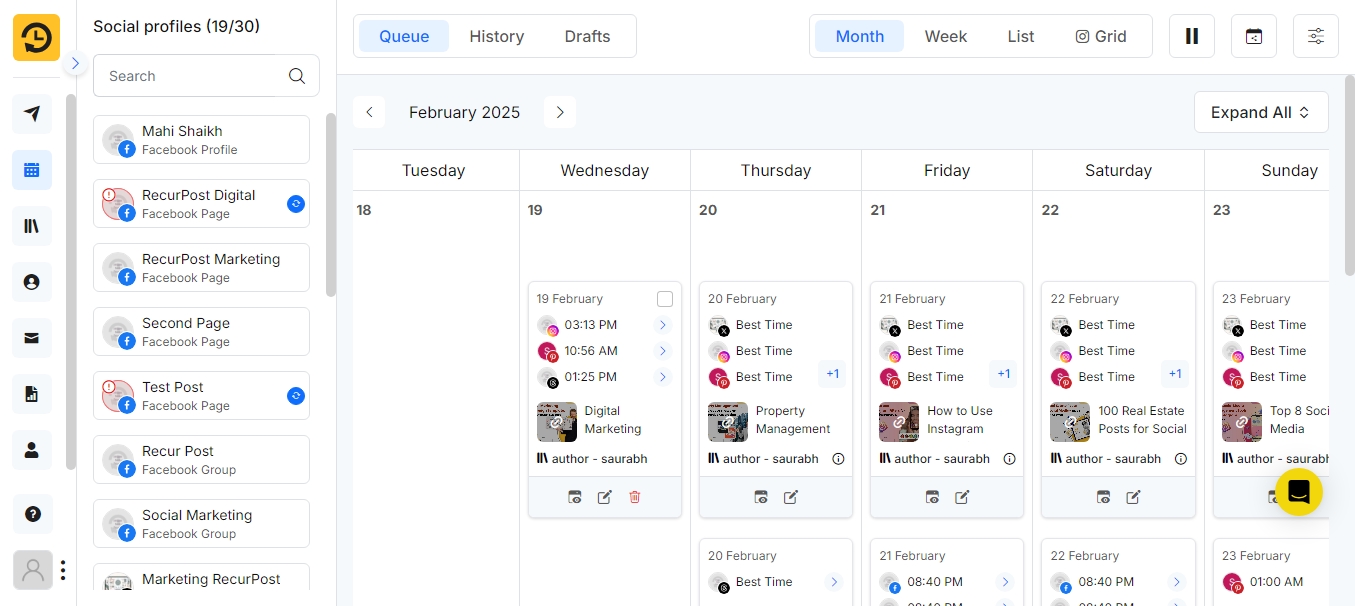
RecurPost is a comprehensive social media management platform designed specifically for content recycling and evergreen marketing. Unlike many competitors, RecurPost VS Post Planner shows that RecurPost excels at automating the distribution of your best-performing content repeatedly, which is particularly valuable for building consistent brand visibility without constant manual posting. The platform connects to all major social networks and includes AI-powered content creation, team collaboration tools, and white-label reporting capabilities that make it ideal for agencies and larger teams managing multiple client accounts simultaneously.
Key Features
- Evergreen content libraries that automatically recycle top-performing posts to audiences
- Bulk scheduling with CSV import allows uploading hundreds of posts at once
- AI content and image generation powered by ChatGPT for fast ideation
- Social inbox for managing comments, DMs, and mentions across all platforms
- White-label reports with custom branding
- Instagram DM automation to turn comments into direct messages automatically
- Paid ads feature to boost high-performing posts on Facebook and Instagram
- First comment scheduling to appear at top of Instagram posts instantly
- Integrated Canva and Bitly support streamlines design and link management within the platform.
- RSS feed integration auto-imports content from external sources
Pricing Plans
Starter
Personal
Agency
for individuals or non-business users
for small business owners
for agencies managing multiple clients
Pros
- Unique evergreen content libraries save time through automated post recycling system
- Bulk scheduling feature allows uploading and managing hundreds posts simultaneously
- Affordable pricing starts at just $9/month for individuals and small teams
- Exceptional customer support with personal, friendly, and responsive agents
- Clean dashboard interface works well for first-time users once they learn flow
- Sets and forgets content strategy with recurring post automation technology
Cons
- Dashboard interface could feel slightly more modern visually
- Lacks features like social listening capabilities
- Free plan availability doesn't exist for testing before committing to a paid subscription.
- Mobile app functionality lags behind desktop experience slightly
- Advanced automation workflows require higher-tier plans
2. Hootsuite
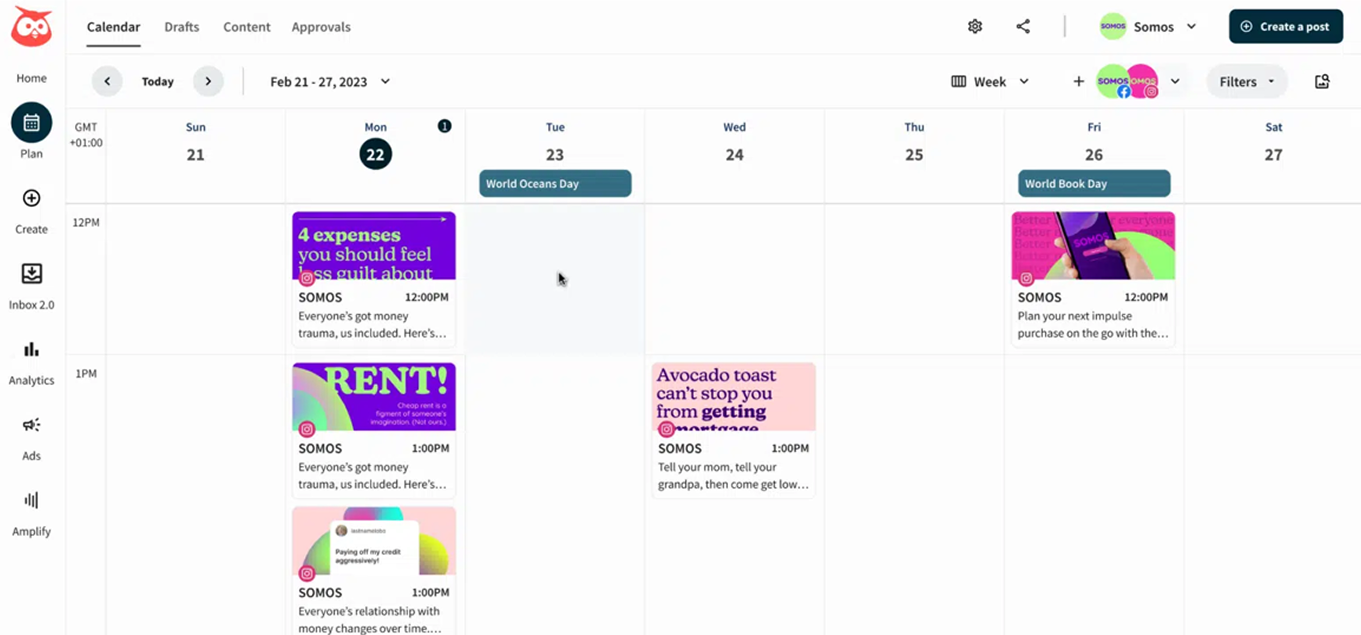
Hootsuite remains one of the most comprehensive social media management platforms available today, offering enterprise-grade features alongside intuitive user experiences. When comparing Hootsuite VS Post Planner, Hootsuite clearly dominates with advanced social listening capabilities, AI-powered content generation through OwlyGPT, and sophisticated analytics that track ROI across paid and organic campaigns. The platform processes data from millions of social conversations in real-time, enabling users to identify trends, understand sentiment, and create content that resonates before competitors catch on.
Key Features
- OwlyWriter AI generates captions, hashtags, and content ideas for every platform automatically
- Social media scheduler allows publishing to 10+ platforms from one dashboard interface
- Talkwalker social listening searches 150+ million websites and 30 social channels
- Unified inbox manages messages, comments, and mentions across all connected accounts
- Employee advocacy program allows staff to amplify brand content through personal accounts
- Visual link shortening with Ow.ly tracks custom link performance
- CSAT surveys measure customer satisfaction post-conversation
- Link in Bio feature drives traffic from Instagram and TikTok to external websites
Pricing Plans
- Standard Plan: $149/user/month. Includes 10 social accounts, unlimited users, publishing and scheduling, best time to post, basic analytics, competitor monitoring, social listening with 7-day history, employee advocacy, OwlyWriter AI, and world-class support.
- Advanced Plan: $399/user/month. Includes unlimited social accounts, unlimited users, all Standard features, advanced analytics, 30-day social listening history, Blue Silk AI for data summarization,
- Enterprise Plan: Custom pricing (contact for quote). Includes unlimited everything, advanced inbox automation, advanced social listening, advanced analytics with GA4 integration, employee advocacy program.
Pros
- Comprehensive features handle publishing, community management, and analytics seamlessly
- One dashboard controls all platforms, reducing time spent switching between tools
- Real-time monitoring helps catch trends and respond to audience immediately
- Excellent insights identify which content performs best across every network
- Advanced social listening discovers what audiences really want and think
Cons
- Interface navigation feels complex with multiple sections to jump between constantly
- Dashboard could be more intuitive for teams new to social media management tools
- Sentiment analysis struggles with sarcasm and modern internet slang sometimes
- Learning curve exists before mastering all available features and functionalities
- Pricing becomes very expensive for smaller businesses on advance plan at $399/user/month
3. Buffer
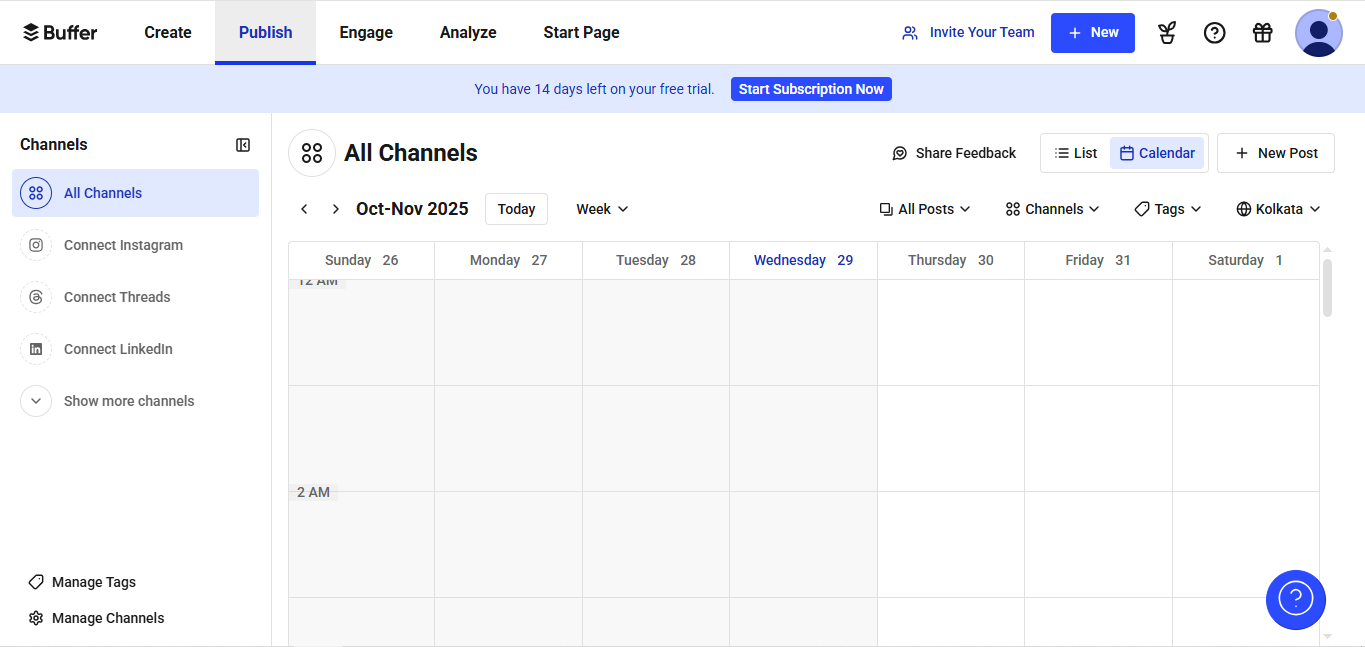
Buffer is a user-friendly social media scheduler designed for creators, influencers, and small businesses. It focuses on simplicity with straightforward planning, scheduling, and analytics features. The platform supports 9+ social networks and includes built-in content ideas, hashtag manager, and engagement tools. When comparing Post Planner VS Buffer, Buffer shines with its clean interface and excellent support for emerging platforms like Bluesky and Mastodon.
Key Features
- Visual content calendar lets you plan your feed weeks or months in advance easily
- AI Assistant helps refine captions, repurpose content, and generate fresh post ideas instantly.
- Queue feature automatically shares posts at your chosen times throughout each day
- Hashtag manager saves and suggests relevant hashtags based on your content automatically.
- First comment scheduling adds important hashtags or CTAs at top of Instagram posts
- Analytics reports export as PDF or CSV with custom filters and UTM parameters.
- Browser extension enables saving content to Buffer from anywhere on the web quickly.
- Integrations include Canva, Google Drive, Dropbox, Zapier, and IFTTT for maximum flexibility.
Pricing Plans
- Free Plan: $0/month. Connect up to 3 channels, 10 scheduled posts per channel, 100 ideas, 1 user account, AI Assistant, basic analytics, community inbox, and world-class customer support.
- Essentials Plan: $6/month. 1 channel, unlimited scheduled posts per channel, unlimited ideas, 1 user account, AI Assistant, advanced analytics, community inbox, hashtag manager, first comment scheduling, and world-class customer support.
- Team Plan: $12/month. 1 channel, unlimited scheduled posts per channel, unlimited ideas, unlimited user accounts, AI Assistant, advanced analytics, community inbox, hashtag manager, first comment scheduling, access levels, content approval workflows, and world-class customer support.
Pros
- Affordable pricing with free forever plan for solo content creators
- Simple, clean interface makes scheduling posts intuitive and straightforward
- Great support for newer platforms including Bluesky, Threads, and Mastodon
- Excellent customer support helps with glitches and platform upgrade issues
- Easy integration with Canva, Unsplash, Google Drive, and Dropbox for content
Cons
- Limited scheduling posts (10 on free plan) restricts volume for active social media managers.
- Analytics history only extends 30 days on free plans compared to longer durations on paid plans.
- Lacks advanced features like social listening and competitor analysis available in premium competitors.
- Less suitable for enterprise teams needing advanced permission controls and complex approval workflows.
4. Planable
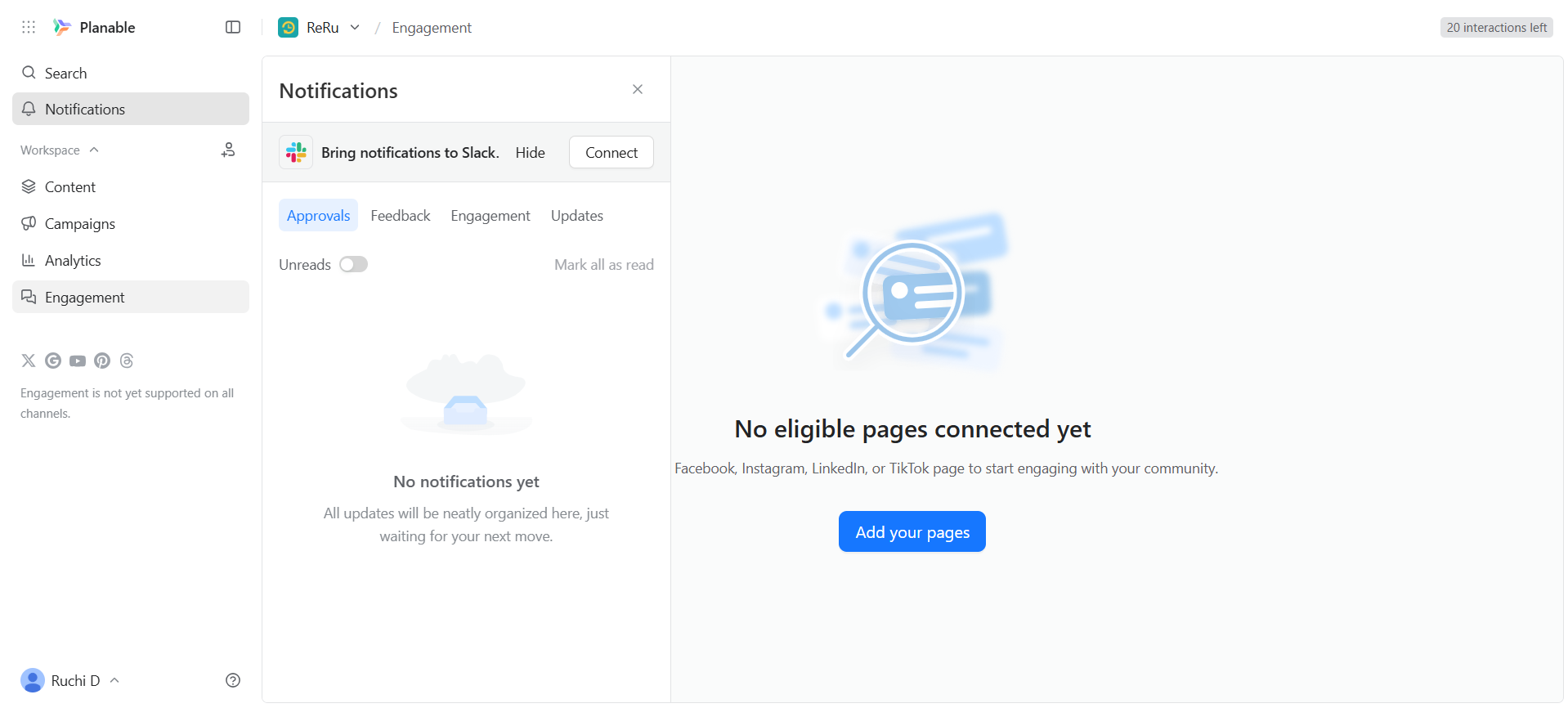
Planable is a visual social media management platform built specifically for team collaboration and client approvals. It excels at streamlining workflows with drag-and-drop calendar planning and built-in feedback systems. The platform supports 9 social networks and emphasizes ease of use for both creators and approval stakeholders. When comparing Planable VS Post Planner, Planable wins with superior approval workflows and visual collaboration features. The platform is best suited for agencies, marketing teams, and brands prioritizing collaboration and client approvals.
Key Features
- Drag-and-drop calendar planning makes organizing posts intuitive and visually engaging
- Grouped posts create content for multiple platforms simultaneously, then customize individually
- AI-powered replies generate draft responses to comments that you can adapt and personalize
- Approval workflows allow customized multi-level approvals for different client needs
- Shared post links enable approvers without accounts to review and comment on posts
- Version history tracks all changes with the ability to revert to previous versions
- Media library centralizes visual assets for the entire team to access and reuse
- Color-coded labels organize posts by campaign, topic, or content pillar easily
Pricing Plans
- Free Plan – $0. 50 total posts lifetime cap, unlimited experience, no X Twitter publishing, no analytics.
- Basic Plan – $39/workspace/month. 60 posts per workspace per month, unlimited users, 4 social pages per workspace, 2 types of approval, feed & calendar views, 3 campaigns per workspace, engagement & analytics add-ons available.
- Pro Plan – $59/workspace/month. 150 posts per workspace per month, unlimited users, 10 social pages per workspace, 3 types of approval, feed, calendar & grid views, 10 campaigns per workspace, engagement & analytics add-ons available.
Enterprise Plan – Contact for pricing. Unlimited posts, multi-level approvals, feed, calendar, grid & list views, pay by bank or wire transfer, dedicated account manager, unlimited campaigns, SSO integration, engagement & analytics add-ons available.
Pros
- Approval workflows are incredibly easy for clients unfamiliar with social media tools
- Visual interface makes content planning intuitive and enjoyable for creative teams
- Workspaces keep client content organized separately for cleaner project management
- Onboarding is quick with most teams ready to publish within one hour setup
- Customer service team consistently exceeds expectations with helpful responses
Cons
- Post limits on paid plans (150/month on Pro) feel restrictive for agencies managing many clients
- Analytics addon adds extra cost on top of base plan pricing monthly
- Engagement features require separate addon, increasing total cost of ownership
- Lacks advanced features like social listening and competitor analysis available on premium platforms.
5. Later
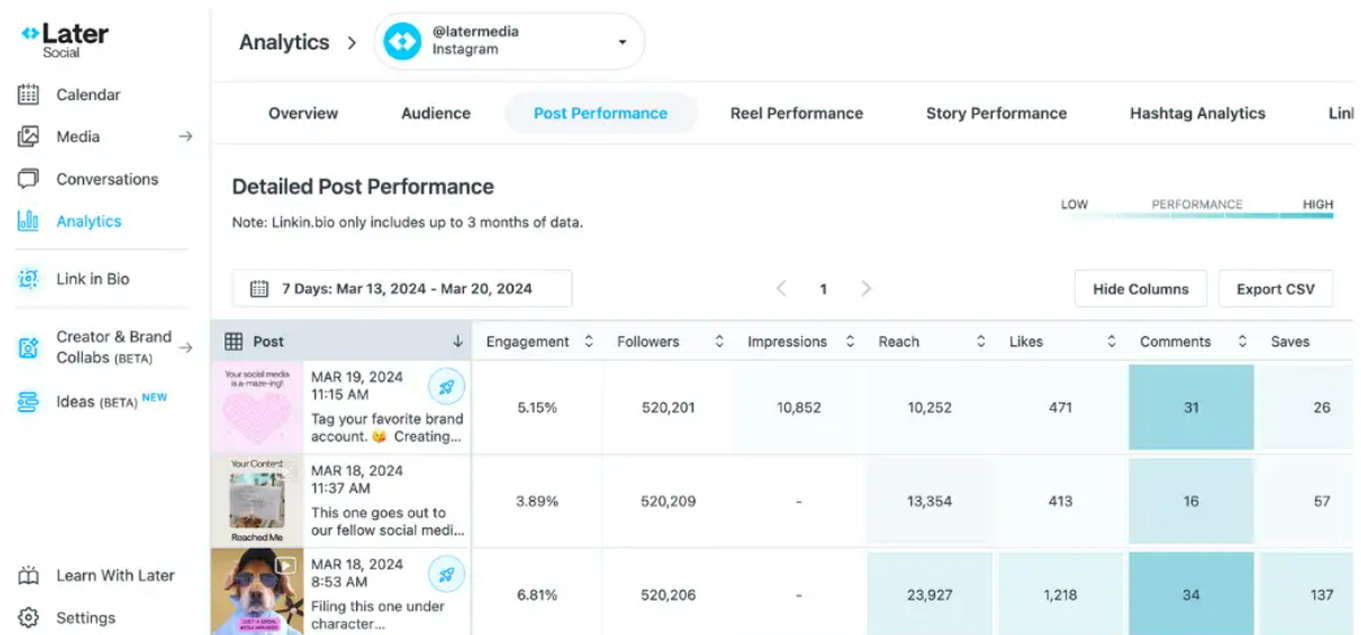
Later combines visual content planning with powerful analytics and influencer marketing integrations, making it ideal for visually-driven brands and creators. Later VS Post Planner shows Later’s strength in Instagram-first planning with visual feed preview before posting, AI-powered content ideas, and link-in-bio solutions that drive revenue. The platform supports eight major platforms including TikTok and YouTube, serving creators, influencers, and ecommerce brands looking to maintain consistent, beautiful feeds.
Key Features
- Visual feed planner shows exactly how posts appear in your Instagram grid layout
- AI-powered caption writers and content idea generator create fresh post concepts within seconds.
- Link in Bio feature drives clicks to external links, ecommerce, and newsletters
- Competitive benchmarking tracks 20 competitors to understand market positioning and performance gaps.
- Future trends insights reveal emerging hashtags and topics before they become saturated and competitive.
- UGC discovery search Instagram hashtags, profiles, and mentions for repostable content
- Media library stores unlimited photos and videos with smart organization and bulk upload capabilities.
Pricing Plans
- Starter: $25/month. 1 Social Set (up to 8 social profiles), up to 30 scheduled posts per profile per month, 5 AI credits/month, basic analytics (3‑month lookback), and 1 user included.
- Growth: $50/month. 2 Social Sets (up to 16 social profiles), up to 180 scheduled posts per profile per month, 50 AI credits/month, analytics up to 1 year, 2 users included, collaboration tools, social inbox, and workflow/approval features.
- Scale: $110/month. 6 Social Sets (up to 48 social profiles), unlimited scheduled posts, 100 AI credits/month, custom analytics with up to 2‑year lookback, 4 users included, advanced insights, competitive benchmarking, and priority support.
Pros
- Instagram grid preview feature helps plan visually cohesive feed perfectly before posting
- AI caption writing and ideas save significant time during content creation process
- Best time to post recommendations, improving engagement
- Link in Bio monetization directly increases revenue through affiliate links and product sales tracking.
- Responsive customer support through email, knowledge base, and chat channels available
Cons
- Post limits restrict high-volume content strategies even on premium Scale plan with significant constraints.
- Instagram-centric platform design emphasizes visual content over text-based platforms like LinkedIn or Twitter.
- Limited community management features compared to platforms emphasizing customer service and engagement.
- Mobile app limitations compared to desktop version for scheduling and approval workflows
6. Zoho Social
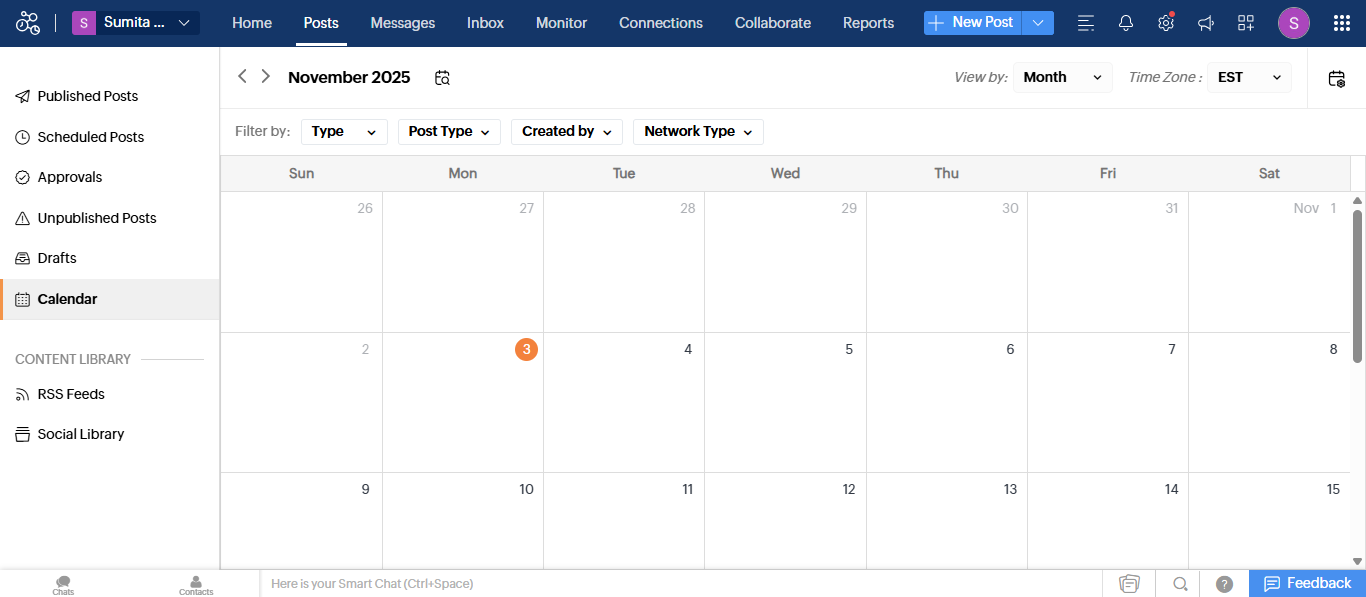
Zoho Social is a comprehensive social media management tool integrated within the Zoho ecosystem. Comparing Zoho Social VS Post Planner reveals Zoho Social excels at automation, CRM integration, and affordable pricing for businesses already using Zoho products. The platform enables scheduling across major networks, monitoring brand mentions, and measuring social impact on business goals with detailed analytics. The platform is best suited for Zoho ecosystem users, small to medium businesses, customer service teams, and organizations prioritizing CRM integration with social media management.
Key Features
- SmartQ generates best posting times based on engagement stats for each channel
- Bulk scheduler allows uploading multiple posts via CSV files for mass publishing
- RSS feeds integration automatically supplies curated content for scheduling and sharing
- Media library stores images and videos with cloud storage integrations (Google, Dropbox)
- Repeat posting recycles evergreen content weekly or monthly automatically
- Monitoring dashboard creates listening columns for brand keywords, mentions, and reviews
- Zia AI assistant generates captions, responds to messages, and rephrases content instantly
- zShare browser extension highlights articles and creates unique copies for each channel
- Zoho CRM integration converts social media leads directly into CRM opportunities
Pricing Plans
- Free Plan – $0. 1 brand 6 channels, 1 team member, Facebook pages, X profiles, Instagram business profiles, LinkedIn profiles, LinkedIn company pages, Google Business profile, 24/5 email support, zShare browser extension.
- Standard Plan – $15/month. 1 brand 10–11 channels, 1 team member, Free features plus centralized dashboard, recent posts, multi-channel publishing, content scheduling, publishing calendar, zurl link shortener, activity log, user tagging, image editor.
- Professional Plan – $40/month. 1 brand 10–11 channels, 1 team member, Standard features plus livestream, notifications, CustomQ, repeat posting, bulk scheduling, popular posts, post insights, Bit.ly link shortener, media library, scheduling reposts, RSS feeds, Cloudpicker, messages.
Premium Plan – $65/month. 1 brand 13–14 channels, 3 team members, Professional features plus SmartQ, inbox, content approvals & workflow, exporting posts, discussing posts, Zoho CRM integration, Zoho Desk integration, CRM leads & contacts, lead generation.
Pros
- SmartQ posting recommendations boost engagement through data-backed timing suggestions
- Bulk scheduling feature handles large content volumes efficiently for agencies
- Excellent integration with Zoho CRM connects social leads directly to sales
- RSS feeds provide steady content stream for curation without manual research
- Affordable pricing for teams seeking integrated social and CRM solution
Cons
- Interface feels less modern compared to newer social media management platforms
- Zoho ecosystem focus limits appeal for teams using non-Zoho tools and systems
- Learning curve exists for teams unfamiliar with Zoho's broader product ecosystem
- Mobile app functionality limited compared to desktop application capabilities
7. HeyOrca
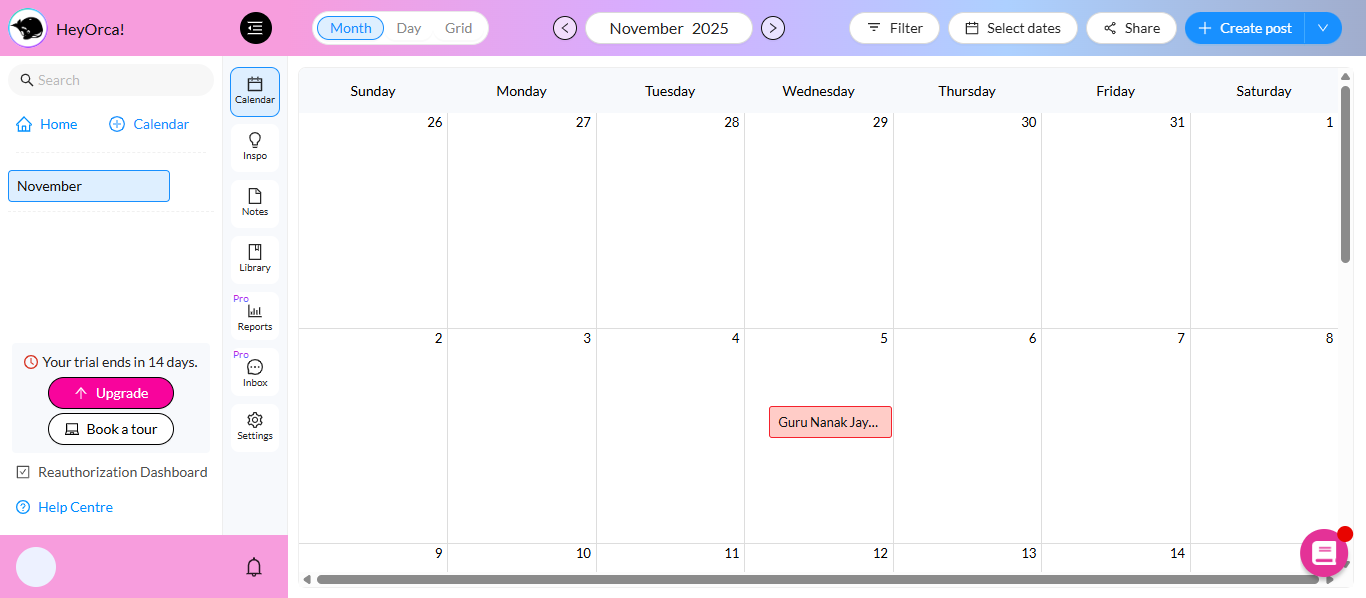
HeyOrca is a visual content calendar platform designed for content creation teams and agencies. It focuses on content planning, approval workflows, and team collaboration with a easy, intuitive interface. When comparing HeyOrca VS Post Planner, HeyOrca excels for creative teams prioritizing visual collaboration and approval processes. The platform is best suited for creative agencies, marketing teams, and content-focused organizations.
Key Features
- Content calendar organizes scheduled posts with color-coding and drag-and-drop rearrangement.
- Approval workflows route content through specified team members ensuring brand consistency before publishing.
- Community management dashboard centralizes engagement across all social platforms
- Reporting features showcase social media performance and impact metrics
- Inspiration library helps teams stay current with trending and relevant content
- Brand monitoring tracks mentions and brand sentiment across social networks
- Instagram biolink feature drives traffic from Instagram bio to external destinations
Pricing Plans
- Solo Plan: Free ($0). Includes 2 social profiles, 15 schedules/month, Link in bio & basic analytics, human support, AI tools, and Canva integration.
- Basic Plan: $59 per calendar/month. Includes unlimited team members, unlimited scheduled posts, up to 10 social profiles per calendar, unlimited approval workflows, link-in-bio page with analytics, automated Instagram DMs.
- Pro Plan: $149 per calendar/month. Includes unlimited users, unlimited scheduled posts, 10 social profiles per calendar, unlimited approvals, link in bio with analytics, Instagram auto DMs, best time to post suggestions.
Pros
- Simple, intuitive interface requires minimal training enabling quick team adoption and usage.
- Strong community management features with sentiment analysis and organization
- Mobile app keeps team connected
- Responsive and helpful customer support.
Cons
- Community focused on content creators rather than broader marketing needs
- Social profile limits even on premium plans (10 on Pro) restrict agencies managing many clients.
- Lacks AI-powered content generation features compared to more modern competitor platforms available.
8. Sked Social
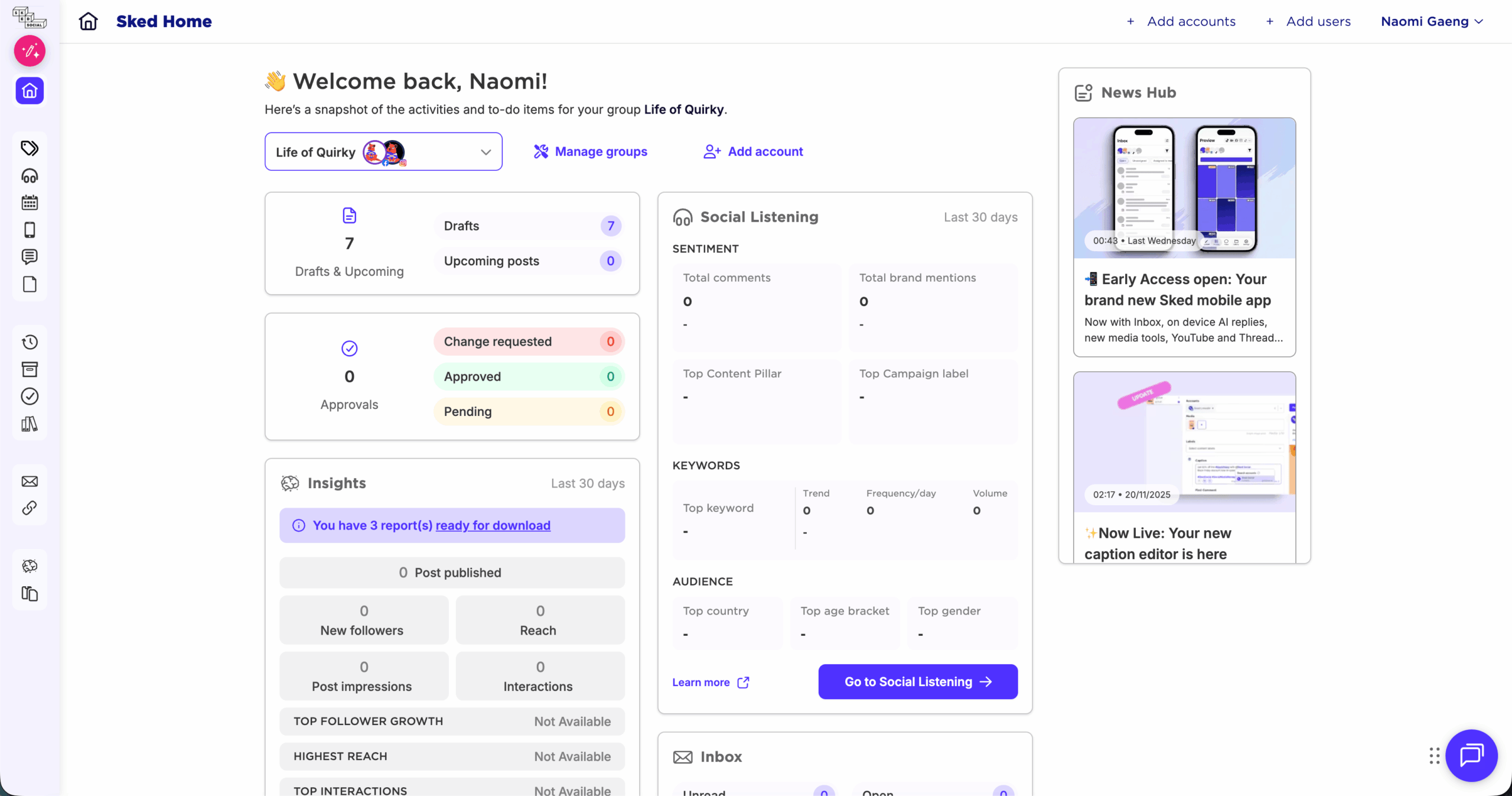
Sked Social delivers comprehensive social media management with emphasis on planning, collaboration, and enterprise-grade features. When comparing Sked Social VS Post Planner, Sked Social excels for agencies needing advanced planning and reputation management features. The platform serves agencies and brands needing professional-grade tools with white-label capabilities for client-facing reporting.
Key Features
- Advanced planning tools organize content with labels, color-coding, and drag-and-drop calendar management.
- Unified inbox centralizes comments, messages, and mentions across all platforms for efficient responses.
- Social listening monitors brand conversations and industry trends across web
- Reputation management tracks reviews and brand sentiment across platforms
- Competitor monitoring tracks competitor activity, engagement, and posting strategies
- AI-powered tools suggest optimal posting times and help generate content ideas based on trends.
- White-label reports with custom branding for clients and showcase measurable social impact clearly.
Pricing Plans
- Launch: $59/month. Includes Unlimited users and 3 social profiles (+$8/mo for each extra social profile), AI tools, scheduled posts, full historical analytics, Basic Social Listening, Story auto‑publish with stickers, unified inbox, 24/7 support, and free Link in Bio.
- Grow: $149/month. Includes Unlimited users and 6 social profiles (+$10/month for each extra social profile), unlimited posts, Social Listening audience analytics, Instant PDF and Excel reports, Bulk uploads, Story auto‑publish, inbox, support, and Link in Bio.
- Accelerate: From $399/month (annual plans only). Includes All Grow features plus the most advanced tools for larger teams and higher‑volume brands, still with unlimited users, posts, analytics, inbox, and support.
Pros
- White-label reporting builds agency credibility and demonstrates value to clients professionally.
- Sophisticated approval workflows handle complex stakeholder review processes seamlessly.
- The comprehensive feature set addresses the needs of enterprise teams and agencies managing many clients.
- Social listening and competitor analysis provide competitive intelligence for strategic advantage.
Cons
- Pricing tier significantly higher than competitors making it expensive for small businesses and agencies.
- A complex interface with many features creates a steeper learning curve for new team members overall.
- Comprehensive feature set handles all aspects of social media management
- Customer support response times vary depending on plan tier
9. Postfity

Postfity offers an affordable, comprehensive solution covering scheduling, planning, analytics, and social inbox management. Postfity VS Post Planner shows Postfity provides excellent value with bulk scheduling, AI content generation, and support for unique platforms like VKontakte (VK) and Facebook groups. The platform caters to businesses and agencies seeking budget-friendly comprehensive management tools without premium pricing.
Key Features
- Bulk scheduler imports CSV files containing hundreds of posts for rapid campaign deployment.
- AI-powered post generator creates captions and content ideas directly within platform dashboard.
- Social listening monitors brand mentions and sentiment across platforms
- Employee advocacy tools allow staff to share company content personally
- Hashtag generator suggests relevant hashtags for increased post reach
- Community management replies to comments and messages from multiple networks in unified inbox.
Pricing Plans
- One Plan – $29.99/month. 7 social media accounts, 1 user, AI content creation, 1 AI Brandbook, AI chatbot, 500 GB+ storage, 100K AI words, 100 AI designs, 50 AI videos, 200 mins AI clip, 90 mins AI subtitles, 5GB storage.
- Growth Plan – $119.99/month. 30 social media accounts, 5 users, advanced AI content creation, 7 AI Brandbook, 250K AI words, 500 AI designs, 150 AI videos, 900 mins AI clip, 450 mins AI subtitles, 2TB storage.
- Enterprise Plan – Contact for pricing. Tailored plan, 10 seats, unlimited AI content creation, SSO/SAML support, external client approval workflow, bulk scheduling tools, Instagram product tagging.
Pros
- Bulk scheduling enables rapidly deploying large content campaigns in minutes rather than hours.
- Unique platform support (VK, Facebook groups) appeals to businesses serving international markets.
- AI content generation creates captions and post ideas reducing manual content creation burden.
- Good feature completeness covers scheduling, analytics, and community management comprehensively.
Cons
- Interface design feels dated compared to contemporary competitor platforms available.
- Higher-priced Growth plan at $119.99/month while offering only 30 social accounts.
- Smaller team and community means fewer resources and less frequent feature updates.
- Mobile app functionality is limited compared to desktop capabilities.
10. CoSchedule

CoSchedule positions itself as a comprehensive marketing suite addressing social media scheduling, planning, and headline optimization. CoSchedule VS Post Planner shows CoSchedule excels at integrating with content marketing workflows, providing headline testing tools, and offering team collaboration features. The platform suits marketing teams managing both social and content marketing across channels who want unified planning. The platform is best suited for Content marketing teams, businesses integrating social with blog marketing, and organizations emphasizing data-driven headline optimization.
Key Features
- Marketing calendar organizes all marketing activities in one visual interface
- Headline studio tests headlines and generates variations optimizing for engagement and click-through.
- Marketing suite integrates social scheduling with blog calendar and campaign management tools.
- Mia AI assistant helps generate content ideas, write captions, and optimize posts automatically.
- Team collaboration enables assigning tasks, tracking workflows, and managing approvals centrally.
- Agency calendar features support multi-client management and white-label capabilities
- Headline Analyzer scores headlines and provides suggestions for improvement
- Content organization tools manage all marketing content from blog posts to social media centrally.
Pricing Plans
- Free Calendar: $0. Includes 1 user, 1 social profile, up to 15 social messages, limited AI social assistant with 20 prompts, and basic features including drag and drop content calendar.
- Social Calendar: $29/month. Includes Up to 3 users, 3 social profiles ($5/mo for each additional profile), unlimited social messages, unlimited AI social assistant with 1,600+ prompts, social message optimizer, reusable social templates.
- Agency Calendar: $69/month. Includes Up to 3 users, 5 social profiles ($5/mo for each additional profile), social calendar features plus custom client calendars, client brand profiles.
- Content Calendar: Call for pricing. Includes Up to 5 users, 5 social profiles (additional profiles can be added), agency features plus custom sub-calendars, marketing campaigns, Kanban dashboard.
- Marketing Suite: Call for pricing. Includes Custom user limits, 5 social profiles (additional profiles can be added), content features plus team management dashboard.
Pros
- Headline studio provides unique capability to optimize headlines before publishing content.
- Integration with content marketing workflow benefits teams managing blogs and social.
- Team collaboration features streamline internal communication and task management efficiently.
- Mia AI assistant helps generate content ideas and optimize captions reducing manual work significantly.
Cons
- Social media scheduling feels secondary to broader marketing suite focus limiting social depth.
- Interface complexity may overwhelm teams seeking focused social media management solutions.
- Lacks social listening and competitor analysis available on more specialized competitors.
- Community management features limited compared to platforms emphasizing customer engagement focus.
11. eClincher
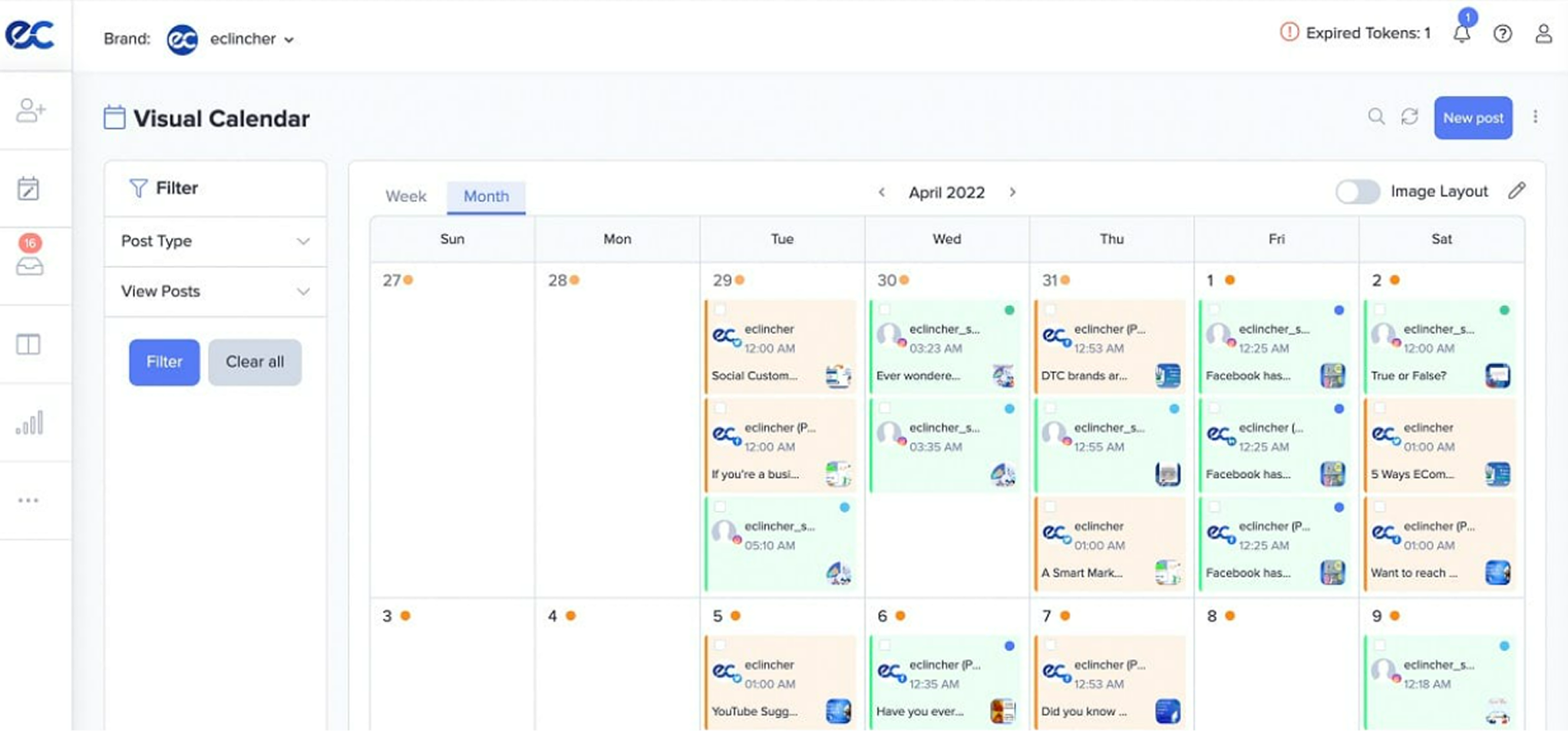
eClincher delivers comprehensive social media management with emphasis on automation, local SEO, and reputation management. eClincher VS Post Planner shows eClincher excels at business listing management, brand monitoring, and AI-powered automation reducing manual work. The platform serves local businesses, multi-location enterprises, franchise operations, agencies managing location-based campaigns, and businesses prioritizing reputation and review management.
Key Features
- Listings management handles business information across local directories and Google Business Profile.
- Reputation management tracks and responds to customer reviews and feedback
- Social media scheduling publishes content across major platforms with optimal timing recommendations.
- AI-powered automation responds to messages and comments based on rules without manual intervention.
- Local SEO automation optimizes local search visibility and coordinates listings across directories.
- Employee advocacy tools amplify company content through staff personal networks
- Link in Bio feature drives traffic from Instagram to external destinations
Pricing Plans
- Standard Plan – $149/month. 1 brand, 1 user (max 2), 10 profiles (max 20), publishing & scheduling, feed scheduler (Instagram/TikTok), unified inbox & automation, advanced analytics, live chat support.
- Professional Plan – $349/month. Everything in Standard plus unlimited brands, 5 users (max 10), 25 profiles (max 40), multi-channel reports, approval workflows, external client dashboards, local listings management, employee advocacy, live chat support.
- Enterprise Plan – Custom pricing. Everything in Professional plus unlimited brands, custom users,local listings management, local SEO ranking & keywords auditor tool, single sign-on (SSO), API access, onboarding & implementation, unlimited training, account executive.
Pros
- Listings management solves critical pain points for local businesses maintaining accurate directory presence.
- Local SEO automation helps multi-location businesses improve search visibility systematically across markets.
- Brand monitoring protects reputation by identifying negative mentions and reviews proactively.
- Excellent automation reduces manual work and enables efficient management of multiple locations.
- Comprehensive feature set addresses social media, reputation, and local SEO needs under one platform.
Cons
- Pricing tier higher than basic scheduling platforms making it expensive for cost-conscious teams.
- A complex interface with many features creates a learning curve for users unfamiliar with the platform.
- Listing management adds complexity that may not be needed by businesses without multi-location focus.
- Less suitable for teams seeking social-media-focused solutions without local SEO requirements.
12. Metricool

Metricool provides affordable analytics-focused social media management with emphasis on data visualization and competitor tracking. Metricool VS Post Planner shows Metricool excels at delivering actionable insights, competitor benchmarking, and team-friendly reporting without excessive complexity. The platform appeals to agencies, managers, and teams wanting data-driven decision making through comprehensive analytics.
Key Features
- Campaign management organizes posts by campaign for better tracking
- Competitor analysis tracks up to 20 competitors’ performance and strategy systematically.
- Smart links include tracking parameters and enable attribution across campaigns and channels.
- Approval system enables team collaboration with customizable workflows ensuring brand consistency.
- Social inbox centralizes comments and messages for efficient community management across platforms.
- Hashtag tracking monitors hashtag performance and identifies trending topics in your niche.
- AI-powered reporting generates insights and recommendations based on performance data automatically.
Pricing Plans
- Free Plan: $0. Includes Management of 1 brand with all social media accounts (excluding LinkedIn and Twitter), planning up to 50 pieces of content per month, analysis of 5 competitor profiles.
- Starter Plan (5 brands): $22/month. Includes Management of all brands’ social media accounts, schedule unlimited content per month, LinkedIn connection, access to Twitter/X add-on ($5/month per account), analysis of 100 competitor profiles.
- Advanced Plan (15 brands): $54/month. Includes All features of Starter plan plus unlimited team and client access, role management, post approval system, customizable templates for reports.
- Custom Plan: Contact for pricing. Starting from 50 brands, all features of Advanced plan plus custom number of brands, customized publication limit, and integration capabilities.
Pros
- Comprehensive analytics provide deep insights for data-driven strategy
- Competitor monitoring keeps teams informed about competitive activity
- Hashtag tracker helps optimize content visibility and reach
- AI content generation saves time during content creation process
- Smart links tracking enables accurate attribution across campaigns and channels for ROI measurement.
Cons
- Scheduling features feel secondary to analytics making the platform better for analysis than execution.
- Learning curve exists for maximizing analytics features available
- Customer support response times could be faster on lower tiers
- A smaller community means fewer integrations and less frequent feature updates than larger competitors.
- Social inbox features more basic than dedicated community management platforms available.
13. MeetEdgar
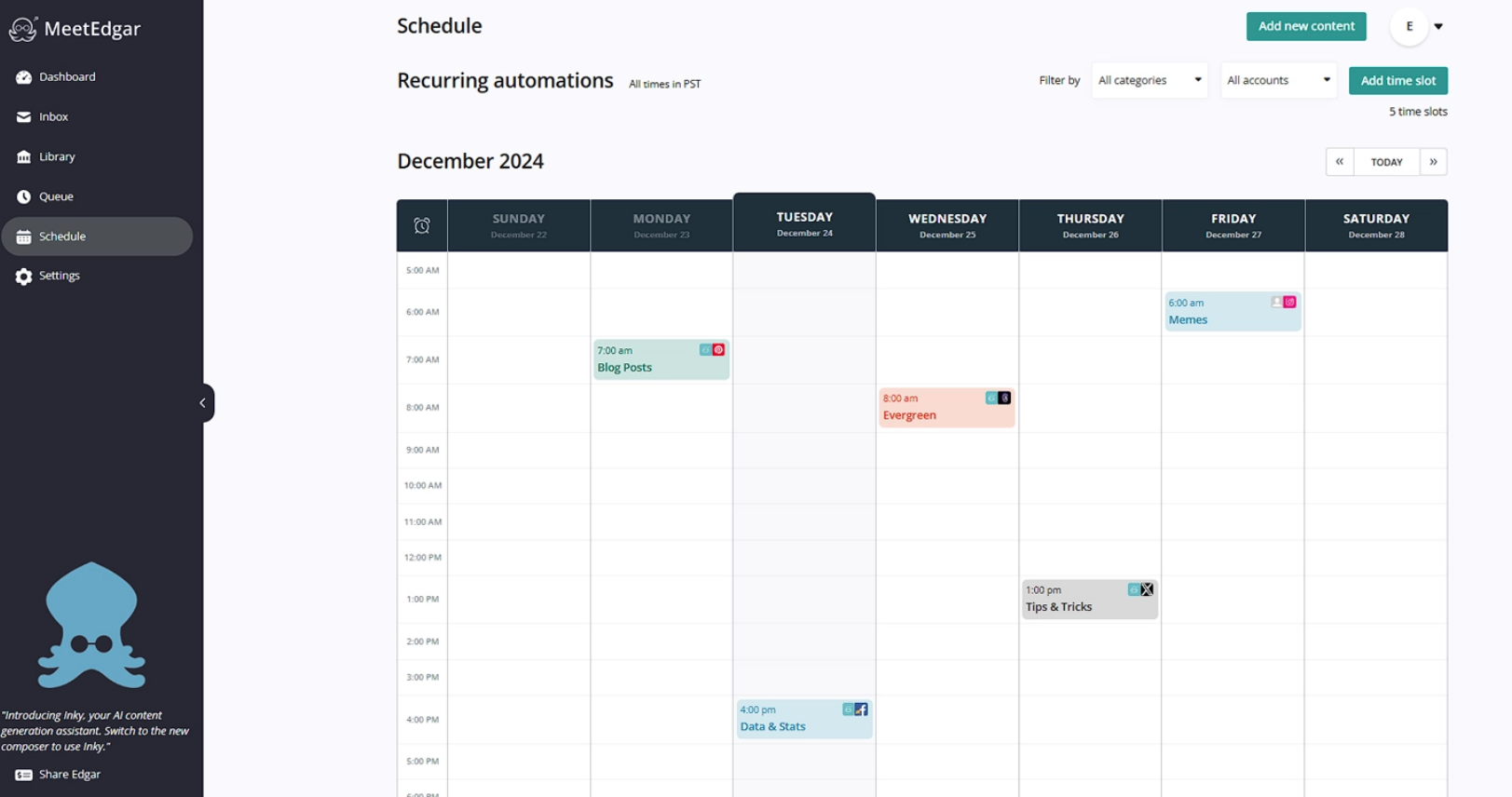
MeetEdgar focuses on content management and automation emphasizing evergreen content reuse and consistent posting. MeetEdgar VS Post Planner shows MeetEdgar excels at automating content recycling, maintaining consistent posting schedules, and organizing content libraries. The platform suits marketers and agencies seeking to maximize content ROI through strategic reuse and automation without manual daily posting.
Key Features
- Content library organizes all posts enabling efficient categorization and automatic scheduling.
- Evergreen automation recycles best-performing content maintaining consistent posting without manual work.
- Posting queues automate content distribution throughout the day
- AI assistant generates content ideas and captions based on trends and audience preferences.
- Analytics track performance across platforms measuring engagement, reach, and audience growth.
- Content performance tracking identifies top-performing posts for amplification
- Engagement tools respond to comments and messages across platforms in a unified interface.
Pricing Plans
- Eddie Plan – $29.99 per month. 5 social accounts, unlimited scheduled posts, 10 weekly automations, content library, Inky AI with 15 monthly credits.
- EDGAR Plan – $49.99 per month. 25 social accounts, unlimited scheduled posts, 1,000 weekly automations, 50 monthly Inky AI credits, greater scheduling flexibility.
Pros
- Evergreen automation maximizes content ROI by efficiently recycling best-performing posts repeatedly.
- Content library organization enables efficient management of large post repositories systematically.
- Consistent posting schedule maintained automatically reducing daily manual posting burden significantly.
- AI assistant generates ideas and captions reducing manual content creation work burden.
- Good engagement tools enable efficient community management across multiple platforms simultaneously.
Cons
- Starting plan costing $29.99/month allows only 5 social accounts, which may be expensive for solo teams managing across all major social networks.
- Limited analytics depth compared to dedicated analytics platforms and premium competitors available.
- DM Automation absent from all plans.
- Social listening and advanced monitoring features are missing compared to comprehensive competitors.
14. Tailwind
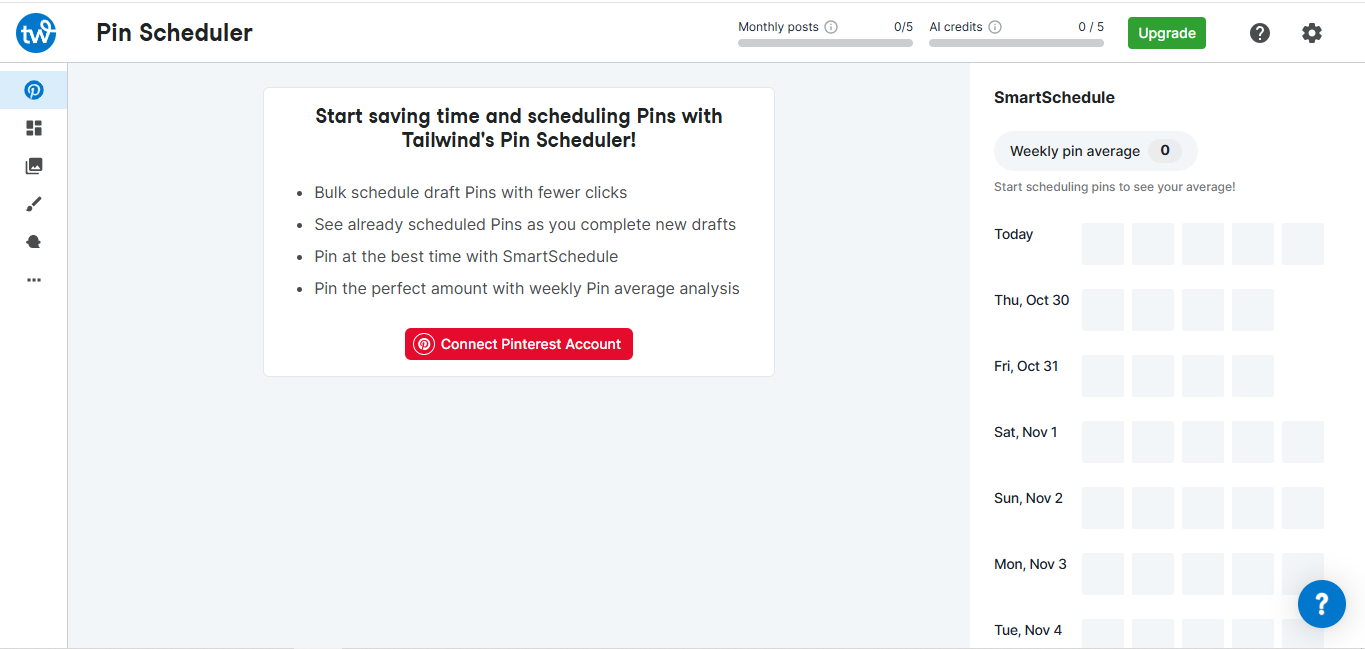
Tailwind is the leading Pinterest scheduling platform trusted by over one million brands and small businesses seeking to maximize traffic and engagement from visual content. Tailwind VS Post Planner shows Tailwind excels specifically for Pinterest and Instagram marketing with SmartSchedule technology recommending optimal posting times and SmartPin automation creating fresh pins weekly. The platform is best suited for Ecommerce businesses, Pinterest-focused creators, bloggers, influencers, and brands seeking visual content scheduling with AI design automation and viral pin optimization.
Key Features
- SmartSchedule analyzes unique audiences and recommends best Pinterest posting times automatically.
- SmartPin drafts unique pins weekly automatically for any product or URL maintaining consistency.
- Tailwind Create generates multiple pin designs instantly from photos without design skills required.
- Ghostwriter AI tool drafts pin titles, descriptions, image alt text, and blog content automatically.
- Tailwind Communities connects pinners with shared interests for collaborative growth and cross-promotion.
- Pin spacing automation intelligently distributes pins from the same URL preventing audience fatigue.
- Browser extension allows easy pinning from across the web
Pricing Plans
- Free Plan: $0. Includes 5 AI credits per month, 5 posts per month across Instagram, Pinterest & Facebook, 1 account, 5 post designs per month, 1 Tailwind Communities plus 30 submissions per month, 1 user, unlimited email contacts, and 20 email sends per month.
- Pro Plan: $29.99/month. Includes 150 AI credits per month, 150 posts per month across Instagram, Pinterest & Facebook, 1 account, 200 post designs per month, 5 Tailwind Communities plus 30 submissions per month,advanced analytics, 1 user, unlimited email contacts, and 200 email sends per month.
- Advanced Plan: $54.99/month. Includes 300 AI credits per month, 300 posts per month across Instagram, Pinterest & Facebook, 2 accounts, unlimited post designs, unlimited Tailwind Communities plus unlimited submissions per month, advanced analytics, 2 users, unlimited email contacts, and 500 email sends per month.
- Max Plan: Yearly billing: $99.99/month. Includes 1,000 AI credits per month, unlimited posts per month across Instagram, Pinterest & Facebook, 3 accounts, 5 users, unlimited email contacts, and 1,000 email sends per month.
Pros
- Exceptional Pinterest expertise makes it ideal for Pinterest-focused businesses
- SmartPin optimization increases pin visibility and click-through rates
- Community features enable collaborative content sharing with other creators
- Browser extension makes saving pins convenient across the web
- Bulk editing saves hours by applying titles, descriptions, URLs to multiple pins instantly.
Cons
- Limited value for teams not using Pinterest in their strategy
- Scheduling features less comprehensive than multi-platform tools
- Community management features limited to basic commenting
- Social listening and monitoring features not available
- Best for Pinterest and Instagram rather than broader platform support
15. Agorapulse
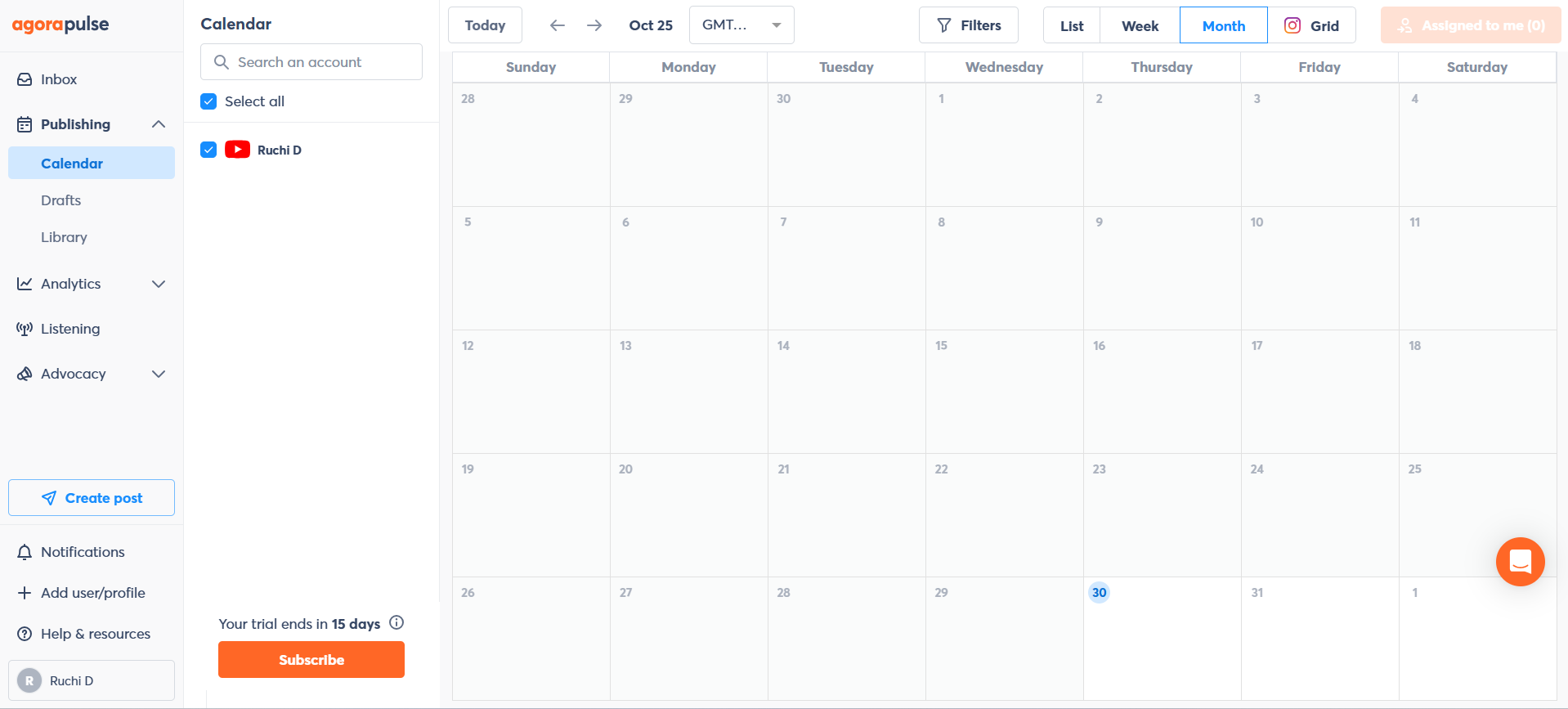
Agorapulse delivers enterprise-grade social media management emphasizing community management, advanced reporting, and omnichannel inbox consolidation. Comparing Agorapulse VS Post Planner reveals Agorapulse excels at managing comments across all platforms, creating white-label reports, and providing AI-powered reply suggestions. The platform serves agencies and brands managing multiple accounts who prioritize customer engagement and measurable ROI tracking across social channels.
Key Features
- Omnichannel inbox consolidates all messages, comments, reviews across platforms in a single interface.
- AI reply suggestions adapt based on conversation history providing contextually relevant response options.
- Power Reports enable customization with specific metrics, date ranges, and scheduled automated distribution.
- Collaborative publishing with multi-step approval workflows, shared calendars, and team assignments.
- Social monitoring tracks mentions, keywords, and conversations across all platforms simultaneously.
- Link-in-bio tool (PulseLink) drives traffic from Instagram with customizable landing pages and tracking.
- Instagram product tagging enables seamless ecommerce integration for shopping posts within the platform.
Pricing Plans
- Standard Plan – $99/month. 10 social profiles, mobile app for iOS and Android, schedule and publish unlimited posts.
- Professional Plan – $149/month. 10 social profiles, everything in Standard plus link in bio, Instagram product tagging, team performance reports.
- Advanced Plan – $199/month. 10 social profiles, everything in Professional plus labels, saved replies, automated moderation rules, competitor benchmarking.
- Custom Plan – Custom pricing. Unlimited social profiles, everything in Advanced plus AI-powered reply suggestions, SSO, dedicated Customer Success Manager, 1:1 training, quarterly business reviews.
Pros
- Excellent inbox and engagement tools for community management
- Professional reporting features impress clients and stakeholders
- Good balance between comprehensive features and ease of use
- Strong support for team collaboration and client management
- AI reply suggestions save time while maintaining personalized customer interaction quality.
Cons
- Pricing become expensive on advance plan ($199/month) with only 10 social profiles
- Interface complexity can feel overwhelming for teams seeking simpler scheduling solutions.
- Limited post creation and analytics depth compared to specialized competitors on these plans.
- Mobile app functionality limited compared to desktop application
16. SocialPilot
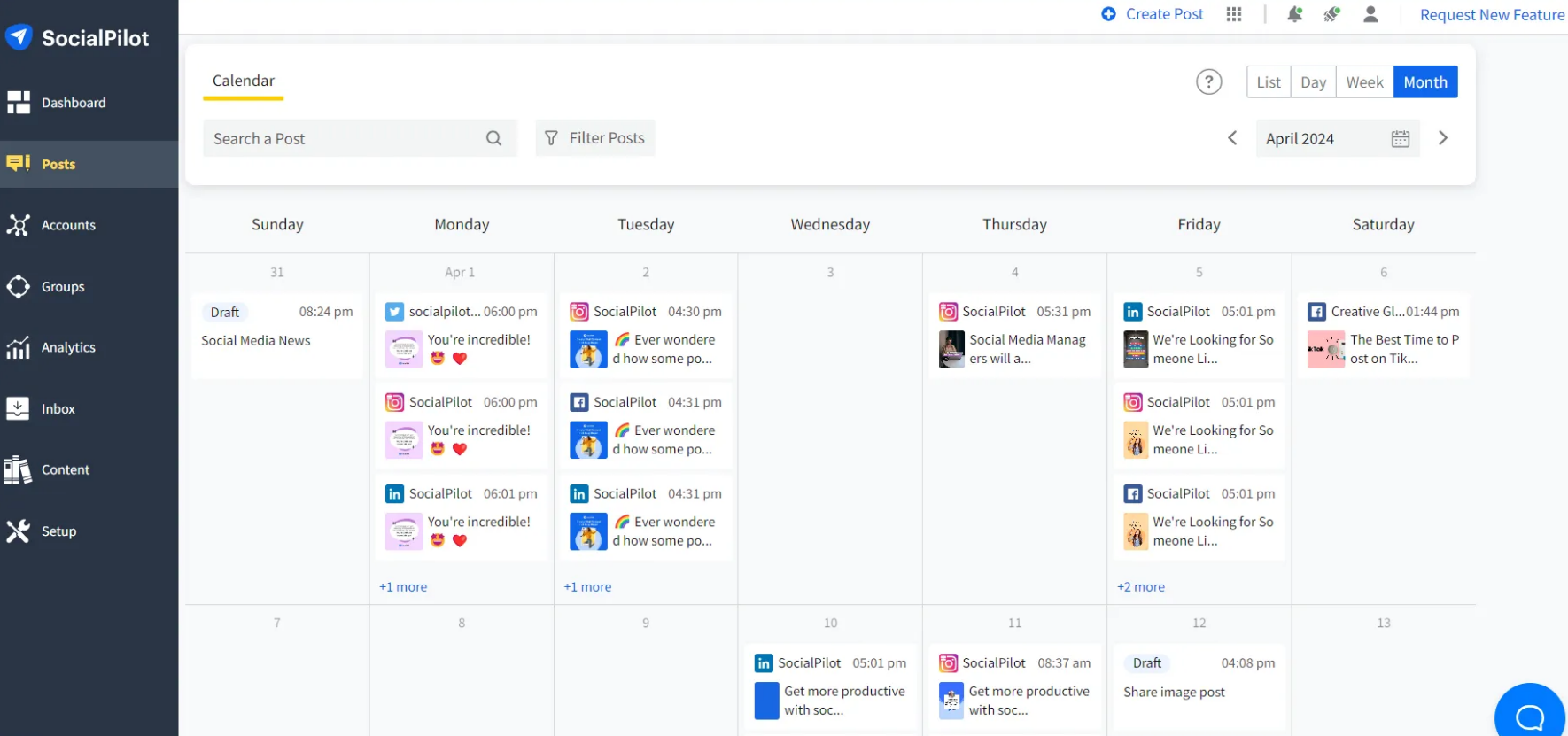
SocialPilot is a scalable social media management with emphasis on multi-account handling, client management, and white-label solutions. SocialPilot VS Post Planner shows SocialPilot offers better value with bulk scheduling, advanced analytics, and strong team collaboration features at lower price points. The platform serves social media agencies managing multiple client accounts, freelancers scaling their business, small to mid-size businesses, and white-label solution seekers.
Key Features
- Bulk scheduling imports CSV files enabling rapid deployment of hundreds of posts simultaneously.
- Advanced analytics with customizable reports exported as PDF, PowerPoint, or scheduled automatically.
- White-label solution available for agencies serving clients
- Review management monitors and responds to customer reviews and feedback
- Social inbox centralizes comments, messages, and reviews across all platforms in a unified dashboard.
- Client management separates client accounts with customizable access and permissions controls.
- AI scheduler recommends optimal posting times based on audience behavior analysis.
- Approvals system enables custom approval workflows for brand consistency
Pricing Plans
- Essentials Plan: $30/month. 7 social media accounts, 1 user, 500 AI credits, content library, organization tags, and basic analytics.
- Standard Plan: $50/month.15 social media accounts, 3 users, 1,000 AI credits, social media inbox, advanced analytics, team collaboration, and approval workflows. Designed to empower SMBs and small teams.
- Premium Plan: $100/month. 25 social media accounts, 6 users, 5,000 AI credits, unlimited client management, client approval workflows, and white-label reports. Capabilities built for growing agencies who want to scale.
- Ultimate Plan: $200/month. 50 social media accounts, unlimited users, unlimited AI credits, advanced white-label reports, and priority support. Designed for established agencies and multi-location brands.
- Enterprise Plan: Custom pricing. Includes unlimited social accounts, unlimited users, API Access, Single Sign-On (SSO), and custom solutions. Tailored for enterprises needing to go above and beyond pre-made plans.
Pros
- Affordable pricing provides great value for features included
- White-label solutions enable agencies to create branded offerings for clients efficiently.
- Bulk scheduling saves hours by importing hundreds of posts from CSV files rapidly.
- Strong team collaboration features with role-based permissions and client management.
- Good customer support with a responsive team assisting with platform questions.
Cons
- Advanced features concentrated in higher tiers limiting accessibility for budget-conscious teams.
- Interface could be more intuitive despite user-friendly design
- Mobile app less feature-rich compared to desktop application
- Social listening and competitor analysis missing from the platform feature set.
17. Pallyy

Pallyy offers lightweight, affordable Instagram-focused social media management with scheduling, detailed analytics, and link-in-bio tools for creators and small teams. Pallyy VS Post Planner reveals Pallyy’s simplicity, intuitive interface, and focus on essential features making it ideal for cost-conscious teams. The platform is best suited for solo entrepreneurs, small teams, and budget-conscious content creators.
Key Features
- Instagram grid preview shows how scheduled posts appear on profile before publishing maintaining aesthetics.
- Bio link tool drives traffic with customizable landing pages featuring buttons, themes, and tracking.
- Shared calendar enables team collaboration with approvals, comments, and external stakeholder access.
- The queue system maintains an automatic posting schedule when adding posts to the queue.
- Competitor tracking monitors up to 10 Instagram competitors’ engagement and performance metrics.
- Hashtag and emoji pickers simplify content creation process
- Best time to post recommendations based on audience behavior analysis for optimal engagement.
Pricing Plans
- Starter Plan – $15/ month. 1 social set, up to 2 social accounts, 20 posts/ month, 1 user, bio link, basic analytics, 2GB media storage, 350MB file upload size, extra social sets for $10 per month each.
- Pro Plan – $25/ month. 1 social set, up to 10 social accounts, unlimited posts, 1 user, social inbox, bio link, ideas feature, queue, approvals, shared calendar, advanced analytics, 10GB media storage, 350MB file upload size, extra social sets for $10 per month each.
- Agency Plan – $99/ month. 10 social sets, up to 10 social accounts per set, unlimited posts, 3 users, social inbox, bio link, ideas feature, queue, approvals, custom reports, shared calendar, advanced analytics, 20GB media storage, 350MB file upload size, extra social sets at $10 per month each, extra users at $10 per month each.
- Scale Plan – $199/ month. 30 social sets, up to 10 social accounts per set, unlimited posts, 10 users, social inbox, bio link, ideas feature, queue, approvals, custom reports, shared calendar, advanced analytics, 50GB media storage, 350MB file upload size.
Pros
- Affordable pricing makes the platform accessible for small businesses and solopreneurs.
- Instagram grid preview prevents aesthetic disruption maintaining feed consistency.
- Shared calendar enables free external stakeholder access improving collaboration.
- Simple, intuitive interface requires minimal training enabling quick team adoption.
- Bio link tool drives traffic and monetizes Instagram profiles effectively.
Cons
- Advanced features mostly available on higher plans.
- Smaller ecosystem with fewer integrations compared to larger market-leading competitors.
- Community management features limited on lower price tiers
- No social listening, competitor analysis, or advanced monitoring capabilities.
18. PromoRepublic
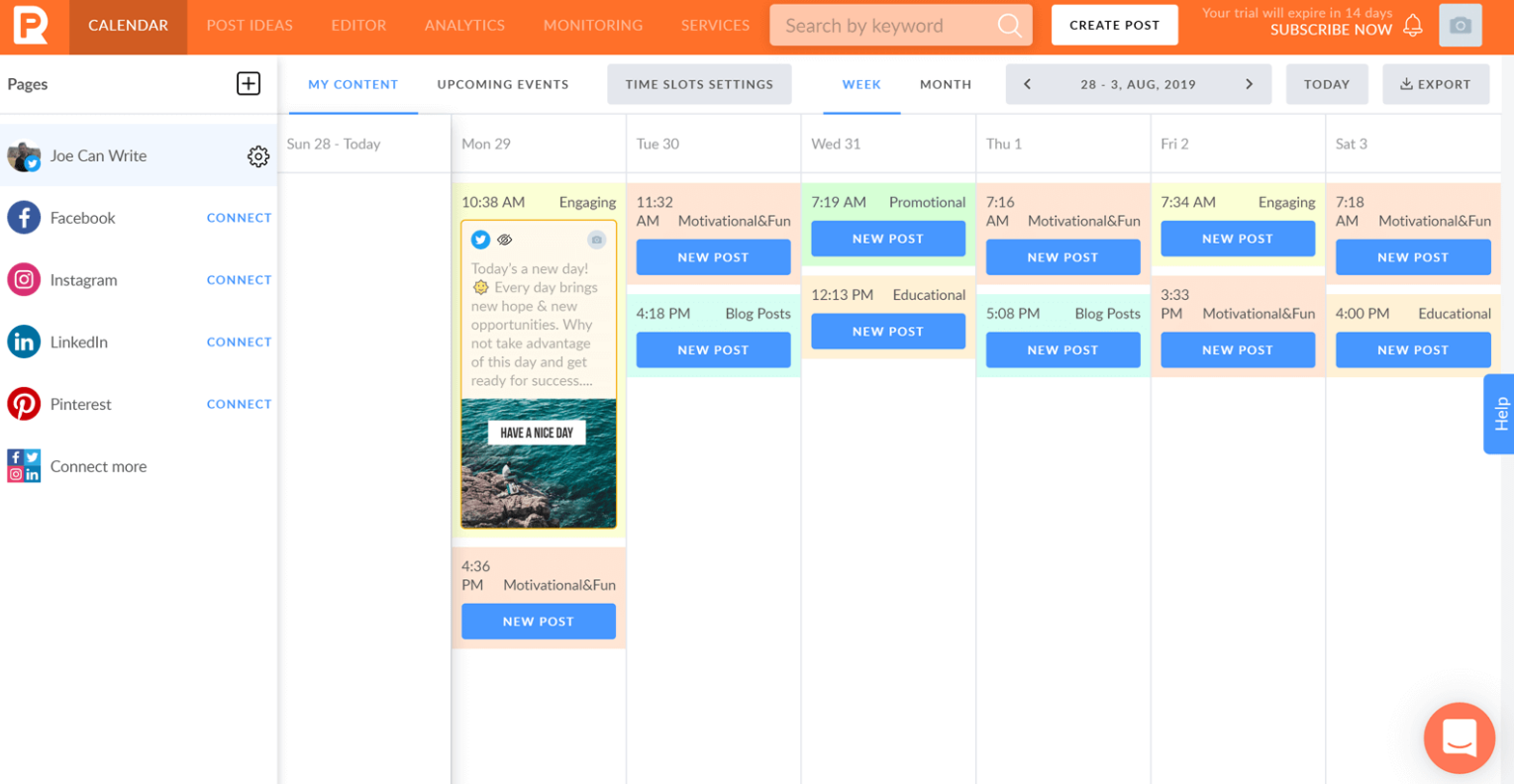
PromoRepublic combines social media management with location-based marketing, local SEO, and review management for multi-location franchises and brands. PromoRepublic VS Post Planner shows PromoRepublic excels at enterprise multi-location networks with AI-powered automation, franchisee activation, and listing management. The platform serves franchise systems, multi-location businesses, and enterprises needing centralized management with local customization at scale.
Key Features
- Location-aware automation customizes content automatically for hundreds of locations from a single template.
- AI Copilot guides franchisees through post creation maintaining brand voice and compliance automatically.
- Listing management synchronizes business information across Google, Facebook, Yelp, and Apple Maps.
- Topic suggestions provide daily content ideas tailored to industry reducing content ideation burden.
- Review management consolidates reviews from all locations enabling centralized response management.
- Franchisee activation program runs 90-day onboarding achieving 70-80% activation rates.
- Local SEO automation optimizes search visibility and monitors directory presence across networks.
Pricing Plans
- Build – Contact. For small businesses starting with social and local marketing; flat monthly subscription, publishing tools, basic reporting, core local marketing workflows for a limited number of locations and social pages.
- Grow – Contact. For growing agencies and multi-location brands; adds advanced reporting, approval workflows, brand asset management, higher limits on locations, users, and social profiles.
- Enterprise – Custom. For large franchises and complex multi-location organizations; all Grow features plus review management, local SEO tools, executive dashboards, SSO, data warehouse integrations.
Pros
- Only platform built specifically for franchise activation rather than general multi-location management.
- AI automation maintains brand voice while allowing local customization at massive scale.
- Location-aware content personalization increases engagement 2-5x versus non-localized content.
- Listing management solves critical pain points for multi-location businesses systematically.
- Review management protects reputation across all managed locations
Cons
- Pricing model requires sales contact making budget transparency difficult upfront.
- Complexity of localization features may overwhelm businesses without multi-location needs.
- Steeper learning curve due to advanced franchise-specific features and workflows.
- Best suited for franchises limiting appeal for non-franchise multi-location businesses.
19. Iconosquare
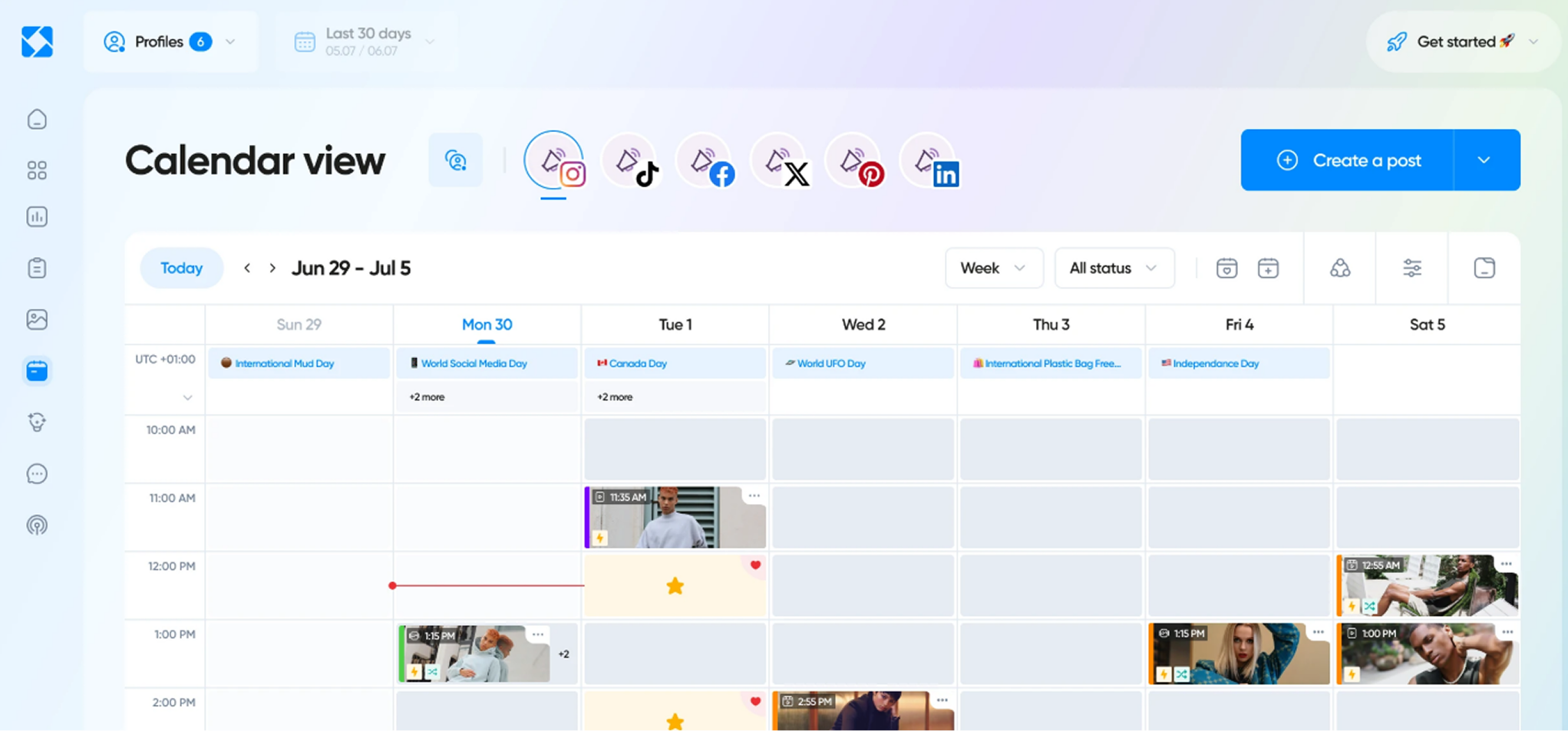
Iconosquare specializes in comprehensive Instagram analytics and scheduling with AI-powered content generation and advanced reporting. Comparing Iconosquare VS Post Planner reveals Iconosquare excels at Instagram-first analytics, content inspiration, and team collaboration. The platform serves Instagram-focused agencies, creators, and brands seeking deep analytics with AI content suggestions and reporting.
Key Features
- AI content inspiration generates fresh post ideas within seconds eliminating writer’s block completely.
- Best times to post recommendations based on audience behavior analysis for optimal engagement.
- Competitor benchmarking tracks competitors’ performance enabling strategic competitive advantage.
- Automated custom reports export as PDF or CSV with scheduled email delivery.
- Tone adjustment and translation enhance captions for multiple languages and brand voices.
- Collaborative publishing with approval workflows, shared calendars, and team comments.
Pricing Plans
- Free Plan: $0/month. 1 user, 2 social profiles, standard analytics & reports, 10 posts/month, basic analytics and reposting.
- Launch Plan: $39/month. 1 user, 5 social profiles, standard analytics & reports, 100 posts/month, time to post suggestions, analytics dashboards, AI assistant, and competitor research.
- Scale Plan: $83/month. 3 users, 5 social profiles, unlimited posts/month, 1 group, all Launch features plus campaign tracking & reporting.
- Excel Plan: $139/month. 6 users, 5 social profiles, unlimited posts and groups, all Scale features plus customized reporting, white-label reporting, API access, and unlimited data retention.
- Custom Plan: Custom pricing. Tailored for agencies or multi-location businesses, offering unlimited users, unlimited social profiles, unlimited data retention, and bespoke feature development.
Pros
- Comprehensive 100+ metrics provide actionable insights exceeding native platform analytics.
- Automated reporting for stakeholders and demonstrates measurable ROI clearly.
- AI content inspiration eliminates writer's block enabling consistent posting schedules.
- Excellent user interface, intuitive and accessible even for non-technical team members.
- Strong customer support with a responsive team providing helpful assistance consistently.
Cons
- Pricing tier higher than basic scheduling platforms limiting budget-conscious teams.
- Limited scheduling capabilities focused more on analytics than publishing automation.
- Smaller integration ecosystem compared to comprehensive competitor platforms.
- Less useful for teams not focused on Instagram strategy
20. Emplifi
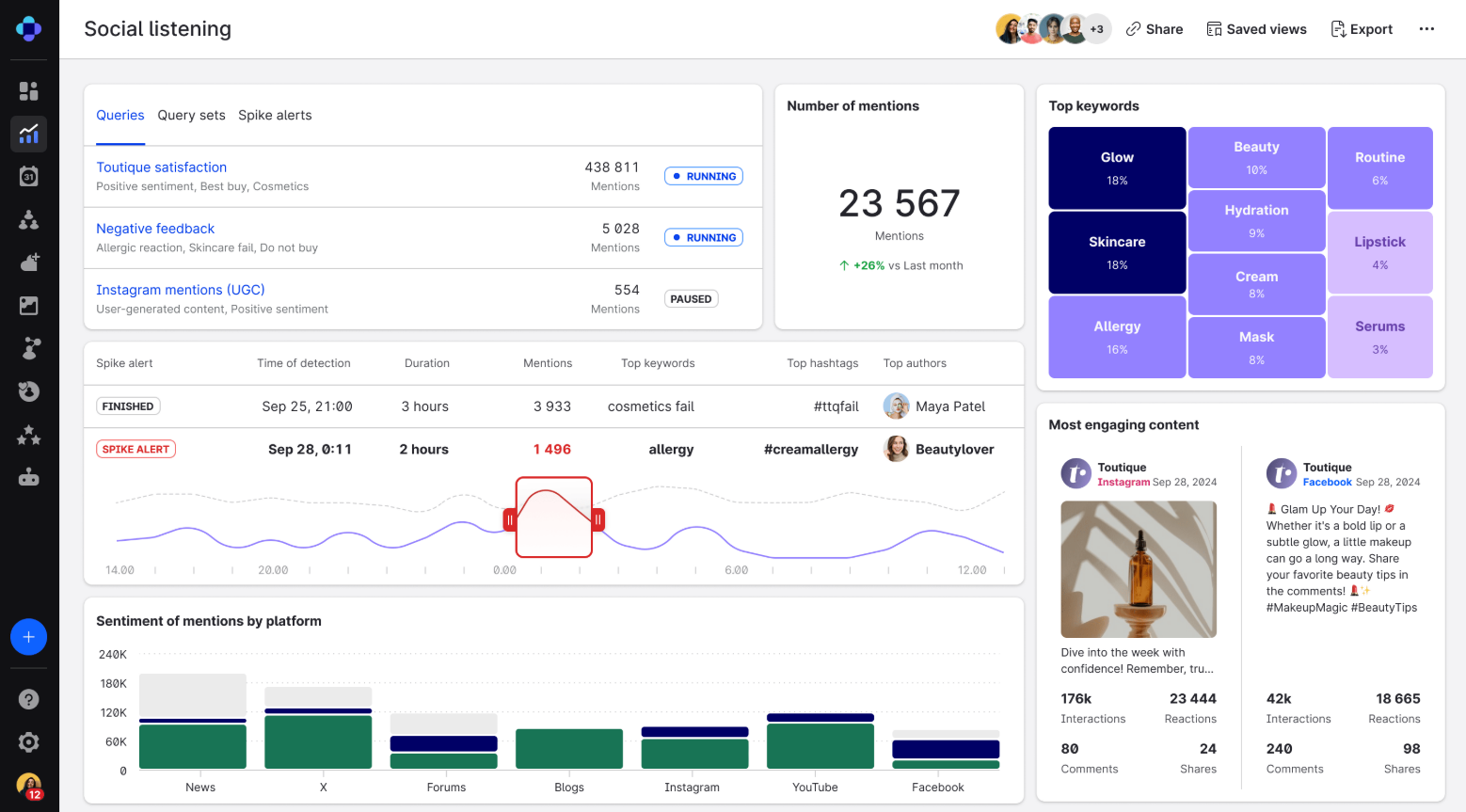
Emplifi delivers enterprise-grade social media management unifying marketing, commerce, customer service, and influencer management on a single platform. Emplifi VS Post Planner shows Emplifi excels at omnichannel customer experience, social commerce, and AI-powered insights. The platform serves large enterprises, brands managing complex social strategies, and organizations requiring unified customer engagement across social touchpoints.
Key Features
- Omnichannel inbox consolidates messages from DMs, comments, reviews across all platforms systematically.
- AI copilot assists across the entire workflow providing content suggestions and response recommendations.
- Social commerce enables shopping directly from social posts with revenue attribution.
- Unified analytics consolidates data from owned profiles, paid campaigns, care, and listening.
- Dynamic microsites create conversion-focused landing pages integrated within the publishing workflow.
- Influencer management handles talent search, vetting, and performance tracking systematically.
Pricing Plans
- Essentials: Starting at $1,249 / Month. Schedule, publish, and engage with AI Co-pilot. Performance analytics and is ideal for teams to enhance their social channels.
- Advanced: Starting at $2,499 / Month. Includes advanced tools and AI insights to get your team, content, and strategy working as one. Plan is ideal for Mid-sized teams for advanced team workflows and brand controls.
- Intelligent: Contact for pricing. Includes comprehensive, predictive solutions for organizations seeking market leadership and deep analytics.
Pros
- Truly omnichannel platform unifying social marketing, commerce, care, and listening.
- You can add unlimited users and connect unlimited owned profiles, there are no per-seat charges.
- Advanced AI copilot assists throughout workflow improving efficiency and consistency.
- Enterprise-grade security and compliance suitable for large organizations.
- A comprehensive feature set eliminates the need for multiple platform integrations.
Cons
- Very expensive for small businesses and startups
- Complex platform with steep learning curve for teams unfamiliar with enterprise tools.
- May be not suitable for small businesses or solo entrepreneurs with simpler needs.
- Limited standalone Instagram focus compared to Instagram-specific alternatives.
21. Onlypult
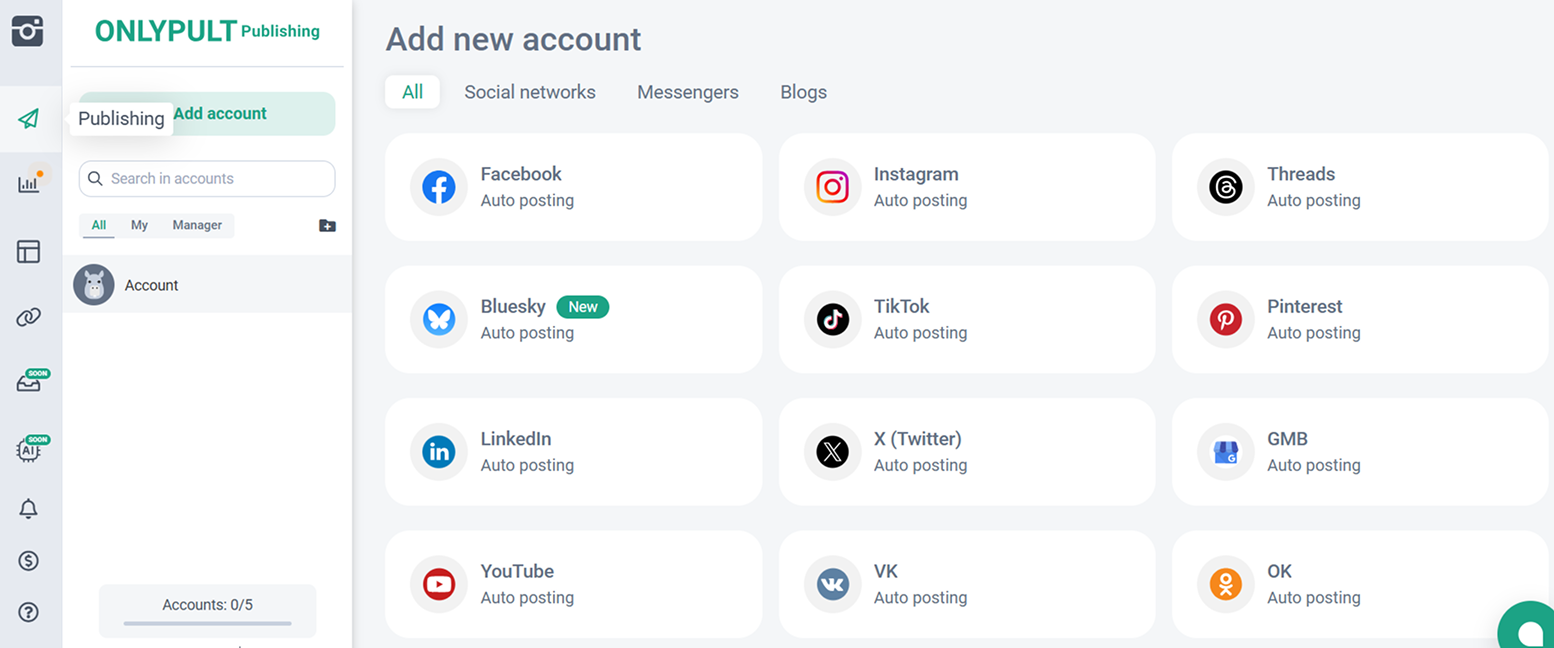
Onlypult provides affordable, simple social media scheduling with bulk posting, detailed analytics, and visual website builder for small teams and agencies. Onlypult VS Post Planner reveals Onlypult offers excellent value with straightforward interface, AI access, and builder tool. The platform serves SMM agencies, small businesses, solopreneurs, and teams seeking affordable comprehensive solutions without unnecessary complexity.
Key Features
- Bulk scheduling enables uploading hundreds of posts via CSV for rapid campaign deployment.
- AI language models provide content suggestions, caption generation, and optimization recommendations.
- Customizable analytics dashboard tracks engagement, impressions, audience demographics, best posting times.
- Visual builder creates mobile websites, landing pages, and multilinks without coding required.
- Team collaboration supports up to 20 team members with role-based permission management.
- Scheduled reporting with custom dashboards exports as PDF or Excel automatically.
- Mobile apps enable posting and monitoring on-the-go from anywhere conveniently.
Pricing Plans
- Start Plan – $25/month. 5 social media accounts, 2 team members, 5 additional accounts per month, AI language models, 24/7 support, multilingual interface, mobile app.
- SMM Plan – $35/month. 10 social media accounts, 3 team members, 5 additional accounts per month, all Start features, advanced support, premium analytics.
- Agency Plan – $65/month. 25 social media accounts, 10 team members, 5 additional accounts per month, all SMM features, priority support, advanced builder with 50 pages.
- Pro Plan – $99/month. 50 social media accounts, 20 team members, 2 additional accounts per month, all Agency features, dedicated support, enterprise-grade features, unlimited builder pages.
Pros
- Affordable pricing starting at $25/month with excellent feature value.
- Bulk scheduling saves hours by uploading hundreds of posts from CSV files rapidly.
- Visual builder creates landing pages and multilinks without requiring design or coding skills.
- AI access included on higher tiers enabling content generation and optimization.
- Simple, intuitive interface requires minimal training enabling quick team adoption.
Cons
- Analytics features feel basic compared to dedicated analytics platforms.
- Community management features minimal on platform
- Social listening and monitoring not available
- Advanced features concentrated in higher tiers limiting budget-tier accessibility.
22. Facebook Creator Studio
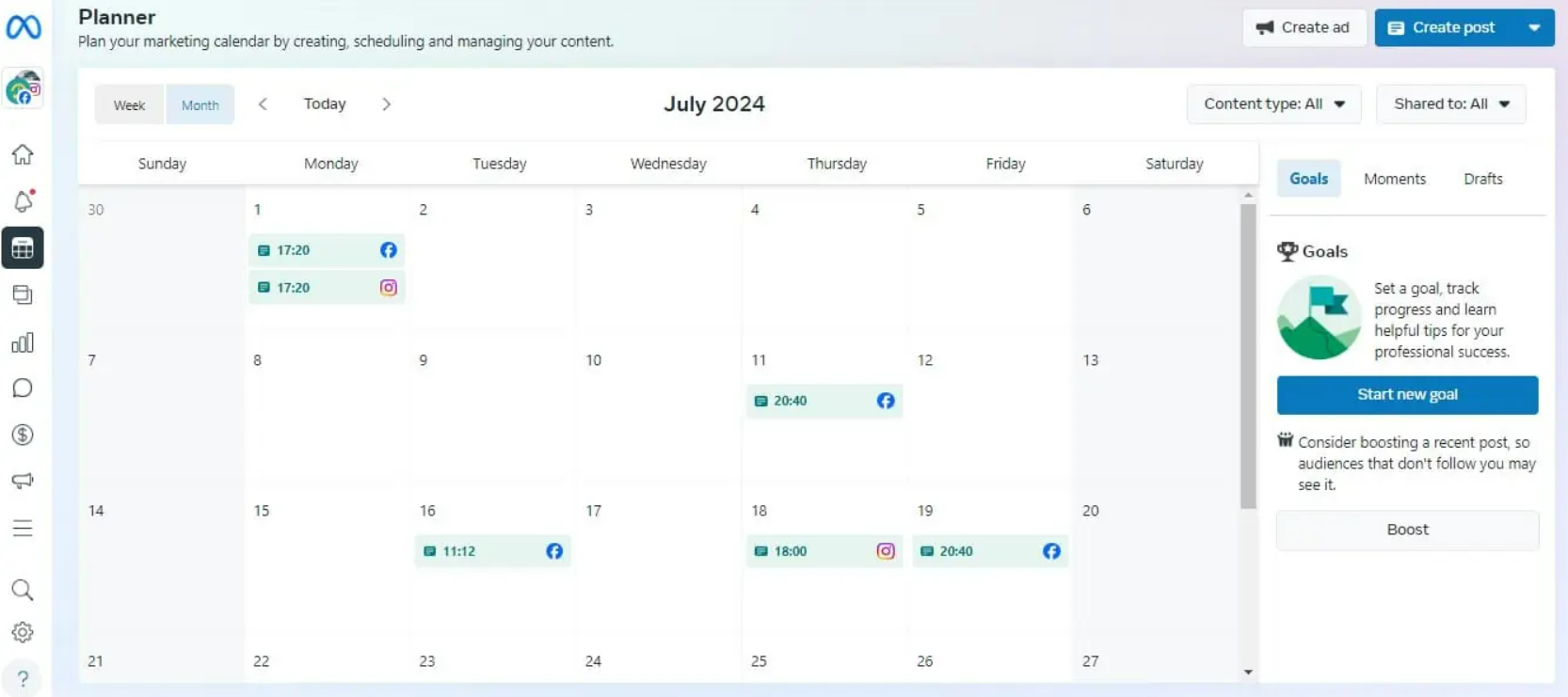
Facebook Creator Studio is Meta’s built-in free tool for managing Instagram and Facebook pages directly from the desktop with scheduling, publishing, and basic analytics capabilities. Facebook Creator Studio VS Post Planner shows Creator Studio excels as a no-cost option for teams already embedded in Meta’s ecosystem. While lacking advanced features like social listening, content libraries, and team collaboration, it provides functional scheduling up to six months in advance and audience insights directly from Meta. Best suited for individual creators, small Facebook/Instagram-only brands, and businesses seeking free tools without paid platform costs.
Key Features
- Native posting and scheduling directly through Meta’s official platform
- Cross-platform content management coordinates Instagram and Facebook posting
- Video management and monetization features for content creators
- Analytics dashboard provides detailed performance metrics for posts
- Branded Content toolkit enables creator and brand partnership management
- Reels creation and optimization tools help create trending video content
- Story management coordinates Instagram Stories and Facebook Stories posting
- Direct integration with Meta advertising for promotion and boosting
Pricing Plans
- Free: Unlimited scheduling, full publishing features, basic audience insights, no credit card required.
- No paid tiers: Creator Studio remains completely free without premium upgrade options available.
Pros
- Completely free with no subscription costs or hidden fees whatsoever making it accessible for everyone.
- Native Meta integration ensures compatibility and alignment with Instagram and Facebook algorithm updates.
- Simple interface requires minimal learning making it accessible to non-technical users quickly.
- Six-month scheduling enables planning far in advance reducing daily posting burden significantly.
- Direct access to native audience insights from Meta providing authentic platform data always.
Cons
- Limited to Facebook and Instagram reducing suitability for multi-platform social strategies.
- Lacks team collaboration, approval workflows, and permission controls for larger organizations.
- No social listening, competitor analysis, or brand monitoring capabilities compared to paid alternatives.
- Analytics are relatively basic with limited customization and reporting options available.
- No content library, AI content generation, or advanced automation features available
23. Missinglettr
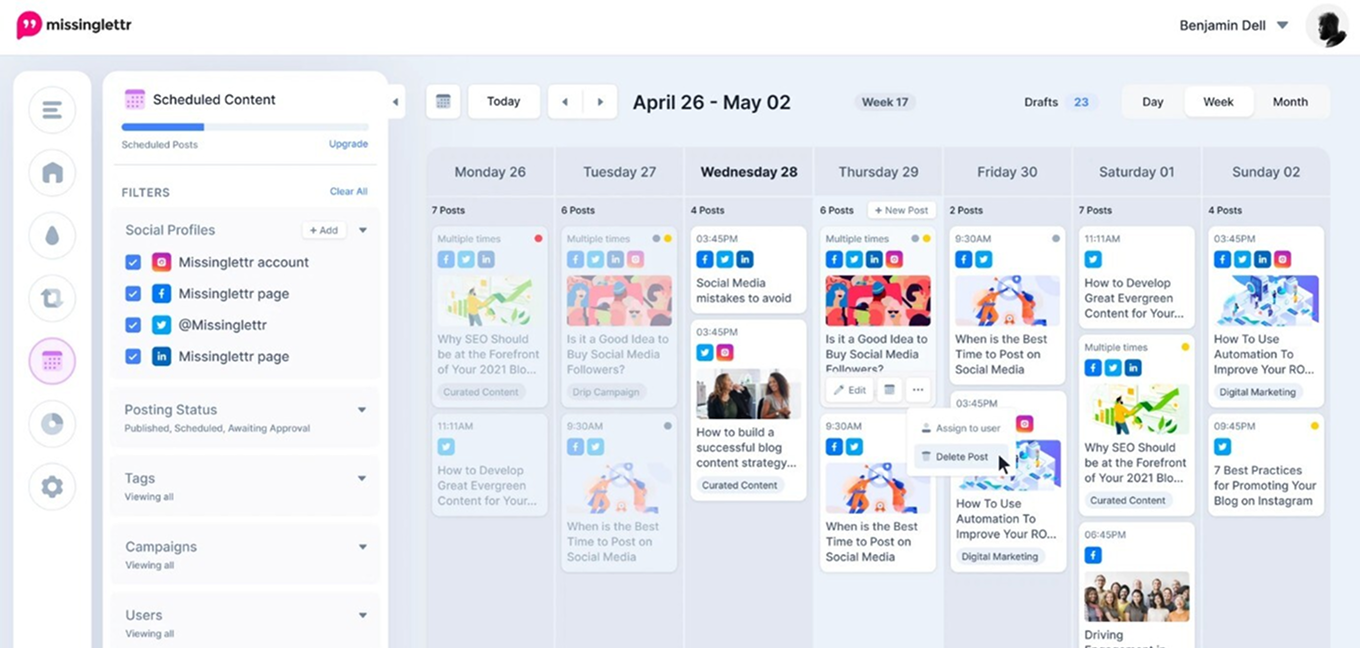
Missinglettr specializes in content amplification and automatic drip campaigns extending blog content lifespan across social platforms. Comparing Missinglettr VS Post Planner reveals Missinglettr excels specifically at detecting blog posts, automatically creating social variations, and scheduling them across networks indefinitely. The platform uses AI to extract quotes, generate hashtags, and create post variations from content, enabling bloggers and podcasters to maximize traffic to original content. Best suited for content creators, bloggers, podcasters, and websites seeking to amplify blog visibility through strategic, automated social sharing.
Key Features
- Automatic blog detection syncs content from native blogs, Medium, WordPress, and YouTube channels automatically.
- AI-powered quote extraction pulls valuable quotes from content and generates relevant hashtags automatically.
- Drip campaigns spread posts across specified timeframes maintaining engagement without manual labor required.
- Multi-image generation creates unique pin designs, quote graphics, and social cards from content automatically.
- Curated content suggestions discover trending topics and relevant content to share with audiences.
- Calendar view organizes all scheduled posts with filtering by campaign type and platform.
- Analytics dashboard tracks engagement, best posting times, and top-performing content systematically.
Pricing Plans
- Solo Plan: $15/month. Includes 3 social profiles, 1 workspace, 1 extra user, stock image library, video posts, 100 post AI generations, 100 AI articles generations, and 100 AI image generations.
- Pro Plan: $39/month. Includes 10 social profiles, 3 workspaces, unlimited extra users, advanced analytics, custom branding, all Solo features, 500 post AI generations, 500 AI articles generations, and 500 AI image generations.
- Agency Plan: $147/month. Includes 25 social profiles, unlimited workspaces, unlimited extra users, PDF reports, Custom Drip Campaign Post Templates, Quote Bubble and Branding Customization, Automatic repost to Medium, and 10,000 Scheduled Posts.
- Enterprise Plan: Custom pricing (contact for quote). Provides increased Capacity, Deeper insights and integrations, a dedicated Account Manager and customisable Features.
Pros
- Excellent for bloggers maximizing content ROI through repurposing
- Automatic post generation saves significant time in content distribution
- Drip campaign strategy keeps content visible for extended period
- Good analytics show how repurposed content performs over time
- Affordable pricing for content creators focused on blog strategy
Cons
- Limited value for teams not regularly creating blog content
- Scheduling less flexible than dedicated scheduling platforms
- Community management features absent from platform
- Absence of social listening compared to specialized monitoring tools
- Best suited for blog-to-social strategy rather than holistic social management
24. OneUp
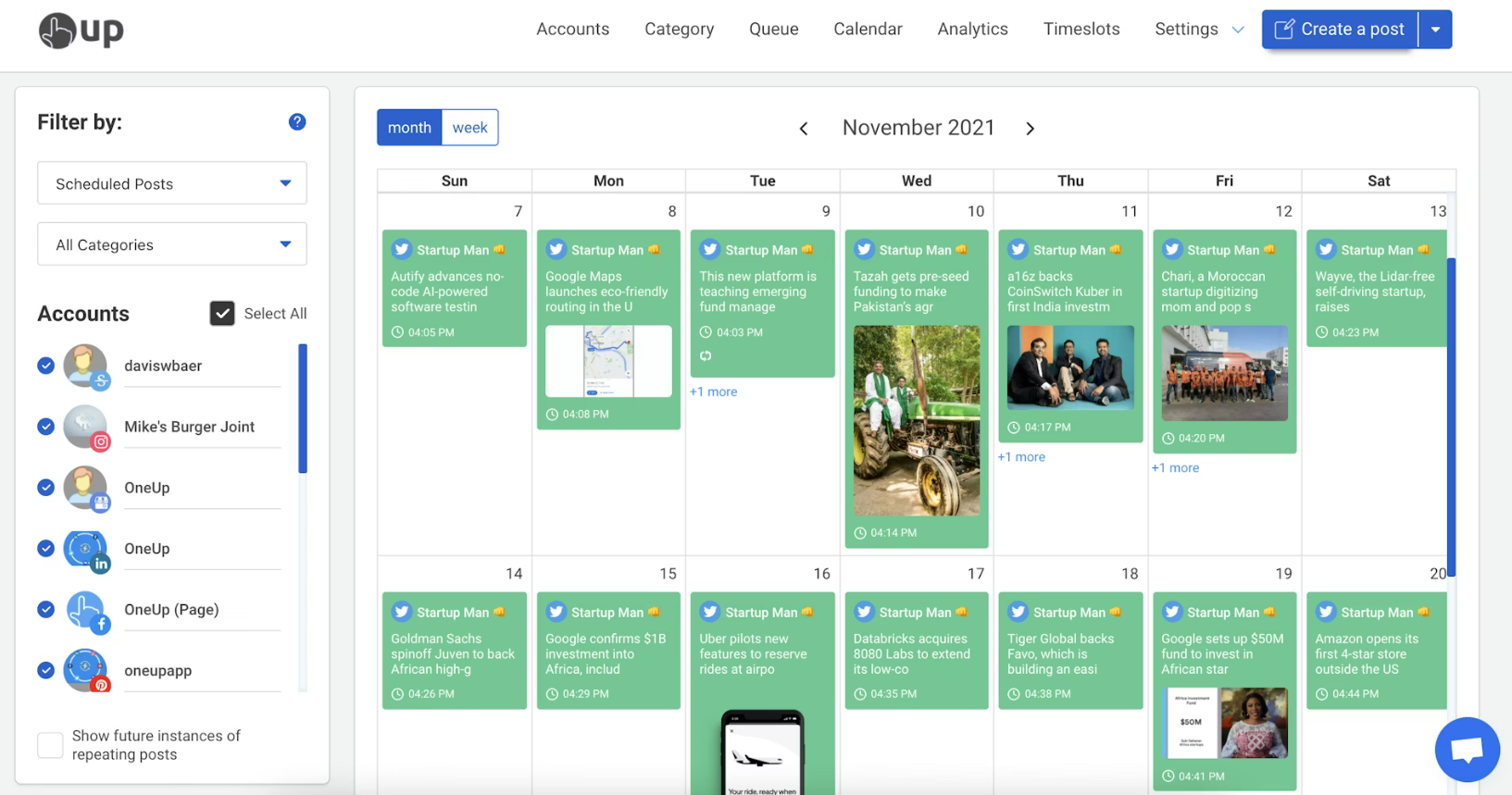
OneUp provides straightforward social media scheduling and automation with emphasis on post recycling, bulk scheduling, and multi-platform support. OneUp VS Post Planner shows OneUp offers better automation capabilities and more social platform coverage at competitive pricing. The platform serves small to mid-size businesses, solopreneurs, agencies, and teams managing multiple accounts seeking affordable automation without excessive complexity. Simple pricing tiers scale from individuals to enterprises with consistent feature access across all plans.
Key Features
- Bulk scheduling imports CSV files enabling rapid deployment of hundreds of posts across platforms.
- AI scheduler recommends optimal posting times based on audience behavior and engagement patterns.
- Post directly to Instagram accounts not linked to Facebook Pages
- Add images to Google Business Profiles’ Photos section and reply to Google reviews with AI-suggested responses
- Earn money through referral program
- Team collaboration supports unlimited users across higher pricing tiers with role-based permissions.
- Performance tracking displays analytics, engagement metrics, and audience growth across platforms.
Pricing Plans
- Starter Plan: $18/month. Includes 10 social accounts, 1 user, 150 scheduled posts, Analytics and Reporting (excluding X analytics), and Link in bio.
- Intermediate Plan: $60/month. Includes 15 social accounts, Unlimited scheduled posts, Advanced recycling, Approval workflows, and Advanced analytics.
- Growth Plan: $120/month. Includes 30 social accounts, All Intermediate features, Priority support, and Custom reports.
- Business Plan: $300/month. Includes Unlimited social accounts, unlimited scheduled social media posts, unlimited additional team members, and white label reports.
- Enterprise Plan: Starts at $2,000/month. Includes everything in the Business Plan, SOC 2, and ISO 27001 certification.
Pros
- Lucrative referral program for earning extra income
- Bulk scheduling enables importing hundreds of posts from CSV files for rapid deployment.
- Affordable starter plan at $18/month provides excellent value for solopreneurs and small teams.
- Seven-day free trial allows testing all features before committing to paid subscription.
Cons
- Limited scheduled posts on starter plan (150) restricts high-volume content strategies significantly.
- Steep pricing jumps between tiers forcing costly upgrades even for minor feature needs.
- Analytics feel basic compared to dedicated analytics platforms
- Limited AI-powered content generation compared to platforms emphasizing artificial intelligence capabilities.
What is a Post Planner?
Post Planner is a social media scheduling platform designed for businesses and marketers seeking to maintain consistent content across multiple social networks. The tool enables scheduling posts to Facebook, Instagram, LinkedIn, Twitter, TikTok, YouTube, Pinterest, Threads, Google Business Profile, Bluesky while providing basic analytics and content recommendations. Post Planner includes a content discovery feature suggesting trending posts to share with audiences, helping users maintain engagement between original posts.
The platform offers affordable pricing starting at Starter Plan $12 per month for individual users and scales to enterprise solutions for large organizations. However, Post Planner’s feature set has remained relatively static compared to rapidly evolving alternatives emphasizing AI, automation, and comprehensive team collaboration.
Why Look for Post Planner Alternatives?
- Limited Advanced Features – Lacks AI content generation, RSS feeds, recurring posts, and advanced analytics compared to competitors
- No Social Inbox – Missing unified dashboard for managing comments, messages, and audience interactions across platforms
- Basic Analytics – Lacks in-depth reporting and granular data insights needed for data-driven optimization
- No Team Collaboration – Doesn’t support content collaboration, approval workflows, or workspace management for agencies
- Limited Integrations – Lacks connections with CMS platforms, WordPress, Mailchimp, and other marketing tools.
- UI/UX Challenges – Unintuitive interface with constant tab-switching; queue-centric design reduces scheduling control
- Limited Scalability – Supports only 4-50 users depending on plan; restrictive for growing teams and agencies
- No social listening: Post Planner doesn’t include social listening tools, brand monitoring, or competitive analysis capabilities essential for data-driven social media strategy decisions.
How to Choose the Best Alternative to Post Planner
1. Assess your team size and structure
Small solopreneurs need simpler content curation tools with minimal learning curve, while agencies managing multiple clients need advanced permissions, white-label reporting, and multi-workspace support for scalability.
2. Evaluate required platform support
Ensure the alternative supports all social networks you currently use or plan to add, including emerging platforms like Threads, Bluesky, and Snapchat matching your audience distribution strategy.
3. Determine collaboration needs
Teams requiring approval workflows and client feedback need platforms like Planable emphasizing collaboration, while individuals can choose simpler, more streamlined scheduling solutions.
4. Consider analytics requirements
Data-driven teams need comprehensive analytics with competitive benchmarking, while basic teams can utilize simpler analytics dashboards tracking fundamental metrics effectively.
5. Review budget constraints
Pricing varies significantly from free plans to enterprise tiers, so calculate total cost of ownership considering required features, team users, and profile limits.
6. Test integration ecosystem
Verify the platform integrates with existing tools like Canva, Zapier, CRM systems, and social media analytics platforms ensuring smooth workflow and data connectivity.
7. Review customer support quality
Read recent reviews assessing support responsiveness and helpfulness, critical when unexpected issues arise requiring quick resolution and guidance.
Free vs. Paid Sked Social Alternatives
Free and freemium alternatives like Buffer (free plan), Planable (50 free posts), and Later (free link-in-bio) provide excellent starting points for individuals and small teams testing platforms before commitment. Free plans typically include basic scheduling, limited analytics, and reduced features like 3 social profiles or 10 posts per profile monthly.
Paid plans unlock advanced scheduling (unlimited posts), comprehensive social media analytics with multi-year data, team collaboration with approval workflows, and premium features like white-label reporting and AI content generation. Businesses should evaluate whether free-plan limitations (profile limits, post restrictions, basic features) justify free access versus paying $5-$80/month for unlimited capabilities on tools like Recurpost. Most teams find paid plans deliver significantly better ROI through time savings, better analytics, and advanced collaboration features justifying costs.
Social Media Management Features Comparison
Post Planner Alternatives by Business Type
Small Businesses:
RecurPost (Starter Plan), Buffer (affordable with essential features), and Planable (excellent approvals at reasonable price) provide excellent value for small teams managing 3-5 social accounts without excessive complexity or premium pricing impacting sustainability.
Enterprises:
Hootsuite, Sked Social, and Emplifi deliver comprehensive features including social listening, advanced analytics, sophisticated approval workflows, and dedicated support essential for large teams managing multiple brands or clients across numerous social accounts.
Agencies:
Planable, Sked Social, RecurPost (Agency plan), and Agorapulse provide white-label reporting, multi-client workspace management, advanced approval workflows, and team collaboration tools enabling efficient management of numerous client accounts simultaneously.
Freelancers/Solopreneurs:
RecurPost (Starter), Buffer (free plan or Essentials), Later and HeyOrca offer affordable pricing, simple interfaces, and essential features without overwhelming complexity or expensive team collaboration tools unnecessary for solo operations.
E-commerce:
Later, Tailwind, excel at Pinterest/Instagram scheduling with product links, visual planning, and link-in-bio monetization driving direct sales and enabling attribution of social revenue to specific campaigns and content.





