Many social media managers and agencies hit a wall with Loomly. Whether it’s pricing, limited reports, clunky approval workflows, or just not fitting a growing team’s needs.
The good news? Some tools do more, cost less, or work better for teams managing multiple brands or clients.
This list breaks down the top Loomly alternatives for 2026. Comparing features, pricing, pros and cons, and who each tool is best for. Whether you run a solo operation or a full-service agency, you’ll find an option that actually fits the way you work.
1. RecurPost
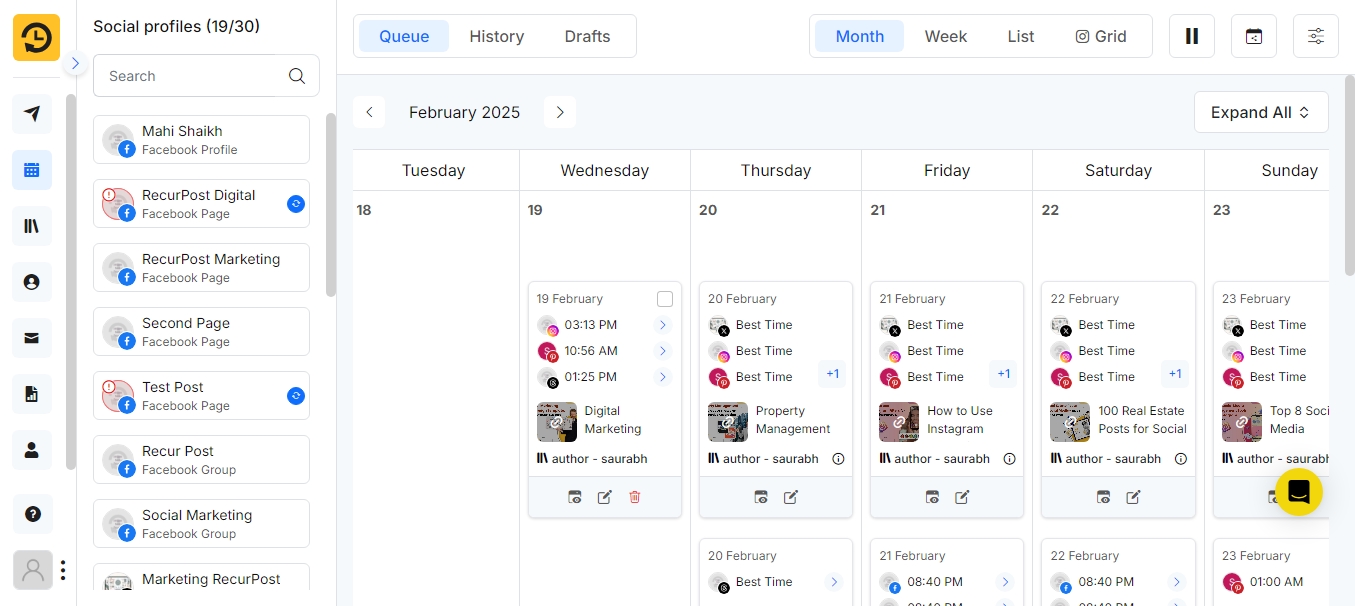
RecurPost is a complete social media management tool. RecurPost is not just limited to scheduling posts; it is a smart automation platform that plans, publishes, analyzes, and reuses content across all major social platforms. With RecurPost, you can manage multiple clients, organize posts in content libraries, and automate re-sharing of evergreen posts.
Key Features
- Content Libraries: You can organize different kinds of content into libraries (e.g., evergreen, seasonal campaigns, one-time posts)
- RecurPost has a queue feature that allows you to schedule posts in various formats- monthly calendar, weekly view, list view, and grid view.
- An AI-powered content writer and image generator from a prompt.
- White label reporting and branded reports are available right from the starting plan.
- The hashtag bag feature allows users to save sets of hashtags (“bags”) and apply them easily to new posts.
- Unified social inbox allows users to monitor messages, mentions, and comments across accounts from within RecurPost.
- RecurPost can suggest optimum times to post based on audience activity.
Pricing Plans
Starter
Personal
Agency
for individuals or non-business users
for small business owners
for agencies managing multiple clients
Pros
- Evergreen content recycling
- White label reporting is available
- AI Content Creation
- Schedule once and post forever using content libraries and recurring queues.
Cons
- RecurPost's analytics are limited and may not meet the needs of agencies that want deeper insights or advanced reporting.
- Social accounts can occasionally disconnect, requiring manual re-connection, which may disrupt posting.
You can also check out our detailed comparison of RecurPost vs Loomly to see how they stack up.
2. Hootsuite
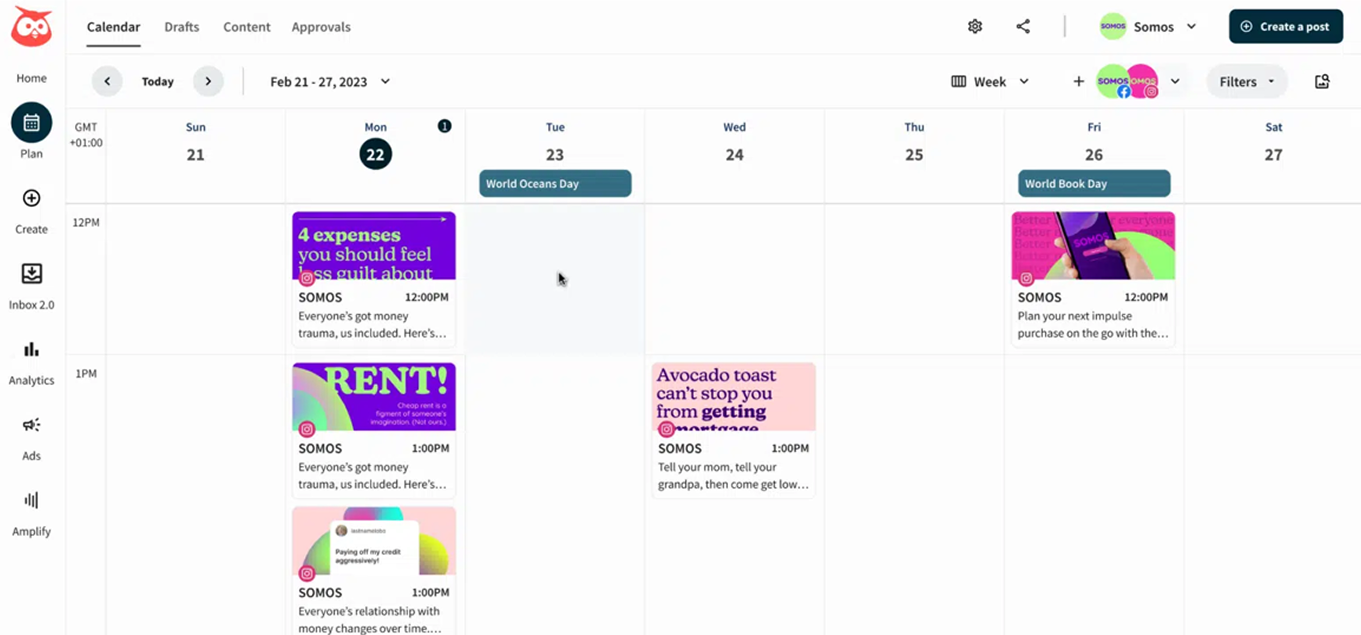
Hootsuite is among the most established names in social media management. It gives users one dashboard to schedule posts, monitor conversations, and review analytics from all major networks. Brands managing multiple social media channels find it a solid choice when comparing Loomly alternatives that handle publishing and engagement in one place.
Key Features
- Streams track brand mentions, hashtags, and key topics in real time.
- Integration marketplace connects with 100+ apps like Canva, Slack, and Shopify.
- Collaboration tools, including approvals and shared libraries, make it ideal for large teams.
- Social inbox gathers messages and engagement across platforms, though limited on lower plans.
- Among Loomly alternatives, Hootsuite stands out for its vast integrations and teamwork options.
Pricing Plans
- Standard: $149/month for 10 social accounts, 1 user, and up to 10 social profiles
- Advanced: $399/month for unlimited social accounts, 1 user, and up to 10 social profiles
- Customizable for enterprise (unlimited profiles, 5 users )
Pros
- Strong social listening tools for brand monitoring.
- Advanced team collaboration and approval workflows.
- Scales well for large brands managing multiple social media channels.
Cons
- Higher cost compared to other best Loomly alternatives.
- Steep learning curve for new users.
- Some advanced features are restricted to premium tiers.
Explore a full feature breakdown in our Hootsuite vs Loomly comparison to learn which suits you better.
3. Agorapulse
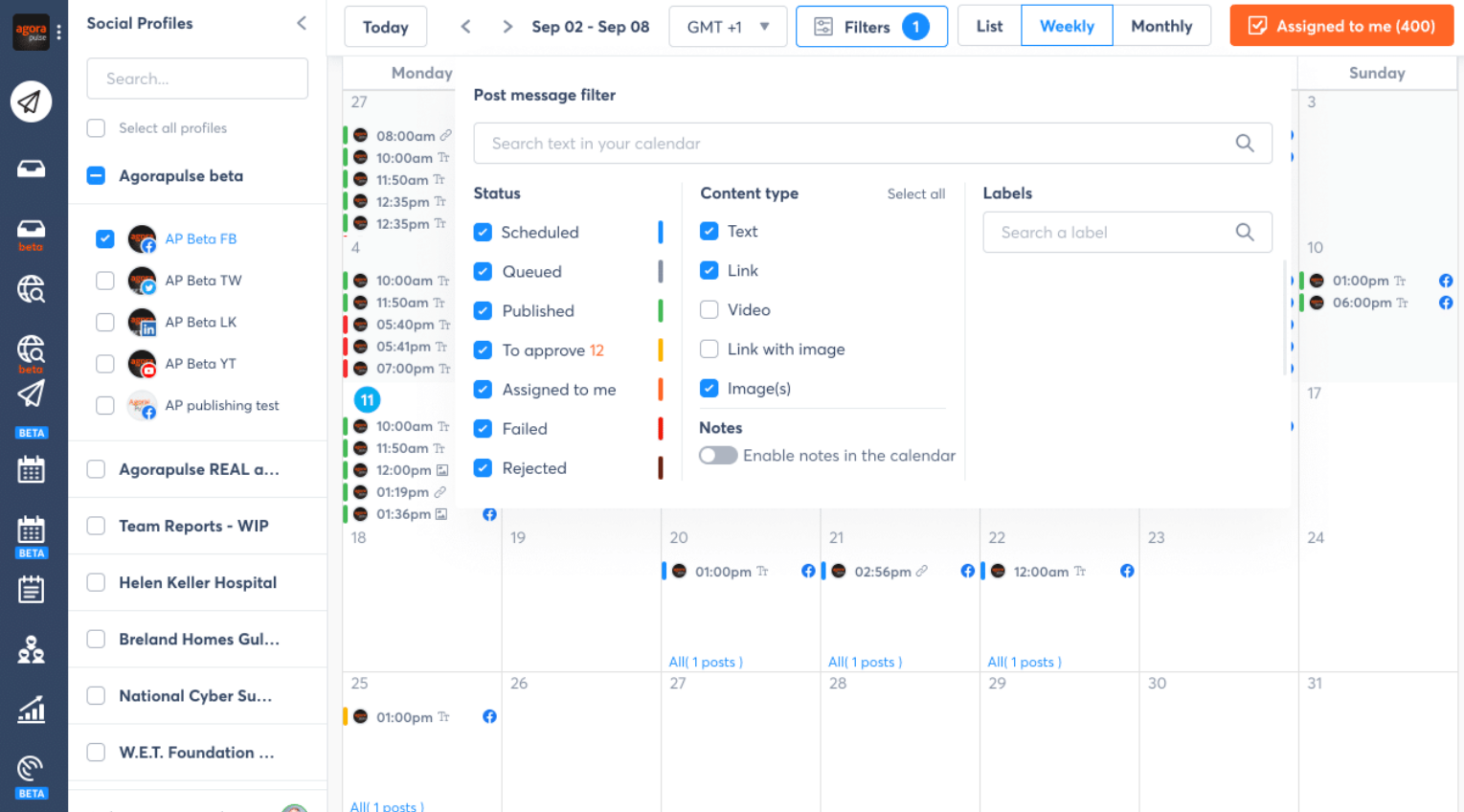
Agorapulse stands out among the best Loomly alternatives for its engagement-centered social media management features. It offers a unified social inbox where users handle comments, messages, and reviews from one screen. Compared to Loomly, it provides a smoother publishing and reporting flow that keeps brand communication organized and responsive.
Key Features
- Team collaboration helps assign tasks, add notes, and manage content approvals within one workspace.
- Performance tracking benchmark brand reach and engagement against other profiles.
- Analytics supports exporting detailed reports to review followers, engagement, and campaign data.
- Social inbox manages every comment and message without switching tabs.
Pricing Plans
- Standard: $99/month for 10 social accounts, 1 user, and up to 6 social profiles.
- Professional: $149/month for 10 social accounts, 1 user, and up to 6 social profiles.
- Advanced: $199/month for 10 social accounts, 1 user, and up to 6 social profiles.
- Customisable for Enterprise
Pros
- Real-time inbox filters and message organization.
- Performance reports that justify ROI to clients and teams.
- White-label reporting for agencies and multi-brand accounts.
Cons
- Pricing rises with extra team members.
- Lacks evergreen and category posting advantages that RecurPost offers.
- The interface may feel less intuitive for first-time users.
Read our Agorapulse vs Loomly guide to see which tool better meets your social media needs.
4. Sendible

Sendible is one of the best Loomly alternatives built for agencies and marketing teams managing multiple clients. While Loomly focuses on content planning, Sendible goes further with client collaboration, content approvals, bulk publishing, and white-label reporting. It delivers a complete workflow that helps teams manage posts, feedback, and performance under one roof.
Key Features
- In the approval workflow, use role-based access for faster team coordination.
- For bulk publishing, upload content via CSV or URL for quick scheduling.
- Create branded, presentation-ready dashboards using a drag-and-drop builder.
- Built for social media management agencies handling many clients efficiently.
Pricing Plans
- Creator: $29/month for 6 social profiles, 1 user account, and up to 10 social accounts.
- Traction: $89/month for 24 social profiles, 4 user accounts, and up to 10 social accounts.
- Scale: $199/month for 49 social profiles, 7 user accounts, and up to 10 social accounts.
- Advanced: $299/month for 100 social profiles, 7 user accounts, and up to 10 social accounts.
- Enterprise: $750/month for 400 social profiles, 80 user accounts, and up to 10 social accounts.
Pros
- White-label reports for client-facing presentations.
- Bulk scheduling and automation save hours of manual posting.
- Real-time comment monitoring with quick reply options.
Cons
- Pricing rises quickly as you add users or more social media accounts.
- Lacks evergreen post recycling seen in some Loomly alternatives.
- Analytics are moderate compared to higher-tier tools.
For a direct matchup, check out Loomly vs Sendible and see the feature differences at a glance.
5. Later
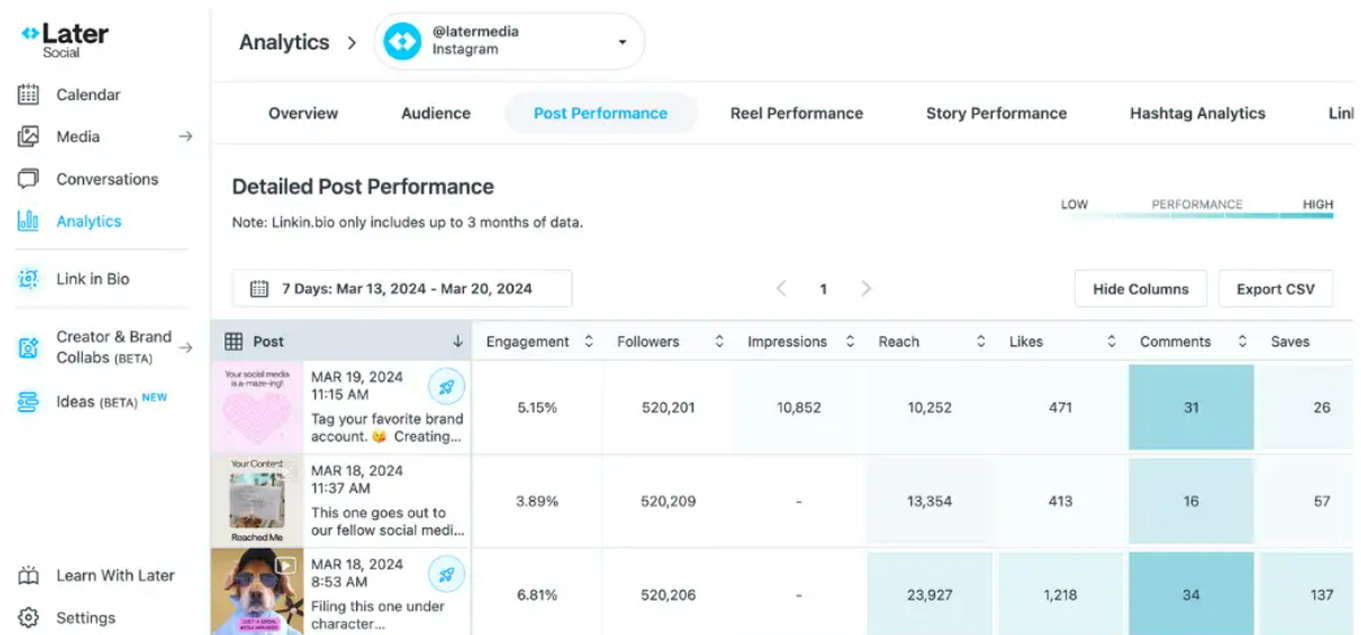
Later ranks among the best Loomly alternatives for brands built around visuals. Its drag-and-drop visual planner and feed preview make post creation smooth and creative. Compared to Loomly, Later adds design flexibility with its Link in Bio tool, helping small businesses drive traffic and sales through engaging visual content.
Key Features
- Link in Bio tool drives direct traffic to products and services.
- Visual Instagram planner includes feed preview for layout planning.
- It has a built-in media library for storing and reusing user-generated visuals easily.
- Hashtag suggestions and best time to post insights.
- An analytics dashboard tracks engagement and basic performance data.
Pricing Plans
- Starter: $25/month for 1 social profile, 1 user account, and up to 8 social profiles.
- Growth: $50/month for 2 social profiles, 2 user accounts, and up to 8 social profiles.
- Scale: $110/month for 6 social profiles, 4 user accounts, and up to 8 social profiles.
Pros
- Link in Bio tool improves conversions for online shops.
- Feed preview simplifies visual content organization.
- Hashtag insights reveal timing and performance trends.
Cons
- Engagement analytics are basic compared to other Loomly alternatives.
- Limited platform support for some social networks.
- Pricing scales quickly for multi-brand teams.
Also read our full Later vs Loomly comparison to understand the strengths of each platform.
6. Buffer
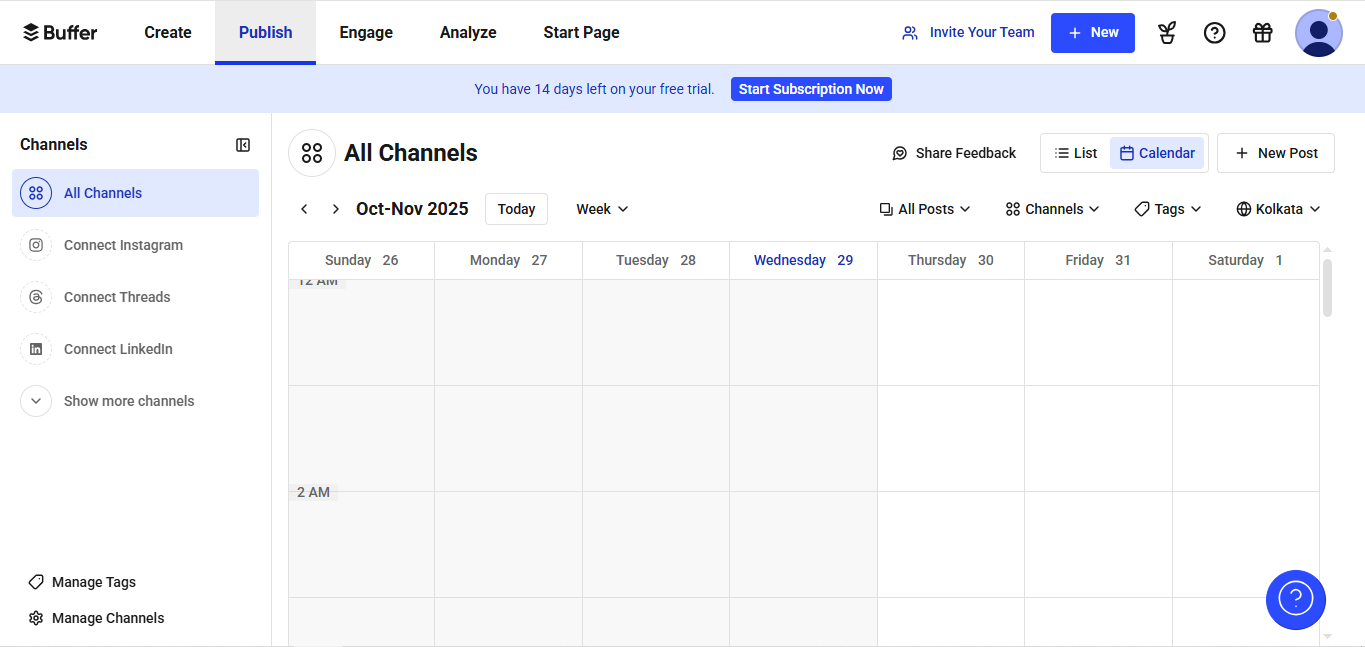
Buffer is a well-known name in social media management, trusted for its simplicity and reliable performance. It helps individuals and small teams schedule posts, manage content calendars, and track performance across multiple platforms. Among the best Loomly alternatives, Buffer shines with its clean design and free plan, though it offers fewer automation tools than RecurPost, which includes evergreen content recycling.
Key Features
- An AI assistant creates captions and post ideas quickly.
- connects to major social media platforms with smooth syncing.
- The analytics dashboard tracks engagement and post reach.
- A browser extension shares content instantly while browsing.
- Drag-and-drop scheduler makes visual planning simple across connected accounts.
Pricing Plans
- Free: free for 3 channels, 10 posts per channel, and 1 user account
- Essentials: $25/month for 5 channels, 1 user account, and up to 10 social media profiles
- Team: $50/month for 5 channels, unlimited user accounts, and up to 10 social media profiles.
Pros
- Built-in AI assistant boosts creative writing for social captions.
- Affordable and flexible for growing brands.
- Supports all major social media platforms.
Cons
- Analytics tools are basic compared to some of the alternatives.
- No built-in approval workflow like Loomly.
- The collaboration and engagement inbox appears only on higher plans.
Find out how Buffer fares against Sked Social in our thorough Buffer vs Loomly comparison page.
7. Sprout Social
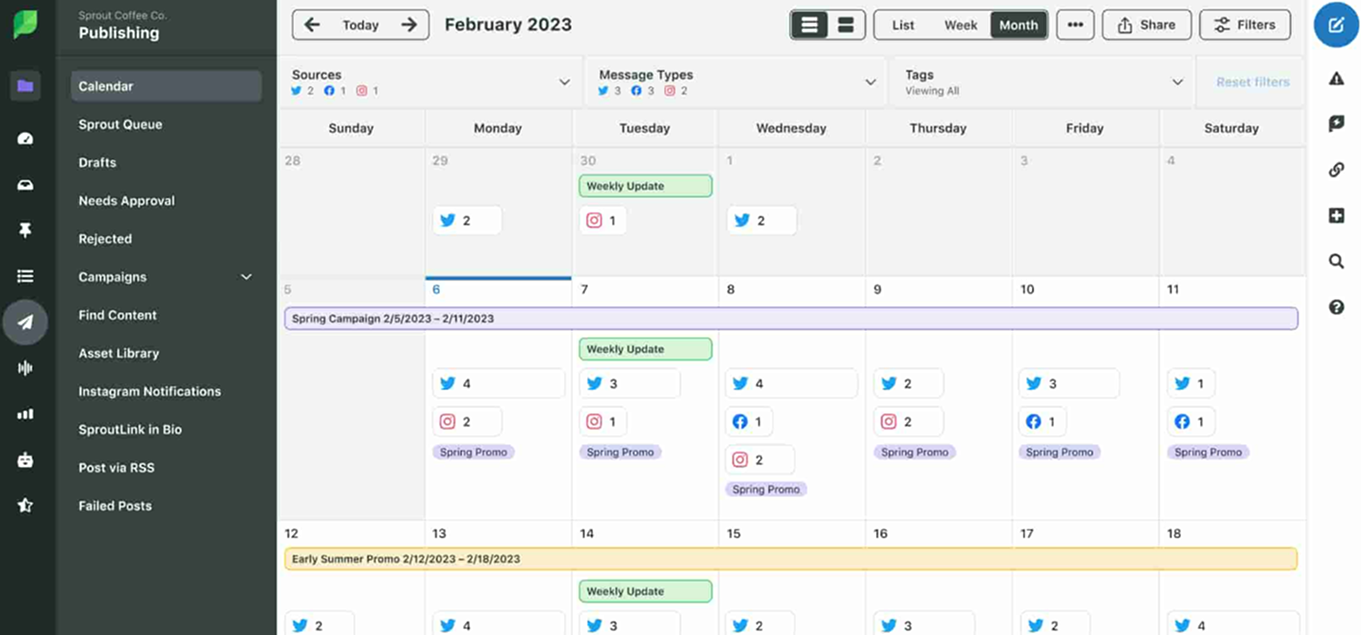
Sprout Social is one of the best alternatives to Loomly for enterprise brands that rely on data and analytics. It provides in-depth social listening, engagement management, and collaboration tools that help large teams manage communication at scale. While Loomly focuses on content workflow, Sprout Social leads in insights, reporting, and multi-user governance.
Key Features
- Social listening tracks brand mentions, trends, and audience conversations in real time.
- Smart Inbox manages comments, mentions, and messages across platforms.
- Analytics review post-level performance with detailed insights.
- Customer tracking monitors user interactions and behavior over time to improve engagement and support.
Pricing Plans
- Standard: $249/month for 5 channels, 1 user account, and up to 8 profiles
- Professional: $399/month for unlimited channels, 1 user account, and up to 8 profiles
- Advanced: $499/month for unlimited channels, 1 user account, and up to 8 profiles
- Enterprise- Customizable for Enterprise.
Pros
- Smart Inbox simplifies engagement across channels.
- Strong fit for global brands and regulated industries.
- Built-in social listening enhances awareness and reputation tracking
Cons
- It can feel complex for smaller teams seeking simple scheduling.
- Many premium tools are limited to higher tiers.
- Per-user pricing raises costs for larger groups.
Find out how Buffer fares against Sked Social in our thorough Buffer vs Loomly comparison page.
8. CoSchedule
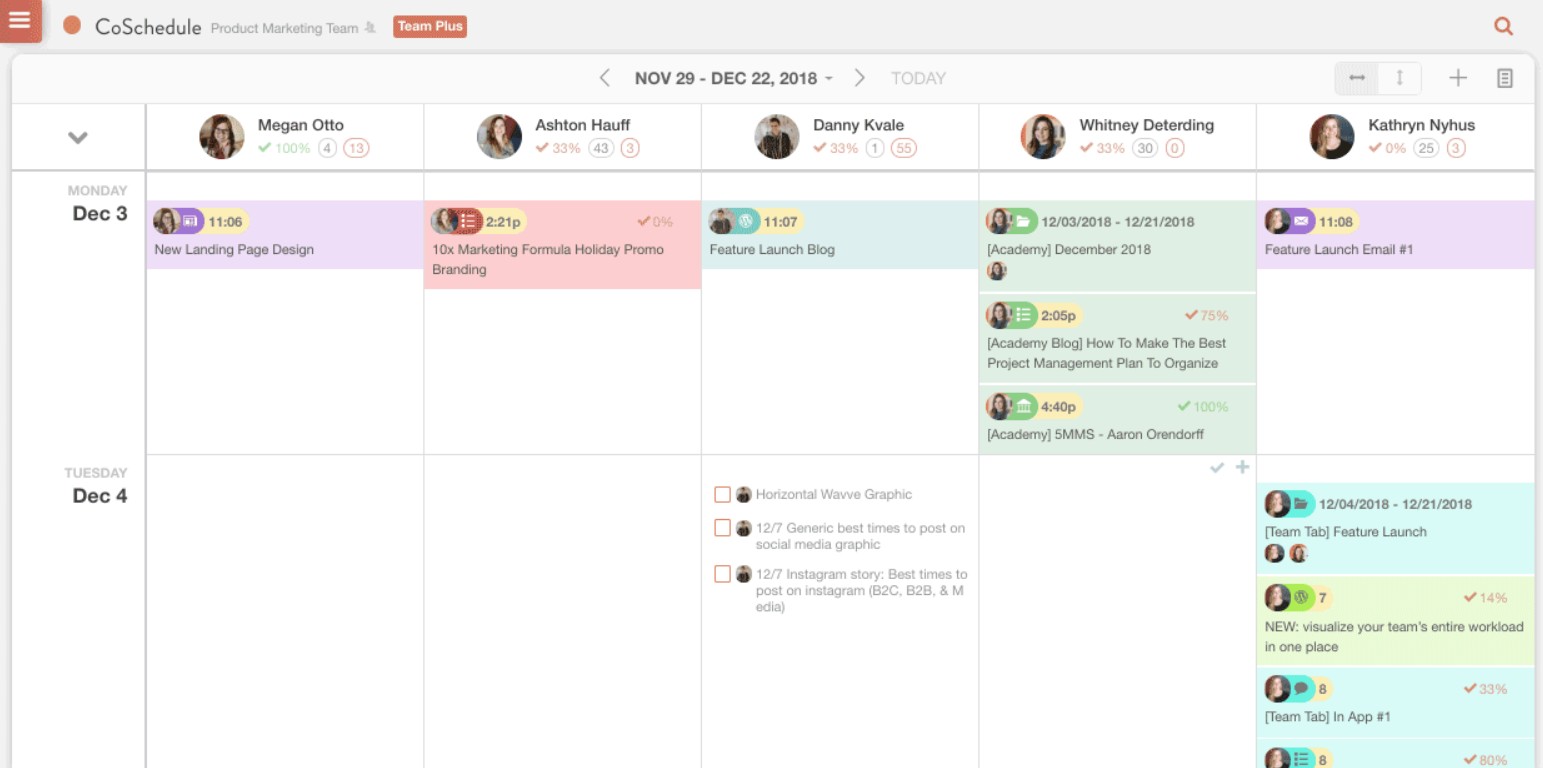
CoSchedule ranks among the best Loomly alternatives for marketers and e-commerce teams. It merges social media management, content discovery, and automation in one platform. The tool helps brands find trending topics, automate posts, and manage multiple accounts efficiently.
Unlike Loomly, CoSchedule focuses on automation and smart content curation to simplify planning. It lets users discover, schedule, and publish engaging posts automatically. Strong analytics, approval workflows, and collaboration features make it ideal for agencies and online stores.
Key Features
- Social media scheduling includes bulk upload for faster publishing.
- Analytics monitors performance and optimizes future posts.
- Unified dashboard for publishing, monitoring, and reporting.
- Link in Bio drives traffic to key products and services.
- Approval workflows simplify client and team coordination.
Pricing Plans
- Free Calendar: USD 0/month (Free Forever - 1 user limit)
- Social Calendar: USD 29/month per user up to 3 users
- Agency Calendar: USD 69/month per user up to 3 users
Pros
- The Link in Bio feature helps generate direct sales.
- Clean, intuitive user interface.
- Offers bulk scheduling, calendar views, and analytics tracking.
Cons
- Analytics updates may lag occasionally.
- No evergreen content recycling like some Loomly alternatives.
- Automation setup has a slight learning curve.
9. MeetEdgar
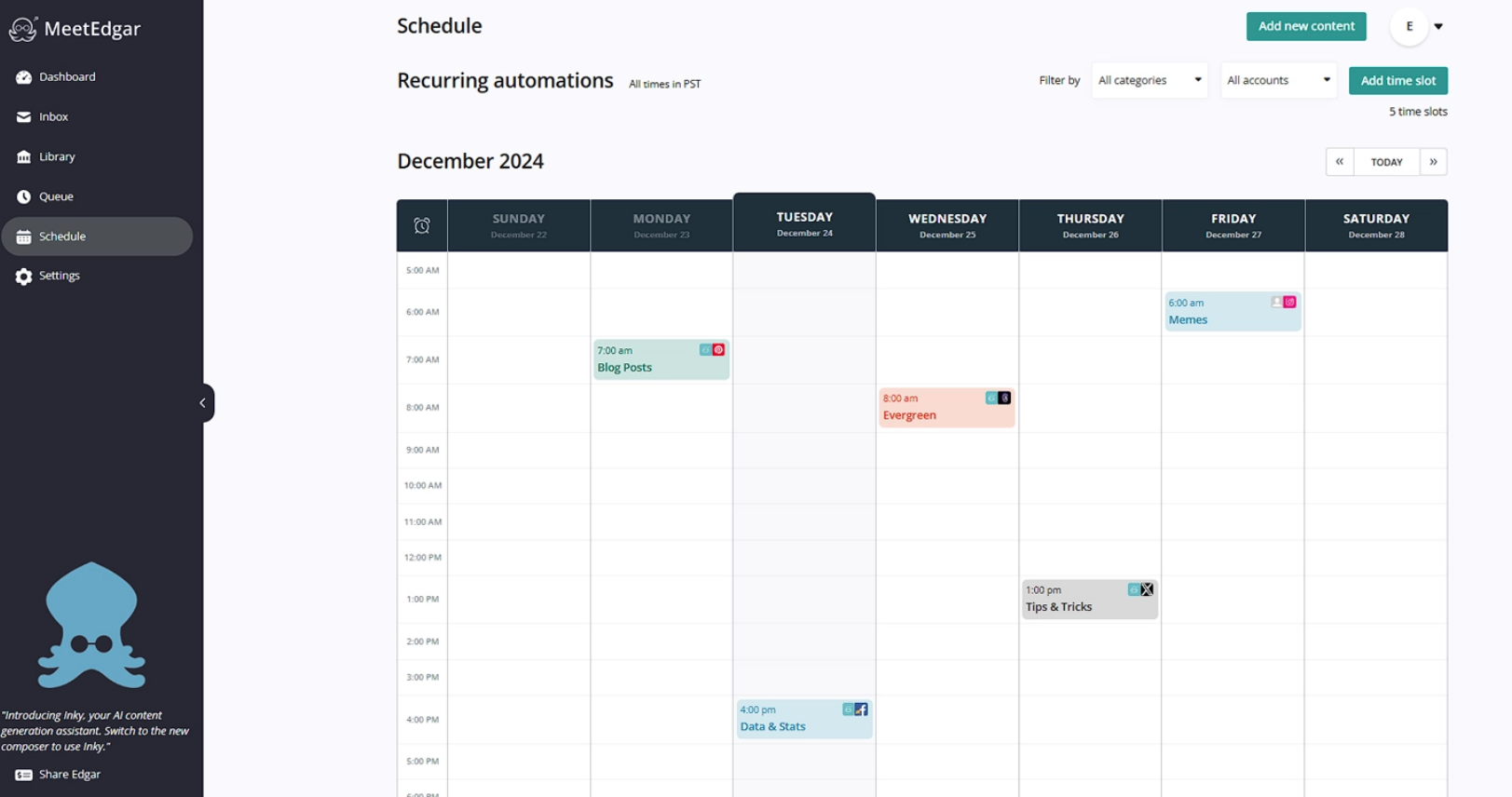
MeetEdgar is among the best Loomly alternatives for freelancers and small businesses wanting automated social media management. It offers AI-powered scheduling, post recycling, and smart publishing for daily automation. Its AI assistant refines captions and improves tone, supporting consistent evergreen marketing across social media platforms.
Key Features
- Categorized queues organize posts for balanced scheduling.
- Link tracking measures clicks and engagement through built-in metrics.
- Evergreen library stores and recycles quotes, posts, and articles.
- A/B testing compares variations to boost post performance.
Pricing Plans
- Eddie plan: $29.99/month for 5 social accounts, 20 team members, and up to 8 social media platforms.
- Edgar plan: $49.99/month for 25 social accounts, 20 team members, and up to 8 social media platforms.
Pros
- Supports evergreen content automation for consistent posting.
- Includes A/B testing for performance optimization.
- Intuitive, user-friendly dashboard.
Cons
- Limited analytics compared to other Loomly alternatives.
- Lacks collaboration and post-approval tools.
- Best suited for individual users or small teams.
10. Social Pilot
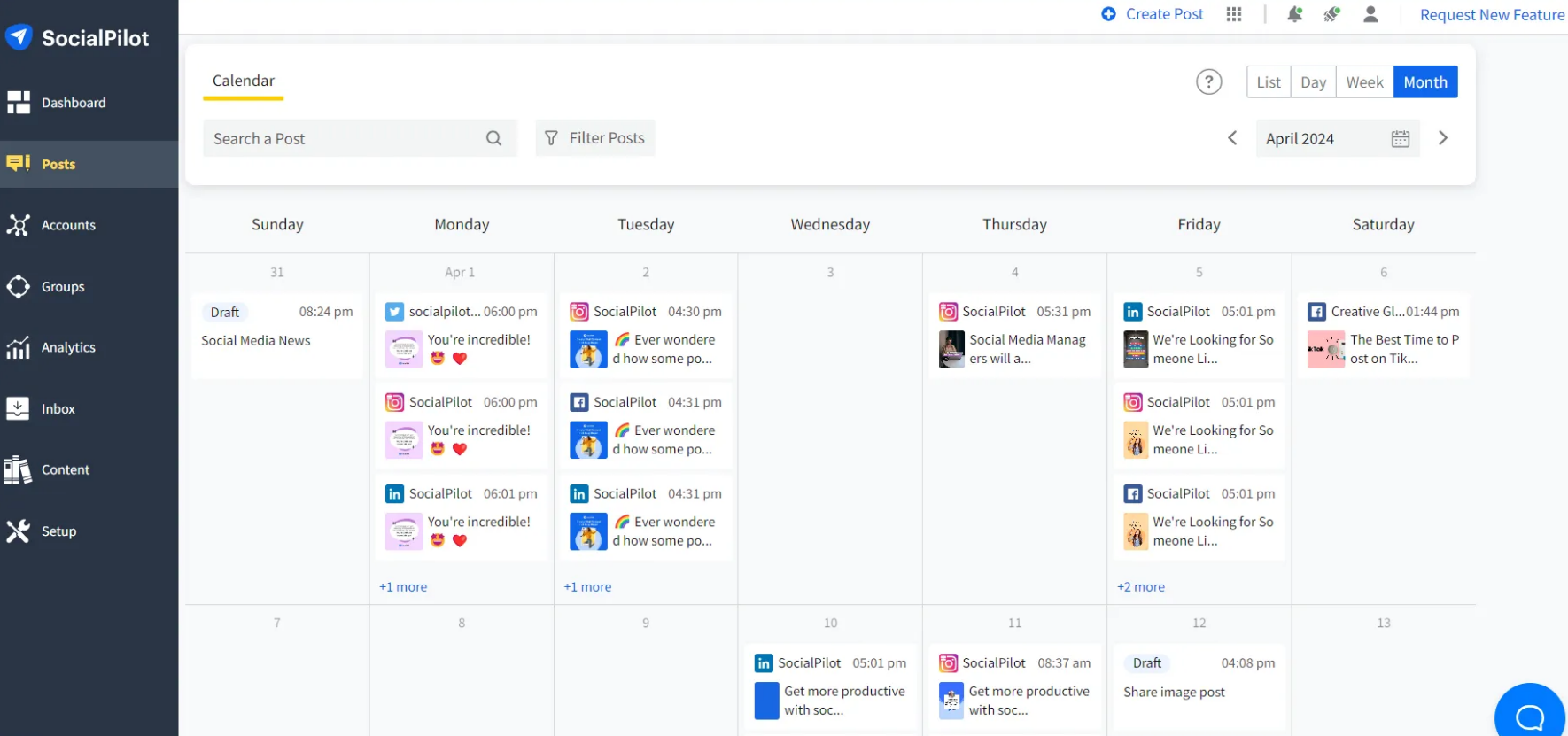
SocialPilot is one of the best Loomly alternatives for agencies, marketing teams, and small businesses managing multiple clients. While Loomly focuses on content planning, SocialPilot strengthens operations with client management, white-label reports, and bulk scheduling. It provides a smooth workflow that supports collaboration, automation, and scalable social media management.
Key Features
- White-label reports customize branding for client-ready presentations.
- Custom post options tailor posts per platform, including first-comment support.
- Approval workflows include both client and manager approval systems.
- Social inbox handles messages and comments from one dashboard.
Pricing Plans
- Essential: $30/month for 7 social profiles per user
- Standard: $50/month for 15 social profiles, 3 users, and up to 10 social media platforms.
- Premium: $100/month for 25 social profiles, 6 users, and up to 10 social media platforms.
- Ultimate: $200/month for unlimited users, 50 social profiles, and up to 10 social media platforms.
Pros
- White-label reports enhance brand professionalism.
- Excellent balance between price and feature depth.
- Reliable bulk scheduling and automation tools.
Cons
- Analytics can lag during high usage.
- Engagement tools are less advanced than Sprout or Agorapulse.
- Limited social listening compared to premium Loomly alternatives.
To compare capabilities directly, check out Loomly vs Social Pilot on our site.
11. Content Studio
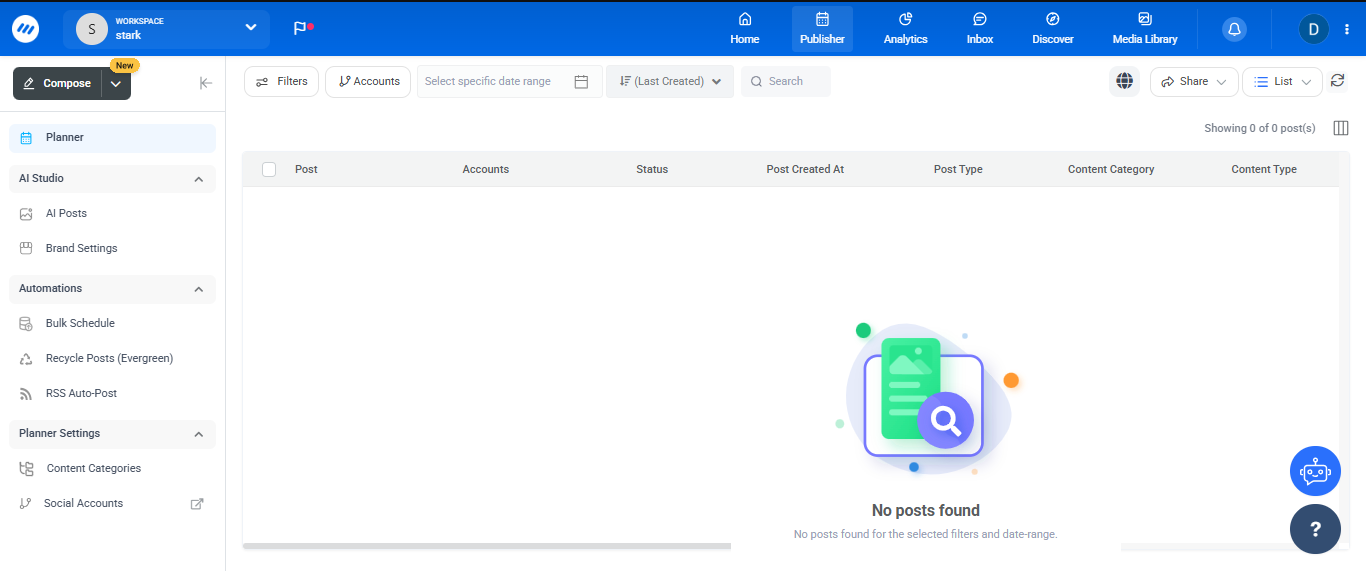
ContentStudio blends content discovery, automation, and publishing in one dashboard. It enables you to find trending content, build content pipelines, automate evergreen posting, and manage multi‑client workflows. It’s especially helpful for teams that want to save time on ideation while keeping posting consistent.
Key Features
- ContentStudio helps you find trending articles, videos, and posts from across the web.
- You can automatically reshare evergreen content at set intervals
- Manage multiple brands or clients by setting up dedicated workspaces
- Assign tasks, share assets, and communicate within the platform to keep everyone aligned
Pricing Plans
- Starter: $29/month for 5 social channels, 1 user account, and up to 11 social platforms.
- Growth: $69/month for 10 social channels, 2 user accounts, and up to 11 social platforms.
- Agency unlimited: $139/month for 25 social channels, unlimited user accounts, and up to 11 social platforms.
Pros
- User-friendly interface ideal for beginners.
- Quick setup and reliable platform performance.
- Bulk posting and automation save time and effort.
Cons
- Lacks complex approval workflows found in some Loomly alternatives.
- Interface design is simpler than premium tools.
- Limited third-party integrations on lower plans.
12. Zoho Social
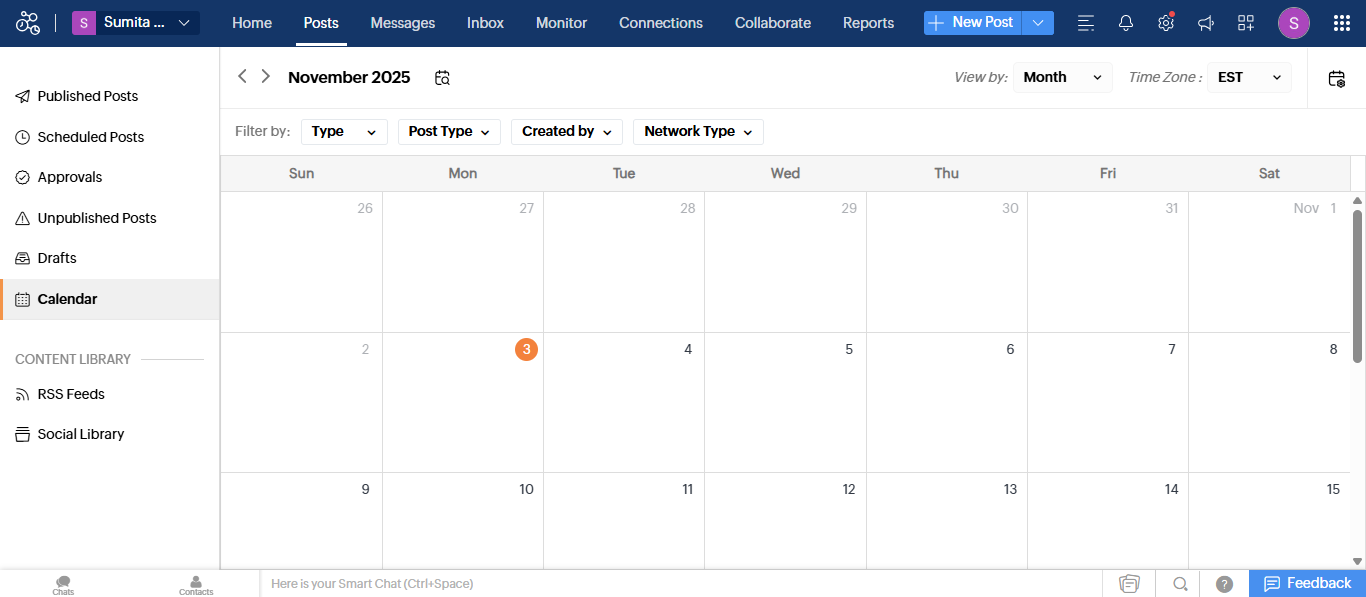
Zoho Social is one of the best Loomly alternatives, offering publishing, monitoring, collaboration, and analytics in one platform. As part of the Zoho ecosystem, it connects easily with Zoho CRM, Desk, and Marketing Plus, making it perfect for brands that need an all-in-one social media management suite.
Unlike Loomly, Zoho Social emphasizes real-time teamwork through live post previews, in-chat discussions, and detailed reporting dashboards that enhance collaboration and planning.
Key Features
- SmartQ scheduling posts content automatically at optimal times.
- Custom reports generate advanced analytics with flexible filters.
- Live collaboration review and discuss posts before publishing.
- Unified inbox manages comments, mentions, and messages from one place
Pricing Plans
- Free: $0/month for 6 channels, 1 team member, and up to 10 channels.
- Standard: $15/month for 11 channels, 1 team member, and up to 10 channels.
- Professional: $40/month for 11 channels, 1 team member, and up to 10 channels.
- Advanced: $65/month for 14 channels, 3 team members, and up to 10 channels.
Pros
- Excellent team collaboration and discussion tools.
- CRM integration connects marketing with real business insights.
- Works smoothly with other Zoho products in one ecosystem.
Cons
- Interface can feel complex for beginners.
- Analytics are less advanced than other Loomly alternatives.
- The mobile app has limited functionality compared to the desktop.
13. Publer
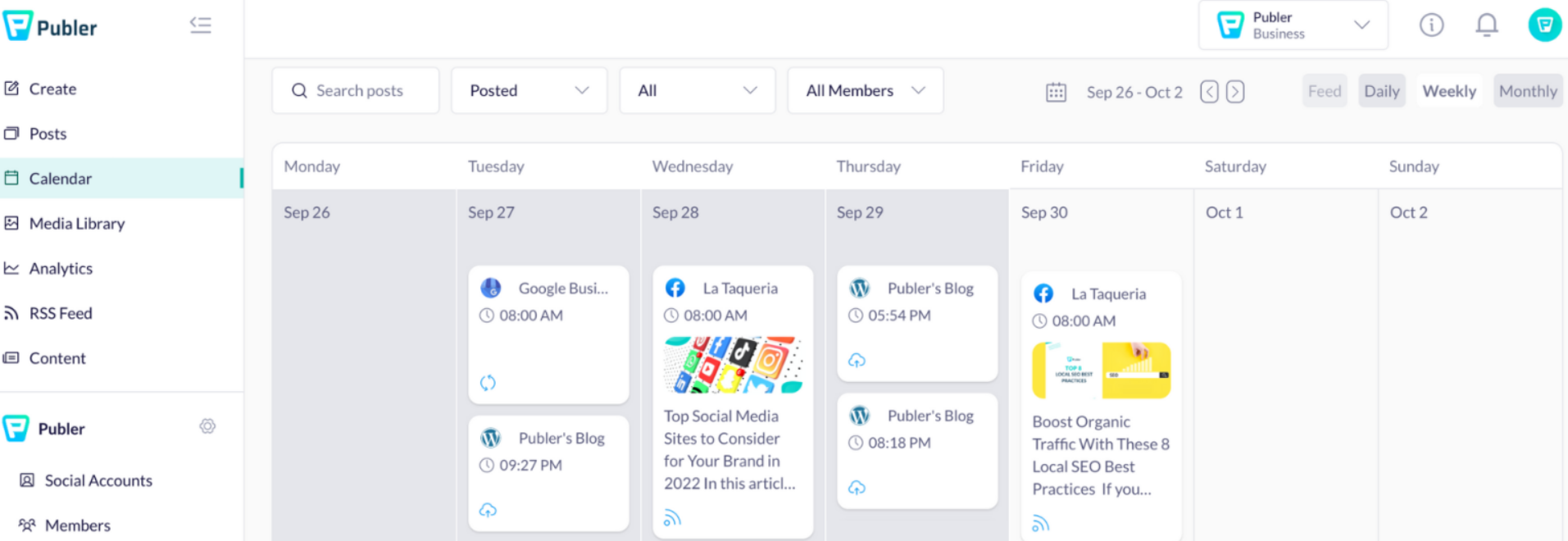
Publer is one of the best Loomly alternatives for small businesses, creators, and agencies. It delivers a visual-first social media management experience that lets teams plan, schedule, and analyze posts easily. Its clean dashboard balances creativity and control while keeping workflows simple.
Unlike Loomly, Publer focuses on simplicity and speed. It offers post-recycling, built-in media editing, and seamless scheduling. This makes it ideal for teams that need quick turnarounds without switching between tools.
Key Features
- Bulk scheduling offers to queue and publish posts in batches.
- Post recycling extends content life with automated reposts.
- Its AI caption generator creates captions fast for multiple platforms.
- Media library integrates with Canva, Dropbox, and Unsplash.
- Approval workflows enable collaboration through draft sharing and feedback.
Pricing Plans
- Free: $0 for 1 social profile, 1 user, and up to 13 social media channels.
- Professional: $20/month for 5 social profiles, 1 user, and up to 13 social media channels.
- Business: $35/month for 5 social profiles, 1 user, and up to 13 social media channels. (more analytics)
Pros
- Clean interface with a fast setup process.
- Simple collaboration and post-approval flow.
- Includes built-in watermark and link shortener tools.
Cons
- Limited social listening and sentiment tracking.
- Collaboration tools are simpler than those in Loomly.
- Analytics focus on basic engagement metrics only.
What is Loomly?
Loomly is a social media management and collaboration platform designed to help teams plan, create, and publish content seamlessly. Known for its clean interface and brand-focused workflows, it allows marketing teams to manage every stage of content creation from brainstorming to publishing, in one place.
Users can preview posts, get optimization tips, and approve content before publishing, making Loomly a great fit for structured teams that value organization and consistency.
However, while Loomly is strong in content planning and approvals, it can feel limited when it comes to automation, advanced analytics, and affordability, which is why many brands are exploring Loomly alternatives.
Why look for Loomly Alternatives?
Loomly is great for organizing content, but not every brand finds it the ideal long-term solution. As teams grow, many need better automation, deeper analytics, and more scalability- features often missing in Loomly. That’s why businesses explore other Loomly alternatives to match their expanding social media needs.
Here are the key reasons many marketing teams start looking for the best Loomly alternatives
- Limited automation: While Loomly supports scheduling, it lacks queue-based posting and evergreen content recycling. Tools like RecurPost or SocialPilot handle these automation tasks seamlessly.
- Pricing: Loomly’s pricing scales up fast, which can challenge agencies managing several clients. Many loomly alternatives offer more accounts and features for less.
- Basic analytics: The analytics dashboard in Loomly offers limited depth. Platforms such as Sprout Social or Agorapulse provide richer, customizable insights that help track ROI more precisely.
- Engagement gaps: Loomly’s focus on publishing leaves engagement tools behind. A unified inbox, social listening, and keyword tracking available in other Loomly alternatives are essential for active brand management.
- Integration Limitations: Though Loomly connects with major social platforms, it lacks advanced CRM, AI, and e-commerce integrations that growing teams rely on for complete social media management.
How to Choose the Best Loomly Alternatives?
- Define your social media goals: Identify what you expect from a social media management tool before switching platforms. Do you want better automation, higher engagement, or stronger analytics? Clear goals will lead to the best Loomly alternatives that match your workflow.
- Consider your team size and workflow: Loomly alternatives range from those serving solo creators to those catering to agencies or enterprises. Small businesses benefit from intuitive dashboards and simple automation. Larger teams need collaboration tools, approvals, and in-depth analytics.
- Check automation and scheduling capability: Automation doubles output while maintaining a steady posting rhythm. Choose loomly alternatives that include:
- Evergreen Recycling to republish top content.
- Bulk scheduling for faster uploads.
- Best-time posting suggestions to boost engagement.
- Evaluate pricing and scalability: As you grow, your posting needs change. Choose a platform that scales without steep price jumps. Compare plans by users, profiles, and post limits to find cost-efficient Loomly alternatives.
- Look for integration and analytics: Top Loomly alternatives connect with Canva, Google Drive, CRM, or e-commerce systems. Ensure analytics dashboards offer detailed, exportable reports for better tracking.
Free vs Paid Loomly Alternatives
Many social media management tools offer free plans that can easily replace Loomly’s basic functions. Since Loomly doesn’t have a free tier, these platforms are ideal for freelancers, creators, or small businesses managing limited social accounts.
Free Alternatives
Free plans generally let you manage a few social profiles (usually 1–3) and schedule a limited number of posts. For instance:
- Buffer’s free plan lets users connect up to 3 social accounts and schedule 10 posts per profile.
- Zoho Social’s free plan supports 1 brand (up to 6 channels) with unlimited posts.
- Publer’s free plan allows post scheduling and media library access for up to 3 profiles.
Limitations of the free plan:
Free plans often come with trade-offs, such as limited scheduling capacity, basic analytics, and fewer collaboration tools. Some include branded footers, slower customer support, or lack integrations like Pinterest or Google Business scheduling. Features such as bulk upload, AI captions, and approval workflows are typically reserved for paid users. While free versions are great for testing or managing a single brand, growing teams will need to upgrade for greater efficiency and flexibility.
Paid Alternatives
Teams managing multiple clients or social media platforms will find paid plans streamline operations. Paid Loomly alternatives provide automation, advanced analytics, and enhanced collaboration features at a lower cost than Loomly. These tools include options for bulk scheduling, post recycling, advanced analytics, multi-user collaboration, and integrations with Canva, Google Drive, and CRM systems. Platforms like RecurPost, SocialPilot, Agorapulse, and Sprout Social deliver these capabilities efficiently and at a lower price point.
Value Consideration: Loomly starts at around $42 per month for limited users and accounts, while competitors often deliver more value at lower prices. RecurPost offers evergreen automation starting at $9 per month. SocialPilot provides plans at $30 per month for ten profiles with full analytics, and ContentStudio includes AI content discovery and automation features at $25 per month.
Right-Sizing your Plans: Most paid loomly alternatives offer tiered pricing that scales with your needs. Zoho Social’s Standard plan starts at $15 per month and includes advanced scheduling and analytics. RecurPost’s Starter plan begins at $9 per month with evergreen posting and team sharing. SocialPilot’s Small Team plan costs $50 per month and includes client collaboration, analytics, and bulk scheduling options.
Social Media Management Features Comparison
Here’s a quick feature comparison table highlighting key aspects of these Loomly alternatives:
Alternatives by Business Type
Small Businesses
Best Picks: RecurPost and Buffer
Both RecurPost and Buffer offer affordable, easy-to-use options that simplify social media management without unnecessary complexity.
- RecurPost stands out for its evergreen posting and AI-based scheduling, helping small business owners keep their profiles active even on busy days.
- Buffer, on the other hand, shines for its clean interface, budget-friendly pricing, and simple post scheduling, making it ideal for small teams or entrepreneurs managing multiple roles.
Enterprises
Best Picks: Sprout Social and Agorapulse
- Sprout Social is an enterprise-grade platform with advanced analytics, team collaboration tools, and social listening – perfect for large organizations managing multiple brands.
- Agorapulse complements this with robust reporting, social CRM features, and in-depth competitor analysis, giving marketing departments the control and insights they need to manage complex workflows.
Agencies
Best Picks: RecurPost and SocialPilot
- RecurPost helps agencies automate client content with category-based scheduling and content libraries to save time.
- SocialPilot offers bulk scheduling, white-label reports, and client management, making it ideal for agencies handling multiple clients efficiently while maintaining consistent branding.
Freelancers/Solopreneurs
Best Picks: RecurPost and Later
- RecurPost gives solopreneurs powerful automation tools – like content recycling and smart queues, so they can post consistently without daily effort.
- Later adds a visual content calendar and drag-and-drop scheduling, especially useful for creators and solo marketers focusing on Instagram, TikTok, and Pinterest.
E-commerce Businesses
Best Picks: RecurPost and ContentStudio
- RecurPost’s smart automation ensures product posts stay active year-round, helping e-commerce brands maintain visibility.
- ContentStudio enhances that with AI content generation, trend discovery, and cross-channel analytics, giving online stores the ability to track performance and boost conversions through data-backed campaigns.





