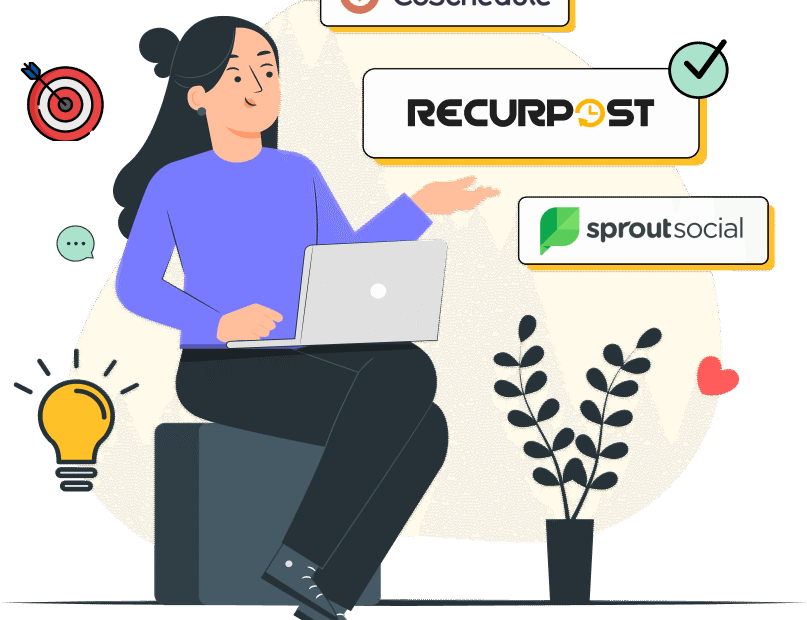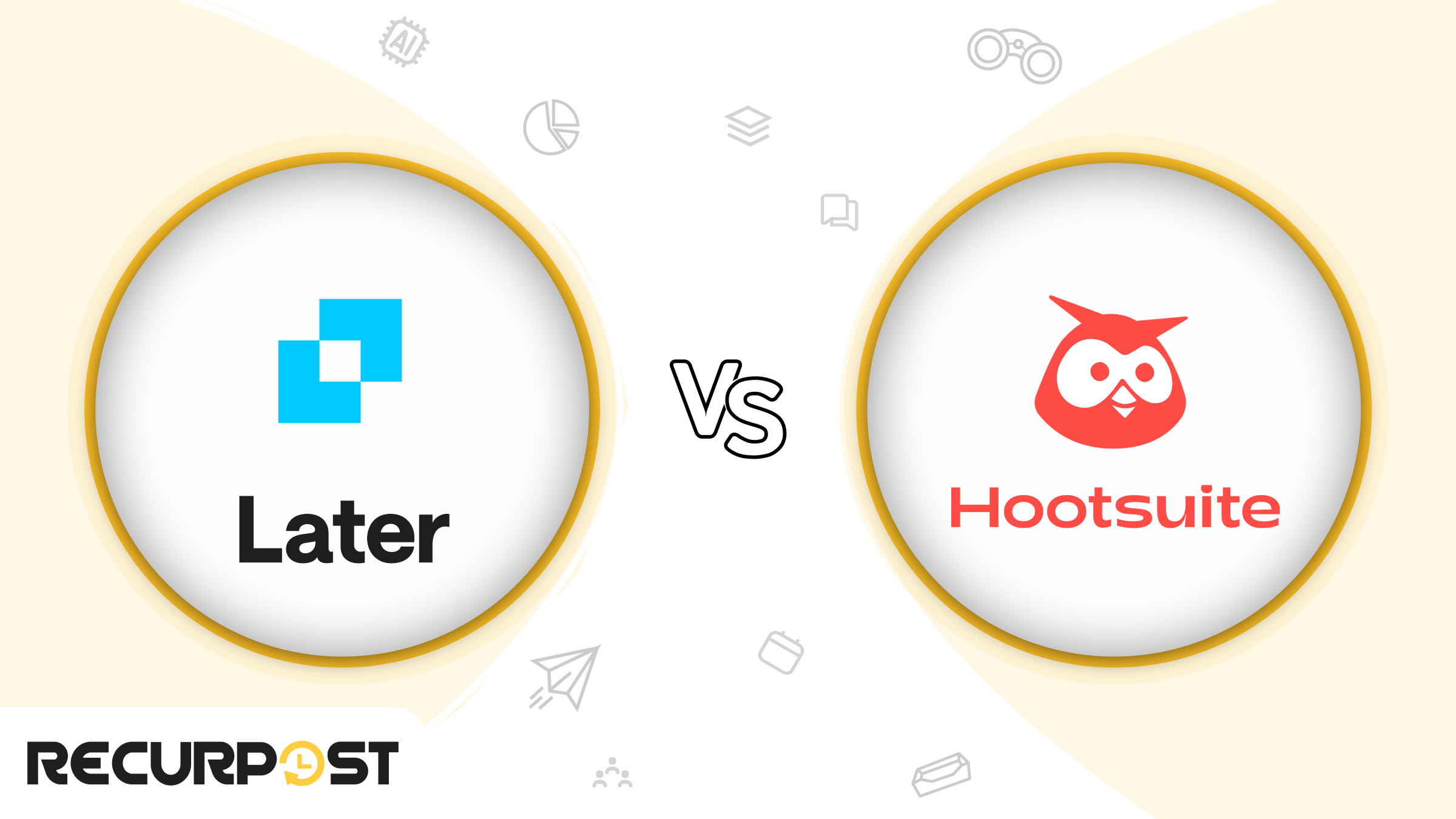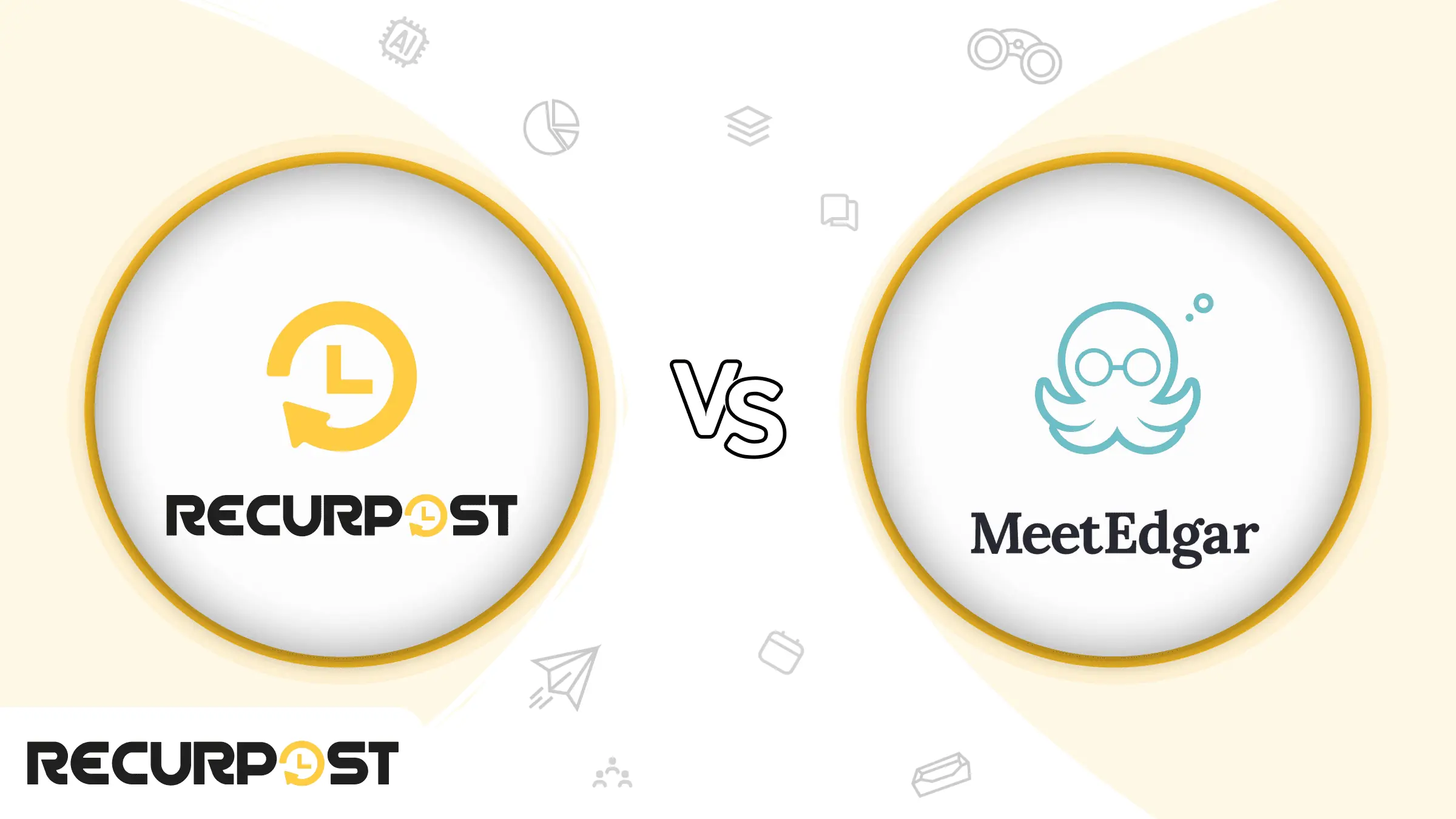When it comes to social media management, the right tool can transform your strategy from good to outstanding. In the quest for excellence, CoSchedule and Sprout Social emerge as two big contenders. But which one truly deserves your attention? Let RecurPost shed light on the matter.
What is CoSchedule?
CoSchedule prides itself on a unified marketing calendar that brings your content and social media into one place. With a vision to aid marketers in planning, promoting, and executing their strategies, CoSchedule is more than just a tool; it’s a comprehensive suite for all marketing needs.
The software shines with its intuitive user interface, which simplifies navigation and accessibility, making it ideal for users regardless of their technical background. Its bulk scheduling capability is a significant time-saver, allowing users to efficiently plan and schedule multiple posts across different social platforms. Another standout feature is the built-in URL shortener, which optimizes social media posts by saving character space while offering valuable link-tracking insights.
Users often highlight the ease of use and efficient workflow management as key benefits of CoSchedule. The ability to customize and automate various aspects of social media posting helps users maintain a consistent and engaging online presence.
However, it’s important to note that while CoSchedule excels in many areas, some users might seek CoSchedule alternatives for features like a social inbox or more advanced analytics. Exploring alternatives can offer additional functionalities that might be more aligned with specific business needs or preferences, ensuring a well-rounded approach to social media management.
What is Sprout Social?
Sprout Social offers deep insights into your social media strategy. Its suite provides social listening, publishing, engagement, and analytics tools to help businesses grow their presence on social media. Designed with collaboration in mind, Sprout Social is a top pick for team-based endeavors.
The most notable feature is its advanced analytics and reporting capabilities, which provide detailed insights into audience behavior and campaign performance. Another significant feature is the content scheduling tool, which allows for efficient planning and consistent posting across multiple social media channels.
Additionally, Sprout Social offers a sophisticated social listening tool, enabling brands to track and analyze conversations about their industry, competitors, or brand across social media. This feature is invaluable for understanding market trends, customer sentiments, and for identifying opportunities for engagement and growth.
While Sprout Social stands tall in its offerings, exploring Sprout Social alternatives can provide additional perspectives and solutions tailored to specific needs and preferences, ensuring a comprehensive approach to social media management.
Coschedule vs Sprout Social: User Rating
| Rating Categories | Coschedule | Sprout Social |
| Star Rating (Out of 5) | 4.5 | 4.7 |
| Meets Requirements (Out of 10) | 8.8 | 9.0 |
| Ease of Use (Out of 10) | 9.0 | 9.2 |
| Ease of Setup (Out of 10) | 8.9 | 9.1 |
| Ease of Admin (Out of 10) | 9.0 | 9.1 |
| Quality of Support (Out of 10) | 8.7 | 9.0 |
| Business Partnership (Out of 10) | 8.5 | 9.0 |
| Product Direction (% positive) | 87 | 90 |
Coschedule vs Sprout Social: Feature Comparison
| Features | Coschedule | Sprout Social |
| Pricing (per month in USD) | 19$ | 99$ |
| Free Trial | Yes | Yes |
| Platforms Supported | Most Major Platforms | All Major Platforms |
| Bulk Scheduling | Yes | Yes |
| RSS feeds | Yes | No |
| Content Suggestions | No | Yes |
| Social Inbox | No | Yes |
| Advanced Analytics | Yes | Yes |
| Approval Workflow | Yes | Yes |
| URL Shortener | Yes | Yes |
| Team Management | Yes | Yes |
| Note on Pricing | Affordable for its features | Higher-priced but offers a comprehensive suite |
Pros and Cons of Using Coschedule
Pros:
- Unified marketing calendar.
- Supports multiple platforms.
- Affordable pricing.
Cons:
- Lacks a dedicated social inbox.
Pros and Cons of Using Sprout Social
Pros:
- Comprehensive social listening and analytics.
- Designed for team collaboration.
- Superior user satisfaction.
Cons:
- Pricing might be steep for smaller businesses.
Coschedule vs Sprout Social – The Bottom Line
CoSchedule stands out for individual marketers and small businesses due to its affordability and unified calendar. However, for larger teams or businesses seeking an all-in-one solution, Sprout Social is hard to beat.
RecurPost as an alternative to Coschedule and Sprout Social
RecurPost, as a compelling alternative to CoSchedule vs Sprout Social, provides a cost-effective solution for managing social media. It offers powerful scheduling, content automation, and analytics tools to streamline your social media marketing efforts. Whether you need advanced content calendars, team collaboration features, or in-depth performance insights, RecurPost has you covered. Plus, its user-friendly interface makes it accessible for businesses of all sizes, allowing you to efficiently manage and grow your social media presence.
| Feature | RecurPost | Coschedule | Sprout Social |
| Pricing (per month in USD) | $25 | 19$ | 99$ |
| Free Trial | Yes | Yes | Yes |
| Bulk Scheduling | Yes | Yes | Yes |
| AI Content Generation | Yes | No | No |
| Advanced Analytics | Yes | Yes | Yes |
| Team Management | Yes | Yes | Yes |
| Platform Support | Facebook, Instagram, Twitter, LinkedIn, Pinterest, Google Business Profile, YouTube, TikTok | Facebook, Twitter, LinkedIn, Instagram, Pinterest | Facebook, Twitter, LinkedIn, Instagram, Pinterest, Google My Business |
| Caption Customization | Yes | Yes | Yes |
| URL Shortener | Yes | Yes | Yes |
| White Label Reports | Yes | No | Yes |
The Question Isn’t Coschedule or Sprout Social — It’s Why Not RecurPost?
While CoSchedule and Sprout Social have their merits, RecurPost brings to the table a blend of affordability, comprehensive features, and top-notch ratings. If you’re looking for a tool that offers the best of both worlds, RecurPost is your ultimate choice.