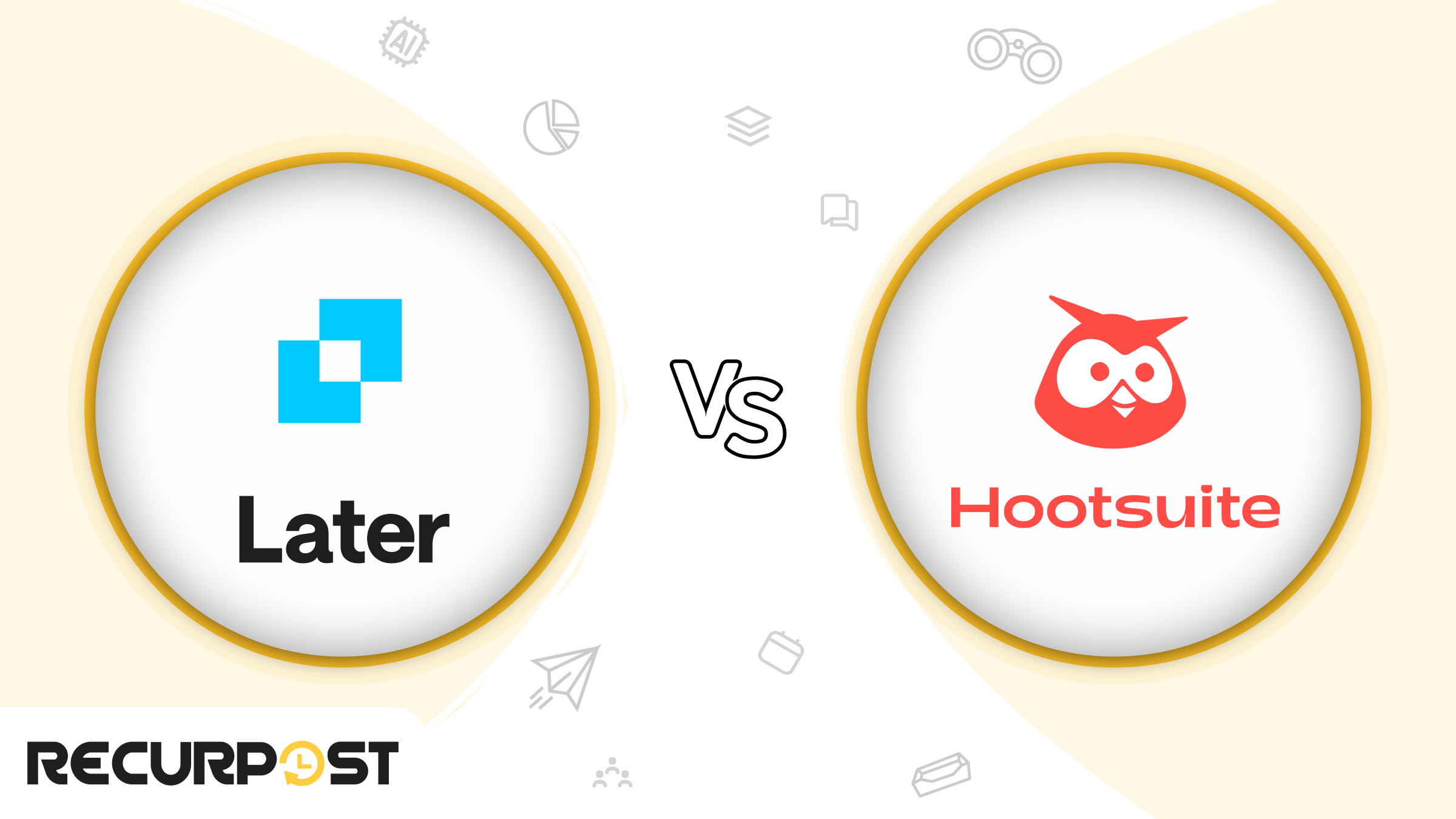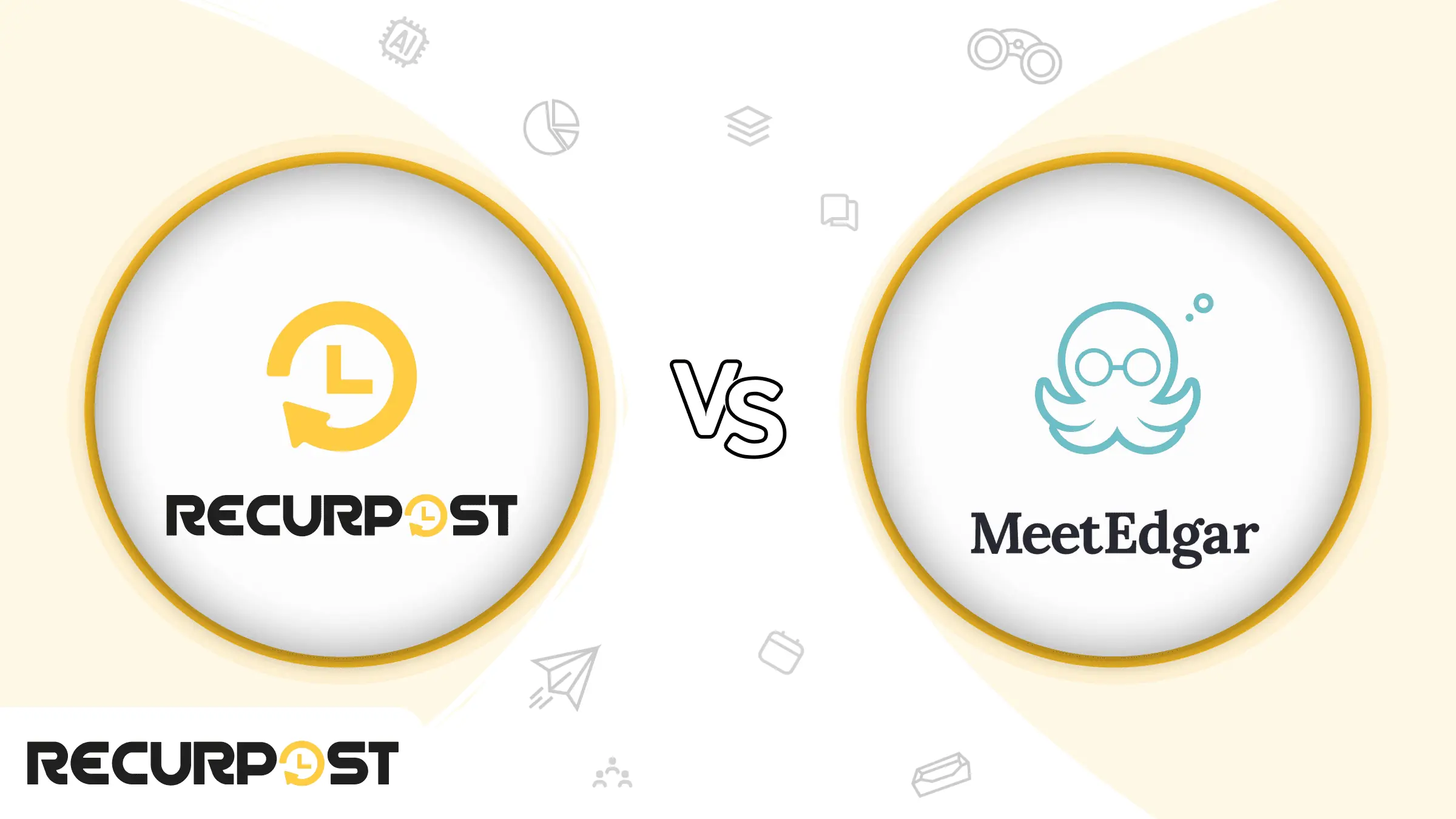In today’s digitally connected world, it’s imperative to have the right tools in your arsenal to ensure effective social media management.
wo such frontrunners are Buffer vs Zoho Social. But how do they compare? And which tool could potentially give you the edge you need? Let RecurPost be your guide.
What is Buffer?
Buffer is a prominent tool of social media management, celebrated for its ability to simplify and streamline the management of various social media platforms. Designed to cater to the needs of marketers, entrepreneurs, and small business owners, Buffer provides a unified dashboard for managing social media accounts, optimizing strategies, and organizing content. Its evolution over the years has seen it support major platforms like Twitter, Instagram, Facebook, LinkedIn, and Google Business Profiles.
Buffer’s power lies in its user-friendly scheduling and publishing capabilities. Users can effortlessly plan and schedule content, adding images or videos and choosing optimal posting times. The tool’s content calendar offers a visual overview of scheduled posts, ensuring a consistent and organized presence on social media platforms.
Despite its strengths, Buffer does have limitations, particularly in real-time engagement and platform-specific functionalities. As a result, some users may find themselves exploring Buffer alternatives that offer different features or more comprehensive solutions tailored to their specific requirements. These alternatives can provide additional functionalities that complement or exceed what Buffer offers, ensuring a well-rounded and effective social media management strategy.
What is Zoho Social?
Zoho Social is part of the vast Zoho suite, tailored exclusively for social media marketers. With the capability to schedule posts, monitor keywords, collaborate with teams, and access in-depth analytics, Zoho Social aims to be a comprehensive tool for businesses of all sizes.
Zoho Social’s publishing calendar, bulk scheduler, and repeat post features empower businesses with all the social media publishing tools they need. The monitoring capabilities help track relevant social conversations and respond to what matters. Advanced reporting features help analyze performance using intuitive graphs and create unlimited custom reports for you or your clients. Zoho Social’s collaboration features and custom user roles make it easy for teams to manage social accounts for multiple brands. Agencies can bring all their clients onto Zoho Social and manage their social media presence effectively.
Zoho Social has received positive reviews from its users. Users have praised Zoho Social for being one of the most powerful social media management platforms they have come across. They appreciate the platform’s basic as well as advanced features that help businesses grow. Zoho Social is also the first tool to track revenue from social media marketing efforts. Its integration with Zoho CRM helps engage with prospects and generate leads from social media. The integration lets enrich leads and contacts in Zoho CRM with social data and helps the sales force close deals faster.
Buffer vs Zoho Social: User Rating
| Rating Categories | Buffer | Zoho Social |
| Star Rating (Out of 5) | 4.6 | 4.8 |
| Meets Requirements (Out of 10) | 8.9 | 9.3 |
| Ease of Use (Out of 10) | 9.1 | 9.0 |
| Ease of Setup (Out of 10) | 9.3 | 9.1 |
| Ease of Admin (Out of 10) | 9.0 | 9.2 |
| Quality of Support (Out of 10) | 8.8 | 9.0 |
| Business Partnership (Out of 10) | 8.7 | 9.0 |
| Product Direction (% positive) | 88 | 91 |
Buffer vs Zoho Social: Feature Comparison
| Features | Buffer | Zoho Social |
| Pricing (per month in USD) | 15$ | 10$ |
| Free Trial | Yes | Yes |
| Platforms Supported | Most Major Platforms | All Major Platforms |
| Bulk Scheduling | Yes | Yes |
| RSS feeds | No | Yes |
| Content Suggestions | No | Yes |
| Social Inbox | No | Yes |
| Advanced Analytics | Yes | Yes |
| Approval Workflow | No | Yes |
| URL Shortener | Yes | Yes |
| Team Management | Yes | Yes |
Pros and Cons of Using Buffer
Pros:
- Supports multiple platforms.
- User-friendly scheduling and analytics.
- Great for beginners.
Cons:
- Lacks advanced features such as content suggestions.
Pros and Cons of Using Zoho Social
Pros:
- Part of the comprehensive Zoho suite.
- Offers keyword monitoring and team collaboration.
- Extremely feature-rich for its price.
Cons:
- Might feel overwhelming for those who are new to social media tools.
Buffer vs Zoho Social – The Bottom Line
For those who want a basic scheduling tool, Buffer stands tall. However, for businesses aiming for comprehensive social media management, Zoho Social seems more promising.
RecurPost as an alternative to Buffer and Zoho Social
RecurPost is a robust social media management tool that stands out as a compelling alternative to popular platforms like Buffer and Zoho Social. It offers a comprehensive suite of features designed to streamline and enhance your social media scheduling and management experience.
| Feature | RecurPost | Buffer | Zoho Social |
| Pricing (per month in USD) | $25 | $15 (Buffer Publish Pro) | $10 (Standard Plan) |
| Free Trial | Yes | Yes | Yes |
| Bulk Scheduling | Yes | Yes | Yes |
| AI Content Generation | Yes | No | No |
| Advanced Analytics | Yes | Yes | Yes |
| Team Management | Yes | Yes | Yes |
| Platform Support | Facebook, Instagram, Twitter, LinkedIn, Pinterest, Google Business Profile, YouTube, TikTok | Facebook, Instagram, Twitter, LinkedIn, Pinterest | Facebook, Twitter, LinkedIn, Google My Business, Instagram |
| Caption Customization | Yes | Yes | Yes |
| URL Shortener | Yes | Yes | Yes |
| White Label Reports | Yes | No | Yes |
The Question Isn’t Buffer vs Zoho Social — It’s Why Not RecurPost?
While Buffer and Zoho Social both have their unique strengths, RecurPost provides a perfect blend of comprehensive features and user-friendly design. With its top-notch ratings and unmatched capabilities, RecurPost beckons as the ideal choice for a holistic social media management experience.