Buffer is a reliable platform for scheduling and publishing social media posts, but it doesn’t fit every business. Whether it’s due to pricing, features, or specific needs, many users are on the lookout for Buffer alternatives that offer more tailored solutions.
That’s where Buffer alternatives come into play. These tools vary in pricing, functionality, and user experience, catering to different business sizes, social media strategies, and content management needs.
In this guide, we walk through 26 Buffer alternatives for 2026 starting with RecurPost, plus tools like SocialPilot, Agorapulse, and Sprout Social. So marketers and small businesses can see what actually fits their day-to-day workflow.
1. RecurPost
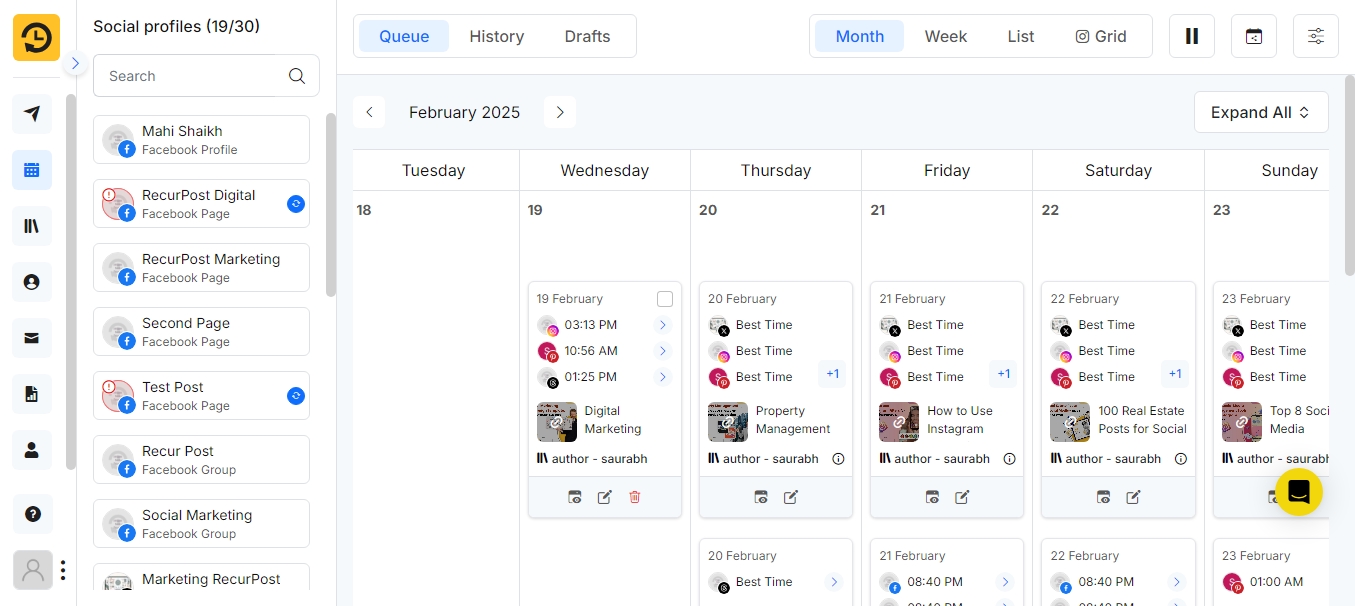
RecurPost is a Buffer alternative built around content recycling and evergreen queues, so your best posts keep going out without you rebuilding the calendar every week. Unlike Buffer’s linear scheduling approach, RecurPost vs Buffer comparison reveals that RecurPost allows you to create content libraries that automatically recycle your best-performing posts, ensuring your social media presence remains active without constant manual input.
Key Features
- Evergreen Content Libraries: Store up to 2,000 posts (Agency plan) that automatically recycle based on your custom schedule, eliminating the need to recreate content repeatedly
- Social Inbox Management: Centralized inbox for managing comments, mentions, and DMs across Facebook, Instagram, LinkedIn, Twitter, YouTube, and Google Business Profiles
- AI-Powered Content Tools: Built-in ChatGPT integration for caption writing, content planning, and generating week-long posting schedules
- White-Label Client Reports: Create branded analytics reports with your company logo, shareable with clients via automated scheduling
- Workspace Management: Separate workspaces for different clients or brands, each with dedicated content libraries, schedules, and team access controls
Pricing Plans
Starter
Personal
Agency
Pros
- RecurPost is highly regarded for its user-friendly scheduling and automation features.
- Users can easily recycle evergreen content, saving significant time on regular posting.
- The platform supports all leading social networks and provides a robust content library system, making management across multiple brands seamless.
- The calendar and list views for posts aid organization.
- Another standout is its affordable pricing and value for money, often praised by both individuals and agencies.
- The responsive customer support and consistent tool improvements further enhance the experience.
- Users especially like the bucket system for categorizing posts and its integration capabilities with Google My Business and more.
Cons
- Some users experience limitations in direct posting to platforms like Instagram and occasional disconnections between accounts without clear notifications.
- The dashboard interface has been described as less modern compared to newer tools, with limited customization options in analytics and reporting.
- Others wish for improved handling of multiple accounts, a broader feature set for the free plan, and enhanced bulk media handling.
- Users also noted occasional issues with posting more than one image and a desire for more automation in one-off post scheduling.
- These constraints sometimes necessitate using additional software for certain workflows.
2. Post Planner
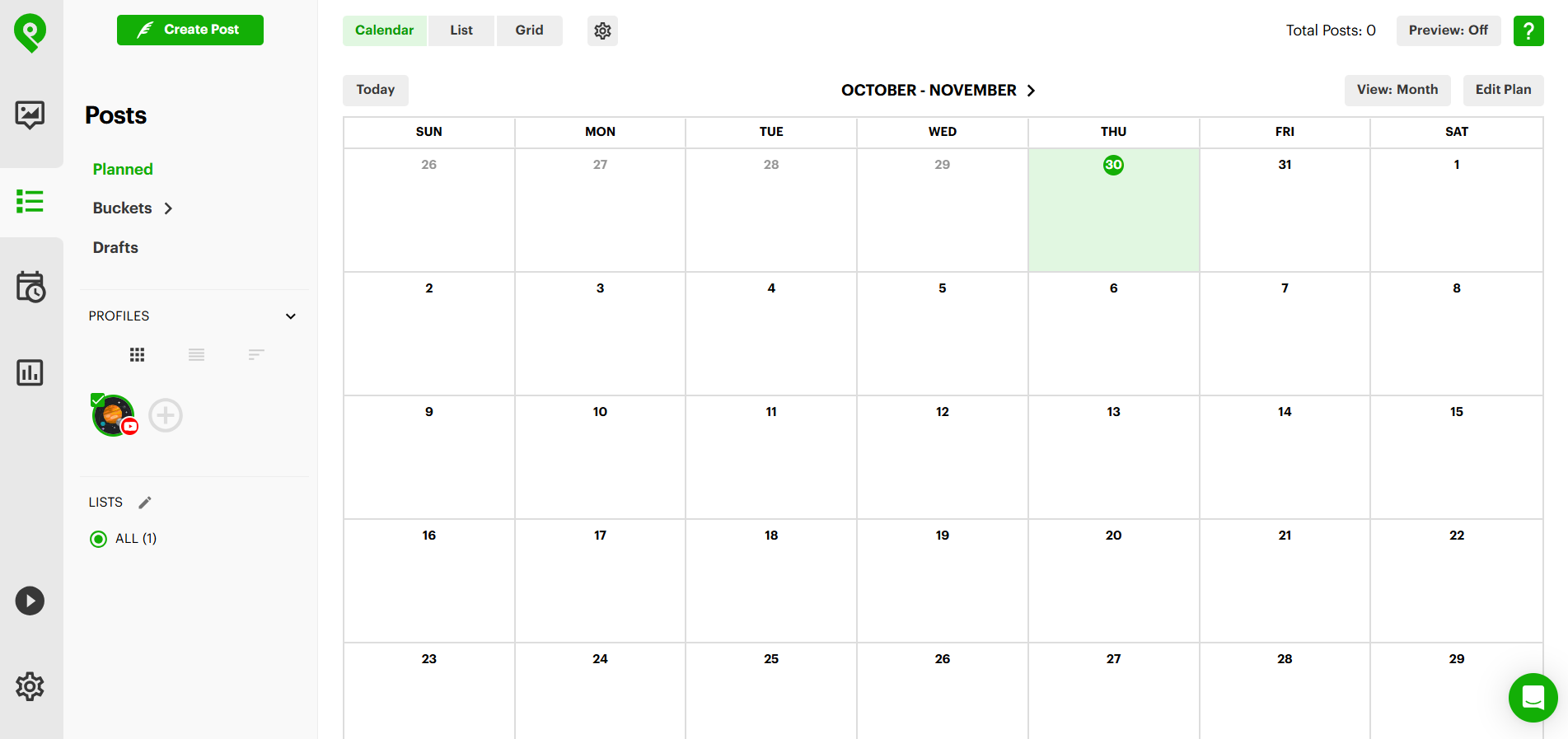
Post Planner is a content curation and engagement-focused Buffer alternative, combining scheduling capabilities with powerful content discovery tools. While Buffer vs Post Planner shows both platforms offer scheduling, Post Planner differentiates itself through its content recommendation engine that suggests viral-worthy content based on engagement metrics, making it easier to maintain an active, engaging social presence.
Key Features
- Content Curation Engine: Discover and curate trending articles, images, videos, and viral content from social networks up to 7 days old (premium plans extend this)
- AI Content Generation: Daily AI credits (1,000-40,000 depending on plan) for generating hashtags, captions, and content ideas with 2-3 credits per word generated
- Post Recycling & Buckets: Organize content into categories (buckets), shuffle posts, and recycle evergreen content automatically
- Media Editing Integration: Built-in editing via Studio and Canva integration for quick visual customization
- Advanced Scheduling: Schedule unlimited posts with features like bulk upload, first comment scheduling, and calendar view with post previews
Pricing Plans
- Free Plan: $0 (1 social account, 1 user, 15 scheduled posts, 3 daily posts per account, 100 AI credits daily)
- Starter Plan: $7/month annual ($12/month monthly) - 3 social accounts, 150 scheduled posts, 12 daily posts, 1,000 AI credits daily
- Growth Plan: $37/month annual ($49/month monthly) - 12 social accounts, 2 users, 1,000 scheduled posts, 18 daily posts, 20,000 AI credits daily
- Business Plan: $57/month annual ($79/month monthly) - 25 social accounts, 5 users, 5,000 scheduled posts, 24 daily posts, 40,000 AI credits daily
- Enterprise Plan: Custom pricing for 100 social accounts, 15 users, 20,000 scheduled posts
Pros
- Post Planner is praised for its intuitive, user-friendly interface, enabling effortless scheduling across multiple platforms.
- Many users value the content curation tools that help discover high-performing, relevant content quickly.
- It offers excellent time-saving features and a solid scheduling queue, making post management less labor-intensive.
- The platform is budget-friendly, often costing less than competitors while providing core planning and scheduling features.
- Automated post recycling and content suggestions help boost engagement, and the support team is frequently credited for responsive service and regular product improvements.
- It remains a favorite for users wanting a simple, effective content scheduler.
Cons
- Transparency in billing and pricing structure has been a recurrent concern; several users reported mandatory plan upgrades with reduced features and higher costs.
- The interface is described as dated and less visually engaging than newer competitors.
- Some users experienced limited content search functionality and platform support for specific industries.
- Reliable access to older scheduled or published content often requires upgrading to higher plans.
- Additionally, the lack of personalization features in templates and some automation limitations affect flexibility for advanced users.
- Reports of performance lags and usability gaps, especially for complex needs, are noted.
3. Planable
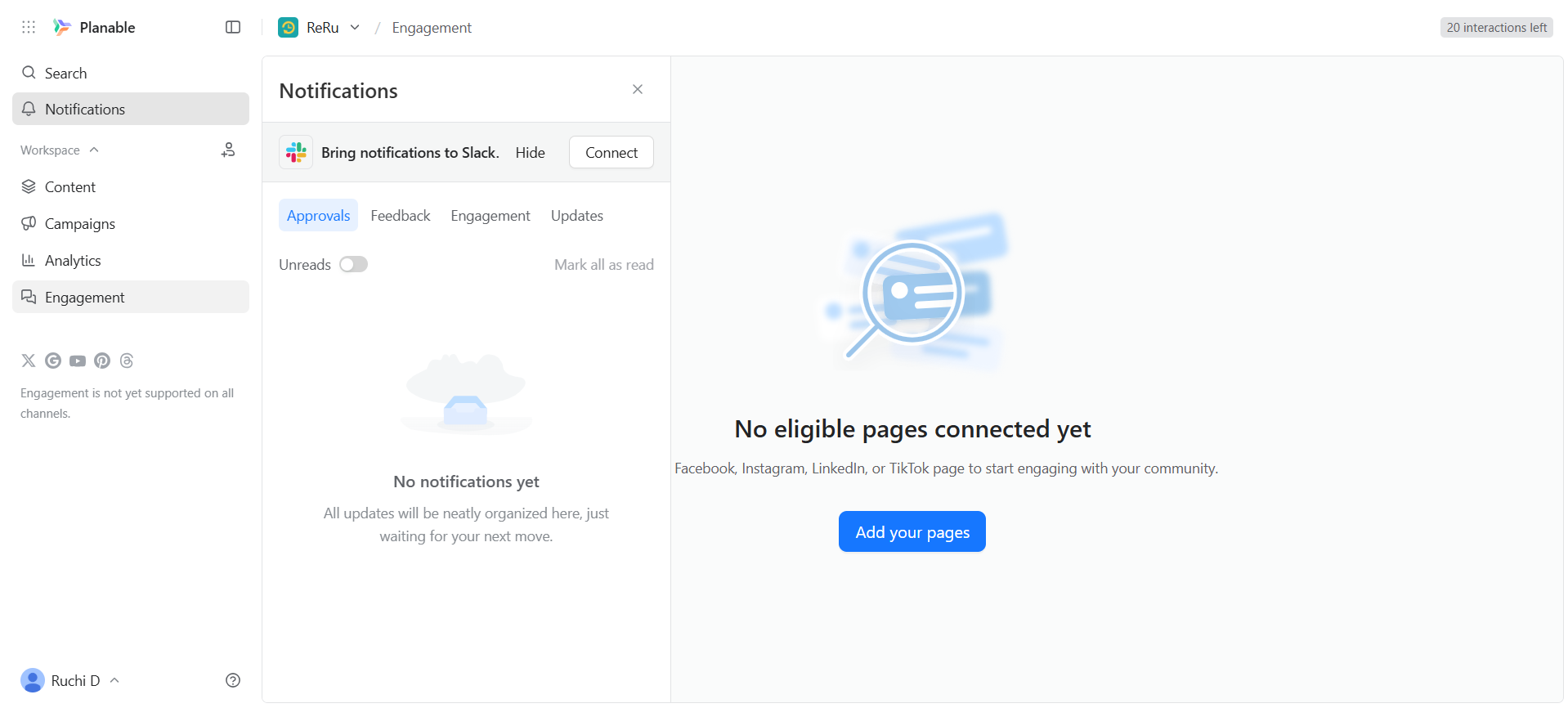
Planable stands out as the most collaboration-focused Buffer alternative, designed specifically for teams and agencies that need streamlined approval workflows. While Buffer vs Planable comparison shows both handle scheduling, Planable’s visual collaboration interface allows teams to comment, annotate, and approve content directly on post mockups, making it the top choice for client-facing work.
Key Features
- Visual Content Planning: Feed, Calendar, Grid, and List views to visualize your content strategy across multiple platforms in real-time mockups
- Multi-Level Approval Workflows: Customizable approval chains with optional, required, or multi-level approvals; bulk approval and request features streamline the review process
- Real-Time Collaboration: Team and client collaboration with comments, text annotations, and suggest edits functionality; internal team-only notes keep sensitive discussions private
- Campaign Organization: Organize posts into campaigns with unlimited campaigns on Enterprise plans, keeping strategy briefs and content grouped together
- Universal Content: Manage any type of content beyond social posts, blogs, newsletters, emails, ads, all within one unified marketing calendar
Pricing Plans
- Free Plan: 50 total posts (lifetime limit), unlimited users, basic features, no Twitter publishing, no analytics
- Basic Plan: $33/workspace/month - 60 posts/month, unlimited users, 4 social pages, 2 approval types, Feed & Calendar views, 3 campaigns
- Pro Plan: $49/workspace/month - 150 posts/month, unlimited users, 10 social pages, 3 approval types, Feed/Calendar/Grid views, 10 campaigns
- Enterprise Plan: Custom pricing - Unlimited posts, multi-level approvals, all views, SSO integration, dedicated account manager, 24-month published post storage
- Analytics add-on: $9/workspace/month; Engagement add-on: $5/workspace/month
Pros
- Planable excels at collaborative social media management, with a clean and intuitive interface that teams find easy to use.
- The platform’s workflow tools for post planning, calendar visualization, approval processes, and content feedback streamline coordination and workflow for agencies and brands.
- Users appreciate the visual post preview and the ability to manage multiple brands in dedicated workspaces.
- Planable’s affordability, particularly its free feature-rich tier, is attractive for small businesses, and its time-saving features support consistent social media presence.
- The interface mimics real feeds, enhancing client comfort and minimizing onboarding.
Cons
- Several users point to high or less-flexible pricing for premium features, especially for freelancers and small agencies.
- Occasional interface slowdowns, basic analytics compared to higher-priced competitors, and confusing time zone settings for scheduling posts detract from the overall experience.
- Instagram post scheduling and post tagging can occasionally be problematic. Some reviewers feel that the platform, while clean, lacks certain advanced features and visually striking design elements.
- Limited customization options and occasional bugs have been reported, though these do not significantly impact core functionality.
4. Later
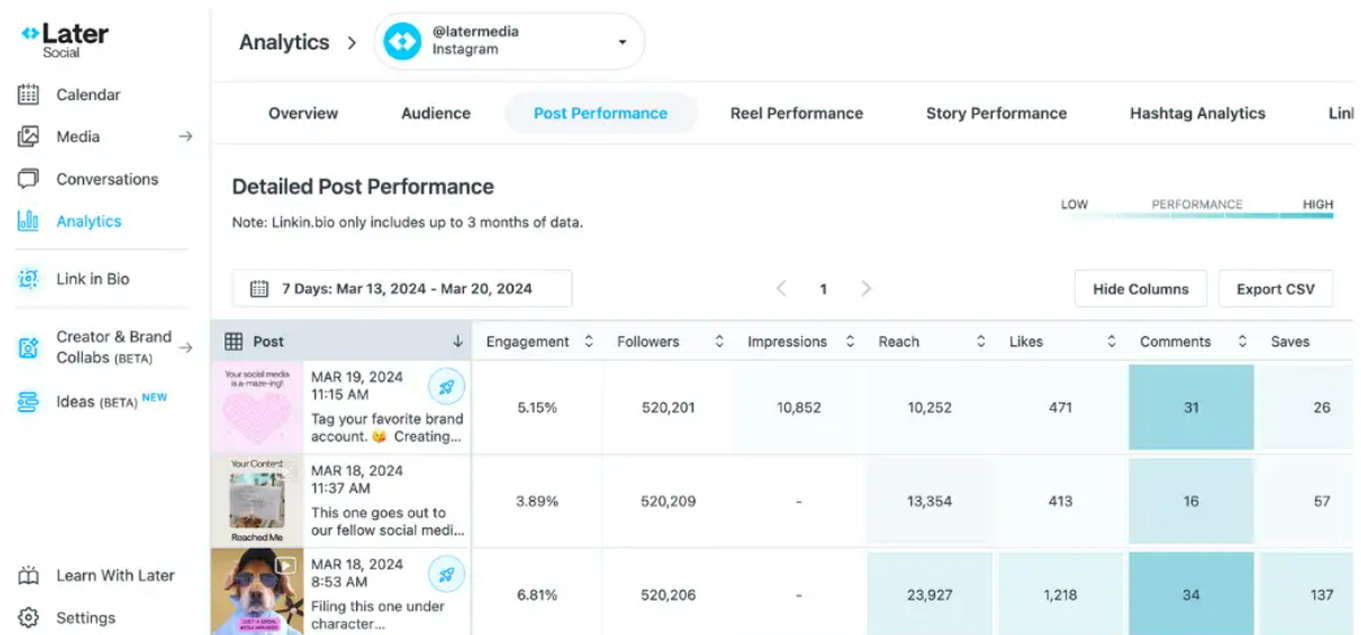
Later built its reputation as an Instagram-first social media scheduler, making it an excellent Buffer alternative for visual brands and influencers. While Buffer vs Later shows both offer multi-platform scheduling, Later’s visual content calendar and drag-and-drop planning interface provide superior visual planning, particularly for Instagram, making it the preferred choice for e-commerce brands and content creators focused on aesthetic consistency.
Key Features
- Visual Content Calendar: Drag-and-drop media planning with Instagram grid preview to visualize your feed aesthetic before posting
- Social Inbox: Manage and reply to Instagram and Facebook DMs directly in Later on the web (Growth and Scale plans)
- Link in Bio: Create a clickable, shoppable landing page with unlimited buttons, product carousels, featured posts, and Mailchimp integration
- Team Collaboration & Approvals: Collaborate with teammates, submit posts for approval, and gather feedback from external stakeholders via shareable links without requiring Later logins (Growth and Scale plans)
- Competitive Benchmarking & Future Insights: Track up to 20 competitors' social performance metrics and gain insights into upcoming hashtags and trending topics (Scale plan only)
Pricing Plans
- Starter Plan: $18.75/month annually ($25/month monthly) - 1 Social Set (8 profiles), 1 user, 30 posts per profile, 5 AI credits/month, 3 months of analytics
- Growth Plan: $37.50/month annually ($50/month monthly) - 2 Social Sets (16 profiles), 2 users, 180 posts per profile, 50 AI credits/month, 1 year analytics, Social Inbox, Team Collaboration
- Scale Plan: $82.50/month annually ($110/month monthly) - 6 Social Sets (48 profiles), 4 users, unlimited posts, 100 AI credits/month, 2 years analytics, Custom Analytics, Competitive Benchmarking, Future Industry Insights
- Add-ons: Extra Social Sets ($11.25/month), Extra Users ($3.75/month), Extra AI Credits ($3.75/month for 100 credits)
- 14-day free trial available
Pros
- Later is strongly appreciated for its visual scheduling and drag-and-drop calendar, enabling seamless post planning and cohesive Instagram feed design.
- Users love the post preview, bulk uploading, and the ability to schedule posts, galleries, and Stories in advance.
- The free plan supports essential scheduling features, making it accessible to individuals and small teams.
- Robust analytics, best-time-to-post suggestions, and easy integration with most social platforms are highlighted as valuable features.
- Consistent updates, user-friendly navigation, and the ability to tag users and add hashtags efficiently contribute to a hassle-free planning experience.
Cons
- Some users find that the premium plans are expensive, especially when compared to other solutions or the restrictive free version.
- Persistent issues involve app crashes, failed post publishing (especially with Instagram Reels and videos), and frequent disconnections.
- Users are sometimes frustrated by missing or limited features in the lower tiers, such as video editing and advanced analytics.
- Manual intervention is often required for certain platform actions.
- The experience is sometimes reported to be primarily optimized for Instagram, with other platform features being less comprehensive.
5. Postfity

Postfity (part of the Simplified suite) offers an all-in-one approach to social media management combined with graphic design and AI content creation tools. While Buffer vs Postfity reveals both platforms handle scheduling, Postfity stands out by bundling social media management with comprehensive design tools, AI writing, video editing with auto-captions, and bulk scheduling, making it a strong choice for content creators who need design capabilities alongside scheduling.
Key Features
- AI Content Creation Suite: 100K AI words, 100 AI designs, 50 AI videos, 200 minutes AI clip generation, and 90 minutes AI subtitles monthly (Pro plan)
- AI Brandbook: Create and maintain consistent brand voice and visual identity with AI-powered brand guidelines (1 Brandbook on Pro, 7 on Agency)
- Comprehensive Design Tools: Access to all Simplified design apps including graphics, video editing with auto-captions, and clip creation,500GB+ storage included
- Advanced Social Features: Bulk post scheduling, external client approval workflows, first auto-commenting on posts, Instagram product tagging (Agency plan)
- Unified Social Inbox: Manage comments, messages, and engagement across all connected platforms with AI chatbot integration for automated responses.
Pricing Plans
- Social Media AI One (Pro): $20/month, billed annually, 1 seat (user), 1 brandbook, 7 social media accounts, 100K AI-generated words, 100 AI designs, 50 AI videos, 200 minutes of AI video clips, 90 minutes of AI subtitles, 5GB storage.
- Social Media AI Growth (Agency): $85/month, billed annually, 5 seats (users), 3 brandbooks, 30 social media accounts, 250K AI-generated words, 500 AI designs, 150 AI videos, 900 minutes of AI video clips, 450 minutes of AI subtitles, 2TB storage, Bulk social scheduling.
- Social Media Enterprise (Agency Plus): Custom pricing (“Let’s Talk”) – tailored to your business needs. 10 seats (users), Unlimited AI content creation*, SSO/SAML support (Single Sign-On), Simplified API access.
Pros
- Postfity appeals to users with its affordable pricing, easy drag-and-drop interface, and the ability to manage multiple companies’ accounts simultaneously.
- The platform is lauded for its built-in image bank, post ideas, and tweet snapshot generator.
- The analytics dashboard helps users monitor performance and tailor their content. Features like bulk scheduling and filtering posts by companies streamline workflow for agencies.
- Its content recycling and dashboard visibility enable efficient multi-account social media management.
- User reviews emphasize the support team’s effectiveness and the software’s functionality for basic needs.
Cons
- The absence of certain integrations, such as with Zapier, API, and Instagram auto-posting, limits flexibility for advanced users.
- The user interface, while functional, lacks modern polish and can be counter-intuitive, especially when handling multiple platforms.
- Some workflows require repeated manual efforts, such as reposting for different companies, and there are restrictions on scheduling for certain platforms.
- Occasional issues with sharing videos or Facebook pages and clunky account switching are noted.
- Users desire more automation and expanded reporting analytics for broader campaign needs.
6. Sprout Social
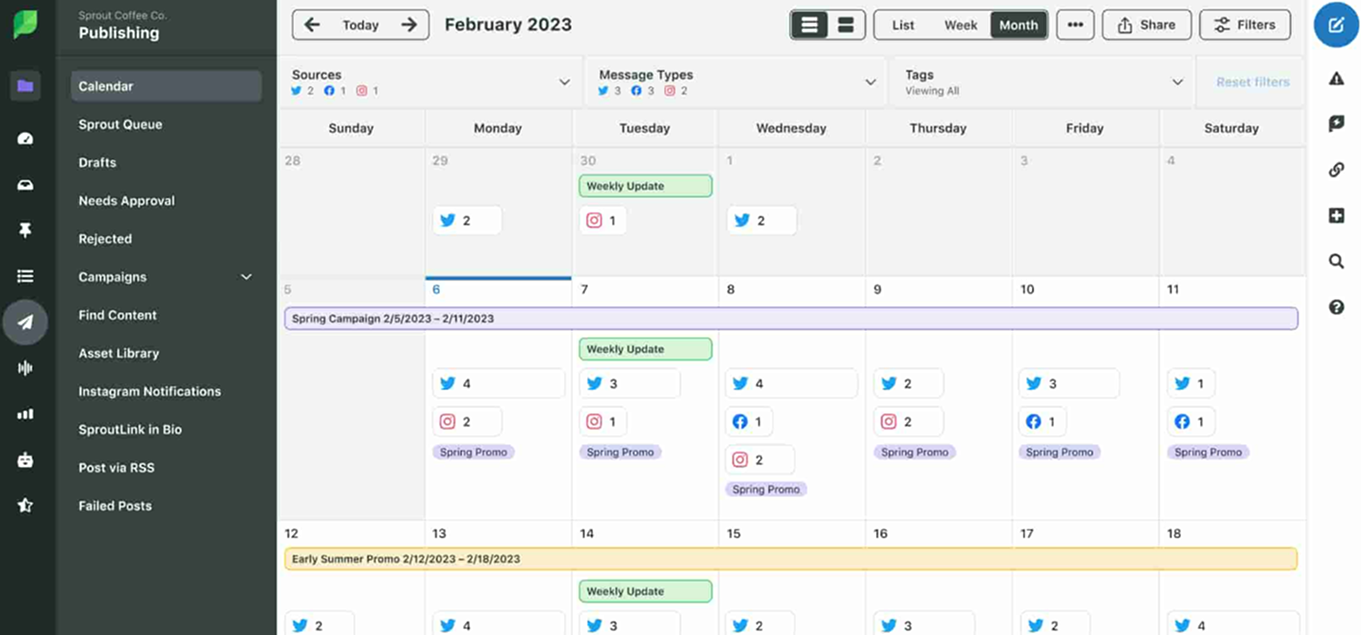
Sprout Social represents the premium tier of social media management tools, offering enterprise-level features with exceptional analytics and customer care capabilities. While Buffer vs Sprout Social comparison shows both platforms schedule posts, Sprout Social’s sophisticated social listening, advanced reporting, and CRM-style customer relationship features justify its higher price point for larger organizations and enterprises that need comprehensive social media intelligence.
Key Features
- Smart Inbox with AI: Centralized inbox for all messages and comments across networks with AI-generated alt text, sentiment analysis, and message spike alerts (Advanced plan)
- Advanced Publishing Suite: Unlimited scheduling with optimal send times, AI-powered Enhance Post feature (Professional), queue scheduling, and ViralPost technology to identify peak engagement windows
- Premium Analytics & Listening: Extensive competitor analysis, paid performance insights, tag-based reporting, team productivity metrics, and social listening (add-on) to monitor brand mentions across millions of sources
- Social Customer Care Tools: Review management, keyword and location monitoring, message tagging, helpdesk integrations, and team performance reporting to track response times and resolution rates
- Enterprise Collaboration: Unlimited social profiles (Professional and above), custom roles and permissions, approval workflows, and API access for integration with business intelligence tools
Pricing Plans
- Standard Plan: $199 per seat/month - 5 social profiles, all publishing and engagement features, unlimited AI alt text, group/profile/post-level reporting, review management
- Professional Plan: $299 per seat/month - Unlimited social profiles, message tagging, competitor/tag/paid insights, optimal send times, AI Enhance Post feature, competitive benchmarking
- Advanced Plan: $399 per seat/month - All Professional features plus AI Enhance Reply, sentiment detection, Sprout API, helpdesk integrations, team productivity reports, message spike alerts
- Enterprise Plan: Custom pricing - Tailored enterprise solutions, white-glove onboarding, dedicated service, SSO setup, priority support
- Add-ons: Premium Analytics, Social Listening, Employee Advocacy, Professional Services
- 30-day free trial available, no credit card required
Pros
- Sprout Social stands out for comprehensive CRM capabilities, a unified Smart Inbox, and advanced automation tools like its viral post timing and custom chatbots.
- Users rave about robust analytics, advanced filtering for social listening, and deep engagement trend insights.
- Multi-user collaboration, scheduling, and approval workflows support team productivity.
- The platform is known for centralized management across platforms and in-depth reporting, valued especially by agencies and enterprises.
- Customers highlight reliability, sentiment analysis, and responsive mobile functionality for productive campaign management anywhere.
Cons
- The tool is expensive for advanced features, often deemed cost-prohibitive for small teams or individuals.
- Its complex interface can have a steep learning curve, particularly in advanced modules like analytics and CRM integration.
- Certain integrations with niche or emerging platforms are missing.
- Users sometimes report sluggish customer support response times.
- Frequent updates or configuration requirements may overwhelm new users, and technical challenges in analytics or custom reporting can add to training demands.
- Some small businesses find the system too dense for simple needs.
7. Loomly
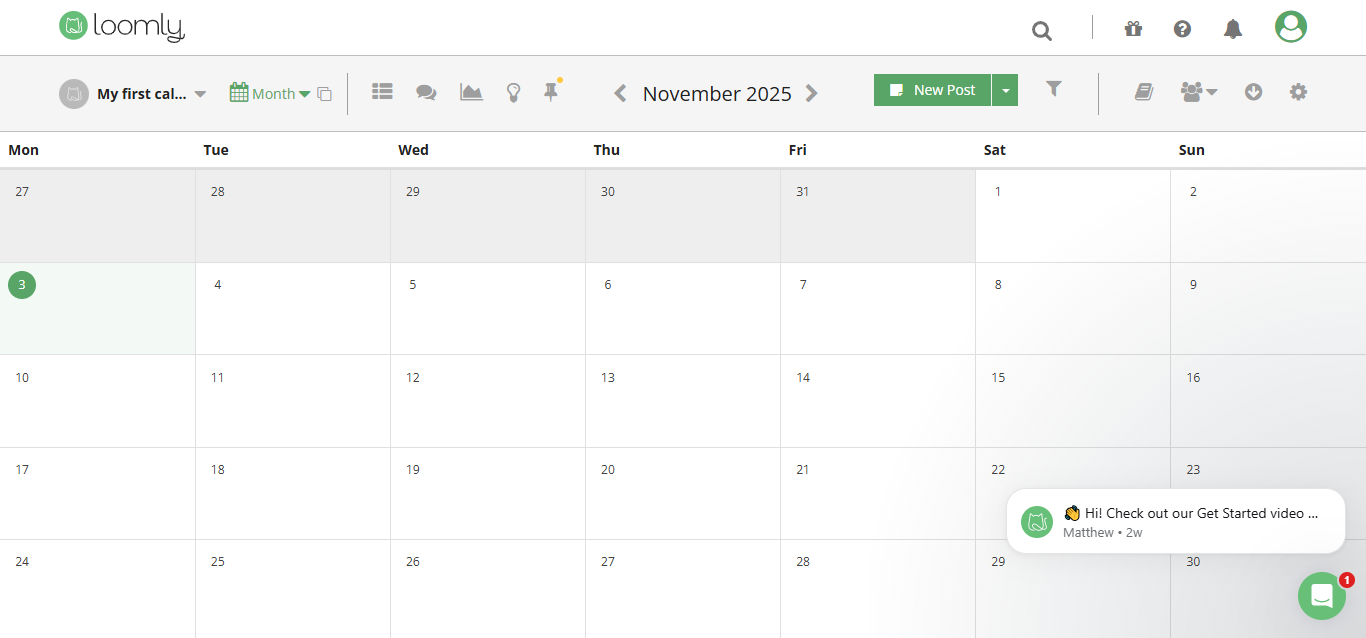
Loomly is designed for teams that get stuck on ‘what do we post next?’ Both Buffer and Loomly handle scheduling, but Loomly leans hard into ideas. It suggests posts based on trends, holidays, and events, then gives practical tips to tighten them up before you publish.
Key Features
- Post Ideas & Inspiration: Automated content suggestions based on trending topics, RSS feeds, social media trends, holidays, and events to never run out of ideas
- Advanced Optimization Tips: Real-time post optimization recommendations including best times to post, character counts, hashtag suggestions, and image specifications for each platform
- Custom Workflows: Fully customizable approval workflows with multiple review stages, internal comments, and task assignments for collaborative content creation
- Multi-Platform Support: Schedule to Facebook (Pages and Groups), Instagram, Twitter, LinkedIn (Pages and Profiles), Pinterest, TikTok, Snapchat, YouTube, and Google My Business
- Analytics & Reporting: Post performance tracking, audience insights, interaction analytics, and exportable reports with optional white-labeling
Pricing Plans
- Starter: $588/year ($49/month), Annual Saving - $192 (25% off), 3 users, 12 social accounts
- Beyond: $2,988/year ($249/month), Annual Saving $996 (25% off), Unlimited Users, 60 Social Accounts
- Enterprise: Custom Quote, Annual Saving 25% discount applies, 31+ Users, 61+ Social Accounts
Pros
- Loomly provides an intuitive, user-friendly platform for planning, scheduling, and analytics across multiple social accounts.
- The standout feature is its visual calendar, which enables easy drag-and-drop post management.
- Collaboration tools, post ideas, and repeat queueing aid creativity and efficiency, while Canva integration streamlines content creation.
- Agency users appreciate the dedicated calendars for brands and broad platform support.
- Its support channels are generally quick, and daily content suggestions help users keep accounts engaged.
- Many users also value the customer service and scalability for agencies, with upgrades adding resources and customization.
Cons
- Users report issues with Instagram video uploads and limited customization in analytics.
- The interface, while intuitive, is sometimes described as clunky, outdated, and slow in large campaigns.
- Some features, such as approval workflows and the media manager, are seen as confusing or underdeveloped, impacting larger agencies’ needs.
- Advanced cross-channel reporting is limited.
- Moderate learning curve for first-time users
- There are mixed reviews on customer support reliability, and restrictions on automatic posting for some content formats may require extra effort.
- Occasional technical glitches can hinder content flow.
8. CoSchedule
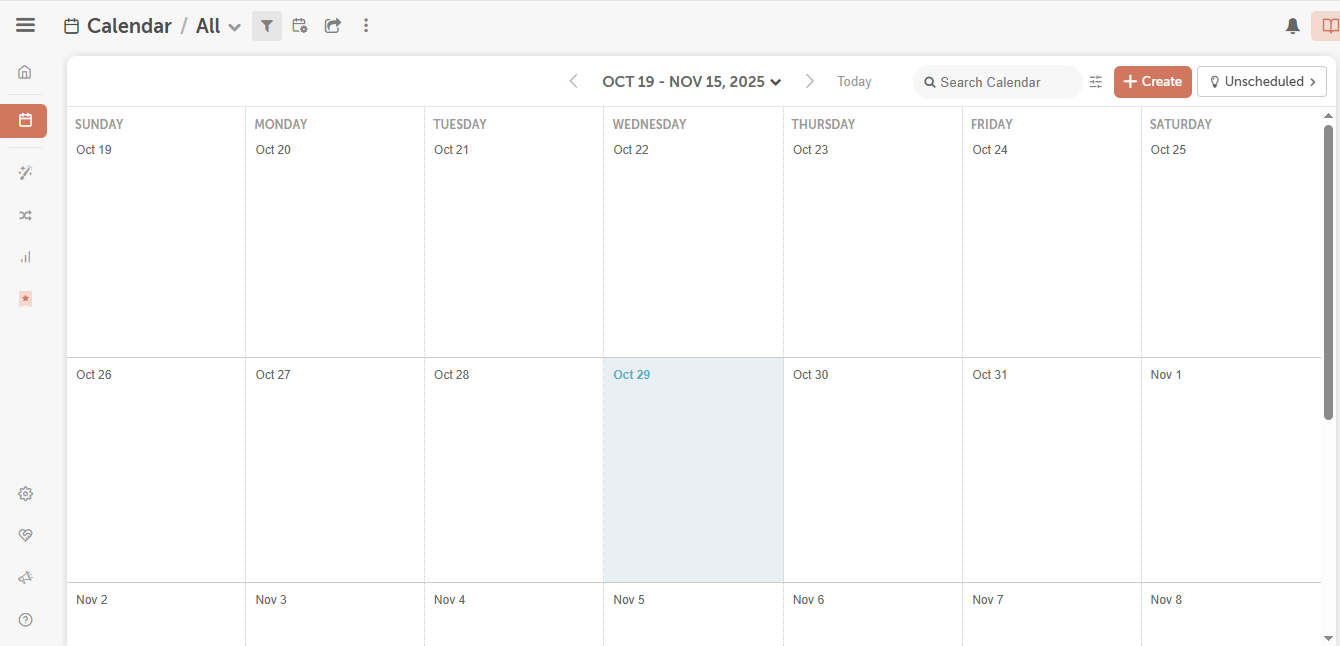
CoSchedule is less a simple scheduler and more a full marketing calendar. It pulls your social posts, blog content, emails, and projects into one place, with social publishing built in. While Buffer vs CoSchedule shows both handle social posting, CoSchedule’s unified marketing calendar brings together social media, blog content, email campaigns, and marketing projects in one visual workspace, making it the preferred choice for marketing teams managing complex, multi-channel campaigns.
Key Features
- Unified Marketing Calendar: Drag-and-drop calendar that consolidates social media, blog posts, email campaigns, marketing projects, and tasks in one visual workspace with custom color coding and filtering
- ReQueue Social Automation: Automatically fills gaps in your social schedule with your best-performing evergreen content, ensuring consistent posting without manual scheduling
- AI Marketing Assistants: Unlimited AI Social Assistant, AI Campaign Assistant, and AI Project Assistant with access to 1600+ prompts (paid plans); limited AI features on free plan
- Marketing Project Management: Built-in task management, recurring task automation, reusable templates, approval workflows, team discussions, and project attachments for comprehensive campaign coordination
- Social Inbox & Analytics: Unified social inbox for Facebook and Instagram (Free/Social) or all networks (higher plans), social analytics and reports, white-label reporting, and insights dashboards
Pricing Plans
- Free Calendar: $0 - 1 user, 1 social profile, 15 social messages, basic calendar features, limited AI (20 prompts), iOS/Android apps
- Social Calendar: $19/user/month annually ($29/user/month monthly) - 3 users max, 3 social profiles ($5/additional), unlimited messages, unlimited AI, ReQueue automation, social inbox (Facebook/Instagram)
- Agency Calendar: $59/user/month annually ($69/user/month monthly) - 3 users max, 5 social profiles ($5/additional), all Social features plus custom client calendars, client brand profiles, advanced curation
- Content Calendar: Custom pricing - 5 users max, 5 social profiles, all Agency features plus marketing projects, recurring automation, reusable templates, approval workflows
- Marketing Suite: Custom pricing - Custom user limits, all features including campaigns, Kanban dashboard, custom fields, team performance reports, dedicated account manager
- X/Twitter profiles billed separately at $8-25 per profile/month depending on plan
Pros
- CoSchedule is popular for its efficient content calendar, seamless integration with WordPress, and automation tools that simplify content marketing and project management.
- Teams value the ReQueue feature that automates evergreen content recycling.
- User reviews repeatedly note the convenience of managing multiple channels and assigning tasks within one intuitive dashboard.
- Its real-time strategy visualization and workflow streamlining improve productivity, collaboration, and consistency across platforms.
- Customer support is highly rated, with a responsive and accommodating team.
- Useful for agencies and brands seeking to plan integrated campaigns months in advance.
Cons
- The interface can be overwhelming for first-time users, and some features, such as social analytics and post previews, lack depth compared to competitors.
- Pricing is higher as plans scale or when compared to specialized tools.
- Advanced features require learning, and some mechanisms for queue management or content approval are not as intuitive, leading to confusion.
- Integration issues with certain platforms occasionally disrupt workflows.
- Users also observe that the benefit is greatest when all features are actively used; otherwise, the value diminishes compared to simpler tools.
9. Agorapulse
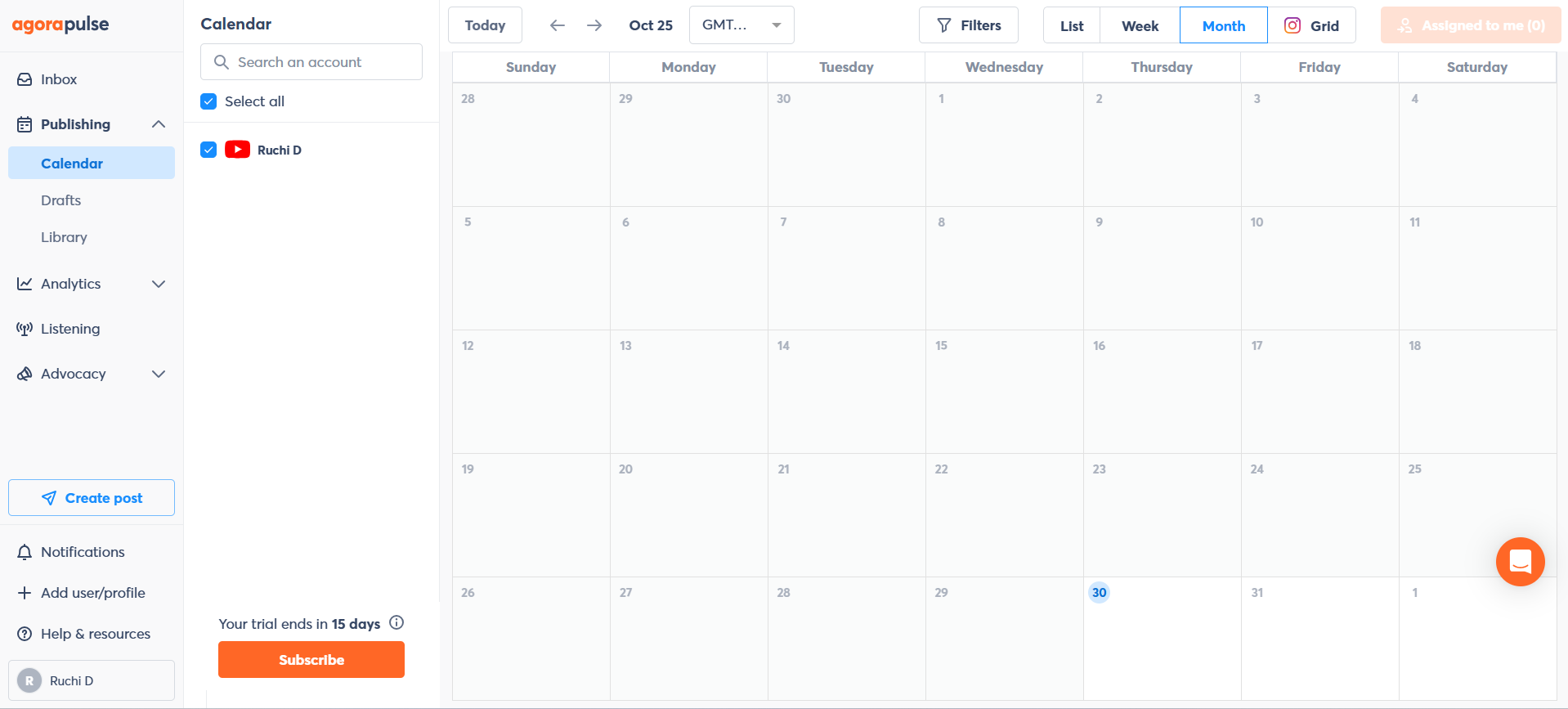
Agorapulse stands out as a user-friendly yet powerful Buffer alternative with exceptional social inbox capabilities and competitive benchmarking features. While Buffer vs Agorapulse reveals both platforms schedule content, Agorapulse’s superior community management tools, including AI-powered moderation rules and comprehensive social listening, make it the preferred choice for brands that prioritize audience engagement and customer service alongside content publishing.
Key Features
- Unified Social Inbox with Automation: Manage all messages, comments, and reviews from one inbox with AI reply suggestions, automated moderation rules (unlimited on Custom plan), saved replies, and collision detection to prevent duplicate responses
- Social ROI Tracking: Advanced ROI reporting connects social media activity to actual website traffic, leads, and conversions using Google Analytics integration,proving business impact beyond vanity metrics
- Publishing Queue System: Unlimited post scheduling with publishing queues, bulk scheduling (200 posts via CSV), optimal send times, post labels, shared calendars (5 on Professional, unlimited custom on Advanced), and multi-step approval workflows (Custom plan)
- Competitive Benchmarking (Add-on): Uncover competitors' top posts by engagement, analyze which formats perform best (Reels, Carousels, Images), track posting frequency, and compare your performance side-by-side
- Advanced Listening (Add-on): Monitor brand mentions by language, location, sentiment, or source; set up flexible keyword searches; share insights with teams; add results to reports and workflows.
Pricing Plans
- Standard Plan: $79/month annually- 10 social profiles, unlimited posts, all-in-one inbox, team performance reports, 6 months data retention, white-label reporting
- Professional Plan: $119/month annually - 10 social profiles, unlimited posts, ad comment moderation, shared calendars (5), label reports, 12 months data retention
- Advanced Plan: $149/month annually - 10 social profiles, unlimited posts, advanced ROI reports, competitor benchmarking, ads reporting, 24 months data retention, sentiment analysis with filters
- Custom Plan: Custom pricing - Unlimited social profiles, unlimited users, AI reply suggestions, SSO, custom roles, multi-step approvals, sentiment filtering, historical data import, API access, dedicated CSM, priority support (<30 min response)
- Add-ons: Advanced Listening, Employee Advocacy, Competitive Benchmarking, X Lite ($10/profile/month), X Plus ($20/profile/month)
- 30-day free trial, no credit card required.
Pros
- Agorapulse is noted for its centralized, user-friendly social media management, enabling effortless scheduling and organization of many profiles.
- The tool’s simple and visual interface speeds up workflow and supports multi-platform publishing.
- Solid reputation for efficient client management, effective audience engagement, user-friendly inbox, and strong team collaboration tools.
- Support for analytics, ready integration, and a strong feature set make it a preferred option for agencies and businesses with complex needs.
- Dedicated support, visual dashboards, and seamless content scheduling enhance user satisfaction.
Cons
- Pricing is a common concern; advanced features can drive costs beyond the reach of small organizations.
- Users cite difficult or limited reporting customization, feature gaps in AI metrics, post limits, and shared calendar collaboration.
- Issues with scheduling reliability, account linking, and slow customer service responses are also mentioned.
- Regular updates have not always kept up with newer platform demands, and some users wish for broader integrations and more flexible analytics tools.
10. Metricool

Metricool differentiates itself as a budget-friendly, analytics-focused Buffer alternative with particularly strong competitor analysis capabilities. While Buffer vs Metricool comparison shows both offer scheduling, Metricool’s comprehensive analytics (tracking up to 100 competitor profiles on paid plans), SmartLinks bio tool, and integration with Looker Studio for custom reporting make it the value leader for data-driven marketers who need powerful insights without premium pricing.
Key Features
- Comprehensive Analytics: Unlimited historical data (Starter and above), competitor analysis (100 profiles), hashtag analysis, real-time website/blog analytics, Reels & Stories analytics, customizable reporting templates (Advanced plan), and Looker Studio connector for custom visualizations
- SmartLinks Bio Tool: Create unlimited links in your bio with analytics, personalized appearance, 6 premium themes, unlimited sections/images/icons/buttons,multiple SmartLinks for different profiles (Starter and above)
- AI Social Media Assistant: AI-powered content generation, scheduling suggestions, alt text generation (Advanced plan includes "adjust instructions" feature), and MCP AI connection for enhanced AI capabilities
- Advanced Planning Tools: Unlimited post scheduling (subject to fair use), best times posting, autolists, auto-publication, post approval system (Advanced plan), RSS feed integration, hashtag search engine, PDF and poll scheduling
- Team Collaboration: Unlimited team and client access (Advanced plan), role management, customizable approval workflows, API access, Zapier and Make integration for automation
Pricing Plans
- Free Plan: €0/$0 - 1 brand (all platforms except LinkedIn and Twitter), 50 posts/month, 5 competitor analyses, 3 months historical analytics, AI assistant (5 credits/brand/month)
- Starter Plan: €14/$18 monthly (€18/$22 monthly) - Up to 5 or 10 brands, unlimited scheduling, LinkedIn connection, Twitter/X add-on available ($5/account), 100 competitor analyses, unlimited historical data, downloadable PDF/PPT reports, SmartLinks, AI assistant (20 credits/brand/month), Google Drive and Canva integration
- Advanced Plan: €39/$45 monthly (€49/$54 monthly) - Up to 15, 25, or 50 brands, all Starter features plus unlimited team/client access, role management, post approval system, customizable report templates, Looker Studio connection, Zapier/Make integration, AI "adjust instructions" feature, MCP AI connection, API access
- Custom Plan: Custom pricing - 50+ brands, custom publication limits, all Advanced features plus integration capabilities
- Twitter/X add-on: €5/$5 per account monthly across all paid plans
Pros
- Metricool excels at providing affordable social media management with an exceptional free tier.
- Users appreciate its comprehensive analytics, allowing them to analyze competitor strategies, monitor performance across multiple social platforms, and generate automated reports.
- The platform's ease of use and intuitive interface make it accessible to beginners while offering depth for advanced users.
- Real-time data insights, multi-platform scheduling, and the ability to manage multiple brands make it valuable for small businesses and freelancers.
- The competitive pricing compared to premium tools and strong customer support enhance overall satisfaction.
Cons
- The free version lacks advanced features, with LinkedIn integration and certain analytics only available in paid plans.
- Some users report data accuracy issues and errors in post scheduling, requiring manual verification.
- The platform limits historical data access to three months on free plans, and the dashboard can be overwhelming with too many metrics at once.
- Paid plans are viewed as expensive relative to features offered, and the scaling model can become costly for managing multiple brands.
- Limited support for newer content formats like carousels and video content is a drawback.
11. eClincher
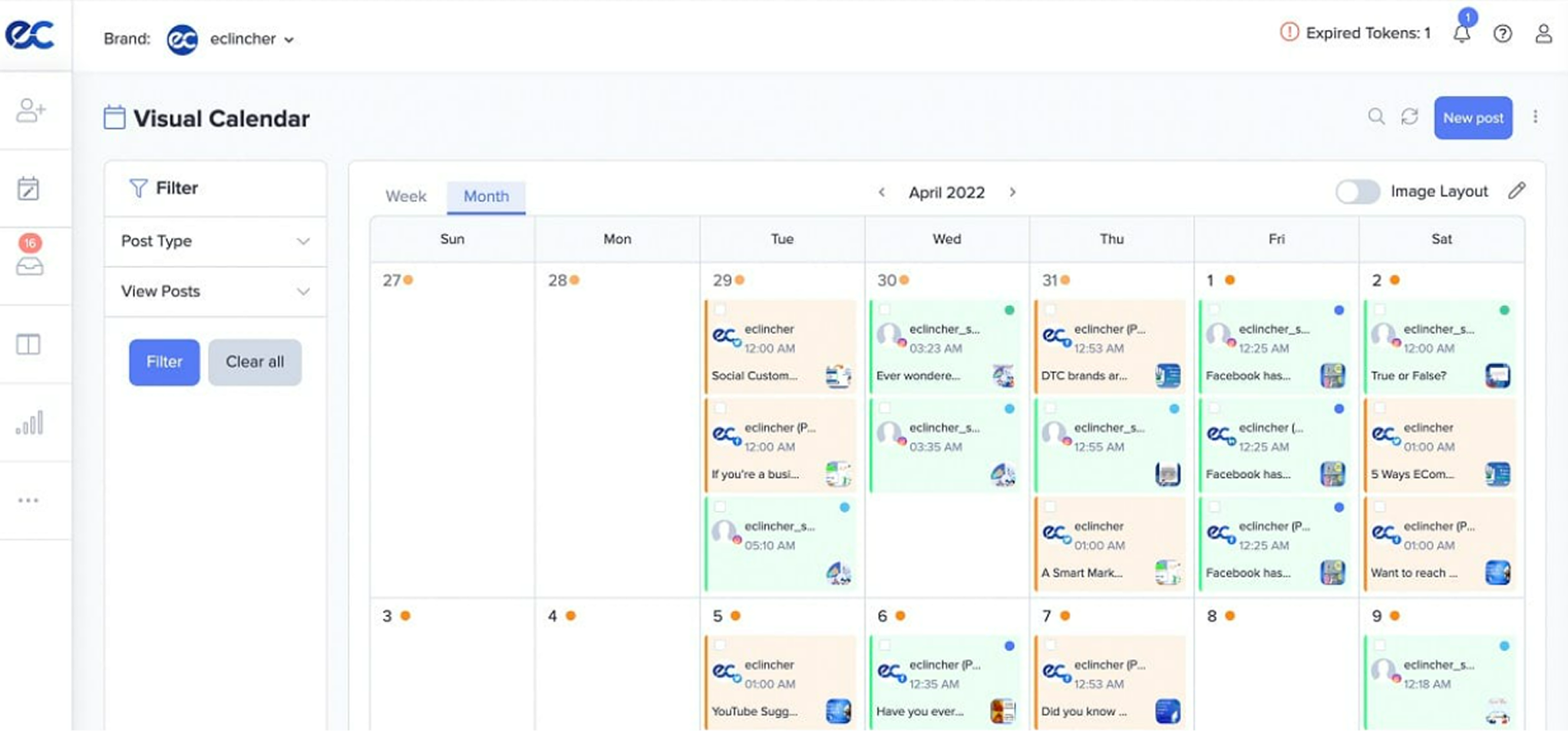
eClincher positions itself as a comprehensive social media management and marketing platform with unique SEO and brand monitoring capabilities. While Buffer vs eClincher comparison shows both schedule posts, eClincher’s all-in-one approach combines social media management, local SEO automation (listings management), brand monitoring, and influencer discovery, making it the only platform that manages social media and SEO under one roof,ideal for businesses seeking consolidated digital marketing tools.
Key Features
- Local SEO Automation: Manage business listings across 100+ directories (Google, Bing, Facebook, Yelp, etc.), monitor reviews, and ensure NAP (Name, Address, Phone) consistency,available as separate $300/month add-on
- Advanced Publishing: Auto-posting queues, smart queues, RSS-to-social automation, bulk scheduling, post recycling, suggested posting times, Google Drive media integration, and Canva design integration
- Unified Social Inbox: Manage messages, comments, mentions, and reviews from all platforms in one inbox with sentiment analysis, saved replies, team assignments, and conversation tracking
- Brand Monitoring & Listening: Track brand mentions across social media and web, monitor competitor activity, analyze sentiment, and discover trending topics and influencers
- Comprehensive Analytics: Detailed reports for all platforms, customizable white-label reports, competitor analysis, post performance tracking, and CSV exports,with API access on Premier and Enterprise plans
Pricing Plans
- Standard: $1609 billed annually, 1 user (expandable to 2 users max), Manage up to 15 social media profiles (expandable to 20), Includes API access, core social scheduling, analytics, shared media library, approval workflows, Live chat support with real people.
- Professional: $3769 billed annually, 5 users (expandable to 10 users max), Manage up to 25 social media profiles (expandable to 40), Full access to scheduling and automation tools, approval workflow, custom dashboards, analytics, and SEO tools, Team collaboration features: notes, task assignments, role-based access, Includes account executive support and onboarding services.
- Enterprise Plan: Custom pricing - Custom profiles, custom users, all features, dedicated onboarding and implementation, account executive, live support, SSO, API access.
Pros
- eClincher offers an all-in-one inbox combining messages from multiple platforms, making engagement efficient and streamlined.
- The auto-post and queue system, powered by engagement algorithms, optimizes posting times to maximize reach.
- Users appreciate content curation features, bulk scheduling capabilities, and evergreen content recycling.
- The platform supports numerous social networks including Google My Business, which many competitors lack.
- User-friendly interface and generally reliable performance make it suitable for small businesses and entrepreneurs looking to automate their social media presence.
Cons
- The interface is considered outdated and not modern compared to newer competitors, with a utilitarian design that lacks polish.
- The inbox can be cumbersome when managing multiple accounts, and posting customization for individual platforms is limited.
- Advanced features have a steep learning curve, and some users report customer support response delays.
- The platform lacks direct support for emerging platforms like TikTok and Snapchat.
- Limited cross-platform customization and the need to remember detailed workflows can frustrate users accustomed to more intuitive interfaces.
12. Socialoomph
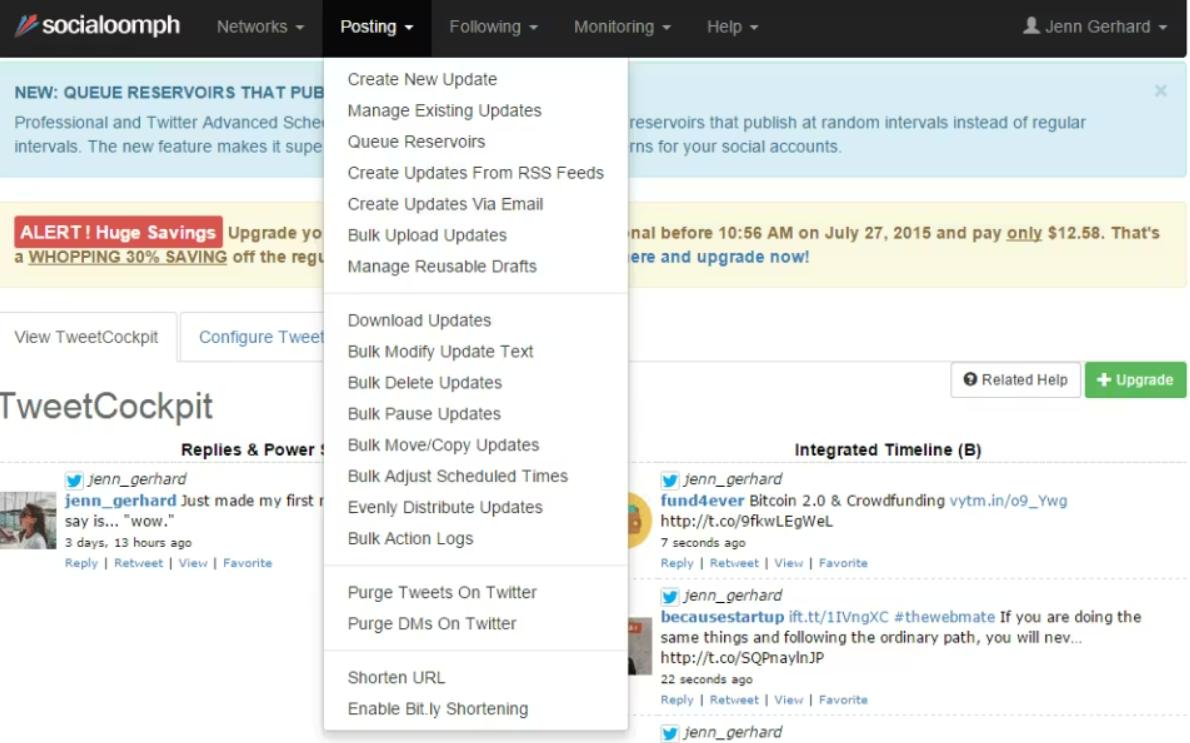
Socialoomph takes a unique, no-frills approach to social media management with a focus on automation, bulk operations, and power-user features. While Buffer vs Socialoomph shows both offer scheduling, Socialoomph’s extensive automation capabilities (keyword-based auto-follows, auto-DMs, scheduled blog post promotion) and bulk post management make it the preferred choice for marketers who prioritize efficiency and automation over visual interfaces.
Key Features
- Advanced Twitter Automation: Keyword-based auto-follows, auto-DMs to new followers, scheduled retweets, and tweet variations,features unmatched by most modern social tools
- Bulk Scheduling: Upload and schedule hundreds of posts at once via CSV import, post queues that auto-publish at set intervals, and recurring post schedules
- RSS-to-Social Automation: Automatically post new blog articles to social media as they're published, with customizable templates for different networks Post Variations: Create multiple versions of the same post content to avoid repetitive messaging while promoting the same link or topic
- Draft & Queue Management: Save unlimited drafts, organize posts into multiple queues with different schedules, and shuffle queue order to randomize post
Pricing Plans
- Personal Suite: Free, 1 user, 1 social profile, Basic posting features, Unlimited scheduled posts (max 3 per hour).
- Advanced Suite: $162/year ($15/month), 1 user, 1 social profile, 1 blog, 1 RSS feed, 1 queue, All posting features, Unlimited scheduled posts (max 60 per hour per social profile/blog).
- Professional Suite: $270/year ($25/month), 1 user, 10 social profiles, 5 blogs, 5 RSS feeds, 5 queues, 1 webhook, All posting features, Unlimited scheduled posts (max 60 per hour per social profile/blog), Option to add additional profiles, blogs, RSS feeds, queues, webhooks
- Business Suite: $594/year ($55/month), 1 user, 20 social profiles, 10 blogs, 10 RSS feeds, 10 queues, 1 webhook, All posting features, Unlimited scheduled posts (max 60 per hour per social profile/blog), $420/year ($35/month) per additional associate, $60/year ($5/month) per additional team member, Option to add additional profiles, blogs, RSS feeds, queues, webhooks.
Pros
- Socialoomph stands out for its automation capabilities, allowing users to schedule content efficiently and manage multiple social accounts from one dashboard.
- The platform offers content curation tools, helping users discover relevant content easily.
- Users appreciate the evergreen content library and the ability to automate recurring posts.
- It provides reliable scheduling across platforms and maintains consistent performance.
- The interface, while not flashy, is functional and gets the job done for users who understand the platform's workflows.
Cons
- The interface is dated and not visually appealing, lacking modern design elements that attract newer users.
- Documentation and support resources are limited, making onboarding challenging.
- The feature set is basic compared to competitors offering more advanced analytics and collaboration tools. Some users report limited customization options and difficulty executing complex workflows.
- The platform feels like it hasn't evolved significantly in recent years, and customer support response times can be slow.
13. Planoly

Planoly built its reputation as an Instagram-first visual planner and scheduler, making it a strong Buffer alternative for visual brands, influencers, and e-commerce businesses focused on Instagram aesthetics. While Buffer vs Planoly comparison reveals both schedule posts, Planoly’s drag-and-drop visual grid planner, Instagram Stories scheduling, and emphasis on visual content planning make it the preferred choice for brands where Instagram aesthetic consistency is paramount.
Key Features
- Visual Grid Planner: Drag-and-drop interface to plan Instagram feed layout before posting, ensuring aesthetic consistency and color coordination
- Instagram Stories Scheduling: Schedule Instagram Stories in advance with custom thumbnails and link stickers (for eligible accounts)
- Auto-Publishing: Direct posting to Instagram (business/creator accounts), Facebook, Twitter, LinkedIn, and Pinterest without notifications
- Link in Bio Page: Customizable landing page (Linkit tool) that makes Instagram posts clickable and shoppable, driving traffic from bio link to specific posts
- User-Generated Content (UGC): Discover, save, and repost user-generated content from Instagram hashtags and mentions to build community engagement
Pricing Plans
- Starter Plan: $168/ year ($14/month), 1 social set covering 9 platform, 60 uploads per month, 1 user account, Social calendar with holiday and weekly trends, Instagram grid planning
- Growth Plan: $288/year ($24/month),1 social set with 9 platforms, Unlimited uploads, 3 user accounts, Advanced analytics and reporting, Team collaboration features
- Pro Plan: $444/year ($37/ month), 2 social sets (can manage multiple brands/accounts), Unlimited uploads, 6 user accounts, Advanced team management, Priority customer support
Pros
- Planoly excels at visual content planning with an exceptional grid view that shows how Instagram feeds will look before publishing.
- The drag-and-drop calendar interface is intuitive and user-friendly, making content organization simple.
- The free plan is feature-rich and sufficient for beginners, while paid plans offer affordable pricing.
- Users appreciate the platform's focus on aesthetic consistency and the ability to manage multiple accounts.
- The visual approach helps maintain cohesive branding, and the overall user experience is generally smooth.
Cons
- Users report recurring glitches and web interface stability issues that have persisted for months.
- Auto-posting to Instagram is unreliable, with errors surfacing during posting rather than drafting, wasting time and missing posts.
- The platform only displays the last 18 published posts, limiting content history access.
- Customer support is reportedly uninformed of recent feature changes, leaving users frustrated.
- Pricing is higher than some competitors like Later, and the platform's performance issues undermine its value proposition.
14. Facebook Creator Studio
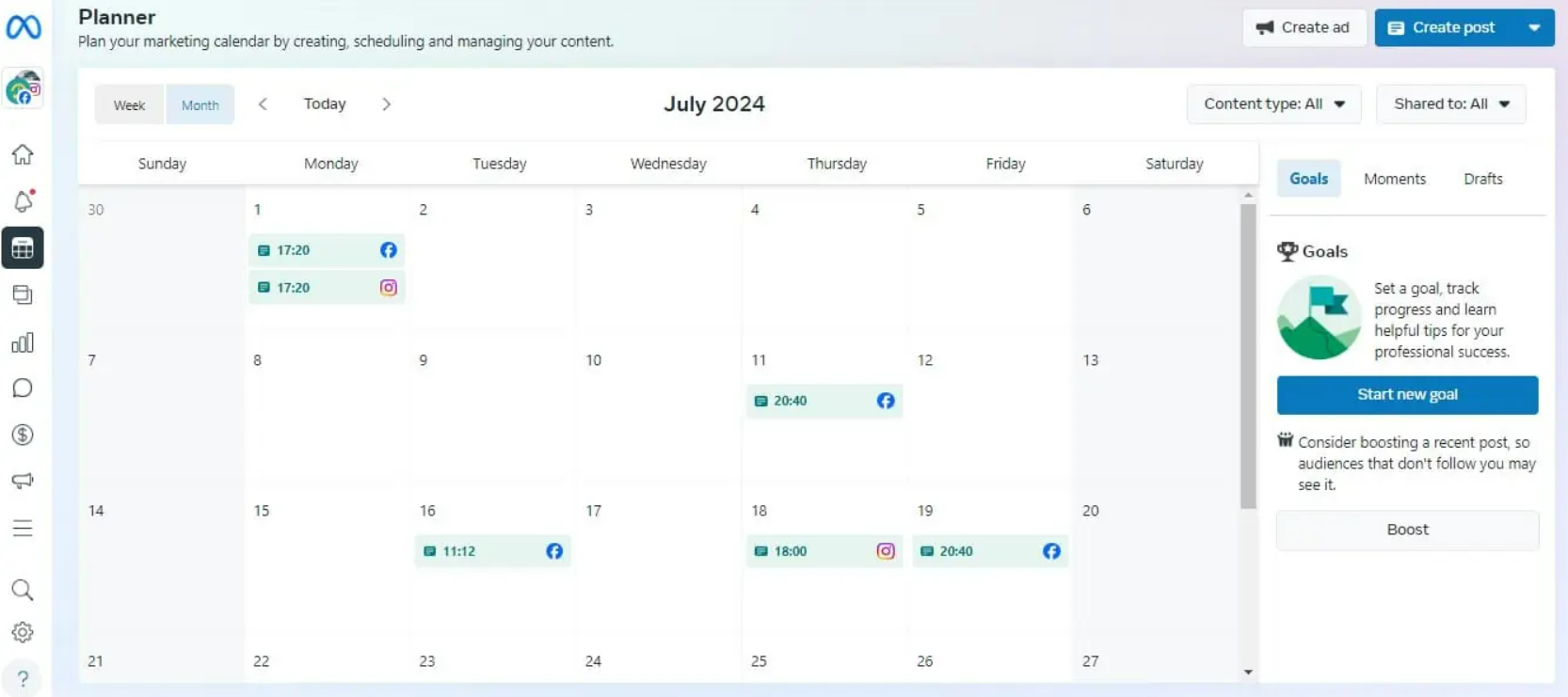
Facebook Creator Studio (now largely integrated into Meta Business Suite) is Meta’s free native tool for managing Facebook and Instagram content, making it a compelling Buffer alternative for businesses already invested in Meta’s ecosystem. While Buffer vs Creator Studio shows Buffer supports more platforms, Creator Studio’s deep integration with Facebook and Instagram, zero cost, and access to platform-specific features like monetization tools and in-stream ads make it the best choice for creators and businesses focused exclusively on Meta platforms.
Key Features
- Native Publishing & Scheduling: Create, schedule, and publish posts, Stories, and Reels to Facebook and Instagram with full access to platform-specific features (stickers, music, polls, etc.)
- Content Library: Centralized repository showing all content,drafts, scheduled, and published posts across both Facebook and Instagram in one searchable database
- Insights & Analytics: Detailed performance metrics including reach, engagement, audience demographics, peak activity times, and content type performance without third-party tools
- Monetization Tools: Access to in-stream ads (revenue from video ads), brand collaboration management, and fan subscriptions for exclusive content,unique to native Meta tools
- Inbox Management: Reply to messages, comments, and interactions from both Facebook and Instagram within the Creator Studio interface
Pricing Plans
- Free: $0 - Completely free with no limitations, trials, or premium tiers. All features available to anyone with a Facebook Page or Instagram business/creator account
Pros
- Facebook Creator Studio is free, eliminating cost barriers for creators and small businesses.
- The platform integrates seamlessly with Meta's ecosystem, providing native scheduling for Facebook and Instagram.
- Users appreciate the direct access to audience insights and performance metrics.
- The tool is straightforward for basic scheduling needs, and integration with other Meta tools is smooth.
- No learning curve is required for Facebook-familiar users, and the platform offers reliable publishing directly from Meta.
Cons
- The tool lacks advanced features found in third-party schedulers, offering limited analytics and reporting capabilities.
- Creator Studio doesn't support many social platforms beyond Meta's ecosystem, making it unsuitable for multi-platform management.
- Customization options are minimal, and the interface can feel restrictive.
- There's no built-in content calendar or bulk scheduling, requiring more manual effort.
- Users cannot schedule Stories or Reels with the same flexibility as other platforms, limiting creative options.
15. Dlvr.it
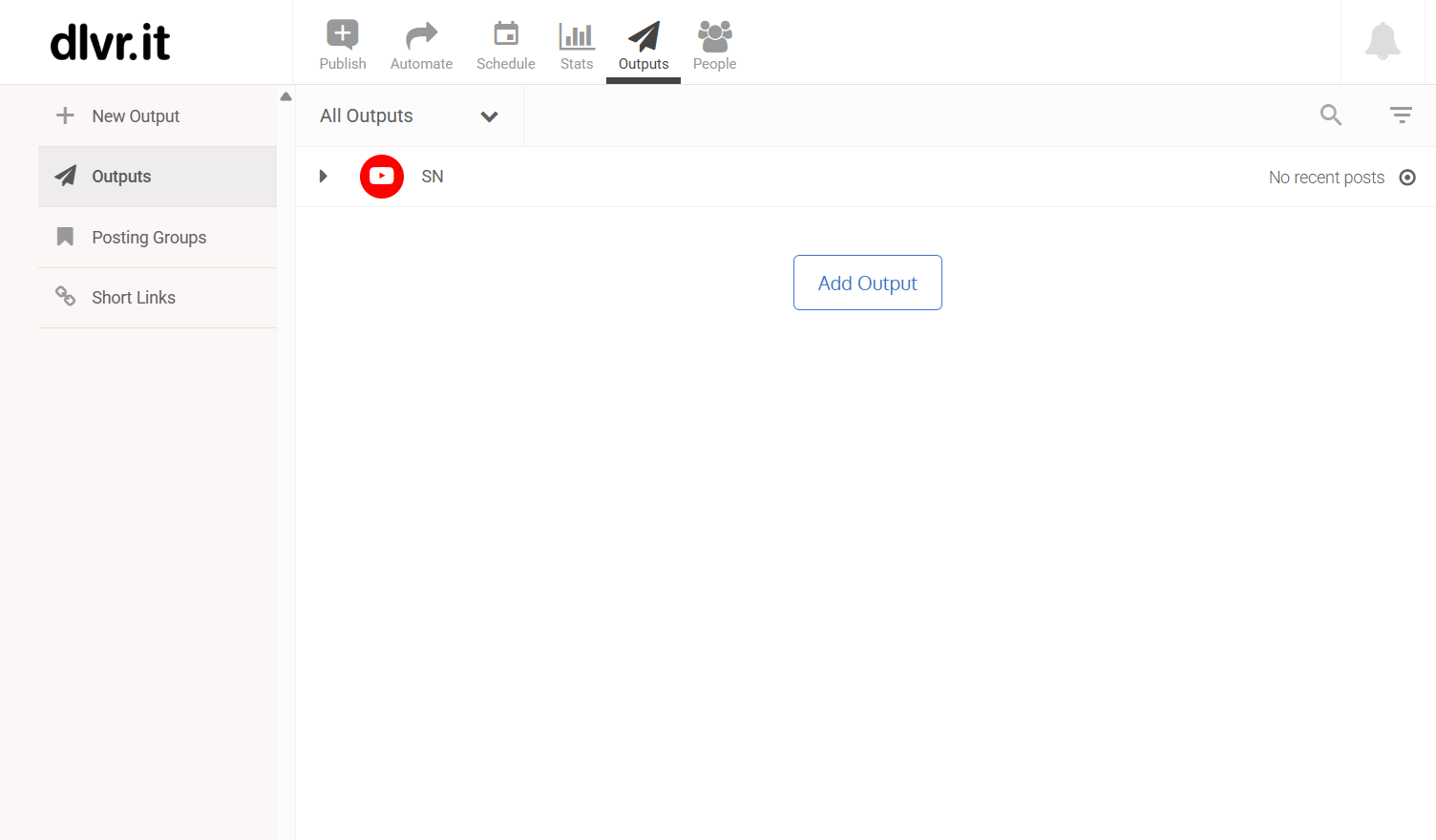
Dlvr.it specializes in RSS-to-social automation and content syndication, making it a unique Buffer alternative for bloggers, news sites, and content publishers who need to automatically promote their blog posts and articles across social media. While Buffer vs Dlvr.it shows both schedule posts, Dlvr.it’s core strength is its sophisticated RSS feed integration that automatically posts new content to social media as it’s published, eliminating manual sharing and ensuring blog promotion happens instantly.
Key Features
- RSS Feed Automation: Automatically detect new blog posts via RSS feeds and post them to social media with customizable templates, truncation rules, and image extraction
- Video Auto-Upload: Automatically upload Instagram, Facebook, and TikTok videos to YouTube, repurposing short-form content for long-form platforms
- Content Filtering: Set rules to filter which RSS items get posted based on keywords, categories, or content type
- Multi-Account Distribution: Share single RSS feeds to multiple social accounts simultaneously with account-specific customization
- Posting Templates: Create custom templates for how RSS content appears on different social platforms, including prefixes, suffixes, and hashtags
Pricing Plans
- Basic: $99.96/year ($8.33 / mo), It includes automation for 3 social profiles/pages, unlimited monthly posts, and 25 inputs.
- Pro: $107.88/year ($8.99/month). It's for businesses and established professionals, offering automation for 10 social profiles/pages, unlimited monthly posts, and 50 inputs.
- Plus: $359.52/year ($29.96/month), Most powerful social automation tools. It provides automation for 15 social profiles/pages, unlimited monthly posts, and 75 inputs.
- Agency Plan: $1,794.96/year ($149.58/month), Custom setup for agencies, and includes 250 social profiles & pages, 1500 inputs, 2-minute feed updates, and 10 team members.
Pros
- Dlvr.it specializes in RSS feed automation, allowing users to automatically share blog posts and curated content across social platforms.
- The platform excels at content recycling and scheduling, making it ideal for publishers and content creators.
- Setup is straightforward, and the platform integrates well with various content sources.
- Users appreciate the ability to cross-post content efficiently without manual intervention.
- Affordable pricing makes it accessible to small businesses and freelancers.
Cons
- The platform has a limited feature set compared to comprehensive social media managers, focusing primarily on RSS automation.
- The interface is outdated and not intuitive, requiring time to understand workflows.
- Customer support is minimal, and documentation is sparse.
- The platform lacks advanced analytics and engagement tools, offering only basic scheduling capabilities.
- It's not suitable for users needing multi-channel management, team collaboration, or detailed performance tracking.
16. SocialBee
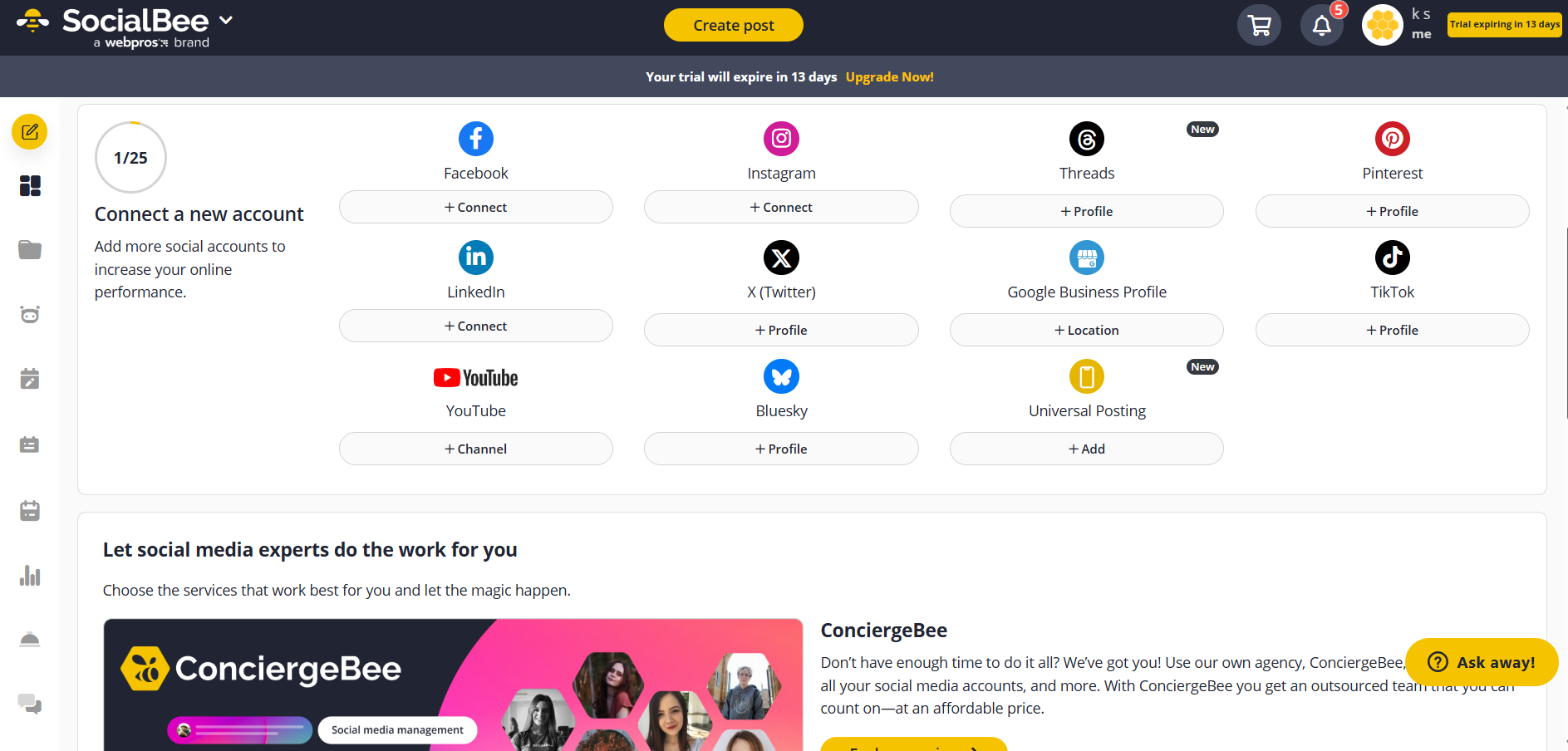
SocialBee is a social media management platform with exceptional content categorization and recycling features powered by AI. While Buffer vs SocialBee comparison reveals both schedule posts, SocialBee’s unique category-based scheduling system allows you to organize content into topic folders that post on rotating schedules, ensuring balanced content mix without manual planning,making it ideal for brands with diverse content pillars and evergreen strategies.
Key Features
- AI Social Media Copilot: Plans your complete social media strategy, creates a categorized content plan, generates and schedules a month's worth of posts in minutes with brand voice consistency
- Category-Based Scheduling: Organize posts into unlimited content categories (Pro plan) or topic folders, then set rotating schedules to ensure balanced content distribution across themes
- Content Recycling & Expiration: Automatically recycle evergreen posts and set expiration dates for time-sensitive content, maintaining fresh feeds without manual reposting
- Post Variations: Create different versions of the same idea across formats (image posts, videos, carousels) to test what resonates with your audience
- Hashtag Manager: Generate hashtags based on captions or images using AI, organize them into collections for quick insertion, and track performance
Pricing Plans
- Bootstrap Plan: $24/month annually) - 5 social profiles, 1 user, 1 workspace, 10 content categories, 1,000 posts per category, analytics up to 3 months
- Accelerate Plan: $40/month annually - 10 social profiles, 1 user, 1 workspace, 50 content categories, 5,000 posts per category, analytics up to 2 years
- Pro Plan: $82/month annually - 25 social profiles, 3 users, 5 workspaces, unlimited content categories, 5,000 posts per category, analytics up to 2 years, content approval workflow
- 14-day free trial, no credit card required
Pros
- SocialBee offers affordable pricing with feature-rich plans at competitive rates.
- The platform includes AI-powered content generation, image generation, RSS feed integration, and evergreen content recycling.
- Users appreciate the visual interface, content categorization system, and the ability to organize posts by topics.
- The platform supports multiple workspaces for agencies, enabling efficient client management.
- A 14-day free trial with full feature access helps users evaluate before committing, and customer service is generally responsive.
Cons
- The platform has performance issues, with users reporting significant slowdowns when creating posts with images and multiple elements.
- Advanced features are limited in lower-tier plans, restricting team collaboration to the Pro plan only.
- SocialBee lacks integration with Pinterest and YouTube, limiting multi-platform coverage.
- Some users find the UI less intuitive than competitors and report occasional bugs.
- The platform's growth seems stalled, with fewer recent feature updates compared to other tools.
17. Tailwind
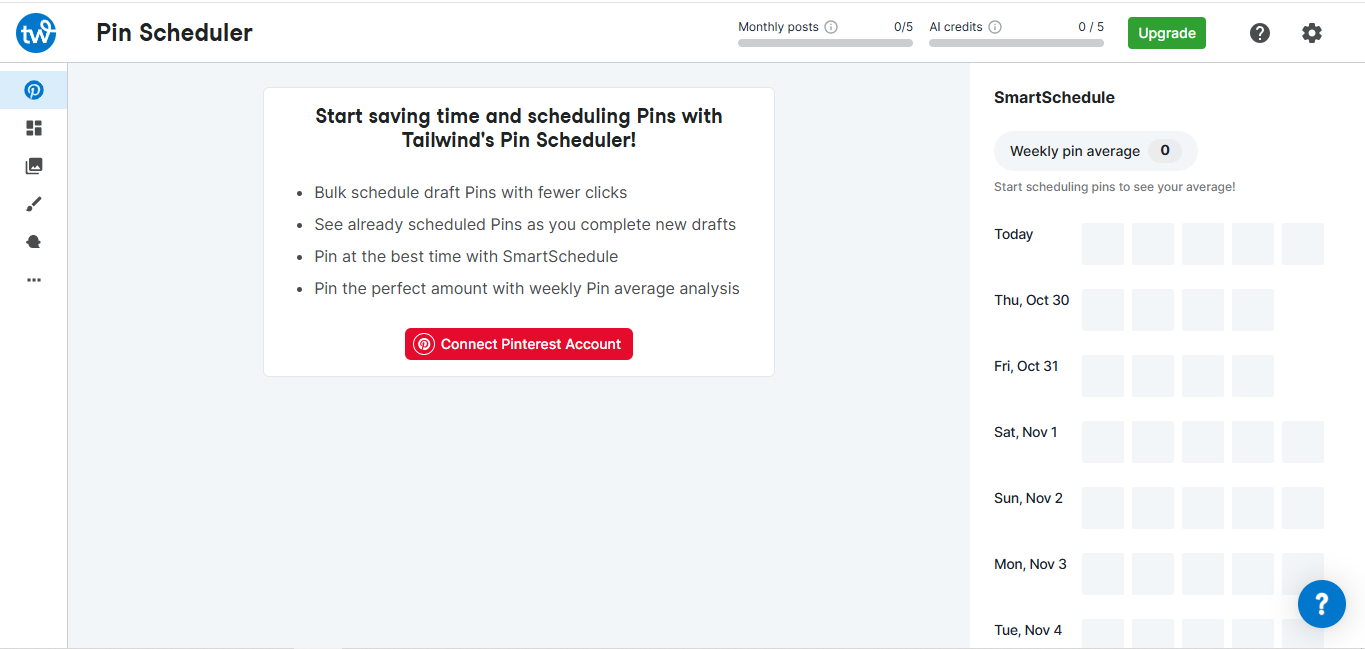
Tailwind specializes in Pinterest and Instagram marketing, making it a highly focused Buffer alternative for e-commerce brands, bloggers, and visual marketers who rely heavily on Pinterest for traffic and sales. While Buffer vs Tailwind shows Buffer supports more platforms, Tailwind’s Pinterest-specific features,SmartSchedule, Tailwind Communities for content amplification, and data-backed best practices that make Pins 54% more likely to go viral,make it the undisputed leader for Pinterest marketing.
The platform’s SmartLoop feature recycles top-performing Pins automatically, and Tailwind Communities allow members to share each other’s content for exponential reach. Tailwind works best for businesses where Pinterest drives significant traffic, particularly e-commerce, food blogs, DIY content, and lifestyle brands.
Key Features
- SmartSchedule for Pinterest: AI-powered scheduling that publishes Pins at optimal times when your specific audience is most active, based on data analysis rather than guesswork
- Tailwind Communities: Join niche communities where members share each other's Pins, multiplying reach beyond your own followers,unlimited communities and submissions on Advanced and Max plans
- SmartLoop (Pin Recycling: Automatically republish your best-performing Pins months after original posting, keeping traffic flowing long-term without manual reposting
- AI Design & Caption Tools: 1000 AI credits monthly (Max plan) for generating Pin designs and captions, plus unlimited Post Designs on Advanced and Max plans
- Smart.bio Custom Link: Create a customizable landing page for your Instagram or TikTok bio with clickable links to drive traffic from social to website or shop
Pricing Plans
- Free Plan: $0 - 1 account, 5 posts/month, 5 post designs/month, 5 AI credits/month, 1 Tailwind Community, basic analytics
- Pro Plan: $17.99/month annually ($29.99/month monthly) - 1 account, 150 posts/month across Instagram, Pinterest & Facebook, 200 post designs/month, 150 AI credits/month, 5 Tailwind Communities, advanced analytics
- Advanced Plan: $29.99/month annually ($54.99/month monthly) - 2 accounts, 300 posts/month, unlimited post designs, 300 AI credits/month, unlimited Tailwind Communities with unlimited submissions, 2 users
- Max Plan: $49.99/month annually ($99.99/month monthly) - 3 accounts, unlimited posts/month, unlimited post designs, 1000 AI credits/month, unlimited Tailwind Communities, 5 users
- Free plan available for testing
Pros
- Tailwind specializes in Pinterest and Instagram scheduling, offering exceptional features for visual content creators.
- Tailwind suggests times to post, so you’re more likely to publish when your audience is actually online.
- Users appreciate the Tailwind Communities feature for discovering trending content and sharing ideas.
- The analytics are strong, showing detailed performance metrics for pins and posts.
- The interface is clean and user-friendly, making navigation intuitive. For Pinterest-focused users, Tailwind is considered the best option available.
Cons
- Tailwind's limited platform support is a major drawback, focusing primarily on Pinterest and Instagram while offering minimal support for other networks.
- Pricing is higher than competitors for the features offered, especially for those not primarily using Pinterest.
- The tool lacks advanced scheduling features available in full-featured managers.
- Customer support can be slow, and some users report occasional bugs in the scheduling system.
- Users needing multi-platform management should seek alternatives.
18. SocialPilot
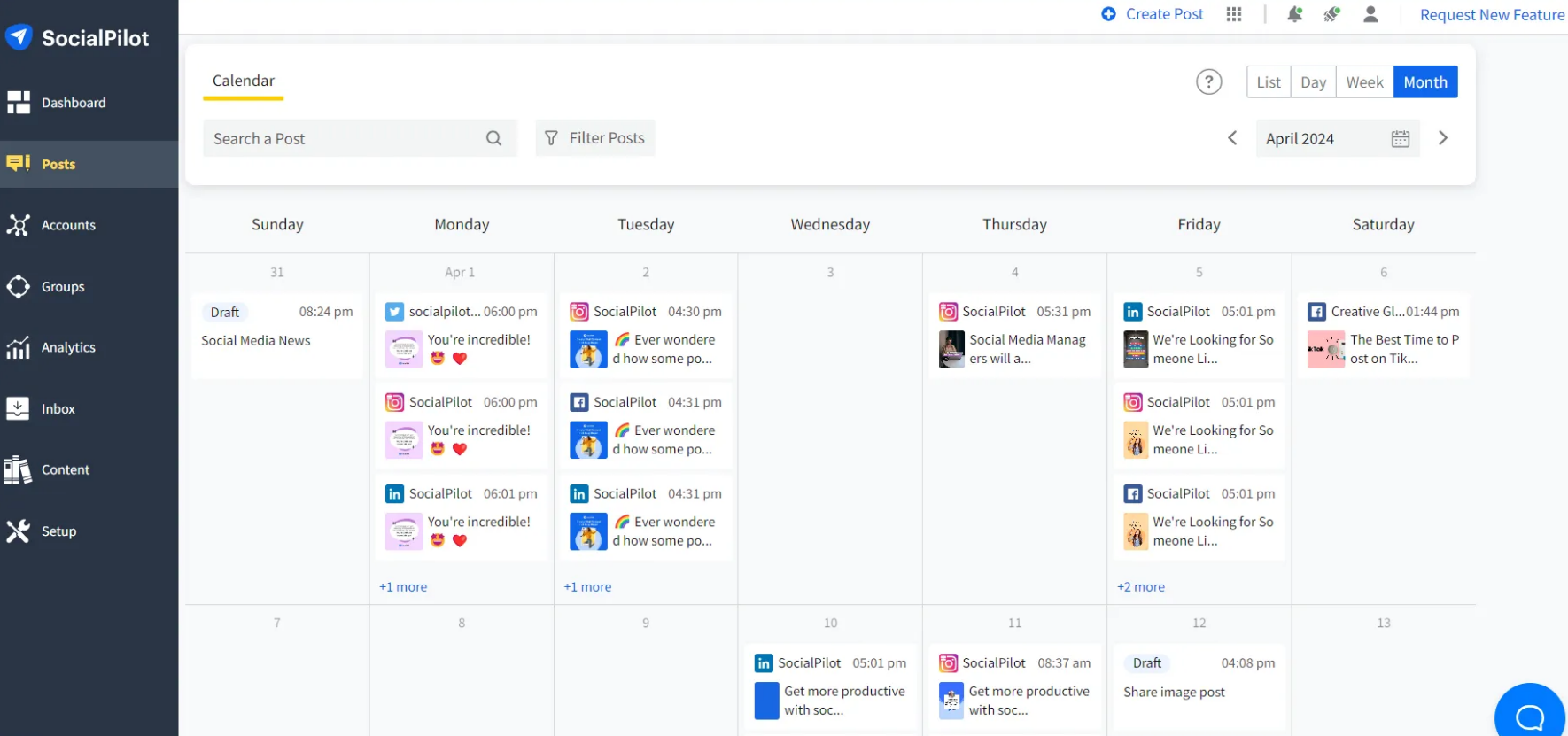
SocialPilot is an affordable, feature-rich Buffer alternative focused on delivering enterprise-level capabilities at accessible prices. While Buffer vs SocialPilot reveals both schedule posts, SocialPilot’s white-label reporting, client management features, bulk scheduling for up to 500 posts at once, and significantly lower pricing (starting at $30/month for professionals) make it particularly attractive for agencies and freelancers managing multiple clients on a budget.
The platform’s Facebook Ads integration and social media inbox consolidation provide additional value. SocialPilot works well for agencies, social media managers, small businesses, and marketing teams that need professional features without premium pricing.
Key Features
- Bulk Scheduling: Upload and schedule up to 500 posts at once via CSV import or bulk composer, dramatically accelerating content calendar execution
- White-Label Reports: Create custom-branded analytics reports with your agency logo and color scheme, removing SocialPilot branding for professional client presentations
- Client Management: Manage multiple clients with separate permissions, approval workflows, and account access controls,ideal for agencies juggling numerous brands
- Social Media Inbox: Unified inbox for managing Facebook and Twitter messages, comments, and mentions from one centralized dashboard
- Content Curation & RSS: Discover trending content, curate from RSS feeds, and maintain a content library for quick reposting of high-performing content
Pricing Plans
- Essentials Plan: $30/month monthly ($25.50/month annually, 15% savings) - Designed for professionals working independently
- Standard Plan: $50/month monthly ($42.50/month annually, 15% savings) - Empowers SMBs and small teams with enhanced features
- Premium Plan: $100/month monthly ($85/month annually, 15% savings) - Built for growing agencies wanting to scale their operations
- Ultimate Plan: $200/month monthly ($170/month annually, 15% savings) - Designed for established agencies and multi-location brands
- Enterprise Plan: Custom pricing - For enterprises needing custom solutions, API access, and Single Sign-On (SSO)
- Pricing available in USD, EUR, GBP, and AUD
- Free trial available
Pros
- SocialPilot offers affordable pricing with comprehensive features, making it an excellent value-for-money option.
- The platform supports numerous social networks, including emerging ones like TikTok and Threads. Users appreciate the intuitive interface, easy scheduling, and multi-account management capabilities.
- The customer support is responsive and helpful, going above and beyond expectations.
- Advanced features like content calendar, analytics, and team collaboration are available even on lower-tier plans, providing flexibility.
Cons
- Some users report occasional bugs and performance glitches, particularly when scheduling high volumes of posts.
- The analytics dashboard, while functional, lacks the depth and customization options of premium tools.
- Mobile app experience is not as polished as the web interface.
- Customer support, despite being responsive, sometimes requires multiple follow-ups to resolve complex issues.
- API limitations affect advanced integrations, and some users desire more automation features.
19. OneUp
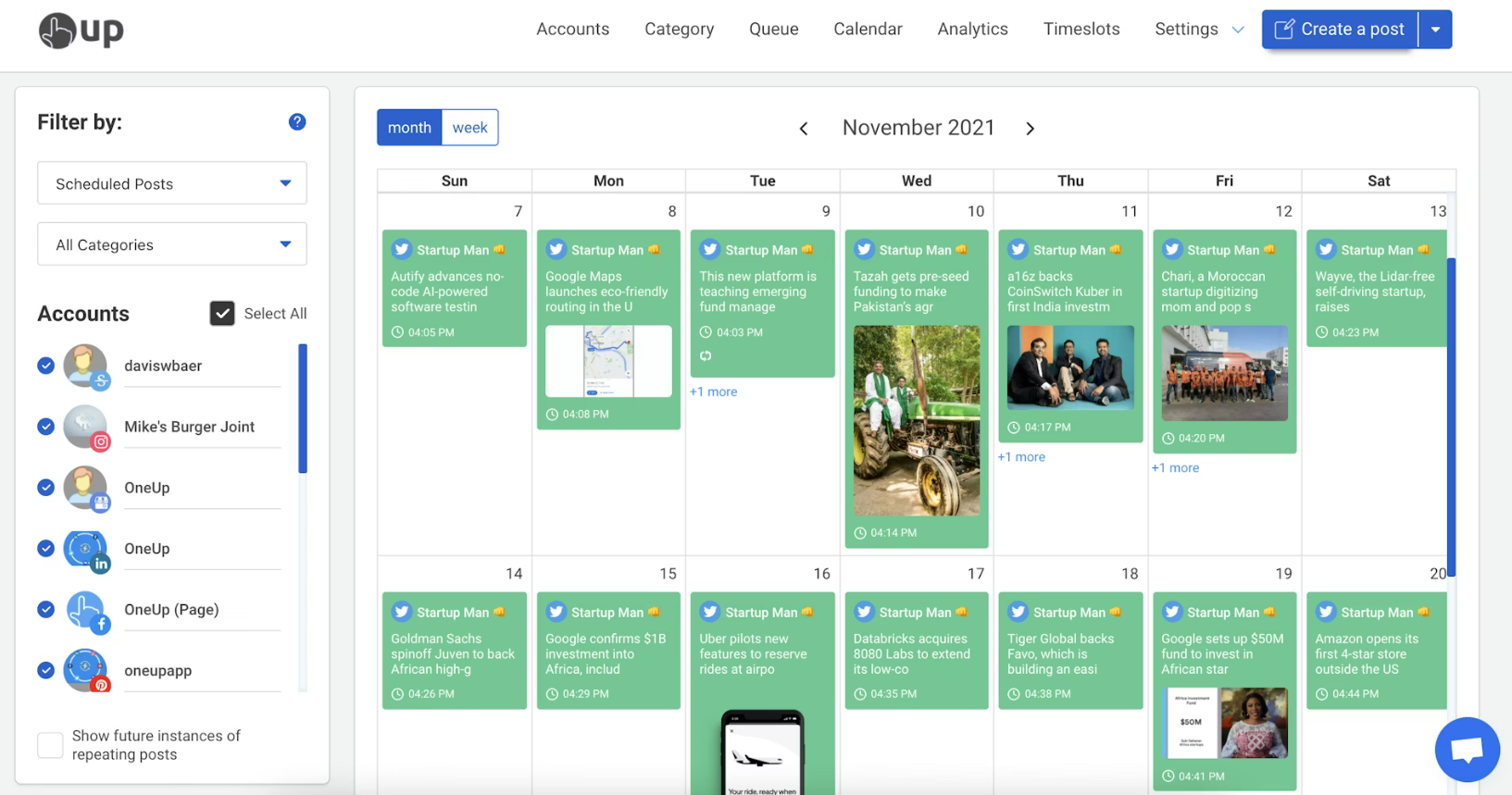
OneUp differentiates itself as a straightforward, affordable Buffer alternative with unique support for Facebook Groups and Facebook Personal Profiles,features many competitors don’t offer. While Buffer vs OneUp shows both schedule posts, OneUp’s ability to schedule to personal Facebook profiles, Facebook Groups (even those you’re just a member of), and Google Business Profile locations with call-to-action buttons makes it valuable for personal brands, local businesses, and community managers.
The platform’s clean interface, post approval workflow, and competitive pricing make it accessible for small teams. OneUp works well for solopreneurs, small businesses, local multi-location businesses, and anyone needing Facebook Group or personal profile scheduling.
Key Features
- Facebook Personal Profile Scheduling: Schedule posts to your personal Facebook profile, not just Pages,a rare feature among social media tools due to Facebook's restrictions
- Facebook Group Posting: Schedule posts to Facebook Groups you administer or are simply a member of via mobile notifications, enabling community engagement at scale
- Google Business Profile Advanced Posting: Schedule "What's New", "Event", and "Offer" posts with call-to-action buttons, plus images to Photos section, and reply to Google reviews with AI-suggested replies
- Post Approval Workflow: Built-in approval system with email notification workflows for team review before publishing,included on all paid plans
- Instagram Full Feature Support: Direct posting of single-image posts, multi-image carousels, Reels, Stories, and Collabs to both Business and Creator Instagram accounts (works even with accounts not linked to Facebook Pages)
Pricing Plans
- Starter Plan: $12/month annually ($18/month monthly) - 6 social accounts, 1 user, basic features
- Intermediate Plan: $48/month annually ($60/month monthly) - 24 social accounts, 3 users, expanded features (Most Popular)
- Growth Plan: $84/month annually ($120/month monthly) - 50 social accounts, 5 users, advanced features
- Business Plan: $240/month annually ($300/month monthly) - 100 social accounts, 10 users, full feature set
- Enterprise Plan: $1,600/month annually ($2,000/month monthly) - 1000 social accounts, custom users, enterprise features
- 7-day free trial; 100% refund if you cancel within a week of trial ending
- Zapier integration and API available
Pros
- OneUp excels at Google My Business scheduling without Meta Business Suite connections, solving a major pain point for social media managers.
- The platform offers exceptional value for money with unlimited posting on lower tiers.
- Users love the intuitive interface, ease of use, and comprehensive platform support including emerging networks like Bluesky.
- Canva integration enables seamless design, and the support team is highly responsive and receptive to feedback.
- The ability to schedule posts far in advance with auto-scheduling intervals is praised.
Cons
- The pricing structure forces users into higher tiers to access desired features, with limited plans having restrictive account limits.
- Some users report issues with the unlimited posting feature despite paying for it.
- The calendar drag-and-drop interface could be easier to use for rescheduling.
- The mobile app is less intuitive than the desktop version.
- Analytics are offered as an add-on subscription, adding to the overall cost.
- Desktop performance can be slow when submitting posts.
20. Emplifi (previously Socialbakers)
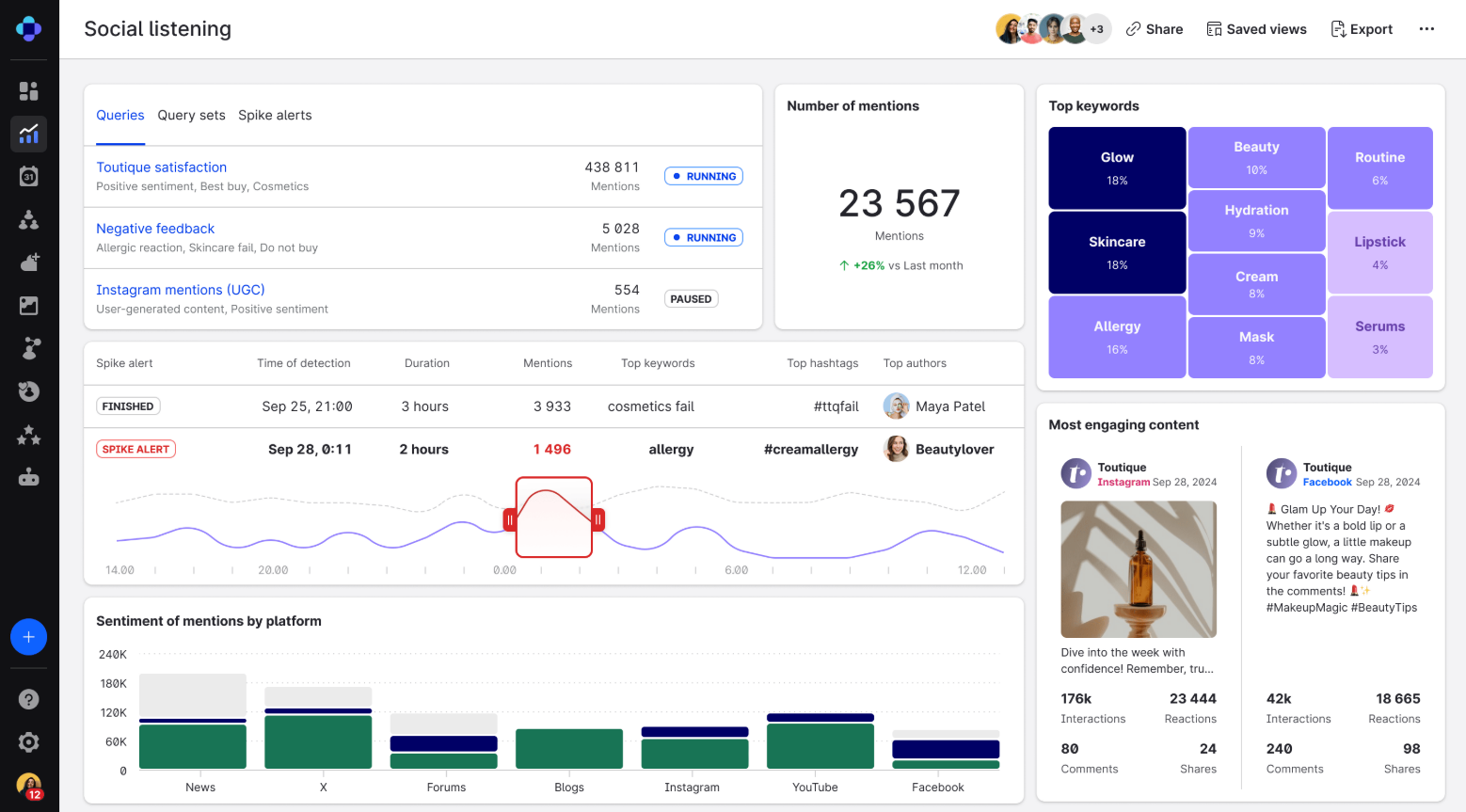
Emplifi (formerly Socialbakers) represents the enterprise tier of social media marketing platforms, combining social media management, customer care, and commerce in one unified solution. While Buffer vs Emplifi comparison shows Buffer focuses on scheduling simplicity, Emplifi’s sophisticated social listening, analyzing 150+ million sources, AI-powered customer care, and unified CX (customer experience) platform make it suitable only for large enterprises with substantial budgets and complex social media operations.
The platform’s social commerce integration and comprehensive influencer marketing tools differentiate it from basic schedulers. Emplifi works exclusively for large corporations, established brands, and enterprises requiring enterprise-level social intelligence and customer care capabilities.
Key Features
- Unified Customer Experience Platform: Integrates social media marketing, social customer care, and social commerce in one platform for comprehensive brand management
- Advanced Social Listening: Monitor conversations across 150+ million sources in 187 languages with real-time alerts, sentiment analysis, and AI-powered insights
- Social Customer Care: Dedicated customer service tools with case management, routing, SLA tracking, and integration with helpdesk systems for enterprise support teams
- Influencer Marketing: Discover influencers, manage campaigns, track performance, and measure ROI from influencer partnerships with built-in analytics
- Social Commerce Integration: Enable shopping directly through social media with product tagging, catalog integration, and purchase tracking
Pricing Plans
- Emplifi does not publish pricing tiers publicly. Instead, it asks users to contact their sales team for a personalized quote. You should reach out to Emplifi directly to get a quote tailored to your business needs. Be ready to provide information about your company’s size, the specific products you want, and the features you require.
Pros
- Emplifi offers enterprise-grade social media management and analytics capabilities for large organizations.
- The platform provides deep consumer insights, competitive benchmarking, and advanced reporting.
- Users appreciate the comprehensive feature set and the ability to manage complex multi-account operations.
- The platform supports numerous integrations with marketing tools, enhancing workflow efficiency.
- Strong data visualization and actionable insights help inform strategy decisions.
Cons
- Emplifi's pricing is prohibitively expensive for small and medium-sized businesses, positioning it as an enterprise-only solution.
- The interface has a steep learning curve, and onboarding requires significant time and training.
- Advanced features can be overwhelming for users who don't need enterprise-level complexity.
- Customer support response times can be slow for lower-tier accounts.
- The platform's complexity makes it unsuitable for freelancers or individual content creators.
21. PromoRepublic
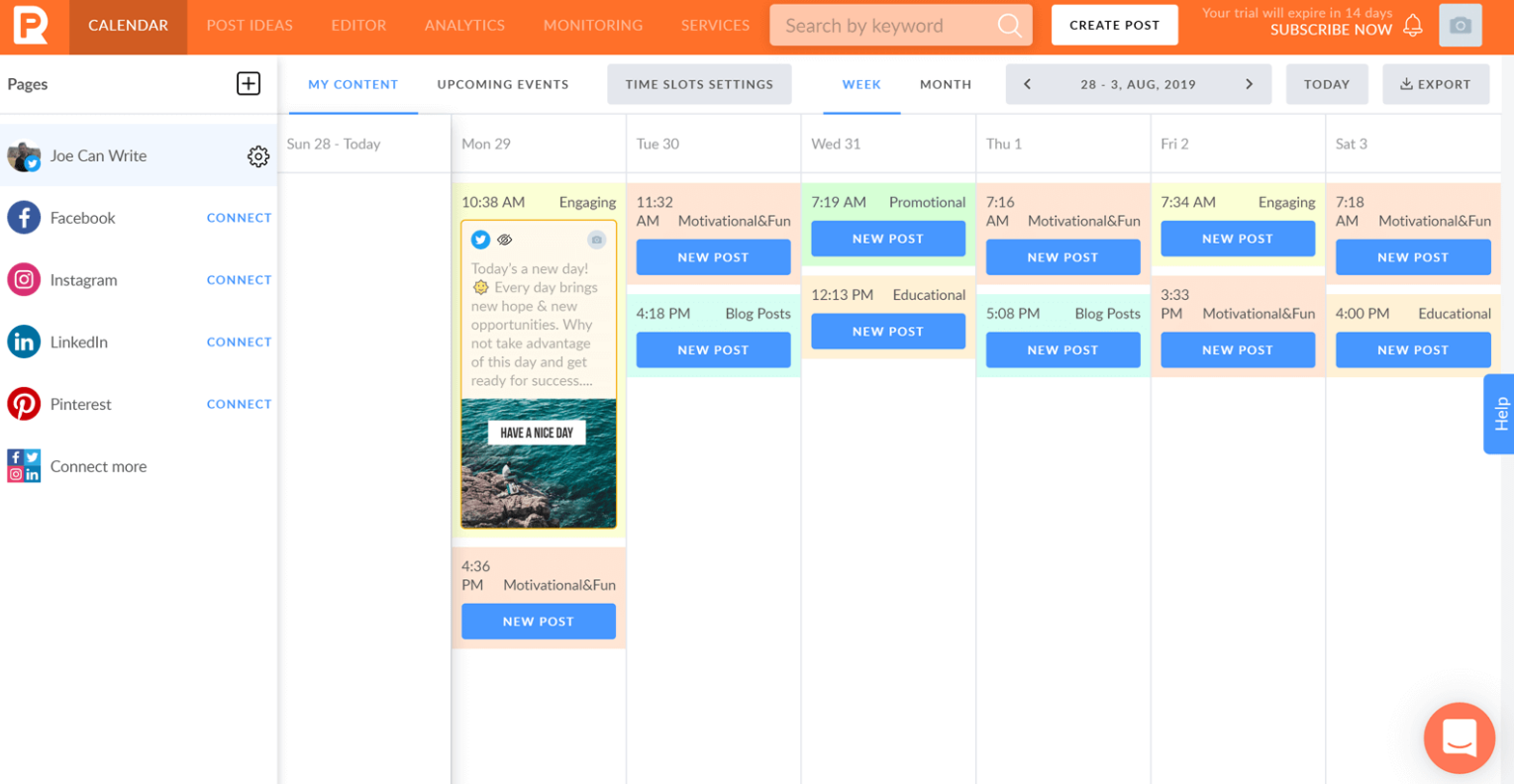
PromoRepublic is a multi-location brand and franchise social media management platform with extensive content template libraries. While Buffer vs PromoRepublic shows both scheduled posts, PromoRepublic’s 100,000+ ready-made post templates, local pages management for franchises, and centralized control with local customization make it specifically designed for multi-location businesses, franchise systems, and distributed marketing teams.
The platform’s template-based approach accelerates content creation while maintaining brand consistency across locations. PromoRepublic works best for franchise systems, real estate agencies, retail chains, healthcare groups, and any business with multiple locations requiring coordinated yet locally-relevant social media.
Key Features
- 100,000+ Content Templates: Extensive library of professionally designed post templates covering holidays, events, industries, and topics,customizable for brand consistency
- Multi-Location Management: Centralized dashboard to manage social media for dozens or hundreds of locations while allowing local customization and posting
- Local Pages Control: Franchise headquarters maintains brand standards while empowering individual locations to engage their specific communities
- Content Approval Workflows: Multi-level approval processes ensure brand compliance before local pages publish content
- Unified Reporting: Consolidated analytics across all locations for enterprise-level insights alongside location-specific performance tracking
Pricing Plans
- Build: No amount mentioned; request a quote. Automates execution with fewer logins and less manual work. Social media management, Reviews & Inbox management, Digital Asset Management (DAM), Built-in Analytics
- Grow (Popular): No amount mentioned; request a quote. Best for franchises and chains scaling to over 100 locations, consolidating tools, and growing organic leads. Listings management, Advanced Analytics including leaderboards, scoring, benchmarks. Automated Adoption Program.
- Enterprise: No amount mentioned; request a quote. Offers full control and visibility across all brands, regions, and channels. Executive Dashboards & Adoption Analytics. Data warehouse integrations (e.g., GA4, GSC, CRM, POS, BI), White-label Mobile App, White-glove Adoption Program, AI Agents, Early access to new features and products.
- Specific pricing requires contacting sales for quotes
- Free trial or demo available upon request
Pros
- PromoRepublic combines social media scheduling with design capabilities, offering templates and tools for creating content.
- The platform provides calendar planning, post scheduling, and content libraries organized by industry.
- Users appreciate the all-in-one approach, reducing the need for external design tools.
- The affordability makes it accessible to small businesses.
- Customer support is generally responsive, and the platform is easy to learn.
Cons
- The design tools, while helpful, are basic compared to dedicated design platforms like Canva.
- The analytics are limited, offering only basic performance metrics.
- Platform support is more restricted than competitors, limiting multi-platform management.
- The interface can feel cluttered, and navigation isn't always intuitive.
- Some users report occasional bugs in scheduling, and customer support can be slow during peak times.
22. MavSocial
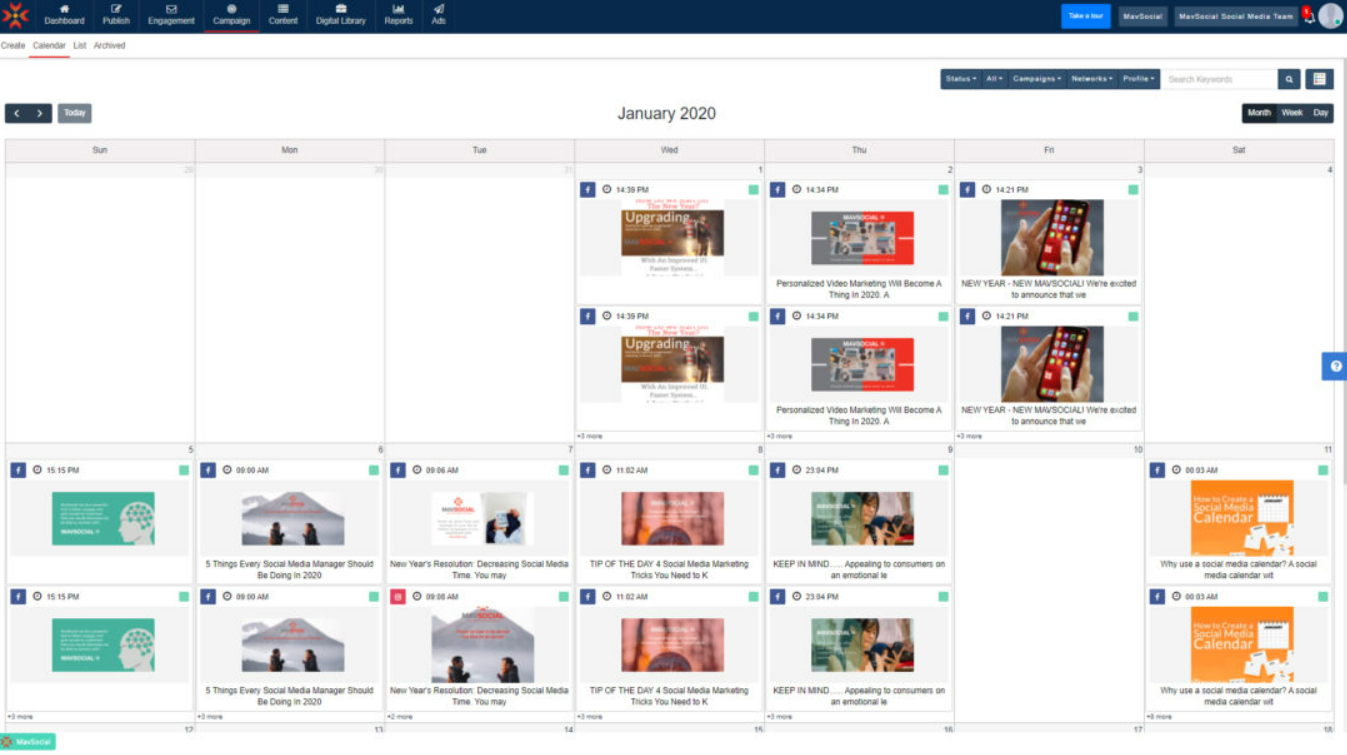
MavSocial combines social media management with advertising campaign management and digital asset organization. While Buffer vs MavSocial reveals both schedule posts, MavSocial’s integrated advertising features for Facebook, Instagram, Twitter, and LinkedIn ads, plus its visual digital asset library with AI-powered metadata tagging, make it valuable for marketers managing both organic and paid social media from one platform.
Key Features
- Integrated Social Advertising: Create and manage Facebook, Instagram, Twitter, and LinkedIn ad campaigns directly within the platform, including bulk ad creation for hundreds of location-based campaigns
- Digital Asset Library: Centralized media storage with AI-powered metadata tagging for easy search, integrated image editor with filters and frames, and access to millions of free stock images
- UGC Curation & Permissions: FranDiscover user-generated content, request usage permissions from creators, and manage approvals all within the platform
- Social Listening & Reputation Management: Track brand mentions, monitor sentiment, respond to Facebook and Google My Business reviews, and analyze customer reactions
- Comprehensive Social Inbox: Unified inbox with sentiment filtering, saved replies, collision detection, automated inbox rules, and assignment to team members
Pricing Plans
- Advanced Plan: $24/month annually ($29/month monthly) - Entry-level features for small teams
- Pro Plan: $65/month annually ($78/month monthly) - Enhanced capabilities for growing businesses
- Business Plan: $208/month annually ($249/month monthly) - Comprehensive features for established companies
- Enterprise Plan: $333/month annually ($399/month monthly) - Full feature set with priority support and custom solutions
- 14-day free trial, no credit card required
Pros
- MavSocial is suitable for small to medium-sized agencies managing multiple client accounts.
- The platform offers content calendar, scheduling, and analytics across multiple social networks. Users appreciate the team collaboration features and approval workflows.
- Affordable pricing makes it accessible for agencies on tight budgets.
- The platform provides bulk scheduling capabilities and good integration with content libraries.
Cons
- The platform has a relatively small user base, limiting community and resources.
- Analytics features are basic compared to competitors, offering limited insight depth.
- Customer support is not as responsive as market leaders.
- The interface feels outdated and lacks modern design elements.
- Platform support is limited compared to newer tools, and some users report stability issues during high-volume scheduling.
23. MeetEdgar
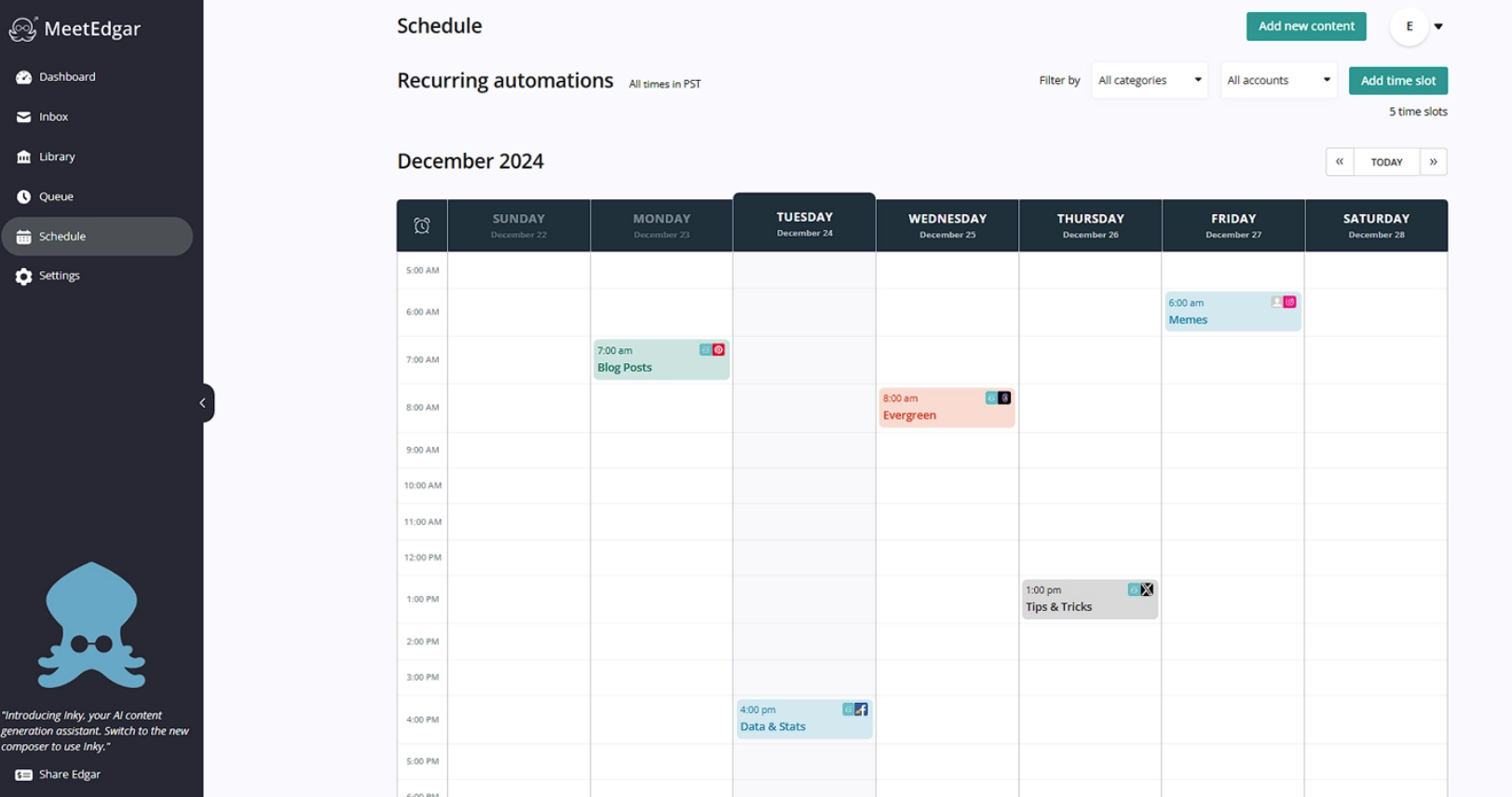
MeetEdgar pioneered the evergreen content recycling model, making it a unique Buffer alternative focused on content library management and automated resharing. While Buffer vs MeetEdgar shows both schedule posts, MeetEdgar’s automatic content recycling from category-based libraries, A/B testing variations, and “set it and forget it” automation make it the preferred choice for brands with substantial evergreen content that can be reshared repeatedly without appearing stale.
The platform’s hands-off approach allows marketers to build content libraries once and let MeetEdgar handle ongoing posting indefinitely. MeetEdgar works best for blogs, podcasts, service businesses, coaches, consultants, and anyone with timeless content that remains relevant long-term.
Key Features
- Automatic Content Recycling: Posts from your content library automatically recycle back into the queue after publishing, creating perpetual posting without manual rescheduling
- Category-Based Libraries: Organize content into categories (blog posts, quotes, tips, etc.) and set posting schedules to ensure balanced content mix
- A/B Testing Variations: Create multiple versions of posts for the same content and MeetEdgar automatically tests which performs best
- Auto-Variation Feature: Edgar can automatically rewrite post text in different ways to prevent exact duplicate posting while promoting the same content
- RSS-to-Social Automation: Automatically import and share new blog posts as they're published via RSS feed integration
Pricing Plans
- Eddie Plan: $24.91 per month: Manage up to 5 social media accounts with unlimited posts, 10 weekly automation tasks, and 4 distinct content categories. This plan includes 15 AI credits and supports teams of up to 20 users.
- EDGAR Plan: $41.58 per month: Scale your social media management to 25 profiles with unlimited automations and content categories. It comes with 50 AI credits and is designed to support large collaborative teams.
Pros
- MeetEdgar specializes in content categorization and automatic scheduling, allowing businesses to organize posts by topic and schedule different categories at optimal times.
- The unlimited scheduled posts feature is valuable for content-heavy strategies.
- Users appreciate the strong community, responsive support team, and educational resources.
- The platform is good for evergreen content recycling and maintaining consistent posting schedules.
Cons
- MeetEdgar's single pricing tier at $49.99/month is expensive for beginners or small businesses with limited budgets.
- The platform offers limited social network integrations, with Instagram and Pinterest "coming soon" for extended periods.
- Advanced content generation features are lacking compared to competitors.
- The interface has a steep learning curve for new users.
- Adding additional social accounts incurs extra costs, making scaling expensive.
24. SmarterQueue

SmarterQueue is the most intelligent content recycling platform with sophisticated evergreen scheduling and content curation. While Buffer vs SmarterQueue reveals both schedule posts, SmarterQueue’s visual category planning, evergreen post recycling with performance tracking, and content curation from social feeds sorted by engagement make it particularly valuable for content marketers managing high-volume, diverse content strategies.
The platform’s VisualPlan feature color-codes categories on the calendar for immediate strategic clarity. SmarterQueue works well for bloggers, content creators, agencies, and businesses with substantial evergreen content libraries.
Key Features
- Evergreen Recycling with Performance Tracking: Automatically recycle evergreen posts while monitoring performance over time to identify which content resonates and should recycle more frequently
- Visual Category System: Color-coded categories on calendar view provide instant visual understanding of content balance across topics, making strategic planning intuitive
- Content Curation from Social Feeds: Import content from social media sorted by engagement, filter by keyword and content type, and discover high-performing content to share
- Post Variations: Create multiple text and media variations for the same post idea, and SmarterQueue automatically rotates them to prevent exact duplicates
- Advanced Analytics: Analyze your own social history and anyone's Facebook Page, view top-performing posts, track evergreen post performance over time, and export analytics as CSV
Pricing Plans
- Custom Plan: SmarterQueue customizes its plans for specific business needs.
- Solo Plan: Costs $24.99 per month, billed annually. This plan suits bloggers and startups.
- Business Plan: At $42.99 per month, billed annually, this is the "Best Value" plan for managing an organization’s social media strategy.
- Agency Plan: This plan costs $84.99 per month, billed annually, and supports managing social media for multiple organizations.
Pros
- SmarterQueue provides efficient content scheduling and management across multiple social platforms.
- The platform offers good value for money with affordable pricing.
- Users appreciate the queue management system and the ability to bulk schedule posts.
- Analytics are available but require active engagement to extract insights.
- Customer support is responsive, and the platform is generally reliable for basic scheduling needs.
Cons
- The interface is somewhat dated and not as visually appealing as modern competitors.
- Advanced analytics customization is limited, making detailed performance tracking difficult.
- The platform lacks some advanced automation features found in premium tools.
- Integration with certain platforms is limited, and the feature set doesn't include content creation or design tools.
- Some users report occasional sync issues with social platforms.
25. Hootsuite
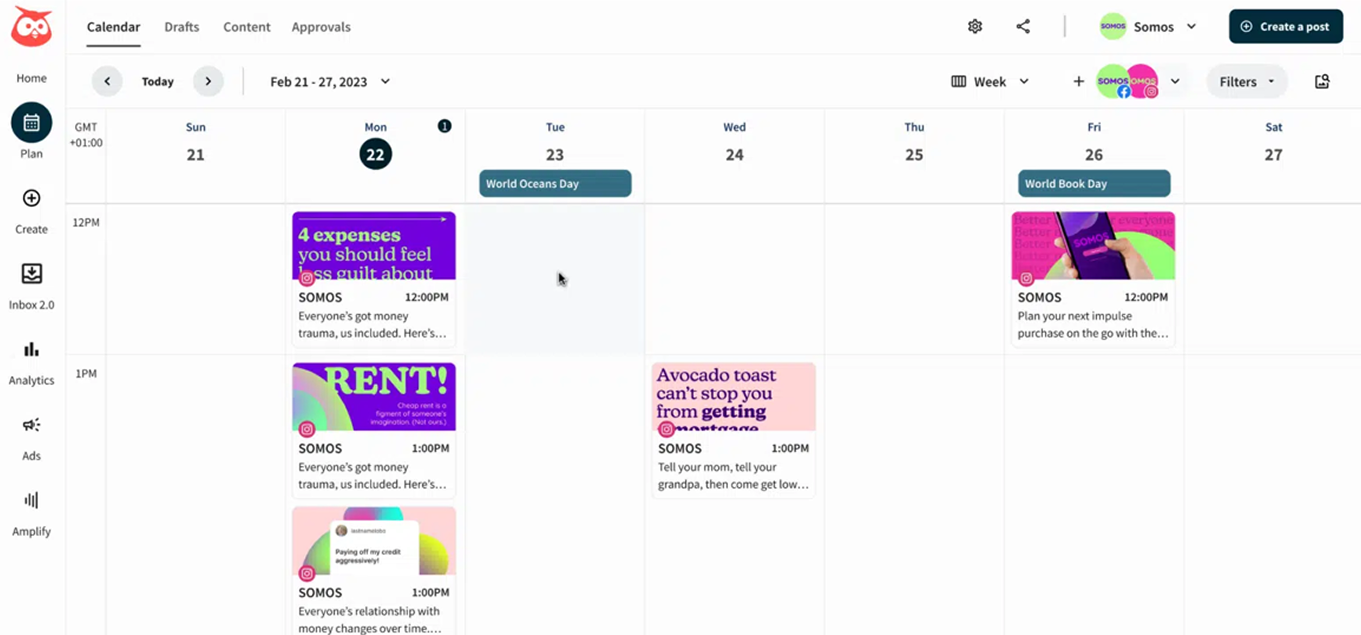
Hootsuite established itself as one of the first and most recognizable social media management platforms, making it a familiar Buffer alternative for large teams and enterprises. While Buffer vs Hootsuite shows both schedule posts, Hootsuite’s extensive integration library (35+ social networks plus business tools), advanced team collaboration with custom roles and permissions, and comprehensive social listening (add-on) make it suitable for complex organizational needs,though at a significantly higher price point than simpler competitors.
The platform’s streams-based dashboard allows monitoring multiple feeds simultaneously. Hootsuite works best for enterprises, large agencies, and organizations with dedicated social media teams managing complex multi-platform strategies.
Key Features
- Extensive Platform Support: Publish and manage content across 35+ social networks including Facebook, Instagram, Twitter, LinkedIn, Pinterest, TikTok, YouTube, plus business tools like Salesforce, Canva, and more
- Streams Dashboard: Monitor multiple social feeds, mentions, keywords, and lists in real-time columns for comprehensive social listening and engagement
- OwlyGPT AI: Generate social media posts, captions, campaigns, and insights in your brand voice based on trending conversations (Professional plan and above)
- Advanced Team Collaboration: CreaUnlimited users on Professional and Advanced plans with custom roles, permissions, approval workflows, and team assignment features
- Comprehensive Analytics: Custom dashboards with hundreds of metrics, benchmarking against competitors (5-20 depending on plan), ROI reporting, and automated scheduled reports
Pricing Plans
- Standard Plan: $99/user/month annually - 1 user, 10 social accounts, unlimited scheduling, basic analytics, team collaboration features
- Advanced Plan: $249/user/month annually - 3 users, 20 social accounts, enhanced analytics with custom dashboards, OwlyGPT AI, advanced team features
- Enterprise Plan: Custom pricing - 5+ users, unlimited social accounts, advanced listening, white-label reports, dedicated support, SSO, priority onboarding
- Additional users: Each user added to Professional or Team plans costs $129-249/month
- Add-ons: Advanced Analytics, Social Listening (monitor 150M+ sources), Employee Advocacy, Professional Services
- 30-day free trial available; 10% discount for skipping trial and paying annually immediately
Pros
- Hootsuite is a comprehensive, enterprise-grade platform with advanced social listening, automation, and analytics.
- The centralized dashboard consolidates all social media activities, and the platform supports numerous integrations.
- Users appreciate the time-saving automation features and strong reporting capabilities.
- TikTok and Threads support differentiate it from competitors.
- Customer support is responsive, and the platform is generally reliable for basic scheduling needs.
- Customer support is responsive, and the platform is generally reliable for basic scheduling needs.
Cons
- Hootsuite's pricing is a major concern, starting at $99/user/month and scaling higher, making it expensive for small teams.
- Users frequently report bugs and occasional account disconnections that disrupt workflows.
- The interface can feel cluttered and overwhelming, especially during peak times with multiple accounts.
- Facebook group posting limitations are noted.
- Some users report occasional sync issues with social platforms.
- The dashboard lacks actionable insights sometimes, and customers feel the cost doesn't scale well for smaller operations.
26. NapoleonCat
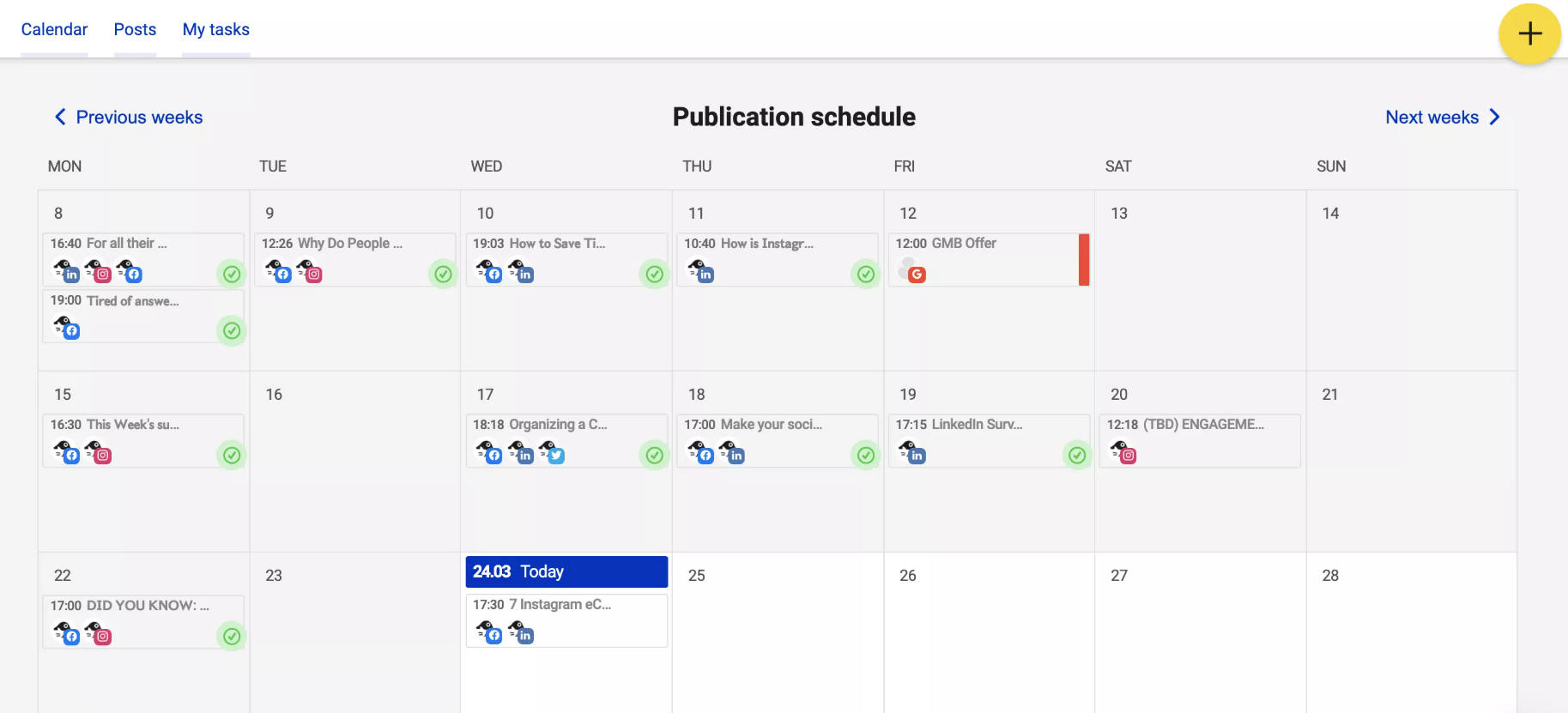
NapoleonCat is a social media management platform with particularly strong customer service and moderation features. While Buffer vs NapoleonCat reveals both schedule posts, NapoleonCat’s unified social inbox with advanced automation rules, auto-moderation for comments and messages, and comprehensive customer support analytics make it valuable for brands prioritizing community management and customer service alongside content publishing.
The platform’s competitor analysis and reporting features add additional value. NapoleonCat works well for customer service-focused brands, e-commerce businesses managing high message volumes, and agencies serving clients who need community engagement alongside content.
Key Features
- Auto-Moderation: Automatically hide, delete, or respond to comments based on keywords, sentiment, or rules,protecting brand reputation without manual monitoring
- Unified Social Inbox: Centralized inbox for all social media messages, comments, and reviews with assignment, tagging, and filtering capabilities
- Social Customer Service Analytics: Track response times, resolution rates, team performance, and customer satisfaction metrics specifically for social customer careGenerate social media posts, captions, campaigns, and insights in your brand voice based on trending conversations (Professional plan and above)
- Automated Responses: Set up auto-replies for common questions based on keywords or business hours, reducing manual response workload
- Competitor Analysis: Monitor competitor social media activity, engagement rates, posting frequency, and audience growth for strategic intelligence
Pricing Plans
- Standard Plan: Priced at $79 per month, this plan includes post scheduling, team collaboration, analytics, and automated reporting features.
- Pro Plan: Costs $89 per month and includes an all-in-one social inbox, saved responses, email consultations, and a mobile app.
- Expert Plan (Bestseller): At $119 per month, this plan offers smart automation tools like automatic moderation, comment hiding, sentiment analysis, and advanced search capabilities.
- Enterprise Plan: Starting at $465 per month, this plan provides personalized solutions for businesses, including API access and custom reporting.
Pros
- NapoleonCat offers an intuitive interface with good usability for managing multiple social accounts.
- The platform provides solid social listening and monitoring capabilities, helping track brand mentions and sentiment.
- Users appreciate the multi-language support and the ability to manage diverse geographic markets.
- The support team is responsive and helpful.
- The platform is suitable for small to medium-sized businesses managing multiple social accounts.
Cons
- NapoleonCat lacks certain advanced features available in premium competitors, limiting its appeal for large agencies.
- The platform has a smaller user community compared to market leaders, offering fewer resources and integrations.
- Analytics capabilities are basic, and custom reporting options are limited.
- Pricing can become expensive when scaling to multiple team members.
- The platform doesn't offer as comprehensive coverage of emerging social networks as competitors.
What is Buffer?
Buffer is a social media management platform trusted by over 100,000 businesses worldwide for scheduling posts, analyzing performance, and engaging audiences across eleven social networks. The platform supports Facebook, Instagram, TikTok, LinkedIn, Threads, Bluesky, YouTube Shorts, Pinterest, Google Business, Mastodon, and X.
Buffer’s main selling point is that it’s simple and affordable. Most teams can pick it up quickly and still get the basics they need for publishing, reporting, and light team collaboration. The platform includes AI-powered content suggestions, native Shopify integration for e-commerce, and a generous free plan that makes it accessible for solopreneurs and small businesses.
Why Look for Buffer Alternatives?
While Buffer provides solid foundational features, specific business needs often demand specialized capabilities that alternative platforms deliver. Teams managing multiple clients benefit from white-label options and advanced approval workflows that many Buffer alternatives offer. Agencies requiring deeper content recycling and evergreen post management find tools like RecurPost more cost-effective. Visual-focused creators need TikTok-specific analytics and Instagram optimization that Later provides.
Content strategists leveraging AI for creation benefit from platforms like Postfity that integrate design and writing tools. Budget-conscious teams discovering superior pricing models find better value in competitors. Organizations prioritizing team collaboration require approval workflows and real-time editing that Planable excels at delivering. Buffer’s fixed pricing model may not align with growing businesses scaling from managing 5 profiles to 50 profiles across multiple team members.
That’s why a lot of teams end up comparing tools like RecurPost, Later, or other Buffer alternatives. They’re looking for something easier to work in, with better reporting and pricing that doesn’t jump too fast as they add more profiles.
How to Choose the Best Buffer Alternative?
Evaluate your primary use case first: scheduling only, content creation, team collaboration, or analytics depth. Consider the total cost of managing your actual account count, as per-channel pricing models can exceed flat-rate plans when scaling. Assess team size requirements and collaboration features needed, approval workflows, role-based permissions, and client involvement capabilities. Determine if your business requires specialized features like evergreen content recycling, TikTok analytics, design generation, or white-label reporting.
Examine platform support availability and learning curve, especially for non-technical team members. Test free trials thoroughly, focusing on your actual workflow and account combinations. Research user reviews from businesses similar in size and industry. Compare data analytics depth, scheduling flexibility, and content library organization against your specific reporting requirements. Finally, verify that each platform supports all social networks your business actively manages.
Free vs. Paid Buffer Alternatives
Free plans are handy when you’re still shopping around. They let you run a real week or two of posts without putting a card down.
RecurPost, Planable, and Post Planner provide free tiers with meaningful limitations, allowing solopreneurs and small businesses to manage basic scheduling without payment. Buffer’s free plan includes three accounts and basic publishing, while Post Planner’s free tier covers one account with fifteen scheduled posts. Planable’s free plan permits fifty total posts across unlimited users, perfect for small agencies testing collaboration workflows. Later and Postfity lack free plans but offer 14-day trials enabling short-term evaluation.
Free plans become limiting as you add accounts and team members, typically supporting 1-3 accounts and providing restricted analytics. Paid alternatives become cost-effective once you exceed free plan limits, offering better features than Buffer’s paid tiers. Most platforms offer annual billing discounts ranging from 15-25%, making yearly commitments rewarding for committed users. Evaluate whether free tier limitations align with your current needs or if a low-cost paid plan delivers better long-term value.
Social Media Management Features Comparison
(Starter Plan)
(Free /Starter Plan)
(Free / Basic Plan)
(Starter Plan)
(Social Media AI One Pro)
(Standard Plan)
(Free Calendar, Social Calendar)
(Standard Plan)
(Free Plan, Starter Plan)
(Standard Plan)
(Personal Suite: Free, Advanced Suite)
(Starter Plan)
(Free Plan)
(Basic Plan)
(Starter Plan)
(Free)
(Essentials Plan)
(Starter Plan)
(Advanced Plan)
(Eddie Plan)
(Solo Plan: Costs )
($99/user/month)
(Standard Plan)
Buffer Alternatives by Business Type
Small Businesses: RecurPost ($9/month), Postfity Pro ($20/month) – Both give you affordable starting plans with the core scheduling tools you actually use, easy-to-read dashboards, and enough room to grow without jumping straight into enterprise-level pricing.
Enterprises: Later Scale Plan ($82.50/month), Postfity Agency ($85/month) – These options deliver advanced team management, unlimited posting capacity, and dedicated support needed for complex organizational structures managing dozens of profiles and multiple teams.
Agencies: Planable ($33/workspace/month), RecurPost Agency Plan ($65.83/month) – Both platforms excel at multi-client management through white-label options, external client approval workflows, and workspace separation that prevent account confusion across client accounts.
Freelancers/Solopreneurs: Post Planner Free Plan, Postfity Pro ($20/month) – These alternatives provide maximum value at minimal cost, offering content curation and AI assistance that extend limited time and budgets while maintaining professional quality.
E-commerce: Later Growth Plan ($37.50/month), Postfity Pro ($20/month) – Later’s Link in Bio and shopping features drive direct sales, while Postfity’s rapid design generation helps product-heavy brands publish consistently without design teams.





