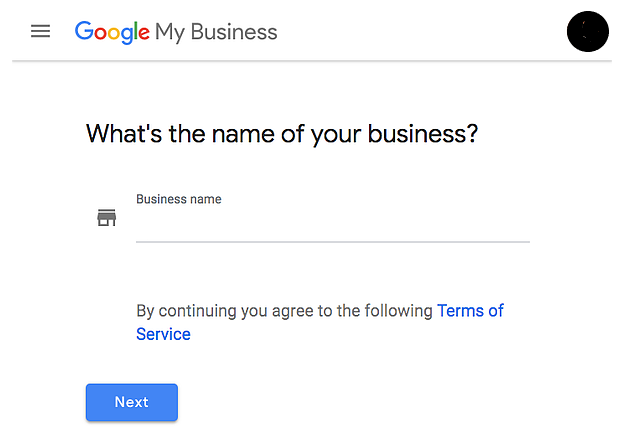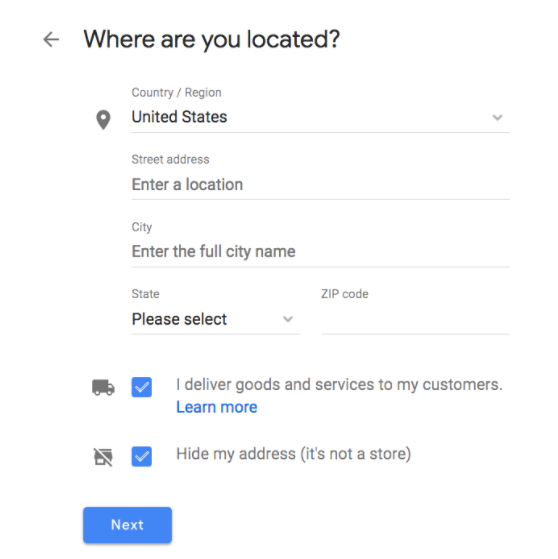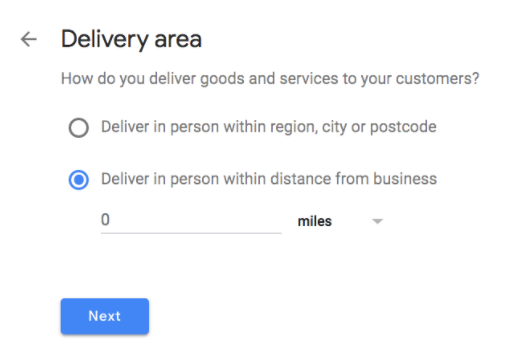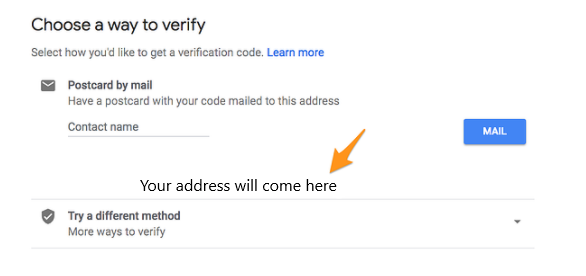Trending on Google searches, making and verifying Google Business Profile listings requires specific steps. A verified Google My Business (GMB) listing helps local businesses enhance their online presence.
When potential customers search for services you offer, a verified business Google profile displays your business prominently with operating hours, location, and customer reviews. Google’s push notifications deliver real-time updates about promotions and events to customers.
Below is a step-by-step process for creating a GMB listing to increase your business’s online visibility.

Google Analytics data shows that as of 2025, businesses with verified GMB listings receive 70% more clicks than unverified businesses. [Source: Google Analytics]
How to Create a Google My Business Listing
Follow these steps to create a new Google My Business account:
- Log in to the Google Account that you want to connect to your business listing (or create a Google Account if you don’t already have one).
- Go to google.com/business and click on “Start now” in the top right-hand corner.
- Fill in your Business name.

- Enter the location of your business. If you don’t have a physical store, small business local marketing, or work from home and don’t want your address to be publicly shown, you can check the option of ‘Hide my address (it’s not a store)’. If you’re going to the locations of your clients to deliver goods, instead of requiring them to come to your store, check the “I deliver goods and services to my customers” box.

- Next, select your delivery area. You can choose your service city, region, or Pincode. If you deliver within a certain area from your business location, you can select the range in miles.

- Now, you have to choose your business category. There will be a list of categories available from which you can select. If you can’t find your exact category, try to choose the closest and most accurate one possible. This will affect the type of customers that will be coming across your listing.
- Add your business phone number or website link.
- Finally, choose a verification option. If you’re not ready to verify your business yet, click “Try a different method” and choose “Later.”
Learn about Google Management Service
How to Make My Business Appear on Google
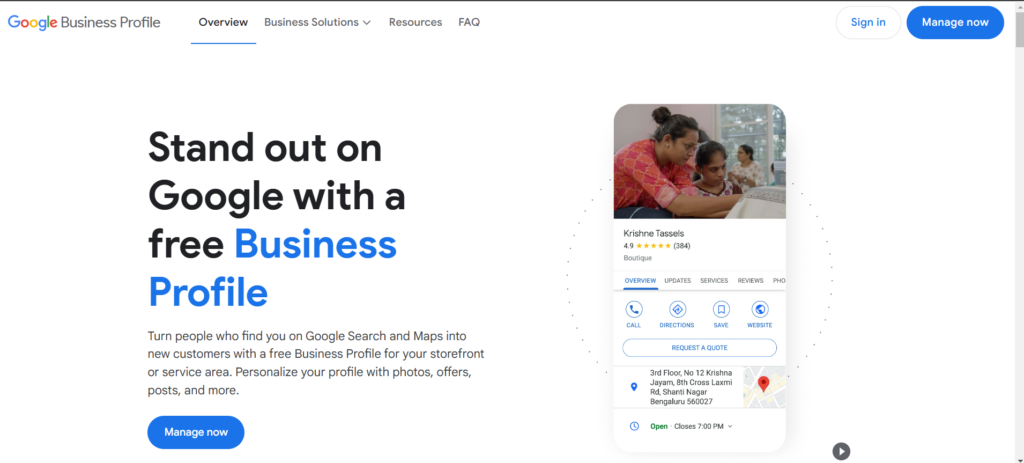
- Create a Google My Business Account
- Sign up at Google My Business and enter your business details. Ensure accuracy for better visibility.
2. Claim or Add Your Business
- Search for your business to claim it or add a new listing. This step is necessary for listing verification for small businesses.
3. Optimize Your Profile
- Add a business description, photos, contact information, and operating hours to attract customers and improve search rankings.
4. Verify Google Business Profile
- Choose verification methods, including instant verification (if eligible), phone, email, or postcard. Google business verification services can provide additional guidance.
5. Get Google Verified
- Verification places your business in Google search results, Maps, and local listings, which boosts visibility and credibility.
6. Maintain Your Listing
- Regularly update details, respond to reviews, and share posts to keep your listing active and engaging.
How to Verify Your Google My Business Listings
You can verify your Google My Business listing through several methods after adding your business to Google. These verification methods include:
- By Postcard
- Through Phone
- By Email
- Instant verification
- Bulk verification
Many business owners seek alternatives to postcard verification due to mail delays or address complications. Google offers several verification options beyond postcards, including phone, email, instant, and bulk verification methods. The method available to you depends on your business type, location, and whether you’ve previously verified other Google services. Below are all verification methods available for Google My Business listings:
1. Verify your Google My Business Listings through a Postcard
![Verify GMB [Postcard]](https://recurpost.com/wp-content/uploads/2020/12/Verify-GMB-through-a-Postcard.png)
- When logged into your Google account, the verification step opens automatically. Otherwise, sign in to your Google My Business account and select the business to verify. Enter your business address correctly and optionally add a contact name for the postcard.

- After adding the address, click ‘Mail’. Google will send verification by postcard within five to twelve days, depending on location.
- After receiving the postcard, log in to your Google My Business account. Select the listing you wish to verify if you own multiple listings, or click ‘Verify now’ if you have only one.
- Enter the five-digit verification code from the postcard in the code field and click ‘Submit’ to complete verification.
- If your postcard doesn’t arrive or you misplace it, you can request a new code by logging in to Google My Business and pressing the “Request another code” blue banner at the top of the page.
2. Verify your Google My Business Listing through Phone
![Verify GMB [Phone]](https://recurpost.com/wp-content/uploads/2020/12/Verify-GMB-through-Phone.png)
- Google allows phone verification for eligible organizations. The “Verify by phone” option appears during the Google business verification process if your profile Google account qualifies.
- The verification step opens automatically when you log into your Google account. Otherwise, sign in to your Google My Business account and select the business to verify.
- Confirm your contact number and select “Verify by phone“.
- Enter the verification code received via text message to complete the verification.
- If you don’t receive the code within 5 minutes, select “More options” and then “Resend code“. If problems persist, ensure your phone can receive SMS messages and that your business phone number matches exactly what’s on your website and other business listings.
3. Verify your Google My Business listings through Email
![Verify GMB [Email]](https://recurpost.com/wp-content/uploads/2020/12/Verify-GMB-through-Phone-1.png)
- Email verification is available for eligible organizations. The “Verify by email” option appears during verification if your business qualifies. You can also request a Google business verification video tutorial for guidance.
- The verification step opens automatically when logged in. Otherwise, sign in to your Google My Business account and select the business to verify.
- Confirm your email address is correct and click ‘Verify by email‘.
- Check your inbox, open the Google My Business email, and click the verification button to complete the process.
- If you don’t see the verification email, check your spam folder. The email should arrive within minutes. If you still don’t receive it after 24 hours, you may need to try a different verification method.
4. Verify your Google My Business Listings through Instant Verification
![Verify GMB [Instant Verification]](https://recurpost.com/wp-content/uploads/2020/12/Verify-GMB-through-Instant-Verification.png)
- Businesses already verified with Google Search Console can verify their email address immediately.
- Sign in to Google My Business using the same account used for Google Search Console verification. Not all business types qualify for instant verification; use alternative methods if no verification notification appears.
- Instant verification eligibility depends on several factors. Businesses with websites verified in Google Search Console have the highest chance of qualifying. Additionally, businesses in certain industries like accounting, digital marketing agencies, and some professional services may be eligible for instant verification.
- To attempt instant verification, ensure your business website is properly set up in Search Console and that you use the same Google account for both services. The system will automatically detect your eligibility during the verification process and offer the instant option if available.
5. Verify your Google My Business Listings through Bulk Verification
![Verify GMB [bulk verification]](https://recurpost.com/wp-content/uploads/2020/12/Verify-GMB-through-Bulk-Verification.png)
- Bulk verification eligibility applies to businesses with multiple locations (more than 10) under the same brand. If you have a second location or multiple locations, this option streamlines the process, excluding service businesses or organizations managing locations differently.
- Sign in to your Google My Business account, select a location to verify, and click the ‘Get verified’ button next to the name.
- Select the ‘Chain’ option.
- Complete the verification form with: business name, parent organization (if applicable), countries of operation, contact names, phone number, business manager’s email address, and Google Account Manager email.
How to Know If My Google Business Is Verified?
Follow these steps to confirm your Google Business listing is verified, active, and visible:
- Check Your GMB Dashboard
- Log in to your Google My Business account.
- If your business is verified, you’ll see a “Verified” badge or status next to your business name.
2. Search for Your Business on Google
- Type your business name into Google search.
- If your GMB profile appears with complete details (name, address, hours, etc.), it’s verified.
3. Use the Google Verification Checker Tool
- Use Google’s official verification tools to confirm the status of your listing.
4. Instant Verification via Search Console
- If your business website is linked to Google Search Console, you can verify Google My Business with Search Console for instant verification.
5. Receive Notifications
- Google sends email or dashboard notifications confirming the verification status.
6. Contact Google My Business Verification Service
- If you’re unsure, contact Google’s support team for confirmation and assistance.
Google My Business Verification Services
For businesses facing challenges with the standard verification methods, Google My Business verification services can assist. These third-party services help streamline the verification process, particularly for businesses in hard-to-verify locations or those that have previously encountered verification issues.
- What are GMB Verification Services?
These are specialized agencies or consultants who work with Google to help businesses verify their listings. They have established relationships with Google and understand the verification requirements in depth. - When to Consider Using a Verification Service
Consider using a verification service if you’ve attempted verification multiple times without success, operate in a location where mail delivery is unreliable, or manage multiple business locations that need verification. - How to Choose a Legitimate Service
Look for verification services with positive reviews, transparent pricing, and clear explanations of their process. Legitimate services will never ask for your Google account password and will provide a clear timeline for completion. - What to Expect
A verification service typically requires basic business information, proof of business ownership, and sometimes additional documentation. The verification process through a service can take anywhere from a few days to a couple of weeks, depending on your business circumstances.
Remember that while verification services can help expedite the process, they cannot guarantee verification if your business doesn’t meet Google’s guidelines. Always ensure your business information is accurate and consistent across all online platforms before seeking verification assistance.
Optimize your Google My Business Listing after you verify it

- After you verify Google Business Profile, optimize your listing by accessing your dashboard, selecting your business, clicking “Info,” and choosing sections to update..
- Add comprehensive details including company profile picture, service area, working hours, amenities (e.g. “wheelchair accessible,” “free wifi”), founding date, phone number, and website address.
- Since anyone can suggest edits to your listing, ensure accuracy from the start and review your Google My Business listing regularly to maintain correct, updated information.
- Modify your company profile by logging into your GMB dashboard, selecting “Info“, clicking the pencil icon next to the area for updating, making changes, and selecting “Apply“.
- Add photos and videos: Google data shows businesses with photographs receive 35% more listing visits and 42% more direction searches on Google Maps. Add a business cover photo that appears prominently on your profile, a profile photo (company logo or office image), and additional product/service photos and videos to create a comprehensive, interactive listing.
Automate your GMB Listing

Managing and maintaining your GMB listing includes using features like ‘Posts’, which expire after 7 days. The Google My Business scheduling tool helps optimize your efforts and generate more leads through consistent posting.
Conclusion
Verifying Google My Business listings enhances visibility, builds trust, and attracts customers. The Google verification checker tool simplifies verification and helps maintain accurate business information.
Verified listings appear prominently in search results and maps, giving your business a competitive advantage. Verify your business to access the full potential of Google My Business.
Frequently Asked Questions
1. How can Google My Business Location Be Verified?
To verify your Google My Business location, log in to your GMB account, select your business, and follow the verification steps. You can verify through a GMB postcard, phone, email, or instant verification (if eligible). Accurate business details help avoid delays.
2. Where to enter the Verification Code in Google Business?
After receiving your verification code, log in to your GMB account. Select the business you want to verify, click “Enter Code,” and type in the code from your GMB postcard, email, or SMS. This completes the process of verifying Google My Business listings.
3. Why is Google asking me to Verify My Business?
Google requires verification to confirm your business is legitimate and to prevent fraud. Verifying your business ensures accurate information appears in search results, helping you get Google verified and build customer trust.
4. How to Verify My Business on Google without a Postcard?
To verify your business on Google without a postcard, check if you’re eligible for alternate methods like phone, email, or instant verification. For businesses with a second location, the verification process might be simpler if your first location is already verified. These options are often available for businesses with an existing online presence or verified accounts. To maximize your chances of qualifying for non-postcard verification:
– Ensure your business website is verified in Google Search Console.
– Use the same Google account for all Google services related to your business.
– Make sure your business phone number is publicly listed on your website.
– Verify that your business name, address, and phone number are consistent across all online directories.
– If you’ve previously verified other locations for the same business chain, you may qualify for bulk verification.
– Consider working with a Google partner agency if you continue to face verification challenges.
5. Does Google Business Verification cost any money?
No, verifying your Google My Business listing is completely free. Google does not charge any fees to verify your business, ensuring accessibility for all businesses to improve their online visibility.
6. How to unverify a Listing?
To unverify a Google My Business listing, log into your GMB account, select the location you want to manage, and navigate to the settings. From there, you can remove yourself as the manager or delete the listing if it’s no longer needed. Note that unverifying doesn’t remove the business from Google Maps—it simply ends your management access.
7. How to Verify Google Maps?
To verify your business on Google Maps, create or claim your business on Google My Business. Google will guide you through verification options such as a postcard, phone, email, or instant verification. Once verified, your business information will appear on Google Maps for users searching in your area.
8. How to post on Google?
To post on Google, set up a Google Business Profile (formerly Google My Business). Once verified, you can create updates, offers, events, or product posts directly from your dashboard. These posts appear in Google Search and Maps, helping attract more local customers and boost visibility.
9. Why are my photos rejected on Google’s business profile?
Photos on your Google Business Profile may be rejected if they don’t meet Google’s guidelines. Common reasons include low image quality, watermarks, promotional text, irrelevant content, or violations like nudity or offensive material.
Read this complete guide on: Why is Google rejecting my business photo
10. How to delete a Google business account?
To delete a Google Business account, sign in to your Google Business Profile, select the location you want to remove, go to “Business Settings,” and choose “Remove Business Profile.” Follow the prompts to mark it as permanently closed or request deletion.

Dr. Dinesh Agarwal, founder of RecurPost, transformed from academic researcher to social media technology innovator in 2013. With a doctorate in Cloud Computing, he applied scientific principles to develop a pioneering social media management tool that streamlined content scheduling processes for digital marketers, leading to its successful acquisition. Today, his RecurPost platform serves as an enterprise-grade social media automation solution helping over 100,000 businesses optimize their online presence. Dr. Agarwal actively contributes to the social media marketing ecosystem through educational content, including conference presentations, podcast interviews, and in-depth articles focusing on social media optimization techniques and algorithmic content distribution strategies.