Looking for a better tool than Sendible in 2025?
Yes, there are options, and some of them do more, cost less, or work better for growing teams. Whether you’re running a marketing agency or managing social media for a small business, this list shows tools that offer the features you need without the extra weight or price tag.
We’ll compare each tool by features, pricing, pros and cons, and the type of user it fits best. This isn’t just a Sendible knock-off list, it highlights tools that actually solve day-to-day problems like pricing, approvals, and client reporting.
1. RecurPost
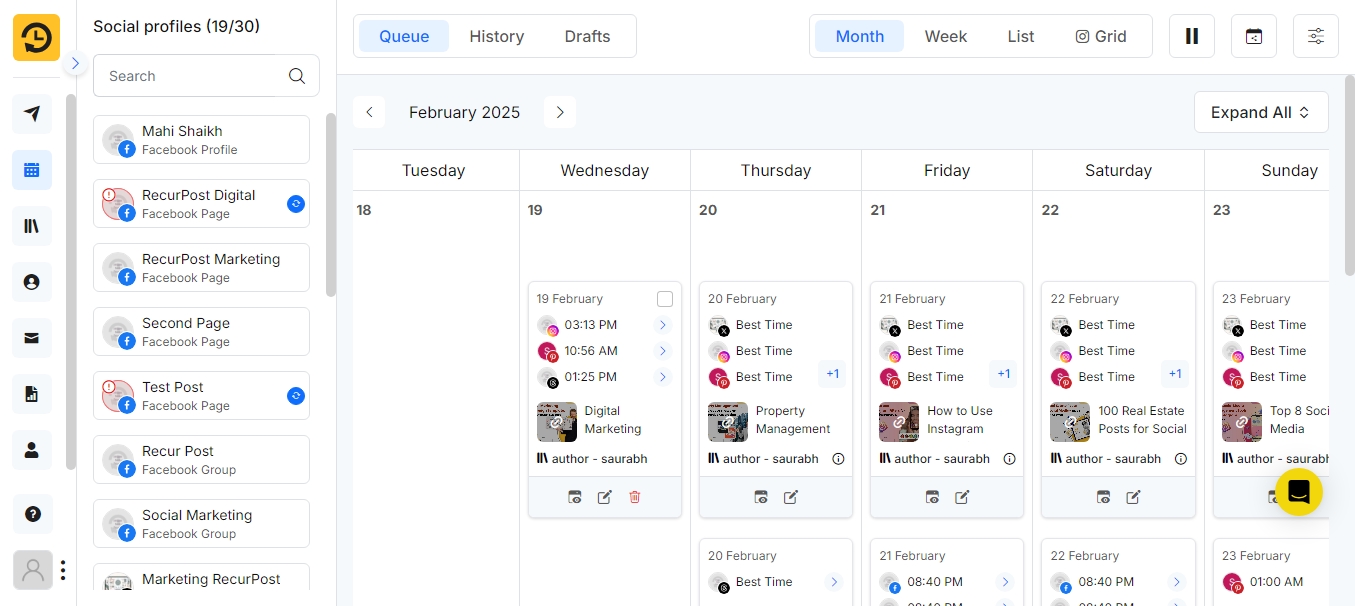
RecurPost combines advanced scheduling with client collaboration, content recycling, white-label reports, and AI-assisted post creation all in one place. It’s one of the few tools that works just as well for solo users as it does for large agency teams.
Key Features
- Recurring Schedules: RecurPost automatically reposts evergreen content without manual rescheduling. You can add posts to a content library and set them to repeat at chosen intervals, keeping your best content active over time.
- White-Label Reports: Create branded reports with your logo for clients or teams. Reports include engagement, follower growth, and post-performance metrics, presented in a clean, professional format.
- DM Automation for Instagram: Automate Instagram direct messages to engage or thank followers efficiently while maintaining compliance with platform guidelines.
- Unified Inbox: View all comments, messages, and mentions across platforms in one place, making it easier to respond quickly without switching between apps.
- Bulk Scheduling: Upload and schedule hundreds of posts at once via CSV or Excel, simplifying large-scale content planning.
- Queues: Monitor all upcoming posts in list or calendar view. Edit, pause, or recover failed posts to maintain complete control over your schedule.
Among Sendible alternatives, RecurPost tends to work best for creators, agencies, and small teams that want automation without paying enterprise prices. Sendible covers the basics well, but RecurPost’s blend of smart features and simpler pricing gives it the edge.
Pricing Plans
Starter
Personal
Agency
Pros
- Budget-friendly and offers exceptional value
- Evergreen content recycling saves time.
- Highly responsive Customer support (24/5 via email, chat, and even video calls).
- Reports can be customized and shared easily.
Cons
- RecurPost’s interface, while functional, isn’t as modern or slick as some competitors.
- It currently lacks built-in social listening and advanced analytics.
- Free plan was discontinued, so after the trial, you’ll need a paid plan (albeit a cheap one) to continue.
2. SocialBee
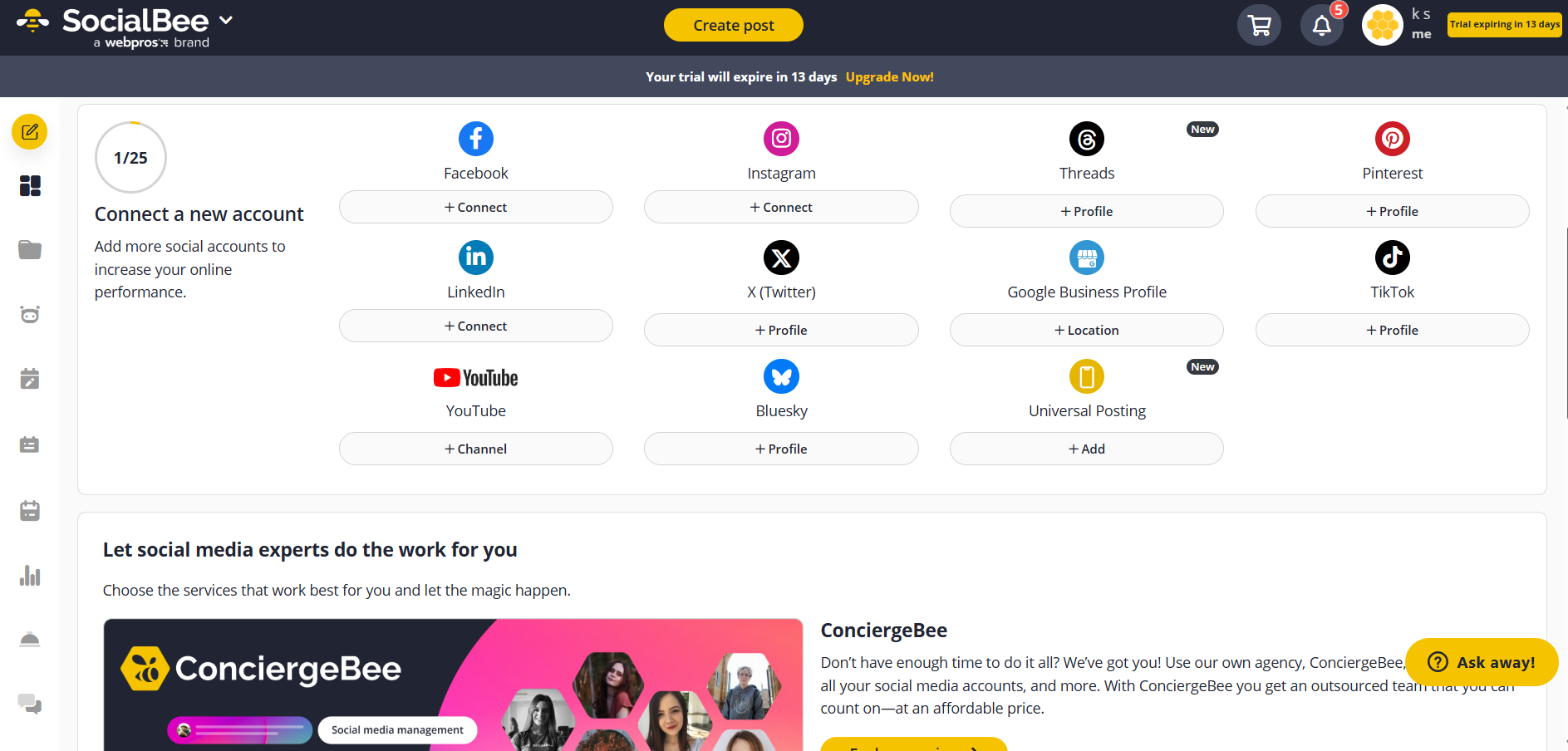
SocialBee is a smart alternative to Sendible for teams that need content recycling, category-based scheduling, and AI-assisted creation. It’s built for managing multiple clients with organized, repeatable workflows.
With built-in approval flows and strong control over scheduling, it’s a great fit for teams that want structure without sacrificing flexibility.
Key Features
- Collaboration Tools That Fit Growing Teams: Assign tasks, leave notes, and approve posts before they go live. SocialBee makes teamwork smooth, ideal for agencies juggling multiple clients.
- URL Shortener with Built-in Tracking: Shorten links automatically using Bitly or SocialBee’s own tool. It keeps your posts tidy and shows which links get clicks.
- Zapier Integration for Smart Automations: Connect SocialBee with over 5,000 apps via Zapier. Queue new blog posts, sync with Sheets, or automate tasks with no code, no hassle.
- Analytics: SocialBee’s Analytics tracks post performance, audience data, and growth across platforms. It shows what content works best, when to post, and lets you export reports for review.
Pricing Plans
- Bootstrap: $29/month connects up to 5 social profiles, 1 user, 1 workspace
- Accelerate: $49/month connects up to 10 profiles, 1 user, 1 workspace, expanded categories.
- Pro: $99/month connects up to 25 profiles, 3 users, 5 workspaces.
- Agency tiers (Pro50 / Pro100 / Pro150): Higher tiers for more profiles/users (e.g., up to 50/100/150 profiles) at ($179/month, $329/month, $449/month) respectively.
Pros
- Covers category-based content organization, an AI assistant for caption ideas, and support for platforms like Google Business Profile and Bluesky.
- Offers a clean inbox for managing messages, exportable analytics reports, and Zapier hooks for automation.
- The plans are affordable, and the team collaboration setup works well for agencies.
Cons
- Steep learning curve for new users.
- The analytics aren’t as detailed as what you’d get from tools built just for reporting.
- Some handy features sit behind higher-tier plans.
- The post editor can feel a bit stiff, and the mobile app doesn’t cover everything.
3. Buffer
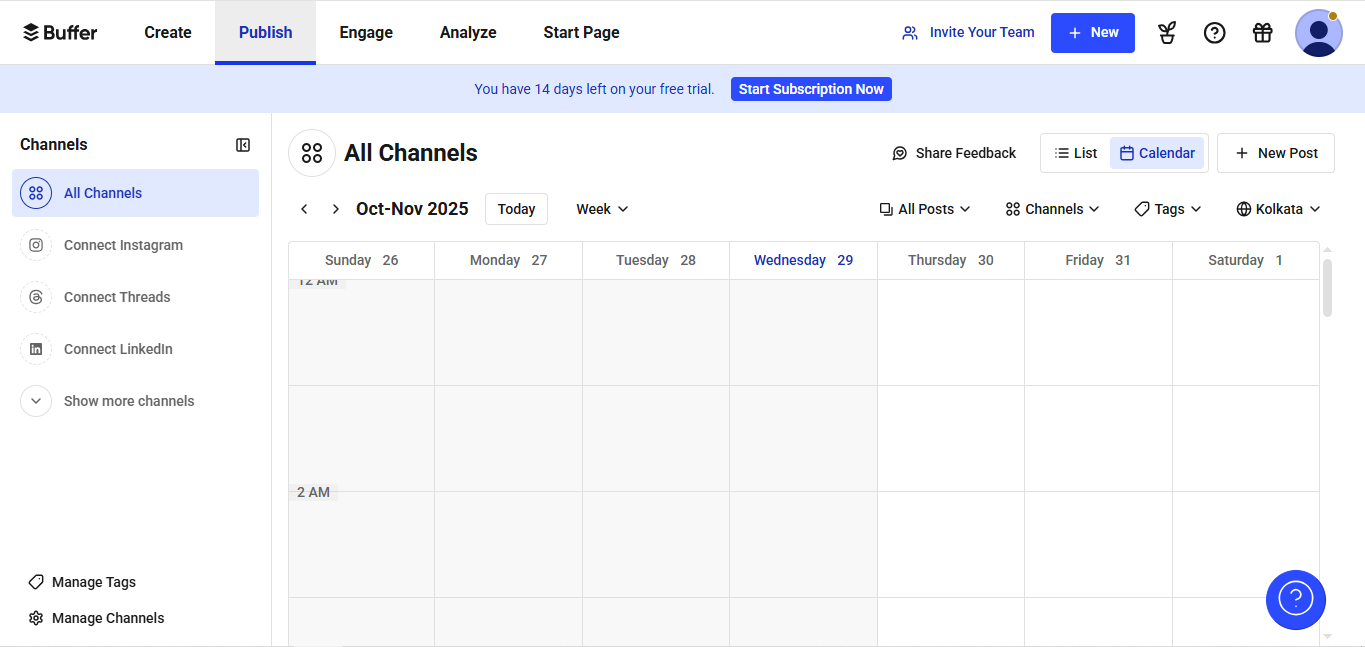
Buffer focuses on simplicity and engagement. It’s one of the most user-friendly tools for scheduling posts, analyzing performance, and interacting with your audience. For teams that want to stay consistent without overcomplicating things, Buffer offers a clean workflow and essential features that are easy to use and quick to set up.
Key Features
- Post Scheduling: Schedule posts ahead of time for all your platforms. Customize each one by channel, stack them in a queue, and pick recurring times that match your rhythm. It’s a reliable way to post without logging in every day.
- Analytics Dashboard: Buffer’s reporting dashboard is clean and clear. You can track clicks, reach, engagement, and growth. See which posts land best and shape your content plan from real numbers and not guesses.
- Start Page (link-in-bio tool): Create a landing page for your top links and featured content. Buffer’s Start Page works well for Instagram, TikTok, or anywhere you need to make one link do the job of many.
- AI Assistant: Need help with captions or post ideas? Buffer’s AI assistant can brainstorm, rewrite, and tweak your tone, saving time, especially when juggling multiple accounts or content types.
Pricing Plans
- Free: $0/month; connect up to 3 social channels; schedule up to 10 posts per channel; includes basic analytics.
- Essentials: $6 per channel/month(1 social media account counts as 1 channel) for unlimited scheduled posts on that channel; includes advanced analytics and Start Page.
- Team: $12 per channel/month with unlimited users and team‑collaboration features like content approval workflows.
Pros
- Simple to pick up, which makes it a good fit for solo creators and small teams who don’t want to wrestle with a complex dashboard.
- Its clean design, AI caption helper, and built-in link-in-bio tool make everyday posting smoother.
- The mobile app and browser extension are both handy for on-the-go sharing.
Cons
- Its lower-tier plans might fall short for deep reporting or rich integrations.
- There’s no built-in media library, and it doesn’t use category-based queues.
- Less depth in automation, than enterprise grade suites.
- Less comprehensive analytics.
4. Zoho Social
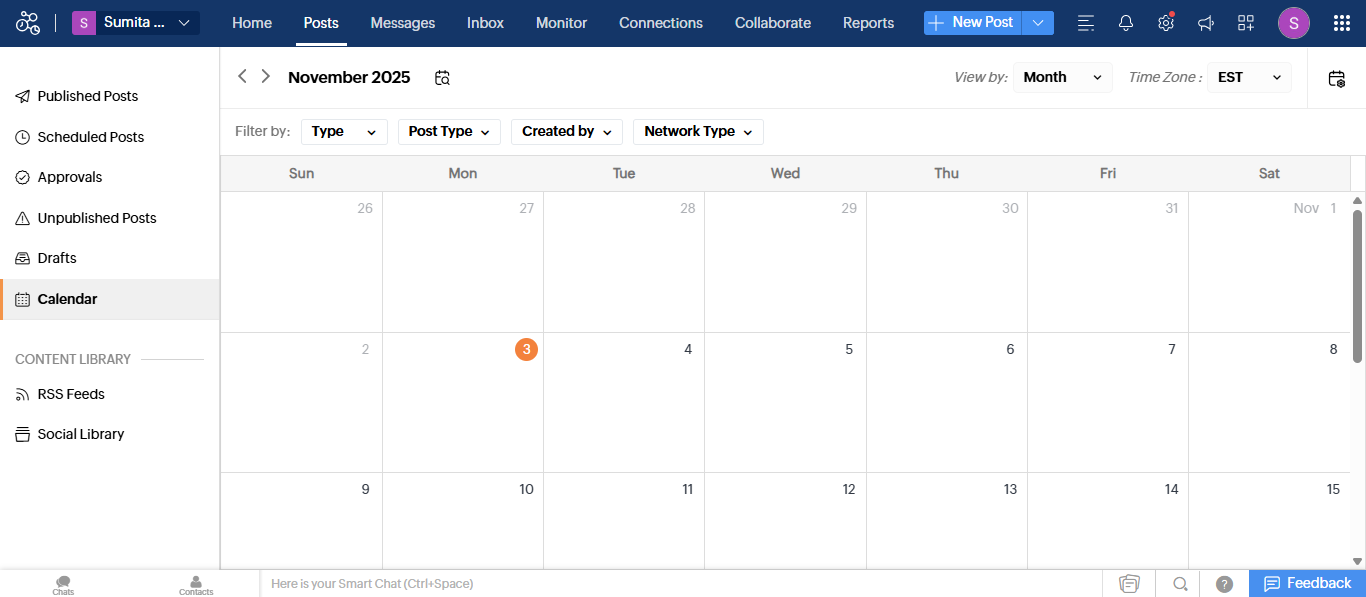
Zoho Social includes time-saving features built for real teams managing social media content. SmartQ suggests top posting times, and the unified inbox catches comments on promoted posts across social media platforms.
Leads from social media flow into Zoho CRM, and agencies can customize the client dashboard with branded reporting. Users can create content quickly using the Canva button or zShare, then monitor activity live with stream and up-to-date analytics, including Threads.
It’s a simple setup for quicker scheduling, replies, and reports made for client needs.
Key Features
- Smart Publishing with Queue + Timing Suggestions: Set posts to go out ahead of time using Zoho Social’s custom queues or SmartQ. It even suggests when to post based on your audience’s activity, so you’re not guessing when to hit publish.
- Real-Time Social Listening: Track brand mentions, keywords, and competitor names across your channels. It helps you catch trends, respond fast, and stay in the loop without jumping between platforms.
- CRM Built Right In: Zoho Social links directly with Zoho CRM. You can connect social actions to real leads and contacts, giving sales teams context they can actually use.
- Team Roles + Approval Flows: Assign teammates as creators, editors, or reviewers. No post goes live until someone gives the green light. It's ideal for busy teams that want to keep content sharp and on-brand.
Pricing Plans
- Free: basic scheduling + limited channels/brands.
- Standard: $15/month adds more channels and basic publishing tools.
- Professional: $40/month includes bulk scheduling, more analytics, media library, message management, and RSS feeds.
- Premium: $65/month adds advanced reporting, team collaboration, content approval workflows, integrations (CRM, customer‑service tools), and lead ad support.
- Agency: $320/month for 10 brands and 5 team members.
- Agency Plus: $460/month for 20 brands and 5 team members.
Pros
- Cost effective starting plans.
- Great for teams that want marketing and sales working side by side.
- Offers post approvals and user roles for clean collaboration,
- Built-in analytics helps in tracking what’s working across platforms.
Cons
- The dashboard isn’t as beginner-friendly as some simpler tools.
- Some of the stronger features, like detailed reports and CRM linking, only come with higher-tier plans.
- The mobile app doesn’t match the desktop in power, and fewer customization options on entry plans.
5. Later
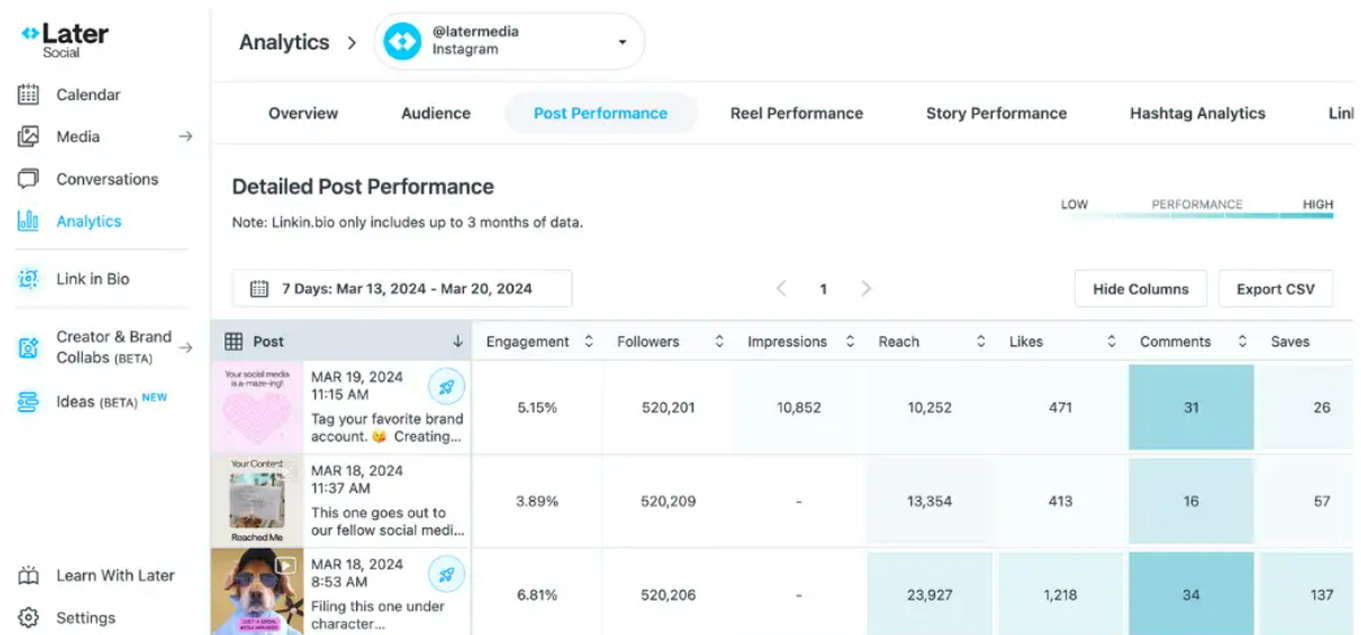
Later shines when visual planning and content layout matter. It offers a drag‑and‑drop calendar, feed preview (especially for Instagram), and a media library that helps you see how your posts look as a cohesive whole. It supports multiple networks (Instagram, Facebook, TikTok, Pinterest, LinkedIn) and offers AI tools for caption suggestions and hashtag helper.
Key Features
- Visual Content Calendar: Later’s drag-and-drop calendar makes it simple to map out posts for Instagram, Facebook, X (Twitter), LinkedIn, TikTok, and Pinterest. You can see your full schedule at once and shift posts around as plans change.
- Media Library with Labels and Notes: Store and organize all your images and videos in one place. You can label content by campaign, add notes, and keep tabs on what’s been used, perfect for staying organized and reusing assets across teams.
- Analytics and Reporting: Track reach, clicks, engagement, and follower growth across your channels. Later also helps you spot patterns by post type, time slot, or hashtag, so you know what’s actually working.
- First Comment Scheduling: Keep captions clean by pushing hashtags into the first comments, especially useful on Instagram. It keeps your posts tidy and helps you reach more people at the same time.
Pricing Plans
- Starter: $25/month, 1 social set (8 profiles), 1 user, up to 30 posts per profile.
- Growth: $50/month, 2 social sets, 2 users, more scheduling capacity + collaboration features.
- Scale: $110/month, more social sets/users, increased posting volume, added tools, and flexibility.
Pros
- Its drag-and-drop calendar, organized media library, and smart AI tools make content creation simple.
- Scheduling the first comment helps keep Instagram captions clean while boosting reach.
- Gives clear data on what’s working across your posts.
Cons
- If you need deep reporting or CRM sync, Later might fall short.
- Some useful features live behind higher-priced plans.
- It’s strong on Instagram and Pinterest, but support for other platforms feels lighter in comparison.
6. ContentStudio
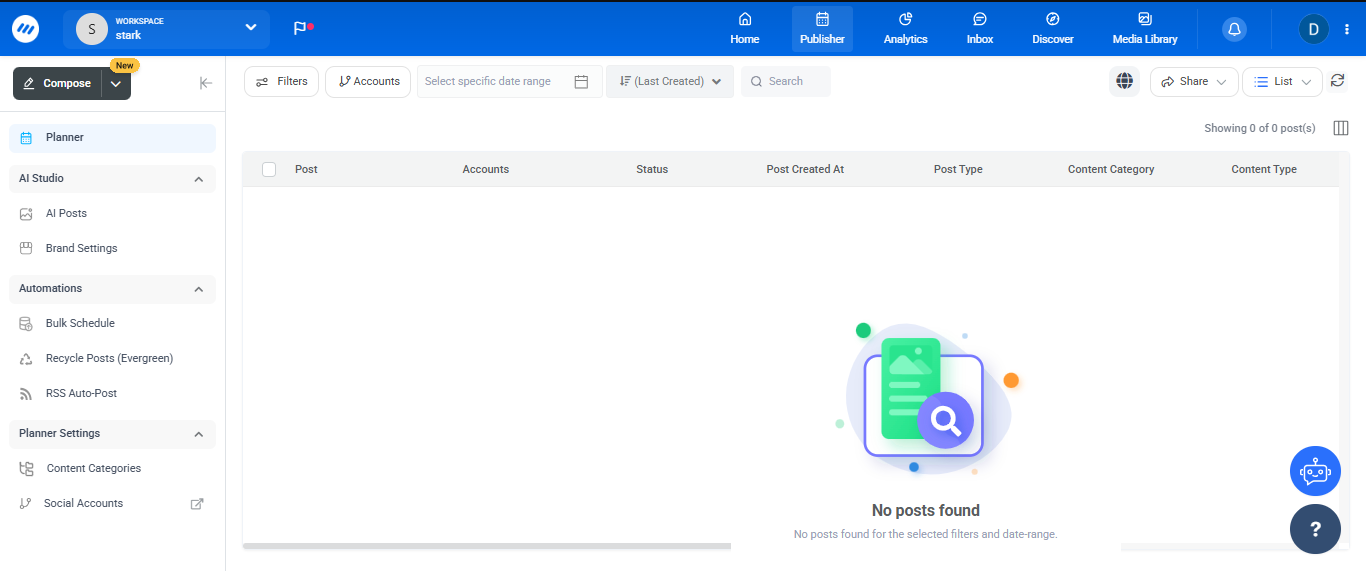
ContentStudio blends content discovery, automation, and publishing in one dashboard. It enables you to find trending content, build content pipelines, automate evergreen posting, and manage multi‑client workflows. It’s especially helpful for teams that want to save time on ideation while keeping posting consistent.
Key Features
- Discover Trending Content: ContentStudio helps you find trending articles, videos, and posts from across the web. You can filter by niche, keyword, or location, making it easy to curate relevant content for your audience and keep your social feeds active without always creating from scratch.
- Content Recycling: You can automatically reshare evergreen content at set intervals. This is useful for maximizing reach on important posts like tutorials, lead magnets, or brand stories, without having to manually reschedule them.
- Rule-Based Scheduling: Instead of just queuing posts, you can set smart rules for when and how content is published. For example, you can create a rule that posts “Motivation” content every Monday morning or “Blog updates” twice a week, ensuring a consistent and balanced mix.
- Separate Workspaces: Manage multiple brands or clients by setting up dedicated workspaces. Each workspace has its own social profiles, content calendar, media library, and user permissions, helping agencies or large teams stay organized.
- Visual Calendar: The drag-and-drop content calendar lets you plan, preview, and adjust your entire social media strategy from one screen. You can see which types of posts are scheduled when and fill content gaps in seconds.
Pricing Plans
- Standard Plan: $29/month, includes 5 social accounts, 1workspace, 1 user.
- Advance: $69/month, supports 10 social accounts with additional tools and functionality.
- Agency unlimited: $139/month, offering support for 25 social accounts, more workspaces, and team collaboration features.
Pros
- It helps to spot trending content fast, so the feed stays fresh without daily digging.
- Allows setting smart posting rules and recycling key content automatically.
- Dedicated workspaces and a visual calendar make managing multiple clients easy.
Cons
- New users might feel lost in the feature stack; it’s a lot at once.
- Some tools, like full analytics and advanced rules, are tied to higher plans.
- During busy hours, things can slow down a bit.
7. Loomly
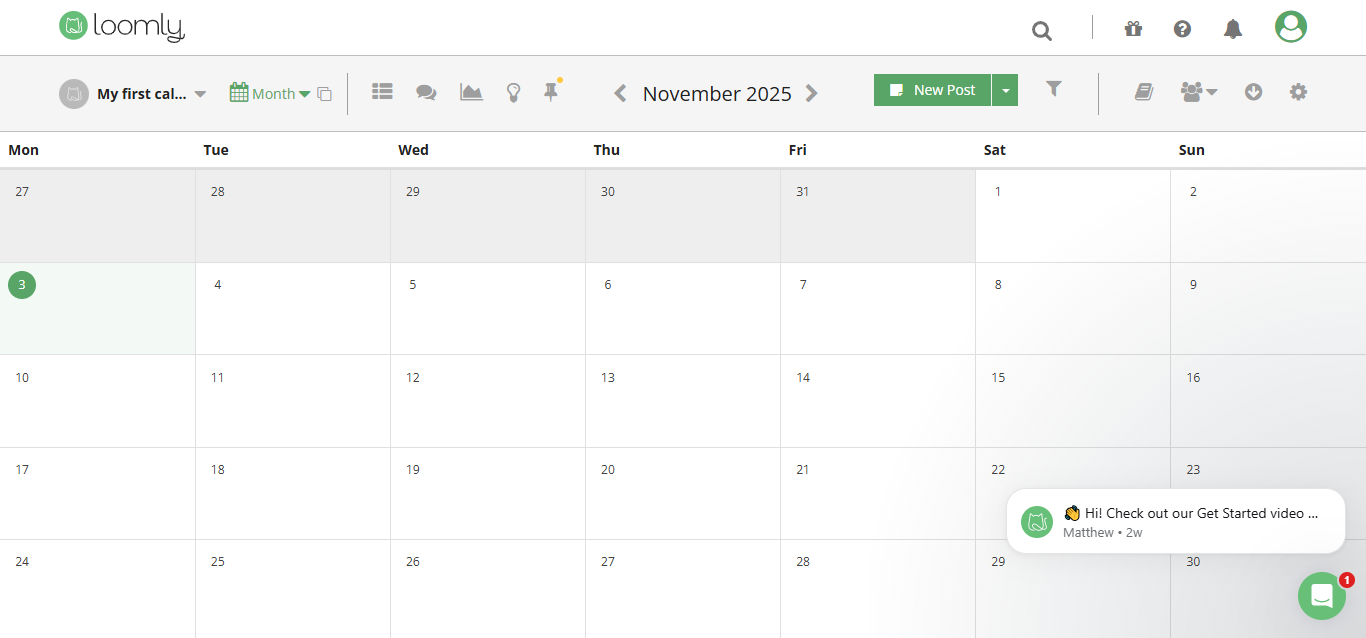
Loomly stands out by blending powerful team collaboration with smart content creation tools, making it ideal for marketing teams, content creators, and growing agencies. From built-in post ideas and multi-level approval workflows to media integrations like Canva and Unsplash, it’s designed for streamlined planning and publishing. With its unified inbox, campaign labeling, and performance tracking, Loomly helps teams stay organized, creative, and on track, all from one clean, easy-to-use dashboard.
Key Features
- Visual Content Calendar: Drag and drop your way through the week. Loomly’s calendar gives a full view of your posts by day or campaign, so planning and rescheduling is quick, and everyone stays on the same page.
- Built-In Media Management: Store photos, videos, templates, and docs in one place. You can tag content by platform or campaign to keep things organized and avoid duplicate uploads.
- Link in Bio Tool: Turn your Instagram or TikTok bio into a mini hub. Loomly’s link-in-bio tool lets you feature blog posts, product pages, or live campaigns, driving clicks where it counts.
- Multi-Platform Support: Schedule content for Facebook, Instagram, LinkedIn, TikTok, Pinterest, YouTube, X (Twitter), and Google Business Profile. Everything runs from one screen, and each platform’s quirks are handled for you.
- Analytics: Track clicks, reach, engagement, and growth in one spot. Loomly breaks it down post by post or across your full account, so you can see what’s actually working.
Pricing Plans
- Starter: $65/month and includes up to 10 social accounts.
- Beyond: $332/month and includes 20 accounts, more user seats, and extra tools.
- Enterprise: request a quote, supports 35 accounts, and unlocks stronger team collaboration options.
Pros
- Simple and team-friendly setup, making it an excellent choice for collaborative content planning.
- Its interface is easy to navigate, and it provides helpful post optimization tips to improve content quality before publishing.
Cons
- Lacks advanced analytics and does not offer social listening tools.
- Not ideal when needing an in-depth performance tracking or brand monitoring.
- It does not include a unified social inbox, so users must manage comments and messages directly on each platform.
8. Brandwatch
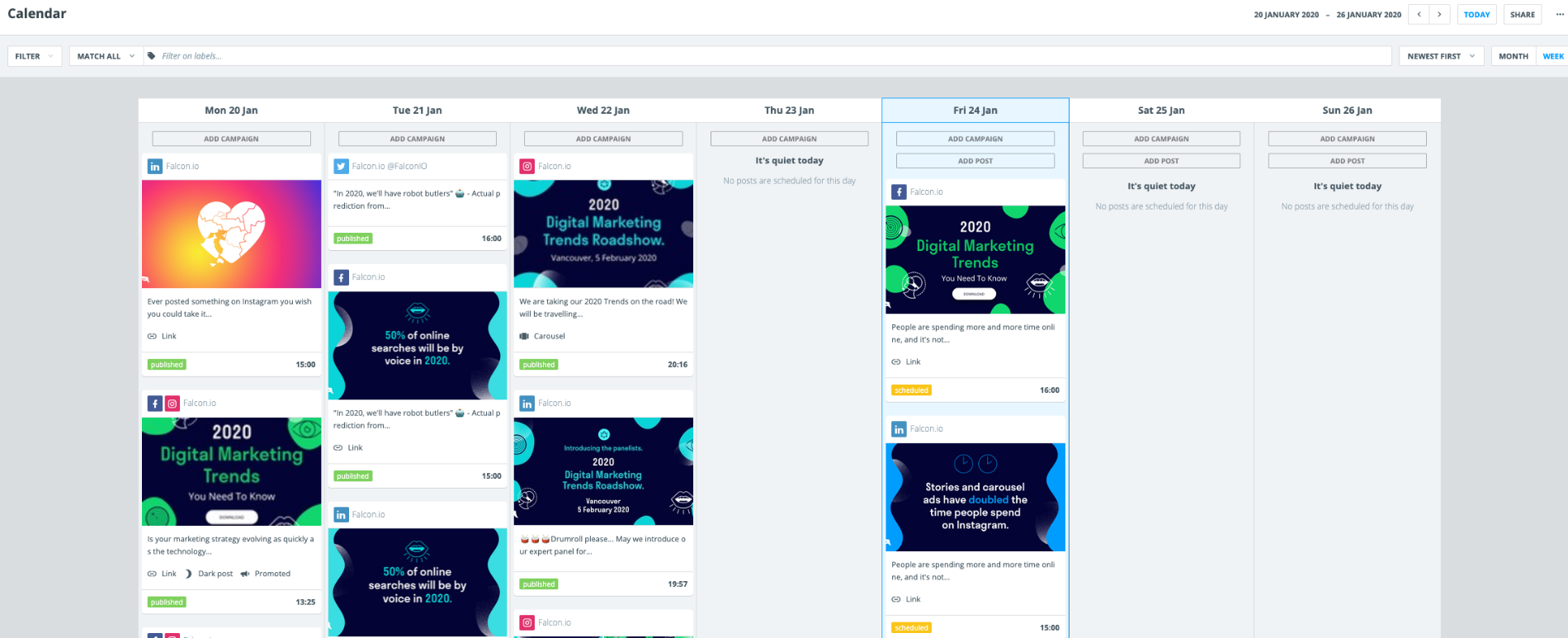
Brandwatch goes beyond basic social media management; it’s a powerful Sendible alternative for teams focused on deep listening and actionable insights. With advanced social listening tools, AI-powered analytics, and integrated content publishing, Brandwatch helps brands understand audience sentiment, track trends, and make data-driven decisions. It’s ideal for enterprise teams or agencies that prioritize strategic content grounded in real-time perception and digital behavior.
Key Features
- Social Listening Across the Web: Brandwatch monitors mentions of your brand across social media, blogs, forums, and news sources. It picks up shifts in tone, trending topics, or early signs of a PR issue so you always know what’s being said and where.
- AI-Powered Alerts and Insights: If there’s a sudden spike in mentions or a change in sentiment, Brandwatch flags it right away. These AI-driven alerts help you spot viral trends or risks early, giving teams time to respond with the right message.
- Custom Dashboards with Cross-Platform Metrics: You can build your own dashboards to track engagement, impressions, reach, and sentiment across all your platforms. Everything updates in one place, from high-level trends to post-by-post detail.
- Plan and Respond in One Platform: Use the Publish tool to create and schedule posts across your channels. The Engage tool brings all your messages and comments into one inbox, making replies and team coordination much simpler.
- See How You Stack Up: Track your share of voice against competitors by comparing sentiment, engagement, and overall visibility. It’s a simple way to see what’s working and where you can close the gap.
Pricing Plans
Brandwatch does not publish fixed monthly pricing; it uses custom quotes based on your needs.
Pros
- Offers robust social listening capabilities, making it ideal for large brands that need to monitor and respond to online conversations in real time.
- AI-powered insights and anomaly detection help teams spot emerging trends, crises, or viral moments early.
- Offers highly customizable dashboards and detailed reports, which are valuable for data-driven teams.
- Competitor benchmarking gives a clear view of market position.
Cons
- Its high price makes it less accessible for small businesses.
- It has a steep learning curve due to its advanced features and can require training or onboarding to use effectively.
9. CoSchedule
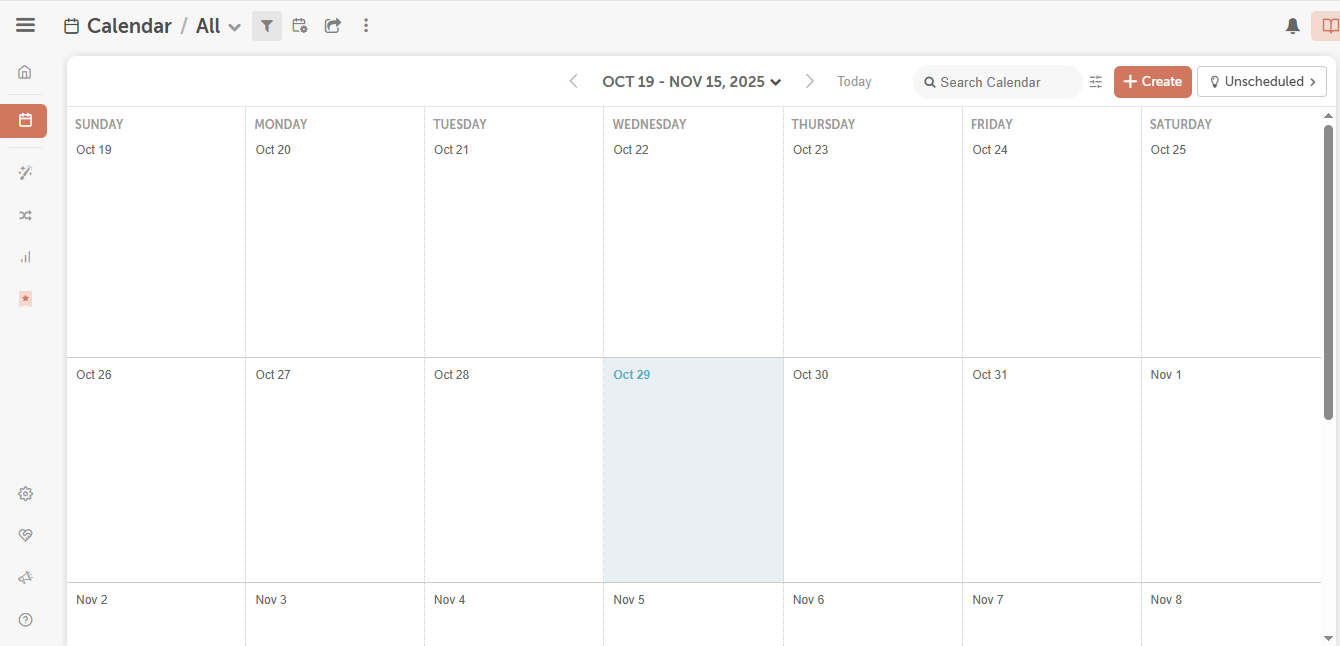
CoSchedule is built for content marketers, agencies, and teams that need a centralized hub to manage blogs, campaigns, and social media scheduling. Its standout features include ReQueue for evergreen content recycling, a unified marketing calendar, separate calendars for brands or clients, and built-in task management tools. It also provides free tools like the Headline Analyzer, Email Subject Line Tester, and Marketing Calendar Lite, making it a valuable Sendible alternative for both growing teams and entry-level users managing content workflows beyond just social posts.
Key Features
- ReQueue: Smarter Content Recycling: ReQueue fills in calendar gaps by automatically reposting your best evergreen content. It keeps your social feed active without needing to create new posts every day.
- Unified Calendar for All Marketing: Track everything: social posts, blog content, email blasts, and events in one place. This shared view helps teams hit deadlines and stay in sync across channels.
- Plan Across Every Channel: Whether it’s a product launch or seasonal promo, CoSchedule lets you coordinate content across blogs, emails, and social. Everything lines up in one system, making timing easier to manage.
- Separate Calendars by Brand or Client: Manage multiple calendars with their own schedules, assets, and team access. Great for agencies or marketing teams juggling different brands without mixing things up.
- Connect the Tools You Already Use: CoSchedule syncs with WordPress, Mailchimp, HubSpot, and other platforms so you can schedule content, track tasks, and reduce back-and-forth between systems.
Pricing Plans
- Free Calendar: includes 1 user, 1 social profile, up to 15 scheduled social messages.
- Social Calendar: $29/month, adds 3 social profiles, unlimited publishing, AI tools, analytics & reports.
- Agency Calendar: $69/month, supports more social profiles, client‑management features, and more scalability for agency-level usage.
- Marketing Suite: Custom pricing. Provides full marketing workflow control.
Pros
- Works well for structured marketing teams that need everything in one place.
- It combines campaign planning, content scheduling, and social publishing in a unified calendar.
- Aligning blogs, email campaigns, and social content is easy.
- Integrations with tools like WordPress and HubSpot reduce back-and-forth between platforms.
Cons
- Pricing scales per user and can add up quickly for growing teams.
- Social scheduling controls can feel rigid vs. other social-first Sendible alternatives.
- Deeper analytics and listening are not the focus; advanced needs may require extra tools.
10. Planable
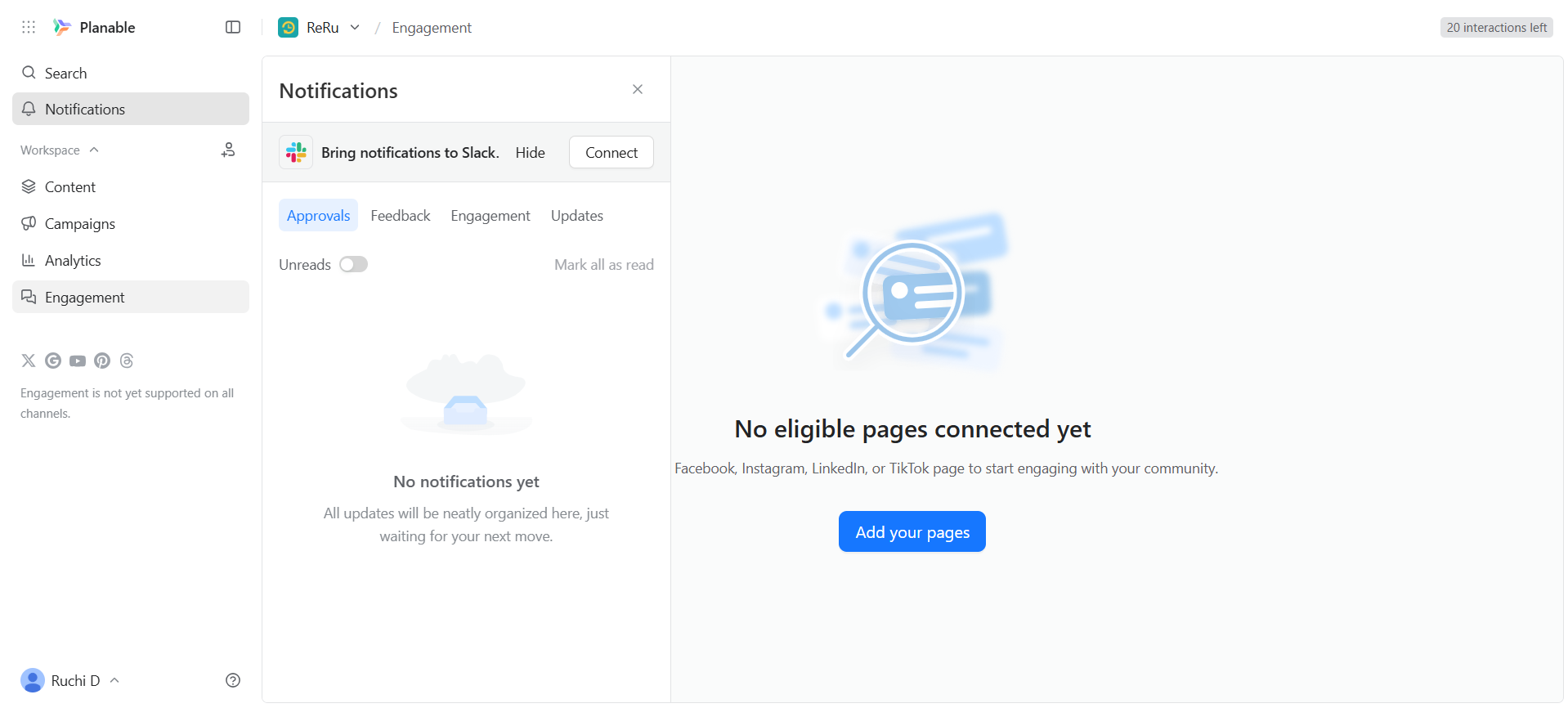
Planable is a top Sendible alternative for teams needing fast, visual, and collaborative social media planning. It supports feed, calendar, and grid views, with built-in approval workflows, team roles, and real-time comments. Designed for agencies and multi-stakeholder teams, Planable replaces long email chains with smooth, in-context content reviews.
Key Features
- Real-Time Collaboration: Multiple teammates can work on the same post simultaneously, similar to Google Docs, but for social media. You can leave comments, suggest edits, and approve content instantly, skipping long email threads.
- Tag and Track Content with Labels: Add labels like Approved, Needs Edits, or group posts by campaign. It keeps your calendar tidy and helps everyone see post status at a glance.
- Shared Calendar View: All your content shows up in one shared calendar. You can identify timing gaps, overlaps, or post clusters and adjust plans quickly without having to search for details.
- Suggested Posting Times: Planable recommends high-performing time slots based on past data. This gives you better chances of reaching without guesswork.
- Simple Analytics Built In: See how posts perform with basic data like reach, clicks, and engagement. It’s not built for deep analysis, but it gives a clear idea of what’s working.
Pricing Plans
- Free: No time limit; you can create unlimited workspaces/users, but you’re capped at 50 total posts (ever).
- Basic: $39 per workspace/month supports more posts/month and more features.
- Pro: $59 per workspace/month, even higher limits, expanded workflows/storage.
- Enterprise: Custom pricing, unlimited pages/workspaces, fully scalable for agencies/large teams.
Pros
- One of the more team-focused Sendible alternatives, built for fast-paced collaboration.
- You can edit posts with teammates in real time, add comments, and get quick approvals without email chains.
- Its visual calendar and sync toggle make cross-platform scheduling easier, while content labels and time suggestions help with campaign timing and planning.
Cons
- Compared to other Sendible alternatives, Planable’s analytics are limited unless you pay extra.
- It doesn’t include a unified inbox, so you’ll need to manage replies on each platform directly.
- Post limits on each plan can also be tight for high-volume teams.
- The free plan does not support publishing to X.
11. Metricool

Metricool blends social media scheduling, publishing, analytics, and competitor tracking in one clean interface. Its dashboard provides cross-platform insights like engagement, reach, and follower growth, while the Planner tool helps users schedule content and pinpoint optimal posting times. Among Sendible alternatives, Metricool is ideal for marketers seeking robust analytics features without the complexity of full-scale marketing automation software.
Key Features
- Unified Analytics: Metricool brings together data from your website, blog, social media, and ad campaigns. You can view engagement, traffic, clicks, and conversions side by side to get a complete view of your performance.
- Planning and scheduling: Schedule posts for Facebook, Instagram, LinkedIn, X, TikTok, Pinterest, YouTube, and Google Business Profile. Use the drag-and-drop calendar, upload posts in bulk, and let the platform handle publishing across all channels.
- Real-Time Data and Monitoring: See engagement, activity, and hashtag performance as it unfolds. Metricool offers live tracking, so you can tweak campaigns or content based on how users are reacting in the moment.
- Competitor Analysis: Watch how often your competitors post, how fast they grow, and what content performs best. These insights help you adjust your content strategy to stay competitive.
- Create and Share Smart Reports: Build custom reports with the metrics that matter most to your team or clients. You can export reports as needed or set them to send automatically every week or month.
Pricing Plans
- Free Plan: allows basic social posting and analytics.
- Standard: $22/month, for unlimited scheduling and analysis of 100 competitor profiles.
- Advance: $54/month, includes customizable report templates, role management, and post approval system.
- Custom: Custom pricing for users managing many brands, multiple users, and requiring full access to analytics, reporting, ad tools, and automation.
Pros
- Offers a well-rounded suite of scheduling, analytics, and competitor tracking tools that suit agencies and marketers handling multiple brands.
- As one of the more analytics-focused Sendible alternatives, it gives a full view of campaign performance across websites, social channels, and ad platforms.
- Features like real-time monitoring and automated reporting help teams stay proactive and save time.
Cons
- The interface can feel busy to new users.
- The learning curve is higher compared to more intuitive tools.
- Features like team roles, approval flows, or advanced integrations are only available in the higher pricing tiers.
- Its free plan also lacks competitor tracking and offers limited analytics, which may not meet the needs of data-driven teams.
12. Hootsuite
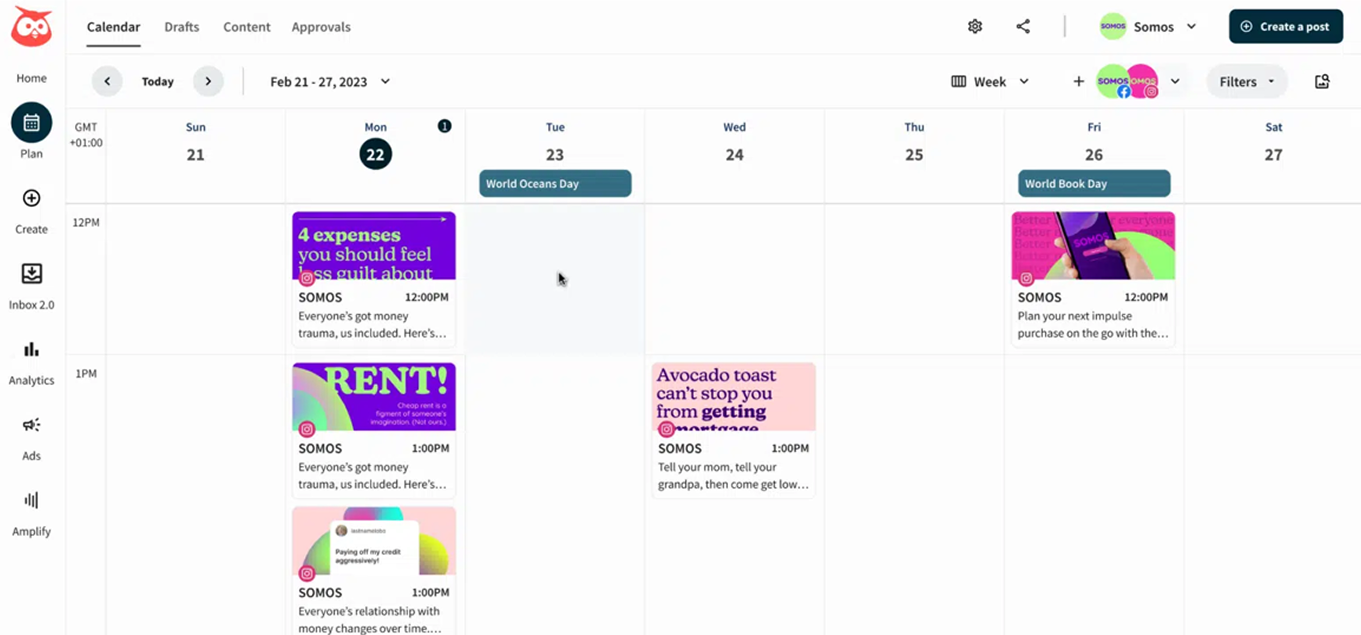
Hootsuite is one of the most established social media management platforms, offering deep functionality for larger brands and teams. Its dashboard, known as “Streams,” lets users monitor multiple social media channels, schedule posts in bulk, and track performance through detailed analytics. With robust integrations and add-ons, Hootsuite suits those who need advanced control, cross-platform oversight, and a scalable digital marketing technology stack.
Key Features
- Real-Time Monitoring Dashboard: Hootsuite lets you track brand mentions, replies, hashtags, and keyword searches across platforms from one central dashboard. You can respond quickly and manage your brand’s reputation without switching tabs or tools.
- Bulk Post Scheduling: Upload hundreds of posts using a CSV file to schedule content at scale. This is perfect for teams with packed calendars who want to plan weeks of content in just minutes.
- Smart Auto-Schedule: Let Hootsuite choose the best time to post based on when your audience is most active. It boosts engagement and reach while saving you time on manual scheduling.
- Detailed Analytics and Custom Reports: Access deep insights into engagement, reach, campaign performance, and ROI. You can build custom reports to track progress against goals and share results with clients or leadership.
- Team Collaboration and Role Management: Assign different levels of access for team members and set up approval workflows. This keeps brand messaging consistent and helps larger teams avoid missteps.
Pricing Plans
- Standard: $149/month for small teams or solo users.
- Advanced: $399/month, a higher-tier plan offering unlimited social accounts, deeper analytics, and listening tools.
- Enterprise: Custom‑priced plan tailored for large organisations with dedicated support, advanced integrations, and scalability.
Pros
- Offers a comprehensive dashboard that allows users to manage multiple social media accounts from one place, streamlining content scheduling and monitoring.
- Provides robust analytics with detailed reports on engagement, reach, and audience behavior across various platforms.
- Team collaboration is made easy with role-based permissions and approval workflows, ensuring smooth content management.
Cons
- Its rising costs and frequent pricing changes can make it difficult for small businesses to keep up.
- Essential features are often only available on higher-tier plans. Lower-tier plans offer limited functionality, which can be frustrating for users who need more advanced tools.
- The platform’s complexity and aging interface may also pose challenges for new users or teams seeking a more streamlined experience.
- As needs evolve, Hootsuite's specialized features and lack of flexibility may not always meet the demands of businesses.
13. Agorapulse
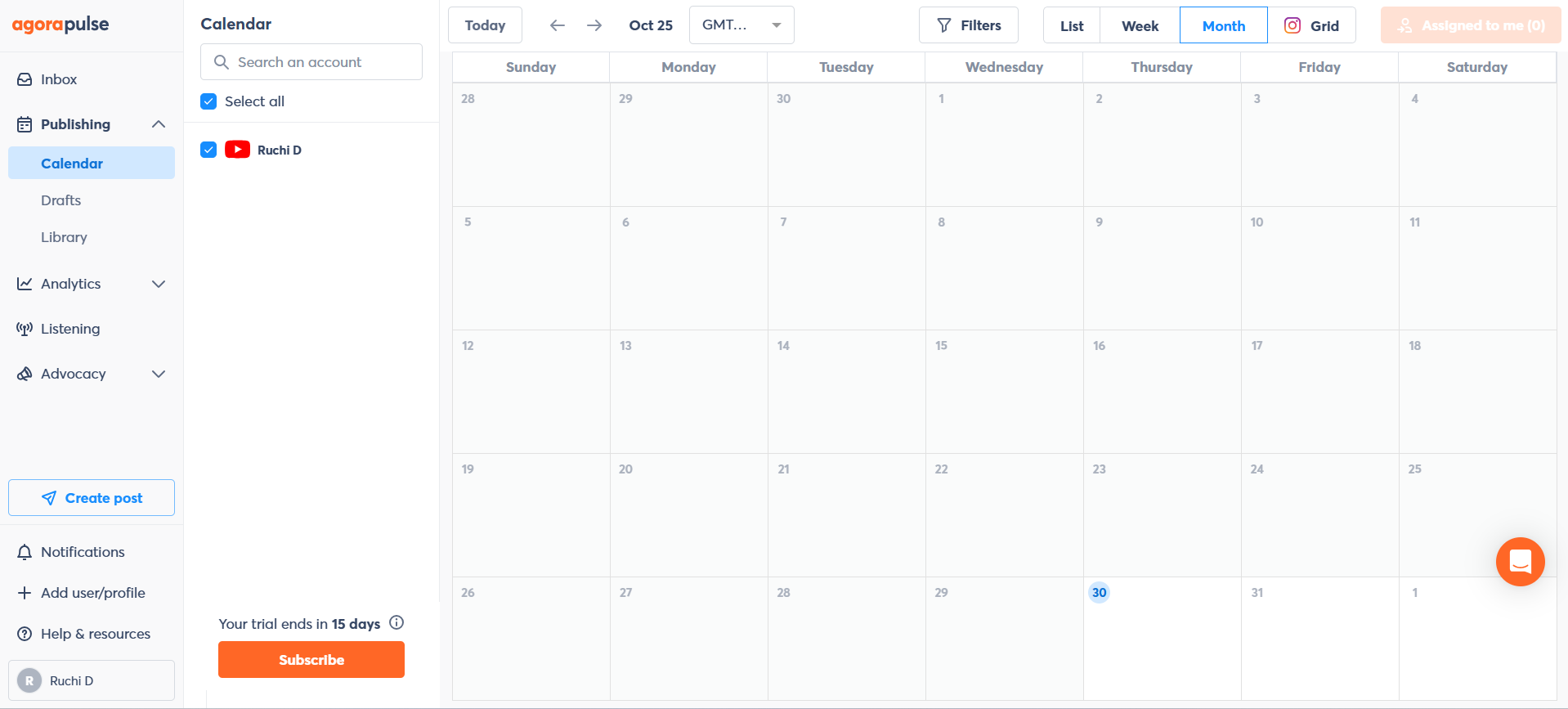
Agorapulse is a full-featured social media management platform built for teams who prioritize engagement management, brand monitoring, and client-ready reporting. Its unified inbox streamlines replies, comments, and mentions across networks, while its social listening tools help track brand mentions and audience sentiment. For agencies and marketing teams, Agorapulse offers advanced approval workflows, post assignments, and branded reports, making it a top-tier option among Sendible alternatives focused on control and collaboration.
Key Features
- Custom Moderation Rules: Agorapulse lets you set custom moderation rules to filter out inappropriate content or trigger alerts for specific keywords. This ensures that only relevant, on-brand content is visible on your social profiles.
- Social ROI Tracking: With Agorapulse’s Social ROI feature, you can link social engagement to business outcomes like sales, customer acquisition, and brand awareness, helping you measure the effectiveness of your social media efforts.
- Listening and Monitoring: Track mentions of your brand, keywords, or industry trends across social platforms in real-time. This feature helps you stay ahead of emerging conversations and engage with relevant topics as they unfold.
- UTM Tracking: Agorapulse supports UTM tracking for social media campaigns, allowing you to measure link clicks and conversions directly in Google Analytics for deeper insights into traffic and ROI.
- Customizable Reports: Create reports tailored to your unique metrics, whether it’s tracking engagement, sales, or follower growth. Agorapulse gives you full control over your reports, so you can share them with your team or clients in the format you prefer.
- Ad Comment Management: Agorapulse allows you to manage comments on social media ads across all platforms from one central hub, helping you respond quickly, moderate discussions, and track interactions with ad content.
Pricing Plans
- Standard: $99/user/month, includes core publishing, calendar, and inbox.
- Professional: $149/user/month, adds higher limits and advanced tools.
- Advanced: $199/user/month, offers deeper collaboration, reporting, and controls.
- Custom/Enterprise:custom pricing, tailored limits, SSO, and support.
Pros
- Central Unified Social Inbox and a clean, user-friendly interface make multi-profile audience engagement easy.
- Reliable post scheduling, team collaboration features, and reporting combined in one social media management tool.
Cons
- It may not integrate with as many third-party apps or niche platforms as other Sendible alternatives.
- Pricing scales per user, so costs may rise as teams grow, making it less ideal for budget-friendly options.
- Social media analytics lack deep customization or advanced segmentation.
14. Sprout Social
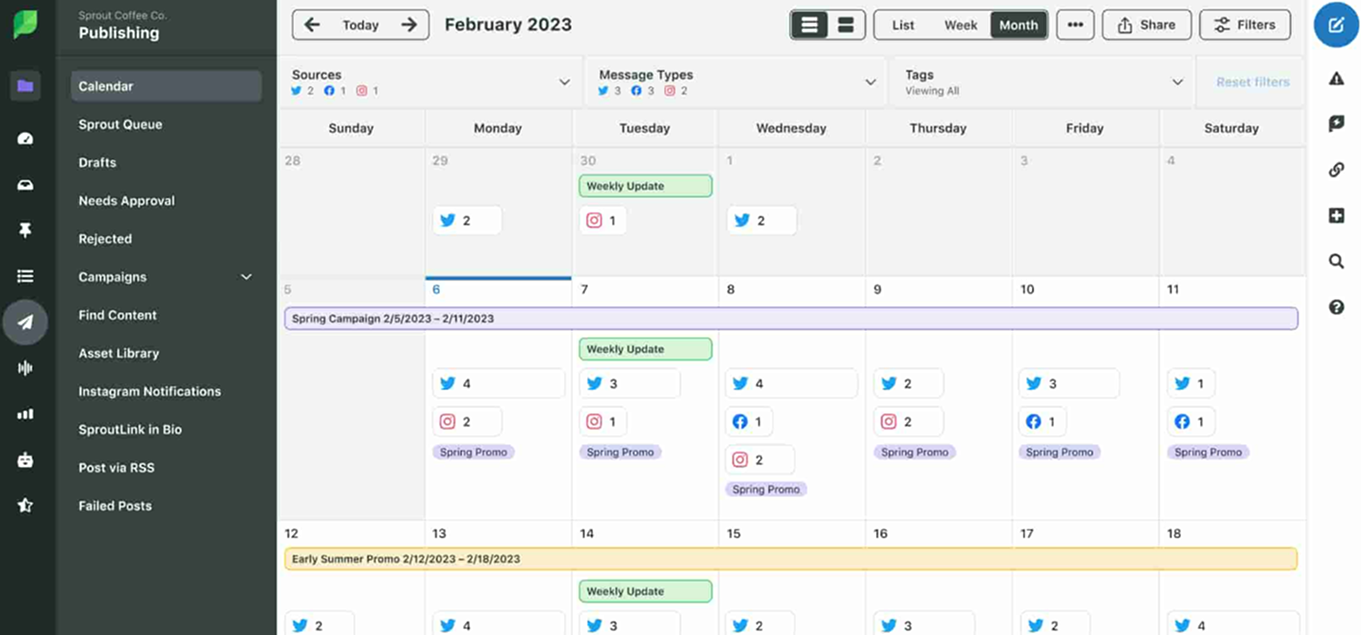
Sprout Social is built for teams that want power and polish in one place. It uses its patented tool ViralPost® for best-time publishing, a Smart Inbox for fast replies, and enterprise-grade Listening that scans millions of messages for trends. Add Employee Advocacy to boost reach with pre-approved shares, plus AI Assist to speed copy and care. Best suited for mid-market and enterprise brands, agencies, and support teams that need scale, governance, and tight reporting.
Key Features
- Social Listening: Sprout Social’s listening tools track brand mentions, keywords, and hashtags across social platforms in real-time. This feature helps businesses stay engaged in conversations, monitor public sentiment, and identify emerging trends, potential PR issues, and competitor activity, allowing brands to respond proactively and refine their content strategies.
- Social CRM: Sprout Social’s Social CRM lets you manage customer interactions across multiple channels. You can segment your audience, label contacts based on past interactions, and maintain a detailed engagement history. This helps personalize your outreach and build stronger customer relationships, turning social engagements into long-term loyalty.
- Smart Inbox: The Smart Inbox consolidates all messages, comments, mentions, and interactions from multiple social platforms into one view. It allows your team to respond quickly, prioritize customer inquiries, and track ongoing conversations. With customizable filters, you can tag and categorize incoming messages by urgency, topic, or campaign, ensuring no interaction goes unnoticed.
- Integrations with Helpdesks and Analytics: Sprout Social integrates seamlessly with tools like Zendesk for customer support and Google Analytics or HubSpot for performance tracking. These integrations allow you to sync social interactions with customer service workflows and track your social media results alongside other key business metrics.
- Powerful Analytics and Reporting: Sprout Social offers in-depth analytics and customizable reports, helping you track engagement, sentiment, follower growth, and conversions across platforms. With tailored data visualizations, you can measure ROI, refine strategies, and communicate performance to stakeholders effectively.
Pricing Plans
- Standard: $249/month, supports 5 social media accounts with core post scheduling, Unified Inbox, and basic reporting.
- Professional: $399/month, adds unlimited profiles, content tagging, competitive analytics, paid performance insights, and AI content generation tools.
- Advanced: $499/month, includes AI reply assist, inbox sentiment detection, API integration, and productivity reports.
- Enterprise: Custom Pricing, offers tailored limits, onboarding, and SSO support.
Pros
- Offers powerful tools like Social Listening to track brand mentions and trends, and a Smart Inbox that consolidates all interactions in one place.
- Offers social CRM for fostering strong customer relationships.
- Its robust analytics and reporting features provide deep insights into social performance.
- Its team collaboration tools make it an excellent choice for larger teams or agencies managing multiple clients.
Cons
- It can be pricey, particularly for small businesses.
- Key features are locked behind higher-tier plans.
- The platform also has a learning curve, which can be challenging for beginners, and its mobile app lacks the full functionality of the desktop version.
- The limited profiles on lower plans can be restrictive for businesses managing numerous accounts.
15. SocialPilot
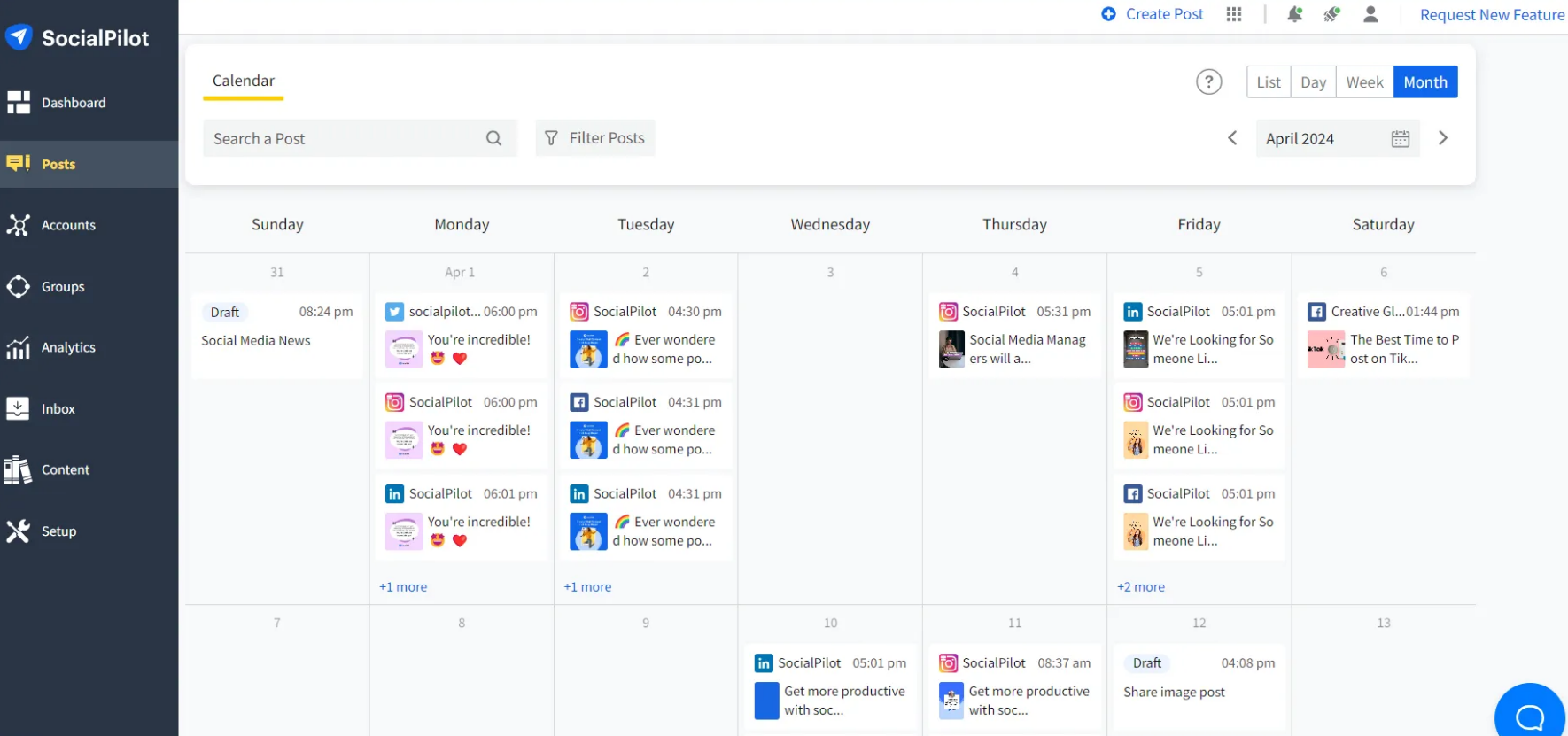
SocialPilot is a top Sendible alternative for agencies and small businesses managing multiple social media accounts. It streamlines content scheduling, team collaboration, and reporting with features like AI-powered post creation, bulk scheduling, a unified social inbox, and white-label analytics reports. With client approval workflows and review management, SocialPilot supports agencies looking to scale efficiently while maintaining a polished brand presence.
Key Features
- AI Pilot (Ideate, Write, Rewrite): SocialPilot’s AI-powered tool helps generate fresh post ideas, create original content, or rewrite existing text to align with your brand’s tone. This feature saves time and ensures consistency across your social media channels, whether you're brainstorming for new campaigns or fine-tuning ongoing content.
- Bulk Scheduling (CSV Upload up to 500 Posts): With bulk scheduling, you can upload a CSV file containing up to 500 posts, making it easy to schedule content across multiple platforms in one go. This is perfect for businesses or agencies managing large content calendars and needing to plan posts well in advance.
- White-Label Suite (Domain, Emails, Reports): For agencies working with clients, SocialPilot offers a white-label suite. This includes the ability to generate reports under your own brand name, providing a professional, client-facing experience without SocialPilot's branding.
- Client Management & Collaboration: Agencies appreciate features like separate workspaces for each client, team collaboration with role-based access, and the ability to invite clients to view white-label reports.
- Review Management (Collect & Respond): The Reviews feature allows businesses to collect, manage, and respond to customer reviews from platforms like Google and Facebook. By centralizing reviews, you can improve reputation management and respond to feedback promptly.
Pricing Plans
- Essentials: $30/month for up to 7 social accounts, 1 user, content library, and tags.
- Standard: $50/month for up to 15 accounts, 3 users, social inbox, analytics, team collaboration, and approval workflows.
- Premium:$100/month for up to 25 accounts, 6 users, bulk scheduling, advanced analytics, client-approval tools, and white-label reports.
- Ultimate: $200/month for up to 50 accounts, unlimited users, unlimited AI credits, advanced security, full white-labeling, dedicated support/ onboarding.
- Enterprise: custom pricing and supports unlimited accounts/users, API & SSO access, and tailored support.
Pros
- Offers a variety of valuable features, including the AI Pilot for content ideation and rewriting, as well as Bulk Scheduling- all at an affordable price.
- Client management tools streamline handling multiple accounts, and the Reviews feature centralizes customer feedback.
- Its approvals workflow simplifies content review for teams and clients.
Cons
- While SocialPilot’s AI is useful, it lacks the creativity of human input, and Bulk Scheduling doesn’t allow for platform-specific customization.
- The analytics are basic and lack the depth offered by competitors.
- The platform’s interface can be overwhelming for new users.
- There’s no built-in content library.
What is Sendible?
Sendible is a comprehensive social media management platform designed for agencies, businesses, and teams to manage their online presence. It enables users to schedule, publish, and analyze content across a variety of social channels, including Facebook, Instagram, Twitter (X), LinkedIn, Pinterest, YouTube, and Google Business Profile.
Its standout features are social listening, which allows businesses to track brand mentions and monitor competitor activity in real-time, team collaboration tools, including task assignment, approval workflows, and client management, making it easier to handle multiple accounts and profiles.
With its powerful analytics and reporting features, Sendible helps businesses gain valuable insights into their social media performance, refine strategies, and measure ROI. The platform is highly customizable, supports bulk scheduling, and integrates with popular third-party tools like Canva and Google Analytics, making it a robust choice for businesses seeking to optimize their social media efforts.
Limitations: expensive for those who want to manage more than 6 social profiles, and its complex interface may make it less suitable for teams with simpler needs.
Why Look for Sendible Alternatives?
Here’s why many users consider switching:
- Pricing Becomes Expensive for Teams or Multiple Brands: While Sendible offers a variety of useful features, its pricing structure can become prohibitively expensive for teams or businesses managing multiple brands. As your needs scale, especially if you’re looking for advanced functionalities like bulk scheduling and in-depth analytics, the cost increases significantly. For smaller businesses or agencies that need to manage many accounts, more affordable alternatives like RecurPost, Buffer, or Hootsuite might be better options.
- Collaboration Tools Feel Limited for Agency Workflows: Sendible’s collaboration tools, including task assignments and approval workflows, are functional but may feel limited for agencies or larger teams. More advanced client management features and team workflows are lacking, which could lead to inefficiencies. Agencies that require more nuanced roles or complex approval processes may find tools like Sprout Social or Agorapulse more suitable for their needs.
- Some Features Feel Basic Compared to Newer Tools: While Sendible offers a solid set of features, some can feel basic compared to newer, more specialized social media management platforms. Tools like content curation, social listening, and advanced analytics are not as refined as those found in platforms like SocialBee or Zoho Social, making them less appealing for users seeking cutting-edge features or deeper engagement insights.
- API-Dependent Feature Limitations: A key limitation of Sendible is its reliance on APIs for certain advanced features, particularly with platforms like Twitter (X) and Instagram. Due to these API restrictions, features like direct scheduling for Stories or interactive posts are unavailable, making it less flexible. Alternatives like Buffer and Later often offer better integration with these platforms, providing more options for posting and engagement.
- Content Library Locked Behind Higher-Tier Plans: Sendible’s Content Library, a useful feature for managing media assets, is only available on higher-tier plans. This can be restrictive for businesses on lower-tier plans, forcing them to either upgrade or seek alternatives with built-in media libraries as part of the standard package.
- Lacks Advanced Customization and Support for Niche Platforms: Sendible doesn’t offer as much customization for certain features, which may be a limitation for businesses with unique or niche social media needs. While it supports major platforms like Facebook, Instagram, and Twitter (X), it lacks support for niche networks like Pinterest or Twitch. For brands focused on these platforms, alternatives like Later or Agorapulse offer better support and customization options.
- Daily Posting Limits on Lower-Tier Plans: Sendible imposes daily posting limits on lower-tier plans, which can be restrictive for agencies or businesses that need to post frequently. To bypass these limits, users must upgrade to a paid plan, further increasing the cost. If posting at scale is essential, platforms like Zoho Social or SocialPilot offer more flexibility and better value.
Given Sendible’s pricing and feature limitations, it’s worth exploring if another platform provides better value or more robust tools for your business.
How to Choose the Best Sendible Alternative?
Choosing the best Sendible alternative depends on your unique needs, budget, and the features you prioritize most in a social media management tool. Here’s a guide to help you make an informed decision:
- Define Your Core Needs: Start by identifying what you want the tool to handle. Do you manage multiple brands, need automation, or require client-facing reports? Knowing your exact needs keeps your search focused and prevents unnecessary complexity.
- Check Supported Platforms: Ensure the tool connects with all the channels you use, such as Instagram, LinkedIn, TikTok, and Google Business Profile. Missing integrations often lead to workarounds that slow your workflow.
- Match to Content Volume and Team Size: If you post frequently or manage several clients, look for features like bulk scheduling, flexible roles, and scalability. For lighter workloads, a simpler plan is usually enough.
- Evaluate Analytics and Reporting: Choose a tool that provides meaningful insights, not just publishing. Dashboards, customizable reports, and real-time metrics like reach and engagement help you measure what truly matters.
- Prioritize Collaboration Features: For teams and agencies, content approvals, task assignments, and shared calendars are essential. Weak workflows can cost time and reduce efficiency.
- Look for Integrations: Your social media tool should work seamlessly with other platforms like Canva, Google Analytics, and CRMs. Integration keeps your data and workflow connected.
- Plan for Budget and Scalability: Pick a plan that fits your current budget and future growth. Some tools appear affordable but can get costly as you add users or accounts.
- Test Before You Commit: Take advantage of free trials or demos to see how the platform fits your real workflow. Don’t rely on feature lists; use them for scheduling, posting, and collaboration first.
- Check Support and Community: Select a platform with reliable customer support, an active user community, and up-to-date resources. Good support can make a major difference as you scale or troubleshoot.
These nine steps make it much easier to narrow the list down to one or two tools worth testing. Instead of following trends, you’re choosing a platform that fits your real needs. By focusing on the features that matter most, you’ll not only find a tool that feels comfortable now but can still handle more profiles, more content, and more people as you grow.
Free vs Paid Sendible Alternatives
When looking at alternatives to Sendible, it all comes down to one key question: should you pick a free plan or invest in a paid one? Free plans are a safe way to try a platform before you put it on the company card.
But as soon as you’re managing more accounts, working with a team, or striving for real‑time insights and automation, the limitations of a free tier may start to slow you down. Here’s a comparison of what free and paid alternatives offer:
Free Alternatives
Several social media management tools offer free plans that can capably replace basic Sendible functions, and even the starter plans of some paid tools provide more than Sendible’s starter plans at a lower cost
What You Get for Free:
Most free Sendible alternatives let you connect a few social accounts, typically up to three, and schedule posts in advance. You’ll often get access to basic analytics, such as reach and engagement numbers, along with the ability to test the platform before upgrading. These free plans are ideal for individuals or small teams who want to explore scheduling and publishing tools without an upfront cost.
Limitations of Free Plans:
Free social media management tools come with trade-offs. You’ll face caps on the number of scheduled posts or connected accounts, limited access to analytics, and missing premium features like post recycling, “best time to post” suggestions, or integrations with other marketing platforms. Customer support is often slower for free users, and as your posting volume or team size grows, you’ll likely outgrow the plan quickly. Many platforms reserve advanced tools, integrations, and deeper analytics for their paid tiers.
Examples of Quality Free Alternatives:
- Buffer: It supports up to three social accounts with a limited number of queued posts.
- Metricool: manages one brand with basic features and simple analytics.
Paid Alternatives
For teams posting every day or reporting to clients, a paid plan usually ends up saving both time and headaches. Many paid Sendible alternatives deliver stronger automation, analytics, and collaboration features, often at comparable or even lower prices.
Advantages of Paid Plans:
Paid social media management tools unlock features that free plans typically don’t include. They offer more advanced scheduling and automation across multiple channels, and they provide stronger analytics and reporting, allowing you to understand which content performs best and make data-driven decisions. Team and workflow tools such as multi-user access, approval systems, content libraries, and integrations make collaboration easier as your business grows. Paid plans also bring scalability and professional-grade features like dedicated support, advanced integrations, and security options that become vital as your brand or agency expands.
Value Consideration:
Choosing a paid plan isn’t only about cost; it’s about value and return on investment. Consider whether the added features will help you post more efficiently, reach a larger audience, or manage more accounts. Measure how these improvements translate into better engagement, lead generation, or time savings. The right investment should support your growth potential, more profiles, larger teams, and higher content output without forcing you to pay for unnecessary extras. The best Sendible alternatives offer plans that scale naturally as your needs evolve.
Right-Sizing Your Plan:
- Assess your present needs, number of accounts, posting frequency, and team size.
- Plan for growth: anticipate expansion across new platforms or additional team members..
- Evaluate feature fit, ensure the plan includes essential functions like analytics, collaboration, and integrations.
- Avoid overpaying, skip higher tiers unless you truly need the added tools.
- Check upgrade flexibility, choose a tool that allows easy upgrades without steep cost increases or long-term lock-ins.
Social Media Management Features Comparison:
If your budget is tight and your demands modest, the free‑plan tools offer decent value. But if you’re managing multiple accounts, working with a team, or need strong analytics and workflows, one of the paid tools will likely deliver much better return on investment.
In short: match your needs and budget. Don’t pick features you won’t use, and don’t skimp if you’re going to outgrow a free tier fast.
Sendible Alternatives by Business Types
Every business has unique social media goals, so the right tool depends on what your brand actually needs. Choosing based on your business type ensures you get the right balance of usability, functionality, and value.
The list below outlines which social media management tools work best for which type of businesses, helping you find the most suitable alternative for your goals.
- Small Businesses: For small businesses, Buffer and RecurPost are the most practical Sendible alternatives. They are affordable, easy to navigate, and cover all the essential social media management features without adding complexity. Buffer’s low-cost plans fit busy business owners who need quick, reliable scheduling with minimal setup. RecurPost adds more power through multi-account management and simple collaboration tools, offering scalability without enterprise-level pricing.
- Enterprises: Large organizations with advanced requirements should consider Sprout Social or Hootsuite. They come with heavier reporting, stricter permissions, and the kind of controls big companies expect from their software. Sprout Social is particularly strong for brands managing global operations or multiple departments, while Hootsuite offers deep integrations, scalable user management, and custom reporting ideal for high-volume.
- Freelancers and Solopreneurs: Freelancers can benefit from RecurPost and SocialBee. RecurPost, starting at $9, provides features like evergreen content recycling, AI content creation tools, and basic analytics. SocialBee, starting at $29, brings automation tools like post recycling, content categories, and smart scheduling, perfect for one-person teams aiming to maintain consistent posting
- E-Commerce Businesses: For e-commerce brands, Later and Metricool stand out as the most effective Sendible alternatives. Later focuses on visual planning and product promotion, offering features like Linkin.bio, drag-and-drop scheduling, and Instagram grid previews perfect for online stores. Metricool pairs social media scheduling with advanced analytics, helping businesses measure how posts influence web traffic, ad performance, and conversions.
- Agencies: For agencies, SocialPilot and RecurPost are top Sendible alternatives. SocialPilot supports bulk scheduling, multiple client accounts, and white-label reporting, making it an affordable yet scalable tool for agencies managing several brands. Recurpost provides approval workflow, workspaces (client and project), white-label reporting, and bulk scheduling at a lower cost than SocialPilot.
These pairings aren’t set in stone; a freelancer might find Metricool’s insights valuable, or a small business could eventually scale to using Planable. Starting with a tool that matches your current stage keeps costs sane and avoids constant tool-switching.





