Loomly Vs. Planoly
Loomly vs Planoly: Which Social Media Management Tool is Right for You
Which tool is the best? Is it that hard to decide?
Both tools are solid but the right pick totally depends on what you need. Whether it's better planning, smoother publishing, or smarter analytics, the details matter.
Before you decide, why not check out an option that might just do it all?
No credit card required

Trying to pick between Loomly and Planoly?
Both are solid social media tools but they serve different needs.
Loomly stands out with strong multi-platform scheduling and content workflows. Planoly is built more for visual planning, especially if you’re focused on Instagram or Pinterest.
So which one’s better?
That depends on your goals and your budget.
In this guide, you’ll see how Loomly and Planoly compare on features, pricing, and real user reviews. We’ll also show how RecurPost gives you more control, better automation, and bigger value without the steep price tag.
Quick Summary Loomly and Planoly
When deciding on the perfect social media management tool, certain aspects, such as features, pricing, reviews, and support, must be evaluated.
Here is the overview of both.

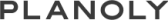
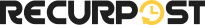
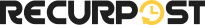
2 months free with annual billing
Loomly Overview
Loomly is a full-service social media management platform built to help businesses grow their reach, drive consistent traffic, and convert followers into customers.
It comes with a built-in media library that includes over 5 million royalty-free images and videos, so you never run out of creative assets. You can edit visuals directly in the platform, saving time by skipping external design tools.
For teams and agencies managing multiple brands, Loomly offers separate content calendars, role-based permissions, and approval workflows, making collaboration seamless. The dashboard centralizes all your scheduling, drafts, post ideas, and analytics—so you can keep everything organized without juggling spreadsheets or tabs.
Elizabeth
It is simple to use as a manager but also as a user. I can monitor new users and get an overview with the entire team [Capterra]
User
I love the calendar and scheduling features that Loomly has. They also give great post ideas and info on what is successful for posting to social media for audience engagement. Glad that we signed up! It makes this part of my job a breeze 🙂. [G2]
Planoly Overview
Planoly is an all-in-one visual planner built to grow your audience, boost traffic, and support your sales goals—especially if Instagram and Pinterest are your main platforms.
You get access to a library of over 5 million royalty-free photos and videos, with simple editing tools built right in, so you can create scroll-stopping content without needing external apps.
What sets Planoly apart is its drag-and-drop visual planner, which makes it easy to map out your content grid and keep your brand aesthetics consistent. Whether you’re managing one account or juggling multiple clients, you can organize posts, schedule stories, and track performance from a single dashboard.
Arsène
It is a great tool that can help entrepreneurs save time with automated publishing while keeping an eye on branding. Easy to use, and there is a free option that works great. [Capterra]
Namrata A
Planoly helps to visually plan all your social media content in place. The auto-post features allow you to plan the content for the whole month and leave it on autopilot. [G2]
Ratings Comparison
Feature Comparison: Loomly vs Planoly
Features


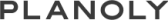
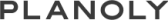
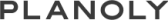
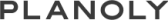
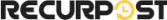
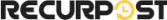
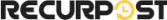
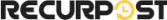
Publishing
Manage your entire publishing process effectively within Loomly: from inspiration and first mockups, to creation and approval, and finally publishing and evaluation.
Batch it. Set it. Auto-post it. Connect to your top social channels and directly publish your content for you so you can have more time back.
With our new bulk upload feature, you can easily post or schedule multiple images across your social media platforms.
Scheduling
Collaborate with your clients and teams to create, organize, and schedule your content so you can plan image and video posts, Reels, Stories, and carousels to your feed in a few clicks.
Streamline your scheduling by auto-posting to Instagram, TikTok, Facebook, YouTube, Threads, X, LinkedIn, Pinterest, and Amazon—all from one convenient place.
Enhance your brand visibility and engagement with Bulk Scheduling. Plan months of content in advance
Analytics
Get a better understanding of your performance with intuitive insights. See your best performing posts at a glance and monitor campaign performance.
Analyze page-wise or post-wise data to identify high-performing content and make necessary improvements for an effective content strategy.
Get a 360° overview of social media performance with detailed insights and audience interaction across multiple platforms
Social Network Integration
Integration with all major social media platforms. Also, offers third-party tools integration like loomly buffer integration.
Supports integration with major platforms such as Facebook, Twitter, LinkedIn, Instagram, TikTok, Pinterest, Google Business Profile, YouTube, and Threads.
Integrating with over 10 platforms like Facebook, Instagram, X and others.
Pros & Cons


Pros
- Multi-platform Support: Schedule and manage content across a wide array of social networks (FB, IG, Twitter, LinkedIn, etc.) from one dashboard.
- Team Collaboration: Excellent for teams – includes content approvals, role-based access, and commenting, which streamline workflows for agencies or marketing departments.
- Content Inspiration: Unique post ideas feature and optimization tips help continually generate engaging content and refine posts for each platform.
- Ease of Use: Intuitive interface despite the advanced features; users find it easy to navigate and save time in planning and scheduling.
Cons
- No True Free Plan: Only a free trial is available, which means budget-conscious users eventually have to pay or churn.
- Limited Mobile App: The mobile functionality is somewhat basic – fine for checking in, but heavy post creation is best done on desktop.
- No Native Image Editor: Does not offer an in-app image editing studio, so you need to prepare visuals elsewhere (this is a minor inconvenience, but worth noting).
- Support Response: Support is helpful but some users report slower response times during peak hours, so urgent issues might not get instant resolution.
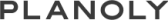
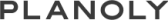
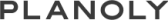
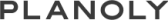
Pros
- Excellent Visual Planner: Outstanding for Instagram planning – the drag-and-drop grid view and storyboard style planner is perfect for maintaining a beautiful feed aesthetic.
- User Friendly: Very easy to learn and use, even for non-experts. The interface is clean and focused, making content scheduling straightforward.
- Hashtag & IG Tools: Built-in hashtag manager and features like shoppable gallery links cater to Instagram power-users and save time when posting.
- Mobile App: Planoly’s mobile app is well-regarded, allowing users to manage their Instagram scheduling and even design Stories on the go.
Cons
- Limited Scope: Primarily designed for Instagram and Pinterest. Its support for other platforms is minimal, so it’s not a one-stop solution for a full social media strategy.
- Basic Collaboration: Lacks advanced team features (no in-app content approval system or multi-user workflows). This makes it less ideal for larger teams or agency use.
- Analytics are Basic: Does not provide deep analytics or reporting; you might need separate tools for detailed insights.
- Scaling Limitations: Planoly’s cost can ramp up and still not offer the advanced features you’d want at that higher price point.
Pricing Comparison


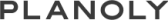
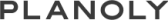
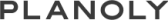
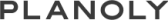
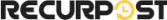
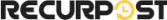
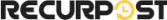
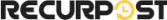
Base
10 social accounts, 2 users, Post analytics, Approval workflows
Starter
1 social set, Up to 60 uploads per month, 1 user.
Starter
2 social profiles, 10 daily posts, 5 recurring time slots
Standard
20 social accounts, 6 users, Advanced analytics, Slack & Teams integrations
Growth
1 social set Unlimited uploads 3 users
Personal Pricing
5 social profiles, 20 daily posts, 10 recurring time slots
Advanced
35 social accounts, 14 users, Custom workflows, Scheduled reports
Pro
2 social sets Unlimited uploads 6 users
Agency Pricing
20 social profiles, 80 daily posts, 40 recurring time slots
Premium
50 social accounts, 30 users, Custom branding, and others
RecurPost- A Better Alternative to Loomly and Planoly
Both Loomly and Planoly have their merits, but what if you need the best of both worlds? This is where RecurPost comes in as the better alternative. If you’re exploring Loomly alternatives or Planoly alternatives, RecurPost offers a solution that combines the strengths of each tool while eliminating their weaknesses.
Check our social media management tool comparison to explore more options.
Why RecurPost outshines Loomly and Planoly:
Features


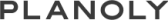
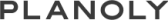
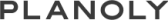
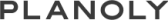
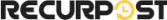
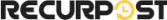
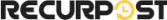
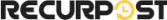
Pricing
$42/month at start
$16/ month at start
$25/month at start
Scheduling
Schedule your evergreen content and save time
Schedule your content in one easy location
Automated bulk scheduling
Team Collaboration
The more the merrier! Bring on your team or clients and customize permissions and approval workflows to speed up turnaround times.
Simplified team collaboration
Let's you add team members
Value for Money
It is priced higher for freelancers.
It is the cheapest
It is cheaper and offers the maximum
AI Assistance
Auto-schedule reports to stakeholders
AI can help you think about your content more strategically by helping you better understand what's working in your industry and with your audience.
It offers chat through AI, along with content suggestions
In conclusion, RecurPost emerges as the most valuable and cost-effective solution for social media management when compared to Loomly and Planoly. It gives you the multi-platform power and sophisticated features of tools like Loomly, and the approachable interface and affordability of tools like Planoly. By choosing RecurPost, you equip your business with a platform that will not only meet your current requirements but also scale with you as you grow – all while saving time and money.
Ready to elevate your social media strategy without the hefty price tag? Try RecurPost for yourself. With its free trial and flexible plans, you can experience firsthand how it simplifies content management and boosts your online presence. Don’t settle for the compromises of Loomly or Planoly – get the best of both worlds with RecurPost, and watch your social engagement soar.
Why RecurPost is better!
RecurPost isn’t just an alternative to Loomly and Planoly – it’s a smarter choice for businesses that want more functionality at a lower cost.