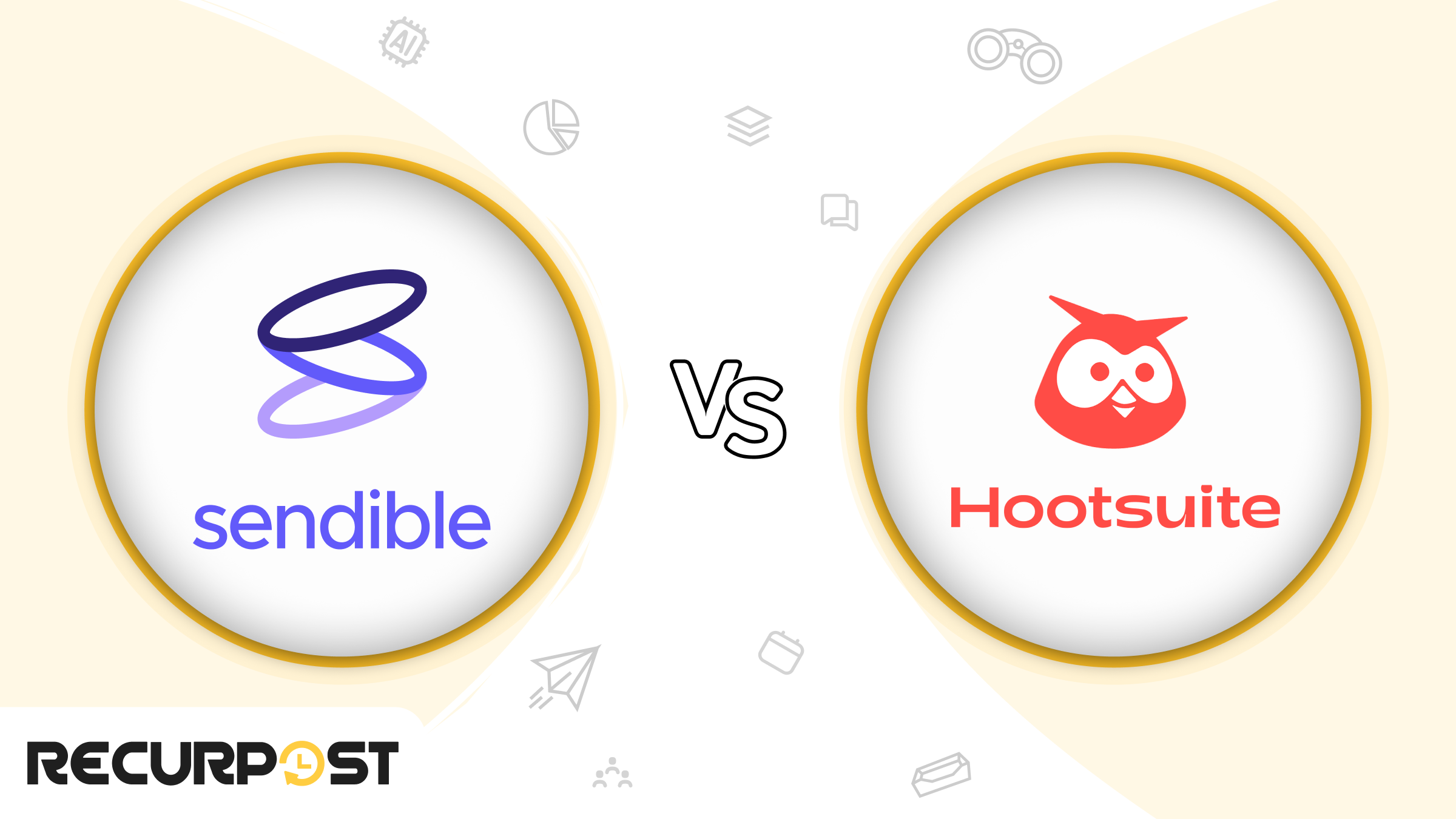Sendible vs Hootsuite: Quick Comparison Overview
Both platforms cover scheduling, engagement, and reporting across major social networks. The decision comes down to workflow: Hootsuite leans toward a monitoring dashboard, while Sendible is oriented around client-style delivery for multiple brands.
If your day centers on watching activity and routing replies, a dashboard-first setup can be a solid fit. If your work runs through approvals and client reports across several accounts, a client-first setup can be a better match.
What is Sendible?
Sendible is a social media management platform designed for managing multiple brands from a single account. It combines scheduling, engagement, and reporting with collaboration features for teams.
Agencies lean on it for approvals, client reporting, and branded deliverables. That emphasis can reduce the back-and-forth of running several content calendars at once.
What is Hootsuite?
Hootsuite is a social media management platform that brings publishing, engagement, and reporting into one workspace. The product experience is built around a dashboard view, where teams can monitor activity and manage scheduled content side by side.
Teams use it to keep a shared view of mentions, messages, and planned posts. It’s a frequent pick for organizations that want one place for day-to-day monitoring plus publishing.
Sendible vs Hootsuite Comparison Table
| Category | Sendible | Hootsuite |
|---|---|---|
| Best for | Agencies, multi-brand/client setups | In-house teams, enterprise-style workflows |
| Scheduling | Strong multi-network scheduling | Strong multi-network scheduling |
| Bulk publishing | Bulk scheduling/import is a common workflow | Supported (often plan-dependent) |
| Content planning | Calendar-led planning + client workflow focus | Calendar-led planning |
| Asset/content library | The content library is a core organizing element | Useful for teams managing shared assets |
| Engagement inbox | Priority inbox style experience | Unified inbox/streams approach |
| Listening/monitoring | Monitoring is available, but less central to positioning | Strong monitoring emphasis |
| Analytics/reporting | Reporting is built for sharing results with clients | Robust reporting for ongoing tracking |
| Approvals & collaboration | Approvals and multi-brand collaboration are key use cases | Team workflows and permissions |
| Integrations | Fewer integrations available | Broad integrations ecosystem |
| Mobile usability | Mobile support, typically secondary to desktop workflows | Common companion app usage |
Sendible vs Hootsuite Features Comparison
Both tools cover the basics that most teams expect from social media management tools: scheduling, a shared social media inbox, and social media analytics. The real difference shows up in how each product organizes work for day-to-day publishing and ongoing engagement, especially when multiple people touch the same accounts.
Core Features Overview
At the core, both platforms help you publish to multiple social networks, manage conversations, and track results without bouncing between native apps. That’s the baseline value: fewer logins, fewer tabs, and more consistent execution across major social networks.
Where teams start to feel differences is in the “middle layer” of work: how content gets created, reviewed, and scheduled at scale, and how messages get triaged when volume rises. Those workflow details affect agencies with multiple clients and in-house teams with shared responsibilities in different ways.
Sendible Key Features
Sendible frames its core set around scheduling, content management, reporting, and collaboration, with a strong tilt toward agency-style operations. It also offers Smart Compose, Priority Inbox, Bulk Import, Custom Tags, UTM Tracking, and Content Library. These features map well to teams that plan weeks ahead and need repeatable systems for organizing assets and variations by client, location, or campaign.
Hootsuite Key Features
Hootsuite’s core experience centers on scheduling plus a unified engagement layer, with monitoring and messaging designed to sit side by side in the dashboard. On the plan and platform pages, it highlights capabilities like unlimited post scheduling, best-time-to-post recommendations, a single inbox for connected accounts, and DM automations. It also positions AI-assisted workflows and built-in creative helpers as part of the content creation loop, including an AI assistant and access to design templates through tools like Canva and Adobe Express.
Unique Features: Sendible vs Hootsuite
Sendible’s differentiators are more agency-focused, including white-label options and workflows that suit managing multiple brands. Features like bulk scheduling, queue-based publishing, and client-ready reporting can reduce the effort of keeping several calendars and reports consistent.
Hootsuite stands out for teams that want a monitoring-first workspace, with stream-style views and a structured inbox for handling higher message volume. It also leans on a broad integrations ecosystem, which helps when your workflow depends on connecting other tools.
Sendible Analytics Tools
Sendible’s Reporting Hub is built for quick performance snapshots plus deeper channel reporting in one place. It also supports branded reporting, which is helpful when results need to be shared with clients or stakeholders. Reports can be automated and sent on a schedule, so recurring updates don’t require manual prep each time. For website-impact context, Sendible supports Google Analytics reporting and UTM parameter tracking within its reporting workflow.
Hootsuite Analytics Tools
Hootsuite allows its users to build custom reports using a metrics library, then view results in tile-style layouts. They can add or swap metrics so the report matches the networks and goals they care about. On higher analytics tiers, Hootsuite also supports custom metrics (including formulas) and a social ROI view. It can pull in data from tools like Google Analytics and Adobe Analytics inside the same dashboard.
User Interface and Ease of Use: Hootsuite vs Sendible
User interface matters most when you’re posting daily and replying fast. A clean layout can reduce missed messages and duplicate work. Both tools are built around a web dashboard, with publishing, engagement, and reporting in one place. The difference is how each one organizes “monitoring” versus “planning” on the screen.
Interface Design Comparison
Sendible pushes a more workflow-first layout, with a centralized compose experience and a Priority Inbox for incoming messages. Its Smart Compose Box and Priority Inbox are key components of how the interface is meant to feel day-to-day.
Hootsuite’s layout is built around dashboard views like Streams, which pull content from connected accounts into monitorable panels. That structure works well when your team wants constant visibility into mentions, comments, and feeds.
Learning Curve and User Experience
Sendible positions its dashboard as easier to navigate for new users, with a focus on getting started quickly. That claim comes from its own messaging, so it’s best treated as a positioning choice rather than a guarantee.
Hootsuite can feel straightforward once Streams and the Inbox are set up the way your team likes. Since it’s built for monitoring, new users may spend time learning where different message types show up.
Mobile App Functionality
Sendible’s mobile experience works best as a companion to the desktop workflow. It’s reliable for staying on top of notifications and handling essential actions, but most teams still prefer doing heavier planning, reporting, and multi-account organization from the web dashboard.
Hootsuite’s mobile app is practical for keeping work moving when you’re away from your desk. You can handle scheduling, publishing, and inbox triage on the go, which makes it useful for approvals and quick responses between meetings
Team Collaboration Features
Team collaboration is where a tool either keeps your process smooth or turns it into constant check-ins. When multiple people are creating posts and handling replies, you need clear ownership, an approval step that doesn’t slow everything down, and guardrails that prevent accidental publishing.
Workflow Management and Approval Processes
Sendible’s approval flow fits fast-moving teams managing many calendars at once. It’s practical when content needs sign-off across multiple stakeholders, and you want approvals to stay tied to the publishing workflow instead of living in separate chat threads.
With Hootsuite, approvals feel built for internal control, and drafts move through a predictable review step before publishing. This works well when you need consistent brand checks and want fewer last-minute edits.
Role-Based Permissions and User Management
Sendible feels straightforward when access needs to map to brands or clients. It helps keep contributors focused on the right accounts, which is useful when different people handle different client portfolios.
Hootsuite is strong when you need tighter governance, especially as teams grow. It’s easier to separate who can publish, who can respond, and who can manage settings, which reduces accidental changes.
Team Communication Tools
Sendible supports a similar delegation rhythm, especially when you’re routing messages across multiple brands. It keeps coordination lightweight so the team can move quickly without constant check-ins.
Hootsuite makes handoffs cleaner during engagement-heavy days. Assigning items and keeping notes close to the conversation helps avoid duplicate replies and missed follow-ups.
Sendible vs Hootsuite for Content Management
Content management is where a tool either keeps your publishing steady or turns it into constant rework. This is less about “can it schedule” and more about how quickly you can plan, reuse, and publish social media posts without losing track of what’s approved and what’s next.
Both platforms cover the basics, but they run differently in practice. One is built around a calendar plus dashboard flow for scheduled posts, while the other leans into bulk actions and queue-style publishing that suits repeatable campaign work.
Content Scheduling and Publishing
Sendible shines when you’re planning weeks ahead and want speed through bulk scheduling and queues. Bulk Import plus Smart Queues makes it easy to preload recurring themes and run them on a reliable cadence, which suits evergreen content rotations and multi-account calendars.
Hootsuite handles social media scheduling through a calendar-led workflow, with options for bulk scheduling when you need to load a lot of content at once. It also includes best-time scheduling options, so you can either pick a time or use automated timing when you’re filling gaps quickly.
Content Library and Asset Management
Sendible’s Content Library is built for keeping frequently used assets and post components organized, with flexible ways to add content in bulk. In multi-brand work, the library-plus-compose flow keeps repeat assets close to publishing, so you spend less time rebuilding the same creative pieces.
Hootsuite’s content libraries are designed for teams that reuse approved images, videos, and templates across accounts. Once assets are stored, you can pull them into scheduled content without hunting through drives and chat threads.
Multi-Platform Support
Sendible also covers a wide set of platforms, and its integration list includes Instagram, Facebook, X, TikTok, LinkedIn, YouTube, Google Business, Threads, and Bluesky, with support resources outlining what’s available per network. For agencies, the ability to group profiles and publish across sets of accounts is a practical bonus when the same campaign runs across many client pages.
Hootsuite supports the major networks most teams publish to, including Facebook, Instagram, X, LinkedIn, TikTok, YouTube, Threads, WhatsApp, and Pinterest. That breadth works well when your calendar spans a mix of mainstream channels and newer ones like Threads.
Social Media Management Capabilities
Both platforms handle the everyday workload: keeping an eye on activity, replying quickly, and staying consistent across profiles. The best fit depends on whether your team spends more time monitoring conversations in real time or running planned engagement routines across multiple accounts.
In hands-on use, the biggest differences show up in how monitoring is displayed and how conversations move from “new message” to “resolved.” When the inbox gets busy, small workflow details like filters, tagging, and assignment rules can make a noticeable difference.
Social Listening and Monitoring Tools
Sendible’s monitoring feels more task-focused, especially when you’re balancing multiple brands and need quick sorting. The system is geared toward scanning what needs action, then processing it through the inbox and feed views without getting distracted by noise.
Hootsuite feels strongest when you want a live view of what’s happening, with monitoring built into the same workspace where you publish and reply. You can keep streams running during the day and jump into conversations without losing context.
Sendible Listening Features
Sendible’s monitoring tends to run through inbox and feed-style views, which keeps the workflow straightforward when you’re scanning for items that need replies. The Social Feeds view is useful when you want real-time updates for supported networks without setting up complex dashboards.
The Priority Inbox pulls incoming messages into one place and can help you focus on what matters most first. In practice, this is helpful when you want a clean “work the queue” flow, especially when you manage several profiles and need to stay consistent.
Hootsuite Listening Features
Hootsuite uses Streams to surface activity from connected accounts, which works well for tracking mentions, comments, and updates at a glance. Once streams are set up around topics and accounts, it becomes easy to spot patterns and jump on replies quickly.
For broader monitoring, it also offers listening options tied to tools like Talkwalker, plus integrations that widen what you can track beyond just your owned profiles. This setup suits teams that want both day-to-day engagement monitoring and a wider view of brand and competitor chatter.
Engagement and Response Management
Sendible’s engagement flow feels efficient when you want to filter, prioritize, and delegate quickly. Between the Priority Inbox and task assignment, it’s easy to route a message to the right person and keep follow-ups from slipping.
Hootsuite’s engagement flow works well when multiple people are replying across the same accounts. Features like message assignment, tagging, and saved replies help keep responses consistent and reduce duplicate work when volume rises.
Social Media Management Tools Compared
Sendible fits well when the priority is running repeatable engagement routines across many profiles, especially when you want a cleaner process for sorting messages and turning them into assigned tasks. It’s the kind of setup that helps keep multi-brand engagement organized without adding extra steps.
Hootsuite is often a better fit for teams that treat community management like a live operation, where monitoring, moderating, and responding happen throughout the day. The overall experience supports staying “always on” without needing separate tools for inbox and monitoring views.
Marketing and Automation Features
Marketing features matter most when you’re running repeatable launches, tracking outcomes, and trying to keep publishing consistent without adding more manual steps. Automation helps the team stay responsive while still leaving room for real-time content when it’s needed.
Campaign Management Tools
Sendible works better when “campaigns” means grouping content and tracking progress across many scheduled posts. You can organize posts under a campaign label and then check performance at the campaign level, which keeps reporting cleaner when you run several launches at once.
Hootsuite is practical when your campaigns include paid social alongside organic posts. You can keep an eye on campaign status, spend, and performance in one view, which makes it easier to spot when budget or results start drifting mid-flight.
Marketing Analytics
Sendible’s analytics are built for reporting rhythm and stakeholder updates. Between its Reporting Hub, Google Analytics reporting, and UTM tracking, it is easier to connect posts to site traffic and package the results into branded reports that can be sent on a schedule.
Hootsuite’s analytics get more marketing-focused once you move into ROI-style views. Advanced options include tracking spend vs return, building custom metrics with formulas, and pulling in web analytics tools like Google Analytics and Adobe Analytics, so campaign reporting is not limited to social metrics alone.
Automation Capabilities
Sendible automation leans toward keeping publishing and reporting moving with less manual effort. RSS scheduling, Smart Queues for recurring evergreen content, bulk import, and automated reports are useful when you want steady output across many profiles without rebuilding the same workflow each week.
Hootsuite automation is strongest on the engagement side. DM automations, auto-responses, saved replies, and automated tagging or assignment help teams handle repetitive questions faster without losing consistency.
Integrations and Platform Compatibility
Integrations decide whether your social media tool fits neatly into your existing stack or forces workarounds. This is especially noticeable when content creation lives in one set of tools, reporting lives in another, and the team needs everything to stay connected.
Native Integrations Comparison
Sendible feels more focused on the integrations most teams use every week: design, storage, and analytics. You can connect key tools like Canva and Google Analytics, then pull media in from common libraries so content creation and publishing stay close together.
Hootsuite works well when your workflow depends on connecting lots of external tools inside one dashboard. Its ecosystem is broad enough that you can usually find a ready-made integration for common needs like CRMs, help desks, and content tools without building anything custom.
Sendible Integrations
Sendible’s integrations are most helpful when your day-to-day work relies on pulling assets quickly and proving results cleanly. Connecting Canva and Google Analytics, plus linking storage options like Google Drive and Dropbox, supports a workflow where you build, publish, and report without jumping across multiple systems.
For teams that like adding automation through third-party connectors, it’s worth knowing that Zapier’s directory currently lists no official integration. That does not stop teams from automating in other ways, but it can affect how straightforward those connections feel compared to tools with a direct Zapier app.
Hootsuite Integrations
In real setups, Hootsuite’s advantage is range: you can plug in a wide variety of apps through its directory and keep them accessible from the same workspace. That makes it easier to adapt when different teams want different tools, but still need everything tied to the same social workflow.
It’s also a good fit when integrations are not “nice to have” but a core requirement, like routing social conversations into a service desk or syncing data into a CRM. The app directory approach keeps these connections more standardized, so you spend less time on manual copying and pasting.
Third-Party Apps and API Access
Sendible’s API access is more limited in typical use. The most clearly documented API support is tied to SSO for white-label setups, and access is handled through their team rather than being positioned as a broad public developer platform.
Hootsuite has a more open “extend the platform” feel, thanks to a well-documented REST API plus an established integration ecosystem. If you have technical resources or a partner tool you want to connect, there’s typically a clearer path to building or configuring that connection.
Customer Support and Resources
When you’re using social media management tools every day, support quality shows up in small moments, like login issues, publishing errors, a network connection that suddenly stops working, or a team member who can’t see the right social accounts. Good support keeps your social media efforts moving instead of turning a simple fix into a delayed campaign.
Support Options and Response Times
Sendible support generally feels straightforward for day-to-day needs like account access, publishing errors, or permission questions. When you are managing content for multiple clients, having quick answers on profiles and publishing rules reduces calendar disruption.
Hootsuite support is usually more structured, with clear paths for submitting issues and tracking progress. Teams on higher tiers often benefit from smoother escalation when problems affect multiple social accounts or a shared unified inbox.
Training, Onboarding, and Documentation
Sendible’s learning materials tend to help teams get productive quickly, especially around scheduling routines, approvals, and reporting basics. This is useful when you are adding team members and need everyone to follow the same process without long training cycles.
Hootsuite’s training ecosystem is a better fit when you want a deeper ramp-up across a larger group of social media managers. It works well for teams that want repeatable onboarding, formal training paths, and a reference library that covers advanced workflows.
Community and User Resources
Sendible’s resource content is practical when you want clear guidance on running campaigns, improving workflows, and keeping reporting consistent. It is typically enough for teams that prefer a focused knowledge base plus how-to content.
Hootsuite has a broader footprint of learning material and community-style resources, which can help when you need wider peer input similar to community forums. That breadth can be helpful when your team is adapting to changes across social media platforms and wants more than just documentation.
Sendible vs Hootsuite: Which Should You Choose?
If you’re weighing Sendible vs Hootsuite, the best answer depends on your workload, not a feature checklist. Both are solid social media management platforms, but they “fit” different types of teams.
When to Choose Sendible
Choose Sendible when you manage multiple clients or several brands and want a clean system for planning and reporting. It’s especially handy if you rely on bulk scheduling, a content library, and repeatable workflows that help you publish a steady stream of social media posts across various social media platforms.
It also suits teams that need client-friendly delivery, like branded reports and clear client management routines. If you’re scaling from solo work into a team setup, plans like the Traction plan make sense when you start adding calendars and team members without overcomplicating the process.
When to Choose Hootsuite
Choose Hootsuite when your day is heavier on monitoring and replying than just planning posts. The centralized dashboard, paired with inbox-style workflows for managing messages and direct messages, works well when engagement volume is high, and you need clarity fast.
It also fits teams that want deeper social listening, stronger social media analytics, and more add-ons as they grow. If you’re a larger team with strict controls and advanced needs, the enterprise plan is built for scaling seats and social accounts without redesigning your workflow every quarter.
Key Decision Factors for Your Business
Start with the basics: how many social media platforms you publish to, how many social platforms you actively manage, and how many people need access. If your process includes content approval workflows, look for tools that keep approval workflows simple, with clear ownership for specific team members.
Next, compare day-to-day usability: a user-friendly interface matters when you’re publishing daily, while a steep learning curve can slow down new users. During your pricing comparison, pay attention to how costs change when you add users, profiles, and advanced features like custom reports, customizable reports, custom dashboards, or in-depth analytics tied to Google Analytics.
Better Alternatives to Consider
If your biggest challenge is keeping a steady posting cadence without rebuilding the calendar every week, RecurPost is often a smoother fit. It works like a true social media scheduling tool, using recurring queues, a content library, and a visual content calendar to keep evergreen content running while you focus on timely updates and content creation.
It also adds practical engagement automation that many teams end up wanting once messages start piling up. Along with a unified inbox for managing messages and direct messages, RecurPost supports Instagram DM automation for comment-triggered replies and includes AI help for drafting inbox responses; for agencies and multi-brand teams, its white-label reports make it easier to share results with clients without extra formatting work.
Sendible vs Hootsuite FAQs
1. Is Sendible or Hootsuite better for small businesses?
Sendible often fits small businesses that want a straightforward content planning flow, a visual content calendar, and an easy way to schedule posts across major platforms without too much setup. It also works well when one person handles most tasks but still needs clean reporting and room to add team members later.
2. Which social media management tool is more affordable?
Sendible is usually easier to budget for when you manage multiple brands or multiple clients, since value tends to show up in how many social media profiles you can run without jumping tiers too fast. If your workflow leans on bulk scheduling, a content library, and client-ready reporting, it can feel like better value per social profile. Hootsuite can get pricier as you add seats and move into higher-tier plans with advanced tools, deeper analytics, and more structured collaboration.
3. Can I switch from Sendible to Hootsuite?
Yes, switching is realistic, but plan a clean handoff. Most teams rebuild their content queues, reconnect social accounts, and recreate workflows like approval workflows, tagging, and saved replies so the new setup matches the way they actually work.
Before moving, list what must survive the switch: recurring schedules, post templates, custom reports, and how you handle direct messages in the inbox. If you publish to Google Business Profile or use Google Drive assets and Google Analytics reporting, confirm those connections and permissions early so launch week stays smooth.
4. Which has better customer support?
Sendible tends to feel more hands-on for teams that want quick answers while setting up client management, approvals, and reporting routines. It also works well when you want onboarding help and clear guidance without digging through long documentation. Hootsuite tends to shine when you want extensive self-help resources and a big knowledge base that covers edge cases across various social media platforms.
5. Do Sendible and Hootsuite offer free trials?
Yes. Sendible offers a free 14-day trial (no card required), and Hootsuite offers a free 30-day trial.