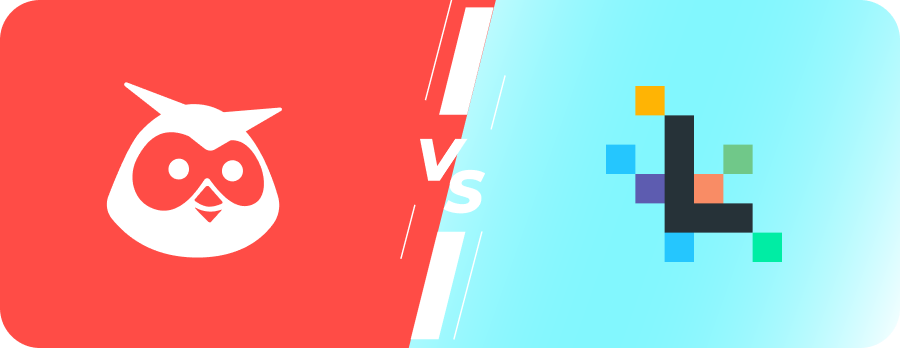Crowdfire Vs Hootsuite
What’s Better in 2025?
What is Crowdfire?
Crowdfire was founded in 2010 by Varun Vachhar with the aim of providing individuals and businesses with an intuitive and effective social media management tool. Initially, Crowdfire focused on helping users grow their social media followers and engagement but has since expanded to offer a wide range of features, including social media scheduling, analytics, and content discovery. The company’s mission is to empower users—particularly small businesses and content creators—to simplify their social media strategy, save time, and improve engagement across multiple social platforms.
Who It’s Best Suited For:
Crowdfire is ideal for individual users, small businesses, and content creators who need a straightforward, budget-friendly tool to manage social media profiles and content.
What is Hootsuite?
Hootsuite was founded in 2008 by Ryan Holmes in Vancouver, Canada. The company’s mission is to help businesses manage their social media presence efficiently and grow their online influence. It provides an all-in-one platform for scheduling posts, analyzing social media performance, and engaging with audiences across various channels. Hootsuite quickly became one of the most popular tools in social media management due to its robust features, scalability, and focus on business solutions. Today, it serves over 18 million users, including large enterprises, agencies, and teams around the world.
Who It’s Best Suited For:
Hootsuite is well-suited for larger businesses, agencies, or teams that need a comprehensive social media management solution.
Overview
Social media is a vital part of any brand’s marketing strategy today. Whether you’re a small business owner, an influencer, or part of a large marketing team, managing multiple social media accounts efficiently is no easy task. With a plethora of tools available, choosing the right one to schedule posts, engage with audiences, and track performance can be overwhelming.
When evaluating social media management tools, questions like “Which tool offers the best features?” or “Which one is more affordable?” often come to mind. Two of the most widely known options are Crowdfire and Hootsuite. But how do they compare, and which one is the best fit for your needs?
In this comparison, we’ll examine Crowdfire vs. Hootsuite, providing an unbiased, in-depth analysis of their features, pricing, strengths, and weaknesses. Whether you’re looking for advanced social listening capabilities, ease of scheduling posts, or affordable pricing, this guide will help you make an informed decision about which tool is right for you.
Crowdfire vs Hootsuite: User Rating
| Rating Categories | Crowdfire | Hootsuite |
| Star Rating (Out of 5) | 4.5 | 4.4 |
| Meets Requirements (Out of 10) | 8.7 | 8.5 |
| Ease of Use (Out of 10) | 8.8 | 8.6 |
| Ease of Setup (Out of 10) | 8.9 | 8.8 |
| Ease of Admin (Out of 10) | 9.0 | 8.9 |
| Quality of Support (Out of 10) | 9.0 | 8.7 |
| Business Partnership (Out of 10) | 8.6 | 8.5 |
| Product Direction (% positive) | 87 | 86 |
- G2 Rating: 4.0/5 (Based on 80+ reviews)
- Capterra Rating: 4.0/5 (Based on 40+ reviews)
Hootsuite:
- G2 Rating: 4.4/5 (Based on 4,500+ reviews)
- Capterra Rating: 4.4/5 (Based on 3,500+ reviews)
Crowdfire vs Hootsuite: Feature Comparison
| Features | Crowdfire | Hootsuite |
| Pricing (per month in USD) | $49.99 | $149 |
| Free Trial | Yes | Yes |
| Platforms Supported | Major platforms | All major platforms |
| Bulk Scheduling | Yes | Yes |
| RSS feeds | Yes | Yes |
| Recurring Posts | Yes | Yes |
| Social Inbox | No | Yes |
| AI Content Generation | No | No |
| Hashtag Storage | Yes | No |
| Advanced Analytics | Yes | Yes |
| White Label Reports | No | Yes |
| URL Shortener | No | Yes |
| Unlimited Workspaces | No | Yes |
| Team Management | Yes | Yes |
a. Scheduling and Automation
From my experience using Crowdfire, the scheduling feature is straightforward and user-friendly. The platform allows you to easily schedule posts across multiple social media platforms. One standout feature I enjoyed was Smart Schedule, which automatically picks the best time to post based on engagement patterns. It’s perfect for smaller teams or individual users who want simplicity without sacrificing functionality. However, the automation features, though helpful, are more basic compared to Hootsuite.
Hootsuite, on the other hand, offers more advanced scheduling and automation tools. I found its Bulk Scheduling option to be extremely useful when handling multiple posts at once, especially for larger teams. With the ability to schedule content across more platforms and the auto-scheduling feature, it’s perfect for businesses with high-volume social media management needs. If you’re managing multiple campaigns at once, Hootsuite’s automation will save you time and effort.
b. Supported Social Media Platforms
Crowdfire supports a decent range of platforms, including Facebook, Instagram, Twitter, LinkedIn, and Pinterest. In my testing, it was especially strong for Instagram management. The ability to schedule posts, stories, and analyze performance was seamless. However, it doesn’t support as many platforms as Hootsuite, which limits its scalability if you need to manage more social media channels.
Hootsuite shines when it comes to platform support. During my time with Hootsuite, I appreciated how easy it was to manage multiple accounts across diverse platforms like Instagram, Facebook, Twitter, LinkedIn, YouTube, and even TikTok. Its broad support for social media channels makes it an excellent choice for businesses that need a comprehensive solution to manage a variety of social media platforms.
c. Analytics and Reporting
When it comes to analytics, Crowdfire offers basic yet valuable insights on post performance, follower growth, and engagement. It’s ideal for small businesses or content creators who need straightforward reports without getting overwhelmed. I used these reports to track my audience engagement, and they were sufficient for my needs. However, for more in-depth analysis or comparing performance across multiple platforms, the analytics feel somewhat limited compared to Hootsuite.
Hootsuite excels in this area with more robust and detailed analytics. I found it incredibly helpful when running campaigns and tracking ROI, audience growth, and competitor performance. The customizable social reports allowed me to pull together data from various platforms into one cohesive report. For businesses that rely on detailed insights to make data-driven decisions, Hootsuite is definitely the more comprehensive option.
d. User Interface and Experience
One thing I loved about Crowdfire was how simple and intuitive the interface is. Setting up and scheduling posts is quick and easy. The visual calendar is also very helpful for planning content, and the content discovery feature helped me find relevant posts to share with my audience. It’s a great tool for people who want to get things done quickly without much of a learning curve. However, for those who need advanced features, it may feel too basic.
Hootsuite has a more feature-rich interface, which I found a bit overwhelming at first due to the variety of tools and customization options available. That said, once I got used to the dashboard, managing through different features became more intuitive. The streams feature, which allows you to monitor mentions, messages, and social media activities in real-time, was extremely useful for staying on top of social conversations. While it has a steeper learning curve, the platform offers more advanced functionalities suited for businesses managing multiple accounts and teams.
e. Pricing Comparison
Here’s a comparison of the free plans, starter plans, and agency plans for both Crowdfire and Hootsuite:
Crowdfire Pricing:
- Free Plan: Allows you to manage up to 3 social accounts and schedule up to 10 posts per account.
- Plus Plan: $7.48/month for 1 user, up to 10 social accounts, and 100 scheduled posts per month.
- VIP Plan: $74.98/month for 5 users, 25 social accounts, and unlimited posts.
Hootsuite Pricing:
- Free Plan: Allows you to manage up to 2 social profiles and schedule up to 5 posts.
- Professional Plan: $149/month for 1 user, 1 social profile per platform, and 30 posts per profile.
Team Plan: $249/month for 3 users, 20 social profiles, and unlimited scheduling.
Pros and Cons of Using Crowdfire
Pros
- Affordable pricing for small businesses.
- Easy-to-use interface with content discovery.
- Post-recycling for evergreen content.
Cons
- Limited advanced analytics.
- Basic social listening tools.
- Fewer platform integrations.
Pros and Cons of Using Hootsuite
Pros
- Supports more social platforms.
- Robust analytics and reporting features.
- Great for team collaboration.
Cons
- Higher pricing for advanced features.
- Steeper learning curve for beginners.
- No post-recycling feature.
Ideal Use Cases: Crowdfire vs. Hootsuite
Crowdfire:
- Best for small businesses, solo entrepreneurs, or creators needing affordable pricing and a simple tool to schedule and publish content.
- Perfect for content creators who need an easy way to manage Instagram, Pinterest, or Twitter accounts.
Hootsuite:
- Ideal for larger businesses or marketing agencies that require comprehensive tools for team collaboration, analytics, and managing multiple social media accounts.
- Best for companies needing detailed social media insights and social listening features to stay on top of trends.
Conclusion of Crowdfire vs. Hootsuite Comparison
In summary, Crowdfire is a budget-friendly and user-friendly choice for individuals, small businesses, and content creators who want a simple tool to manage multiple social media accounts and schedule posts. While its features are more basic compared to Hootsuite, Crowdfire excels in ease of use and affordability.
On the other hand, Hootsuite is the better option for larger businesses or agencies that need advanced analytics, social listening, and collaboration tools. Its comprehensive suite of features makes it ideal for businesses looking to scale their social media efforts.