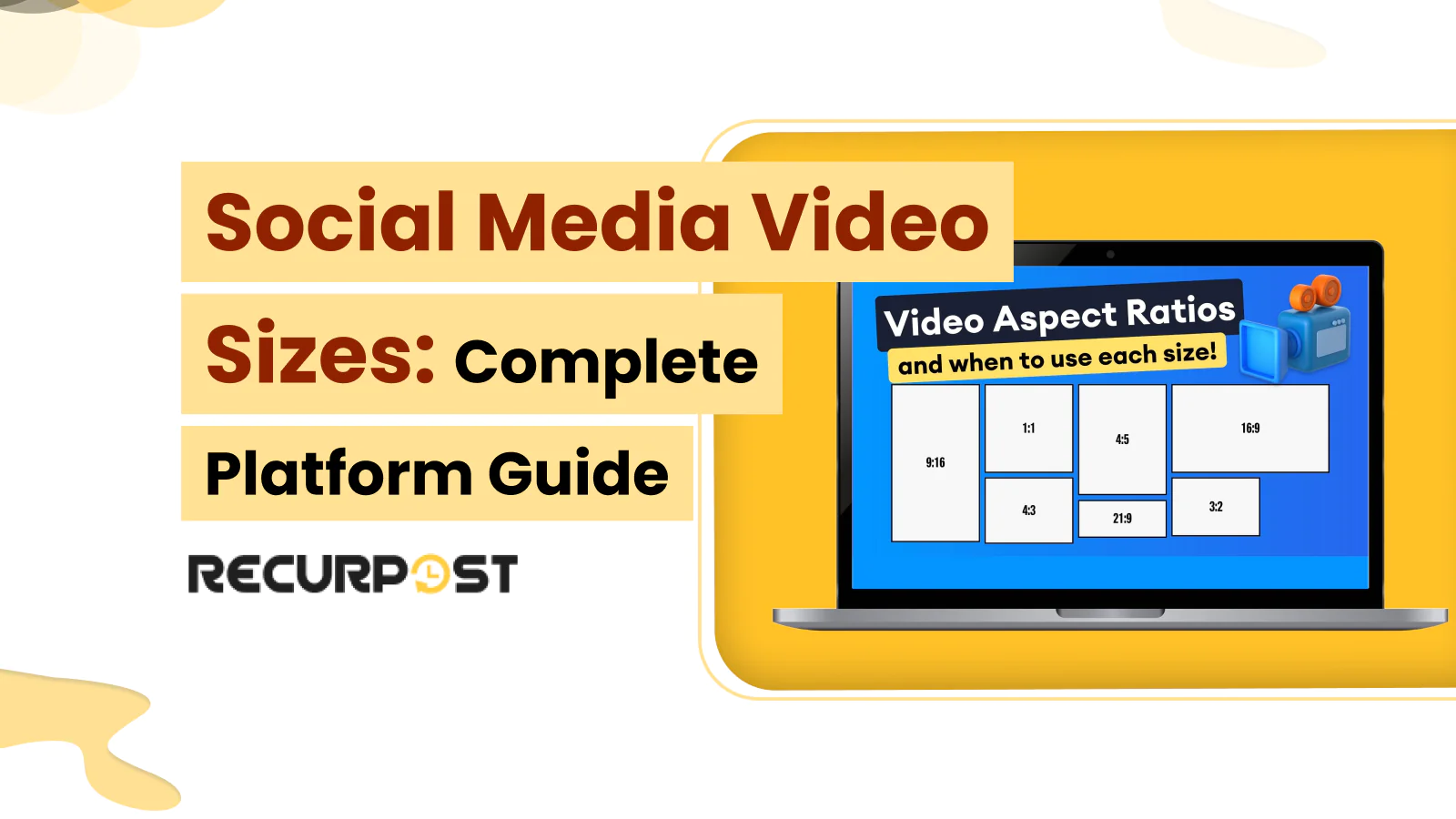Did you know that 78% of consumers prefer learning about new products through short videos? But if your video doesn’t fit the platform’s specifications, it might never reach your audience. Mastering social media video sizes improves content impact across platforms.
Additionally, understanding the correct social media video aspect ratio for Twitter video specs or Pinterest can mean the difference between a campaign that soars and one that sinks.
Video aspect ratios determine how your content appears across different devices and viewing environments, with 9:16 (vertical), 16:9 (horizontal), and 1:1 (square) serving as the three primary formats that shape user experience.
With platforms constantly updating their algorithms to favor properly formatted content, staying current with these specifications isn’t just helpful, but necessary.
This guide breaks down exact video specifications for every major platform, showing how to optimize content for maximum visibility, avoid cropping issues, and create professional-looking videos across all social channels.
Why Social Media Video Sizes Matter
Proper video sizing isn’t just a technical detail, but a marketing necessity. With videos projected to make up more than 82% of all consumer internet traffic, understanding the correct dimensions for each platform has become a fundamental skill for content creators and marketers alike.
Better visibility and engagement

When videos are properly sized for their intended platform, they experience significantly higher interaction rates. This occurs primarily because correctly sized videos appear seamlessly in users’ feeds without distracting black bars or awkward cropping that might prompt viewers to scroll past.
Optimized videos tend to load faster and play more smoothly, keeping viewers engaged longer. This is particularly important considering that most users decide whether to continue watching within the first few seconds. Videos adhering to recommended specifications are more likely to be favored by platform algorithms, increasing visibility and reach.
Well-sized videos offer several key engagement benefits:
- Higher share rates across platforms, expanding organic reach.
- Improved retention as viewers aren’t distracted by formatting issues.
- Greater professional appearance, enhancing brand perception.
- Better mobile viewing experience, where most social media consumption occurs.
Social media platforms also analyze video completion rates when determining content quality. Videos sized correctly for the viewing environment naturally achieve higher completion percentages, further boosting their algorithmic performance.
Avoiding cropping and quality loss
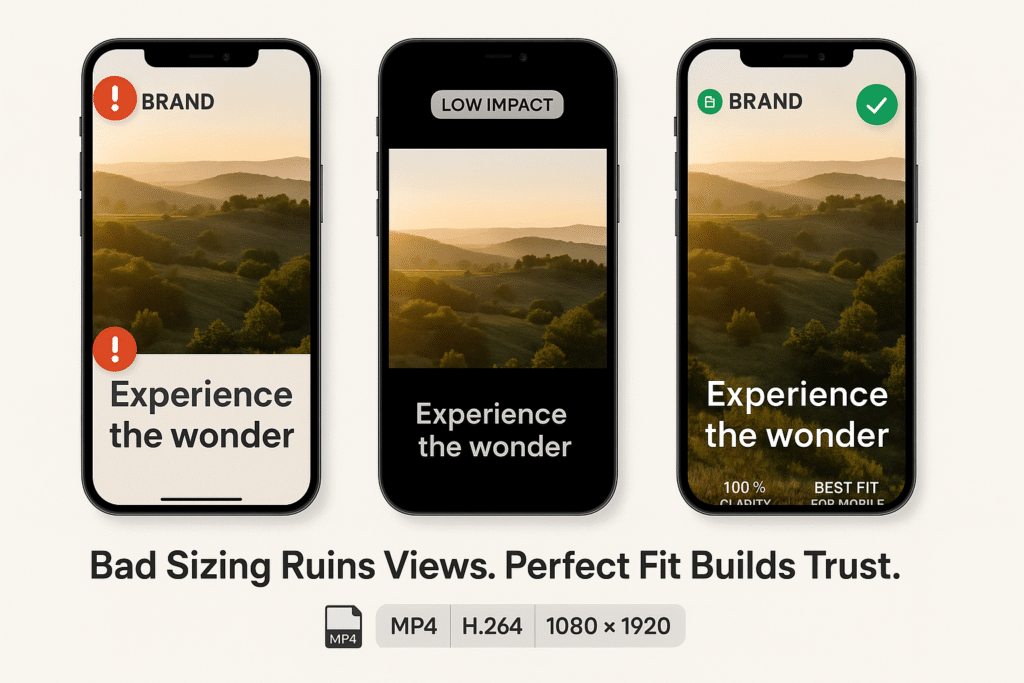
Incorrect video sizing causes technical problems affecting viewer perception. When platforms adapt improperly sized content, results become visually jarring – text gets cut off, visual elements disappear, or compositions appear distorted.
Each platform handles non-compliant videos differently. Some will automatically crop your content, potentially removing crucial elements. Others add unsightly letterboxing (black bars) that reduce the visual impact. Either way, the professional quality of your content suffers significantly.
Resolution issues compound these problems. High-resolution videos improperly resized become pixelated or blurry. Text elements and logos may become completely illegible when videos are forced into incompatible formats.
File size limitations present another challenge. Videos exceeding platform maximums often undergo automatic compression, resulting in quality degradation. Understanding bitrate settings, which directly define potential quality and size, helps preserve visual integrity while meeting platform requirements.
Platform Algorithm Preferences
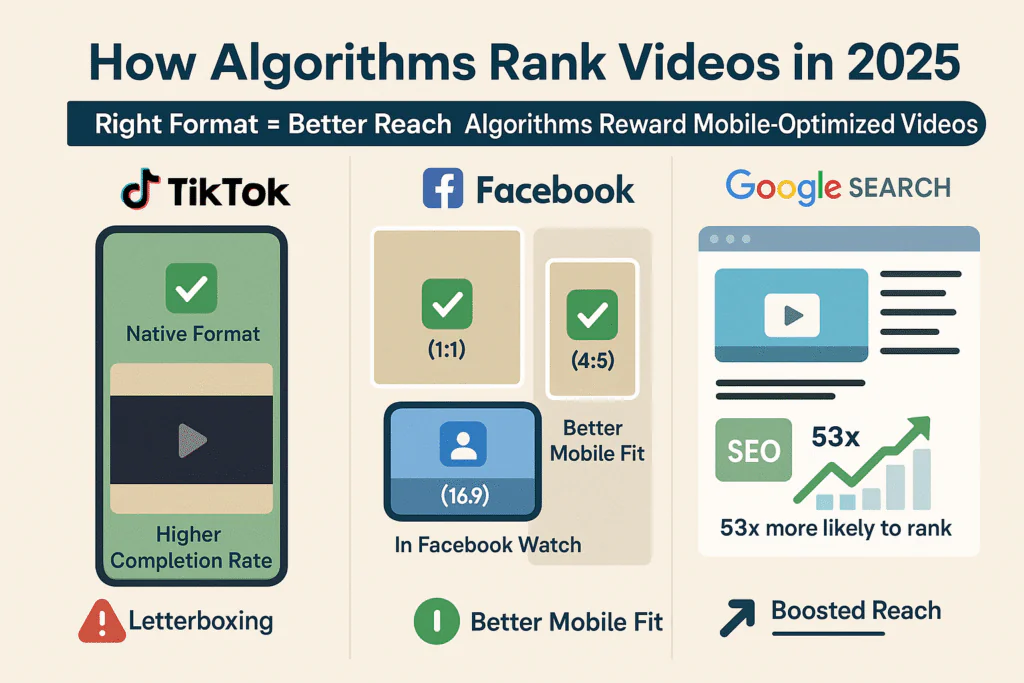
Social media algorithms favor properly formatted video content. This preference stems from platform goals to maximize user engagement and satisfaction. Videos matching platform specifications deliver better user experiences, consequently receiving algorithmic boosts.
These algorithmic preferences have become more pronounced than ever. TikTok’s algorithm, for instance, prioritizes videos in the platform’s native 9:16 vertical format. While other aspect ratios are technically supported, they will be letterboxed, diminishing the viewing experience and potentially impacting performance.
Facebook’s approach allows various content formats, from square (1:1) videos optimized for mobile feeds to widescreen (16:9) videos for Facebook Watch. The algorithm favors videos optimized for each placement’s typical viewing environment.
Mobile optimization has become necessary across all platforms, with smartphones generating 58.67% of global website traffic. Vertical or square videos tend to work better on mobile, filling the screen more naturally than widescreen formats. This mobile-first approach significantly influences how algorithms evaluate and distribute video content.
SEO advantages extend beyond social platforms. Websites featuring videos are 53 times more likely to rank on Google, amplifying digital presence. This multiplier effect makes proper video sizing a crucial element in digital marketing strategies.
Social Media Video Specs Quick Reference
| Platform | Aspect Ratio | Resolution | Max Duration | Max File Size | Format |
|---|---|---|---|---|---|
| Facebook Feed | 16:9 to 9:16 | 1280×720 to 720×1280 | 240 minutes | 10GB | MP4, MOV |
| Facebook Reels | 9:16 | 1440×2560 | No limit | 4GB | MP4, MOV |
| Instagram Feed | 4:5 | 1080×1350 | 60 minutes | 4GB | MP4, MOV |
| Instagram Reels | 9:16 | 1080×1920 | 15 minutes | 4GB | MP4, MOV |
| TikTok | 9:16 | 1080×1920 | 60 seconds | 500MB | MP4, MOV |
| YouTube Standard | 16:9 | 1920×1080+ | 12 hours | 128GB | MP4, MOV |
| YouTube Shorts | 9:16 | 1080×1920 | 60 seconds | 15GB | MP4, MOV |
| LinkedIn Feed | 1:2.4 to 2.4:1 | 256×144 to 4096×2304 | 10 minutes | 5GB | MP4, MOV |
| 16:9, 9:16, 1:1 | 1280×720, 720×1280, 720×720 | 140 seconds* | 512MB* | MP4, MOV | |
| 2:3, 4:5, 9:16 | Various | 15 minutes | 2GB | MP4, MOV |
Facebook and Instagram Video Specs
Both Facebook and Instagram offer multiple video formats, each with unique technical requirements that directly impact how your content appears to users.
Facebook In-Feed, Reels, Stories, and Ads
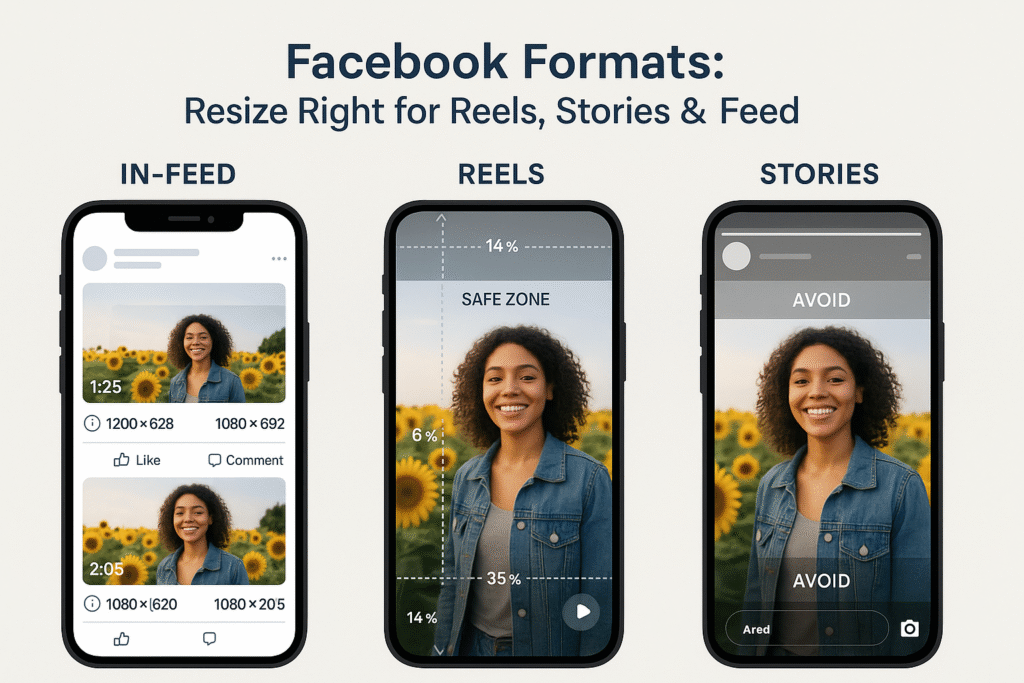
Facebook supports various video formats across its ecosystem, with specifications tailored to each placement:
- Facebook In-Feed videos accept aspect ratios from 16:9 to 9:16. Recommended resolution: 1280×720 pixels for landscape videos and 720×1280 pixels for portrait orientation. Videos can reach 240 minutes with maximum file size of 10GB for standard posts, though shorter videos perform better. Engagement peaks between 30 seconds and 2 minutes.
- Facebook Reels require a full-screen vertical format with 1440×2560 pixels resolution and a 9:16 aspect ratio. Leave 14% of the top, 35% of the bottom, and 6% on each side free from text or key elements to prevent cropping issues. Facebook Reels have no maximum time limit, though shorter content drives better engagement.
- Facebook Stories display as full-screen vertical content with 1080×1920 pixel resolution. Stories automatically split videos longer than 10 seconds into separate cards, with a maximum duration of 2 minutes. Leave 14% (250 pixels) of top and 20% (340 pixels) of bottom free from elements to avoid UI overlays.
Facebook Post Sizes 2025: Complete Image Dimensions Guide
Instagram Feed, Reels, Stories, and Carousel Ads
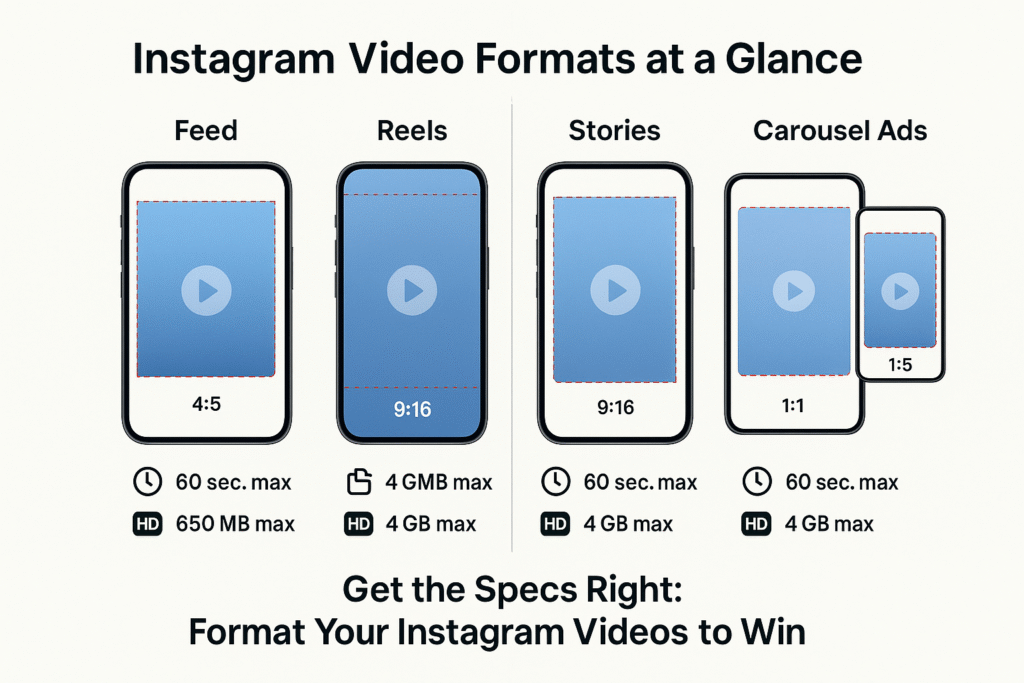
Instagram’s video specifications differ from Facebook’s, requiring specific attention:
- Instagram Feed videos work best with 4:5 aspect ratio and 1080×1350 pixel resolution, though square (1:1) and vertical (9:16) formats receive support. The 4:5 aspect ratio maximizes mobile feed visibility while maintaining compatibility across Instagram placements. Videos range from 3 seconds to 60 minutes, with 4GB maximum file size. Longer videos now integrate directly into Feed and Video tab since IGTV removal.
- Instagram Reels require vertical formatting with a 9:16 aspect ratio and 1080×1920 pixel resolution. In-app recording limits to 90 seconds, while uploads extend to 15 minutes. Reels need a minimum 30 FPS frame rate and at least 720p resolution for optimal quality.
- Instagram Stories follow Reels specifications with 9:16 aspect ratio and 1080×1920 pixel resolution. Stories have 60-second maximum duration and automatically split longer videos into 15-second segments. Each segment allows up to 4GB of data.
- Instagram Carousel Ads support both 1:1 (1080×1080 pixels) and 4:5 (1080×1350 pixels) aspect ratios. These include 2-10 cards of images or videos, with each video limited to 60 seconds and 4GB per card.
Instagram Post Size Guide 2025: Dimensions for All Format Types
Recommended formats, sizes, and durations
Both platforms share specifications that deliver superior results:
For file formats, MP4 and MOV are universally recommended, with H.264 compression and AAC audio compression at 128kbps or higher. This combination ensures optimal quality while maintaining reasonable file sizes.
Aspect ratios should be tailored to each placement: 9:16 for Stories and Reels on both platforms, 4:5 for Instagram Feed, and 1:1 (square) for versatility across both platforms.
Video duration varies by format and objective. In essence, shorter is generally better for engagement:
- Stories: 15-20 seconds
- Reels: 15-30 seconds (Instagram), 15-60 seconds (Facebook)
- Feed videos: 30 seconds to 2 minutes (Facebook), 15-60 seconds (Instagram)
Most importantly, all video content should be optimized for mobile viewing, as approximately 59% of social media usage occurs on smartphones. This means ensuring text is legible on small screens and critical visual elements remain visible in the center of the frame.
Using captions is strongly recommended but optional for most formats, especially considering that many users watch videos with sound off. Finally, maintain consistent quality by uploading the highest resolution source video that meets platform requirements without exceeding file size limits.
TikTok and YouTube Video Guidelines
As TikTok and YouTube continue to evolve in 2025, content creators must adapt to maximize visibility and engagement across these popular channels.
TikTok In-Feed and Ad specs
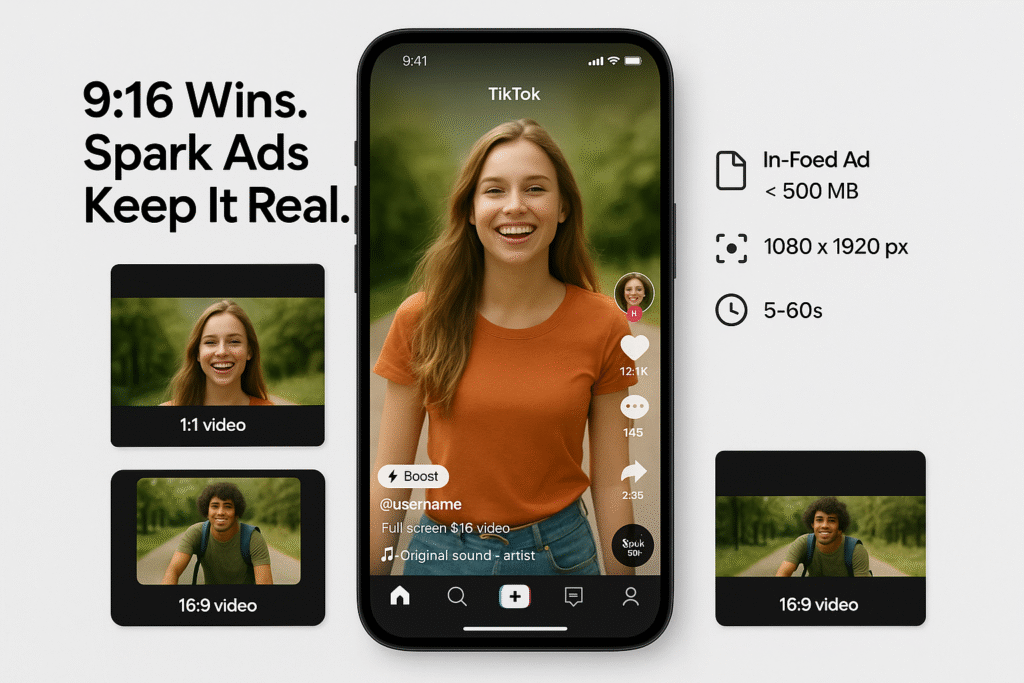
TikTok’s vertical-first approach shapes technical requirements. In-Feed videos require 9:16 aspect ratio with 1080×1920 pixel resolution for immersive full-screen experience. TikTok supports square (1:1) and horizontal (16:9) formats, but these display with black bars, reducing engagement.
The technical specifications for TikTok In-Feed ads include:
- Aspect ratio: 9:16 (preferred), 1:1, or 16:9
- Resolution: Minimum 540×960 pixels; 720p or 1080p recommended
- Maximum file size: 500MB
- Video length: 5-60 seconds (9-15 seconds recommended for optimal engagement)
- Supported formats: MP4, MOV, MPEG, 3GP, AVI
Beyond In-Feed ads, TikTok offers specialized formats. Spark Ads let brands boost existing organic content, maintaining engagement metrics on original posts. Spark Ads have no restrictions on video ratio, resolution, or duration when uploaded as organic videos first.
TopView Ads appear when users open the app, exclusively using 9:16 aspect ratio with similar technical requirements as In-Feed ads, providing maximum visibility.
TikTok Video Sizes: Complete Guide to Optimal Dimensions
YouTube Standard, Shorts, and Ad formats
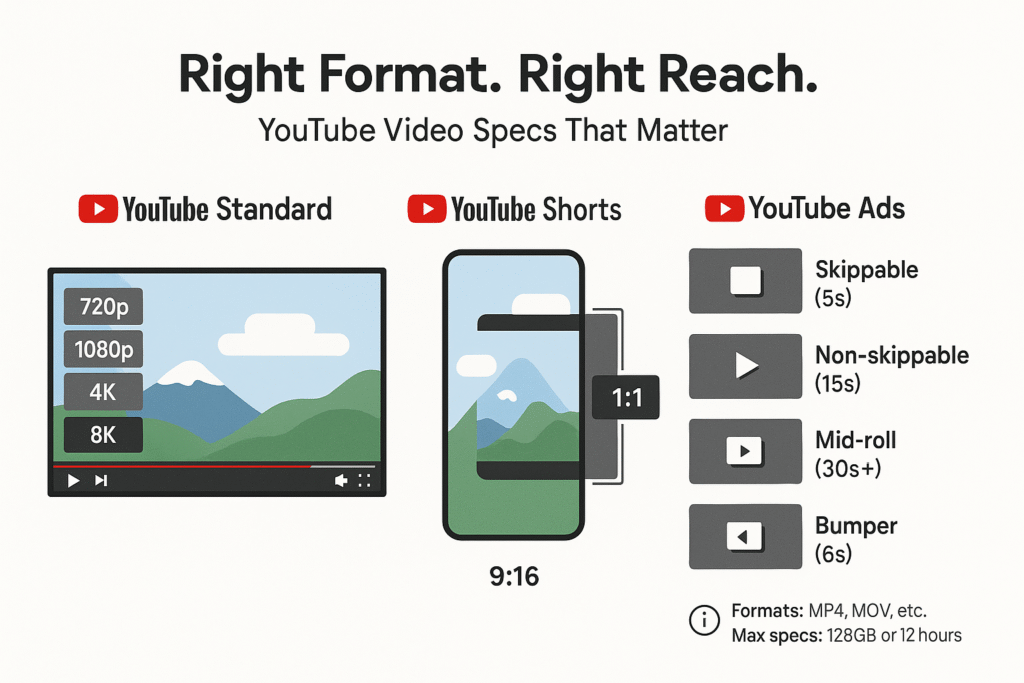
YouTube maintains different specifications across video formats. Standard YouTube videos default to a 16:9 aspect ratio, though they adapt to other ratios. Recommended resolutions include:
- 4320p (8K): 7680×4320 pixels
- 2160p (4K): 3840×2160 pixels
- 1440p (2K): 2560×1440 pixels
- 1080p (HD): 1920×1080 pixels
- 720p (HD): 1280×720 pixels
YouTube Shorts require a vertical 9:16 aspect ratio, matching TikTok and Instagram Reels specifications. Optimal resolution: 1080×1920 pixels, with maximum duration of 60 seconds. Square (1:1) videos display with black bars above and below, creating a less immersive experience.
YouTube ads support multiple formats with specific requirements:
- Skippable Video Ads: Up to 6 minutes, skippable after 5 seconds
- Non-skippable Video Ads: Maximum 15 seconds
- Mid-roll Video Ads: Minimum 30 seconds
- Bumper Video Ads: Maximum 6 seconds
All YouTube video ads generally follow the same technical specifications:
- Aspect ratio: 16:9 for desktop, 9:16 or 1:1 for mobile
- Recommended resolution: From 426×240 (240p) to 3840×2160 (2160p)
- Maximum file size: 128GB or 12 hours, whichever is less
- Supported formats: MP4, MOV, MPEG, AVI, WMV, FLV, 3GPP, WebM
Best practices for vertical and horizontal videos
Vertical videos have become essential for mobile-first platforms. When creating vertical content:
- Frame subjects centrally: Place key elements in the middle 60% of the frame to prevent cropping issues across platforms.
- Consider safe zones: Keep text and important visuals away from the top 14% and bottom 20% of vertical videos to avoid interference with platform UI elements.
- Optimize for sound-on: TikTok defaults to sound-on experiences, making audio quality crucial for engagement.
- Capture attention quickly: The first 3-5 seconds are critical; use striking visuals, hooks, or fast pacing to prevent viewers from scrolling past.
For horizontal videos, primarily on YouTube’s standard format:
- Maintain resolution integrity: Avoid adding black bars directly to your video, as this interferes with YouTube’s ability to adapt to different devices.
- Consider mobile viewing: Even for horizontal content, mobile optimization matters as approximately 59% of social media usage occurs on smartphones.
- Use appropriate resolution: Upload in the highest quality available without exceeding file size limits, preferably 1080p or higher.
- Keep text legible: Ensure any on-screen text remains readable when videos are viewed on smaller screens.
Understanding these platform-specific requirements helps ensure your content performs optimally across both TikTok and YouTube while maintaining professional quality and maximum algorithmic visibility.
LinkedIn, Twitter (X), and Pinterest Video Sizes
Proper formatting across professional and discovery platforms increases content reach and impact. Each platform has developed unique technical requirements that creators must follow for optimal performance.
LinkedIn In-Feed and Ad specs
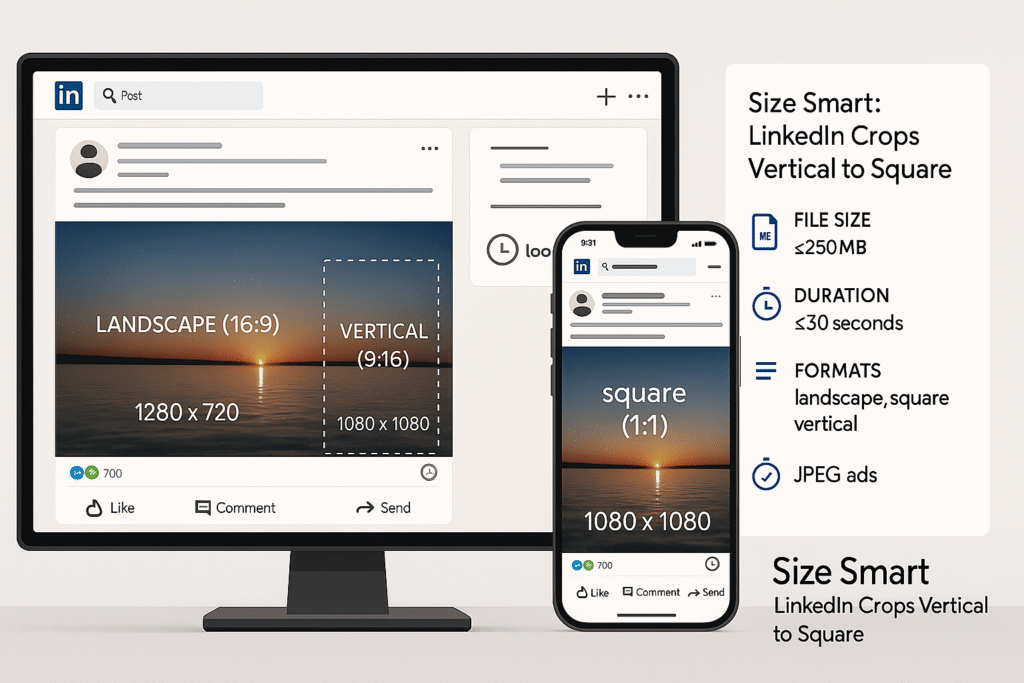
LinkedIn’s video capabilities have expanded, catering to organic content and paid advertising. In-feed videos support these technical specifications:
- File size: Maximum 5GB
- Duration: 3 seconds to 10 minutes
- Resolution range: 256×144 to 4096×2304 pixels
- Aspect ratio: 1:2.4 to 2.4:1
- Frame rates: 10-60 FPS
- Bit rates: 192 KBPS to 30 MBPS
- Supported formats: MP4, ASF, FLV, MPEG-1, MPEG-4, MKV, WebM, and several others
Vertical videos on LinkedIn crop to square format by default, requiring appropriate content framing.
For LinkedIn video ads, the requirements become more specific:
- File size: 75KB minimum, 200MB maximum
- Duration: 3 seconds to 30 minutes (15 seconds recommended)
- Aspect ratios and dimensions:
o Landscape (16:9): 640×360 to 1920×1080 pixels
o Square (1:1): 360×360 to 1920×1920 pixels
o Vertical (9:16): 360×640 to 1080×1920 pixels
Videos under 30 seconds will loop automatically until they reach at least 30 seconds of playback time, whereas videos exceeding 30 seconds play only once.
LinkedIn Post Size: Complete Image & Video Dimensions Guide
Twitter landscape, portrait, and square videos

Twitter (X) supports multiple video formats, affecting content performance. The platform accommodates three main video orientations:
- Landscape videos (16:9): Recommended resolution of 1280×720 pixels
- Portrait videos (9:16): Recommended resolution of 720×1280 pixels
- Square videos (1:1): Recommended resolution of 720×720 pixels
Regardless of orientation, Twitter imposes these technical limits:
- Maximum file size: 512MB for standard users, up to 8GB for premium subscribers
- Video length: 0.5 seconds to 140 seconds for standard users; premium subscribers can upload videos up to approximately 3 hours on web and iOS (10 minutes on Android)
- Supported formats: MP4 and MOV files perform best
- Aspect ratio limitations: Must be between 1:3 and 3:1
According to Twitter’s official documentation, videos should ideally use H264 High Profile codec with 30 FPS or 60 FPS and maintain a minimum bitrate of 5,000 kbps for visual quality.
Twitter Post Dimensions: Complete Image Sizes Guide 2025
Pinterest standard and max-width video ads
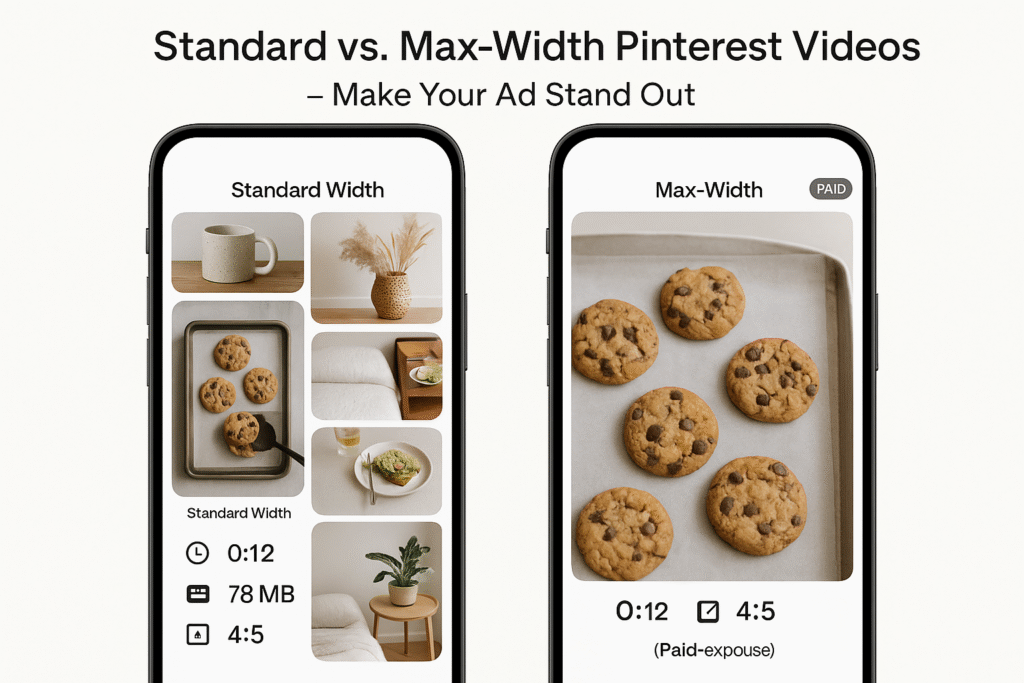
Pinterest offers two video formats exclusively for business accounts. Standard-width video ads match regular Pin size and work for organic and paid distribution:
- Aspect ratio: Must be shorter than 1:2 and taller than 1.91:1
- Recommended ratios: Square (1:1) or vertical (2:3, 4:5, or 9:16)
- Maximum file size: 2GB
- Duration: 4 seconds to 15 minutes (6-15 seconds recommended)
- Supported formats: MP4, MOV, or M4V
- Encoding: H.264 or H.265
Max-width video ads are approximately 4 times larger than standard Pins, spanning Pinterest’s two-column mobile grid. These formats are available only as paid options with specific requirements:
- Aspect ratio: Cannot exceed the height of a 1:1 aspect ratio
- Maximum file size: 2GB
- Duration: 4 seconds to 15 minutes (6-15 seconds recommended)
- Formats: MP4, MOV, or M4V
Pinterest recommends featuring brand logos and products within the first few seconds, as users engage more with integrated products. Instructional content generates longer watch times and higher save rates.
To maximize impact across these three platforms, focus on creating concise, visually striking videos optimized for mobile viewing, keeping in mind that aspect ratio requirements vary significantly between LinkedIn, Twitter, and Pinterest.
Pinterest Pin Dimensions 2025: Best Sizes for Images & Graphics
How to Optimize Videos for Each Platform
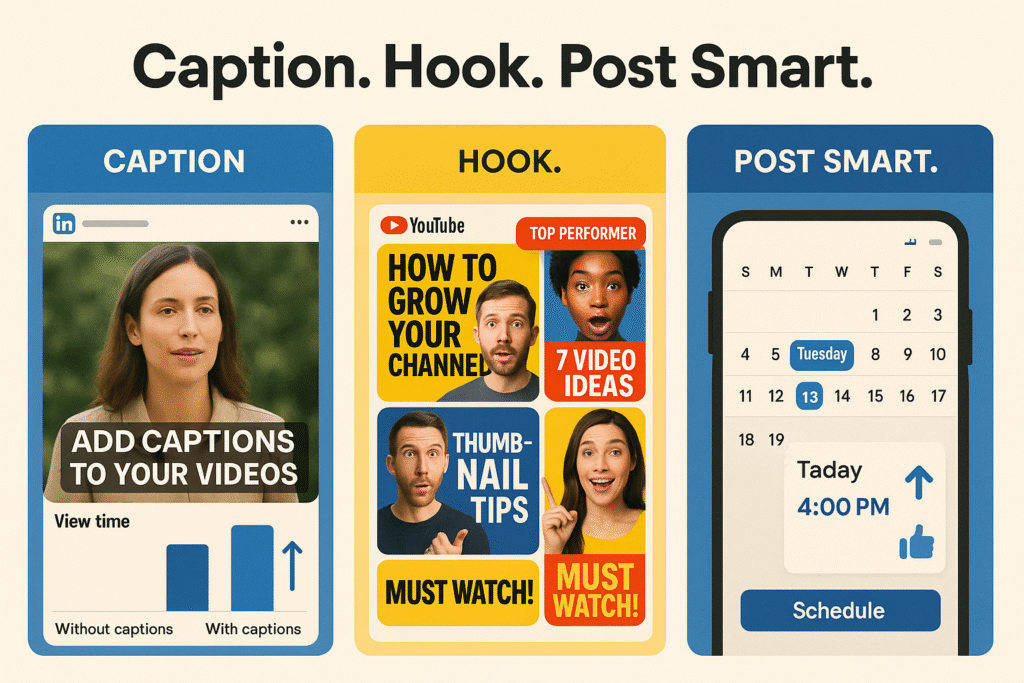
Strategic optimization techniques beyond correct dimensions and formats can significantly boost your content performance.
Use of captions and CTAs
Adding captions to your videos isn’t just an accessibility feature, but an engagement tactic. Studies show that 85% of Facebook users and 80% of LinkedIn users watch videos with sound off. Moreover, videos with captions see a 12% increase in view time and can boost video views by 7.32% overall.
Effective calls-to-action (CTAs) throughout videos drive tangible results. Strategic CTA placement during key moments increases effectiveness. For optimal impact:
- Use bright, contrasting colors or animations to make CTAs visually distinct
- Include direct, action-oriented language (“download now,” “share,” “comment”)
- Incorporate CTAs both in video overlays and in your caption text
Custom thumbnails and first-frame hooks
First impressions determine whether viewers stop scrolling. Custom thumbnails with high-quality images, readable fonts, and accurate content representation dramatically impact click-through rates. YouTube reports 90% of top-performing videos utilize custom thumbnails.
For maximum effectiveness, thumbnails should:
- Feature real people making eye contact with viewers
- Include powerful text that encourages clicks
- Maintain consistent branding and style
Video hooks in the first 1-2 seconds are equally crucial. Strong opening frames paired with visuals that tell a story without sound ensure viewers remain engaged even when watching silently.
Scheduling and publishing at the right time
Strategic post timing increases visibility. Best posting times vary by platform:
- Facebook: 5-7 a.m. weekdays
- Instagram: 3-6 p.m. weekdays
- LinkedIn: 7 a.m.-4 p.m. weekdays
- TikTok: 4-7 p.m. weekdays
- YouTube: Consistently at 1 p.m. on any day
- Twitter: 8-10 a.m. weekdays
Use analytics tools to identify when specific audiences are most active. Experiment with different posting times and track engagement metrics to refine approaches. Consistent posting schedules during high-engagement hours build audience loyalty and maximize reach.
RecurPost for Seamless Video Scheduling
RecurPost makes video scheduling effortless for planning, automating, and publishing video content across multiple platforms. RecurPost ensures videos go live at optimal times for maximum engagement across YouTube, Facebook, LinkedIn, and Instagram.
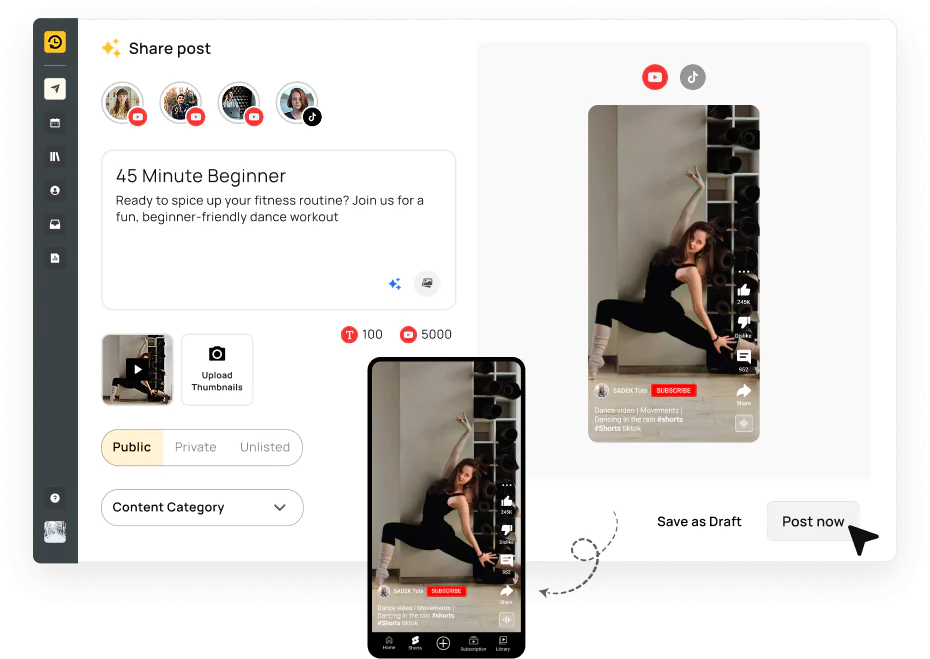
With the complete social media management tool, RecurPost helps you with;
- Bulk Video Upload: Schedule multiple videos at once.
- Evergreen Video Recycling: Repost top-performing videos automatically.
- Direct Video Posting: Publish videos directly on Facebook, Instagram, LinkedIn, Twitter, Pinterest, and Google My Business.
- Custom Time Slots: Set precise posting times for maximum engagement.
- AI-Based Best Time Suggestions: Optimize video reach with smart scheduling.
- Cloud Storage Integration: Upload videos from Google Drive or Dropbox.
- Mobile & Desktop Access: Schedule videos on the go from any device.
Common Mistakes to Avoid with Video Sizing
Understanding what to avoid in video sizing ensures your videos perform optimally across all platforms.
Uploading the wrong aspect ratios
Uploading videos with incorrect aspect ratios triggers automatic platform adjustments with unfortunate results. Square videos forced into landscape formats appear tiny, while landscape videos cropped to portrait lose crucial visual elements. Platforms handle non-compliant videos differently:
- Facebook and Instagram automatically crop videos that don’t match specifications.
- TikTok adds black bars (letterboxing) to non-9:16 content.
- LinkedIn crops vertical videos to a square format by default.
These adjustments seriously impact viewer experience, reducing engagement and conveying unprofessionalism. For instance, videos with aspect ratios outside Facebook’s recommended 16:9 to 9:16 range appear distorted or improperly framed.
Ignoring file size and format limits
Each platform imposes file size restrictions affecting video quality. Exceeding limits results in automatic compression or upload failures. Key limits include:
- Facebook: 4GB for standard posts, 10GB for longer videos
- Instagram: 4GB maximum
- TikTok: 500MB maximum
- LinkedIn: 5GB for feed videos, 200MB for ads
Unsupported formats cause problems. While MP4 and MOV formats work universally, platform-specific requirements exist. Compression settings matter; videos with inappropriate bitrates appear pixelated or suffer quality degradation during processing.
Overlooking mobile-first design
Videos designed primarily for desktop viewing frequently underperform because approximately 59% of social media usage occurs on smartphones. This happens because:
- Horizontal videos appear small on vertical mobile screens.
- Important text becomes illegible on smaller displays.
- UI elements may obscure crucial content.
Vertical (9:16) and square (1:1) formats maximize screen real estate on mobile devices, commanding more attention than traditional landscape videos. Failing to leave safe zones, particularly 14% of the top and 20% of the bottom of vertical videos, results in important elements being covered by interface components like profile pictures or navigation buttons.
Conclusion
YouTube post image size plays a significant role in attracting clicks and views.
Keep up with social media trends, updates, and YouTube dimensions to maintain content quality.
Follow correct dimensions for YouTube uploads and social media image sizes to ensure proper display and performance. Experiment and refine your approach continuously.
Frequently Asked Questions
1. What are collection video ads, and when should I use them?
Collection video ads are a powerful format on Facebook and Instagram that let you showcase a lead video alongside a scrollable gallery of products. If you’re running an eCommerce campaign, they’re perfect for turning interest into action, especially when paired with the right Facebook collection video ads specs.
2. How do YouTube video specs impact ad performance?
If your video doesn’t meet the latest YouTube video specs, you risk poor quality, buffering, or display issues, especially on mobile. Always upload in at least 1080p and keep your aspect ratio at 16:9 to ensure your ad looks sharp across all devices.
3. What’s the maximum video length allowed on different platforms?
The maximum video length varies a lot; Facebook allows up to 240 minutes, TikTok limits most uploads to 60 seconds, and YouTube can host videos as long as 12 hours. But just because you can go long doesn’t mean you should; short, snappy videos tend to hold attention better.
4. Are Facebook video specs different for ads vs. regular posts?
Yes, Facebook video ad specs are a bit stricter than standard posts. For best results, use MP4 format, keep your resolution at 1080p, and follow placement-specific aspect ratios like 1:1 for feeds or 9:16 for Stories. Staying within the right Facebook video specs ensures better playback and ad delivery.
5. Can I use the same video for multiple placements on Facebook?
You can, but it’s smarter to tweak your content for each placement, especially when using Facebook collection video ads or Reels. Adjusting your aspect ratio and layout ensures key visuals don’t get cut off and that your video feels native to each format

Shalini Nagar is an experienced content writer with a proven track record of creating diverse and engaging content across various formats. With years of expertise in crafting blogs, articles, she excels at delivering compelling narratives tailored to different audiences.