YouTube forms the foundation of modern video marketing strategy. The benefits of YouTube marketing are substantial – as the second-largest search engine globally, YouTube enables brands to build awareness, engage audiences, and generate leads. With over 2 billion monthly active users, the platform gives agencies access to a vast audience to boost visibility for themselves and clients.
A solid YouTube marketing strategy enables digital marketing agencies to leverage video content efficiently. Agencies can create content such as educational videos, case studies, and even testimonials that demonstrate their expertise. This guide covers everything to help agencies and businesses get the most out of YouTube marketing and help you with YouTube analytics.
What is YouTube Marketing?
YouTube marketing is the strategy of using YouTube to promote a brand, product, or service through videos. The process involves creating and optimizing content to engage audiences, drive traffic, and boost sales. This approach benefits new YouTube channels, upcoming YouTubers, and solves the problem of no views on YouTube. The platform-specific strategy determines the best posting times on YouTube.
Key Aspects of YouTube Marketing:
- Content Creation – Upload valuable videos like tutorials, reviews, vlogs, or ads.
- SEO Optimization – Use keywords, tags, and compelling thumbnails to rank higher.
- Engagement – Interact with viewers through comments, polls, and community posts.
- Monetization – Earn revenue through ads, sponsorships, and memberships.
- Advertising – Run YouTube ads to reach a targeted audience.
8 Tactics for Crafting a Successful YouTube Marketing Strategy

Building a YouTube marketing strategy 2025 requires more than uploading videos and running ads. Creating impact with YouTube marketing demands a structured plan beyond simply creating a channel. These key YouTube marketing strategies help digital marketing agencies and businesses develop winning YouTube campaigns.
1. Branding and YouTube Channel Setup

Create a YouTube channel to establish a strong online presence.A well-branded channel builds recognition and increases credibility. Customizing profile pictures, banners, and channel descriptions ensures viewers associate content with your brand. You can also get started with 3 YouTube personal branding secrets to use. Keep your branding aligned with your agency’s website and other social media profiles. This consistency makes your YouTube channel appear professional and trustworthy.
YouTube channel trailers and featured videos capture initial viewer interest. Strong introduction videos communicate expectations and provide subscription incentives. SEO foundations including keyword optimization in descriptions, video tags, and metadata improve discoverability and YouTube search rankings.
Know How to Change YouTube Handle
2. Crafting a Content Strategy
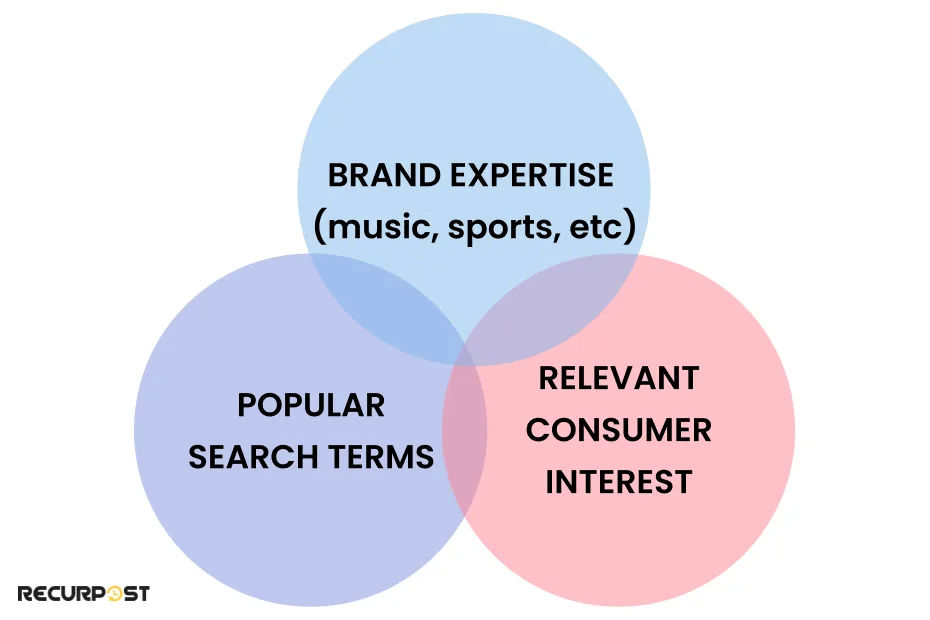
Agencies managing multiple YouTube channels must develop clear video content ideas for each brand’s YouTube marketing strategy. Identify valuable video types for your audience when planning content marketing strategy. Educational “how-to” guides and case studies demonstrate expertise on social media platforms. Client testimonials provide social proof of agency success even in short video format.
When developing your YouTube content strategy, structure it as a formal campaign with defined phases and objectives. Begin with awareness-building content that introduces your brand values and unique selling propositions. Follow with consideration-phase videos that showcase your expertise and address specific audience pain points. Finally, create decision-stage content featuring case studies, testimonials, and product demonstrations. This campaign approach ensures your content systematically guides viewers through the marketing funnel rather than existing as disconnected videos. Establish content pillars—3-5 core themes aligned with your expertise and audience interests—to maintain focus while providing variety.
YouTube Shorts deliver quick insights in fast, engaging formats. Focus on solving audience pain points through storytelling that connects viewers to your services’ value. Repurpose YouTube video clips for Instagram Reels, LinkedIn posts, and blog embeds to expand cross-platform reach. This approach maximizes content effectiveness within multi-platform social media strategies.
Maintain consistency on your YouTube channel with quality video content. Publish 1-3 videos weekly with compelling thumbnails to maintain channel activity. Organize content into playlists to increase viewer engagement and simplify channel navigation.
3. Optimize YouTube SEO

SEO optimization of YouTube videos is crucial for a successful marketing strategy. Start by conducting keyword research that can help increase YouTube analytics. Use YouTube marketing tools like Google Keyword Planner or Ubersuggest to find trending search terms in your niche. Use the right keywords for your YouTube channel, make sure to use them in your video titles, tags, and descriptions.
Video thumbnails significantly affect search engine discoverability. Compelling thumbnails with consistent branding increase click-through rates. Video descriptions require relevant keywords incorporated naturally while providing sufficient detail to hook viewers across all client YouTube channels.
Well-written video descriptions help YouTube algorithms understand content. Place main keywords within the first 125 characters while maintaining natural, informative copy. Include 15-30 relevant tags to accurately categorize videos and enhance discoverability.
4. Engage Your YouTube Audience
Audience engagement drives YouTube marketing success. The Community tab on YouTube keeps your audience engaged between video uploads by sharing posts, polls, and updates. Share polls, gifs, images, and text updates with engaging content ideas. Comment responses improve audience retention and channel loyalty. Containing conversations within your channel builds loyal audiences and improves rankings. GoPro’s YouTube channel showcases thrilling user-generated content.
Live streaming serves as a powerful YouTube marketing tool. Webinars, product launches, and live Q&A sessions enable real-time audience interaction, boosting trust and visibility. These sessions deliver replay value that converts viewers into long-term subscribers.
Actively responding to comments can create a deeper connection with your audience on any YouTube channel. It shows that you value their input, which in turn fosters trust. Consider hosting live streaming sessions and Q&As. They give viewers a chance to interact with you in real-time, making your content feel more personal. McKinsey & Company encourages companies to actively engage with consumers on social media by choosing the right platforms, creating compelling content, and adapting strategies to meet changing consumer needs.
5. Optimize YouTube Analytics for Growth

Track metrics to refine your YouTube marketing strategy and select appropriate marketing tools. Monitor watch time, click-through rates, subscriber growth, and engagement rates to identify what works for each channel. These indicators show what’s working and what isn’t for each YouTube channel. Built-in YouTube analytics provide deeper performance insights for content strategy adjustments. This data reveals optimal promotion channels for higher engagement.
Beyond YouTube Studio analytics, specialized YouTube marketing tools can enhance your strategy. TubeBuddy and vidIQ help optimize video SEO and provide competitive analysis. Social Blade tracks channel growth and performance trends. For content planning, tools like BuzzSumo identify trending topics while Canva and Adobe Express simplify thumbnail creation. Keyword research tools such as VidIQ, TubeBuddy, and Ahrefs YouTube Keyword Tool help identify high-potential search terms specific to YouTube. For audience engagement, Comment Picker facilitates giveaways while StreamYard enhances live streaming capabilities.
Track how videos contribute to conversions to evaluate ROI. Use UTM links, affiliate tracking, or lead capture forms in descriptions to measure how viewers move from watching to taking action—like signing up or purchasing.
6. YouTube Ads and Paid Strategies
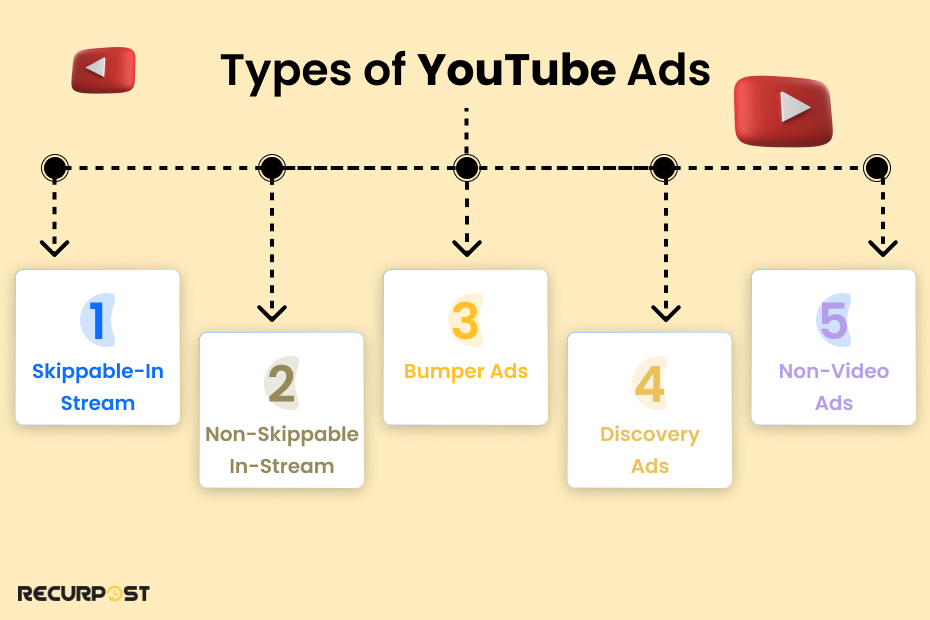
YouTube video ads reach target audiences and direct them to your channel. Ad formats include skippable, non-skippable, bumper, discovery, and non-video ads, each with advantages based on campaign goals. Targeted YouTube advertising ensures video content reaches the right viewers, driving specific traffic and supporting sales growth.
Budget planning requires analyzing cost-per-thousand (CPM) rates against expected returns for ad campaigns. Well-executed YouTube video ads strengthen channel marketing strategies. Follow YouTube video size guidelines for optimal results. YouTube delivers long-term value through well-optimized videos that drive traffic and conversions for months, offering cost efficiency compared to short-lived paid advertising.
7. Partner with Influencers and Celebrities
Influencer marketing is an effective way to grow your YouTube Channel presence. Agencies can partner with creators in their niche to reach new audiences. Sponsored content or product reviews can help build credibility and trust with viewers who already follow the influencer. Additionally, YouTube affiliate marketing is another way agencies can work with creators to boost sales through affiliate links. Nike frequently partners with athletes and fitness influencers to promote their products.
Adapt Techniques from the YouTube Short Guide
8. Maintain Consistency
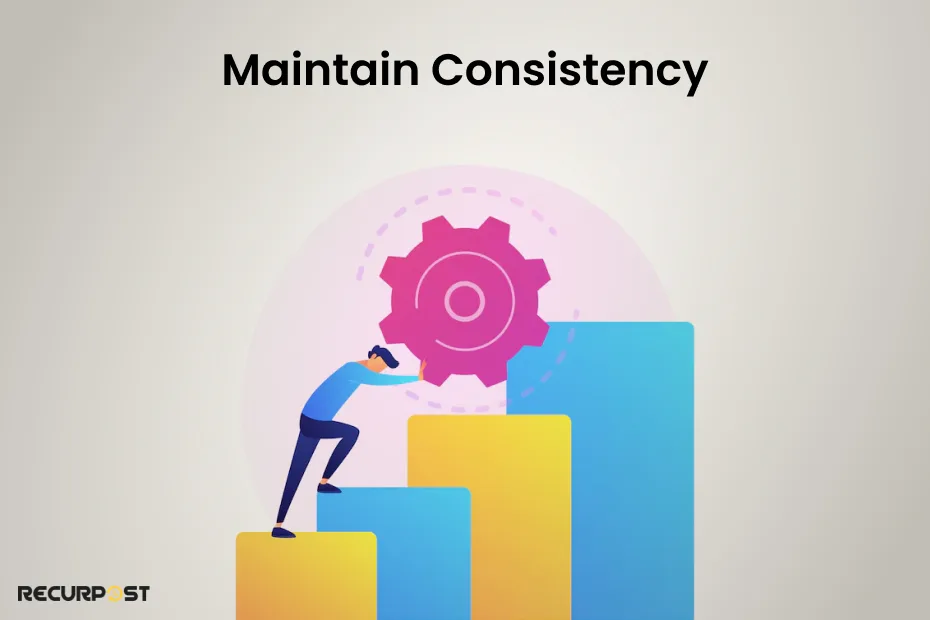
Post regularly on your YouTube channel. Consistent content creation builds audience anticipation and demand for more videos. Doesn’t matter if your video marketing strategy is weekly, bi-weekly, or monthly for YouTube channels. The platform rewards YouTube channels that post regularly by increasing visibility through recommendations in YouTube search. Keep reserve content ideas for when inspiration runs low. YouTube Shorts viral content supports posting consistency.
Performance Benchmarks for YouTube Marketing Success
- 1–3 videos per week for consistent growth
- 8–12 minutes per video for maximum retention
- 10–15% ideal click-through rate (CTR)
- 70%+ audience retention goal
- 5–7 seconds: critical thumbnail decision time
Optimize Your Existing YouTube Marketing Strategy
For brands with established YouTube channels, regular optimization can significantly improve performance. Successful YouTube marketing strategy examples include conducting comprehensive channel audits and refreshing underperforming content. Successful YouTube marketing strategy examples include conducting comprehensive channel audits and refreshing underperforming content. Successful YouTube marketing strategy examples include conducting comprehensive channel audits and refreshing underperforming content. Start by conducting a comprehensive channel audit to identify strengths and weaknesses. Analyze your top-performing videos to understand what resonates with your audience—look at watch time, engagement rates, and conversion metrics.
Refresh underperforming content by updating outdated information, improving thumbnails, or enhancing video descriptions with better keywords. YouTube allows editing these elements without re-uploading videos, preserving existing views and engagement. Consider creating sequel videos to successful content, expanding on popular topics that have proven audience interest.
Experiment with different video lengths, formats, and posting times based on your YouTube analytics data. A/B testing thumbnails and titles can reveal what drives higher click-through rates for your specific audience. Implement end screens and cards more effectively to increase session duration and guide viewers to related content.
Review your call-to-action strategy across videos—clear, consistent CTAs drive measurable actions beyond passive viewing. Finally, reassess your community engagement approach, as increased comment responses and community tab activity can boost algorithmic performance and audience loyalty.
Develop a Comprehensive YouTube Marketing Plan
Before diving into specific strategies, developing a structured YouTube marketing plan sets the foundation for success. A YouTube marketing plan outlines your goals, target audience, content approach, and measurement metrics. Start by defining clear objectives for your YouTube channel—whether building brand awareness, generating leads, or driving sales. Next, research your target audience demographics, interests, and viewing habits to tailor content accordingly.
Your comprehensive video marketing plan for YouTube should include:
- Channel audit: Assess current performance or competitor channels
- Content calendar: Map out video topics, formats, and publishing schedule
- Resource allocation: Budget, equipment, and team responsibilities
- Distribution strategy: How videos will be shared across platforms
- Performance metrics: KPIs to track progress against objectives
Document your plan with timelines and milestones to keep your YouTube marketing efforts organized and accountable. Review and adjust your plan quarterly based on performance data and changing market conditions.
Conclusion
Successful YouTube marketing requires consistency, engagement, and optimization. Brand your channel effectively and develop resonant video content. Prioritize SEO and engagement through community interaction and YouTube ads. Track your performance with YouTube analytics and collaborate with influencers to expand reach. These tactics will help your agency create successful YouTube content.
FAQs
1. How often should a digital marketing agency post on YouTube channels?
To keep your YouTube channel active and maintain target audience engagement, aim for at least 1-3 videos per week. Consistency is more important than volume, so find a schedule that works for your team and stick to it as your YouTube business strategy.
2. What types of YouTube videos should agencies create?
Agencies should focus on videos that showcase their expertise and provide value to their target audience. Common types include educational “how-to” guides, client case studies, testimonials, and quick tips through YouTube Shorts.
3. How can we optimize our YouTube videos for SEO?
Start by conducting keyword research to identify popular YouTube search terms in your niche. Use these keywords in your video titles, tags, descriptions, and even in your video script. An intriguing video thumbnail and a detailed video’s description also play a role in improving discoverability.
4. What are some key metrics to track for YouTube marketing success?
Important metrics include watch time, viewer retention, click-through rates (CTR), subscriber growth, and engagement (likes, shares, comments). These can provide insights into what’s working and where improvements are needed.
5. How can agencies engage their YouTube audience effectively?
Engage viewers or target audience by responding to comments, asking for feedback, and encouraging them to like, share, and subscribe. Hosting live streams, Q&A sessions, and using the YouTube Community tab for polls or updates also helps build a loyal target audience.You can easily schedule a live stream on youtube for more audience.
6. Should we use YouTube ads as part of our strategy?
Yes, YouTube ads can be an effective way to target your audience and boost visibility as a part of video marketing. Consider using a mix of skippable, non-skippable, overlay, and discovery ads to test what works best for your social media campaigns and budget.
7. What role do influencers play in YouTube marketing?
Partnering with influencers in your niche can help you reach a broader target audience. Influencers bring credibility and trust, which can enhance the effectiveness of your YouTube content through sponsored videos or affiliate marketing.
8. Can we use YouTube Shorts to grow our YouTube channel?
Absolutely! YouTube Shorts is a great way to deliver quick, engaging video content that can reach a broader target audience. Short videos can drive high engagement and are ideal for sharing tips, quick updates, or bite-sized educational video content.
9. What is the role of YouTube in digital marketing?
YouTube boosts brand visibility, engagement, and conversions through video content, ads, and SEO, making it a powerful marketing tool.
10. Can you promote YouTube video?
Yes, a YouTube video can be promoted through YouTube Ads, social media sharing, collaborations, SEO optimization (titles, tags, descriptions), engaging thumbnails, and posting in relevant communities to boost visibility and attract more viewers.
11. How to see how many hours watched on YouTube?
Go to YouTube > Profile Icon > Time Watched to view your daily and weekly watch time stats. This feature is available in the YouTube mobile app under your account settings. (Explore more)

Ruchi Dhimar is a skilled content writer with 4 years of experience. She is passionate about crafting compelling narratives, specializing in writing content for different industries.
