YouTube Shorts dominates the social media landscape. Traditional videos take weeks to gain traction, while viral Shorts reach millions of views within 24 hours. The platform receives over 50 billion daily views, demonstrating the massive audience available for your content.
Shorts attract creators through superior engagement rates. Short-form creators receive 300% more engagement than long-form content creators. This engagement directly grows channels, making Shorts valuable for new and established creators alike.
Stats to consider:
- YouTube reaches 85% of US adults
- The platform has 2.7 billion monthly active users
- Mobile viewership accounts for 70% of total watch time
- Content is being uploaded at a rate of 500 hours per minute
Here are actionable tips to create YouTube Shorts that stand out from the crowd. We’ll cover everything from the algorithm to monetization strategies to help you succeed on this rapidly growing platform.
The YouTube Shorts Algorithm
1. How the YouTube Shorts Algorithm Works
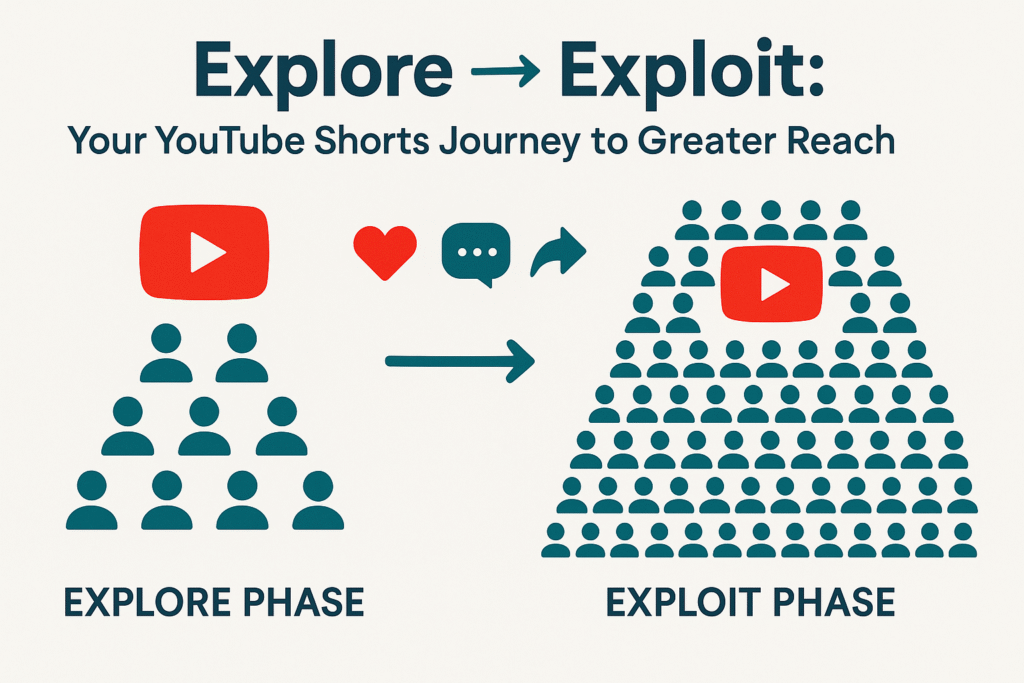
The YouTube Shorts algorithm uses two primary phases that determine whether your content reaches thousands or millions of viewers.
The Explore Phase
During the explore phase, YouTube distributes your Short to a small, targeted audience. The algorithm measures how this test audience interacts with your content through complete views, likes, shares, and comments. This assessment occurs within the first few hours after posting.
The Exploit Phase
When Shorts perform well during the explore phase, the algorithm enters the exploit phase, distributing your content to a broader audience. Strong initial metrics lead to wider distribution, creating a snowball effect where performance generates more views, which further improves performance metrics.
Starting in March 2025, YouTube has changed how views are counted for Shorts. Now, any Short that starts playing counts as a view, even if the viewer immediately swipes away. This makes understanding engagement metrics even more critical for success.
2. Key Metrics for Viral Success
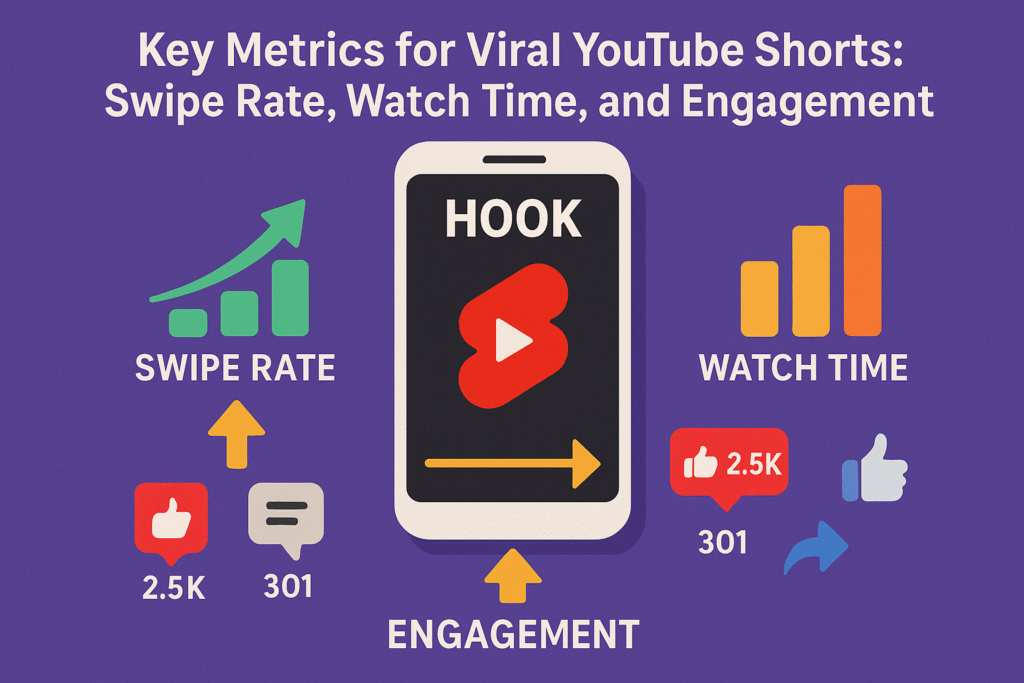
Creating viral YouTube Shorts requires knowing which metrics matter most to the algorithm. Here are the key factors that influence your Short’s distribution:
Swipe Rate
Swipe rate measures viewers who watch your Short versus those who swipe away immediately. High swipe rates signal the algorithm that your content fails to resonate with viewers. Creating compelling hooks in the first 3 seconds reduces swipe rates.
Watch Time and Replays
The algorithm favors Shorts that viewers watch multiple times. This signals that your content is engaging enough to warrant repeated viewing. According to recent data, viral Shorts averaged 218.5 million views at a rate of 12,900 views per hour. More remarkably, Shorts with an average watch length between 50-60 seconds receive about 4 million views on average.
Engagement Metrics
Likes, comments, and shares signal to the algorithm that viewers value your content. The algorithm evaluates your content’s relevance to viewer interests and considers your posting frequency.
3. Current Trends in Short-Form Video Content
Stay on top of these current trends to increase your chances of going viral:
Length Optimization
Shorts can extend to 3 minutes, but data reveals Shorts over 41 seconds generate 31% more engagement than shorter videos. This length allows value delivery while maintaining viewer attention.
Sound and Music Trends
Shorts incorporating trending audio within the first 5 seconds receive 21% more algorithmic boosts. YouTube’s AI recognizes popular sounds and promotes content using them effectively.
Popular Formats and Niches for 2025
The most successful content categories currently include:
- MrBeast-style challenges
- Self-improvement content
- Fitness hacks
- Short recipes
- Life hacks
- Pet videos
- Travel destinations
- Motivational content
- Tech reviews
- Sustainability tips
Pre-Production: Planning Your YouTube Shorts Strategy
1. Know Your Audience
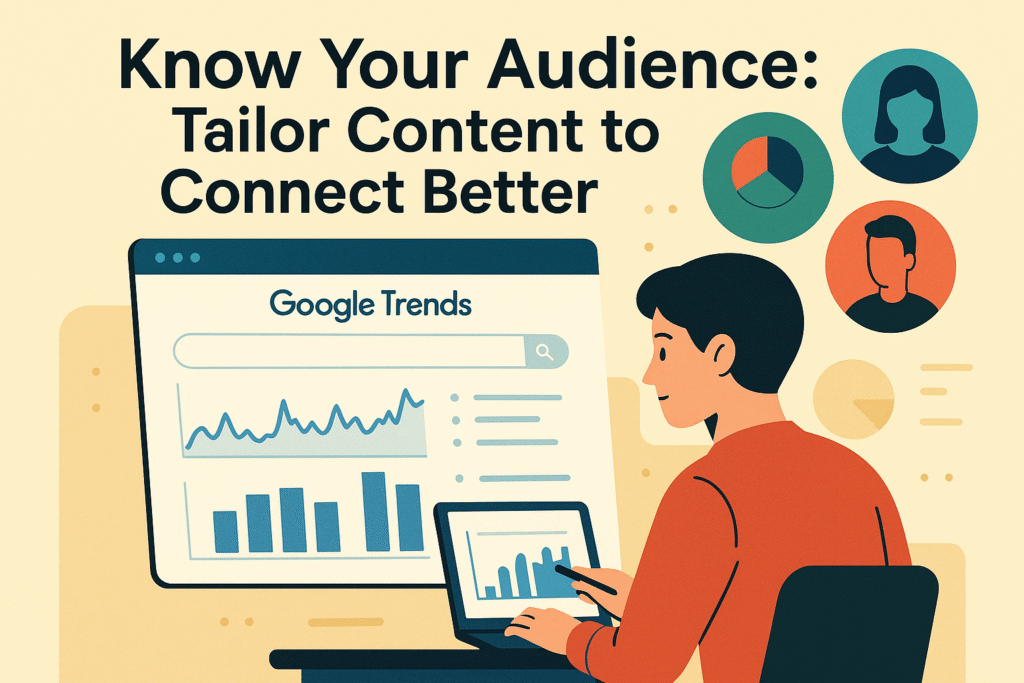
Research your target audience before filming. This will guide your content creation and help you connect with viewers more effectively.
Using Google Trends for YouTube-Specific Research
Google Trends reveals topics gaining popularity on YouTube. Filter searches to YouTube trends to discover what potential audiences actively seek. Rising topics in your niche present opportunities for timely content creation.
Systematic Methods for Discovering Viral-Worthy Topics
Discover trending topics by analyzing competitor channels and their top-performing content. Monitor Twitter, TikTok, and Instagram for emerging viral conversations. Set up Google Alerts for niche keywords and explore Reddit communities for early trends. Track seasonal events and holidays relevant to your content.
Balance evergreen and trending topics in your content calendar. Monitor YouTube Shorts daily, use search suggestions, and check the “Trending” tab for new opportunities. Select visually appealing, concise topics suitable for 60-second formats and avoid complex subjects that don’t translate to quick videos.
Identifying Content Gaps and Opportunities
Examine popular content in your niche, then identify uncovered angles. Find common questions lacking good answers or create fresh perspectives on popular topics. These content gaps allow your Shorts to stand out.
Understanding Demographic Preferences
Age groups and demographics show distinct content preferences. Younger audiences prefer faster-paced, humor-driven content, while older viewers favor informative, straightforward approaches. Tailor content to match target demographic preferences.
2. Come Up with Great Ideas
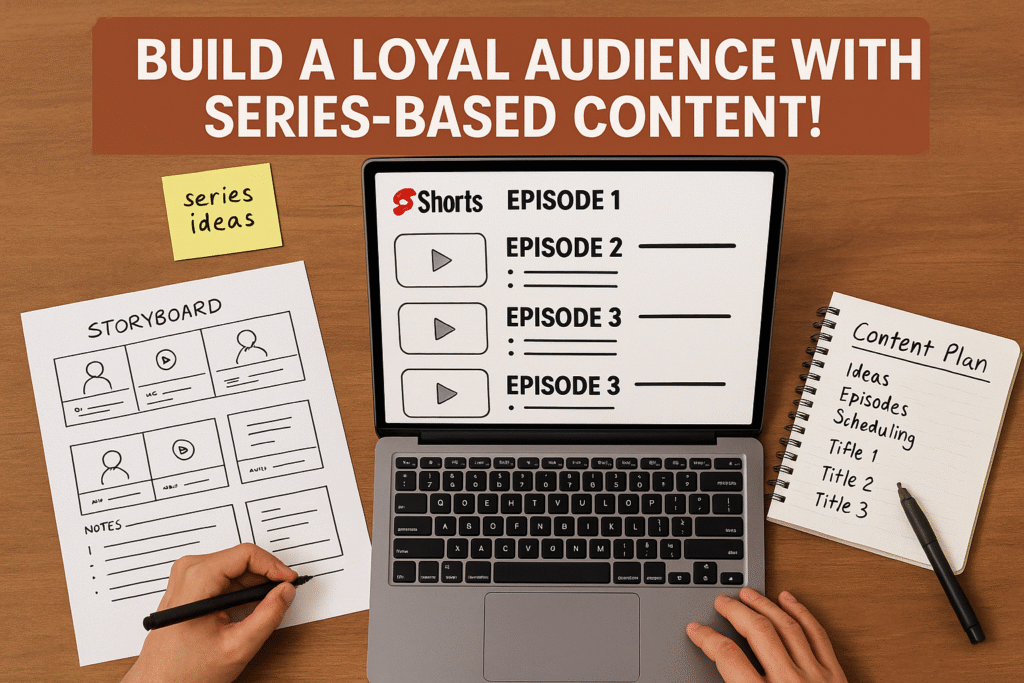
Generating fresh, engaging ideas consistently is one of the biggest challenges for creators. Here are some strategies to keep your content pipeline full:
Proven Formats That Drive Engagement
Certain formats consistently perform well on Shorts:
- “Did you know that…?” curiosity-driven openings
- “Top 5 [Topic]” list-based content
- “How to [Action] in [Short Time]” tutorial format
- “Watch This Before You [Action]” urgency creation
- “Before and After” transformation showcase
Developing Series-Based Content
Creating a series of related Shorts can help build a loyal audience. When viewers enjoy one Short in your series, they’re likely to watch others. This increases your overall watch time and helps the algorithm recognize your channel as a source of valuable content.
Template for Brainstorming Hook-Worthy Concepts
Create a simple template with these columns:
- Problem/Pain Point
- Solution/Benefit
- Surprising Fact or Statistic
- Visual Hook Idea
- Call to Action
Fill in this template for each content idea to ensure you’re addressing viewer needs while creating attention-grabbing hooks.
Equipment and Tools
You don’t need expensive equipment to create high-quality Shorts. Here’s what you need at different budget levels:
For beginners (under $100):
- Smartphone
- Basic tripod ($15-25)
- Clip-on microphone ($20-40)
- Ring light ($30-50)
For intermediate creators ($100-500):
- Smartphone or entry-level camera
- Adjustable tripod
- Lavalier microphone
- Lighting kit with diffusers
- Basic editing software
For advanced creators ($500+):
- DSLR or mirrorless camera
- Professional microphone
- Advanced lighting setup
- Premium editing software
AI Tools for Editing and Scheduling
AI-powered tools can streamline your workflow:
- Veo for generative video AI and scriptwriting
- Dream Screen for AI-powered background generation
- Beat Sync for enhanced editing capabilities
- RecurPost for scheduling Shorts at optimal times
Production: Creating Shorts That Grab Attention
1. Crafting Irresistible First 3 Seconds

The first 3 seconds of your Short are crucial. According to recent statistics, 65% of viewers who watch the first 3 seconds continue for at least 10 more seconds. Here’s how to make those seconds count:
Start with a question or statement that makes viewers stop scrolling. For example:
- “This YouTube hack doubled my views overnight”
- “You’ve been editing Shorts wrong this whole time”
- “Want to know why 90% of Shorts fail?”
These openings create curiosity and prompt viewers to keep watching for the answer.
Pattern Interrupts to Hook Viewers
Pattern interrupts break viewers’ scrolling habits through sudden movements, unusual visuals, or unexpected sounds. These elements jolt viewers from autopilot scrolling and direct attention to your content.
Visual Shock Strategies
Change visuals every 5 seconds by switching camera angles, adding text overlays, or incorporating B-roll footage. These visual shifts maintain viewer engagement and prevent boredom.
Examples of Successful Hooks from Viral Shorts
- A creator starting with “I quit my job today because…” (creates immediate curiosity)
- A fitness influencer showing a before/after transformation in the first 3 seconds
- A tech reviewer saying “This $20 gadget outperforms the $200 version”
2. Advanced Storytelling for Short-Form YouTube Video
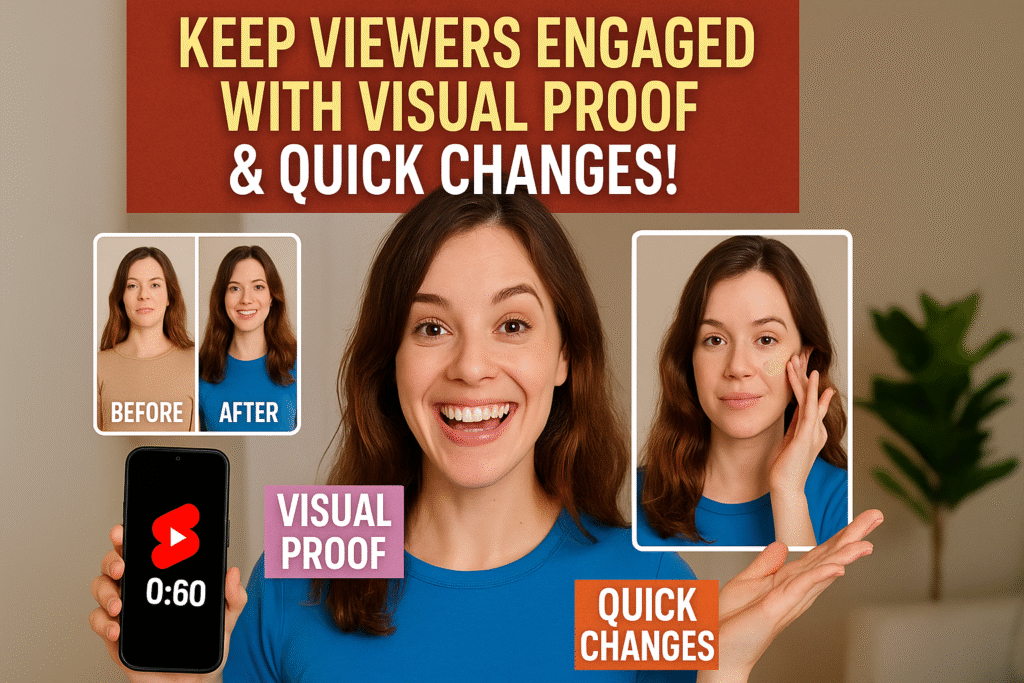
You can tell a compelling story in a 60-second video that keeps viewers watching until the end.
Frameworks for 60-Second Narratives
The Problem-Solution-Result framework works well for Shorts:
- Seconds 0-10: Present a relatable problem
- Seconds 10-40: Introduce your solution
- Seconds 40-60: Show the results and call to action
Another effective framework is the Hook-Content-Call framework:
- Seconds 0-5: Hook with a bold claim or question
- Seconds 5-50: Deliver valuable content
- Seconds 50-60: Call to action
Show evidence immediately to back up your claims. If you’re talking about a product that saved you time, show the before and after. If you’re sharing a tip that increased your views, show screenshots of your analytics. Visual evidence builds credibility and keeps viewers engaged.
Maintaining Engagement with Visual Changes
Keep engagement high by changing visuals every 5 seconds. This doesn’t mean completely different scenes it could be zooming in, switching angles, or adding text overlays. These changes maintain visual interest without disrupting your narrative flow.
3. Leveraging Sound and Music Effectively
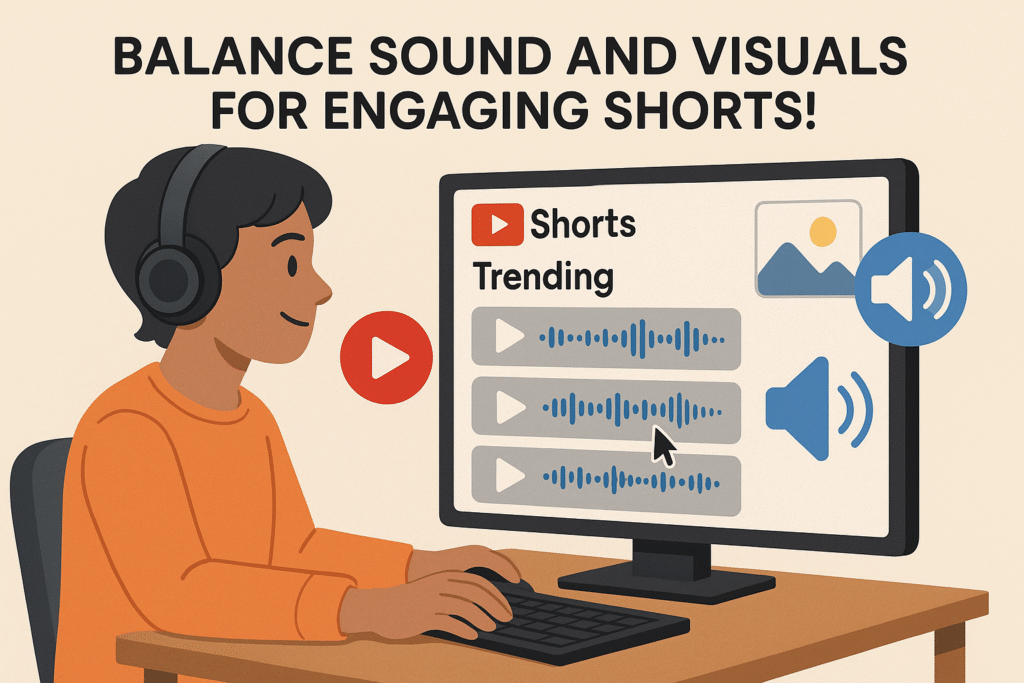
Sound significantly impacts your Shorts’ success, even though 75% of viewers watch without sound.
How Sound Selection Impacts Virality
Using trending sounds can give your Shorts an algorithmic boost. The YouTube algorithm recognizes popular audio and tends to promote content that uses it. Browse the trending sounds section in the Shorts creation tool and consider how you might incorporate these into your content.
Balancing Audio with Visuals
Since many viewers watch without sound, your visuals need to tell the story independently. Use on-screen text to convey key points, and make sure your visual storytelling is strong enough to stand alone. However, for the 25% who do watch with sound, make sure your audio adds value rather than just repeating what’s on screen.
Voice Modulation and Clarity
If you’re narrating your Shorts, pay attention to your voice modulation. Vary your tone and pace to maintain interest. Speak clearly and avoid monotone delivery. Consider using YouTube’s voice dubbing features if you’re not confident in your narration skills.
4. Creating Perfect Loops for Maximum Watch Time
Loops can significantly increase your watch time by encouraging viewers to watch your Short multiple times.
Techniques for Seamless Loops
A good loop should end exactly where it begins, creating a seamless viewing experience. This works particularly well for tutorials, demonstrations, and certain types of entertainment content. Plan your shoot with looping in mind, ensuring your starting and ending frames match.
Keeping Videos Under 15 Seconds for Optimal Looping
While Shorts can be up to 3 minutes long, shorter Shorts (under 15 seconds) are more likely to be watched multiple times. This is particularly true if you’ve created a satisfying loop. These repeated views signal to the algorithm that your content is engaging.
Aiming for 100%+ Average Percentage Viewed
The goal with looping content is to achieve an Average Percentage Viewed (APV) of over 100%, meaning viewers are watching your Short more than once on average. This metric strongly influences the algorithm’s decision to promote your content to wider audiences.
Post-Production: Optimizing Shorts to Get Discovered
1. Write Clickable Titles
Your title drives clicks, but you’re limited to just 40 characters in the app.
Title Character Limits
Keep your titles concise and impactful. Focus on the most compelling aspect of your content. For example, instead of “How I Increased My YouTube Views by Using This Simple Technique,” try “This Hack Doubled My YouTube Views.”
Title Formulas That Trigger Curiosity
Effective title formulas include:
- How to [Achieve Desired Result] in [Short Timeframe]
- [Number] [Topic] Secrets You Never Knew
- Try This [Topic] Hack for [Benefit]
- What [Successful People] Don’t Tell You About [Topic]
Balancing Searchability with Click Appeal
Include relevant keywords in your title for searchability, but make sure it still appeals to human readers. A good title balances SEO considerations with genuine click appeal. For example, “YouTube Shorts Algorithm Hack (2025)” includes keywords while promising valuable information.
2. Captions & On-Screen Text
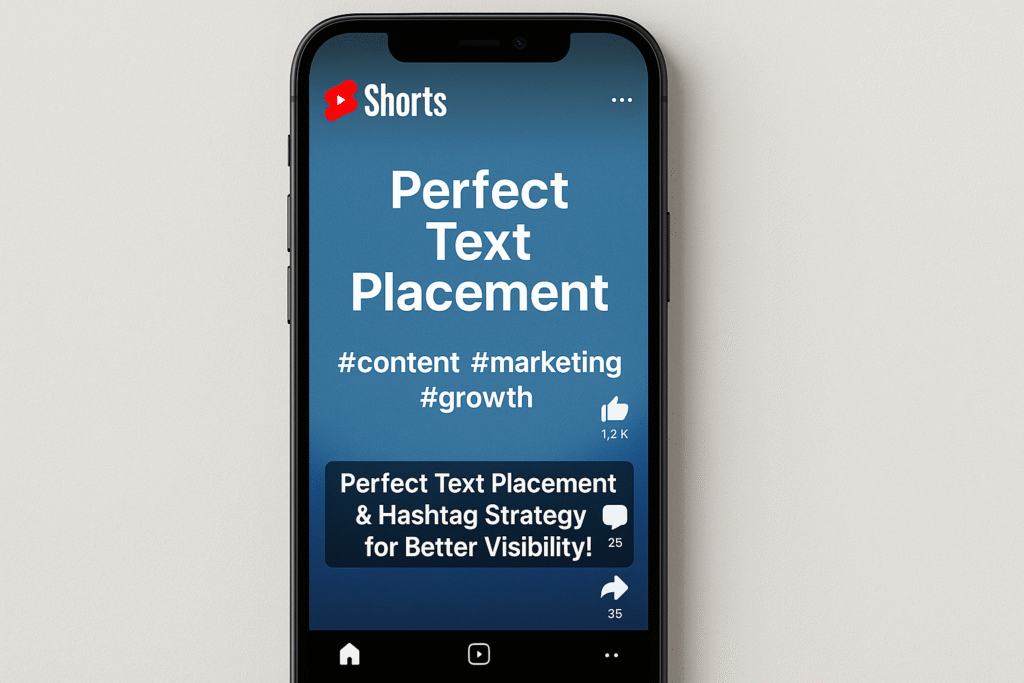
On-screen text engages viewers who watch without sound and emphasizes key points.
Optimal Placement
Place text in the lower third of the screen, away from interface buttons that might obscure it. Avoid placing important text at the very top or bottom of the frame, as these areas may be covered by UI elements on different devices.
Hashtag Strategy
Use a mix of trending and niche hashtags. Trending hashtags increase your chances of being discovered, while niche hashtags help you reach a more targeted audience. Limit yourself to 3-5 hashtags per Short to avoid looking spammy.
Font Size Guidelines
Use font sizes between 16-22px for mobile viewing. Anything smaller becomes difficult to read on phone screens. Choose fonts with good readability sans-serif fonts like Arial, Helvetica, or Roboto work well for on-screen text.
3. Design Scroll-Stopping Thumbnails
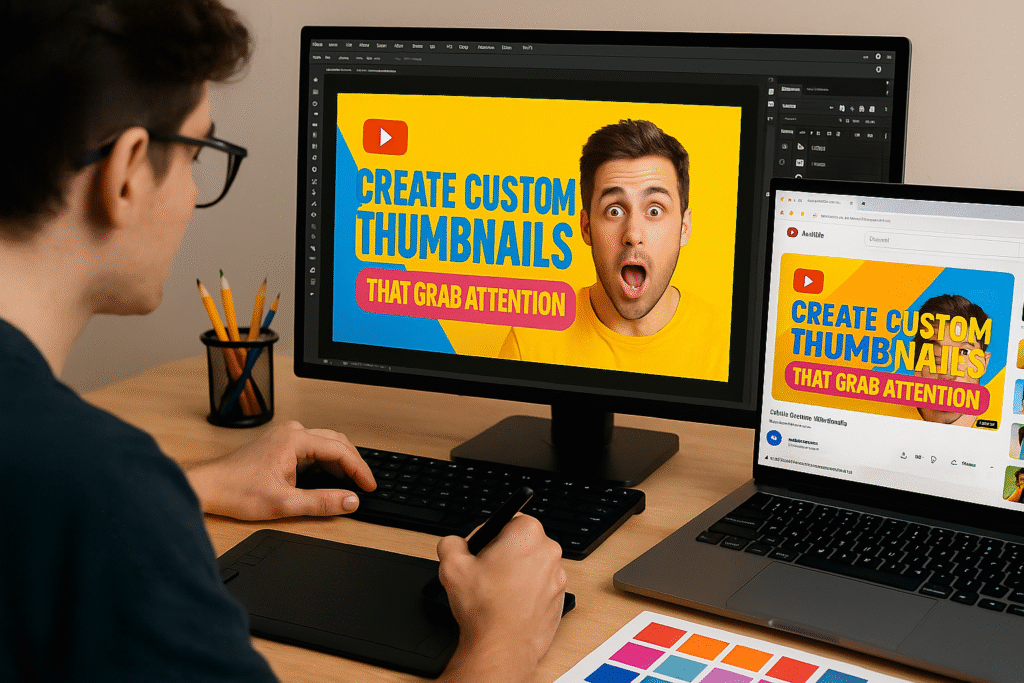
Creating custom thumbnails can give you an edge, even though YouTube auto-generates thumbnails for Shorts.
Custom Thumbnail Creation
When viewed in the regular YouTube interface (rather than the Shorts feed), your Short will display with a thumbnail. Creating a custom thumbnail gives you control over this first impression. Use bright colors, clear imagery, and minimal text for maximum impact.
Color Psychology and Design Principles
Use contrasting colors to make your thumbnails pop. Red, orange, and yellow tend to grab attention, while blue creates a sense of trust. Incorporate the rule of thirds in your design, placing key elements at the intersection points of an imaginary 3×3 grid.
Tools and Templates
Tools like Canva offer templates specifically designed for YouTube thumbnails. These templates are already sized correctly and follow design best practices. Customize them with your own images, colors, and text to create professional-looking thumbnails quickly.
Distribution and Engagement
1. Engagement Tips
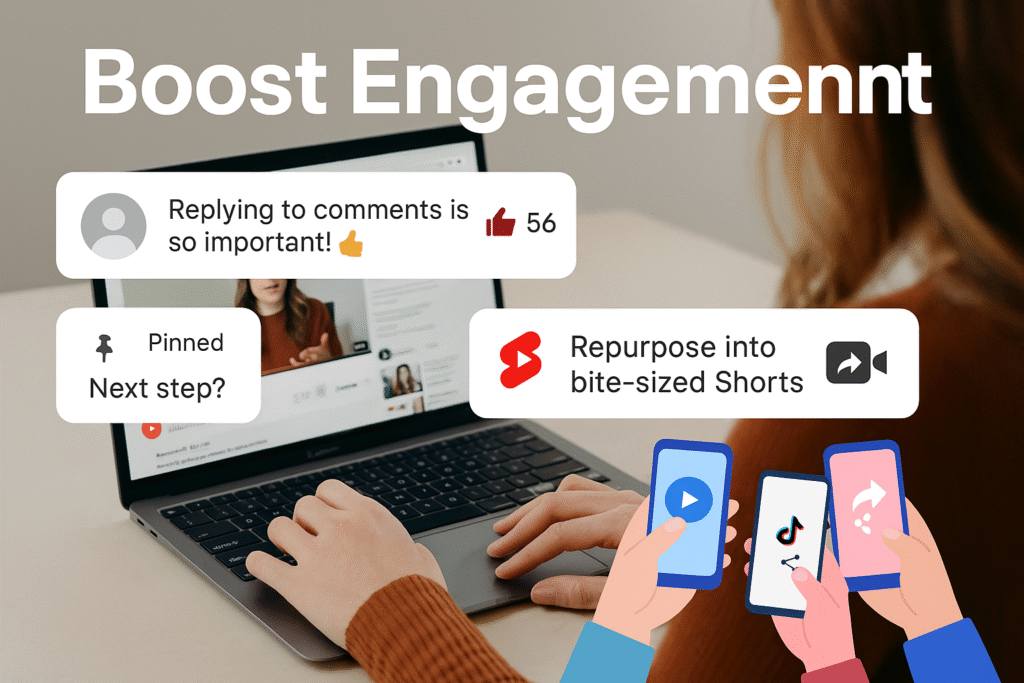
Active community management after publishing your Short can significantly boost your performance.
Pin a Next Step in Comments
After publishing your Short, immediately add a comment that tells viewers what to do next. This could be checking out a related video, subscribing to your channel, or asking a question to start a conversation. Pin this comment so it’s the first thing viewers see when they scroll to the comments section.
Reply to Every Comment
Make it a priority to reply to every comment, especially in the first 24-48 hours after publishing. This not only makes viewers feel valued but also increases your comment count, which signals engagement to the algorithm. Even a simple “Thanks for watching!” is better than no reply at all.
Repurpose Long-Form Content
If you also create long-form videos, repurpose segments into Shorts. This gives your existing content new life and can drive viewers to your longer videos. At the end of your Short, mention that viewers can find more detailed information in your full-length video.
Create a Series of Shorts
Developing a series of related Shorts helps build a loyal audience. When viewers enjoy one Short in your series, they’re likely to watch others. This increases your overall watch time and helps the algorithm recognize your channel as a source of valuable content.
Make Your Shorts Shareable
Create content that viewers will want to share with friends. This might mean providing genuinely useful tips, creating entertaining content, or tapping into current trends. Each share exponentially increases your potential reach.
2. Cross-Promote
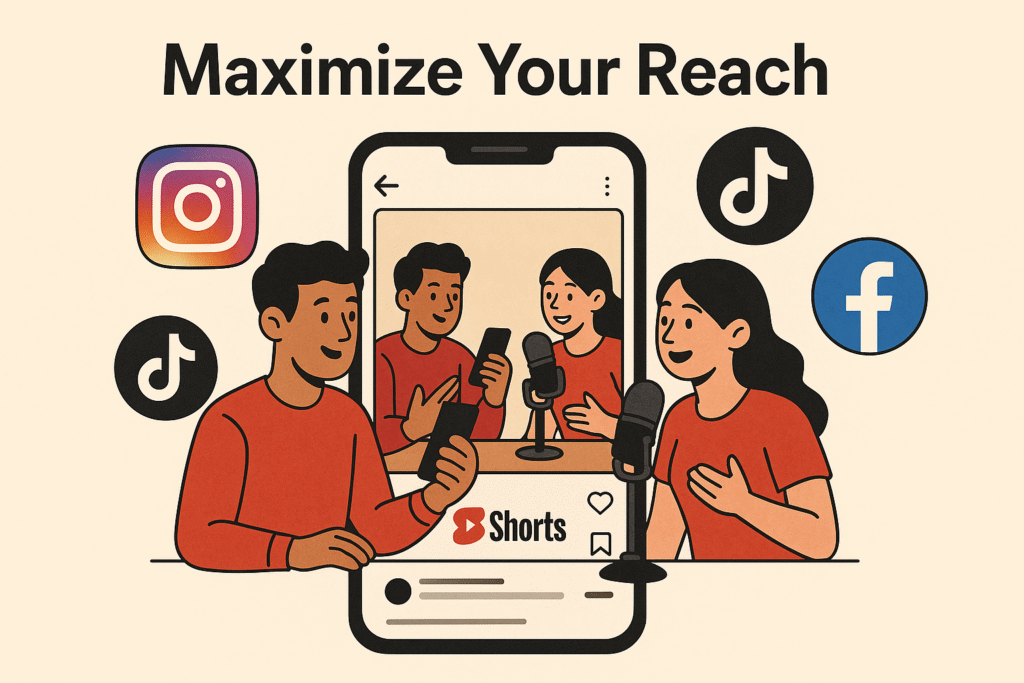
Expanding beyond YouTube can increase your visibility.
Share Across Multiple Platforms
Download your Shorts and share them on other platforms like Instagram Reels, TikTok, and Facebook. While you should optimize each version for the specific platform, this cross-posting strategy maximizes your content’s reach. Include a call to action directing viewers to your YouTube channel for more content.
Partner with Influencers or Collaborators
Collaborating with other creators can introduce your content to new audiences. Look for creators in complementary niches with similar audience sizes. These collaborations can be as simple as mentioning each other in your Shorts or as involved as creating content together.
Monetization Strategies and Revenue Potential
YouTube Shorts monetization grows increasingly viable, with creators earning an estimated collective $3.1 billion in 2024.
Revenue Potential
The average Revenue Per Mille (RPM) for Shorts ranges from $0.75 to $2.50, depending on your niche and region. This means you can earn between 75 cents and $2.50 for every thousand views. While this might seem low compared to long-form content, the potential for massive view counts makes Shorts monetization attractive.
Views to Dollars Conversion
Based on current rates, it takes approximately 200,000 to 400,000 minutes of total views to generate $100 from Shorts ads. This translates to roughly 400,000 to 800,000 views for a 30-second Short.
Eligibility Requirements
To monetize YouTube Shorts, you must meet these requirements:
- 1,000 subscribers minimum
- Either 10 million Shorts views in 90 days OR
- 4,000 watch hours on long-form content in 12 months
Revenue Structure
The monetization model includes:
- 45% revenue share for creators
- 55% retained by YouTube
- Revenue pool from ads between Shorts
- Additional earnings from YouTube Premium views
Alternative Revenue Streams
To maximize your earnings, consider these additional revenue sources:
- Brand partnerships and sponsored content
- Affiliate marketing through product recommendations
- Merchandise sales to your audience
- Super Thanks features for direct viewer support
- Product tagging to earn commissions
Conclusion
Remember, the YouTube Shorts world is bustling, with incredible opportunities for creators just like you. Knowing your audience, spotting fresh trends, and planning content with strong hooks sets you up for success. Get ready to create, innovate, and watch your YouTube Shorts take off!
Frequently Asked Questions
1. How can I ensure my YouTube Shorts resonate with a specific age group?
To connect with your target demographic, tailor your content to their preferences young viewers often engage with fast-paced, humorous short videos, while older audiences may prefer informative or straightforward videos. Use Google Trends and analytics to fine-tune your approach based on audience age and interests.
2. Should I focus on a niche for my YouTube Shorts, or is general content better?
Niche content tends to attract a dedicated audience, allowing you to build a loyal following and stand out in specific categories. However, experimenting with broader topics can help you tap into a larger audience, so it’s wise to find a balance based on trends and video ideas.
3. How can I effectively measure if my Shorts are improving in performance?
Tracking metrics like swipe rate, watch time, and engagement will give you the clearest picture of performance. Look for trends over time if you notice improvements in these areas, it’s a sign your short-form content is resonating better with viewers.
4. Is it worth investing in expensive equipment for creating YouTube Shorts?
High-quality equipment can certainly improve your vertical videos’ production value, but it’s not necessary for success. Many creators start with basic setups and focus more on creativity and content value, so don’t let equipment hold you back from video creation.
5. Can I use YouTube Shorts to drive traffic to my longer videos
Yes, absolutely! Integrating a call to action in your Shorts, like “For more tips, check out the full video,” can drive viewers to your long-form content. It’s a great way to leverage short video for channel growth and audience retention. You can even post YouTube Shorts on other social media platforms to expand your reach with just a few clicks.

Dr. Dinesh Agarwal, founder of RecurPost, transformed from academic researcher to social media technology innovator in 2013. With a doctorate in Cloud Computing, he applied scientific principles to develop a pioneering social media management tool that streamlined content scheduling processes for digital marketers, leading to its successful acquisition. Today, his RecurPost platform serves as an enterprise-grade social media automation solution helping over 100,000 businesses optimize their online presence. Dr. Agarwal actively contributes to the social media marketing ecosystem through educational content, including conference presentations, podcast interviews, and in-depth articles focusing on social media optimization techniques and algorithmic content distribution strategies.
