Changing your YouTube handle might sound like a small task, but it plays a huge role in your branding. Whether you’re rebranding, aligning with other social media platforms, or simply looking for a fresh start, updating your YouTube handle is essential.
But how do you actually change your YouTube handle? What if you’re managing multiple accounts for clients, or you come across issues like “can’t change YouTube handle?”. This guide will walk you through the steps, including how to change YouTube handle on desktop, how to change YouTube channel @, and even how to change YouTube channel name on phone or iPhone.
We’ll also cover best practices for social media agencies, potential pitfalls, and provide examples of what a well-chosen YouTube handle looks like. By the end of this article, you’ll know exactly how to update your handle with confidence and avoid any common mistakes.
Ready to get started? Let’s dive in.
What Are YouTube Handles?
Before jumping into how to change your YouTube handle, let’s take a moment to understand what a YouTube handle is and why it matters.
What is a YouTube Handle?
A YouTube handle is a unique identifier that represents your channel. It’s similar to a username or social media handle on platforms like Twitter or Instagram. Handles start with the “@” symbol (e.g., @YourBrand). This handle helps people find your channel easily and allows you to interact with your audience more directly.
Why Does It Matter?
Your YouTube handle is a key part of your channel’s identity. It helps with:
- Brand Recognition: A well-chosen handle that matches your brand name makes it easier for viewers to find and remember your channel.
- Consistency Across Platforms: Aligning your YouTube handle with handles on other platforms ensures that your brand is easily recognizable, no matter where your audience finds you.
- Professionalism: A clean, unique handle reflects a professional image, which is particularly important if you manage multiple clients as a social media agency.
YouTube Handle Example
Consider the handle @Nike. It’s simple, memorable, and instantly connects the viewer to the brand. A good handle like this can significantly impact how viewers perceive your channel.
YouTube’s Guidelines for Handles
When choosing or changing your YouTube handle, you need to follow some basic guidelines:
- Character Limits: Handles must be between 3 to 30 characters long.
- Allowed Characters: You can use letters, numbers, underscores, and periods. Special characters like spaces or symbols (other than underscores and periods) aren’t allowed.
- Uniqueness: Each handle must be unique to your channel—no two channels can have the same handle.
Having a clear understanding of what a YouTube handle is and why it’s important sets the stage for making smart decisions when it comes to changing it.
Interesting Fact!
Did you know that YouTube introduced the ability to create custom handles in 2022, allowing users to have a unique identifier that can be easily remembered and shared? This move was part of YouTube’s broader strategy to enhance creator identity and make it easier for users to connect with channels they love. Since the introduction, the platform has seen a significant increase in brand consistency across channels, with over 90% of top creators adopting custom handles.
Step-by-Step Guide to Changing a YouTube Handle
Changing your YouTube handle is a straightforward process, whether you’re doing it on a desktop or mobile device. I’ll walk you through the steps for each method, ensuring you’re equipped to handle any situation, including what to do if you can’t change your YouTube handle.
How to Change Your YouTube Handle on Desktop
1. Log into YouTube Studio: Start by logging into your YouTube account and head to YouTube Studio. You can access it by clicking on your profile picture in the top right corner and selecting “YouTube Studio” from the dropdown menu.
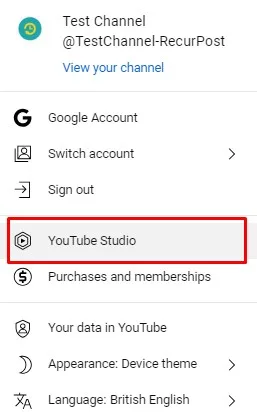
2. Go to Customization: In the left-hand menu, find and click on “Customization”. This section allows you to manage your channel’s branding and layout.
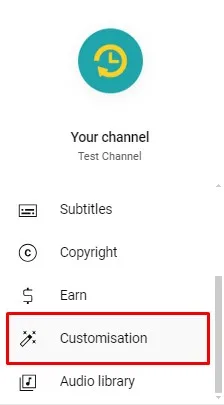
3. Select the Basic Info Tab: Within the Customization menu, click on the “Basic Info” tab. This is where you can update your channel’s handle, name, and description.
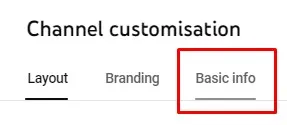
4. Edit Your Handle: Look for the section labeled “Handle”. You can now type in your new desired handle. Remember, it needs to be unique and adhere to YouTube’s guidelines.
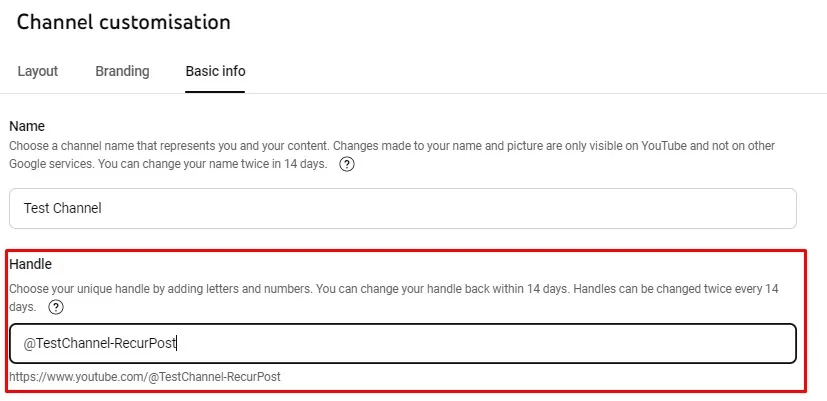
5. Check Availability: YouTube will automatically check if the handle is available. If it’s taken, you’ll need to try a different one. Once you find an available handle, you can proceed.
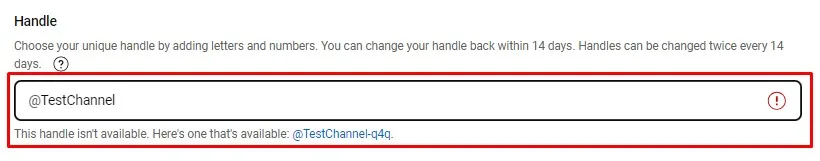
6. Save Changes: After choosing your new handle, click “Publish” to save the changes. Your new handle should now be live across YouTube.
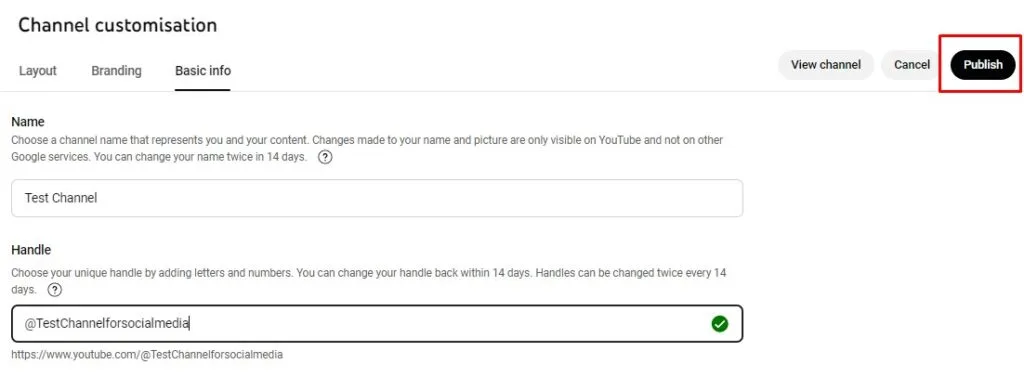
How to Change Your YouTube Handle on iPhone or Android
Changing your YouTube handle on a mobile device, whether an iPhone or Android, is quite similar to the desktop process.
1. Open the YouTube App: Start by opening the YouTube app on your phone and logging in if you’re not already.
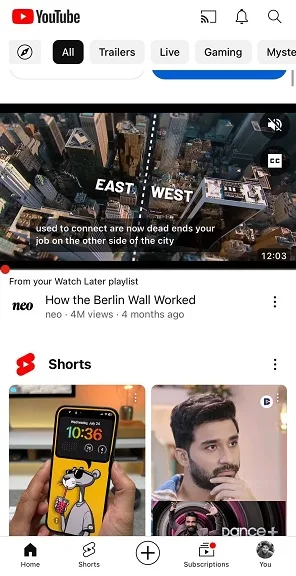
2. Access Your Channel: Tap on your profile picture in the top right corner, then tap “Your Channel”.
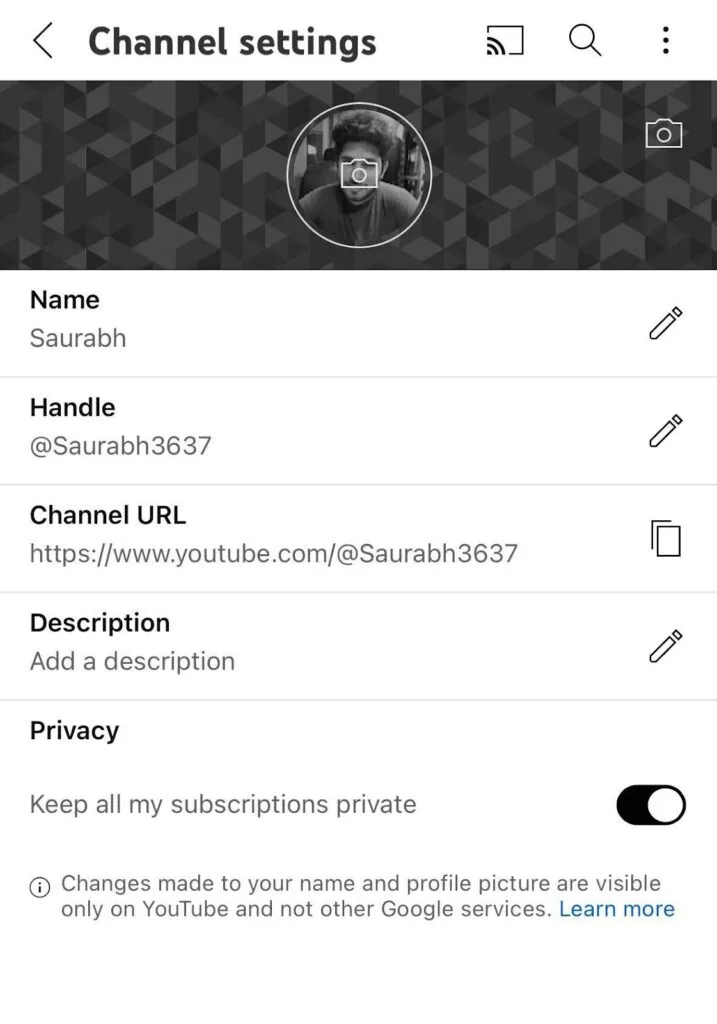
3. Go to Edit Channel: On your channel page, tap “Edit Channel”. This will open a new screen where you can edit your handle, name, and other details.
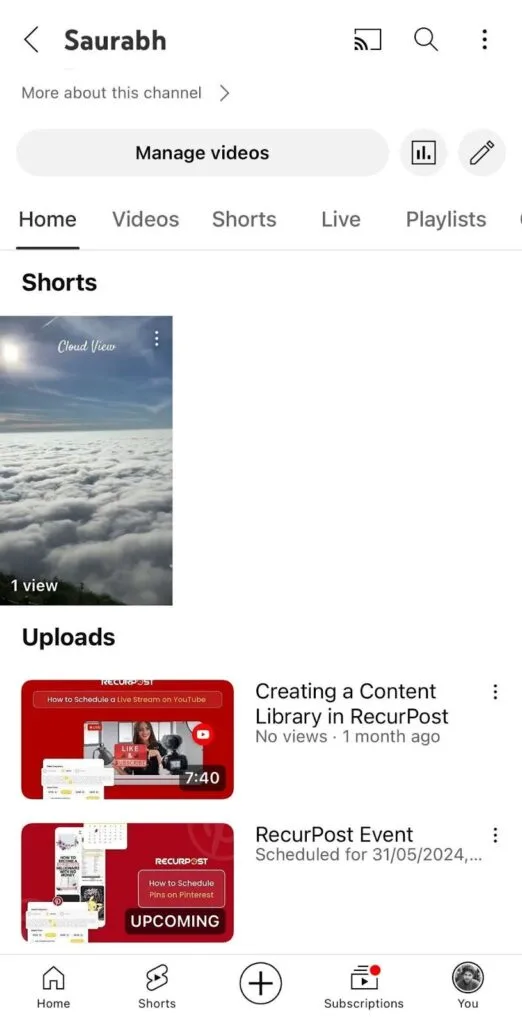
4. Change Your Handle: Tap on the pencil icon next to your current handle. Enter your desired new handle and check for availability. Just like on desktop, the handle must be unique and meet YouTube’s guidelines.
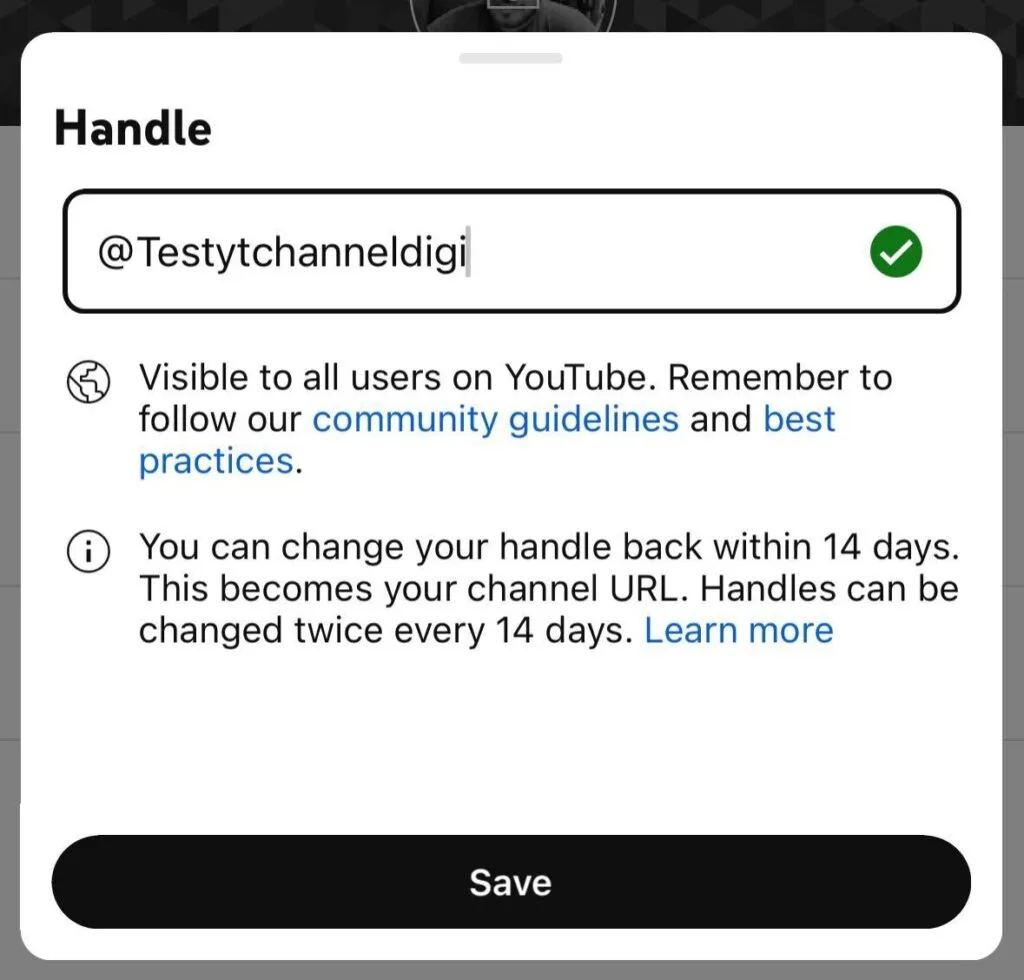
5. Save Your Changes: Once you’ve chosen an available handle, tap “Save”. Your new handle will be updated across the platform.
What If You Can’t Change Your YouTube Handle?
Sometimes, you might encounter issues where you can’t change your YouTube handle. Here are some common problems and solutions:
- Handle Not Available: If the handle you want is already taken, you’ll need to choose a different one. Try adding numbers, underscores, or a variation of your brand name.
- Account Restrictions: If your account is new or has been flagged for violating YouTube’s policies, you might be restricted from changing your handle. Ensure your account is in good standing, and try again after some time.
- Technical Glitches: If you’re experiencing a glitch, try clearing your browser cache, using a different browser, or updating the YouTube app on your phone.
This step-by-step guide covers everything from how to change your YouTube handle on desktop to what to do if you encounter issues. With this knowledge, you’re ready to update your handle with ease.
Things you can do with a handle
Your YouTube Channel handle is more than just a username—it’s a powerful tool for boosting your presence on the platform. With a unique handle, you can easily get noticed in YouTube Shorts, make it simple for people to tag you in videos, and stand out in the YouTube community. Your handle helps others find you quickly and connects you with more viewers and creators. It’s an essential part of building your identity on YouTube, making it easier for your audience to recognize and engage with your content.
1. Get noticed in Shorts
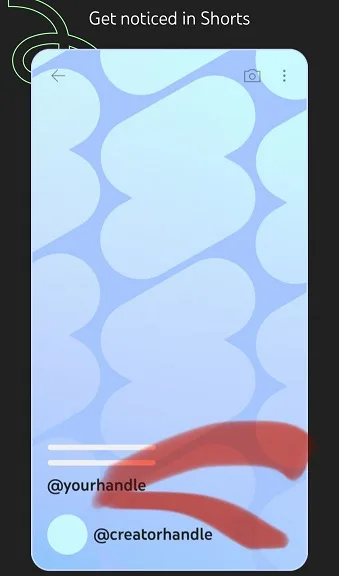
2. Identify yourself in a unique way
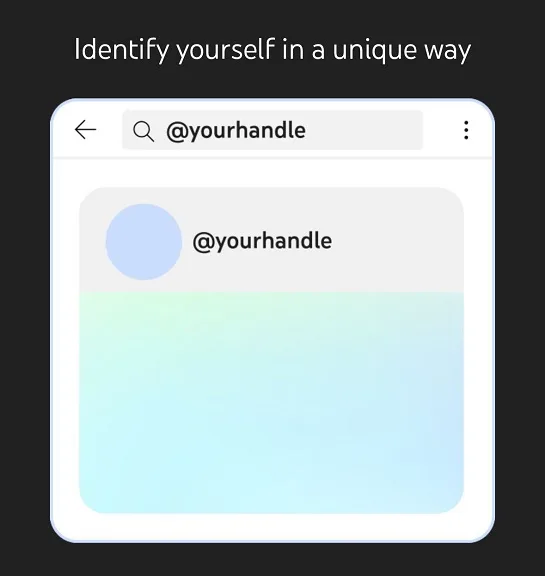
3. People can tag you in videos
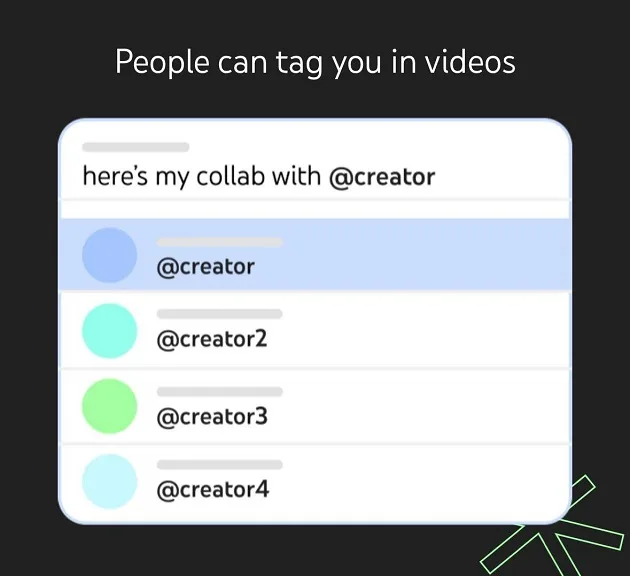
4. Let others find you on YouTube
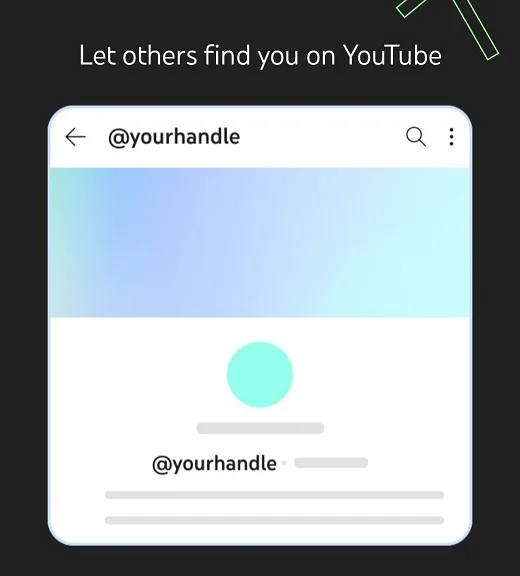
5. Connect with others in the YouTube community
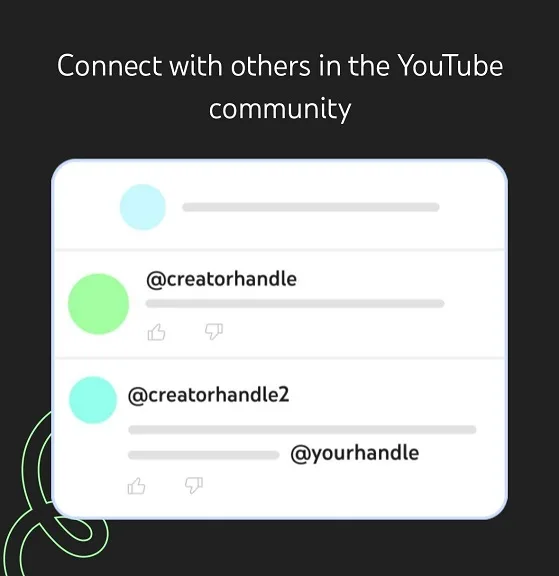
[Source: YouTube]
Best Practices for Social Media Agencies
As a social media agency, managing multiple client accounts adds complexity to tasks like changing YouTube handles. It’s not just about knowing how to change a YouTube handle—it’s about doing it in a way that maintains brand consistency, communicates changes effectively, and avoids any pitfalls. Here are some best practices to ensure you get it right.
1. Managing Multiple Client Accounts
Handling multiple YouTube channels can be overwhelming, especially when you need to update handles across several accounts. Here’s how to streamline the process:
- Create a Standardized Process: Develop a checklist or procedure that you follow for every client. This should include steps like verifying the new handle, ensuring consistency with other platforms, and communicating with the client.
- Use Management Tools: Using solutions like RecurPost or vidIQ, you can manage several YouTube accounts from one dashboard. These tools can save you time and reduce the risk of errors when updating handles across various accounts.
- Document Everything: Keep a record of all changes made, including the old handle, new handle, date of change, and any relevant notes. This documentation can be invaluable if you need to revert changes or address client questions later.
2. Ensuring Brand Consistency
A key part of updating a YouTube handle is ensuring that it aligns with the brand’s identity across all platforms.
- Cross-Platform Consistency: Before changing a YouTube handle, check the brand’s handles on other social media platforms. Aim for uniformity across all channels, so the brand is easily recognizable no matter where the audience finds it.
- Visual and Messaging Consistency: Don’t stop at just the handle. Make sure that the visuals (like the profile picture and banner) and messaging (like the channel description) reflect the new handle and maintain a consistent brand voice.
3. Communicating Changes to Clients and Audiences
Changing a YouTube handle is a significant update that requires clear communication.
- Informing Clients: Notify your clients well in advance of the change. Explain the benefits, any potential risks, and how it will be executed. Providing a timeline and keeping them informed throughout the process helps build trust.
- Notifying the Audience: It’s crucial to communicate the change to the channel’s audience. You can do this by:
- Creating a Video Announcement: Post a short video explaining the handle change, why it’s happening, and reassuring subscribers that they’re still in the right place.
- Updating Descriptions and Links: Go through all your videos and update descriptions, end screens, and any links that include the old handle. This ensures there’s no confusion or dead links.
- Social Media Announcements: Use the brand’s other social media accounts to announce the handle change. This reinforces the update across platforms and keeps the audience informed.
4. Real-World Case Studies
Looking at real-world examples can offer valuable insights.
- Successful Handle Changes: For instance, when a well-known brand like Nike or Coca-Cola updates their YouTube handle, they typically do so with a clear strategy in place. They ensure the change is part of a broader rebranding effort and communicate it effectively across all platforms.
- Lessons Learned: Smaller brands or agencies that have successfully navigated handle changes often highlight the importance of thorough planning, cross-platform consistency, and audience communication. Learning from these examples can help you avoid common pitfalls.
For more tips on growing and managing your YouTube presence, check out our blog on YouTube channel ideas.
By following these best practices, you can ensure that changing a YouTube handle is a smooth process, whether you’re managing one channel or dozens. The key is to be systematic, keep branding consistent, and communicate clearly with both clients and audiences.
Considerations and Pitfalls
Changing a YouTube handle might seem simple, but there are important factors to consider to avoid common pitfalls. These considerations can impact your channel’s discoverability, brand consistency, and overall success on the platform. Let’s move towards the key points to keep in mind when making this change.
1. Impact on SEO and Discoverability
Changing your YouTube handle can affect how easily your channel is found in search results. Here’s what to watch out for:
- Search Rankings: Your old handle might already have SEO value, especially if it’s been in use for a long time. Changing it could disrupt your channel’s search rankings temporarily as search engines and YouTube adjust to the new handle.
- Maintaining SEO: To mitigate this, make sure your new handle is closely related to your brand or keywords associated with your content. Also, update all metadata, including video descriptions and tags, to reflect the new handle. This helps maintain your channel’s visibility in search results.
2. Consistency Across Platforms
Keeping your branding consistent across all platforms is crucial when you update your YouTube handle.
- Uniformity: Ensure that the new YouTube handle matches your brand’s handles on other social media platforms. This consistency helps your audience easily recognize your brand, no matter where they encounter it.
- Cross-Platform Updates: After changing your YouTube handle, update your social media profiles, website, and marketing materials to reflect the change. Don’t forget to adjust any URLs or hyperlinks that include the old handle.
3. Avoiding Common Mistakes
Here are some pitfalls to avoid when changing your YouTube handle:
- Choosing a Handle Too Similar to a Competitor’s: If your new handle is too close to a competitor’s, it can confuse your audience and dilute your brand’s identity. Always aim for a unique handle that stands out and is unmistakably linked to your brand.
- Not Checking Availability on Other Platforms: Before finalizing your new YouTube handle, check if the same handle is available on other platforms. This will help you maintain consistency and avoid any issues with branding down the line.
- Forgetting to Inform Subscribers: Failing to communicate the change to your subscribers can lead to confusion and a potential drop in engagement. Be proactive in notifying your audience about the new handle.
4. Handling Multiple Channels or Clients
If you manage multiple YouTube channels or clients, consider the following:
- Centralized Management: Use a tool or platform that allows you to manage all your accounts from one place. This can help you keep track of changes and ensure consistency across multiple channels.
- Coordinating with Clients: If you’re managing handles for clients, make sure they’re fully on board with the change and understand the reasons behind it. Clear communication and coordination are key to a successful transition.
5. Monitoring and Analytics
After changing your handle, it’s important to monitor how it impacts your channel’s performance.
- Tracking Performance: Use YouTube Analytics to track changes in traffic, engagement, and subscriber growth after the handle update. Look for any significant drops or increases that might indicate how the change has affected your channel.
- Adjusting Strategy: If you notice negative impacts, such as a drop in views or subscribers, consider adjusting your content strategy to re-engage your audience. This might involve creating more content that highlights the new handle or running promotional campaigns.
6. Dealing with Negative Feedback
Sometimes, a handle change can lead to negative feedback from your audience.
- Addressing Concerns: If subscribers express confusion or dissatisfaction, address their concerns directly. Explain why the change was made and reassure them that the content and values they’ve come to enjoy remain the same.
- Engaging Your Audience: Engage with your audience by asking for their opinions on the new handle or involving them in the rebranding process. This can help turn potential negativity into a positive, community-building experience.
By considering these factors and avoiding common pitfalls, you can make sure that changing your YouTube handle enhances your brand rather than causing unnecessary complications.
Tools and Resources
When managing YouTube handles, especially for multiple clients, having the right tools and resources at your disposal can make the process smoother and more efficient. From bulk management to tracking the impact of changes, here are some essential tools and resources that can help you stay on top of things.
1. Bulk Management Tools
Managing multiple YouTube accounts for different clients can be challenging, especially when you need to update handles across several channels. These tools can simplify the process:
- RecurPost: This tool is great for managing multiple YouTube accounts from one place. It allows you to schedule content, manage comments, and monitor analytics, making it easier to handle multiple channels at once.
- vidIQ: vidIQ is a powerful tool that helps with YouTube SEO, analytics, and bulk management. You can use it to monitor keyword performance, track competitors, and manage multiple channels. It’s particularly useful if you need to optimize handles and ensure they align with search trends.
- TubeBuddy: Another popular tool for YouTube management, TubeBuddy offers features like bulk processing of videos, keyword research, and advanced analytics. It’s perfect for agencies that need to manage and optimize multiple YouTube channels efficiently.
2. Automation and Efficiency
Automation tools can save you time and reduce the risk of errors, especially when handling repetitive tasks like updating handles across multiple accounts.
- Zapier: While not specific to YouTube, Zapier can be used to automate workflows that involve YouTube. For example, you can set up Zaps that trigger actions when you change a YouTube handle, such as updating social media profiles or notifying clients.
- Buffer: Buffer is another tool that can help with automation, particularly in terms of scheduling posts and managing content across social media platforms. It’s useful for ensuring that YouTube handles changes that are reflected across all platforms simultaneously. Check out this detailed review of Buffer.
3. Monitoring and Analytics Tools
Once you’ve changed a YouTube handle, it’s important to track how this change impacts your channel’s performance. Monitoring tools help you stay informed and adjust your strategy as needed.
- YouTube Analytics: The built-in analytics on YouTube provides detailed insights into your channel’s performance. After changing your handle, keep an eye on metrics like views, subscriber growth, and engagement to see how the change is affecting your channel.
- Google Analytics: If your YouTube channel is linked to a website, Google Analytics can help you track traffic and conversions that come from YouTube. It’s a great way to see how a handle change might impact your overall digital presence.
4. Support and Troubleshooting Resources
Even with the best tools, issues can arise when changing a YouTube handle. Having access to reliable support and troubleshooting resources is crucial.
- YouTube Help Center: The official YouTube Help Center is your first stop for troubleshooting issues related to handling changes. It provides step-by-step guides, FAQs, and community forums where you can find answers to common problems.
- YouTube Creator Support: For more personalized support, especially if you’re dealing with a significant issue, you can contact YouTube Creator Support. This is particularly useful if you encounter problems like “can’t change YouTube handle” and need direct assistance.
- Community Forums and Social Media Groups: Online communities such as Reddit’s YouTube subreddit or Facebook groups for YouTube creators can be invaluable resources. These platforms allow you to connect with other social media managers, share experiences, and get advice on specific issues.
5. Educational Resources
Staying informed about best practices and updates to YouTube’s policies is important for any social media agency.
- YouTube Creator Academy: YouTube’s own Creator Academy offers a range of free courses and tutorials that cover everything from basic channel setup to advanced video marketing strategies. It’s a great resource to ensure you’re up-to-date with the latest YouTube features and best practices.
- Industry Blogs and Webinars: Follow industry-leading blogs like Social Media Examiner or HubSpot, and attend webinars focused on social media management. These resources often cover the latest trends and tips for managing YouTube channels effectively.
Using these tools and resources, you can guarantee that changing a YouTube handle goes smoothly and that your channels continue to perform well following the transition.
Advanced Tips for Social Media Agencies
Changing a YouTube handle is more than just a technical update—it’s an opportunity to enhance your client’s brand and engage their audience in new ways. As a social media agency, you have the expertise to turn this process into a strategic advantage. Here are some advanced tips to help you make the most of a YouTube handle change.
1. Using Handles to Strengthen Your Brand
A new YouTube handle can be a powerful tool for strengthening brand identity and visibility.
- Aligning with Brand Strategy: Ensure that the new handle fits seamlessly into the overall brand strategy. It should reflect the brand’s voice, mission, and values. For example, if your client’s brand is playful and youth-focused, the handle should mirror that tone.
- Creating a Memorable Handle: A handle that’s short, catchy, and easy to remember can significantly boost brand recall. Avoid complex or hard-to-spell words. Instead, opt for something that resonates with the target audience and sticks in their minds.
- Incorporating Keywords: Where possible, incorporate relevant keywords into the handle. This can improve search visibility on YouTube and help potential viewers find the channel more easily. However, make sure the handle doesn’t feel forced or overly optimized—it should still sound natural and brand-appropriate.
2. Integrating Handles into Marketing Campaigns
Changing a YouTube handle provides a fresh opportunity to engage your audience and amplify your marketing efforts.
- Announcing the Change: Use the handle change as a launchpad for a new marketing campaign. Announce the change with fanfare across all platforms—this not only informs the audience but also generates buzz around the brand.
- Coordinated Social Media Push: Sync the YouTube handle change with updates to other social media handles and profiles. This creates a unified, cross-platform branding effort that reinforces the new handle in the minds of the audience.
- Promotional Content: Consider creating special content to promote the new handle. This could be a series of videos that introduce the new handle, a giveaway tied to the rebranding, or a collaboration with influencers who can help spread the word.
3. Crisis Management
Even with careful planning, a handle change can sometimes lead to unexpected challenges, such as a drop in subscribers or negative feedback. Here’s how to manage these situations:
- Monitoring Audience Reaction: Keep a close eye on audience reactions immediately after the handle change. Use tools like YouTube Analytics and social listening tools to track mentions, comments, and overall sentiment.
- Addressing Negative Feedback: If you receive negative feedback, respond promptly and professionally. Acknowledge concerns, explain the reasons behind the change, and reassure viewers that the quality and content they enjoy will remain the same.
- Engaging with the Community: Turn potential negativity into a positive experience by actively engaging with your audience. Ask for their feedback on the new handle, involve them in the rebranding process, or run a Q&A session to discuss the changes.
4. Measuring the Impact of the Change
After changing the handle, it’s important to measure how the change impacts the channel’s performance.
- Analyzing Metrics: Use YouTube Analytics to monitor key metrics such as subscriber growth, view counts, and engagement rates. Look for any significant changes that might indicate how well the new handle is being received.
- Adjusting Strategy: If you notice any negative trends, be prepared to adjust your strategy. This might involve creating additional content to reinforce the new handle, running targeted ads, or even reconsidering the handle choice if it’s not resonating as expected.
- Long-Term Monitoring: Continue to monitor the impact of the handle change over the long term. This helps ensure that the change contributes positively to the brand’s growth and doesn’t cause lasting damage to its online presence.
5. Educating Clients and Teams
Finally, it’s important to keep both your clients and your internal teams informed and educated about the implications of a YouTube handle change.
- Client Workshops: Consider running workshops or webinars for clients to explain the importance of handle changes, how they impact branding, and what to expect during the process. This helps set realistic expectations and fosters a collaborative approach.
- Team Training: Ensure that your team is fully equipped to manage handle changes smoothly. This includes training on the technical aspects of YouTube, understanding the brand’s strategy, and knowing how to use tools for monitoring and analytics.
By following these advanced tips, you can turn a YouTube handle change into a strategic win for your clients. With careful planning, effective communication, and a focus on long-term branding goals, you’ll help your clients not only navigate the change but come out stronger on the other side.
Conclusion
Changing your YouTube handle is a crucial step in maintaining a strong and consistent brand presence. Whether you’re updating it for a single channel or managing multiple clients, following the right steps and best practices ensures a smooth transition.
Remember to consider SEO impacts, legal issues, and audience communication to make the change effective and beneficial. By approaching the process strategically, you’ll enhance your brand and set the stage for continued growth on YouTube.
Frequently Asked Questions
Changing your YouTube handle can raise a lot of questions, especially if you’re handling multiple accounts or working within specific brand guidelines. Below, I’ve answered some of the most common questions:
1. Can I Still Change My YouTube Handle?
Yes, you can still change your YouTube handle. YouTube allows users to update their handles through YouTube Studio on both desktop and mobile devices. However, keep in mind that the new handle must be unique and adhere to YouTube’s guidelines.
2. Can You Change Your @name on YouTube?
Yes, you can change your @name (which is the same as your YouTube handle). This is done through the “Customization” section in YouTube Studio. Just click on the “Basic Info” tab, and you’ll be able to edit your @name.
3. How to Change YouTube Handle in 2024?
The process for changing a YouTube handle in 2024 remains straightforward:
– Log in to YouTube Studio.
– Navigate to the “Customization” section.
– Select the “Basic Info” tab and click the pencil icon next to your current handle.
– Enter your new handle and check for availability.
– Once confirmed, save your changes by clicking “Publish”.
You can follow the same steps whether you’re on a desktop or mobile device.
4. How Do I Change My YouTube Handle Link?
When you change your YouTube handle, your YouTube channel link will automatically update to reflect the new handle. For example, if your new handle is @YourBrand, your YouTube link will become www.youtube.com/@YourBrand. There’s no separate process required to change the link—just update the handle, and the link will follow.
5. Can I Transfer My YouTube Handle?
No, YouTube currently does not allow the direct transfer of handles between accounts. If you want to use a specific handle for another channel, you must first change the handle on the original account to something else. Then, you can use the released handle on the new account, provided it’s still available.
6. How Many Times Can I Change My YouTube Handle?
There is no official limit on how many times you can change your YouTube handle. However, frequent changes can confuse your audience and may affect your channel’s discoverability. It’s best to choose a handle that you intend to keep long-term.
7. Can’t Change YouTube Handle—What Should I Do?
If you’re having trouble changing your YouTube handle, there could be several reasons:
– The handle you want is already taken.
– Your account might be restricted due to a policy violation.
– There could be a temporary technical issue.
Try clearing your browser cache, using a different device, or updating the YouTube app. If the problem persists, contact YouTube Support for assistance.
8. How Do I Change My YouTube Channel Name on the Phone?
To change your YouTube channel name on your phone:
– Open the YouTube app and go to your channel by tapping on your profile picture.
– Tap “Edit Channel”.
– You can change both your channel name and handle here. After making your changes, tap “Save” to update.
9. What Is a Good YouTube Handle Example?
A good YouTube handle should be short, memorable, and relevant to your brand. For example, if your brand is called “TechTrends,” a good handle could be @TechTrends. This handle is simple, easy to remember, and clearly related to your content.
10. Can I Change My YouTube Handle on iPhone?
Yes, you can change your YouTube handle on an iPhone. The process is similar to that on desktop:
– Open the YouTube app and navigate to your channel.
– Tap “Edit Channel.”
– Change your handle in the available field, and then save your changes.

Saurabh Chaturvedi is a content writer at RecurPost. Specializing in social media management and marketing, Saurabh is dedicated to crafting engaging and informative articles. His passion for clear, exciting content keeps readers eager for more.
