Tired of your Twitter images getting cut off or videos looking blurry? You’re not alone. Most content gets ignored just because the size isn’t right.
According to Forbes, X (formerly Twitter) is still one of the top platforms to build a brand voice, share updates, and connect with an audience. But if your media doesn’t fit Twitter’s latest dimensions, it hurts engagement even if the content is great. Cropped visuals, stretched text, or misaligned thumbnails all look unprofessional and lose clicks fast.
This guide gives you every Twitter post dimension that matters in 2026, from profile pictures to headers, single-image tweets to carousels, and even videos. You’ll learn the exact sizes to use so your posts show up sharp on every device, without trial and error.
Whether you’re running a small business, leading a marketing team, or growing a personal brand, this cheat sheet will save you time, cut rework, and help your content perform better.
Quick Summary:
- Use the right sizes: 1200×675 px for images, 1500×500 px for headers, and 400×400 px for profile pictures.
- Stick to recommended aspect ratios, 16:9 for most images and videos, to avoid cropping.
- File size limits: up to 5 MB for images (15 MB on web) and 512 MB for videos.
- Center main subjects and always test posts on both desktop and mobile.
- Consistent dimensions help your brand look sharp and boost engagement.
- Tools like Canva and Adobe Express keep your Twitter visuals on spec and easy to create.
Beginner’s Guide on How to Tweet on X
Different Types of X Post Dimensions
X (formerly Twitter) applies clear rules for different media sizes:
- Tweets support 280 characters, so short captions pair well with images or clips.
- Twitter post dimensions vary by type: profile pictures, header images, in-stream photos, ads, and videos.
Using correct header photo sizes prevents blurry displays and creates a strong first impression, forming the foundation of a polished profile.
Using recommended Twitter post dimensions for photos raises engagement and strengthens brand visibility. Correct sizes keep media sharp across devices and add credibility. For agencies, properly sized posts can attract more clients by showing polished, consistent work.
Twitter Image Dimensions
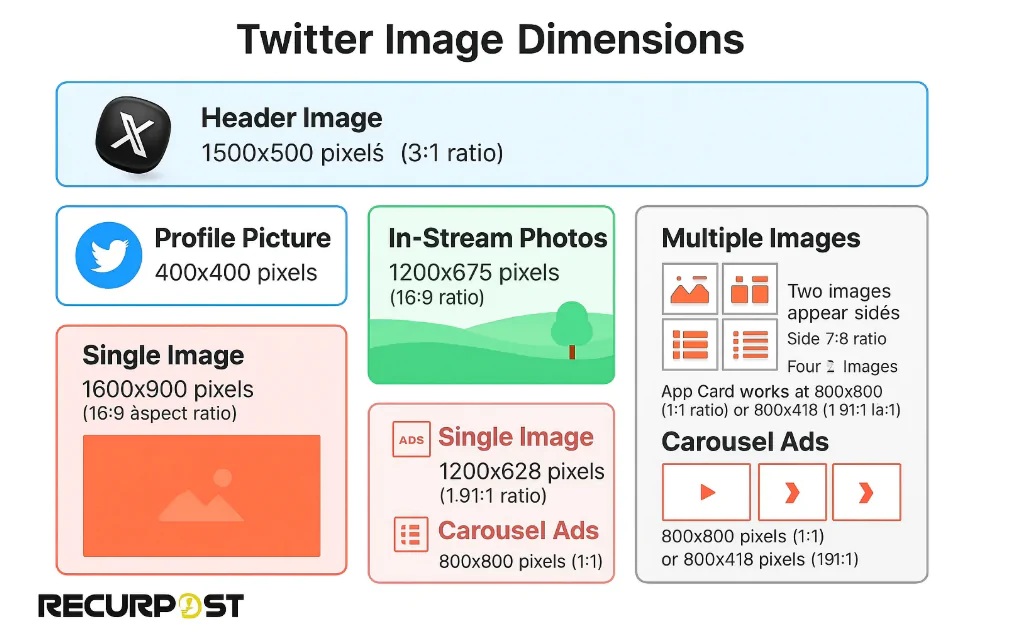
Profile Pictures
The profile picture is the face of your brand on X. The best size is 400×400 pixels, though the platform accepts 200×200 pixels as a minimum. Choosing the larger format keeps the image crisp on all screens. A sharp profile photo builds trust and reflects brand quality. Correct Twitter post dimensions for profile images help businesses maintain a professional look across devices.
Header Images
The header image sits above the profile picture and works as a wide canvas for brand visuals. The best size is 1500×500 pixels with a 3:1 aspect ratio, giving room for panoramic photos or bold graphics. The platform accepts JPG, PNG, and non-animated GIFs, with a 2MB file limit.
To avoid cropping, keep a 100-pixel safe zone at the top and bottom. Different devices trim headers in slightly different ways, so avoid placing key text or logos near the edges. Correct Twitter post dimensions for headers help maintain clarity and consistency across screens.
In-Stream Photos
In-stream photos boost engagement since tweets with visuals stand out in feeds. The best size is 1200×675 pixels with a 16:9 ratio. Tweets can include up to four photos, and larger images expand clearly in timelines. Correct Twitter post dimensions keep media sharp and consistent. Pairing visuals with the best posting times raises visibility even further.
1. Single Images
For a single image on X, the best size is 1600×900 pixels with a 16:9 aspect ratio. This format displays well on both desktop and mobile without awkward cropping. Tweets with photos earn more likes, shares, and clicks than text-only posts. Using the right Twitter post dimensions for single images keeps feeds polished and engagement higher, helping to reach a better social media optimization.
2. Multiple Images
Posting multiple images on X follows set layouts. Two images appear side by side with a 7:8 ratio. Three images display one large photo on the left with two stacked on the right. Four images form a 2×2 grid where each photo uses a 2:1 ratio.
Square images with a 1:1 ratio keep posts consistent across platforms and look clean in the feed. Correct Twitter post dimensions keep layouts sharp and easy to view. Horizontal photos work well in multiple-image tweets and display neatly across devices.
Logo Images
Brand logos on Twitter require specific sizing for maximum clarity and recognition. For profile picture logos, use 400×400 pixels with a square format, keeping the logo centered with adequate white space around the edges.
Header logos work best at 1500×500 pixels, but should occupy only the center portion to avoid mobile cropping. Logo files should use PNG format to maintain transparency and sharp edges. Twitter post dimensions for logos help maintain brand consistency across all devices and screen sizes.
Twitter Card Images
Twitter Card images make link tweets visually engaging and clickable.
1. Summary Cards
Summary Cards add a title, description, and image to shared links on X. The right size for the card image is 1200×628 pixels with a 1.91:1 ratio. This format fills the card without cropping when links appear in feeds. Correct Twitter post dimensions for card images, keep visuals sharp and consistent. These same sizes also work well for standalone image ads across social platforms.
2. Other Card Types
Different Twitter cards use set image sizes. The App Card works at 800×800 pixels (1:1 ratio) or 800×418 pixels (1.91:1 ratio). The Player Card uses 800×418 pixels (1.91:1 ratio). These formats keep app promotions and video previews clear across devices. Correct Twitter post dimensions for cards also support brand consistency in ads and profile visuals.
Image Ads
Correct Twitter post dimensions for ads help campaigns look polished and consistent across feeds.
1. Single Image Ads
Single Image Ads work best at 1200×628 pixels (1.91:1 ratio). This format displays clearly in feeds without awkward cropping. A sharp ad photo draws clicks and supports professional brand presentation across company pages.
2. Carousel Ads
Carousel Ads show several images per ad. Use 800×800 pixels (1:1) or 800×418 pixels (1.91:1) for each image. These keep the sequence clear and consistent across feeds.
Twitter Polls
Twitter polls allow up to 4 options per poll. Each option is limited to 25 characters. Polls can run for any time between 5 minutes and 7 days. Using the correct Twitter post dimensions and text limits keeps polls clear and easy to read in the feed.
Twitter Video Specs
Video content ranks among the top performers on X, with high reach and engagement. Using the correct Twitter post dimensions for video keeps clips sharp on all screens.
Video posts support 16:9, 1:1, and 4:5 ratios. For landscape, use 1280×720 pixels (16:9) to display well everywhere. Square and vertical ratios fit mobile feeds and grab attention fast. Most users watch on smartphones, so short, clear videos work best. The right Twitter post dimensions for video increase views and help content stand out.
Best Practices for Image & Video Files on Twitter/X
These Twitter post dimensions match standards used on many social platforms. For sharp, professional results, and to strengthen your social media presence, follow these steps:
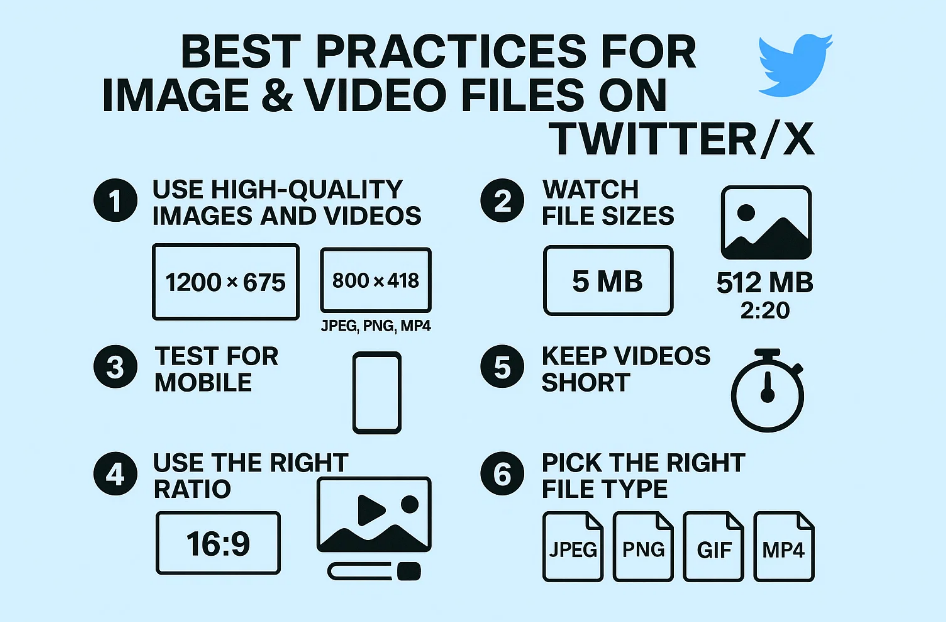
1. Use High-Quality Images and Videos
Post images at 1200×675 px (single) or 800×418 px (cards). Use JPEG for photos, PNG for graphics, and MP4 for video. Twitter does not require special DPI settings. Standard 72 DPI is fine; focus on pixel size, not print settings.
For optimal display quality, maintain a minimum resolution of 1200×675 pixels for single images and 800×418 pixels for cards. Higher resolution images up to 4096×4096 pixels display sharply on retina screens, but increase file size. Twitter automatically compresses images above the recommended dimensions.
Did you know you can download Twitter Videos?
2. Watch File Sizes
Images can be up to 5 MB (mobile) or 15 MB (web). Videos may reach 512 MB with a 2:20 max length. Landscape video should be 1280×720 px (16:9).
3. Test for Mobile
Most users scroll on phones. Always check how media crops and loads on small screens.
4. Use the Right Ratio
Videos fit best at 16:9. Center the main subjects to avoid cropping, especially in images with text. Twitter’s cropping algorithm focuses on faces and high-contrast areas when displaying images in feeds.
For images taller than the 16:9 ratio, Twitter crops from the top and bottom equally. Images wider than 16:9 get cropped from the sides. Create a safe zone by keeping text and logos within the center 80% of any image. Twitter post dimensions with proper crop ratios prevent content loss across different viewing contexts.
5. Keep Videos Short
Clips under 30 seconds work best for engagement and completion.
6. Pick the Right File Type
Use JPEG for photos, PNG for logos and images with transparency, GIF for short animation, and MP4 for videos up to 2:20. For animated GIFs, Twitter supports the same dimensions as static images: 1200×675 pixels (16:9 ratio) for single posts and 800×800 pixels (1:1 ratio) for carousel content. Animated GIFs have a 15 MB file limit and loop automatically in feeds. Mind the file size for smooth uploads.
Key Visual Attributes for Twitter Media
- Aspect Ratio: Stick to 16:9 for a fit that works everywhere.
- Resolution: Use 1200×675 pixels for images to keep them sharp and clear.
- File Size: Stay under 5 MB for images and 512 MB for videos.
- Orientation: Vertical or square images get more attention in mobile feeds. The right Twitter post dimensions help media stand out on every device.
Complete Twitter Specifications Reference
| Content Type | Dimensions | Aspect Ratio | File Size Limit | Supported Formats |
|---|---|---|---|---|
| Profile Picture | 400×400 px | 1:1 | 2 MB | JPG, PNG, GIF |
| Header Image | 1500×500 px | 3:1 | 2 MB | JPG, PNG, GIF |
| Single Image Post | 1200×675 px | 16:9 | 5 MB (mobile), 15 MB (web) | JPG, PNG, GIF, WebP |
| Multiple Images | 700×800 px | 7:8 | 5 MB each | JPG, PNG, GIF, WebP |
| Twitter Card | 1200×628 px | 1.91:1 | 5 MB | JPG, PNG |
| Video Post | 1280×720 px | 16:9 | 512 MB | MP4, MOV |
| Animated GIF | 1200×675 px | 16:9 | 15 MB | GIF |
| Logo Images | 400×400 px | 1:1 | 2 MB | PNG recommended |
This reference table covers all Twitter post dimensions and specifications for quick access during content creation.
Tools for Managing Twitter Visual Content
Managing Twitter visuals can get tricky, especially with many accounts or frequent posts. The right tools help keep your Twitter post dimensions consistent and your workflow fast. Here are two top choices:
- Adobe Express: Lets you make and edit Twitter images or videos with pre-made templates and easy design tools. Professional results come fast, even if you’re not a designer.
- Canva: Offers plenty of templates and design features for Twitter posts. Canva makes it simple to keep sizes and visuals on brand, even when you’re in a rush.
Both tools keep your visuals sharp and your Twitter post dimensions on target. Consistent sizing supports engagement and a strong brand look.
Common Mistakes
Common mistakes with Twitter post dimensions include using the wrong aspect ratio, large file sizes, or skipping mobile tests. The crop tool can cut off text or logos if they are near the edge. Always keep images above the minimum width to avoid blurry results. Tools like RecurPost help with scheduling and keeping visuals clear on every post.
To Sum Up
The right Twitter post dimensions help you stand out with every image or video. These tips keep your content crisp and boost engagement across your brand. Getting the size right shapes how users see your posts in their feeds. Good visuals show your brand in the best light and help drive better results.
When you manage more than one account, use the correct Twitter post dimensions for each. Consistent sizing keeps all your posts looking sharp, no matter how many brands you handle.
FAQs on Twitter Post Dimensions
1. What image formats work best for Twitter/X?
Twitter supports JPG, PNG, GIF, and WebP file formats for images.
– Use the JPG format for photographs and realistic images with many colors. JPG compresses well while maintaining quality.
– Choose PNG format for graphics, logos, screenshots, or images requiring transparency, as PNG preserves sharp edges and text clarity.
– GIF format works for both static and animated content, with animated GIFs supporting up to 256 colors.
– WebP format offers smaller file sizes than JPG while maintaining quality, though browser support varies.
Each format maintains visual quality across the platform when using the correct Twitter post dimensions.
2. How do I stop Twitter from cropping my images?
Stick to the recommended Twitter post dimensions and center key details. Always check your posts on both desktop and mobile before you share.
3. What’s the best size for a single Twitter image?
Use 1200×675 pixels (16:9 ratio) for single photos. This is the standard Twitter post dimension for crisp, uncropped images on any device.
4. How do I keep images from getting cut off?
For singles, use 1200×675 pixels. For multiples, Twitter arranges them, centers your main content, and always tests how images look on all screens. Correct Twitter post dimensions help keep everything in frame.
5. What video specs should I follow?
Post videos at 1280×720 pixels (16:9). Twitter allows videos up to 512 MB and 2:20 in length, but short, clear videos get more views. These Twitter post dimensions keep clips sharp on all screens.
6. What are the main Twitter post dimensions?
Image Post: 1200×675 px (16:9)
Header Image: 1500×500 px (3:1)
Profile Picture: 400×400 px (1:1)
Video: 1280×720 px (landscape) or 720×1280 px (portrait)

Ruchi Dhimar is a skilled content writer with 5 years of experience. She is passionate about crafting compelling narratives, specializing in writing content for different industries.





