Ever wondered how social media tools orbit your business universe, much like planets around the sun? In this digital age understanding and utilizing these media tools is crucial for social media agencies, management companies, and real estate professionals.

- Total World Population- 8.08 billion
- Total Active Social Media Users- 5.04 billion (2024)
- Total Active Estimated Social Media Users- 5.22-5.32 billion (2025) [Source- DataReportal]
These statistics highlight the expansive reach and influence of social media presence in our interconnected world. In this guide, we’ll explore the essential social media tools that can help you navigate this vast digital cosmos, ensuring your strategies are as effective as possible.
What are Social Media Tools?

Social media tools are software programs or applications designed to help users manage and optimize their presence across multiple social networks. These tools support social media posts, social media management, and other essential tasks to simplify processes for individuals, businesses, and agencies.
The seven social media categories for which social media tools are discussed later is as listed:
- Content Creation
- Management
- Marketing
- Analytics, Reporting & Publishing
- Advertising
- Platform Specific
- Artificial Intelligence
Roles of Social Media Tools

Social media tools play a pivotal role in transforming how businesses and agencies manage their online presence. It is the responsibility of social media managers to manage the workings of these social media tools.
1. Simplify Workflows
- Tools offer approval workflows, allowing teams to collaborate efficiently.
- Centralized dashboards enable seamless management of content creation and scheduling.
- Social media manager programs automate repetitive tasks, saving time and effort.
2. Improved Content Quality
- High-quality visuals and well-structured captions can be created using these tools.
- They provide insights into what type of content resonates with the audience through social listening.
- Features like content calendars ensure consistent posting schedules.
3. Boost Engagement
- Social tools provide analytics that helps measure performance and audience interaction.
- Features like monitoring mentions and hashtags keep businesses connected with their community.
- Tools optimize content strategies to maximize engagement on all platforms.
Tasks Handled by Social Media Tools

Social media tools handle a variety of tasks that simplify day-to-day management and amplify results. They simplify tasks, enhance performance, and ensure your brand stays top-of-mind with its audience. Here’s what they do best:
1. Scheduling
- Automate the posting of social media posts across platforms like Facebook, Instagram, and Twitter.
- Use a social network manager app to maintain a consistent posting schedule.
- Saves time by allowing bulk uploads of posts.
2. Analytics
- Measure performance metrics such as reach, impressions, and clicks.
- Provide insights into audience behavior and engagement trends.
- Use data to recalibrate strategies for better outcomes.
3. Advertising
- Create and manage paid ad campaigns on platforms like Google, Facebook, and LinkedIn.
- Tools offer features like A/B testing and ROI tracking.
- Optimize ad spend for maximum visibility.
4. Miscellaneous Tasks
- Perform social listening to monitor brand mentions and industry trends.
- Create customized reports for stakeholders or clients.
- Examples of tools include Hootsuite, RecurPost, and Buffer, which can save time and provide a competitive edge.
What You Should Look for in Social Media Tools

Selecting the right social media tool can transform your online presence and simplify how you manage your social media accounts. A good tool should help businesses and social media managers optimize tasks like scheduling, analytics, and content creation, ensuring you stay ahead in the world of social media.
Key Factors to Look for are:
1. Understanding Your Goals
Before diving into the features of a social media tools, identify your agencies goals. Defining your goals will narrow your choices and align them with your needs.
- Are you looking to grow your audience? Tools with strong social listening and detailed analytics will help track mentions and measure brand performance.
- Do you need to save time? opt for a platform with robust automation and the ability to schedule posts across multiple social networks.
- Do you want to enhance engagement? Look for tools that help you respond to comments, interact with followers, and manage messages efficiently.
2. Key Features
- Scheduling and Publishing: Ensure the tool can publish content across platforms like Facebook Pages, Instagram, and LinkedIn. Social media tools examples include RecurPost and Buffer.
- Analytics: Look for platforms offering detailed analytics to monitor engagement, followers, and campaign performance. Integration with tools like Google Analytics is a bonus.
- Collaboration Tools: If working with a team, choose tools that offer approval workflows, file sharing, and RSS feed capabilities for seamless collaboration.
- Social Listening and Monitoring: The tool should enable you to track hashtags, mentions, and industry trends for improved strategy.
- Automation and AI Assistants: Many modern tools now come with AI to suggest post ideas and optimize content strategies.
- Customization: The ability to tailor reports and dashboards for clients is crucial for agencies.
3. Budget Considerations
Cost-effectiveness is critical when selecting the best social media tools.
- Free and Paid Plans: Tools like Buffer and Sprout Social offer free versions, but premium plans provide advanced features like detailed analytics and automation.
- All-in-One Solutions: Some tools bundle features for analytics, publishing, and scheduling to reduce the need for additional software.
- Value for Features: Ensure the platform’s capabilities align with its cost. For instance, if you’re managing multiple social networks, the tool should support this without additional fees.
Social Media Tools for Content Creation
If social media is the bustling stage for businesses to engage their audience, content creation is the script that captures attention and tells a brand’s story. Great content doesn’t just enhance your social media presence, but it also builds trust and drives meaningful interactions with your followers.
Below are some examples of social media content tools to elevate your content creation game.
1. Trello

Trello is a visual project management tool that organizes tasks into boards, lists, and cards, enabling teams to collaborate efficiently. It’s ideal for workflow tracking, task assignments, productivity metrics, calendars, and simplifying project timelines.
Top Features
- Collaboration Tools: Create boards and assign tasks with due dates and progress tracking.
- Content Calendar: Manage and schedule posts efficiently across multiple social networks.
- Integration: Sync with platforms like Slack, Google Drive, and social media management tools.
- Customizable Templates: Pre-built boards tailored for content planning.
2. Ahrefs

A powerful tool for SEO-focused content creation and keyword research. It also facilitate rank tracking on mobile and desktop screens, also offers site audit feature for SEO related issues. It is a all in one marketing intelligence platform focused on giving its users a simplified solution to all their content needs.
Top Features
- Keyword Research: Discover high-performing keywords for optimized posts.
- Content Explorer: Find trending articles and ideas relevant to your audience.
- Competitor Analysis: Monitor competitors’ content strategies to stay ahead.
- Backlink Insights: Build authority with data-driven content planning
3. Sprinklr

Sprinklr is a powerful content planning software that integrates various social media platforms and offers advanced capabilities in social media management, project management, and content strategy execution for larger teams.
Top Features
- Content Planning: Centralized hub for planning, creating, and publishing content.
- Social Listening: Gain insights from audience feedback and trending conversations.
- Collaboration Tools: Coordinate with teams using approval workflows and shared calendars.
- Analytics: Monitor engagement and performance metrics to refine content strategies.
4. Canva

Canva is a user-friendly design tool for creating stunning visuals and graphics for your social media posts. Its drag-and-drop interface makes professional-grade content creation accessible to everyone.
Top Features
- Templates and Design Options: Thousands of templates for Facebook, Instagram, and other platforms.
- Brand Kit: Maintain consistent branding with saved logos, fonts, and colors.
- Collaborative Features: Work with teams in real time on shared projects.
- Video and Animation: Add dynamic elements to make your posts stand out.
5. Visme

Visme is a design tool that focuses on creating professional presentations, infographics, and visual content for social media management platforms. It is ideal for producing detailed and engaging visuals.
Top Features
- Infographic Creation: Easily convey data and insights through visually appealing graphics.
- Customizable Templates: Choose from a library of ready-to-use templates.
- Collaboration Tools: Share projects with teammates and streamline feedback.
- Interactive Elements: Add clickable links and animations to make content engaging.
Social Media Tools for Management
If social media is the vibrant stage where brands perform, then social media management is the backstage crew ensuring everything runs smoothly. It’s the strategic organization of social media posts, engagement, and analytics across multiple social networks to strengthen a brand’s social presence.
Let’s explore the top 5 social media management tools that can transform your workflow.:
6. RecurPost

RecurPost is a standout social media management tool for agencies looking to manage multiple social media accounts with ease. It simplifies content automation and keeps your client’s social media presence active without constant manual effort.
Top Features
- Social Calendar: Plan and visualize posts for seamless management across platforms.
- Bulk Scheduling: Upload multiple posts at once, saving countless hours.
- Shareable Calendar: Collaborate easily with clients or team members by sharing your content calendar.
- Social Inbox: Manage all messages, comments, and notifications from a single dashboard
7. Sprout Social

Sprout Social is an all-in-one online media management tool to manage all aspects of your social media strategy. This lets you create a curated feed of content for your employees to share across their social networks.
Top Features
- Social Listening Tools: Monitor brand mentions and industry trends.
- Advanced Analytics: Access detailed reports with in-depth metrics.
- Customizable Dashboards: Tailor views for teams or clients.
- Post Tagging: Categorize posts to track performance by themes or campaigns
8. Hootsuite
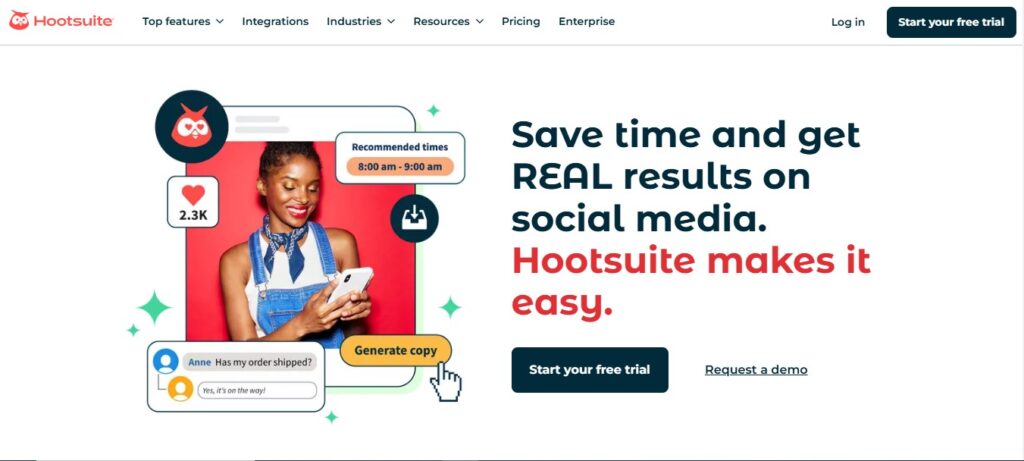
Hootsuite is a veteran in the field, offering a social media management platform that simplifies scheduling, monitoring, and analytics. It continues to be a popular choice for agencies managing diverse social media channels. It helps to save time and get real results.
Top Features
- Stream Monitoring: View and engage with live feeds from all your platforms.
- Team Permissions: Assign different roles for seamless workflow.
- Bulk Scheduling: Schedule posts in bulk across multiple platforms.
- Customizable Reports: Generate insightful and shareable analytics.
9. SocialPilot

SocialPilot is a reliable social media scheduling tool suitable for growing agencies. It offers everything you need to scale your social media management. From planning and bulk scheduling to analytics,
AI Pilot, and collaboration tools, all in one platform.
Top Features
- Bulk Scheduling: Schedule posts for months ahead in one go.
- Team Access Control: Manage permissions for multiple team members.
- Content Calendar: Plan your social media strategy visually.
- Detailed Analytics: Track performance metrics for clients.
10. Tailwind

Tailwind specializes in visual platforms, making it a must-have for agencies with clients in industries like fashion, food, or design. Utility classes help you work within the constraints of a system instead of littering your stylesheets with arbitrary values. They make it easy to be consistent with color choices, spacing, typography, shadows, and everything else that makes up a well-engineered design system.
Top Features
- Smart Scheduling: Optimize post timing for Pinterest and Instagram.
- Hashtag Finder: Suggests relevant hashtags for better reach.
- Visual Planner: Drag-and-drop grid for Instagram.
- Tailwind Communities: Collaborate with other creators for content sharing.
Social Media Tools for Marketing
If social media is the stage, then marketing is the spotlight that ensures your brand shines. Just as content marketing tells a compelling story, social media marketing tools for small business amplify your message, engage audiences, and streamline campaigns. These tools help businesses manage social media accounts, create social media posts, and analyze audience engagement.
Here are the top tools to consider:
11. InShot

InShot is a versatile and user-friendly video editing app. It’s among the widely popular influencer marketing tools for creating high-quality content for platforms like Instagram, TikTok, and YouTube.
Top Features
- Edit and crop videos for multiple social networks.
- Add text, filters, and transitions for professional output.
- Optimize videos for platforms like Facebook Pages and Instagram.
- Supports background music and voiceovers for better storytelling.
12. Adobe Express

Adobe Express is a solid choice with powerful functionality, and other features. Whether you’re just starting out with video marketing or are a seasoned video marketer, Adobe Express has something for everyone.
Top Features
- Access to customizable templates for content creation.
- Seamless integration with other Adobe apps.
- Schedule posts directly for consistent publishing.
- Tools for quick resizing to match various platform requirements..
13. Google Meet

Google Meet offers another solid option for hosting webinars and recording screen sessions, especially for businesses already integrated into the Google Workspace ecosystem. This is not just for virtual meetings but also a handy tool for collaboration in social media marketing. It helps teams stay aligned on campaign strategies and creative processes.
Top Features
- High-quality video calls with screen-sharing for collaboration tools.
- Integration with Google Workspace for file sharing and organization.
- Real-time brainstorming for campaign ideas and content strategies.
- Easy to access from any device, ensuring automation and flexibility.
14. InVideo

InVideo’s personalization tool offers an excellent way to craft videos that truly speak to your target audience. InVideo provides a range of features that make video creation and customization easy.
Top Features
- AI-assisted templates for quick video creation.
- Royalty-free stock library for media and music.
- Text-to-video functionality for creating engaging posts from blogs or articles.
- Collaborative features to support team workflows.
15. HubSpot

HubSpot is a comprehensive media management platform that integrates marketing, CRM, and social media tools It is an AI-powered customer platform with all the software, integrations, and resources you need to connect your marketing, sales, and customer service.
Top Features
- Social listening to monitor brand mentions and trends.
- Automated scheduling and publishing to save time.
- Detailed analytics for understanding audience engagement and campaign performance.
- Tools for managing customer interactions across multiple social networks.
Social Media Tools for Analytics, Reporting, and Publishing
If social media is the heartbeat of a brand’s online presence, then analytics is its pulse check. It ensures that your social media posts, campaigns, and strategies are delivering results. Just like a GPS guides travelers, analytics tools guide businesses, helping them monitor engagement, track trends for better outcomes.
Below are some of the top tools for analytics, reporting, and publishing:
16. Google Analytics 4

Google Analytics 4 (GA4) is a robust tool for tracking web traffic and gaining insights into how your audience interacts with your website through social posts and campaigns. It integrates seamlessly with multiple platforms to provide detailed analytics that inform smarter decisions.
Top Features
- Cross-platform tracking to monitor traffic from multiple social networks.
- Enhanced event tracking for clicks, views, and conversions.
- AI-powered insights to predict user behavior and trends.
- Customizable dashboards for a personalized experience.
17. Zoho Social

Zoho Social is designed for social management and analytics. It offers tools for scheduling posts, tracking performance, and monitoring audience interactions to enhance your brand’s social media presence.
Top Features
- Real-time monitoring of your social media accounts for mentions and hashtags.
- Content calendar for easy scheduling and planning of posts.
- Collaboration tools for team-based management with approval workflows.
- Detailed reports to measure campaign success and ROI.
18. Agorapulse

Agorapulse combines social media management with advanced analytics, making it an excellent choice for agencies and businesses managing multiple social networks. It simplifies the process of managing messages, comments, and analytics in one dashboard.
Top Features
- Unified inbox for managing messages and comments across platforms.
- Advanced reporting for social media listening and audience insights.
- Competitor benchmarking to analyze industry performance.
- Post scheduling with options for content queuing and evergreen posting.
19. Brandwatch

Brandwatch is a powerful social media listening tool that provides insights into customer sentiment and market trends. It’s ideal for businesses looking to understand their audience deeply and respond proactively.
Top Features
- Sentiment analysis to gauge customer emotions and reactions.
- Customizable dashboards for brand-specific insights.
- Competitor analysis to track social media management platform performance.
- Integration with tools like Google Analytics and CRMs for enhanced reporting.
20. Socialbakers

Socialbakers is known for its powerful social media analytics and competitor research capabilities(competitor research tools). It can also be used as a competitive intelligence tool, providing businesses with insights into their competitors’ strategies and activities. It excels in helping businesses analyze campaigns, track engagement metrics, and monitor influencer performance.
Top Features
- AI-powered content recommendations to maximize engagement.
- Performance benchmarking against competitors in your industry.
- Insights into audience demographics and behavior.
- Content scheduling and publishing across multiple social networks.
Social Media Tools for Advertising
If social media is the vibrant stage for your brand’s social media presence, then advertising is the spotlight that ensures your message shines brightly for the right audience. Social media tools for advertising amplify your content’s reach, ensuring your social media posts resonate with the right users and drive measurable results.
Let’s explore some of the best tools for social media advertising.
21. Facebook Ads Manager
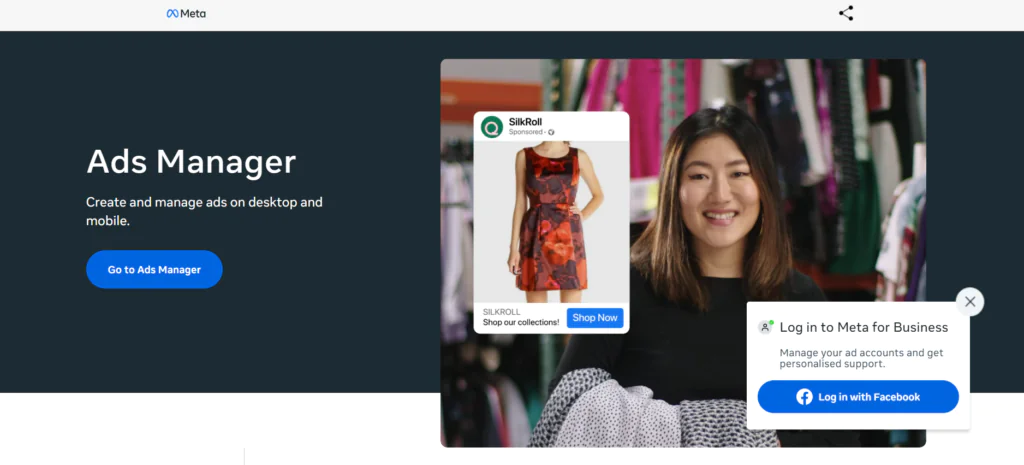
A dedicated advertising platform for creating, managing, and optimizing ad campaigns on Facebook pages and Instagram. It offers robust targeting options to help businesses connect with the right audience and improve engagement.
Top Features
- Advanced targeting based on demographics, interests, and behaviors.
- Detailed analytics to monitor ad performance and ROI.
- A/B testing to optimize campaigns for better results.
- Integration with multiple social networks for cross-platform reach.
22. Google Ads

Google Ads enables you to take advantage of the strengths of online advertising: display your ads to the right audience, at the right place, and at the right time. In other words, it lets you target your ads precisely on the basis of keywords, ad location, age, location, and language of your audience, dates, time, and frequency of the ad display, and the devices on which your ad will appear.
Top Features
- Keyword targeting to reach users searching for specific terms.
- Smart bidding for automated ad spend optimization.
- Integration with Google Analytics to track conversions and user behavior.
- Audience segmentation for personalized ads.
23. Meltwater

A data-driven platform that combines social listening and advertising features to help brands create impactful campaigns and monitor their success.
Top Features
- Advanced social listening to understand audience preferences and trends.
- Campaign performance tracking with detailed analytics.
- Competitive benchmarking to evaluate ad performance against others in the industry.
- Integrated tools for content creation and ad publishing.
24. AdEspresso

An easy-to-use tool designed for managing ads on Facebook pages, Instagram, and Google. Its focus on simplicity makes it ideal for small businesses and startups.
Top Features
- A/B testing for optimizing ad creatives and targeting.
- Pre-designed templates to save time on campaign creation.
- Real-time performance insights to adjust ads as needed.
- Collaboration tools for team-based ad management.
25. Instagram Ads Manager

Instagram Ads Manager focuses on delivering visually appealing ads that drive engagement and conversions. Perfect for brands looking to enhance their social media presence on a highly visual platform.
Top Features
- Customizable ad formats, including Stories, Reels, and Carousel Ads.
- Precise audience targeting with options like age, location, and interests.
- Detailed performance metrics for tracking impressions and engagement.
- Seamless integration with Facebook Ads Manager for unified management.
Social Media Tools for Platform-Specific Needs
If social media is a galaxy, then each social network is a unique planet with its own atmosphere, inhabitants, and customs. Just as travelers need customized tools to navigate each world, agencies need specialized social media tools to excel on specific platforms.
Some of these tools are:
26. Facebook: Meta Business Suite

Meta Business Suite is a free tool provided by Facebook that allows you to manage both Facebook and Instagram accounts from one dashboard. It helps in scheduling posts, analyzing performance, and managing monetization options for your content. It is ideal for businesses and content creators managing multiple pages.
Top Features
- Schedule posts for Facebook and Instagram.
- Access detailed analytics to understand engagement and reach.
- Use monetization tools for ad breaks and other revenue streams.
- Organize all uploaded media in a single content library.
27. Instagram: Later

Later is a tool designed for Instagram marketing. It simplifies scheduling and posting visual content while offering a preview of your Instagram grid to maintain a consistent look. It’s helpful for businesses focused on creating a cohesive and professional feed.
Top Features
- Visual content calendar for easy drag-and-drop scheduling.
- Link-in-bio feature to drive traffic to websites or products.
- Insights into post performance and follower growth.
- Suggestions for popular hashtags to increase visibility.
28. Twitter: TweetDeck

TweetDeck is a free tool by Twitter designed for managing multiple accounts and tracking real-time activity. It allows you to organize feeds, monitor hashtags, and schedule posts, making it a great tool for businesses managing multiple Twitter accounts.
Top Features
- Customizable columns for tracking hashtags, mentions, and lists.
- Scheduling tool to plan tweets ahead of time.
- Manage multiple Twitter accounts from one interface.
- Real-time monitoring of conversations and trends.
29. TikTok: Trend Scout

Trend Scout is a tool that helps businesses and creators discover trending content and hashtags on TikTok. It is useful for identifying what’s popular and engaging with audiences effectively.
Top Features
- Find trending hashtags to improve content visibility.
- Analyze competitor content and performance.
- Gain insights into audience preferences.
- Track and measure the success of TikTok campaigns.
30. YouTube: TubeBuddy

TubeBuddy is another video marketing software specifically built for YouTube, focusing on helping video marketers optimize their content and grow their channels.
Top Features
- A/B testing for video thumbnails
- Advanced competitor analysis
- Interactive video features
- Tag suggestions
Social Media Tools for Artificial Intelligence
If social media is the vehicle that drives a brand’s social media presence, artificial intelligence (AI) is the navigation system that makes the journey smarter and faster. AI empowers social media managers to automate, analyze, and optimize their strategies, ensuring they save time while achieving impactful results.
From content generation to video creation, here are the top AI-driven social media tools:
31. ChatGPT

ChatGPT is an AI assistant designed to create conversational and creative content for your social media posts. Whether you’re crafting captions, generating content ideas, or interacting with followers, this tool helps boost productivity.
Top Features
- Generates engaging captions and post ideas tailored to your audience.
- Automates responses to messages and comments, saving time for social media managers.
- Provides detailed and conversational replies to frequently asked questions.
- Helps with brainstorming creative campaigns and strategies for multiple social networks.
32. Jasper AI

Jasper AI is a powerful content creation tool for businesses looking to publish high-quality and persuasive content. It’s particularly useful for writing blogs, emails, and social media posts that engage your audience.
Top Features
- AI-driven content creation for blogs, posts, and ads.
- Pre-built templates for creating posts for platforms like Facebook Pages and Instagram.
- Tone optimization to align with your brand’s voice.
- Collaboration tools for team-based content creation and approval workflows.
33. Synthesia

Synthesia transforms written content into professional-looking AI-generated videos. Perfect for businesses aiming to boost their social media presence with dynamic video content using AI technology.
Top Features
- Converts text into video with AI avatars and voiceovers.
- Supports multiple languages, making it ideal for global social media accounts.
- Easy customization with templates and branding options.
- Integrates with various social media management platforms to publish content seamlessly.
34. Pictory

Pictory helps turn long-form video content into short, engaging clips perfect for sharing on social media tools. It automates video editing while maintaining high quality.
Top Features
- AI-powered short video creation from webinars, podcasts, or long videos.
- Captions and highlights generation for better engagement.
- Intuitive editing platform to save countless hours.
- Optimized for sharing on platforms like Instagram, Facebook, and YouTube.
35. Lumen5

Lumen5 is an intuitive video creation platform designed for turning blogs and articles into eye-catching social videos. It enhances social media listening by helping brands tell their stories visually.
Top Features
- Converts text-based content into professional video posts.
- Offers a library of templates, images, and music to create engaging videos.
- Simplifies video creation with drag-and-drop functionality, saving time for social media managers.
- Perfect for enhancing your social media presence with shareable, branded content.
Final Words
Choosing the right social media tools is essential for building a strong social media presence and managing social media accounts efficiently. From scheduling social media posts to analyzing data with detailed analytics, these tools empower businesses and social media managers to save time, engage audiences, and drive results.
Whether you’re focusing on content creation, social listening, or managing multiple social networks, an effective social media management platform ensures simplified workflows with features like approval workflows, automation, and collaboration tools. Social media tools examples such as Sprout Social, Buffer, and RecurPost offer all-in-one solutions that support growth, enhance engagement, and optimize campaigns.
Frequently Asked Questions
A social network manager app helps simplify tasks like scheduling, monitoring, and publishing social media posts across multiple social networks, saving time and improving organization.
Platform-specific tools are tailored to the unique features of each network, allowing for better audience targeting, optimized content creation, and enhanced engagement on platforms like Facebook or Instagram.
Look for an Instagram account manager with a strong portfolio, proven success in your niche, and the ability to demonstrate strategic thinking. Check reviews, ask for case studies, and ensure they have a deep understanding of Instagram marketing.
Tools like Buffer, Hootsuite, and RecurPost offer affordable solutions for scheduling posts, analyzing performance, and managing social media accounts effectively.
Low-cost social media management for small business provides essential features like scheduling, detailed analytics, and social listening, allowing startups to maintain a strong social media presence while staying within budget. This helps small business owners achieve marketing success.
Yes, tools like Mention, and Google Alerts can help track when and where your handle is mentioned online. This is especially useful for brand reputation management and engaging with your existing and new audience.
Key differences between social media manager vs community manager:
A social media manager focuses on creating, scheduling, and analyzing social media posts to enhance the brand’s social media presence using social tools. A community manager, on the other hand, engages directly with the audience, fostering relationships and managing conversations within online communities.

Shubham Agrawal is a passionate content writer, with over a year of experience in this field. He excels in creating content in informative and creative way that aligns with readers. He juggle with words to create an engaging content.
