The Frustration of Getting No Views on YouTube
There are times when you’re left wondering, “Why my YouTube Videos are not getting views?” It’s one of the most common struggles for creators. Many YouTube videos fail to gain traction because of weak fundamentals, poor audience targeting, or missing promotion that keeps content invisible to new viewers.
You scroll through channels where videos hit thousands of views, yet yours barely move. You’ve spent hours researching, scripting, filming, editing, doing everything right, and still your YouTube Videos are not getting the views you hoped.
You hit “Publish” full of hope, waiting for that first wave of excitement. You check your analytics — nothing changes. Maybe a few kind clicks from friends, but that’s it. Meanwhile, you see other creators’ YouTube videos getting views rapidly while your own feels invisible.
Here’s the harsh truth:
YouTube doesn’t reward effort; it rewards value. It’s not just a place to upload, it’s a full-blown search engine that ranks videos based on relevance and engagement. If your content isn’t aligned with how the algorithm measures value, it sinks fast in a flood of uploads.
To turn things around, you need to understand how YouTube’s algorithm works, what signals matter most, and how to position your videos for visibility. In this guide, we’ll uncover the common reasons for low YouTube video views, why YouTube channels are not getting views, and the steps you can take to fix it.
Why is My YouTube Channel Not Getting Views?

YouTube isn’t a magical stage where great videos instantly go viral. Often, YouTube Videos are not getting views because creators misunderstand how discoverability actually works. Missing search optimization, weak metadata, or no early promotion keep your channel hidden from both viewers and YouTube’s algorithm.
You need to optimize your YouTube videos and build promotion into your routine. Many creators still misunderstand how the algorithm rewards watch time, engagement, and topic relevance, the key reasons why YouTube channel views are not increasing for so many users
The Harsh Reality:
1. Millions of People Create Relevant Content & Upload It Daily
Every minute, over 500 hours of video hit the platform. You’re not just competing for attention, you’re competing for algorithm visibility. Unless your metadata, tags, and titles clearly signal relevance, YouTube Videos are not getting views simply because the system doesn’t see them as valuable yet.
2. YouTube Prioritizes Your Target Audience & Overall User Experience
The platform pushes content that keeps people watching. If your YouTube video performance shows low engagement or poor retention, the system reduces visibility. The algorithm’s job isn’t fairness, it’s relevance.
3. Misconceptions About ‘Good Content’
You might have made something amazing, but if you don’t optimize your YouTube video for discovery, YouTube won’t know who to show it to. Common reasons for low YouTube video views often come down to skipped SEO basics: titles, tags, and descriptions that fail to connect with the search intent of your target audience.
How to monetize copyrighted music on YouTube
How Does the YouTube Algorithm Work

YouTube’s algorithm determines what content to recommend based on several factors:
1. Relevant Keywords & Right Tags
Keywords and tags help YouTube understand your video’s topic and match it with what people search for. YouTube reads your title, description, and tags. If they align with user searches, your video appears in results and avoids low visibility.
2. Viewer Engagement
Engagement shows YouTube that viewers enjoy your video, which helps boost reach and avoid low view counts. Likes, comments, shares, and new subscribers send strong signals. The more engagement you get, the better your video performs.
3. Watch Time & Retention
The longer people watch, the better your video performs. Low retention is often the reason why YouTube Videos are not getting views. When viewers leave early, YouTube reduces reach. If they stay, the algorithm pushes your content higher in recommendations.
4. Consistency
Regular uploads help your channel stay active and visible. Irregular posting often leads to fewer impressions. Channels that upload consistently keep their audience engaged and signal reliability to YouTube’s system.
5. Search Engine Ranking
YouTube ranks videos by performance and relevance. If your video fits search intent, it climbs faster in results. The algorithm favors videos that match user intent and hold attention, solving many cases where YouTube Videos are not getting views.
Common Mistakes That Affect the YouTube Algorithm

YouTube’s algorithm reads hundreds of signals to decide what to recommend. Many creators still make errors that cause YouTube Videos are not getting views. Here’s what those mistakes are, why they hurt, and how to fix them.
1. Using Generic Tags Instead of Specific Keywords
The Problem:
- A lot of creators think that throwing in broad, generic tags like “vlog,” “funny,” “DIY,” or “music” will somehow make their videos more discoverable. These tags are too broad.
- Generic terms make your YouTube Videos not getting views problem worse.
- The system needs specific tags to categorize your content properly.
Why It Hurts:
- The system can’t categorize your topic clearly, so your content fails to appear in the right searches.
- Weak relevance limits impressions and reduces click-through, one of the main reasons for low YouTube video views.
How to Fix It:
- Research before posting. Use tools such as TubeBuddy or VidIQ to discover long-tail, descriptive phrases.
- Instead of “makeup,” try searching “natural makeup tutorial for beginners” on YouTube
- Mix specific and compound tags to help YouTube recognize your topic faster.
2. Inconsistent Uploads Reducing Visibility
The Problem:
- Posting randomly signals inconsistency.
- The algorithm lowers trust in your YouTube channel.
- That’s why many YouTube channels are not getting views
Why It Hurts:
- Irregular uploads weaken engagement on YouTube
- Fewer posts = fewer impressions.
- Inactivity tells YouTube your content is less valuable.
How to Fix It:
- Plan YouTube uploads weekly.
- Batch-record and use RecurPost to auto-share new YouTube videos.
- Keep activity consistent to maintain visibility on YouTube
Related read: Learn How to Schedule YouTube Videos
3. Not Optimizing for Search Volume
The Problem:
- Choosing YouTube topics without search demand hurts reach.
- Too broad or rare keywords keep YouTube Videos from getting views.
- The algorithm prioritizes content people actually search for.
Why It Hurts:
- Weak SEO signals reduce ranking potential on YouTube.
- Poor keyword targeting is a key factor affecting YouTube video performance.
How to Fix It:
- Track trending searches in your YouTube niche.
- Target low-competition, high-volume phrases
- Align titles and tags with viewer intent.
4. Not Paying Attention to Watch Time & Viewer Retention
The Problem:
- Poor intros cause YouTube Videos are not getting views due to low retention.
- Low watch time signals that your content isn’t valuable or engaging.
- Weak pacing lowers YouTube ranking.
Why It Hurts:
- Low retention tells YouTube your content missed the mark.
- Videos with short sessions appear less in recommendations by YouTube
How to Fix It:
- Start with the value in seconds on YouTube
- Encourage interaction authentically.
- Reply fast and use community posts.
- Use visuals or captions to boost engagement.
- Build habit-forming audience loops.
5. Ignoring Positive Engagement Signals (Likes, Comments, Shares)
The Problem:
- No engagement requests = fewer signals to YouTube.
- Ignoring YouTube comments reduces interaction.
- Engagement proves your video is worth promoting.
Why It Hurts:
- Weak interaction limits exposure.
- That’s why YouTube Videos are not getting views despite decent content.
- Poor engagement = Poor discoverability.
How to Fix It:
- Encourage viewers to like, comment, and subscribe to every video. But don’t sound desperate. Make it sound like a natural request.
- Reply to comments and ask follow-up questions. Show your audience you care.
- Create community polls, questions, or pinned comments to spark engagement.
- Use the Community Tab to connect with your audience and reduce audience retention between uploads.
6. Lack of Thumbnail Optimization
The Problem:
- Poor thumbnails sink click rates.
- Without tests or a clear design, YouTube Videos are not getting views.
Why It Hurts:
- CTR is the top signal for exposure.
- Weak thumbnails equal fewer recommendations.
How to Fix It:
- Create simple, high-contrast designs.
- Use clear close-ups and bold text.
- A/B test thumbnails for higher CTR.
- Use tools like Canva or Photoshop to create professional-looking thumbnails.
Key Takeaway:
YouTube favors creators who optimize for discovery and engagement.NCorrecting these mistakes helps solve why YouTube Videos are not getting views and improves visibility fast.
Channel-Wide Growth Problems vs Individual Video Issues
YouTube favors creators who optimize for discovery and engagement. Correcting these mistakes helps solve why YouTube Videos are not
Why Your Channel Views Aren’t Growing Overall
Lack of Channel Identity and Branding:
- A weak or missing brand identity makes it harder for YouTube’s algorithm and viewers to connect with your videos, one reason why YouTube Videos are not getting views.
- Without consistent branding, your content blends in, reducing recognition and leading to your YouTube channel views not increasing.
- Poorly structured playlists discourage binge-watching, hurting retention and ranking, a key factor affecting YouTube video performance.
- Your YouTube channel needs a clear structure and theme so every upload strengthens identity and viewer loyalty.
- Weak descriptions or missing keywords prevent YouTube from understanding your content, a common cause of YouTube Videos not getting views.
- A low subscriber-to-view ratio tells YouTube your audience isn’t engaged, which limits exposure and explains why YouTube Videos are not getting views.
Channel-Wide SEO Issues:
- Weak descriptions and missing keywords make it harder for YouTube to understand your content — a big reason YouTube Videos are not getting views.
- A vague banner or “About” section fails to explain your value, reducing audience connection and YouTube channel views.
- Poor playlist organization hurts binge-watching and retention, two key factors affecting YouTube channel performance.
Subscriber Engagement Across Your Channel:
- When subscribers stop watching new uploads, engagement drops, and the algorithm stops promoting another reason YouTube Videos are not getting views.
- Weak notification click-throughs tell YouTube your audience isn’t loyal or interested, reducing channel visibility.
- Without binge-worthy series or playlists, viewers leave early, directly lowering YouTube channel views and not increasing metrics.
How to Fix Channel-Wide View Stagnation
Develop a Clear Channel Strategy:
- Define your niche clearly so YouTube recognizes your topic focus and stops marking your YouTube Videos as not getting views.
- Build content pillars that deliver predictable value and attract long-term subscribers.
- Create a recognizable channel brand with visual consistency and a familiar tone critical for viewer trust and discoverability.
Optimize Your Entire Channel:
- Use keyword-rich channel descriptions to help YouTube categorize your content and boost relevance.
- Group videos into themed playlists that increase watch time and solve reasons for low YouTube views.
- Add channel-level keywords to clarify your content’s purpose, improving ranking signals across all uploads.
Build Channel Authority Over Time:
- Post regularly within one niche to build authority: a proven fix when YouTube Videos are not getting views.
- Collaborate with other creators to earn credibility and algorithm trust
- Reply to comments, host polls, and use community posts to build loyalty and improve retention signals.
Focus on Subscriber Retention:
- Create content series that give subscribers a reason to return regularly.
- Build a video series that keeps viewers returning, a smart way to grow retention, and stop YouTube channel views from dropping.
- Analyze top-performing uploads, double down on similar formats, and reinforce topics that attract consistent views.
Other Brutal Factors Affecting YouTube Views:
YouTube Videos are not getting views for multiple reasons: poor video quality that pushes viewers away, low CTR from weak thumbnails, wrong video length or pacing, little off-platform promotion, irregular posting, and weak community connection: all key factors affecting YouTube video performance.
6 Reasons Your YouTube Videos Are Not Getting Views
1. Poor Video Quality is Driving Viewers Away

You can do all the keyword research you want, optimize your tags, and even promote your videos everywhere, but if your video quality is garbage, viewers won’t stick around because YouTube videos receive low view counts when technical quality issues, poor audio clarity, or unattractive thumbnails cause immediate viewer abandonment. And if people aren’t watching, YouTube’s algorithm notices.
Why Video and Audio Quality Matter
When subscribers skip videos, YouTube assumes low loyalty as a signal that the YouTube Videos are not getting views due to poor viewer experience.
• Low notification clicks mean interest is fading.
• Without binge-worthy playlists, retention and watch time fall, hurting visibility.
Low-Quality Visuals:
- Blurry or dark videos look unprofessional and turn off new viewers.
- Weak visuals reduce engagement — one major reason for low YouTube video views.
Follow the recommended post-size YouTube guidelines for sharper results.
Bad Audio:
- Poor sound quality kills retention faster than bad visuals.
- Viewers click away in seconds if they can’t hear clearly.
- Echo or background noise signals low production quality and drops CTR.
Unattractive Thumbnails:
- Thumbnails make the first impression.
- If they’re unclear or dull, your CTR tanks — another reason YouTube Videos are not getting views despite solid content.
Common Video Quality Issues
- Blurry or Pixelated Videos:
- Low-quality gear or wrong export settings degrade video clarity.
- Poor resolution settings create a bad first impression and hurt YouTube video performance.
- Weak Video Content Structure:
- A confusing flow or poor editing causes early exits, one of the top factors affecting YouTube video performance.
- Thumbnails That Don’t Stand Out:
- Crowded or bland thumbnails don’t grab attention
- Weak design blends into the feed — a subtle reason YouTube Videos are not getting views.
How to Fix It
- Invest in Decent Equipment:
- Use a high-resolution camera or modern smartphone.
- Good audio gear is non-negotiable; crisp sound keeps viewers watching.
- Edit Your Videos Properly:
- Remove filler content to maintain pace.
- Clean audio using tools like Audacity or Adobe Audition.
- Add visuals and on-screen text to sustain interest.
- Create Attractive Thumbnails:
- Use bright colors, readable fonts, and high-contrast images.
- A/B test different thumbnail designs to see what works best.
- Plan and Structure Your Videos:
- Outline or script before filming to stay focused.
- Smooth structure improves retention, a direct fix for YouTube Videos not getting views.
2. Poor Click-Through Rate (CTR) and Low Engagement
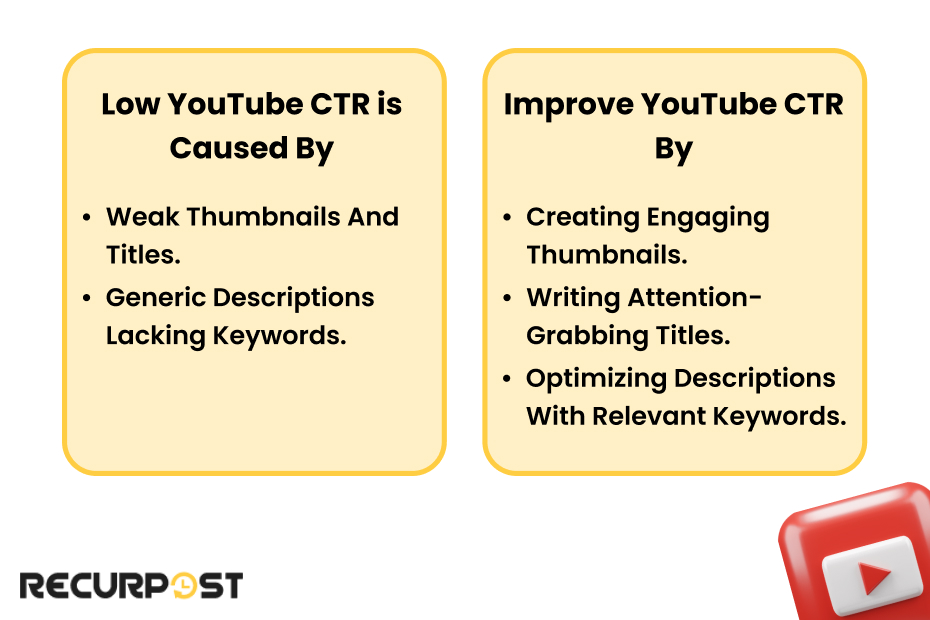
If people don’t click, YouTube Videos are not getting views; CTR directly controls visibility.
Why People Aren’t Clicking on Your YouTube Video
- Weak Cover Image:
- Dull or messy thumbnails get ignored instantly.
- Poor contrast and text choices lead to fewer clicks and lower YouTube video views.
- Uninteresting Titles:
- Titles without emotion or clarity fail fast.
- A weak hook is one of the top reasons for low YouTube views.
- Irrelevant Keywords:
- Titles and descriptions that don’t match user searches confuse the algorithm. Mismatched keywords stop YouTube Videos from getting views in recommendations.
How to Improve Click-Through Rate (CTR)
- Create Eye-Catching Thumbnails:
- Bright, bold thumbnails grab attention fast.
- Use contrasting colors and bold text.
- Write Compelling Titles:
- Blend curiosity with clarity to spark clicks.
- Always include your keyword to help YouTube categorize content and prevent your YouTube Videos from not getting views.
- Optimize Your Description:
- Combine specific and broad tags for stronger SEO.
- Explain value fast; this boosts retention and discovery.
- Use Keyword Tags Properly:
- Combine specific and broad tags for stronger SEO.
- Relevant tags improve discovery and solve factors affecting YouTube video performance.
3. Video Length and Viewer Behavior

Long videos can work, but poor structure makes people leave early; a key reason YouTube Videos are not getting views.
Why Long Videos Get No Views
- Overwhelming Length:
- Overly long videos without purpose make viewers tune out.
- Early exits signal low engagement, one of the biggest factors affecting YouTube video performance.
- Lack of Structure:
- Rambling or unorganized content kills watch time. A messy format often leads to low YouTube video views and poor retention.
How to Fix It
- Create Long-Form Content Only When Necessary:
- Make long videos only when they offer real depth or value.
- Tutorials, reviews, and documentaries can be extended formats if structured well to prevent YouTube Videos from not getting views.
- Use Timestamps/Chapters:
- Divide content into chapters so viewers can jump easily between topics.
- This improves navigation, boosts retention, and fixes low YouTube video views caused by drop-offs.
- Hook Viewers Early:
- Capture attention within seconds by stating a clear value upfront.
- A strong opening keeps viewers watching longer, a key factor affecting YouTube video performance.
4. Lack of Promotion and Poor Distribution Strategy

Uploading to YouTube alone isn’t sufficient – active promotion is necessary.
Why Relying Only on YouTube Is a Mistake
- YouTube Won’t Automatically Promote You:
- When you’re new, the algorithm rarely promotes you right away.
- Without external traffic, your YouTube Videos are not getting views or growing your subscriber base.
- Content Gets Buried Quickly:
- Millions of uploads happen daily, and your content disappears fast without a proper promotion strategy.
- That’s one of the most common reasons for low YouTube video views.
Where to Share Your YouTube Videos
- Social Media:
- Post your videos across Instagram, TikTok, Reddit, X (Twitter), and Facebook.
- Cross-promotion helps fix YouTube Videos not getting views by reaching new audiences.
- Collaborations:
- Work with creators in your niche to share audiences and boost credibility.
- Collaboration accelerates exposure for low-performing YouTube videos.
- Embed Your Videos:
- Add videos to blogs, newsletters, and related websites.
- Embedding builds backlinks and helps solve low YouTube video views over time.
How to Promote Your Videos Effectively with RecurPost
- Automate Social Media Sharing:
- Use RecurPost to share and schedule YouTube videos automatically across platforms.
- Consistent posting prevents dips where YouTube Videos are not getting views.
- Evergreen Content Resharing:
- Re-share older YouTube uploads automatically to new followers.
- RecurPost extends the lifespan and reach for videos not getting views anymore.
- Use Analytics:
- Study what brings in the most clicks and watch time.
- Adjust strategies to improve promotion results and fix factors affecting YouTube video performance.
5. Inconsistent Posting and Lack of a Content Strategy

Great content alone isn’t enough; consistency matters. YouTube promotes active creators, not random uploads. Irregular posting is one big reason YouTube Videos are not getting views or ranking higher.
The Importance of Consistency
- YouTube Rewards Active Channels:
- Frequent uploads signal reliability and help YouTube recognize your content faster.
- Active channels get prioritized; that’s why inconsistent ones see low YouTube video views and slower growth.
- Viewers Expect Predictability:
- Subscribers lose interest when your upload schedule is unpredictable..
- Missed timing causes YouTube Videos not to get views and falling engagement.
- Momentum Matters:
- Regular uploads help YouTube learn your style and audience faster.
- More videos mean stronger recommendations, and best timing your posts correctly helps prevent your YouTube channel views from not increasing.
How to Create a Sustainable Content Schedule with RecurPost
- Plan Future Videos:
- Build a content calendar that outlines your upload topics, titles, and keywords.
- Create themed series that encourage repeat viewing and reduce reasons for low YouTube engagement.
- Automate Posting With RecurPost:
- Use RecurPost to schedule uploads and automate cross-platform sharing.
- It ensures steady visibility, fixing times when YouTube Videos are not getting views due to inactivity.
- Create Evergreen Content Libraries:
- This keeps traffic flowing even when you’re not posting, solving low YouTube video views over time.
- Batch Record Your Content:
- Add timeless videos to RecurPost’s evergreen library for automatic re-sharing.
- Record multiple YouTube videos at once to stay consistent.
- Having backups keeps uploads regular and prevents YouTube channel growth stagnation.
6. Community Engagement and Audience Interaction

Audience interaction is often ignored, yet it’s key to visibility. When creators overlook engagement, YouTube Videos are not getting views, and community growth stalls.
Why Engagement Fuels Growth
- Comments and Likes Signal Relevance:
- Every like, comment, or share tells YouTube your video matters.
- Engagement metrics strongly affect discoverability; low interaction explains why YouTube Videos are not getting views despite solid content.
- Building Community Loyalty:
- Replying to comments and sparking conversations builds community trust.
- Loyal followers share more and return often, fixing low YouTube video views over time.
- Trust and Authenticity:
- Viewers follow creators they trust. Ignoring them breaks the connection and leads to fewer views.
- Refresh your brand with updates like a new YouTube handle to maintain recognition and prevent your YouTube channel views from decreasing
How to Boost Engagement on a YouTube Channel
- Reply to Comments:
- Respond to every comment with gratitude or curiosity. Interaction builds relationships and stops YouTube Videos from not getting views.
- Use YouTube’s Community Tab:
- Share polls, updates, or behind-the-scenes posts between uploads.
- Asking for input keeps engagement alive and improves factors affecting YouTube video performance.
- Encourage Likes, Shares, and Subscriptions:
- Ask naturally for likes and shares; confident CTAs work best.
- Encouraging interaction boosts ranking and solves low YouTube video engagement.
- Create Interactive Content:
- Invite comments and feedback in every video.
- Questions like “What should I cover next?” create conversations that stop YouTube Videos from getting views.
Conclusion: Why your YouTube Videos are not getting views?
The main reasons YouTube Videos are not getting views come down to weak optimization, poor engagement, and inconsistent strategy.
- Your titles, tags, and descriptions aren’t properly optimized with relevant keywords, causing low YouTube video views.
- Low-quality visuals or unclear audio reduce watch time and lead to YouTube Videos not getting views over time.
- Dull thumbnails fail to attract clicks — one of the biggest reasons for low YouTube views.
- Long, poorly structured videos drive drop-offs early, hurting retention and ranking.
- Lack of off-platform promotion means fewer impressions and slower YouTube channel view growth.
- Irregular uploads confuse the algorithm and slow momentum, one core factor affecting YouTube video performance.
- Ignoring viewers or not responding to comments kills engagement, a key reason why YouTube Videos are not getting views.
Focus on producing quality videos with clear visuals, crisp sound, and strong thumbnails. Add relevant keywords in your titles, descriptions, and tags so YouTube ranks your videos better. Build a long-term plan using an effective YouTube marketing strategy to fix YouTube Videos not getting views.
*Engage with viewers consistently — reply, ask questions, and post in the Community Tab. Keep uploads exciting and use the YouTube Shorts guide to boost engagement fast. If you’re asking, “Why am I not getting views on YouTube Shorts?” this resource explains how to optimize that format for visibility.
In 2025, if YouTube Videos are not getting views, remember this: even great content fails without a strategy. Growth depends on consistent uploads, smart SEO, and deep audience engagement.
Action Steps to Improve Your YouTube Channel:
YouTube Videos are not getting views when creators miss key fundamentals: keyword optimization, better visuals and audio, custom thumbnails that attract clicks, consistent uploads, promotion beyond YouTube, and active community engagement.
- Optimize Your Video Titles, Descriptions, and Tags:
- Research the best keywords and apply them naturally across titles, tags, and descriptions to fix low YouTube video views.
- Improve Your Video and Audio Quality:
- Use reliable gear and professional editing to sharpen visuals and clean audio: one of the easiest fixes when YouTube Videos are not getting views.
- Create Attractive Thumbnails:
- Make bold, eye-catching thumbnails and A/B test styles regularly to solve reasons for low YouTube views caused by poor click-through rates.
- Create Content Worth Watching:
- Structure every video for retention. Plan engaging openings, add visual hooks, and deliver value throughout to boost YouTube video performance
- Promote Your Videos Using RecurPost:
- Automate video sharing with RecurPost for steady exposure.
- Use evergreen content libraries so older uploads keep driving views, fixing YouTube Videos not getting views over time.
- Stay Consistent:
- Maintain a realistic upload rhythm that trains YouTube’s algorithm to expect regular content.
- Batch-record videos to avoid breaks that cause YouTube channel views not to increase.
- Engage With Your Audience:
- Respond to comments, encourage discussion, and post polls or updates in the Community Tab.
- Strong engagement signals fix factors affecting YouTube video performance.
YouTube growth thrives on planning and consistency. Once you identify what’s holding you back and apply a strategy, even YouTube Videos that are not getting views can turn into steady performers.
Frequently Asked Questions
Let’s address some FAQs on why your YouTube videos are not getting views:
1. Why are my YouTube videos not getting views anymore?
Common reasons why YouTube Videos are not getting views include poor optimization, missing keywords, and weak SEO. Fix this with solid keyword research, relevant tags, optimized descriptions, and consistent uploads.
2. How does the YouTube algorithm affect my video ranking?
The algorithm boosts videos with high engagement, solid SEO, and strong keyword alignment. Poor titles, bland thumbnails, and generic tags often cause low YouTube video views and weak ranking.
3. What role does video quality play in getting more views on YouTube?
Quality drives retention. Low visuals or muffled audio lead to drop-offs: one of the top factors affecting YouTube video performance. Clear visuals, crisp sound, and strong thumbnails help increase engagement.
4. Do video tags help in increasing views on YouTube?
Absolutely, relevant tags help YouTube understand your video and suggest it properly. Random or generic tags confuse the system and lead to YouTube Videos not getting views in search.
5. How can I promote my YouTube videos for more views?
Promote through organic YouTube promotion strategies: share videos on social media, engage in niche groups, and collaborate with other creators. Use strong keywords in your descriptions and titles to fix low YouTube video views.
6. Why is my YouTube channel not getting views despite uploading frequently?
Frequent uploads without SEO optimization won’t help. Refine titles, tags, and descriptions with keywords and use YouTube analytics to improve YouTube channel views.
7. Are YouTube promotion packages worth it?
YouTube’s promotion helps temporarily, but long-term success comes from organic growth — consistent uploads, better SEO, and engaging thumbnails that prevent YouTube Videos not getting views.
8. How can I improve my video click-through rate (CTR)?
Boost CTR by creating bold thumbnails, writing curiosity-driven titles, and adding keyword-rich descriptions. Fixing CTR is vital when YouTube Videos are not getting views.
9. How do I get more engagement on my YouTube videos or my shorts?
Respond, interact, and use Community Posts. Audience connection drives retention, helping YouTube Videos not get views perform better and supporting monetization.
10. Can I download YouTube videos and re-upload them for more views?
No, re-uploading violates YouTube’s rules. Instead, produce unique, high-quality content that keeps viewers watching and prevents low YouTube video views.
11. Why am I not getting any views on YouTube?
Zero views usually mean your video isn’t optimized or promoted. Improve titles, tags, and thumbnails, and share across social platforms to fix YouTube Videos not getting views.
12. Why are my YouTube videos not getting views, especially videos over an hour?
Long videos fail when pacing and structure are weak. Add chapters, timestamps, and clear value upfront to prevent YouTube Videos from getting enough views due to low retention.
13. What should I do if I am not getting any views on YouTube?
Enhance SEO, craft clickable thumbnails, promote externally, and engage with viewers. Consistency and analytics are key to improving low YouTube video views.
14. Why do my YouTube videos stop getting views after a few days?
– Most traffic peaks in the first 72 hours.
– Without engagement, YouTube stops pushing the video.
– Re-share, refresh thumbnails, or update titles to revive YouTube Videos not getting views.
15. Why is my video not getting views on TikTok?
– TikTok tests content before full rollout.
– Use trending sounds and hashtags for better reach.
– Poor completion rates and violations lead to low TikTok video visibility.
16. Why are my videos not getting views on Facebook?
– Facebook rewards long watch times and native uploads.
– Low engagement or poor timing limits reach.
– Keep videos over 3 minutes for better retention.
17. Why are my videos not getting views on Instagram?
– Hook viewers in 2 seconds with strong visuals.
– Match hashtags precisely to your niche.
– Keep your account healthy — inactivity lowers reach.
18. YouTube videos not getting views, Reddit opinions?
– Common Reddit advice: fix thumbnails, post consistently, and improve retention.
– Join niche subreddits for feedback and avoid early “like or sub” requests that hurt engagement.
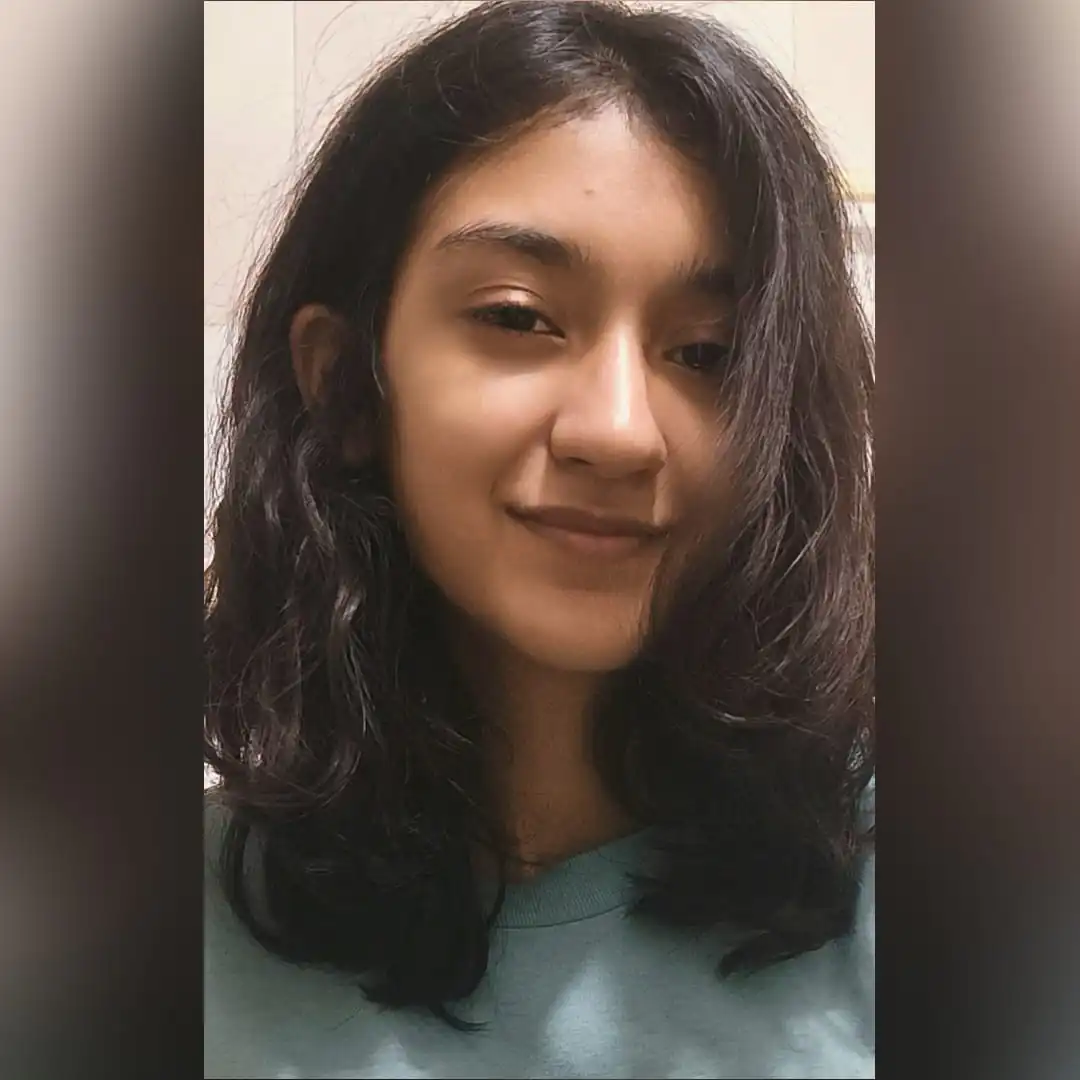
Ayushi Jain is a content writer with expertise in creating engaging, SEO-friendly content across various industries. With a focus on storytelling and clarity, she helps brands connect with their audience effectively.





