No social media marketing strategy is complete without incorporating Instagram into the plan. It is one of the most popular platforms where brands must grow their presence. With options like feed posts, reels, and stories, knowing the right Instagram post size is essential.
From square images to vertical Instagram post dimensions, each format has its own requirements. Choosing the correct Instagram photo size or Instagram reel size ensures your content looks sharp and performs well.
Instagram thrives on visually appealing content, so selecting the correct Instagram photo dimensions is crucial. Using the recommended Instagram post size, whether for a story, a reel, or a square format, helps maximize engagement while keeping your grid aesthetic.
In this blog, you’ll learn more than the standard rule of “a width of 1080 pixels with an aspect ratio between 1.91:1 and 4:5”. This complete guide to Instagram post size covers every format, from Instagram story dimensions to Instagram profile picture size, making it easier to plan, schedule, and optimize all your uploads.
TL;DR:
- Instagram supports three main image formats: Square (1080 × 1080 px), Portrait (1080 × 1350 px), and Landscape (1080 × 566 px).
- Recommended width is 1080 px; aspect ratios must stay between 1.91:1 (landscape) and 4:5 (portrait) to avoid cropping.
- Profile picture optimal resolution is 110 × 110 px, but it displays as a circle. Choose a centered image.
- Thumbnail grid images show at around 140 × 140 px, so clarity at small sizes is essential.
- Instagram Stories follow a 9:16 aspect ratio at 1080 × 1920 px, full-screen vertical.
Instagram Post Sizes
Before looking at the ideal Instagram post size dimensions, review how your current content appears. Are your Instagram photos clear, cropped, or stretched? Avoid added backgrounds that disrupt your Instagram feed layout.
Always consider both aspect ratio and image size. The aspect ratio is the width-to-height ratio, like a 4:5 Instagram post ratio or a 1.91:1 landscape. The Instagram image size refers to pixel count, such as 1080 × 1350 pixels for portrait or 1080 × 1080 pixels for square posts.
If you upload an unsupported Instagram aspect ratio, the platform will automatically crop or enlarge your content. Accepted Instagram post width ranges from 320 to 1080 pixels. Smaller images are stretched, while wider ones are cropped to fit the Instagram grid size.
Alongside using the right Instagram post size, consider the best time to post on Instagram to maximize engagement. The combination of proper Instagram dimensions and smart scheduling can significantly boost visibility.
Here are the recommended Instagram post size guidelines and Instagram image dimensions for every content type, including feed posts, Instagram stories, reels, and profile pictures.
| Post Types | Size in Inches (W × H) | Size in cm (W × H) | Size in Pixels (W × H) | Aspect Ratio |
|---|---|---|---|---|
| Instagram Story Post | 5.4 × 9.6 | 13.71 × 24.38 | 1080×1350 | 9:16 |
| Instagram Feed Post | 5.4 x 5.4 | 13.71 x 13.71 | 1080 x 1080 | 1:1 |
| Instagram Photo Post | 5.4 x 5.4 | 13.71 x 13.71 | 1080 x 1080 | 1:1 |
| Instagram Portrait/Vertical Post | 5.4 x 6.75 | 13.71 x 17.14 | 1080 x 1350 | 4:5 |
| Instagram Horizontal/Landscape Post | 10.8 x 5.4 | 27.43 x 13.71 | 1080 x 566 | 1.91:1 |
| Instagram Square Post | 5.4 x 5.4 | 13.71 x 13.71 | 1080 x 1080 | 1:1 |
| Instagram Reels Post | 5.4 x 9.6 | 13.71 x 24.38 | 1080 x 1920 | 9:16 |
| Instagram Video Post | 5.4 x 6.75 | 13.71 x 17.14 | 1080 x 1350 | 4:5 |
Post at Peak Time with Instagram Insights AI
Your audience is waiting—know exactly when to show up.
Take the guesswork out of posting. This free AI tool reveals your top-performing time slots on Instagram based on audience activity, niche, and engagement stats.
⭐ 4.3/5 average user rating (based on 2,000+ reviews)
“My reach jumped just by posting at the times this tool suggested.” – Fitness Blogger
Instagram Feed Size and Post Dimensions
At first, users could only share square Instagram posts. Today, the Instagram feed size supports square, landscape, and portrait uploads, each with its own ideal Instagram post size ratio.
The recommended Instagram feed post sizes for these formats are listed below, showing the correct Instagram dimensions for square, portrait, and landscape content.
1. Instagram Square Photo Size (1:1 ratio)

The square format Instagram post remains highly popular even with horizontal and vertical options available.
- Instagram post size in inches: 5 × 5 (width × height) for the square format
- Instagram post size in cm: 12.7 × 12.7 (width × height) for the square format
- Instagram post size in pixels: 1080 × 1080 (width × height) for the square format
- Instagram square photo aspect ratio: 1:1 (width × height), also called the standard Instagram square dimensions
Always use the recommended Instagram aspect ratio to avoid cropping. While 1:1 is the original Instagram square ratio, the platform now supports multiple Instagram feed ratios for flexibility.
2. Instagram Horizontal / Landscape Post Size and Dimensions

Always use the right Instagram horizontal post size for landscape content to display correctly across devices. The supported Instagram aspect ratio 1.91:1 creates wide images that look sharp in the feed.
- Instagram post size in inches (landscape): 10.8 × 5.65 (width × height)
- Instagram post size in cm (landscape): 27.43 × 14.35 (width × height)
- Instagram post size in pixels (landscape): 1080 × 566 (width × height), ideal for wide photos
- Instagram horizontal photo aspect ratio: 1.91:1 (width × height), also known as the standard Instagram landscape ratio
Recommended formats: JPEG or PNG for best quality uploads
3. Instagram Portrait / Vertical Post Size and Dimensions
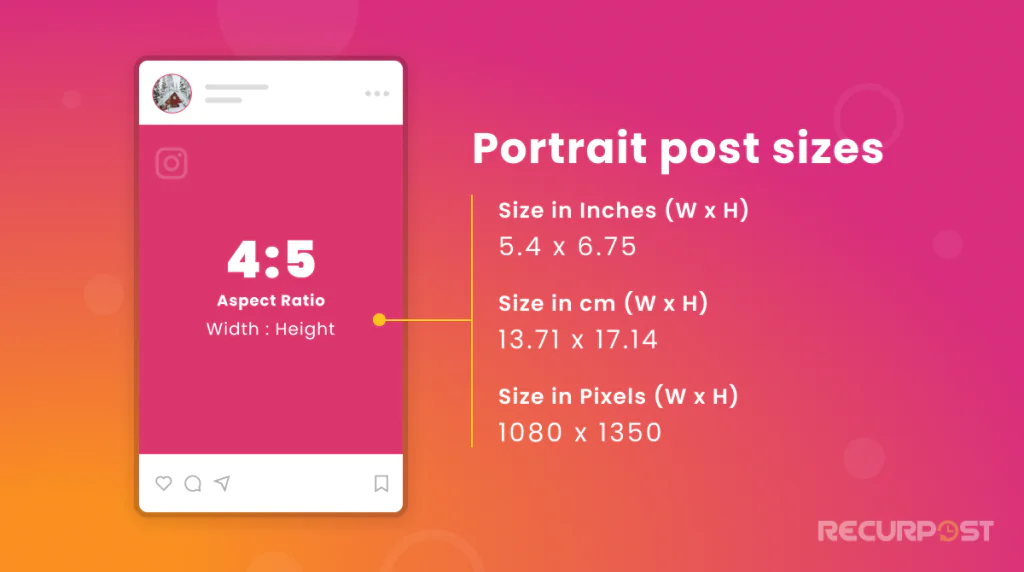
The best Instagram portrait post size is 1080 × 1350 pixels, with an aspect ratio of 4:5. This vertical format is ideal for avoiding cropping and fits perfectly in the Instagram feed size.
Research shows that Instagram portrait photos often get more engagement than square or horizontal posts, since the taller Instagram vertical dimensions take up more screen space.
By using the Instagram portrait orientation, your brand’s posts occupy more room on smartphone screens, naturally drawing more attention. Their larger Instagram post size makes portrait images more eye-catching, increasing visibility and boosting engagement rates.
Instagram Video Size and Dimensions for Posts

Videos often receive more interaction on Instagram than still images. Like photos, you can upload square, vertical, or horizontal videos. The recommended Instagram video size dimensions and aspect ratios for each format are listed below:
- Square Instagram video size: 1080 × 1080 pixels with a 1:1 aspect ratio, the standard Instagram square dimensions
- Horizontal Instagram video size: 1080 × 607 pixels with a 1.91:1 or 16:9 aspect ratio, ideal for widescreen content
- Vertical Instagram video size: 1080 × 1350 pixels with a 4:5 aspect ratio, recommended for tall feed videos
According to Buffer research, Instagram square videos get 30–35% more views and up to 100% higher engagement compared to other formats.
Additional recommended sizes include:
- Instagram video size in inches: 5.4 × 9.6 (width × height)
- Instagram video size in cm: 13.71 × 24.38 (width × height)
- Instagram video size in pixels: 1080 × 1920 (width × height), commonly used for Instagram Stories and Reels
- Instagram video aspect ratio: 9:16 (width × height), the default for Stories and Reels
If you manage content across platforms, make sure to optimize beyond Instagram. Use our LinkedIn Video Sizes Guide to keep videos consistent and high-quality everywhere.
What Size is an Instagram Story?

The ideal Instagram story size requires a vertical or portrait format. If you upload in landscape, your photos and videos appear like landscape IGTVs, leaving unwanted empty space.
For the best results, use these Instagram story dimensions:
- Instagram Story Size in Inches: 5.4 × 9.6 (width × height)
- Instagram Story Size in cm: 13.71 × 24.38 (width × height)
- Instagram Story Size in Pixels: 1080 × 1920 (width × height)
- Instagram Story Aspect Ratio: 9:16 (width × height)
Instagram supports a minimum aspect ratio of 1.91:1 and a maximum of 9:16. To cover the full screen, stick to 1080 × 1920 pixels, which equals the recommended 9:16 Instagram story ratio.
Since Instagram stories are designed for vertical phone viewing, portrait orientation ensures your content fills the entire screen without forcing users to rotate their devices or deal with black bars.
Read: How to Make Instagram Stories Longer?
Instagram Reels Sizes

Just like Stories, Instagram Reels must be shot vertically in portrait orientation. In videos, you get the option of playing the videos in full-screen mode. However, there is no such option for Reels. Reels play directly in the feed on Instagram timeline; thus, you need to record them in portrait mode.
- Instagram Reels Size in Inches: 5.4 × 9.6 (width × height)
- Instagram Reels Size in cm: 13.71 × 24.38 (width × height)
- Instagram Reels Size in Pixels: 1080 × 1920 (width × height)
- Instagram Reels Aspect Ratio: 9:16 (width × height)
The best Instagram post size in pixels for reels is 1080 × 1920, which equals the recommended 9:16 ratio Instagram format. If you display Reels on your profile grid, they appear in square format (1:1) in the feed. (Instagram)
- Instagram Reels thumbnail/cover dimensions: When uploading, you can select a Reel cover photo. The ideal Reel cover size is 1080 × 1920 pixels, maintaining the 9:16 ratio. But remember: on the profile grid, it shifts to square format, so crop carefully to protect your feed aesthetic.
- Instagram Reel length: The minimum length is 3 seconds, and the maximum is 90 seconds, ensuring your content fits Instagram Reels’ requirements while keeping viewers engaged.
- Instagram Reels resolution: Use 1080 × 1920 pixels for sharp video quality. This matches the Instagram reel aspect ratio and prevents blurry uploads.
- Instagram Reel format: Upload Reels in MP4 or MOV formats, with a maximum file size of 15 MB. Staying within these limits ensures smooth uploads and consistent quality.
For a comprehensive guide on scheduling IG Post at peak engagement times, check out our Instagram Scheduler
Instagram Profile Picture Size
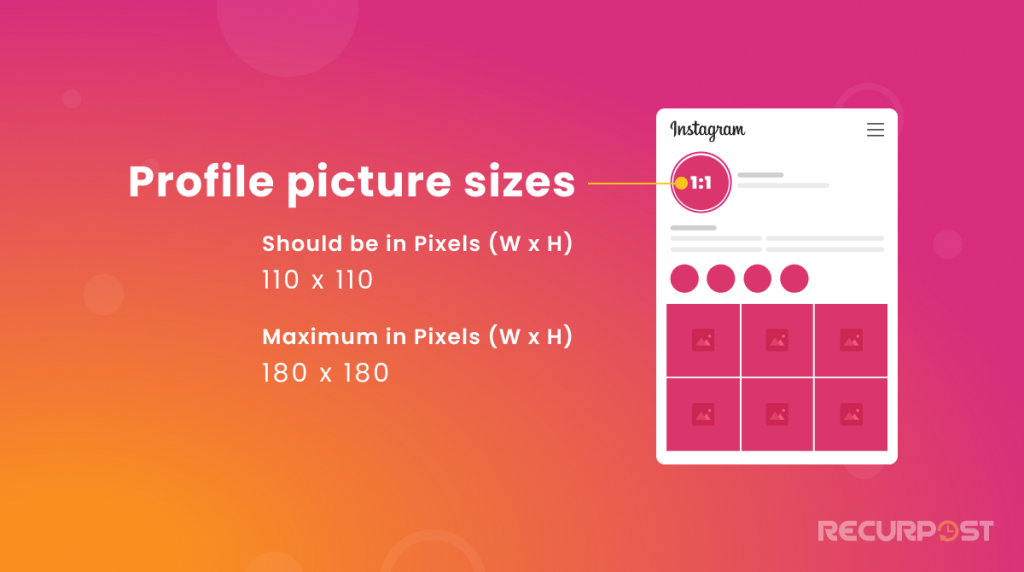
Your Instagram profile picture is the first impression visitors get, so it must be clear and high quality. The recommended profile picture size Instagram uses is a 1:1 aspect ratio. The minimum dimension should be 110 px by 110 px, while the best profile picture Instagram size goes up to 180 × 180 pixels.
- Instagram Profile Picture Size in Inches: 1.1 × 1.1 (width × height)
- Instagram Profile Picture Size in cm: 2.79 × 2.79 (width × height)
- Instagram Profile Picture Size in Pixels: 320 × 320 (width × height)
- Instagram Profile Picture Aspect Ratio: 1:1 (width × height)
Whether users find your account through search or ads, ensure your Instagram profile photo (logo or headshot) is centered within the safe ratio. You can upload a larger image, but important elements must fit the profile picture width and height guidelines.
Instagram Ad Specs

Creating Instagram ads requires more precision than standard posts. Choosing the right Instagram post size for ads ensures maximum reach, clarity, and engagement. If you’re looking for ideas, exploring Instagram post ideas for business can guide more effective ad campaigns.
Here are the Instagram story ideas & post size ratios for ads:
Specifications for Instagram Image Ads:
Instagram Landscape Image Ads:
- Instagram Landscape Image Ads Size in Pixels: 1200 × 628 (width × height)
- Instagram Landscape Image Aspect Ratio: 1.9:1
Instagram Square Image Ads Specs
- Instagram Square Image Ads Size in Pixels: 1080 × 1080 px
- Instagram Square Image Aspect Ratio: 1:1
Instagram Vertical Image Ads Specs
- Instagram Vertical Image Ads Size in Pixels: 1080 × 1350 px
- Instagram Vertical Image Aspect Ratio: 4:5
These Instagram ad image dimensions keep visuals sharp and impactful across all devices.
Specifications for Instagram Video Ads:
Instagram Landscape Video Ads Specs
- Instagram Landscape Video Ads Size in Pixels: 600 × 315 px
- Instagram Landscape Video Aspect Ratio: 1.9:1
Instagram Square Video Ads Specs
- Instagram Square Video Ads Size in Pixels: 600 × 600 px
- Instagram Square Video Aspect Ratio: 1:1
Instagram Vertical Video Ads Specs
- Instagram Vertical Video Ads Size in Pixels: 600 × 750 px
- Instagram Vertical Video Aspect Ratio: 4:5
Using these Instagram video ad sizes helps ensure strong performance across viewing preferences.
- Story Ads: The recommended Instagram Story ad size is 1080 × 1920 pixels with a 9:16 aspect ratio for full-screen display.
- Carousel Ads:
- Image carousel ads: 1080 × 1080 pixels, aspect ratio 1.9:1
- Video carousel ads: 1080 × 1080 or 600 × 600 pixels, aspect ratio 1:1
These Instagram carousel ad specs help maintain visual consistency and engagement.
For cross-platform campaigns, also review our guides on Facebook post size, Twitter post size, GMB post size, and LinkedIn post size.

Instagram Post Size Updates and Changes
Instagram occasionally adjusts its supported Instagram post dimensions and aspect ratios to improve user experience across devices. The most recent major Instagram post size update came in 2022, when the platform increased Instagram Reel length from 60 to 90 seconds.
Since 2015, Instagram has consistently supported the 1:1 square post size, the 4:5 Instagram portrait ratio, and the 1.91:1 Instagram landscape size for feed posts.
Major Instagram size changes are typically announced via the official Instagram blog and developer documentation. Importantly, Instagram maintains backward compatibility, so older uploads with previously valid Instagram image sizes continue to display correctly. The dimensions included in this 2026 guide reflect the most up-to-date Instagram post size requirements.
When Instagram updates dimensions, the focus is usually on:
- Expanding creative options, like supporting new Instagram aspect ratios
- Optimizing display across devices and varying Instagram screen sizes
- Improving upload quality and compression standards
If you notice cropping or formatting issues on your posts, confirm that you’re using the recommended Instagram post size guidelines listed in this resource. If problems persist, check for recent platform announcements to ensure you’re aligned with current specs.
Why should you care about Instagram post size?
1. For Better Visual Storytelling

Using the right Instagram post size dimensions ensures your visual storytelling stays consistent and professional. Incorrect Instagram image sizes can lead to cropping or distortion, causing important parts of your content to disappear and weakening your message.
2. To Avoid Cropping Images
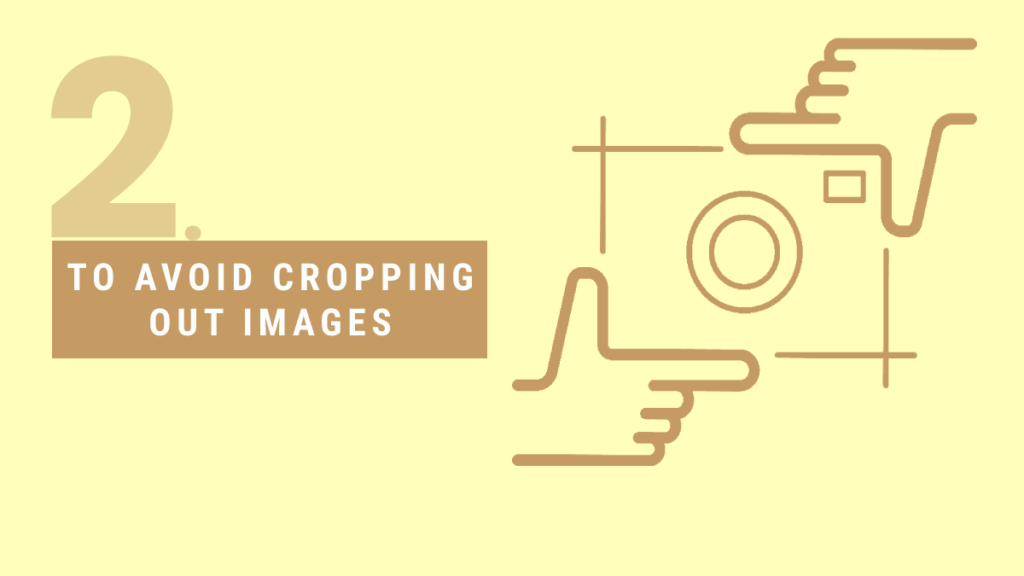
One of the key reasons to focus on the correct Instagram post size is to prevent unwanted cropping. If you upload content without following the recommended Instagram image dimensions, your photos may be cut off. This cropping can distort visuals and negatively impact your story or the brand message you want to deliver.
3. To make sure your text displays properly

Adding text to your Instagram post requires the correct Instagram post size dimensions. Without the right Instagram image size, words may get cropped out or hidden in your profile grid. In some cases, you may even have to shrink the post unnaturally to fit, which can make the text too small to read clearly.
4. To keep logos and design elements intact

Brand logos, icons, and other elements need correct placement inside your Instagram post. By using the recommended Instagram post size guidelines, you ensure these visual assets remain clear and balanced. Proper Instagram image dimensions help logos stay visible without overpowering the overall design.
Read More: How to download Instagram video?
How to Upload the Right-Sized Images on Instagram
The different Instagram post sizes and aspect ratios may look overwhelming, but creating correctly sized Instagram posts is simpler than it seems.
Resizing images for formats like square, landscape, or portrait can feel time-consuming. Luckily, photo editing tools simplify the process. You can use apps such as Square Pic, Square InPic, or No Crop & Square to get the right Instagram photo size.
While Instagram can auto-crop posts if aesthetics aren’t your priority, it’s always best to shoot photos and videos in the recommended Instagram aspect ratios to avoid losing important content.
How to Change Instagram Post Size Before Uploading
When preparing content for your profile, you may need to resize or crop to meet the Instagram image dimensions. Here’s how to adjust your Instagram post size before uploading:
Using Instagram’s Built-in Editor
1. Open Instagram and tap the “+” icon to create a new post
2. Choose your image or video from the gallery
3. Tap “Next” → “Edit”
4. Use the resize icon (expanding arrows) to adjust size
5. Change the aspect ratio with the format button (overlapping squares)
6. Choose square (1:1), portrait (4:5), or landscape (1.91:1)
7. Drag the image to adjust framing
8. Tap “Next” to move forward with filters and posting
Using Your Phone’s Native Editor
1. Open your gallery app
2. Select the photo you want to resize
3. Tap “Edit” → “Crop” or “Resize”
4. Pick an aspect ratio that matches Instagram’s requirements (1:1, 4:5, or 1.91:1)
5. Save the resized image
6. Upload the image with the correct Instagram post dimensions
Keep in mind: Instagram automatically resizes content that doesn’t match its supported post ratios, which may lead to unwanted cropping. For best results, always prepare your files in the recommended Instagram post size format before uploading.
Instagram Post Sizing in Popular Photo Editing Software
Many content creators rely on professional editing programs to prepare posts in the correct Instagram post size. Setting up the right Instagram image dimensions ensures your content looks sharp and avoids unwanted cropping. Below are step-by-step guides for popular software:
Sizing Instagram Posts in Photoshop:
1. Open Adobe Photoshop → Create New Document
2. For square posts: Set canvas to 1080 × 1080 pixels (recommended Instagram square photo size)
3. For portrait posts: Use 1080 × 1350 pixels (optimized Instagram portrait post size)
4. For landscape posts: Choose 1080 × 566 pixels (standard Instagram landscape dimensions)
5. Resolution: 72 PPI for web use
6. Color Mode: RGB
7. Click “Create” to generate a canvas
Working in inches in Photoshop:
- Square: 5.4 × 5.4 in at 200 PPI
- Portrait: 5.4 × 6.75 in at 200 PPI
- Landscape: 10.8 × 5.4 in at 200 PPI
Sizing Instagram Posts in Illustrator:
1. Open Adobe Illustrator → New Document
2. Choose profile: Web
3. Square: Artboard 1080 × 1080 px
4. Portrait: Artboard 1080 × 1350 px
5. Landscape: Artboard 1080 × 566 px
6. Color Mode: RGB
7. Click “Create”
Working in inches in Illustrator:
- Square: 5.4 × 5.4 in
- Portrait: 5.4 × 6.75 in
- Landscape: 10.8 × 5.4 in
Sizing Instagram Posts in Canva
1. Open Canva → “Create a design”
2. Search: Instagram Post (default 1080 × 1080 px)
3. To switch: Click “Resize” → Enter 1080 × 1350 px (portrait) or 1080 × 566 px (landscape)
4. Design content with correct Instagram post dimensions
5. Export as PNG or JPG for uploading
Using these dimensions ensures every Instagram post size format: square, portrait, or landscape — displays correctly across devices.
FAQs on Instagram Post Size
1. What size is best for an Instagram post?
The best Instagram post size for photos is 1080 × 1080 pixels with a 1:1 aspect ratio.
For horizontal images, use 1080 × 566 pixels with a 1.91:1 ratio (or 16:9).
For vertical posts, the recommended Instagram portrait size is 1080 × 1350 pixels at a 4:5 ratio.
2. How do you post different sizes on Instagram?
To post different Instagram post sizes, resize each photo or video individually.
Use editing apps to adjust your Instagram image dimensions to the supported formats: 1:1, 4:5, or 1.91:1.
3. What is the recommended image size on Instagram?
The recommended Instagram image size for square posts is 1080 × 1080 pixels (1:1).
Horizontal images should be 1080 × 566 pixels (1.91:1).
Vertical posts work best at 1080 × 1350 pixels (4:5).
4. What is the best image size for an Instagram ad?
Landscape ads: 1200 × 628 pixels (1.9:1)
Square ads: 1080 × 1080 pixels (1:1)
Vertical ads: 1080 × 1350 pixels (4:5)
5. How do you fit a full-size picture on Instagram?
To fit a full-size Instagram picture:
1. Tap the “+” to upload.
2. Select your image.
3. Use the format button to crop, zoom, or toggle until the full image fits without cutting off key details.
6. What is the size of an Instagram post in inches?
Instagram measures posts in pixels, but here are approximate conversions:
Square: 1080 × 1080 px ≈ 6 x 6 inches
Horizontal: 1080 x 566 px ≈ 6 x 3.14 inches
Vertical: 1080 x 1350 px ≈ 6 x 7.5 inches
Stories: 1080 x 1920 px ≈ 6 x 10.67 inches
7. What is the size of an Instagram post in centimeters (cm)?
Here are pixel-to-cm conversions:
Square: 1080 × 1080 px ≈ 27.43 x 27.43 cm
Horizontal: 1080 x 566 px ≈ 27.43 x 14.37 cm
Vertical: 1080 x 1350 px ≈ 27.43 x 33.86 cm
Stories: 1080 x 1920 px ≈ 27.43 x 48.77 cm
8. What is the best Instagram Reel size ratio?
The best Instagram Reel size ratio is 9:16.
This equals 1080 × 1920 pixels, filling the entire mobile screen vertically.
9. What is the best size for an Instagram post?
The most popular Instagram post size is 1080 × 1080 pixels in a 1:1 square format.
10. What are the best aspect ratios for Instagram?
– Square posts: 1:1
– Vertical posts: 4:5
– Horizontal posts: 1.91:1
– Instagram Stories: 9:16
– Instagram Reels: 9:16
11. What is the Instagram portrait post size?
The recommended Instagram portrait post size is 1080 × 1350 pixels with a 4:5 aspect ratio.

Dr. Dinesh Agarwal, founder of RecurPost, holds a PhD in Cloud Computing and transitioned from academia to social media innovation in 2013. He built RecurPost into an enterprise-grade automation platform now used by over 100,000 businesses worldwide. Beyond leading RecurPost, Dr. Agarwal shares insights on social media marketing through talks, podcasts, and articles, with a focus on content optimization and algorithm-driven distribution.





