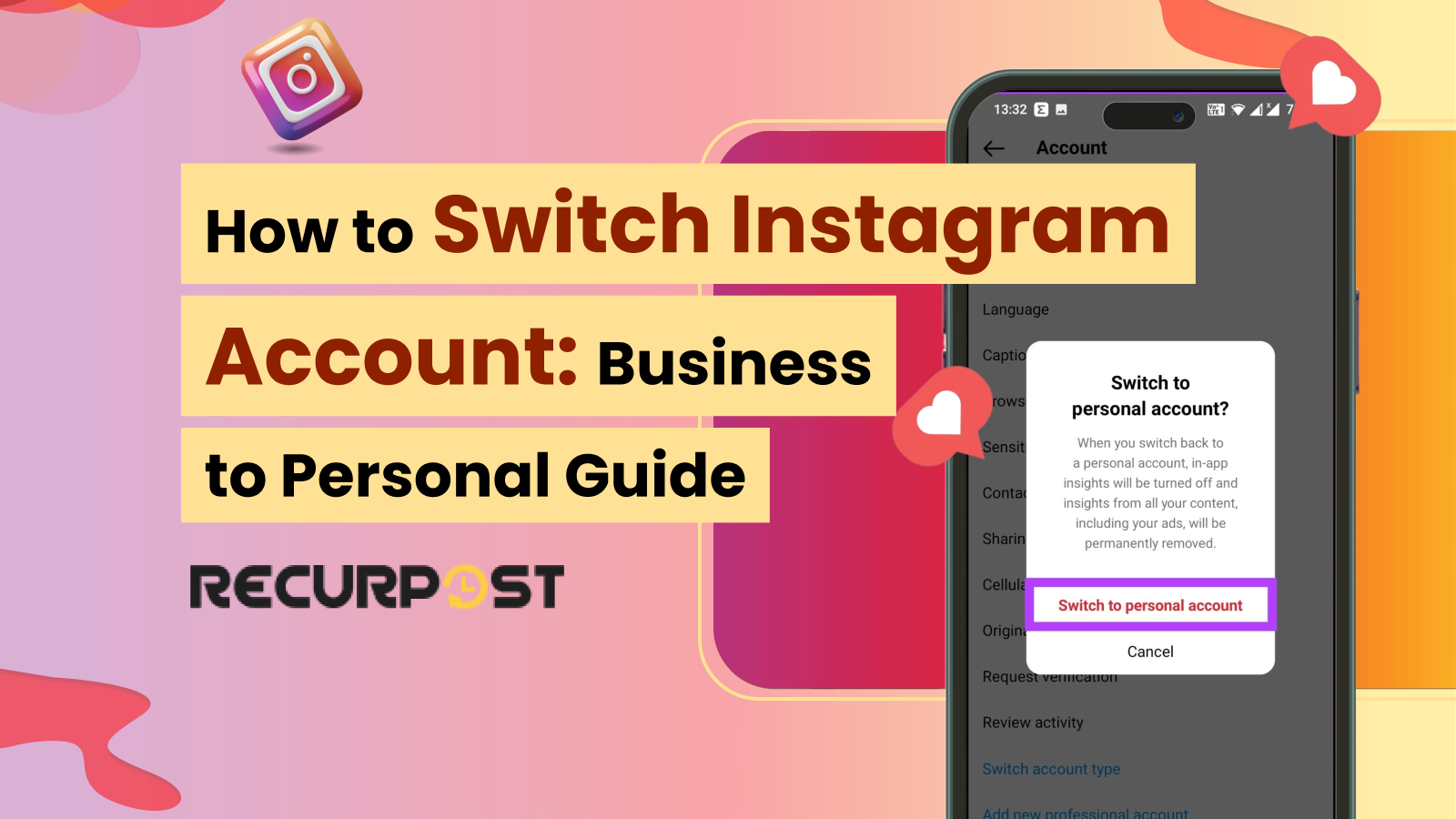Switch Instagram Account from Business to Personal when the business tools feel unnecessary. Many users test a Business account for analytics, ads, or shopping features, but those extras can clutter a casual profile.
By moving to a Personal account, you strip away boosted post reminders, branded content prompts, and sales-driven options. What remains is a simpler Instagram account made for photos, reels, and connections without constant business labels.
Before you switch Instagram accounts, learn how each account type functions, what features you may lose, and why returning to a Personal account can make your Instagram feel lighter and more personal.
Understand Instagram Account Types Before Switching Instagram Accounts
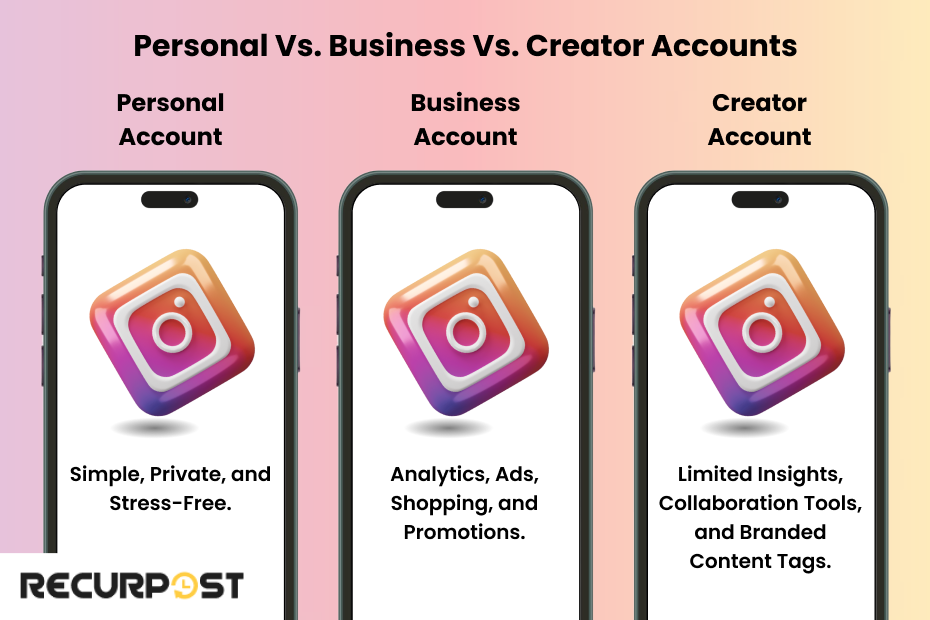
Before you switch Instagram accounts, know the three available types: Personal, Business, and Creator. Each serves a different audience and changes your Instagram experience.
| Feature | Personal Account | Business Account | Creator Account |
| Best For | Casual users sharing personal content | Brands, businesses, marketers promoting products/services | Brands, marketers, and businesses need growth tools |
| Account Privacy | Public by default can be set to Private (limited features) | Public by default can be set to Private | Brands, marketers, and businesses need growth tools |
| Profile Customization | Basic | Can include contact options, CTA buttons | Can customize profile categories (e.g., blogger, artist) |
| Recommended For | Anyone looking for a simple, clutter-free experience | Brands, marketers, and businesses need growth tools | Content creators who need insights and certain features but aren’t selling products |
Personal Instagram Accounts
Switching Instagram Account to a Personal account moves you back to a stripped-down version of the app.
Who It’s For:
- Casual users who share their moments with friends and family.
- People who are not interested in analytics or promotions.
Features:
- Core Instagram tools: Post photos, share stories, upload reels, and use direct messages
- Privacy control: You can switch your account to Private. Followers then need approval, giving you stronger control over who views your profile and interacts with your content.
- No ads or business prompts: Unlike Business accounts, you won’t see reminders to boost posts or run campaigns.
- Simplified feed: The account is centered on sharing content with friends and family without engagement statistics cluttering the screen.
Limitations:
- You can’t access audience insights, promotional tools, or shopping features.
- If you were previously running ads, those campaigns will be paused permanently.
Business Instagram Accounts
Business accounts add analytics and promotional tools. Many businesses connect them to Meta Business Suite for scheduling, messaging, and ad tracking.
Who It’s For:
- Brands, marketers, and influencers promoting products or services.
- People tracking detailed performance metrics.
Features:
- Audience insights: Access detailed analytics on follower demographics, engagement rates, and post reach to track content performance.
- Promotions and ads: Run targeted ad campaigns, boost posts, and promote stories directly within the Instagram app.
- Shopping tools: Tag products in posts and reels, integrate with Instagram Shop, and add call-to-action buttons for purchases.
- Direct contact options: Add buttons so users can email, call, or get directions with one tap, turning your profile into a business card.
- Integration with Meta Business Suite: Manage scheduling, direct messages, and performance data in one connected dashboard.
Drawbacks:
- Privacy concerns from tracking.
- Interface cluttered with ads and metrics.
Creator Instagram Account
Creator accounts sit between Personal and Business. They give influencers and artists access to analytics and branded content tools without every Business feature.
Who It’s For:
- Influencers, artists, bloggers, and content creators.
- People want insights, but are not focused on e-commerce.
Features:
- Audience insights: Access limited analytics that track follower growth, engagement trends, and content reach without the full scope of Business tools.
- Branded content and partnerships: Use collaboration features designed for influencer campaigns, paid partnerships, and cross-promotions with brands.
- Profile customization: Add niche-specific tags like artist, blogger, or public figure to define your role and improve discoverability.
- Simplified promotion options: Boost posts if desired, but advertising is optional and less central than in Business accounts.
Drawbacks:
- No shopping tools.
- Analytics are not as broad as Business accounts.
Why You Might Want to Switch Instagram Accounts
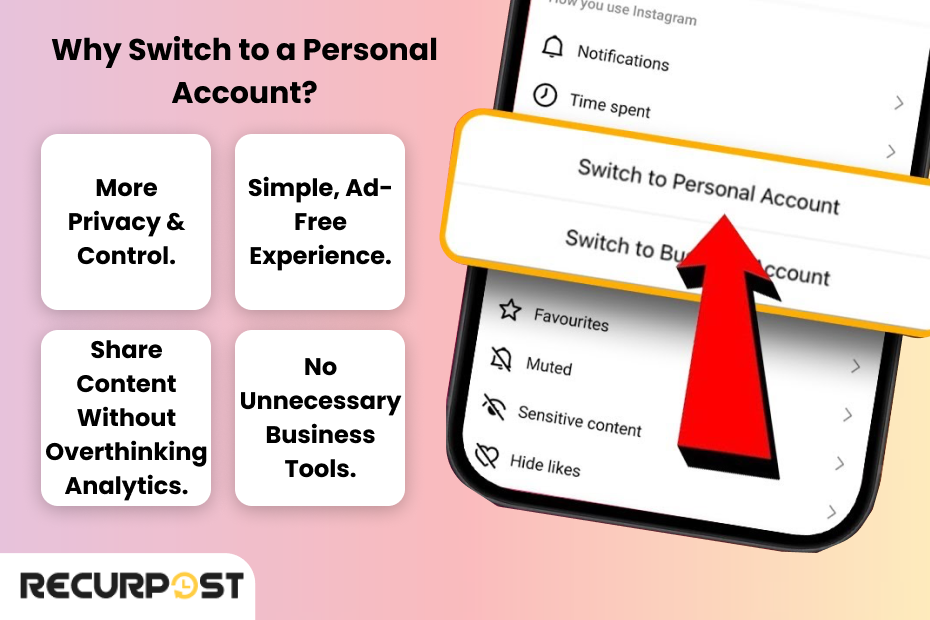
Many users decide to switch their Instagram Account from Business to Personal for more control. Before learning the steps, here’s why it may be the better choice:
1. Privacy and Control
Switching from a Business Instagram account to a Personal account gives stronger privacy. Business accounts default to public, while Personal accounts are designed for limited access.
- You can set your profile to Private
- You decide who follows and interacts with you
- Reduced visibility to strangers makes it safer for personal sharing
2. Simplified User Experience
Business accounts add clutter with analytics and ad prompts. Switching to a Personal account simplifies the app:
- No promotion reminders
- Cleaner profile without shopping tabs
- Less pressure to chase metrics
3. Content Focus
A Personal Instagram account centers on sharing. Without analytics or growth targets, you post freely without performance pressure.
4. Loss of Business Tools (And Why That’s Okay)
Switching Instagram accounts means losing Business tools:
- Analytics and insights stop tracking
- Ads and promotions disabled
- Product tagging and Shop were removed
- Any stored analytics are erased unless exported first
If these tools aren’t needed, switching to a Personal account is the right move.
Preparation Before Switching Instagram Accounts
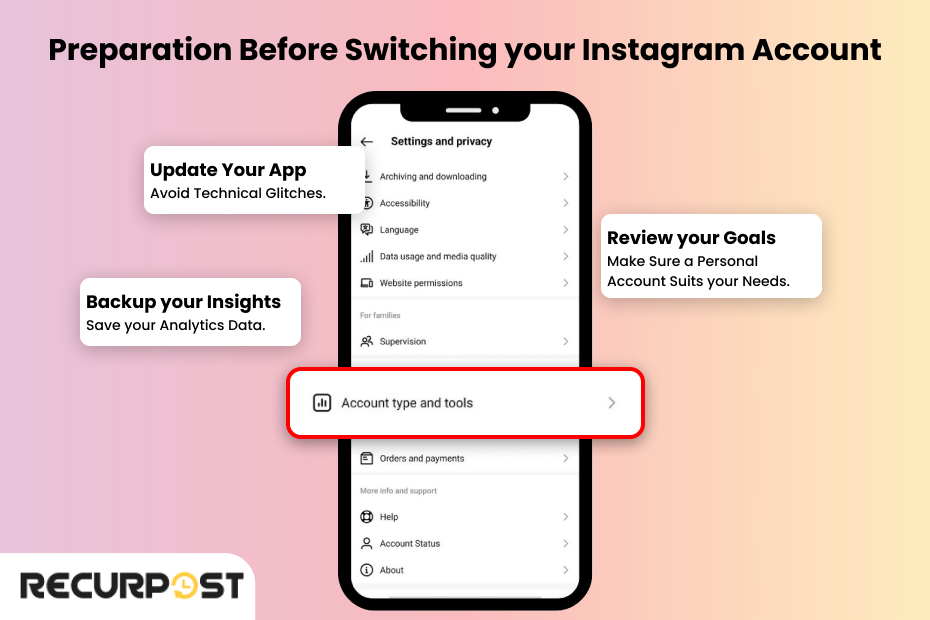
Switching Instagram account types requires only seconds, but preparation prevents data loss and preserves your experience.
1. Backup Important Data
- Screenshot or export any analytics data you want to save before making the switch.
- Insights related to audience demographics, post reach, and engagement will be permanently lost once you switch.
2. Update Your Instagram App
- Make sure you’re using the latest version of the Instagram app to avoid glitches during the process.
3. Review Your Goals
- Confirm why you’re making the switch and whether it aligns with how you want to use Instagram.
- If you simply want to simplify your experience, a Personal account is perfect, or you can create a second Instagram account with the same email to maintain distinct profiles.
Now let’s tell you how to switch accounts. Instagram makes it easy!
How to Make Your IG Account Personal
The process to switch an Instagram account from Business to Personal is quick. But before you start, know which features you’ll lose:
What You Lose When Switching to a Personal Account
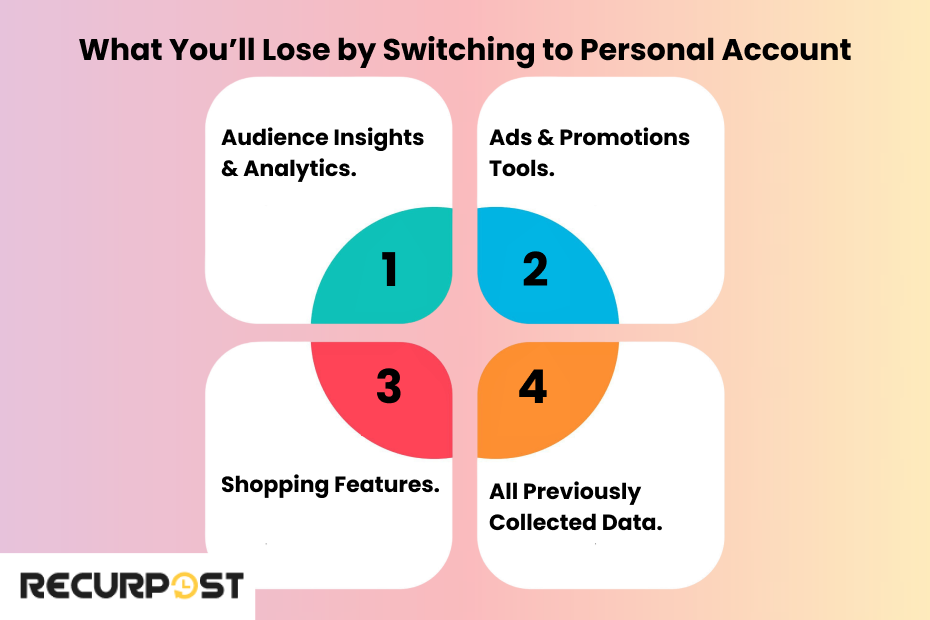
Switching Instagram accounts removes tools designed for growth. If unused, their removal won’t impact you. The main losses are:
1. Analytics & Insights
- Audience demographics, engagement rates, and content performance data disappear.
- Past analytics are erased unless saved or exported before switching.
2. Promotional Tools
- Boosting posts and running ads are disabled.
- Promoting stories no longer available.
3. Shopping Features
- Product tagging removed.
- Instagram Shop integration will no longer be available.
4. Permanent Data Loss
- Analytics data not backed up is erased permanently.
- No option to recover lost insights once you switch Instagram Account.
If these features aren’t essential, switching to a Personal Instagram account will feel like relief instead of a loss.
How to Switch from a Professional Account on Instagram (Including Creator Accounts)
If you’re using a Professional account on Instagram, whether it’s a Business or a Creator account, the process to change from a professional Instagram account to a personal account follows Instagram’s unified conversion protocol that eliminates all professional analytics and promotional capabilities.
Instagram lets you switch between account types without hassle. But remember, switching from a Professional account means losing some tools and insights. Here’s how to do it.
How to Switch From a Professional Account to a Personal Account on Instagram
Whether you have a Business Account or a Creator Account, the step-by-step process to change your Instagram account type from business to personal follows Instagram’s standardized six-step conversion method that works identically for both professional account types.
1. Open the Instagram App
- Tap the profile icon at the bottom-right to open your account page.
- Launch the Instagram app on your mobile device.
2. Open Profile Settings
- Tap the hamburger option (three horizontal lines) at the top-right.
- This opens the Settings and activity page.

3. Navigate to Account Settings
- In Settings and activity, scroll down to the heading “Your insights and tools.”
- Under this heading, tap “Creator Tools & Controls.”
- Here, Instagram lists options to change your account type.
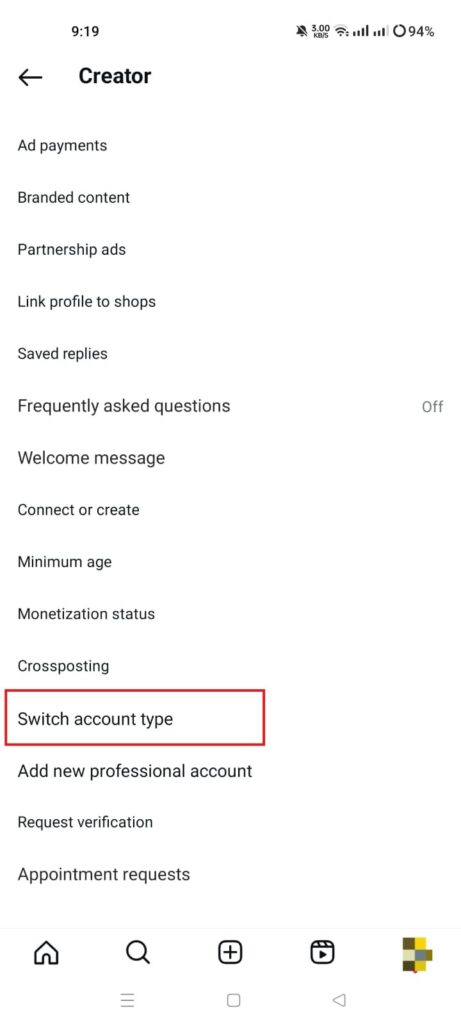
4. Choose “Switch Account Type”
- Scroll to the bottom of the Account menu.
- Tap “Switch Account Type.”
- You will see two options:
• Switch to Personal Account
• Switch to Business/Creator Account
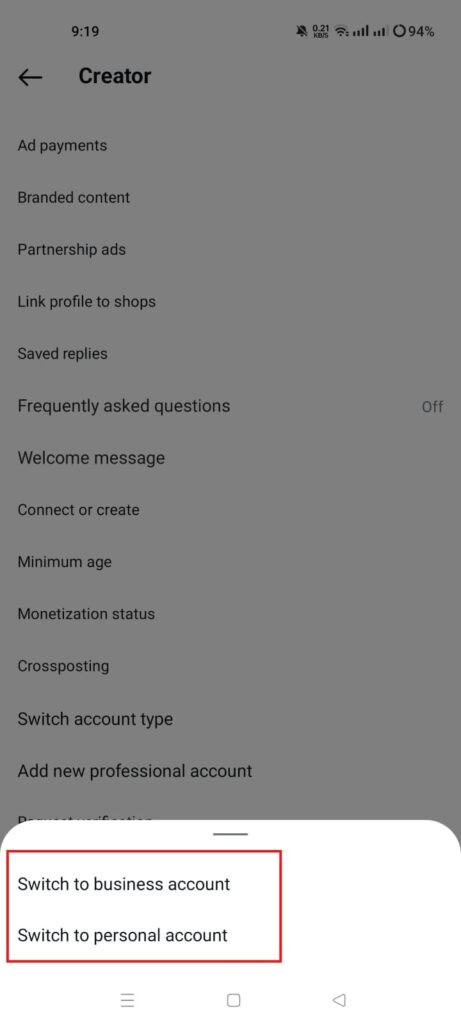
5. Select “Switch to Personal Account”
- Tap “Switch to Personal Account.”
- Instagram displays a notice explaining the features you’ll lose: analytics, promotions, and shopping tools.
6. Confirm the Switch
- Review the notice carefully.
- Tap “Switch to Personal Account” again to finalize.
- Your Instagram account instantly changes, and all Business tools are removed.
Alternatives to Switching: What If You Still Need Business Tools?

Alternatives exist for users hesitant about switching to Personal accounts, including profile management through Accounts Center.
1. Switching to a Creator Account
Creator accounts serve as a middle-ground solution for users wanting insights without extensive business tools.
- Analytics: Limited insights like engagement metrics and follower growth are still available.
- Promotional Creator Tools: You can boost posts but not run advanced ads.
- Content Focused: Perfect for artists, influencers, and bloggers who need some metrics without the pressure of sales or ads.
2. Creating a Separate Personal Account
Creating separate Personal accounts allows users to maintain business features while enjoying personal space.
- Use your Personal account for private sharing with friends and family.
- Keep your Business account for promotions, ads, and implementing strategies on how to grow Instagram followers organically.
- Instagram allows easy switching between multiple accounts, so this setup is hassle-free.
3. Using Scheduling Tools for Better Management
If you’re still hesitant about switching and want to maintain a steady flow of content, RecurPost can help.
- Post Scheduling: Plan and schedule content ahead of time so you can focus more on creating and less on managing.
- Content Management: Great for balancing both personal and professional accounts if you decide to keep both.
Tips for a Smooth Transition
Making the transition from business to personal Instagram account smoother requires preparation steps that Instagram users should complete before initiating the account type conversion to prevent data loss and complications. Here are some tips to ensure everything goes as planned:
1. Backup Your Insights
- Before switching, take screenshots or export any important analytics data you want to keep.
- This includes audience demographics, engagement stats, and content performance insights.
2. Update Your Instagram App
- Always make sure you’re running the latest version of Instagram.
- This helps avoid compatibility issues and glitches during the switch.
3. Plan Your Content with RecurPost
- If you want to keep your account active during the transition, schedule posts using RecurPost.
- This ensures your content remains consistent, even if you’re making changes behind the scenes.
4. Clarify Your Goals
- Make sure you’re clear about why you’re switching.
- If the goal is privacy, simplicity, or content-focused sharing, a Personal account is the right choice.
Comparing Account Types: Which Is Right for You?
| Account | Personal Account | Business Account | Creator Account |
| Best For | Casual users, private profiles. | Brands, businesses, marketers promoting products or services. | Influencers, artists, bloggers, content creators. |
| Account Privacy | Can be set to a Private account or a Public account. | Public by default, but can be set to Private (limited features). | Public by default, but can be set to Private. |
| Audience Insights | Not available | Comprehensive analytics: Demographics, engagement, reach, and follower growth trends. | Limited analytics: Engagement metrics, follower growth. |
| Ads & Promotions | Not available | Yes (Can run ads, boost posts, and promote stories). | It can be overwhelming due to complex tools and features. |
| Shopping Features | Not available | Yes (Product tagging, Instagram Shop, shopping tabs). | Not available. |
| Collaboration Tools | Not available | Yes (Contact buttons, branded content tools for business collaborations). | Yes (Collaboration tools, Facebook page integration, branded content tags, and custom categories). |
| Profile Customization | Basic | Can include contact info, CTA buttons (e.g., Call, Email, Directions). | Can customize profile categories (e.g., blogger, artist, public figure). |
| Notifications & Reminders | None | Constant reminders for promotions, insights, and growth tracking. | Occasional prompts for engagement, collaborations, and growth. |
| Data Backup Requirement | Not needed before switching | Highly recommended: Backup analytics before switching to Personal. | Important to back up insights before switching to Personal. |
| Ease of Use | Simple & straightforward | It can be overwhelming due to complex tools and features. | Moderate, some analytics, but less complicated than Business accounts. |
| Recommended For | Users who want a clean, no-pressure Instagram experience. | Brands, businesses, marketers, and anyone selling or promoting something. | Content creators focused on engagement and collaborations, not hardcore selling. |
Conclusion
Switching Instagram accounts from Business to Personal occurs quickly and easily, but requires determining what works best for your needs. Personal accounts deliver simpler, cleaner experiences when analytics, ads, or shopping features become unnecessary.
Back up data and confirm your reasons before switching accounts. The process requires only a few taps, and Instagram allows free switching between account types if you later decide to return to Business or try Creator accounts.
FAQs on How to Switch Instagram Accounts
1. How can I switch my Instagram business account to a personal Instagram account?
You can switch your Instagram business account to a personal account by tapping your profile, opening the menu, going to Settings and privacy > Account > Switch Account Type, and selecting Switch to Personal Account, which removes business tools and analytics.
2. What happens when I switch my Instagram business profile back to a personal account?
Switching your Instagram business profile to a personal account removes access to insights, ads, promotions, and shopping features, which means analytics and product tags are deleted permanently.
3. Can I switch to a personal account and later switch back to a business account on Instagram?
You can switch between personal and business accounts on Instagram as often as you want, but each time you switch to personal, all analytics data is deleted and cannot be restored.
4. What is the difference between a personal account, a business account, and a professional account on Instagram?
Instagram personal accounts do not offer analytics or promotional tools, business accounts provide insights and shopping features, and professional (creator) accounts offer limited analytics and collaboration tools, which serve different user needs.
5. Will I lose my followers if I switch from a business account to a personal account?
Switching from a business account to a personal account on Instagram does not remove followers, which means your audience stays the same unless you set your account to private.
6. Can I still use social media tools like RecurPost after switching to a personal account?
You can use social media tools like RecurPost after switching to a personal account, but you will lose access to advanced features like analytics, promotions, and product tagging, which limits some tools’ capabilities.
7. How do I contact Instagram support if I face issues while switching my account?
To contact Instagram support during account switching, tap the menu on your profile, go to Settings and privacy > Help > Report a Problem, which lets you submit your issue directly to Instagram.
8. What should I do before switching to a personal account to avoid losing important data?
Before switching to a personal account, export your analytics data and review your Instagram marketing strategy, which protects valuable insights and aligns your goals.
9. How to turn off an Instagram business account?
To turn off your Instagram business account, go to your profile, open the menu, select Settings and privacy > Account > Switch Account Type, tap Switch to Personal Account, and confirm, which disables all business tools and features.
10. Are there good examples of Instagram profiles that have good branded photos?
Good examples of Instagram profiles with strong branded photos include Nike, Glossier, Airbnb, and National Geographic, which use consistent visuals, strong aesthetics, and clear branding.
11. What should be part of my Instagram Marketing Strategy if I want to grow a business account?
An Instagram Marketing Strategy for growth should include a cohesive brand look, analytics use, and scheduled posts with tools like RecurPost, which helps attract organic followers and track results. Find organic methods to increase followers.
12. How to switch to a private account on Instagram?
To make your Instagram account private, open profile settings and enable Private Account, which restricts content visibility to approved followers only.
13. How do you switch back to a personal account on Facebook?
Head to Facebook settings, select “Accounts Centre” or “Profile Settings,” and choose to switch from business to personal. Your profile will update instantly, keeping your friends and posts intact.
14. How to switch back to a personal account on Instagram in 2026?
Go to your Instagram profile, tap the three lines at the top, open “Settings and privacy,” tap “Account type and tools,” and pick “Switch to personal account.” Changes will apply right away.
15. How do you switch your Instagram account to personal, according to Reddit users?
Reddit users suggest visiting your profile, opening “Settings,” tapping “Account,” and selecting “Switch to personal account.” Tips and troubleshooting are often shared in Reddit threads for extra support.
16. How to switch to a private account on Instagram?
Tap your profile, open “Settings,” go to “Privacy,” and turn on “Private account.” Only approved followers will see your posts from now on.
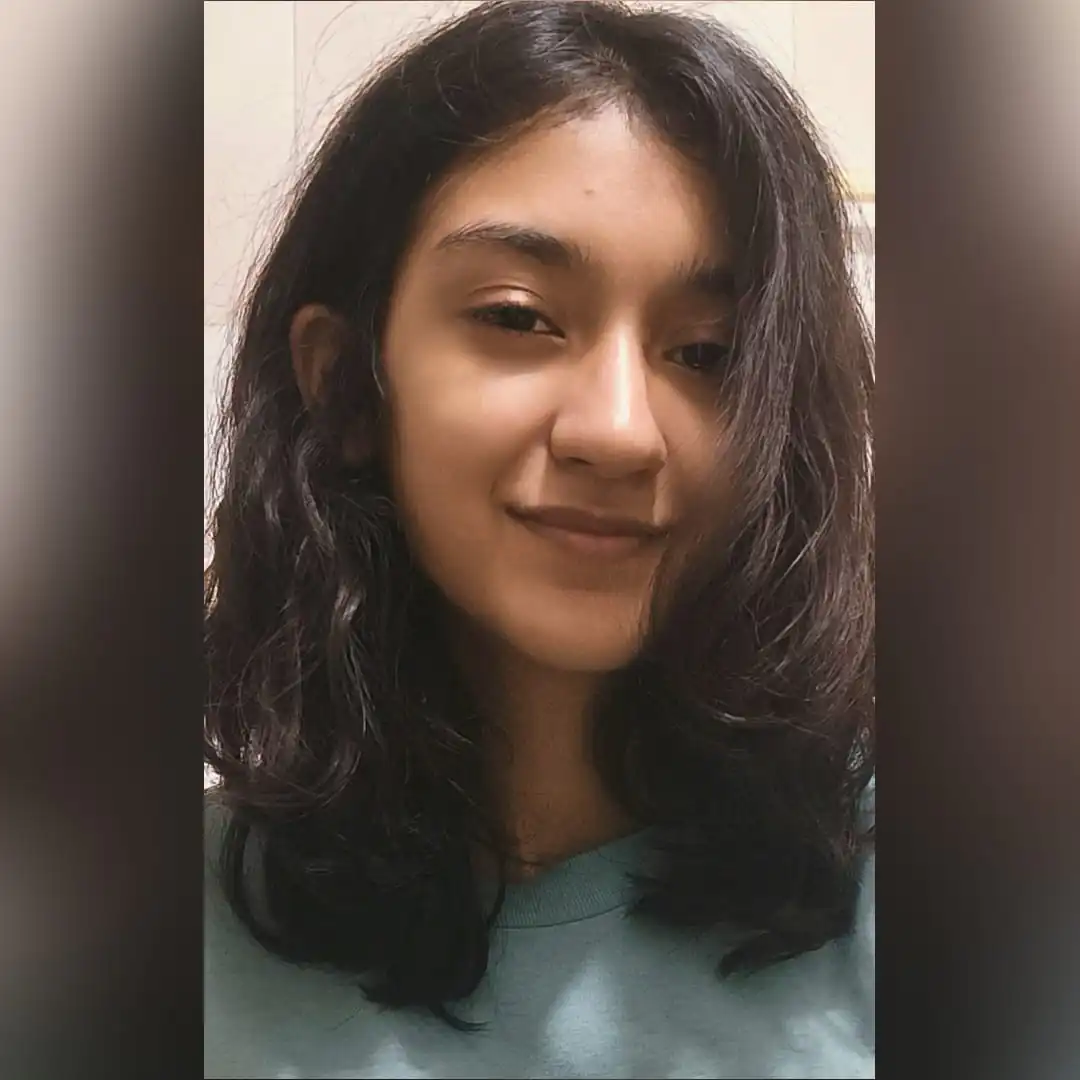
Ayushi Jain is a content writer with expertise in creating engaging, SEO-friendly content across various industries. With a focus on storytelling and clarity, she helps brands connect with their audience effectively.