Short-form video content is dominating the social media world, with platforms like TikTok, YouTube Shorts, and Instagram leading the charge. Instagram Reels, in particular, has taken the spotlight due to its massive user base and powerful engagement potential. This rise underscores the importance of leveraging Instagram Reels as a marketing tool.
Why Instagram Reels is a Game-Changer for Businesses in 2025?
In 2025, businesses that use Instagram Reels gain the ability to connect with audiences on a personal level while staying ahead of social media trends. By integrating the best Instagram reels ideas into your business strategy, you can increase visibility, showcase your brand’s personality, and convert followers into customers.
How to Make Reels That Stand Out?
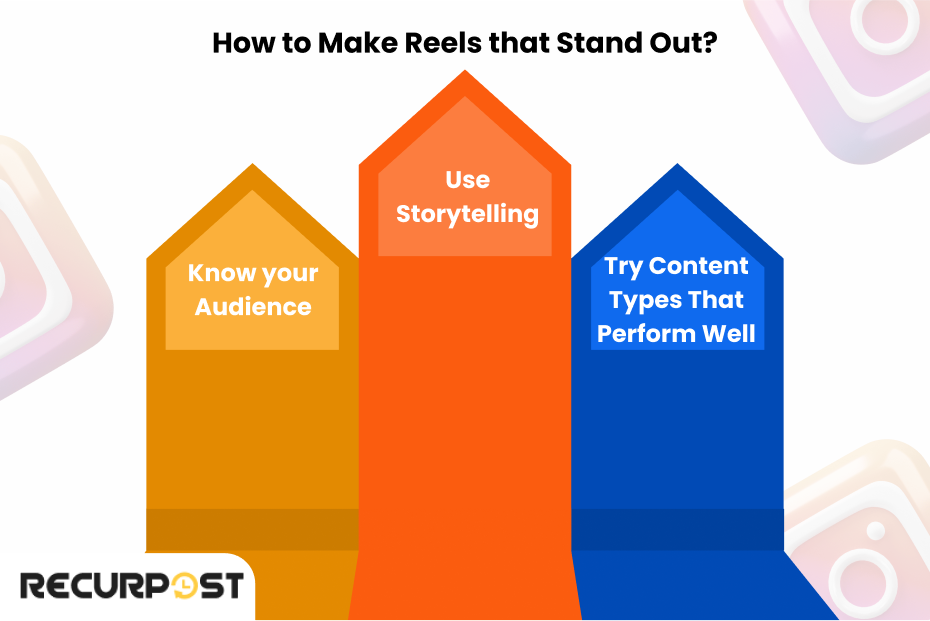
1. Crafting Engaging Content
Steps to start:
1. Know Your Audience
Understanding your target audience is the foundation of creating Instagram reel ideas that resonate. Use tools like Instagram Insights or third-party analytics to analyze demographics, preferences, and behaviors.
2. Storytelling Tips
Your content should start with a strong hook. As a great example, instead of saying, “This is our new product,” start with an attention-grabbing question like, “Want to save 50% of your time with this tool?” Follow it up with a clear message that ties into your business account goals.
3. Content Types That Perform Well
Tutorials: Share how-tos, such as how to add music to Instagram stories.
Behind-the-Scenes (BTS): Highlight the human side of your own business.
Customer Testimonials: Use success stories to build trust and credibility.
2. Leverage Tools and Features
1. Creative Features
Instagram offers several creative tools to make your Reels visually appealing:
Use text overlays to summarize key takeaways.
Experiment with transitions for a polished look.
Add captions to improve accessibility for viewers who watch videos on mute.
2. Free and Paid Editing Tools
Consider using tools like Canva or InShot to create visually stunning Reels. These tools allow you to add music, animations, and text with ease.
3. Visual & Audio Strategies
1. Music & Audio
Choose trending audio that aligns with your Instagram reel ideas. Syncing video clips to beats enhances engagement and makes your Reels share-worthy.
2. Lighting & Equipment
Use affordable tools like ring lights or smartphone tripods to improve video quality. Natural light can also work wonders. Always keep a library of video clips on your camera roll to streamline content creation.
3. Consistency in Branding
Incorporate your brand’s personality into each Reel. Use your brand’s colors, logo, and fonts subtly but consistently.
How to Optimize Instagram Reels?
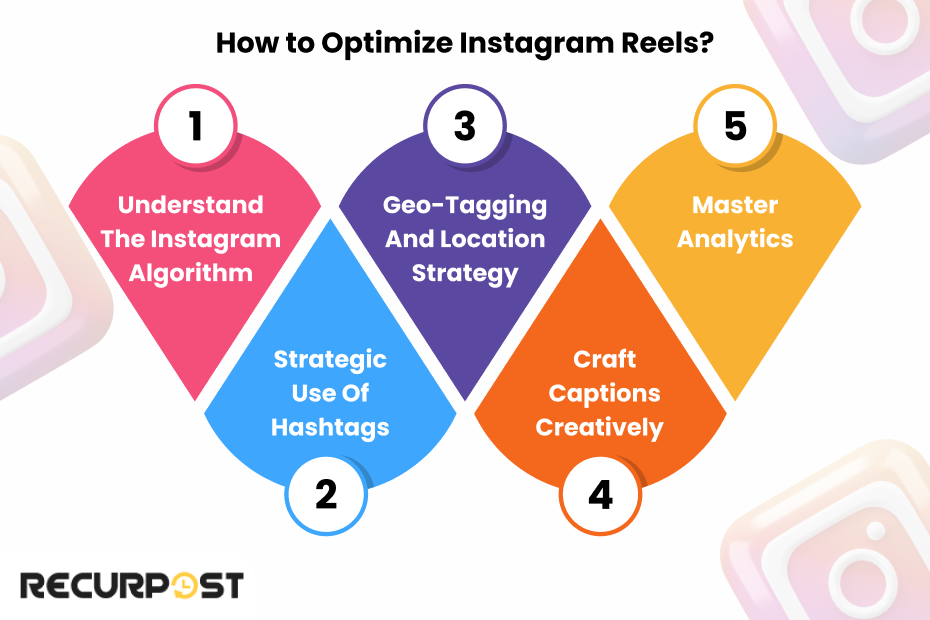
1. Understand the Instagram Algorithm
The Instagram algorithm prioritizes Instagram Reels with high engagement. Watch time, saves, and shares are key factors. To maximize visibility:
Post Reels at optimal times. Use a content calendar to plan ahead.
Add strong CTAs like “Save this for later!” or “Tag a friend who needs this!”
2. Strategic Use of Hashtags
Use a mix of niche, branded, and trending hashtags to expand your reach. Tools like Hashtagify can help identify high-performing hashtags relevant to your business.
3. Geo-Tagging and Location Strategy
Geo-tagging can significantly improve the visibility of your Reels, especially for local businesses. Tagging locations can help your content appear in Explore tab searches for specific regions.
4. Caption Crafting
Write concise, compelling captions. Start with value-driven statements like “3 tips to improve your social media marketing!” and end with an engaging CTA. This makes your Reel not just enjoyable but actionable in in a fun way.
5. Analytics Mastery
Use Instagram Insights to track key metrics such as:
Reach: How many unique private & public accounts saw your Reel?
Engagement: The number of likes, comments, and shares.
Watch-through Rate: How long viewers stayed on your Reel.
Analyze these metrics to identify patterns and replicate successful strategies.
How to Use Instagram for Business?
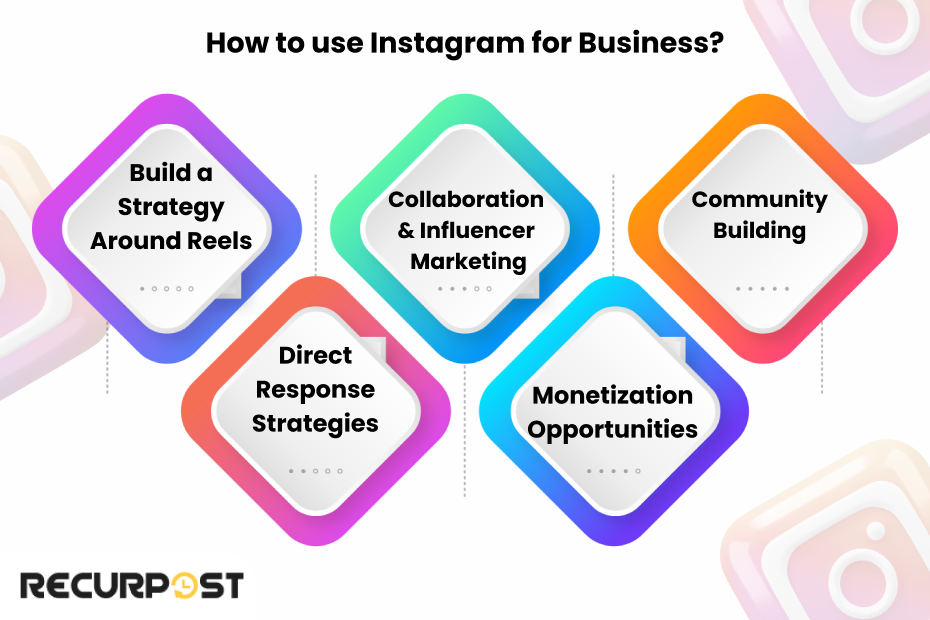
1. Build a Strategy Around Reels
Your Instagram Reels for business ideas should align with your specific marketing objectives. For example:
If your goal is brand awareness, share relatable content that resonates with your audience.
For lead generation, direct viewers to your website using CTAs like “Learn more in the link in bio.”
2. Direct Response Strategies
Use urgency-driven Reels to promote limited-time offers or discounts. This can help boost sales quickly while maintaining engagement.
3. Collaboration & Influencer Marketing
Partner with micro-influencers to co-create Reels. Influencers often have loyal followings, making their collaboration a great example of authentic marketing.
4. Monetization Opportunities
Instagram’s shopping features allow you to tag products in Reels, making it easy for customers to shop directly. This is especially beneficial for small businesses aiming to turn social media engagement into tangible sales.
5. Community Building
Encourage people or UGC (User-Generated Content) by hosting challenges that ask followers to create their own Reels. Sharing UGC on your page can foster a sense of community and increase loyalty.
Unique Ways to Use Instagram for Business
3 Great Strategies & Advanced Tips For Your Instagram Profile
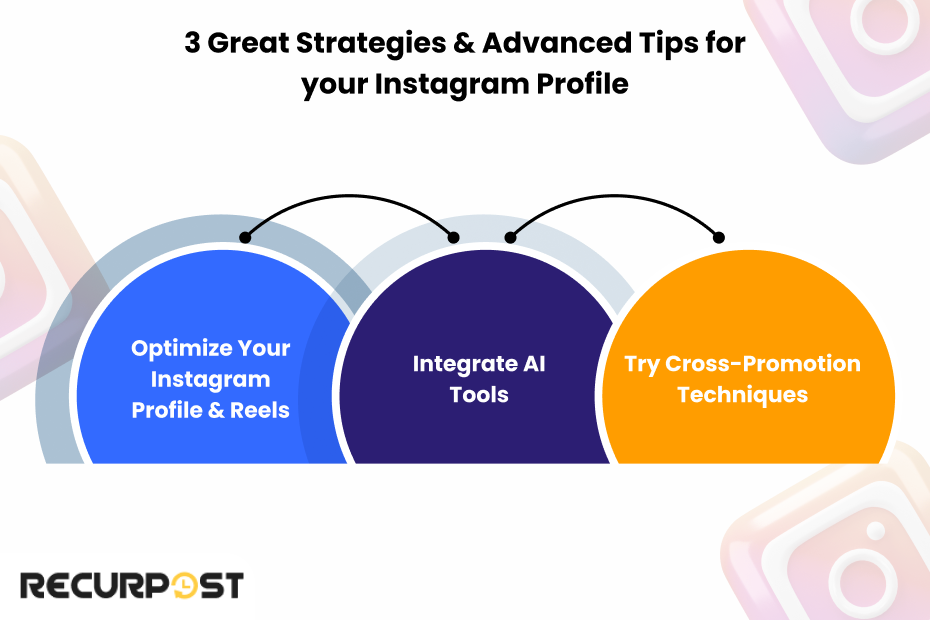
1. SEO for Instagram Reels
Most people associate SEO with websites or blogs, but Instagram has evolved into a search-friendly platform. Optimizing your Instagram reel ideas for search can help you appear in Instagram’s Explore tab and other relevant searches.
Optimize Your Profile for Keywords
Start by ensuring your Instagram bio contains keywords relevant to your industry or niche. For example:
A bakery can include “artisan cakes” or “custom desserts.”
A digital marketer might add “social media tips” or “Instagram growth.”
These keywords will make your profile more likely to appear in searches, directing viewers to your Reels tab.
Use Keywords in Reels Captions and Text Overlays
Incorporate trending and niche-specific keywords in your captions and text overlays. For instance, if you’re a fitness coach, include terms like “HIIT workout,” “home exercises,” or “fitness tips.” Instagram scans captions and overlays to determine search relevance.
Leverage Hashtags as Keywords
Hashtags are a natural extension of SEO. Use a combination of:
Niche Hashtags: Specific to your business (e.g., #VeganRecipes for a plant-based brand).
Trending Hashtags: Seasonal or event-based hashtags (e.g., #NewYearGoals).
Branded Hashtags: Unique to your business (e.g., #StyledBy[YourBrand]).
Tools like Flick or Hashtagify can help identify effective hashtags for your strategy.
Explore Instagram Search Trends
Regularly search for trending topics in your industry on Instagram. For example, if “home organization” is trending, a furniture brand can create Reels showing space-saving tips.
2. Integrating AI Tools
AI tools are transforming the way content is created, saving time while ensuring top-notch quality. Here’s how you can integrate AI into your Instagram Reels workflow:
AI for Content Ideas and Scriptwriting
Platforms like ChatGPT and Jasper AI can generate content ideas, captions, or even scripts for your Reels. Simply input a topic like “5 tips for skincare” and let the AI create a foundation you can tweak.
AI for Video Editing
AI-powered tools like Pictory or Runway can automate the editing process. These tools help with:
Auto-transcribing your audio for captions.
Suggesting the best scenes for highlights.
Automatically add animations or effects based on your input.
AI for Voiceovers
If you want a professional voiceover but don’t have the resources, tools like Lovo or WellSaid Labs allow you to generate high-quality, natural-sounding voiceovers for your videos.
AI for Audience Insights
AI tools like Hootsuite Insights or Sprout Social analyze Instagram engagement patterns, helping you determine the best content to create or the optimal posting times.
3. Cross-Promotion Techniques
Reels are incredibly versatile and can be repurposed to expand their reach across other platforms. Here’s how to get the most out of each Reel:
Repurpose Reels for TikTok Videos and YouTube Shorts
Export your Instagram Reels without watermarks (use apps like SnapTik to remove them). Upload them as TikToks or YouTube Shorts. These platforms share similarities with Reels and can help you reach a new audience with minimal effort.
Use Reels on Pinterest and LinkedIn
Convert your Reels into Pinterest Idea Pins, which are increasingly gaining traction.
If you’re in B2B, post informative or professional Reels on LinkedIn to showcase your expertise.
Embed Reels on Your Website or Blog
Take your best-performing Reels and embed them into relevant pages on your website. For instance:
A Reel showcasing product features can go on your product page.
A behind-the-scenes Reel can add authenticity to your About Us page.
Share Reels via Email Newsletters
Link to your IG Reels in email campaigns. This is a great way to re-engage email subscribers while driving traffic to your Instagram page.
Staying Ahead of Trends while Curating Instagram Reels Ideas
Instagram is constantly updating its platform. Staying on top of these changes ensures your content remains relevant and impactful.
Monitor Instagram’s Feature Updates
Features like Collaborative Posts, Dual Camera, and Reels Trends tab, and Instagram Stories provide exciting opportunities to engage your audience in fresh ways. Keep an eye on Instagram’s announcements to implement these updates early.
Follow Influencers in Your Niche
Top influencers often set trends before they go mainstream. By watching their content, you can pick up on emerging styles, formats, favorite photos or challenges that could inspire your next Reel.
Join Creator Communities
Platforms like Reddit or Facebook Groups for content creators can keep you informed about trending topics and strategies. Creators often share insights about what’s working for them in real-time.
Conduct Regular Competitor Analysis
Analyze what your competitors are doing on Instagram Reels. Look at their:
Engagement levels.
Posting frequency.
Creative approaches.
By identifying gaps or opportunities, you can stay one step ahead in your niche.
Advanced Analytics for Instagram Business Reels
To refine your strategy, you need to move beyond basic metrics and dive into advanced analytics.
1. Break Down Watch-Through Rates
Watch-through rate tells you how long viewers stay engaged with your Reel. A low rate may indicate the need for stronger hooks or shorter content.
2. Monitor Shares and Saves
While likes and comments are important, shares and saves are more meaningful indicators of content that resonate. Aim to create Reels that inspire your audience to take action.
3. Identify Optimal Post Times
Experiment with posting times to identify when your audience is most active. Tools like RecurPost can simplify this process.
4. Compare Performance Across Content Types
Use Insights to determine which types of content represent the best Instagram Reels for business growth—whether tutorials, BTS, or case studies. This will help you focus on creating content that delivers results.
8 Tips to Make Your Reels Go Viral

Achieving viral success on Instagram Reels isn’t purely about luck—it’s a combination of strategy, creativity, and timing. Here are actionable tips to help your Reels gain widespread traction:
1. Hook Your Audience Immediately
The first 3 seconds of your Reel are crucial for capturing attention. Start with an engaging hook, such as:
A surprising statement: “Did you know 80% of people miss this trick?”
A visually captivating clip: A bold transition or an unusual camera angle.
A relatable scenario: Showcase a common problem your audience faces and promise a solution.
2. Capitalize on Trending Audio and Hashtags
Viral Reels often use trending audio. To stay updated:
Check the Reels tab for songs with an upward arrow, indicating trends.
Use platforms like Tokboard or TrendTok Analytics to track trending audio.
When you use trending audio, Instagram is more likely to feature your Reel to a broader audience.
Combine trending audio with relevant hashtags. Use a mix of:
Niche-specific hashtags: Reflect your content’s theme (e.g., #FitnessTips).
Trending hashtags: Related to popular challenges or events.
Branded hashtags: Unique to your business (e.g., #YourBrandName).
3. Focus on Value and Relatability
Creative Instagram Reels ideas that solve problems or entertain tend to resonate with larger audiences. Examples include:
Educational content: Tutorials, how-tos, or quick tips.
Relatable moments: Humor or experiences your audience connects with, such as “Working from home expectations vs. reality.”
Emotional storytelling: Share real-life experiences or customer success stories.
4. Master the Art of Editing and Visual Appeal
Well-edited videos stand out. Enhance your Reels with:
Smooth Transitions: Use tools like InShot or CapCut to add seamless effects.
Text Overlays: Highlight key points for viewers who watch without sound.
Consistent Branding: Subtly integrate your logo, colors, and fonts for recognition.
Invest in good lighting, stable camera setups, and crisp video quality to keep viewers engaged.
5. Encourage User-Generated Content (UGC)
Run challenges or contests to get your audience involved. For example:
Ask them to recreate your Reel with their own spin.
Offer incentives like discounts or giveaways for the most creative submissions.
6. Tap Into Emotions
Content that triggers emotions—whether humor, nostalgia, or inspiration—often goes viral. For example:
Create funny “day in the life” scenarios for your industry.
Use uplifting quotes or success stories with heartfelt captions.
7. Consistency Is Key
Post Reels regularly to stay visible. Use a content calendar to plan your uploads and ensure you maintain a steady flow of engaging content. Over time, consistency helps the algorithm recognize your account as active and worth promoting.
8. Collaborate with Influencers
Collaborations can introduce your brand to new audiences. Partner with influencers in your niche to co-create Reels that appeal to their followers while showcasing your products or services.
Conclusion
Instagram Reels is no longer just a feature; it’s a game-changing tool for business owners to thrive in the social media age. With its ability to engage audiences through short, captivating videos, it offers endless opportunities to boost visibility, drive sales, and build lasting connections.
From crafting visually appealing content to learning how to effectively use Instagram Reels business features for the latest optimization and good stuff, the potential for growth is immense. Whether you’re a small business store owner looking to establish your brand’s personality, a social media manager developing a Reels business strategy, or a content creator aiming to reach new heights, Reels can be your secret weapon.
Now is the perfect time to start experimenting with Instagram Reels. Choose a strategy that resonates with your audience, incorporate the tips shared in this complete guide, click on the record button and begin creating impactful content. Remember, as you guide Instagram Reels creation for your brand, success comes from consistency, creativity, and adaptability.
Ready to take your business to the next level? Challenge yourself to create your first (or next) Reel Video today and track the results. Explore our related resources and discover how to optimize your entire Instagram strategy, something that makes sense:
- Instagram Scheduler for Seamless Posting
- Best Times to Post on Instagram
Make your mark on Instagram and access the power of Reels for your business growth!
Start Creating Today
Now that you’re equipped with strategies to use Instagram Reel ideas effectively, it’s time to take action. Plan your content using tools like RecurPost’s Instagram Scheduler and start engaging via Instagram Reels today!
Frequently Asked Questions
1. Why are Instagram Reels great for your business?
Instagram Reels offer more engagement and visibility, helping businesses connect with a larger audience. Their short, impactful format makes them ideal for showcasing products, sharing stories, and building brand trust.
2. How often should I post Instagram Reels for my business?
Consistency is key. Start with 3–4 Reels per week and adjust based on audience engagement and insights.
3. Can small businesses succeed with Instagram Reels?
Absolutely! Reels level the playing field by allowing small businesses to showcase their creativity and reach new customers without large advertising budgets.
4. How do I choose the right music for my Reels?
Use trending audio to increase visibility. Explore Instagram’s music library or follow creators in your own feed or niche to identify popular tracks.
5. How can I measure the success of my Reels?
Track metrics like reach, engagement, and watch-through rate using Instagram Insights. Focus on patterns in your top-performing reel video content.
6. Should I add closed captions to my Reels?
Yes! Closed captions make your Instagram reel favorite ideas accessible and cater to viewers who prefer to watch videos on mute over other content types like blog posts.
7. What are the best tools for creating Instagram Reels?
Tools like Canva, InShot, and Adobe Rush are great for editing Instagram Business Reels. They allow business owners like you to add audio, and transitions, and merge other videos and text with ease.
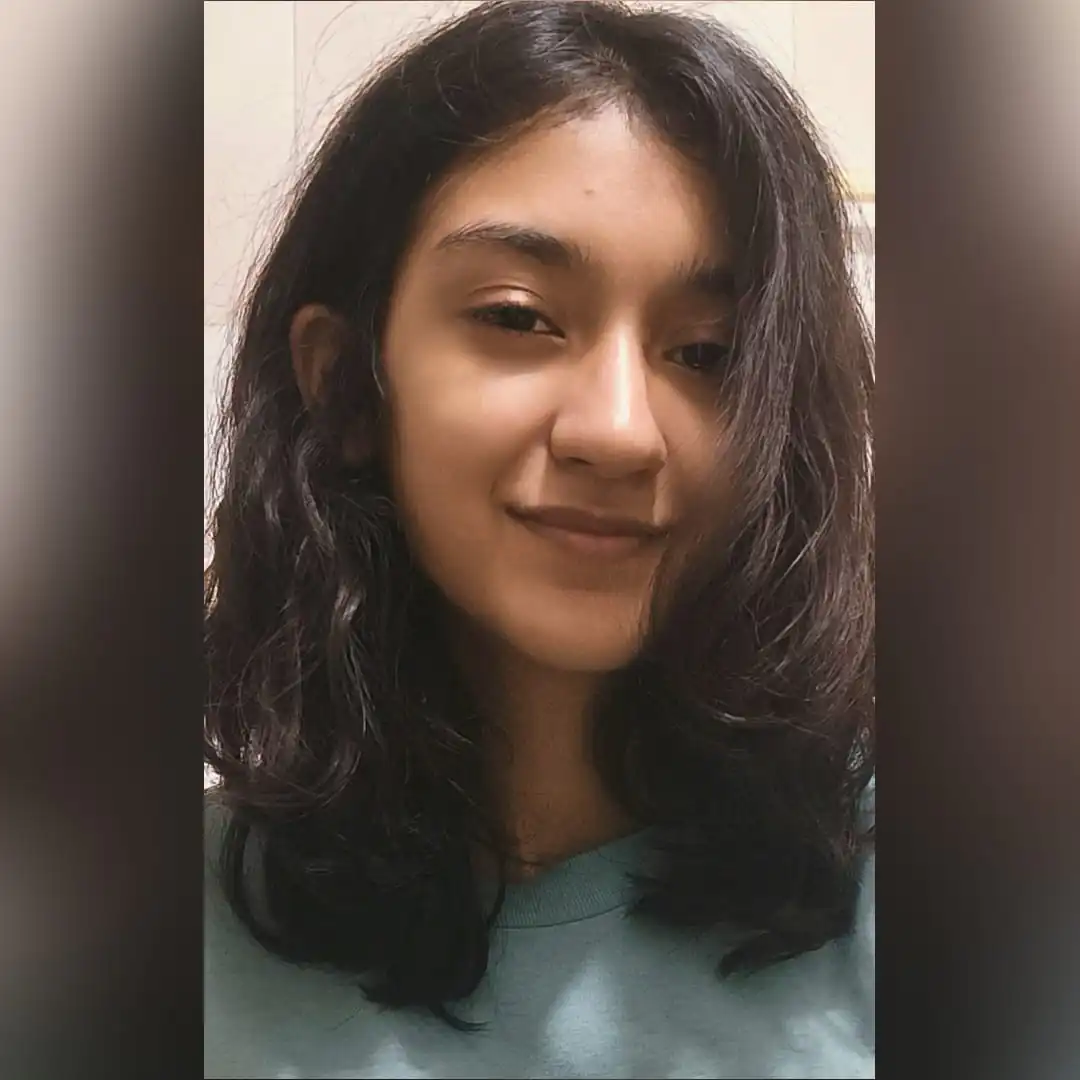
Ayushi Jain is a content writer with expertise in creating engaging, SEO-friendly content across various industries. With a focus on storytelling and clarity, she helps brands connect with their audience effectively.
