Not using hashtags on social media posts reduces potential engagement. Hashtags are key elements of social media marketing strategies. Using relevant hashtags in posts scheduled with social media tools extends content reach to more people. Hashtags increase content reach, visibility, and engagement rate—the primary goals of social media efforts.
However, if you are unsure of how to use hashtags effectively on social media platforms, this blog will practically make you a pro at it.
Starting with some basics.
What is hashtag and how do you use it?
A hashtag is a word phrase preceded by the pound (#) symbol. Hashtags are essentially labels for content. They serve as an indication for social media algorithms that a piece of content belongs to a specific topic or a category. Hashtags serve as a way of labeling your content and make it discoverable to people who might find it relevant.
Hashtags connect your content to conversations, make posts discoverable in topic searches, and enable participation in trending discussions. This makes hashtags particularly valuable for businesses looking to expand their audience beyond existing followers.
Posting right content at the right time with appropriate hashtags enables exponential social media growth. Hashtags expose content to larger audiences, target relevant groups, and improve online presence pros of using social media.
Social media posts with at least one hashtag receive 12.6% more engagement than posts without hashtags. Viral content marketing strategies consistently incorporate trending hashtags effectively.
Unlock your ultimate marketing potential with our Social Media Strategy Template– your go-to guide for success!
Twitter introduced hashtags, which now appear on every social media platform. Hashtags function only when profiles remain public. Hashtags start with # and cannot contain spaces, punctuation, or symbols.
Using hashtags alone won’t achieve desired engagement rates. Creating exceptional content makes audiences stop scrolling and interact with posts. Find social media post ideas to develop an effective content calendar for your brand.
Now that you know what a hashtag is and why it’s important to use it, here are the details.
How to find relevant hashtags for social media posts?
Finding the right hashtags depends on your content type and industry. When you research relevant hashtags, consider three main categories: popular hashtags with wide reach (100,000+ posts), moderately popular hashtags (10,000-100,000 posts), and niche hashtags (<10,000 posts).
A mix of these categories improves both reach and relevance. For industry-specific hashtags, identify 5-10 core business topics, then research associated hashtags your target audience uses.
1. Take note of the trending hashtags

Each social media platform offers unique methods for finding trending hashtags. Twitter displays trends in a dedicated column, while Instagram shows trending content on the explore page where hashtags can be studied. Tools like Ritetag allow users to discover trending hashtags across platforms without individual scanning.
Uploading posts and captions to hashtag tools generates content-specific hashtag suggestions. These tools provide downloadable hashtag reports for future reference. Social media scheduling tools automate posts with appropriate hashtags across social media accounts.
2. Keep an eye on influencers’ and competitors’ posts
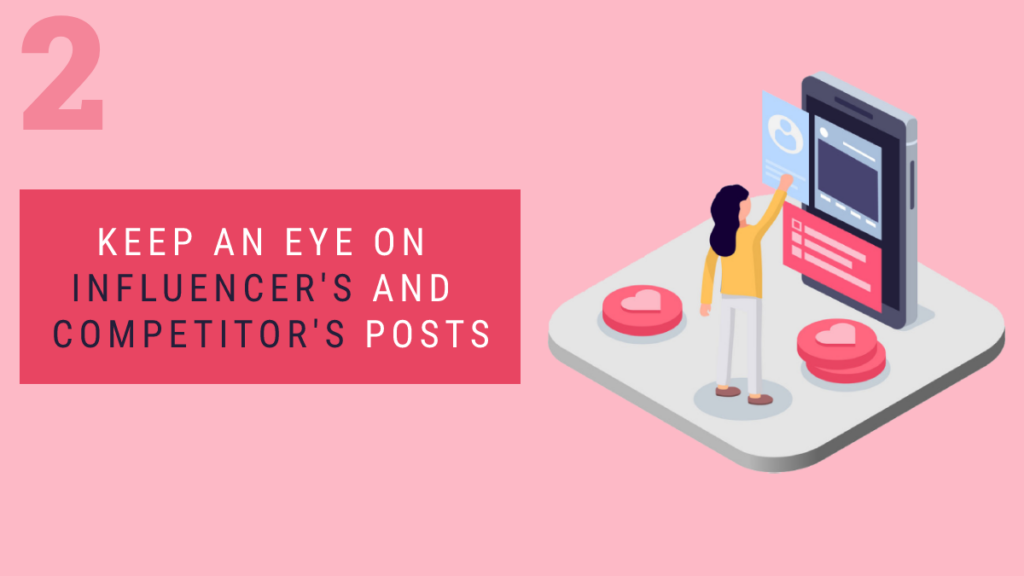
Collecting hashtags from successful industry competitors provides quick access to effective tags. Gather social media handles of competitors and niche influencers, then analyze their posts across platforms to identify hashtags generating results.
When creating similar content, these competitor-used hashtags likely work for your posts as well. Document both the hashtags competitors use and their frequency patterns.
💡 Pro Tip: To better understand the essential terminology and concepts in social media marketing, explore our Social Media Marketing Terminology guide. It’s a great resource to deepen your knowledge and enhance your strategy!
3. Use a hashtag research tool

Tools like Hashtagify help find effective hashtags for posts. Hashtagify finds effective Instagram and Twitter hashtags by showing popularity metrics for any searched hashtag.
Searching #MondayMotivation reveals overall popularity, recent trends, monthly and weekly performance data. The tool displays related hashtags with their popularity metrics and correlation to the original search term.
When using hashtag research tools, follow this process to find the most effective tags: First, enter your primary keyword (like “marketing” or “fitness”). Review the suggested hashtags and note those with engagement rates above 5%. Then, look at the “related hashtags” section to discover secondary tags your audience uses. Finally, check the competition level – hashtags with medium competition often provide better visibility than those with extremely high competition.
4. Use a social media listening tool

Social media listening tools track, analyze, and respond to brand conversations. These tools monitor platforms for mentions of brands, competitors, products, and business-related keywords.
Listening tools find audiences, show brand conversations, and spot high-engagement competitor posts. Analyzing hashtags from successful posts informs your hashtag selection strategy.
5. Analyze your past posts
Have you used hashtags previously on your social media posts? If yes, you can analyze those posts and see if any posts have been popular, then check if there’s a trend with the hashtags you’ve used. In case you notice that some of your popular posts have a few of the same hashtags, include those in your future posts as well.
Check our Social Media Optimization Tips post for ways to improve your social media presence.
How to use hashtags effectively?
1. Be succinct, not spammy
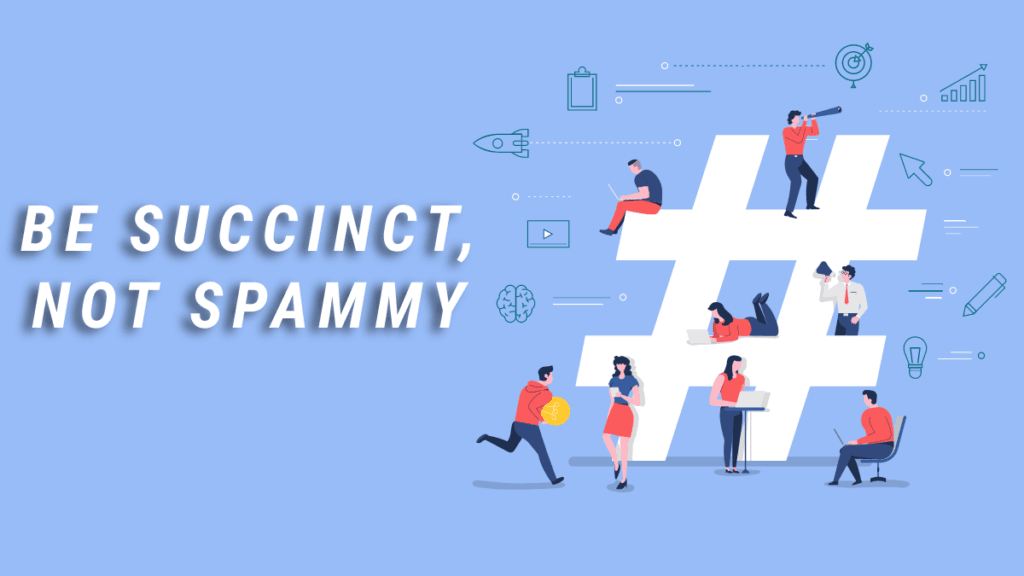
You have to be very careful while using hashtags in your posts. Posts containing tags like #followforfollow or #likeforlike appear spammy and attention-seeking. These hashtags attract followers who seek reciprocal follows rather than engaging with content or products.
2. Use hashtags that relate to your content

Use hashtags that relate to your content to connect with a high-quality, brand-appropriate audience. Don’t use most generic hashtags. Be as specific as you can be. If you are using hashtags like #marketing, #youtuber, or #fashion in your posts and expect it to reach a relevant audience, you might have to think again.
Generic hashtags cause posts to disappear among millions of daily uploads. Apply research methods to discover niche hashtags with fine-tuned focus appropriate for brand content.
3. Use trending hashtags only if they are relevant

Trending hashtags change continuously, requiring awareness of current online conversations when creating posts. Only use trending hashtags that relate to your brand, confirmed through analytics tools. When relevant trends emerge, incorporate these hashtags to maximize opportunity.
For example, with Halloween approaching, hashtags like #Halloween2024 and #SpookySeason can help. Check out our Halloween Campaign Ideas & Strategies for more tips on leveraging these trends in your posts.
This will make your posts reach a much larger audience instead of just your followers. Using trending hashtags as soon as they emerge will enable you to connect and build relationships with your targeted market before anyone else.
4. Create branded hashtags

Branded hashtags contain brand names and represent related content. These hashtags may feature specific products, company slogans, or marketing campaigns. Branded hashtags serve two purposes: monitoring b2b marketing campaign performance and tracking user-generated content.
Branded hashtags collect contest or giveaway entries in one searchable location. They also track user-generated content, expanding profile reach whenever users incorporate the branded hashtag in their posts.
5. Don’t use the same hashtags in every post
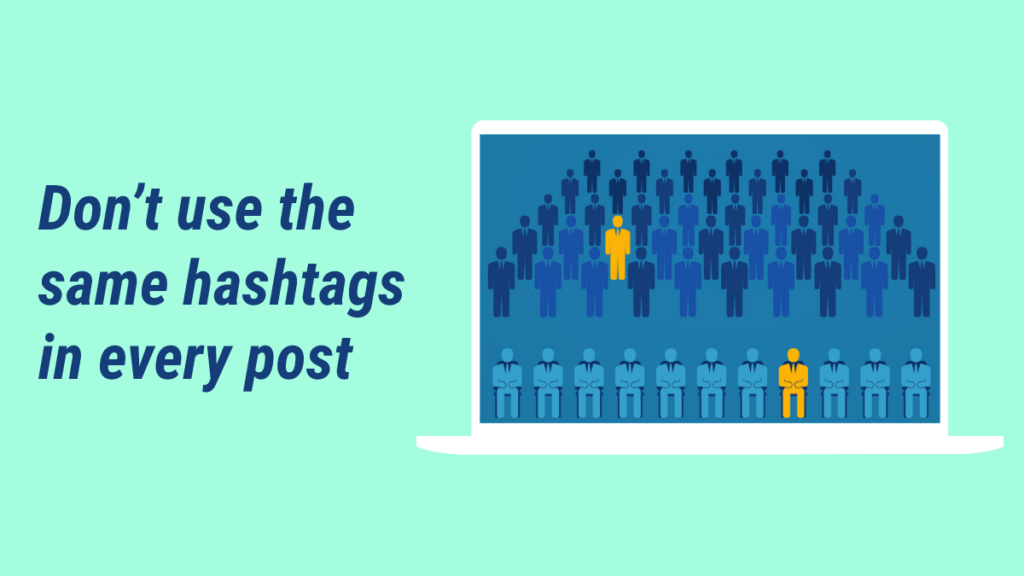
Using identical hashtag sets across posts, even for similar topics, risks algorithmic penalties including shadowbans on platforms like Instagram. Research hashtags before each content upload while maintaining a few consistent common tags.
6. Don’t overuse hashtags
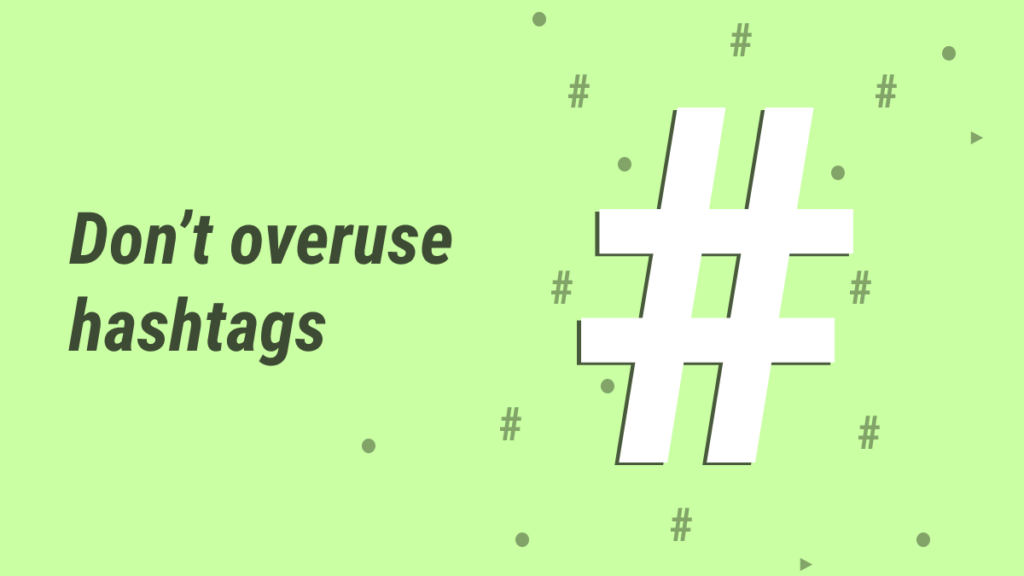
Hashtags increase exposure and content reach while consistent branded hashtags build brand recognition. However, posts should not be overfilled with hashtags, even relevant ones.
Each social media platform has optimal hashtag frequency limits. Exceeding these limits reduces effectiveness. Using more than 10 hashtags on any platform can decrease engagement rates by over 50%.
- On Instagram, you can use up to 30 hashtags in one post. But, use no more than 9-10 relevant hashtags for getting better engagement.
- Because of character count restrictions on Twitter, use only 1-2 hashtags in a tweet.
- For Facebook, you can keep the frequency of the hashtags between 2-5.
- Use LinkedIn hasn’t officially announced any limit for using hashtags. However, frequently using more than 5-6 hashtags can make the algorithm mark your post as spam.
- Use 2-3 hashtags on Pinterest to help pinners find your content.
- While posting on TikTok, use 4-5 hashtags to boost your reach. It’ll help you go viral on TikTok and reach the right audience.
Let’s see this point in detail and learn how to use hashtags on social media examples from major platforms.
How to Build a Hashtag Strategy for Business Growth
A good hashtag strategy helps business growth by expanding social media reach. The following steps create an effective strategy:
1. Set Clear Objectives
Identify what you want to achieve. Are you aiming to increase brand awareness, generate leads, or boost engagement? Setting clear goals will help you choose the right hashtags that align with these objectives.
2. Research Hashtags Related to Your Industry
Conduct research to find which hashtags are performing well in your niche. Tools like Hashtagify or checking hashtag pages on Instagram can give you insights into what works best in your field.
3. Mix Branded, Niche, and Trending Hashtags
A hashtag success strategy often includes a combination of branded hashtags, niche hashtags, and trending hashtags. Branded tags (e.g., #YourBusinessName) help build your identity, while niche tags connect you with a more specific audience.
4. Monitor and Adjust
Your hashtag strategy should evolve based on performance. Use tools like Instagram Insights to track how your hashtags are performing. This will allow you to adjust your strategy by dropping underperforming tags and adding new relevant hashtags that align better with your audience.
5. Encourage Customers to Use Your Hashtag
If you’ve created a branded hashtag, encourage customers to use it when sharing their experiences with your product or service. This helps build a community around your brand and increases user-generated content, which can improve your credibility and reach.
By implementing these steps, you’ll know how to use hashtags to grow your business and create a sustainable social media strategy that drives engagement and connects with your audience.
Boost Your Business Reach with the Right Hashtags
Maximize your brand visibility and engagement by leveraging popular hashtags that align with your business goals.
How to Select Hashtags to Maximize Post Reach
To maximize post reach with hashtags, do more than just use popular tags. Here are specific techniques to select hashtags that will help extend your content’s visibility:
1. Use a Tiered Hashtag Approach
For better reach, use a tiered approach that includes:
- 1-2 highly competitive hashtags (1M+ posts) for broad exposure
- 3-4 moderately competitive hashtags (100K-1M posts) for targeted reach
- 3-5 niche-specific hashtags (10K-100K posts) for connecting with your specific audience
This approach helps your content appear in both high-volume searches and targeted hashtag feeds.
2. Research Hashtag Performance Metrics
Research hashtag performance metrics before selecting them. Look for hashtags with high engagement rates rather than just high post volumes. Hashtags with high engagement but moderate post counts often deliver better reach than extremely popular hashtags where your content might get buried quickly.
3. Rotate Hashtag Sets Strategically
Create 3-5 different sets of hashtags for your content categories and rotate them systematically. This prevents algorithm fatigue and helps you identify which combinations drive the most reach. Track which hashtag sets generate the highest impressions and refine your strategy based on these insights.
4. Leverage Location-Based Hashtags
Location-based hashtags increase regional reach for businesses targeting local audiences. Combine industry hashtags with location tags (e.g., #SeattleFoodScene rather than just #FoodLovers) to connect with geographically relevant audiences.
How to use hashtags on major social networks?
1. How to use hashtags on Instagram
Number of hashtags to use: 5-10 relevant hashtags
Understanding why to use hashtags on Instagram is crucial: they expand your reach beyond followers. Always include business hashtags after writing a great caption. Don’t just include hashtags – it will make people scroll away through your post. You can also include your hashtags in a comment to keep the caption neat and still reach a relevant target audience. You can also include hashtags in your Instagram profile bio.
And for a curated list of the top Instagram hashtags, don’t miss our post on Top Hashtags for Maximum Engagement.
When you have a business account, you can access analytics for every post. If you’re not getting enough impressions from hashtags, consider changing them.
2. How to use hashtags on Facebook
Number of hashtags to use: 2-5 relevant hashtags
Here too, consider including hashtags after writing your caption/description. You can also include them in any part of your written Facebook post or in the comments. You can also use them for grouping content in private Facebook groups.
As most of the profiles on Facebook are private, it is difficult to track how people are interacting with your hashtags. Use the URL ‘facebook.com/hashtag/_____’ (include your keyword at the end) and monitor data related to your hashtags.
3. How to use hashtags on LinkedIn
Number of hashtags to use: 5-6 relevant hashtags
You can incorporate hashtags anywhere in your LinkedIn posts – in between the post or at the end. Remember that it is a professional platform, so keep the use of hashtags professional too. You can ask people to follow your branded hashtag to see tips and tricks related to your niche.
4. How to use hashtags on Twitter
Number of hashtags to use: 1-2 relevant hashtags
Because of the character limit, you can consider using hashtags anywhere in your tweet. Include them at the beginning for context, in the middle to highlight a keyword, or at the end to conclude. You can also add hashtags in your Twitter bio, in replies while retweeting, or in the comments.
Conclusion
Hashtags open many opportunities on social media platforms. Proper hashtag use improves exposure, engagement, and follower growth. Social media growth requires consistent application of these hashtag principles.
Frequently Asked Questions
1. How to effectively use hashtags on Instagram?
To effectively use hashtags on Instagram, follow the below points:
– Track your insights and see which hashtags are working for your posts.
– Research hashtags used by your competitors and industry leaders.
– Avoid using banned or spammy hashtags.
– Don’t use hashtags that are not relevant to your content.
– Use only 5-10 hashtags to get optimum reach. Don’t stuff your caption with the entire limit of 30 hashtags.
– Don’t use the same bunch of hashtags in every post.
2. How to find trending hashtags on YouTube?
To find the most popular hashtags on YouTube, simply head over to the search bar. Start by typing in # and you’ll see all the trending hashtags at the moment. If they are not relevant to your brand or content, type your keyword or topic to see the trending hashtags related to your video. Use 3-5 hashtags at the maximum.
3. How to find who started a hashtag on Twitter?
If a hashtag is currently trending, either use Twitter advanced search, choose all tweets, and scroll until you get to the first tweet OR try these sites ‘Who Said It First on Twitter’, or ‘First tweet’. However, note that the data here will be provided on the basis of tweets that are public.
4. How to add hashtags on Pinterest?
Pinterest has stated that using hashtags is completely optional and won’t much affect the reach of a pin. In fact, you’ll only get hashtag suggestions when creating a new pin in the mobile app. Suggestions are no longer available on the desktop version as of Sept. 2021.
The keywords that you use in the description majorly help find users to discover your pins. If you must, include 2-3 relevant hashtags at the end of your description. You can go up to 10 but don’t stuff more than that.
5. How do hashtags work on YouTube?
Just like on every other social media platform, hashtags on YouTube help users in discovering your content. However, since searching content using hashtags isn’t the normal practice on YouTube, you need to work more on your Title, Description, and Tags. Include your targeted keyword in the title and description.
And for tags, include phrases that are related to your video content. For example, if your video is on iPhone 12 review, then you can use tags like ‘Pros and cons of iPhone 12’, ‘Detailed iPhone 12 review’, etc. You can then include 5-10 relevant hashtags at the end of the description.
6. How do you use a hashtag on Facebook?
When hashtags were first launched for Facebook, there was no positive effect seen on the facebook reach of posts. In fact, posts without hashtags outperformed those with hashtags! However, a study made back in 2014 revealed that using hashtags was not an issue – using excessive and irrelevant hashtags was. So, in order to take advantage of hashtags on Facebook, consider using no more than 1-5 hashtags in a post.

Dr. Dinesh Agarwal, founder of RecurPost, transformed from academic researcher to social media technology innovator in 2013. With a doctorate in Cloud Computing, he applied scientific principles to develop a pioneering social media management tool that streamlined content scheduling processes for digital marketers, leading to its successful acquisition. Today, his RecurPost platform serves as an enterprise-grade social media automation solution helping over 100,000 businesses optimize their online presence. Dr. Agarwal actively contributes to the social media marketing ecosystem through educational content, including conference presentations, podcast interviews, and in-depth articles focusing on social media optimization techniques and algorithmic content distribution strategies.

