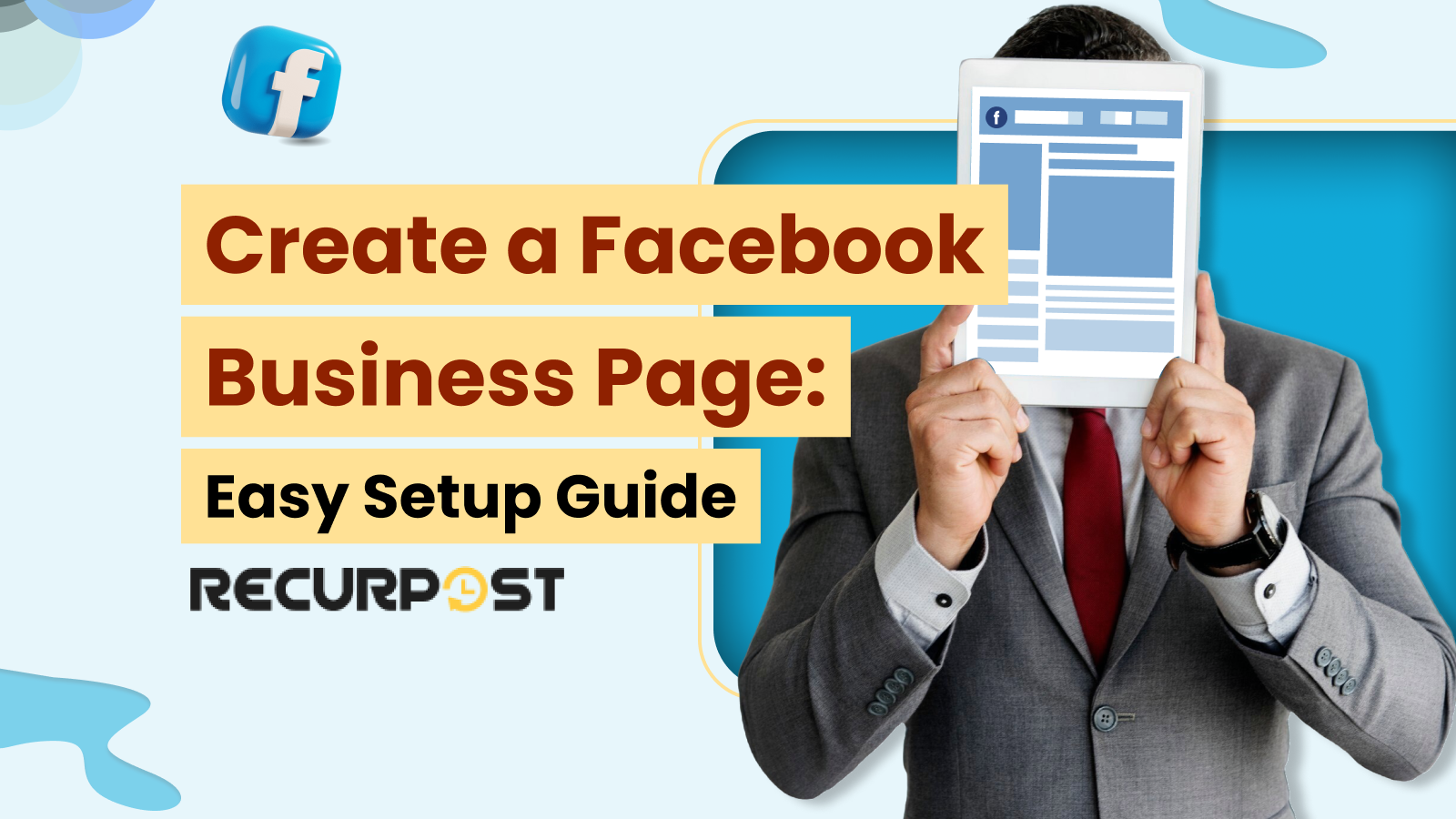Let’s be real, if your business isn’t online, does it even exist? As the digital audience base grows, having a strong online presence is a total game-changer for any business. With over 3.07 billion monthly active users on Facebook as of 2025 (Statista), the platform offers unparalleled marketing opportunities for businesses to reach new customers. Whether you are a small local shop or a large corporation, a Facebook page for business is an essential tool for connecting with your audience and driving sales.
This guide will walk you through the process of how to create a Facebook business account, optimizing it for success, and implementing effective digital marketing strategies to harness the full potential of Facebook for businesses.
Facebook Pages vs. Profiles
Understanding the difference between personal profiles and business pages is vital. A personal profile is meant for individual use, while a Facebook business page is designed specifically for businesses and organizations. Using a business page allows you to access features like insights, advertising, business tools, and customer engagement options that are not available on personal profiles.
A business page also provides credibility; customers are more likely to trust a well-maintained business page than a personal profile used for commercial purposes. Additionally, it allows you to manage multiple users who can help with content creation and customer interaction without sharing personal login information.
Tip: Adding customized branding elements such as consistent colors and logos can give your page a professional touch. This helps in establishing brand identity and recognition among your audience
Facebook Page Types
When putting business on Facebook, you’ll need to decide between two primary types:
Local Business Page: Best suited for businesses with a physical location that serves customers in their area. This type of page allows you to display important information like operating hours and location on maps, making it easier for local customers to find you.
Company Page: Ideal for businesses that operate online or have a broader reach without a specific local presence. This type of page focuses more on brand awareness rather than local engagement.
Choosing the right page type impacts functionality and visibility on the platform. Understanding Facebook page local business vs company differences will help you pick the right option.

For instance, local business pages can take advantage of features like check-ins and reviews that enhance local search visibility. Ensure you select the one that aligns with your business model to maximize effectiveness.
Preparing to Create Your Facebook Business Page
Gather Necessary Information
Before getting into the creation process, it’s important to gather all necessary information to ensure a smooth setup. Here’s what you need:
Business Name: This should be your official business name or a recognizable name that customers can easily find. This name must be consistent with your branding across other platforms.
Logo: A high-quality image representing your brand. Your logo is often the first impression potential customers will have, so make sure it’s professional and visually appealing.
Description: A brief overview of what your business does (up to 255 characters). This description should succinctly convey your value proposition and what sets you apart from competitors.
Contact Details: Add details such as your email address, phone number, website URL, and physical address if applicable. Providing multiple ways for customers to contact you increases trust and accessibility.
Create a Facebook Business Page: Step-by-Step Guide
Step 1: Log into Your Personal Account
To create a Facebook business page, you must first log into your personal FB account. If you don’t have one, you’ll need to create a new account first. If you don’t have one, you’ll need to create a new account first. This requirement is in place because Facebook wants to ensure accountability; every business page must be linked to an individual account.
Once logged in, remember that your personal information will not be displayed on your business page unless you choose to share it. Your personal account serves merely as an administrative tool for managing your business presence on the platform.
Step 2: Start the Page Creation Process
Once logged in, navigate to the “Pages” section from the left-hand menu and click on Create > Page. This begins the process to create page for your business. This will take you to page settings and the setup interface where you’ll enter all necessary business details about your business.
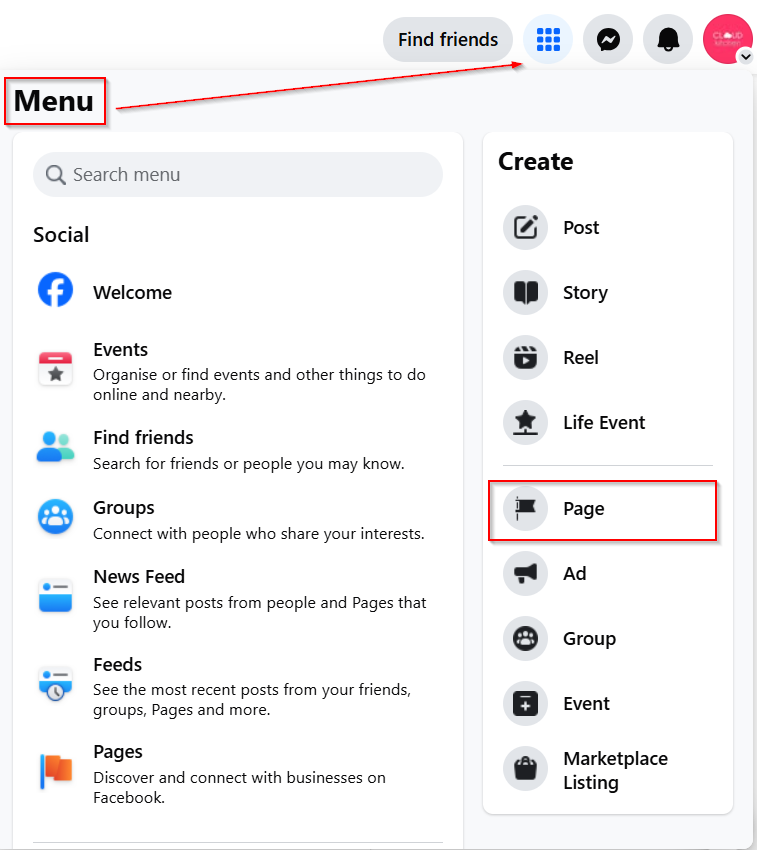
The interface is user-friendly, guiding you through each step clearly. Take your time at this stage; ensuring accuracy in your entries will help establish credibility from day one. You’ll also see prompts that can assist you in filling out each section effectively.
Step 3: Enter Your Business Information
Page Name: When you create a Facebook page for business, use your official business name or something recognizable. Consistency across platforms helps customers find you easily.
Category: Choose up to three relevant categories that describe your business. (e.g., “Retail,” “Cafe,” “Consulting”). Selecting accurate categories improves visibility when users search for related services or products on Facebook.
Description: Write a concise bio that captures your business essence (up to 255 characters). This description should highlight what makes your business unique and why potential customers should choose you over competitors.
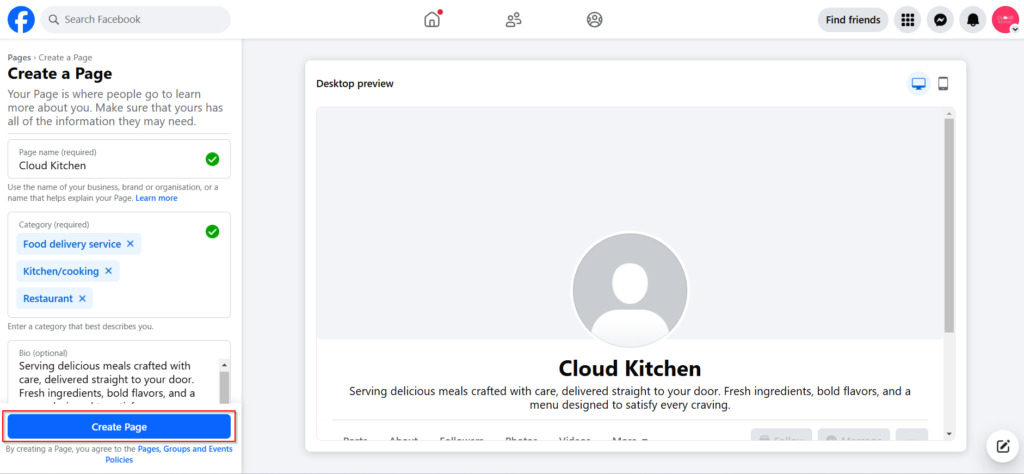
Step 4: Add Contact Details
Website URL: Directs visitors to learn more about what you offer.
Phone Number: Provides an immediate way for customers to reach out with questions or concerns.
Email Address: Offers another channel for communication; consider using a professional email associated with your domain.
Location If applicable, listing an address helps local customers find you easily.
Hours of Operation: Clearly stating when you’re available can prevent frustration for potential customers trying to reach out or visit.
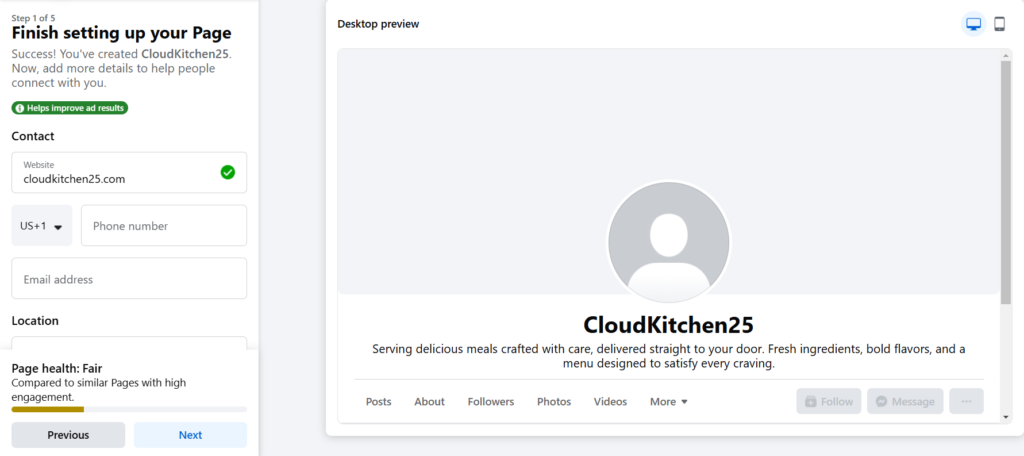
Step 5: Upload Profile and Cover Photos
Visual branding is critical on social media. Upload high-quality images:
Profile Photo: The recommended Facebook profile size is 170×170 pixels; typically, this would be your logo. Ensure it’s clear and recognizable even at smaller sizes.
Cover Image: Recommended size is 851×315 pixels; this should reflect your brand identity or current promotions. Use this space creatively—perhaps showcasing popular products or highlighting upcoming events can grab attention effectively.
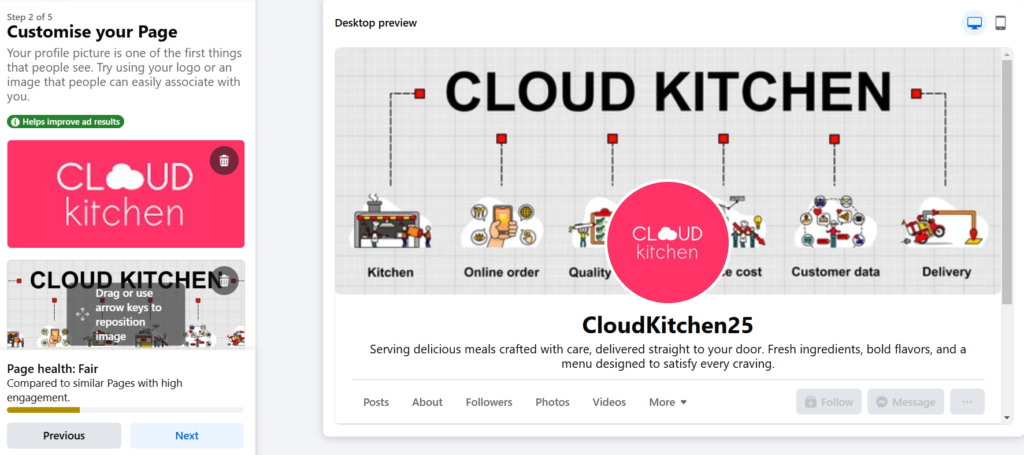
Ensure these visuals align with your brand identity and are easily recognizable. Consistent branding across all platforms reinforces brand recognition among existing and potential customers alike.
Tip: Ensure high-quality visuals that align with your brand identity.
Step 6: Add an Action Button
Adding a call-to-action button can significantly enhance user engagement. Click on Add Action Button > Enter Website URL > Save.
Options include:
“Shop Now”: Directs users straight to an e-commerce section where they can make purchases.
“Contact Us”: Encourages inquiries about products or services.
“Learn More”: Links users directly to specific content or product pages on your website.
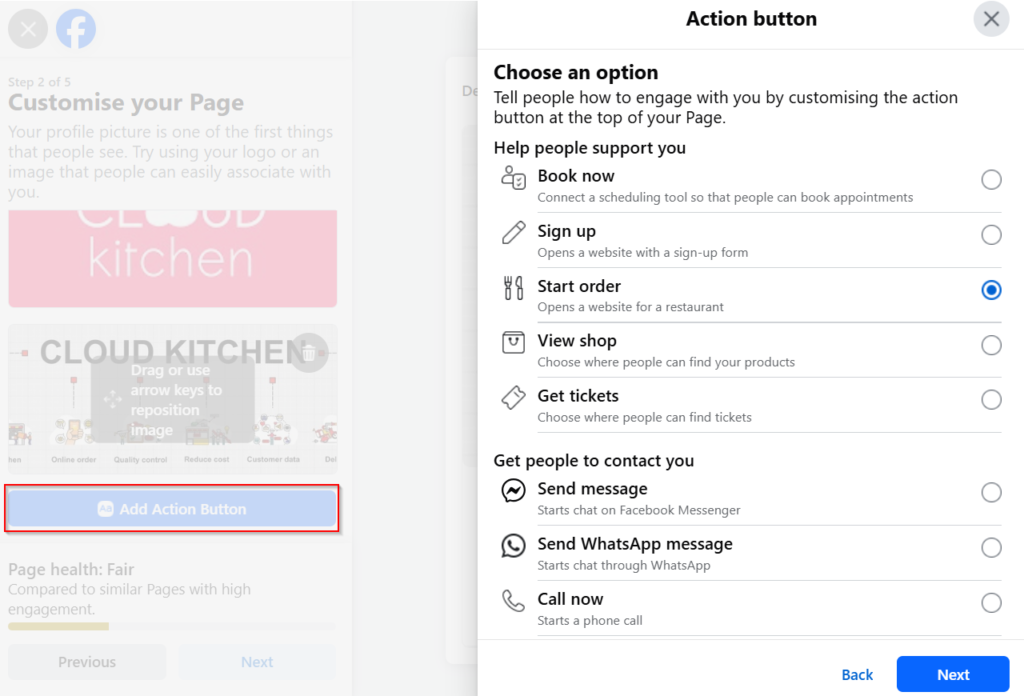
This button directs users toward actions that can lead to sales or inquiries about your products or services. The placement of this button at the top of your page makes it easy for visitors to take immediate action based on their interest level.
Step 7: Integrate Communication Tools
Adding Communication tools is optional, but consider connecting tools like WhatsApp or Messenger. This allows direct communication with potential customers, making it easier for them to ask questions or get support without leaving the platform.

By integrating these tools, you enhance customer service capabilities significantly—customers appreciate quick responses, which can lead directly to increased sales opportunities. Ensure notifications are enabled so no inquiries go unanswered!
Step 8: Invite Friends and Customers
To kickstart your page’s growth, invite friends and existing customers to like your new page. This initial boost can help establish credibility and attract more followers.
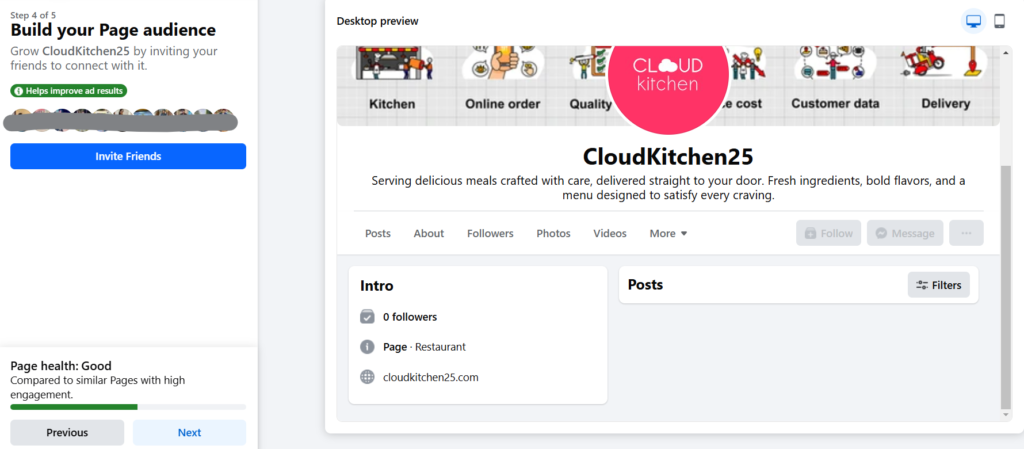
You can also encourage employees or loyal customers who are enthusiastic about your brand to share the page within their networks. You can invite via email or social media and Word-of-mouth referrals remain one of the most powerful marketing tools available!
Step 9: Configure Notification Settings
Set preferences for notifications regarding page activity. This ensures you stay updated on likes, comments, messages, and other interactions that require your attention.
Adjusting these settings allows you to manage how frequently you’re alerted about new activity on your page without becoming overwhelmed by constant notifications.
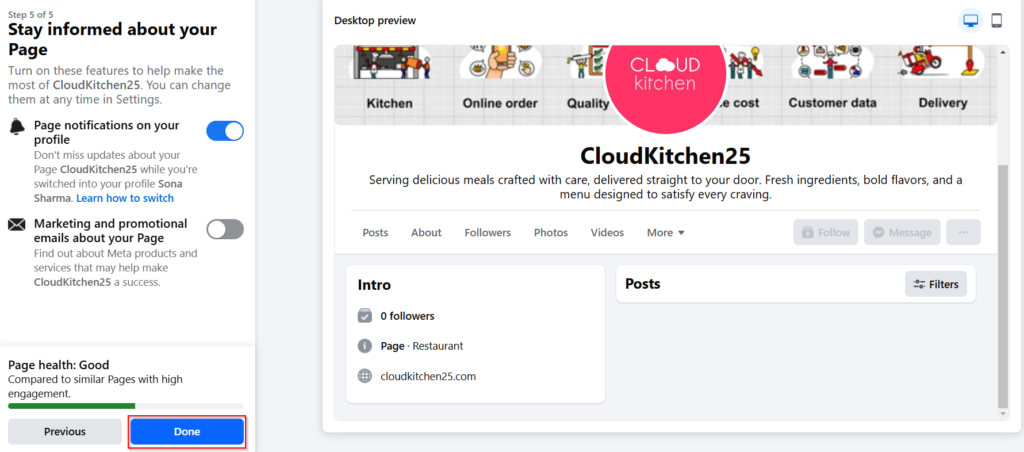
You can also choose to select “marketing and promotional emails about your page”, then you are good to go and click done.
Step 10: Start Posting Content
Your page is ready! Now it’s time to connect with your audience through content! Share text posts, Post Stories and Create Reels, upload photos, and run polls. Don’t forget to post promotions, showcase your products, and highlight customer testimonials. Keep in mind that the recommended Facebook image post size is 1,200 x 630 pixels, with an aspect ratio of 1.91:1.
Consider adding a first post on Facebook business page example to introduce your brand. First Post Examples:
1. Business Introduction: Share who you are and what you offer—this sets the stage for future interactions.
“Welcome to [Your Business Name]!
2. Showcase Product Features: Highlight unique aspects of your products—this educates potential buyers about what makes them valuable.
We’re excited to bring you [mention product or service].
3. Announce Special Offers: Inform followers about upcoming sales or discounts—creating urgency encourages immediate action from interested buyers!
Stay tuned for exclusive offers and updates!”
Running out of ideas for what to post on Facebook? Try these simple yet creative Facebook post ideas to engage your audience quickly. You can also explore RecurPost’s built-in features, like the AI Post Generator, to create engaging content effortlessly!
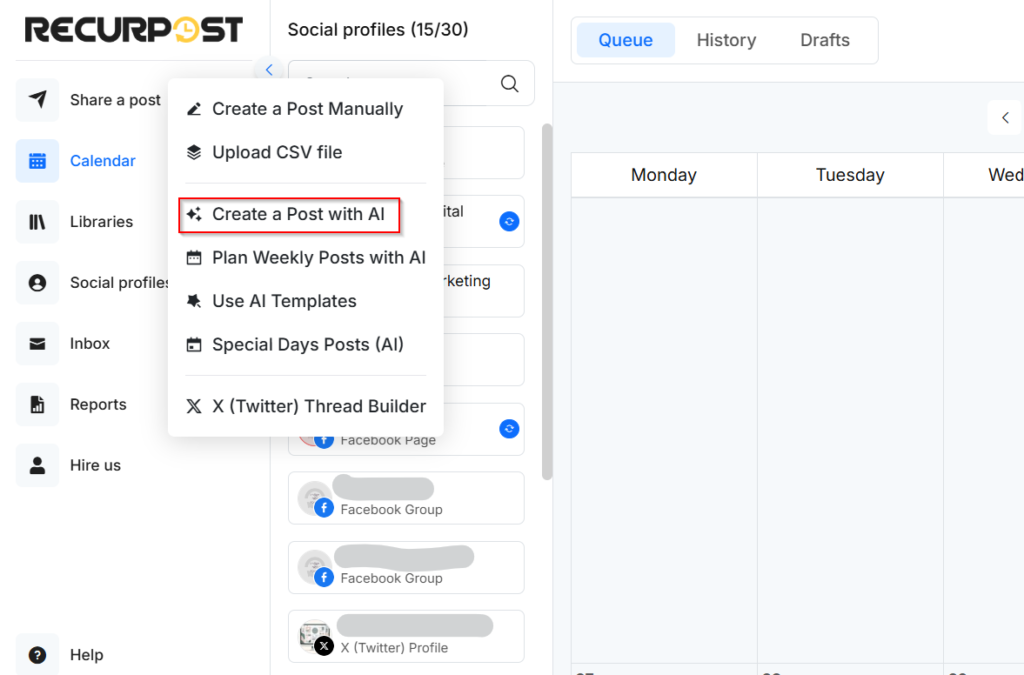
Check out: How to monetize Facebook profile.
Save Time and Manage Facebook Pages with a Scheduling Tool
Simplify with Meta Business Suite
Facebook’s inbuilt Meta Business Suite (Facebook Business Manager) is a convenient tool for page management. It allows you to schedule posts, access performance insights, and automate responses. These features help you stay organized and maintain a consistent posting schedule, ensuring your audience remains engaged without spending extra time on daily updates.
Take It Further with RecurPost
RecurPost takes scheduling to the next level with advanced options designed to streamline content management across multiple social media platforms including Facebook. With its intuitive dashboard, you can:
Schedule posts in bulk to save time and effort.
Recycle evergreen content for consistent engagement.
Analyze performance metrics to refine your strategy.
Manage multiple platforms like Facebook, Instagram, Twitter, and LinkedIn from one place.
Collaborate with team members for a seamless workflow.
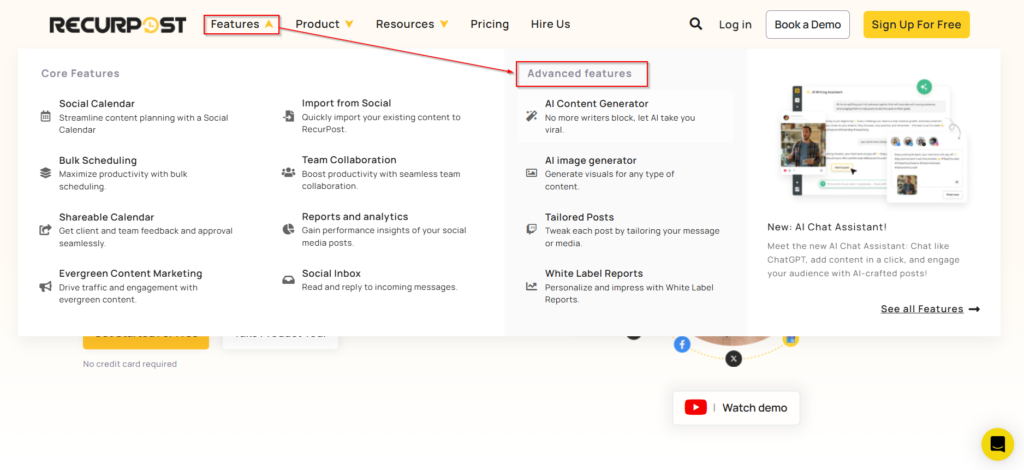
For businesses, RecurPost is a time-saver and a game-changer. By automating repetitive tasks and schedule posts on facebook, you can focus on what matters, building relationships and boosting engagement.
How to Make and Maintain a Professional Facebook Page
Crafting the Perfect Page for Your Brand
1. Use Consistent Visual Identity
Consistency makes your brand instantly recognizable. For example, if your logo uses blue and white with bold fonts, use the same colors and fonts in your profile picture, cover photo, and post designs.
- Design branded templates for posts—like a standard layout for sharing offers, testimonials, or announcements.
- For instance, Starbucks uses its signature green color and logo consistently across all content.
2. Optimize the “About” Section
The “About” section should clearly explain your business’s purpose and services. For example, if you’re a bakery, include keywords like “artisan bread,” “custom cakes,” or “gluten-free desserts” to attract local search traffic.
- Add a mission statement: “We create handmade, organic baked goods to bring joy to your celebrations.”
- Use bullet points to list services:
- Custom cakes for all occasions
- Freshly baked pastries and bread
- Delivery and catering services
3. Pin a High-Impact Post
A pinned post can highlight your top content or promotions. For example, if you’re running a seasonal sale, create a post with an eye-catching graphic and text like, “ 20% Off on All Winter Apparel! Offer Ends January 31st!”
- Include a call-to-action: “Shop now and save big!”
- Regularly update the pinned post to match campaigns, such as a “Back-to-School” special or holiday event.
4. Use Facebook Tabs
Organizing your page with tabs helps guide visitors. For example, a clothing store can add a Shop tab to showcase products, a Reviews tab to build trust, and an Events tab for upcoming sales or pop-ups.
- Add an FAQ tab with questions like:
- “What are your shipping options?”
- “Do you offer custom designs?”
- Use the Services tab to highlight offerings, such as “Free consultations” or “Same-day delivery.”
5. Create a Unique Page Username
A unique username helps people find and remember your page. For instance, if you own a café called “Sunny Side Coffee,” a username like @SunnySideCoffee works well.
- If your business serves a specific location, try adding it: @SunnySideCoffeeBoston.
- Avoid overly long usernames like @SunnySideCoffeeShopInBoston.
6. Use Testimonials and Case Studies
Social proof is essential for building trust with your audience. Regularly share customer testimonials, success stories, or case studies to highlight your value.
- Create a “Review of the Month” series to spotlight happy customers.
- Share before-and-after scenarios to demonstrate your product or service impact.
7. Embed Videos in Key Sections
Videos are a powerful way to engage your audience and communicate your brand story. Replace static cover photos with dynamic videos that showcase your products, services, or customer experiences.
- Keep videos under 60 seconds, like a 30-second product demo (e.g. a skincare line).
- Add captions: “Check out our hydrating moisturizer in action!”
Check out: Facebook video downloader and how do I delete a group on Facebook?
How to build a Facebook page for your small business
Effective Facebook management for small businesses can help save time, increase local engagement, and maximize limited resources. Here are actionable strategies to make your efforts count:
1. Repurpose Content Across Platforms
Creating one piece of core content and reusing it across different formats can amplify its reach without extra effort. For example, if you publish a blog post titled “5 Tips for Better Home Workouts,” you can:
- Create a Facebook post summarizing the tips.
- Turn it into a short video or infographic for stories.
- Use it as ad content to promote related products.
Tools like RecurPost simplify this process by automating content sharing across a Facebook group and other platforms, ensuring consistency.
2. Use Local Features
Facebook offers marketing tools to connect with local audiences. The “Check-In” feature encourages customers to tag your location, boosting visibility to their networks. For example:
- Offer discounts or freebies to customers who check in, like “Show us your check-in for 10% off your order.”
- Run location-based promotions targeting people within a specific radius, such as “Free delivery within 5 miles.”
3. Utilize Marketplace for Free Exposure
Facebook Marketplace is a free tool that allows businesses to showcase their products or services. Marketplace is especially effective for small businesses looking to engage local buyers without spending on ads. For example, a local bakery could list specialty cakes for events.
- Use high-quality, eye-catching images to attract potential buyers.
- Write keyword-rich descriptions, e.g., “Custom wedding cakes in [Your City].”
4. Post at the Right Time
Timing is crucial for maximizing engagement. Use Facebook Insights to track when your audience is most active and post during those windows.
- For instance, if your audience is active at 7 PM, schedule content for that time.
- Experiment with off-peak hours to reach less crowded timelines, such as early mornings or late nights.
5. Collaborate with Local Influencers
Micro-influencers can provide affordable and authentic promotion for your brand. Partner with influencers in your niche or area to showcase your products or services. For example:
- A restaurant can invite a food blogger to try their menu in exchange for a review.
- Offer discounts or free products to influencers who promote your business.
[Learn more: Facebook for restaurants and Facebook jail]
6. Run Budget-Friendly Ads
Running Facebook ads doesn’t require a large budget to be effective. Start with as little as $5/day using the ad budget optimizer.
- Test multiple ad creatives (e.g., images vs. videos) and audience groups through A/B testing.
- Target niche audiences like “women aged 25–35 interested in fitness in [Your City].”
7. Engage Through Messenger and Groups
Facebook Messenger and groups are great for direct interaction with your audience. These tools help build strong relationships with your audience and create a loyal community around your business. For example:
- Use Messenger for quick customer support and automate FAQs with chatbots.
- Create a group for your niche, like “Healthy Living Community,” to share exclusive content.
- Engage group members through polls, live Q&A sessions, or sneak peeks of upcoming products.
8. Create Facebook Fan Page for Business
If you’re looking to build a strong community around your brand, you may want to create Facebook fan page for business instead of a traditional business page. Fan pages allow for more interactive and community-driven content, which can boost engagement and brand loyalty.
9. Build a Facebook Sales Page
A well-optimized Facebook sales page can help turn visitors into customers. To do this:
- Use high-quality images and videos of your products or services.
- Include clear calls-to-action, such as “Buy Now” or “Book a Consultation.”
- Utilize Facebook Shop to showcase your products directly on your page.
Conclusion: Your Next Steps to Drive Sales with Facebook
Having a Facebook Business Page is no longer optional; it’s a must-have for using FB for business for driving sales, reaching your target audience, and building a thriving online presence. Whether you’re a small business owner or an entrepreneur, Facebook provides the tools you need to engage with customers, promote your products, and grow your brand. Setting up Facebook business listings ensures your business is easily discoverable by potential customers searching for services like yours.
The key to success lies in consistency and efficiency. This is where RecurPost steps in to simplify your journey. With its automation features, scheduling tools, and actionable analytics, you can manage the perfect custom Facebook business page for your brand effortlessly while staying focused on your core business goals. If you’re wondering how to log in to Facebook and get started, ensure you follow the proper steps to secure and optimize your business account.
Don’t delay! Complete your business sign up Facebook process today and take the first step toward building a successful Facebook online business that attracts and converts customers. Additionally, if you’re exploring other sites like Facebook for business marketing, consider diversifying your social media strategy to maximize reach and engagement.
[Learn more: how to lock Facebook profile]
Frequently Asked Questions
1. How do I set up a Facebook page for business?
To set up a Facebook page for business, go to Facebook’s “Create” Menu, select “Page”, choose a business category, and fill out your business details. And start customizing your page with relevant content and settings. This simple tutorial helps you establish your Facebook business account create process in minutes.
2. How to create a business Facebook page without a personal account?
No, Facebook requires you to have a personal account to manage a business page. However, your personal profile won’t be visible on the business page, and you can add other admins to reduce dependency. If you’re stuck on choosing a page name, a FB page name generator can help you come up with a unique and brand-friendly option.
3. How to create a custom URL for Facebook business page?
Go to your page settings, click on “Page Info”, and set your username under the “Username” section. Ensure it’s unique and reflects your brand.
4. How do I delete a Facebook business page?
Go to “Settings” > “General” > “Remove Page.” Click “Delete [Page Name],” and confirm your decision. However, note that it may take up to 14 days for the page to be permanently deleted.
5. How do I set up a Facebook Shop?
Go to your business page, click on “Shop,” and follow the setup wizard. Add product descriptions, prices, images, and inventory details to enable direct purchases from your page. If you’re exploring apps like Facebook for e-commerce, consider platforms like Instagram Shops and Shopify.
6. Can I transfer ownership of a Facebook page?
Yes, assign a new admin in the “Page Roles” section. Once they’re added, you can remove yourself if needed. Ensure the new admin understands their responsibilities before the transfer.
7. Why can’t I add a category to my Facebook page?
Facebook limits the number of categories you can select to three. Ensure the chosen categories align with your business type to maximize discoverability. If you’re new to managing pages, understanding Facebook basics will help you navigate these settings easily.
8. Is there a limit to the number of admins on a business page?
No, you can add as many admins as you like. Assign roles like Editor, Moderator, or Analyst based on their responsibilities to maintain security and efficiency.

Shalini Nagar is an experienced content writer with a proven track record of creating diverse and engaging content across various formats. With years of expertise in crafting blogs, articles, she excels at delivering compelling narratives tailored to different audiences.